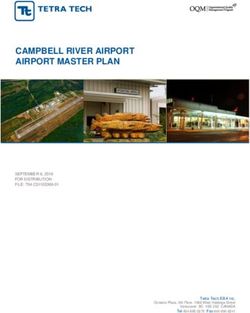Cinelerra-GG (Version Infinity) Release Notes for 03/01/2019-03/31/2019 for builds
←
→
Page content transcription
If your browser does not render page correctly, please read the page content below
Cinelerra-GG (Version Infinity) Release Notes for 03/01/2019-03/31/2019 for builds
1. Improved optimization to compile faster. Although this is not a direct benefit to the majority of
users, the benefit comes from developers being able to more quickly implement new features since
there is a lot of debugging and changes that require constantly having to recompile.
2. Audio Alignment is now available when using multiple cameras through a dialog box. The audio
waveform is used with the 2 match methods of Match and Match All, and 2 apply methods of Apply
and Move.
3. Usability Improvements
Preview mode in the Resources window now has 2 more options of “mouse over” and “src target”.
Dvd/Bd create upgrades, rework, cleanup, and minor fixes. There were also Dvd/Bd render farm
tweaks to use new raw video option file for ffmpeg.
Layouts for screen positions now allow for descriptive names for easier identification.
Modified Shuttle to allow for usage in multiple instances (only works in non-USB direct mode).
Insert Mixers has been added which works like Open Mixers, except the mixers are added on new
tracks at the insertion point instead of at the start of each track.
4. Bugs/Issues Fixed
A booby trap lock problem was fixed in the Remote Control program.
Batch render cleanup.
Fixed segv that occurred when using multiple full screen viewers or mixers.
Pan widgets upgrade modifications.
Erroneous “render farm” usage printing out after batch rendering has been corrected.
Patch provided by Daniel to handle sig’s for PowerPc building has been applied.
Default window positions modified to accommodate 3 monitor setups without looking weird.
Preset edit for plugins had title names incorrectly moving in the display.
Removed warning message that was not informative - mov_sphere=0 jpeg_sphere=0.
Labels were not being correctly retained when “edit labels” was unchecked when saved.
Fixes for DVB usage to android remote control and Xinerama full screen.
Resize “preset edit” window fixed to correctly retain the Y coordinate.
Fixed av format via ffmpeg leaks and conditional jump problems as found by Valgrind (Andrea).
Track dump tweak; Sketcher plugin tweak; zwindow refresh EDL fix.
Histogram bugs (2) were fixed – bad vertical line and noise in image + allow for tumbler up to 100.
Do not create thumbnails in Resources window flag was inadvertently not working. Now fixed.
Caught another booby in the bird trap (Andrea catches them a lot!) on save/quitting. Fixed.
Fixed problem where labels were not always retaining multiple line commentary.
Corrected initialization for Preset in Settings→Format for 6 channel location for 1080p/24.
Cinelerra-GG (Version Infinity) Release Notes for 02/01/2019-02/28/2019 for builds
1. AV1 and WebP decode and encode are now available in Cin-GG if using the standard builds. This
involved adding these 2 thirdparty libraries: libwebp-1.0.2 and libaom-v1.0.0 . There are new
ffmpeg opts files to allow users to render to these 2 formats: webp.webp and av1.webm . The webp
format requires that users have libtool installed. Ubuntu14 and Debian 8 do not have these included.
2. Many thirdparty packages have been upgraded to include the latest versions for:
x265 version 3.0, fftw-3.3.8, libogg-1.3.3, libvorbis-1.3.6, openjpeg-2.3.0, opus-1.3, tiff-4.0.10, and
libgif 5.1.6. A new format choice of jp2 is available for openjpeg
3. Gif native capability has been completely upgraded to allow for reading and writing the gif format
in singles, sequences or lists. As a side effect of this effort all of the other sequences have had theletter “s” added at the end of the extension filename automatically generated on a render.
4. Deleted code for native ogg/vorbis because too many errors/not working and ffmpeg version better.
5. Because this affects most everything, be advised the the transport queue and playback engine were
reworked, initially for shuttle speed control, but then it was determined that if a user keeps pressing
keys really fast so that there are many queued up commands some may be thrown away. Although
with much help from the users, it is possible that there may still be issues with locks.
6. All of the O/S distros on the build machines here were updated in order to add the libusb library as
needed for USB Direct usage of the Shuttle. If doing your own builds, you will need to rerun
bld_prepare.sh to get the included libusb requirements. README.arch on the server has this added.
7. Usability Improvements
Two new shortcuts added to create identity keyframes for camera and projector, Shift-F11/F12.
Ripple method for drag handles has been reworked to be the old method; Edge switched for new.
DVB channel / tuner api has been upgraded / improved to replace deprecated code.
Load menu has had some informational fields added to make it more understandable for new users.
Added fps calculation when using Batch Render from the command line with the render farm.
There is a colored box representing the currently chosen auto on the zoombar at the bottom of the
main program window, as well as to the left of the message, of the same color as the line to make it
easy to see which line type is being manipulated.
Transitions now can use frames/hhmmss:frm/hhmmss:xxx instead of just seconds for the length. In
addition you can use the mouse wheel to change the length in real time.
Changes to the Shuttle code from testing and feedback of Pierre includes the following:
Addition of ShuttlePRO to the PROv2 and Xpress has been added as another device name.
Composer/viewer fullscreen modes now work with the shuttles.
The rules file is now available as it had been inadvertently left out of last month’s builds.
Instead of only 3 forward and reverse speeds, there are now 6 of each and they can be defined in
decimal numbers as well as integers up to and including 64x.
S0 position on the wheel was not generating a signal so the S1 and S-1 have to be used for Stop.
The default shuttlerc file has been tuned by Pierre and Phyllis to reflect the more useful settings.
Shudmp file is included in Cin’s distribution for use in checking your Shuttle hardware.
Removed regex from usage with the shuttle as of little use for Cinelerra.
There is an alternative usb_direct usage instead of going through the hid generic driver; this
required new 99rules and shuttlerc files. It is recommended for usage to ensure K14/K15 work.
Added Alt, Ctrl, and Shift with character options to allow for more assignment key options.
8. Bugs/Issues Fixed
Makefile clean tweak, ydiff ffmpeg tweak, delete old CHANGELOGS, fix downloads.txt.
Fix editpanel window lock issues.
Use undo bracketing to avoid stop playback deadlocks.
In Drag and Drop edit mode, a silent selection between 2 edits would crash while dragging.
The usual ongoing cleanup was done while modifying code.
R-usage has been added to print out the CPU time used when Quit if running from a terminal.
Size of Font box in the Titler has been increased so no need to scroll to see the full name.
Fix single step jitter.
A jpeg file of odd dimension instead of divisible by 2 was causing a segv but fixed now.
Added another booby trap to catch potential problems.
Camera drag tweaks incorporated.
Viewer selection criteria was incorrectly set so that frame forward was going to the end instead.
Sync parameter fix put in.
Shortcuts.html updated for missing or new shortcuts.
Ripple and Slip had some problems with “follow edits” and “keyframes follow” but now fixed.At least 3 batch render boobies were caught and fixed as well as a C41 plugin booby + track resize.
The Rotate plugin crash was fixed + some other rotate with 0 problem + fixed for some translations.
Build scripts now allow for any Python level rather than restricting to Python3.
Another change for builds is to check for x86 or x64 before compiling any assembly code.
The fps for still images has been set to 10 fps.
Cinelerra-GG (Version Infinity) Release Notes for 01/01/2019-01/31/2019 for builds
1. The O/S for all of the distros that are used in creating the monthly builds have been updated.
This takes an intense 2 days of work for a little over 20 distros and usually gets done quarterly.
2. x264 and x265 libraries have been updated to the latest version at the time. And it has been
recently brought to our attention that if using x264, you can do 10-bit as well as 8-bit with the
standard monthly builds (thanks to Terje notification). For rendering, the opts video file for x264-
10bit.mp4 has been added to facilitate usage.
3. Cin now supports the ShuttlePROv2 and ShuttleXpress devices and can be user modified.
4. Drag Handle usage has been reworked. Besides Ripple, Roll, & Slip, there is now Slide and Edge.
5. Usability Improvements
Add double edge insert and overwrite with highlight.
“Fast” drag mode now allows for moving the effects, labels, keyframes, and autos along with the
clips and honors the Settings pulldown checked items.
Reset buttons have been added to 23 more plugins: Brightness/Contrast, Gamma, Hue Saturation,
ReframeRT, Sharpen, Polar, Wave, Whirl, Blur, Radial Blur, Linear Blur, and Zoom Blur, Oil
painting, Unsharp, Rumbler, YUV, YUV411, YUVShift, Swap Channels, ShiftInterlace,
RGBShift, Translate, and Swap Frames. Contribution from another programmer.
You can now dump the last 32 un-do’s in the undo stack on your terminal window if start cin there.
Because cut and paste behavior was new last month, there has been some minor changes and
additions to fine-tune specific areas.
Groups can now be single source dragged.
6. Bugs/Issues Fixed
Thanks this month to all of the users who took time to report bugs in MantisBT. It takes your time
to do that but everyone benefits.
The Dump Assets in File pulldown was crashing but is now fixed.
Delete_edits optimize was causing a crash in drag and drop mode.
Code cleanup to combine 2 separate color header files.
Updated CineRmt which provides a remote control for using cinelerra on broadcast TV.
A bug in ReframeRT with the settings has been fixed.
Fixed bug in Rotate plugin of an issue when you move the draw pivot out of the canvas on bottom.
Rework paste edits to accommodate new capabilities.
Removed “code for lost auto” put in February 26, 2018.
Changed build scripts to not allow an mjpeg v4l, non-version 2, build.
Fixed Tip of the Day to rotate through the tips instead of always showing the same one.
Create separate groups instead of adding to an existing group.
Expanders.txt has had an additional time plugin added.
Batch Render has been fixed to report the filename when it gets an error (was null).Render Farm had an additional field (now 6) added awhile back that caused the batch render
columns to be incorrectly recorded because it only had 5 columns. This has been fixed. Users
who change from batch render to render farm MAY BE IMPACTED but the workaround is to
delete the $HOME/.bcast5/Cinelerra_rc file.
DVB channels/tv fix ups as prompted by work of MatN.
Removed build requirement of ESD sound driver.
Batch render segv on boot defaults fixed.
Blue Banana plugin bug fixed where a draw was happening inside destructor code.
A potential hang when freeing locks has been corrected.
Mjpegtools has been modified because there was a typo.
The default ffmpeg audio and video icons were corrected with Sam’s logo (a mistake here).
Shortcuts.html accessible from Cin has been updated. Differences.pdf was updated on the Server.
Cinelerra-GG (Version Infinity) Release Notes for 12/01/2018-12/31/2018 for builds
1. Inter-View mode / Identifying Source Targets shows in the Resources window preview are
where the media is used or unused plus allows for seeing that portion in the viewer and positioning
along the timeline. Usage is easy but not immediately obvious, so refer to section 46 in Features.
2. Cut and Paste behavior for moving, deleting, inserting, and grouping edits with various options
has been added. And the selection process makes it possible to add transitions to multiple edits. In
the same area Dragging changes and improvements have been made. See Section 47 in Features
for details (or just middle mouse button on a track to see the options). Labels, autos, and keyframes
will also be moved along in this new drag method but that feature has not yet been incorporated in
the old drag method.
3. Color titles per media/proxy files is now an option with Autoselect colors (Settings→Preferences,
Appearance tab) or Self-color. Refer to section 48 in Features Pdf file to details.
Super Testers this month for the above 3 new features deserve special thanks for testing, feedback,
and patience to include Andrea, IgorBeg, Pierre, and Sam. It made development a lot easier.
4. Because this is pervasive, a bugfix to Draw/ReDraw on the timeline is emphasized here to make
you aware that in spite of testing, there could still be an issue.
5. Usability Improvements:
View Thumbnail size, Vicon memory size, and Vicon color mode are now settable in Preferences
to allow for bigger or less pixelated thumbnails when previewing.
Preview window zoom scale for vicons in the Resources window using the middle mouse wheel.
Video plugin expanders in Resources now has more categories and is improved thanks to Andrea.
Cut and Paste editing mode (I-beam) now allows for grouping and column dragging.
Shortcuts for “Align cursor on edits” and “Save settings now” have been added.
New drag arrow so can see behind, for all themes except Bright, Blue Dot, and Neophyte.
6. Bugs/Issues fixed:
Last month the following was mistakenly left out of the release notes – for deleting icons in the
Resources window, the shift-delete control was replaced with Ctrl-shift-delete
Upgraded bccmdl.py to python3 – credit to Frank Dana of rpmfusion.
Reworked vicon view popup in order to add more capability.
The Proxy preview has had 2 bugs fixed that led to bad behavior in the Resources window.
A bug with listbox usage in the Titler plugin for font choice that made it more difficult to choose hasbeen fixed. The fix affects all listbox but there should not be any repercussions.
Drag and Drop mode had the white box highlighting incorrectly positioning; now fixed.
Highlighting in the Resources window problem is now working correctly.
Fix for vframe get_frame sporadic crashes when creating clips, or using Sketcher/CriKey.
Placement for Vicons preview has been slightly modified to work better.
Proxy with multiple viewers switch under certain conditions had a SEGV; now is fixed.
Fixed crash occurring when removing from project while a preview of a thumbnail was playing.
A problem with Proxy that had audio, which does not have a index, has been corrected.
The drop position in Drag and Drop mode was incorrect in some cases. This has been fixed.
Package creation, etc, for rpmFusion (credit Frank Dana) has recommended some improvements
that make packaging more current mainstream. This includes adding noexecstack option on load,
ensuring the executable bit is only set when necessary, and updating the desktop cin icon.
Updated COPYING file containing GPLv2+ GNU General Public License.
Double delete in Titler was found and fixed.
Default proxy ffmpeg/mp4 selection had an incorrect setup so switched it to faster mpeg.
Minor fixes in the Preferences sections for French language translations that were corrupted.
Fix for filebox apply button on resize has been applied.
Phantom keyframes showing on the timeline are now gone.
Some leftover references were corrected to point to cinelerra-gg.org.
Cinelerra-GG (Version Infinity) Release Notes for 11/01/2018-11/30/2018 for the builds
1. Ffmpeg upgrade to 4.1 with several new functional cinelerra plugins that work with cinelerra.
2. New Sketcher plugin added to be able to “pencil in” information and draw circles/lines. Intense
testing was done by IgorBeghetto + a good set of suggestions that he made were implemented.
3. Usability Improvements:
For the autos, added double click Button 2 use to select keyframe position.
There is now a Proxy folder preview in the Resources window – same as what was in Media.
Multiple contributions from Andrea Paz to include:
- Testing of the LV2 lsp-plugins by Andrea Paz has resulted in adding “compressor” ones to the
lv2_blacklist.txt file since they failed in Arch for sure.
- Valgrind runs helped to ensure very little memory loss and no illegal instructions for new code.
- Tested and verified updated ffmpeg plugins and retested a couple of old ones that now fail. As a
result there are now an additional previously existing 8 plugins and 15 new plugins with 4.1 that
appear to function. Added helpful, instructional comments to the plugin.opts for future use.
Updated “info” for the additional ffmpeg plugins and added vibrance and fftdnoiz to expanders.
Load window now has a middle Apply button on the bottom to facilitate multiple directory files.
The OK and Cancel X button were added to the Title plugin so easy to revert to original with the X.
Added alpha to the vframe draw_pixels in order to allow alpha for sketcher, etc.
The Delete key shortcut was added to only “Remove from Project” the selected Resources media.
Window layouts can be saved and reused (total of 4) which provides more flexibility.
The Resources asset popup includes a choice to select all used on the timeline or all not used.
4. Bugs/Issues fixed:
Reverted for autos to be able to double click for ganging without “tweaking” enabled.
OpenCV which allows for use of FindObj, Move, Gabor, Stylize, Flow, and Puzzle is relegated to
remain at version 3. Attempts to upgrade to version 4 bring up license issues of non-free.
FFmpeg message about some stream times estimated has had the filename added for reference.
Dynamic Keyframes problem which causes undo to not work or possibly crash has been fixed.Replaced cin logo from Sam (most likely accidentally checked in the wrong one originally).
An “edge” case with keyframes has been corrected by adding a lock around that code.
Minor keyframe read-in rework was done.
Shared effects under certain circumstances were being selected off by 1. Two bugs fixed.
Some changes to listbox to include 1 bug fix and minor additional capabilities.
CriKey plugin code tweaks.
Code in vframe.C was moved around a small amount for better readability.
Bad resize of the Load window when the “recently used” pulldown was used, but this is now fixed.
The Title plugin Color Picker code was updated to prevent sharing problems with the Sketcher.
PPM code had a vframe fix applied. Fixed blue_dot/blond_cv error. Hard edge edits were tweaked.
Increased retries from 100 to 1000 in ffmpeg encode_frame for flush.
Modified version number from Unify to Infinity and created allowance for previous XMLs.
Shift-Delete to remove a plugin has been changed to be Ctrl-Shift-Delete instead due to a conflict.
Cinelerra-GG (Version Infinity) Release Notes 10/01/2018-10/31/2018 for the builds
1. Effort to make Cinelerra-GG Unify a more complete package with more individual contributors:
Trim Feature enhancements for drag handle playing and splitting compositor to show both sides -
usage in 41.13 of Features5.pdf.
Search capability in the Load menu at the top underneath the directory name.
Added 22 more usable ffmpeg plugins such as Color/Tblend/Mandelbrot/Tile. Credit to Andrea
Paz who tested hundreds and some more of these will be added later.
French translations mods from Olivier (along with credit) have been put in.
App icon modernized with credit to Creative Common (Sam).
Title plugin is no longer limited in number of characters dependent on system resources.
Dynamic Keyframes are now the new standard with very large numbers possible.
Expandable/Subtree capability now available in the Resources window which allows for
categorizing specific plugins such as Color Correction filters, Motion, and LV2 Calf plugins.
To standardize to GPL-only licensing, replaced libfdk_aac with aac, changed related opts files and
removed a few fonts of questionable license (credit to Olivier for persuing this effort). There is a
workaround for users who do their own build to put back libfdk documented in Features5.pdf.
2. Usability Improvements:
Modified autos, such as fade, to allow for textbox input and tooltip-like value representation (this
welcomed suggestion originated from Lukas).
Reload plugins index option added in Settings→Preferences, Interface tab, needed for testing and
when additional plugins are added.
Info plugins.txt updated to include very short information for the recently added ffmpeg plugins.
When creating clips, if you number the clip a higher number, the next clip will use that number +1.
The plugin icon for cinfinity when the controls window is activated will be displayed in the window
manager set of open windows. A default icon of the green GG was created for non-existent ones.
Histogram Bezier plugin makeover based on user feedback/testing and user suggestions:
- keyframe problem of modifying the previous instead of the current keyframe has been resolved
- control points and previous/next keyframes problem is fixed
- default threshold changed from 0.1 to 1.0 thinking that was in error
- interpolation type on pulldown menu now shows the right type with the graph
- Split Picture checkbox is now saved with the keyframe
- position of the point's handles is now recorded correctly- the code was cleaned up and several small bugs that may not have been noticed by users fixed
- added a "Clear" button on the right hand side of the Value, R,G,B which resets the chosen one
- shortcut is available to delete a drag-point with right click in addition to the current Delete key
- speedup by reducing the lookup table space from 65k to a smaller number when possible
- the white background was too bright and hard to see the colors so used improved colors
- a separate yellow colored line was added to indicate the gradient
Improvements from the work of Olaf Wolff multiple contributions include :
- Neophythe theme update with new icons and different colored window place holders
- German additional translations or corrections provided
- recommended deleting old unused icons in the data directory to avoid confusion
- provided license wording for CC credits to use in the Settings→Preferences, About tab
- checked out inkscape changes and notified developer to correct the dpi setting
- generated valgrind output which illustrated code that was losing memory so developer could fix
3. Bugs/Issues Fixed:
Keyframe error while tweaking has been fixed.
Potential SEGV avoidance with keyframes when set to Null.
Corrected version spelling from “Unity” to “Unify”.
Perpetual Session settings saved bug fix.
Updated Cin.po so that the latest phrases are included.
A “checkpoint undo” has been added whenever a “perpetual session” save is done.
Ladspa scroll fix applied; lv2 listbox scroll fix applies.
The lv2_blacklist.txt file has had some additional problematic files added (credit Olivier).
Textboxes have been reworked.
Fix utf8 keycode versus wide key symbols which resulted in Cyrillic code inputting incorrectly.
The splash gui black letters switched to a lovely green to show status such as “Initializing Plugins”.
Audio click problem for some files has resulted in a code change to accommodate different cases.
The About icon was a little too big on Leap systems, so it was moved a little.
Changed composer to chroma only, no source alpha blend, affecting fade so that the OpenGL and the
X11 software looks the same.
Blue banana slider fixes put in.
Plugin close deadlock detect has been corrected.
Error in clip folder for some old projects, is now putting the clip in the Clip folder instead of Media.
Cinelerra_presets error message if no specific user file is available is now ignored.
Change to transition effects occurring in clips within a cut area has been modified to not take effect.
If user wants the clip to include the transition, have to use nested EDLs unless matches exactly.
Background rendering when enabled in Settings→Preferences, Performance takes effect on Apply.
Editpanel modified so that “Click to Play” state is saved with the project.
Histogram has had the default threshold changed from 0.1 to 1.0.
Cinelerra-GG Release Notes for 09/01/2018 to 09/30/2018 for these builds
1. Removing descriptive version number of 5.1 and replacing with Unify and GG – just in places that
an ordinary user will see. This does not affect build scripts, pathnames, or other representations that
builders or developers can easily view. New Splash Icon by Sam and temporary App icon.
2. German translations and newest Neophyte theme are being maintained and updated by Olaf.
3. Local Build computer has had all of the distros updated to current releases.4. Added Export Project to file pulldown for more easily moving files to another computer (see
section 40.28 in Features5.pdf).
5. Usability Improvements:
Added line between In and Out pointers to better see defined area + you can drag either pointer AND
a label by left mouse button clicking on the icon and left mouse button drag to another location.
Ffmpeg scan error now will include the filename in the terminal window error message.
Changed the way the camera works in the Compositor to be more intuitive for dragging the
viewport, that is “move the camera with the mouse”.
Motion51, and the other 4 Motion plugins now have more visible lines since they are thicker and
should display properly on almost all monitors. They are now stippled black and white.
Numeric keypad additional keys of Minus, Plus, Period/Dot, and Enter now also work in dialog
boxes. Same as the numbers 0 through 9 added last month.
User bins/folders can be set up with relative paths by holding down Shift key when ready to drop.
For mp4 rendering, you can now choose h264/5_mp3 Audio instead of the default aac Audio.
Added option to easily check box on/off all XYZ of camera and projector (see Window→Overlays).
A Shift-LMB on the Overlays window checkbox will allow for creating a “hot” button with only that
item checked and then reverting to the “cool” state of the previous selections (see 32 of Features5).
The Patchbay has been modified concerning the Expander in conjunction with allowing for
“Show Titles” only to work. The expander icon toggle will now let you see a single asset and title.
6. Bugs/Issues Fixed:
OpenGL texture mod to prevent problems due to Vframe and pbuffer not divisible by 4.
Previous and next labels in Viewer were incorrectly taking effect on the main timeline instead.
Modify Folder window increased size to make room for language translations.
Rescale refresh_frame for X11 direct scaling.
The fullscreen mode for a 3 monitor system has now been corrected to respect the space for the
compositor and viewer.
Fullscreen focus for the Compositor and Viewer has been slightly modified to fix problems where
the use of the F to return to normal mode was occasionally not working.
Another focus change was added to alleviate the switch from fullscreen to normal size screen
causing some kind of lockup where the 1 and 4 transport keys stopped working. However, this did
NOT FIX the problem so still searching for reproducible scenario in order to fix it.
As usual, some program file cleanup.
Shortcuts.html changes made to include Timebar and new shortcuts.
Bug in h265 render format for gbrp is now fixed where the wrong colorspace was used.
Added Mat N.’s patches for mpeg2enc and mplexlo to get rid of many warning errors.
Fixed Viewer LMB+Ctrl which was inadvertently changing the time format on main track canvas.
Correct alpha calculation in overlaysample.
The Label comments popup is now honoring the ESC or X to not make the comment changes.
OpenGL tweaks to include: edge jitter/glitch fix , projector + zoom GL fix, and zoom slider fix.
FFmpeg plugins have been fixed so that when the selection is changed, the scroll position is not lost.
Increased window size of Preferences to accommodate 2 of the themes.
5.1 Release Notes for changes from 08/01/2018 to 08/31/2018 for these builds
1. Bins / Folders are now available in Resources window. See section 45 in Features5.pdf for usage.
2. Neophyte theme, courtesy by hard work of Olaf is selectable in Settings→Preferences. It is very
colorful and a really good presentation. As always, “thanks”, and other themes welcome!
3. German translation massive improvement compliments also of Olaf (another good-guy).
4. Usability Improvements:Changed Preview Bar behavior in the Compositor and Viewer so that if not turned on, any media
added to the timeline that increases the length, does not “turn on” the Preview Bar (Olaf described
the issue with sufficient detail for us to understand the confusion, especially for any new users).
You can now use numbers on the keypad in dialog boxes without interference with transport keys.
Added a couple of extra pixels in Resources window display between icons for better readability.
An ffmpeg ffv1 format has been added as provided by Olaf – under mkv, matroska container.
Vicon changes in the Resources window:
- With the Preview / Draw Vicons enabled, if you single click one of the Media vicons, a
“mouse over” capability is enabled, with another single click to disable. This is documented in
section 12 of Features5.pdf. This new implementation is subject to possible future change.
- Vicons looking like they were jumping when playing has been fixed.
- A resize to show files that were not showing were not playing, but this is now working.
- Hide vicons was not working correctly, but should be now.
- Vicon drag and performance tweaks were added.
- Vicons now remembers where they left off, and restart there instead of starting over.
5. Bugs/Issues Fixed:
One condition, when using the Ctrl-r shortcut for proxy, was inadvertently leaving the icon in the
wrong state has been corrected (reported by Igor Beghetto).
Waf problem with LV2 for Arch has had a patch added.
A bad window reference to listbox has been fixed.
Labels and In/Out pointers in the Viewer were not being highlighted correctly and now is fixed; also
the Prev/Next label buttons were incorrectly showing in the main track canvas.
Sort by time has been removed in order to accommodate sort in bins/folders. Sort of filenames is
now without the directory path – just the basename.
Added a awindow copy fix which solved clips initialization problems.
Unterminated clip comment workaround in old XMLs has been added.
Safe regions in the compositor were not being re-displayed after playing stopped.
Another “booby bird trap” error has been fixed.
Double click on proxy file which was video only with no audio was not going to the viewer – fixed.
OpenGL refresh_frame and rework done, mostly for the sake of overlays in the Compositor.
A Scalar Proxy race condition is fixed.
5.1 Release Notes for changes from 07/01/2018 to 07/31/2018 for these builds
1. FreeBSD unbundled build script is now available. Yuri has ported Cinelerra-GG using this as a
basis and has added the package to the freshports.org website. Yeah!!
2. Locked all XFT drawings. Although this may slow character drawings down a little, this is at least
a 6-year old bug in the X library that no developers want to fix so am providing a cin5 local fix.
Also, set up a trap to catch any that might have been missed (only traps if compile –with-booby).
This only fixes 2 out of 3 of the bugs found. A bug report was sent to freedesktop.org (107380).
There was code added to window and other create object areas to lock/unlock to prevent issues.
3. Usability Improvements:
Added a choice to “beep” when render is complete in order to notify you if busy with something else.
Ctrl-a and Ctrl-z to select or deselect all or any files in the Load menu.
When you quit out of cin5, if started from a terminal window, the “Session time” will be printed out.
Proxy switcher has been added and a Proxy “show” button to display when enabled/disabled and
scalar/non-scalar. Icon provided by Sam, that is closer to the future design work specifications he isworking on to come later as time permits (see his forum email of July 30 on “Proxy-buttons”).
Proxy for single images (such as png, jpeg, tiff, pcm) now works for both scalar and non-scalar.
Viewer clips with only either the In or Out pointer set will now clip to either the beginning or end.
Multiple single frame silence insertions are now collapsed into 1 in order to easily undo.
Updated shortcuts.html to add new shortcuts and a couple of missing ones.
Changed timeline cursor move while playing to now stop playing when moved.
Delete clip thumbnails added to Interface tab of Settings→ Preferences to easily clean up all clips.
Timeline right mouse click, has 3 new options available:
Find in Resources - can be used to locate media in the Resources window.
User title… - has been added for users to change the title there for clarification.
Show edit – will display in a text box information and the start, stop, and length of the segment.
Two new “Display” options are available in the Resources window Media and Proxy folder:
Display packed icons and Display icon list – it will cycle through what is now a total of 4 options
and there is a shortcut of the letter ‘v’.
4. Bugs/Issues Fixed:
Libopus build fix; Arch dependencies for package build fix.
Batch Render column titles were not being translated.
Clear default message in status bar (found while loading mp3s).
Duplicate plugin icons for some strange case is showing on a user computer – changed folder lock to
attempt to alleviate this issue but it turned out to be a different problem. A second change to lock
mechanism for plugin loading to avoid potential duplicates. Left mods in because clearer anyway.
Memory leak in lv2 code has been fixed. Valgrind caught this.
UnNest clip bug where unnest after a proxy reversal was not working has been fixed.
Speed slider bar SEGV in Arch is now guarded against.
Lock in 1 place has been replaced by Condition instead.
If the LV2 gui enable was not set, the gui button was still ghosted and should not have been so fixed.
When format in the proxy was unset (just blank), a dummy proxy was created. This is corrected.
Rewrote some “locale” startup to fix issues that occurred in FreeBSD but are linux compatible.
Time code clear in Viewer when EDL is cleared upon using proxy.
Added ffmpeg default format as mp4 so that if user does not choose another, it will still work.
Race condition in Close Mixers when using Perpetual Session has been fixed.
A tweak/fix in Layer 3 of libzmpeg3.
Removed Alt-x and Alt-z shortcuts which were in error.
5.1 Release Notes for changes from 06/01/2018 to 06/30/2018 for these builds
1. JPEG updated to 2.3.0 because had not been updated for awhile (Andrew R recommendation) and
updated libx265 from 2.7 to 2.8.
LV2 hook updated to work for x42 plugins (BIG help through use of Avlinux iso of Glen’s). Now
working are Calf, X42, Invada, Infamous, OpenAV, LSP, Guitarx with “glitzy” gui. Also working
with the simplistic gui are C*, MDA (drobilla), Ladspa, DJ, and MIDI.
Unbundled builds for Arch, Debian, RPM – verified for arch, ubuntu 18, and leap 15.
Dcraw for raw camera output has been updated with credit to the author, Dave Coffin. Support for
new cameras includes 10 Canon, 8 Fuji, 4 Nikon, 3 Olympus, 3 Pentax, 11 Panasonic, 4 Sony.
2. Usability Improvements:
Sam has provided a few more ffmpeg plugin icons (thanks!)
Faster buffer refresh rate for lv2 plugins to make them appear smoother.Default transition setting and usage has been changed to work differently (Beghetto suggestion).
Added to load filter, MP4 next to mp4 and JPG to jpg and short message “Specify filter” (Sam).
In the Viewer when using overwrite or splice only one of the In/Out pointers is required, other goes
to the end (Beghetto suggestion).
A beep sound was added to notify user when proxy step is complete since it can be slow (Sam).
Igor Ubuntu provided the following suggestions and improvements:
Shortcuts.html, as used from the Shell Cmds, has had many corrections added and cleaned up.
The html ShellCmds script has been modified to bring up a specific language version when that
default language is set in the browser if a file with the translations is available. Now Russian is
available and any other language translations are welcome. This is a nice suggested feature and
hopefully can be expanded in the future to include shortcuts.html translations.
Updated ru.po translation file for Russian translations making it a lot easier for them to use!
3. Bugs/Issues Fixed:
Proxy with multiple cameras was not working correctly but now there is at least 1 way to be able to
use proxied files with Open Mixers (Igor Beghetto first reported).
Build script mods have been added to include problems found while attempting work on FreeBSD
(Yuri emails). Also fixes for option to not build LV2, add back 10-bit option and other cleanup.
Reverted to default Pixels in Render video wrench to be the first choice (usually yuv420p) instead
of available highest quality because it is most common.
Fixed unproxied clip in viewer problem (Beghetto reported).
Reworked a format option to switch from 12 bit to 10 bit.
For Arch, added dependency of libdv in the build script (Andrea email).
Zoom plugin vframe height uninitialized fix (KharAzar).
Missing audio when use double click proxy to viewer is now fixed (Beghetto).
There is now an error message if user attempts to create a nested proxy clip.
Bug in Apply for Playback A/B has been fixed (Sam reported).
Batch render save jobs lock problem is no longer an issue.
Append to Project caused a crash due to earlier mods which has been corrected.
Nested EDL proxy fix.
5.1 Release Notes for changes from 05/01/2018 to 05/31/2018 for these builds
1. Calf LV2 Audio plugins (about 45 of them) have been hooked in using a simplified text gui or a
glitzy supplied ui from the lv2 plugin programmer. Other LV2 plugins may or may not work also.
IMPORTANT - the lv2 plugins are not included with Cinelerra but rather must be installed by the
user on their own computer – besides Calf Studio Plugins, you may also have to install lilv and GTK.
If installed the plugins will be displayed in the Resources Audio Effects window as long as Visibility
has “lv2” checked. For the first time, you may have to remove $HOME/Cinelerra_plugins to get the
plugins loaded and there is a new Settings->Preferences flag to automatically start the lv2 gui along
with the standard simplified ui. More information in Features5.pdf.
2. Ubuntu 18 build has been added and ub17 will no longer be updated. Leap/Suse 15 also has been
added to eventually replace version 14. Other distros have been updated to include Debian, Mint 18,
Arch, Fedora... Thanks to users who pointed out new versions and provided links to new ISOs.
3. Usability Improvements:
Additional ffmpeg icons supplied by Sam for the new 4.0 plugins were added in (thanks!)
Ffmpeg plugins now have a slider bar and pot dial for more easily changing numerical values for
highlighted parameters. Non-numerics still require typing of the value and pressing Apply button
(idea originated from a recommendation by WPFilmaker to make these plugins more usable).4. Bugs/Issues Fixed:
OpenCV lib path fix for Mint 17 and Ubuntu 14 32/64-bit.
Bug found after installing ubuntu 18 for audio waveform background.
Ladspa code has been cleaned up some.
Bluray media shell job has had the default buffer size of 2048 hard coded as default.
An automatic workaround for elision error problem on intel computers resolved with rpath.
An uninitialized defaults in using the Render Farm which caused a crash on Leap 15 is now fixed.
5.1 Release Notes for changes from 04/01/2018 to 04/30/2018 for these builds
0. REMINDER - Undo has a limitation of 250.
1. Ffmpeg has been updated to version 4.0 and there are 9 new working plugins (irclog notification).
2. OpenCV library has been upgraded. This is an optional feature for some and is already built into the
64-bit tars but not the pkgs. However, for pkgs you can grab the tarball for your distro, extract the
plugins and add them in. See Features5.pdf 37.14.2 for detailed instructions.
Additional Stylize OpenCV plugin added as an option which takes the video and varies it in ways to
make it cartoon-like, edge-preserve, pencil-sketch, detail-enhanced, or stylized. There is also a
new PuzzleObj plugin.
Findobject OpenCV plugin has some useful enhancements and improvements; drag boxes, a third
column for the replacement object, new checkboxes of reset, draw match, aspect, translate, rotate,
scale, replace dx/dy, draw replace border, 5 modes, and thicker lines.
OpenCV fixes include fixing Object blend amount in findobject; removing libipp which was not
debuggable but could cause a Segv; and fixing the clean/make.
3. Libx265 has been upgraded to 2.7 (irclog notification).
4. Usability Improvements:
Shortcuts in the Compositor have been added which use F1-F12 keys instead of the mouse and the
html documentation in Shell Scripts updated (Sam request). Added ‘b’ for load backup shortcut.
A Drag Widget checkbox has been created which replaces the drag box that was already in the Title
plugin. This will make it easy to add drag boxes in the future for other things.
Load filter has been added for png, jpg, gif, tiff and webm added to mkv (webm is subset of mkv).
Reworked plugin Visibility table to only ffmpeg, ladspa, video, audio, and opencv.
The Ruler in the Compositor window now has a Deltas field for dx and dy.
New Project menu has had the addition of file path and project name added for future use.
5. Bugs/Issues fixed:
Memory leak in Set Format has been fixed; some uninitialized variables are now initialized.
Fixed undo bug when nested clips are involved (Sam reported).
Wheel usage for redraws on the timeline (and probably other areas) has been fixed (Sam email).
Audio/Video Transitions were missed when switched to saving all in english but now fixed (Olaf).
Plugin Autos in Show Overlays renamed to Plugin Keyframes to make it more intuitive.
SVG via Inkscape had 2 problems with showing and rendering the results but now fixed (Olaf note).
Fixed problem of Drag incorrectly consuming an event in the compositor window.
Problem of 250 undo limitation caused memory munge (found by preobraz).
Shmmni/shmmax had to be changed to not make the numbers smaller if already larger.
Title drop shadow smoothing fixed on fraction boundaries.
Wide characters in the Ruler in the compositor window have been corrected.
Auto play in Viewer for audio now replays when reaches the end. This occurred in at least Leap.
Small code rework and other very minor bugs have been fixed as encountered.5.1 Release Notes for changes from 03/01/2018 to 03/31/2018 for these builds
1. CAUTION – undo compression code has been rewritten because it was not working. This affects
everything so be sure to keep backups until you are comfortable.
2. Proxy files now have associated Audio when in the Proxy folder.
They also now will have an index built for better seeking results (Sam request).
3. Ffmpeg has been updated to 3.4.2; libvpx has been upgraded to 1.7.0 (email deim31).
4. Perpetual Session and a supplementary backup have been added (see Features5.pdf for more info).
5. Speed automation will now update the track duration on the timebar (Sam request).
6. Usability Improvements:
Change to the Title effect overlay for better aesthetics by removing the grey colored shadows
surrounding letters caused by blending. Now blends with background color (email from Ashley).
Viewer has 4 additional options which selects the entire media piece instead of just between In/Out
when you add the Shift key to overwrite, splice, copy and clip buttons or shortcuts (Sam email).
Open assets/clips in Viewer en masse.
Compositor refresh on forward selection as was already being done on backward selection (Andrew).
Locking tracks in the patchbay now includes a different colored track title background to better
indicate that the track is locked and no changes will take affect (partial suggestion of Dorfman).
Paste Silence will now paste a single frame after the hairline cursor when nothing is selected (Sam).
Additional DeScratch plugin adapted from Fisick to remove vertical lines from film + Sam logo.
You can now Load files from the Resource window using the popup menu or the letter “o” (Olaf).
Smooth option added for Title plugin to add/remove shadow for use with Chroma Key (irclog note).
Users that have libxft font thread issues may have to reload plugins by deleting Cinelerra_plugins.
SVG with Inkscape has been rewritten to not use a shell command to accommodate other languages
and blanks/shell characters (Olaf and irclog).
Updated the included copy of Features5.pdf with TOC hyperlinks included.
7. Bugs/Issues fixed:
Clear YUV vframe for initialization purposes.
Paste to timeline from Viewer Copy was not functional, but has been fixed (Igor email).
Small bug fixes – memory leak in proxy; index bug; static interface declaration fix.
Proxy issues resulted in cleanup of tracking and options with the addition of a proxy specific popup.
Fixed undo/redo deadlock; fixed stale pointer in cached image that caused a segv (Phyllis found).
Rework nested edls and mixers; fixed EDL copy that affected clips.
A 4 pixel border with KDE Plasma, creates anomaly on pulldowns but has now been fixed (Sam).
AgingTV plugin has had the missing parameters of Scratches, Pits, Grain, and Dust now accessible.
The "Info" for plugin short one line description is now working for languages other than english.
Setting BC_FONT_SCALE to larger than 1, causes some non-movable windows to have some
options cut off and not usable, but now at least the plugin windows are larger (irclog note).
Automation Type is automatically switched to display the in use type.
Segv in SVG with Inkscape plugin due to file load window still hanging around is now fixed.
5.1 Release Notes for changes from 02/01/2018 to 02/28/2018 for these builds
1. Repeat Play (Infinity Loop) in Viewer/Compositor/Timeline with Ctrl+Shift+transport button
(several requests in ML over time).
2. Mouse action in Viewer/Compositor can be toggled on/off via the arrow in the editpanel on theright hand side of the other buttons. Default is off, but you will want to turn it on at least temporarily
to easily review your video before a final render. Note that some 3 button mice do not accommodate
a middle click for reverse but you can find out by testing with the command xev.
left click=forward play; middle click=reverse play; middle wheel=single frame forward or back
3. The first few seconds of the Audio can be played in the Resources window by double clicking the
icon as long as “draw vicons” to the right of the word “Visibility” is enabled. In addition, the Video
icons have had the audio included in the loop playback (Sam email).
4. There are 7 third-party programs that have been updated; these include exr, fft, ilm, x264, x265, tiff,
and lame. Impact on builds has had to be remedied for some distros using an older version of nasm.
Plus 265 has had 10-bit incorporated into the code so a special 10-bit version is no longer needed.
5. New behavior is exhibited in the main menu pulldowns, the Preferences menu, and the Resources
window which now have persistence until selection or move out of the window (Kent Dorfman).
6. Nested Assets/Edls have been added which automatically render and allow for precedence changes.
7. Usability Improvements:
Viewer window improvements to include:
Viewer window not clearing when load new file or close source, etc, now working (Sam/Igor).
Omission of EDL for Viewer being reloaded is corrected (Igor).
An image of the audio waveform that is currently in the Viewer window is displayed. It is the first
few samples similar to that shown in the thumbnail in the Resources window (Sam request).
Vwindow locks have been reworked.
Left mouse click in Viewer if at end of play, will start the play over from the beginning (Sam).
Glitch with the position indicator after pressing home or end in Viewer has been fixed (Sam).
Append to project capability added to Tracks pulldown to add another set of tracks (Glen).
Multiple asset info is now available in the Resources window to bring up all highlighted at once.
Shortcut for In/Out pointers is now also < and > besides the [ and ].
The shortcuts.html file has had 30 additional lines added to document some missed shortcuts.
File size in File→Load is displayed with 3 significant digits in bytes, K, M, G, T, P instead of just
bytes. There are currently 4 options to choose from by clicking the left most button on top to the
left of the “Up a directory” icon.
An additional option file, y4m, for use with yuv4mpegpipe has been added.
F_lut3d plugin is now enabled for usage with cube input files (irclog request).
Ffmpeg plugin default operation is slightly different. If the value is unspecified, it uses default. If
you specify the default, the value becomes unspecified (nothing gets passed to ffmpeg).
Alternate shortcuts using comma and period have been added for ease of use with different
keyboards (Sam noted problem).
Clips in the Resources window now have a png thumbnail for identification purposes.
8. Bugs/Issues fixed:
Snapshot/Grabshot no longer hang in empty Resources window (Igor).
Shader program memory leak has been fixed.
The 40 build color transfer function compiling has been streamlined to speed up compiles.
Undo glitch when In or Out pointer used on the timeline has been fixed (Glen/Igor).
Subtitle track problem not showing the script is corrected.
Memory leaks in Recording and other routines have been fixed.
General code cleanup always in progress – mostly to remove extraneous lines.
Scroll Resources window fixed on the second load/scroll (Sam email).
Update compositor Edit Mask info window to include another help line.
Translation for plugins that show in the Attach Effect screen have been re-enabled.
Mistake in drop target fixed and a freeze in the Viewer window for a clip fixed (Sam found).
Null attach effect SEGV problem is corrected (Sam noted).Recover lost auto is now fixed + clip note fix for carriage return.
5.1 Release Notes for changes from 01/01/2018 to 01/31/2018 for these builds
1. Plugin names saved in the EDL are now retained in the original english language. Previously
saved XML files will automatically be translated back and when saved again, will be saved in
english (multiple requests – Andrey, Igor, Sam).
2. Shell Script, RenderMux, added to copy via ffmpeg all of the created render files. This required
the addition of a new environment variable, CIN_RENDER, to contain render filename (Andrey).
3. Quality value has been added to Audio for rendering. Default works as before but now different
codecs will handle a quality audio request in its own setup. For example, vorbis allows audio quality
to vary between 0-10 which results in higher bitrate/larger filesize as # is increased (sullivan irclog).
4. 2 Pass option added for VP9/Webm and other codecs allowing for 2 passes can use also. There are
2 pre-rolled options files under the webm format to easily set up 2 passes. These were based on the
work of Frederic Roenitz’s 1280x720 webm option file. Had to add cin_pixs_fmt=gbrp specifically
for libvpx-vp9 which was not choosing a good default color model. Who invented gbrp anyway??
5. File Formats added of raw video (yuv and rgb), raw audio pcm, and ppm / ppm sequence to
rendering choices (ppm image data is stored in byte format, one byte per color component (r,g,b) in
raw format). Addition was necessitated by the need to carefully analyze and compare what goes into
cinelerra with its output. Ppm was also added to the snapshot/grabshot as an output format.
6. Resources Media now has audio waveform icons to distinguish audio media (Sam email).
7. Usability Improvements:
Render Farm changes and fixes (thanks to Andrey for communicating issues for improvement):
Rework render farm strategy to allow for more multiple cpu usage.
Created methodology for using Render Farm in the creation of dvd/bd media.
Added multiple port addition or deletion by using a range or highlighting the ports.
Fixed bug in Render Farm nodes listbox gui.
Port number tumbler box was being incorrectly incremented by 1 when changing hostname.
Fileogg which allows for packaging render farm sections into a single file has been updated to get
it back in synch with current program code. Otherwise it would SEGV. Also, when the
rendered sections are mux-ed together, the original files are no longer deleted. Despite the fact
that this requires twice as much disk space, it allows for “fixing” any issues between sections.
Batch Render menus have additional checkbox and fields of “labeled” and “farmed” added.
Show Progress for render farm in gui has been added.
Setting for watchdog timer has been added due to insufficient 15 second timer for smaller clients.
Moved location of Reset Rates over by the Nodes listbox that display the framerates.
Audio channel position rework. “A confusing сhannels_positions in SetFormat_window and in
theme-related audio panning boxes in the track patchbay have been changed from -
OLD NEW
2:Front Right 1:Front Left 3:Center 1: Front Left 3:Center 2:Front Right
4: LFE 6: Rear Right 5: Rear Left 5: Rear Left 4: LFE 6: Rear Right”
The ffmpeg file formats in render are now sorted alphabetically.
Piped files can now be set up and used in rendering. For usage, refer to Features5.pdf (irclog note).
Asset codec format, Pixels for video and Samples for audio (stsbqm irc), now show in Render menus.8. Bugs/Issues fixed:
Fix segv for opengl background rendering (noted when working on Glen issues).
Align and merge track error has been fixed.
Rework drop_edit, plugin_position to align drop position on the tracks.
Bug fixed where the TZ-UTC time was being used instead of the correct localtime.
Try FFMpeg first/last was being incorrectly reset in some cases inwhen Settings→Preferences
changed (bug reported by Igor in 8/2017).
Shell scripts editing menu had minor change of the menu where it was squeezed for space.
At least 3 deadlock possibilities in batch render with render farm have been fixed as related to a
Shift-G hangup in conjunction with Preferences (mail from Lukas).
Trace thread fix; grab event performance change for Title/Crikey plugins.
Default options file for mp4 switched from h265 to h264.
The 5.1→2 mapping was not working correctly but has now been fixed (abbrechen irclog).
Minor cleanup in various routines and an ffmpeg fix.
The audio meters in the patchbay had a bug that was introduced at some point in time with a merge,
a buffer leak was fixed, and a memory leak was fixed.
Cleanup in “show error”; disable opengl with ffmpeg plugins because it isn’t allowed.
Scale ratio now allows for opengl usage. Pcm probe fixes went in.
Faststart option file has been modified to ensure that yuv pixel format is used due to high profile.
Vwindow viewer is cleared when a new piece of media is loaded and if you click the left mouse
button it will automatically start and stop play (Sam mentioned).
5.1 Release Notes for changes from 12/01/2017 to 12/31/2017 for these builds
1. HistEq plugin added which provides Histogram Equalization (concept same as Gimp/Inkscape/Xv).
2. Ffmpeg upgraded from 3.3.4 to 3.4.1 to keep contemporary and get latest patches (Andrew notes).
3. Libopus is now enabled as part of the ffmpeg build so as to provide high quality audio that is freely
available with no license restrictions, i.e. can be used in sold products and commercially (Frederic).
4. Grabshot is a new option in the Media folder - right click on empty space to see this menu item.
Also note that snapshot has been moved from the edit popup to this asset popup because that is
where it should have been in the first place (make sure Wolfgang Brunner knows about the change
since he initially requested snapshot feature).
5. Many, many more Cinfinity style icons from Sam (credit Creative Commons):
Cinfinity2 – square cinfinity icons – you may prefer these because even though they are the same
size, the relevant part goes to the corner so you see more of the picture.
Transition icons are now modernized too – Very Nice!
Additional ffmpeg plugin icons as a result of ffmpeg upgrade (about 14 more).
6. There is now an ffmpeg format file type of youtube for use by new or less experienced users so
they can at least pick the default and not be overwhelmed. The default choice is totally based on
Frederic’s work-of-art vp9/webm option files. All 6 options were tested and uploaded/played and
even though the default extension is now youtube instead of webm/mp4, youtube accepts it just fine.
7. Usability Improvements:
Color Range / Color Space / YUV related mods that have been applied:
The late November mods for YUV had a few bugs that were fixed early on (Pierre found).
OpenGL implementation rewritten to better handle color space and color range options.
BT2020 color space/range option added (Settings→Preferences Appearance tab) for UHD.Changed ffmpeg default file color model for consistency purposes.
Some related make-shader rework has been done and frame parameters in cache file.
Timefront and YUV plugin color issues have been repaired.
Dot product OpenGl problem fixed – affecting Threshold, ChromaKey, and Difference Key.
Updated “info” for the newly added 14 ffmpeg plugins.
Additional ffmpeg option files for h264/h265 2-pass encoding are now available from the
interactive Render so that can be used instead of Batch Render (although Batch Render has the big
advantage of saving the entire setup for running it multiple times).
Default Settings→Performance Cache size increased from 16MB to 256MB (noticed while working
on email of jEsuSdaA 8).
There are a few additional option files for ffmpeg as submitted/needed by users (Frederic/Andrew).
Relative path names, as well as the full path, will now work in the loading of file list sequences.
Added date/time/sort to Resources MediaProxy folders and time to File→Load (Frederic request).
8. Bugs/Issues fixed:
Bug in Mixer Viewer pulldown segv when no video loaded has been fixed (Andre noted).
ChromaKeyHSV and Color Balance were not working correctly with OpenGL but now fixed.
Difference Key and Lens plugins bugs have been fixed.
Added number of file descriptors and amount of memory used to the dmp file.
Picon data fixup to correct wrong png files. Fixed icon image lookup bug.
Histogram plugin bug fix put in.
General cleanup in several areas to include: rebuild index, vicon read-in, filebase, etc.
Many memory leaks in the code have been fixed.
Average frame rate is now in place so that lossless vpx will maintain current frame rate.
Asset update mtime for proxy folder in an attempt to ensure all icons show (Sam email).
Removed esoteric “not on table” error message that was written to terminal window.
Fixed bug in bcrecentlist.C (Yuri found).
The colormodel in Recording screencapture was yuv420 and was low resolution, so changed to
rgb888. (Andrew discovered and reported this problem).
Some issues with mixer undo were fixed (Andre noted undo keyframe took the mixers down).
5.1 Release Notes for changes from 11/01/2017 to 11/30/2017 for these builds
1. Mixer Viewer for multiple media or multiple cameras has been added (Frederic request).
2. Sam’s ladspa plugin icons part 2, 3, 4 are now in and are complete (credit Creative Commons).
3. Blade Cut and Hard Edges new feature added. Simple to use! Hard to code!!
4. Many new additional opts video/audio render files of type vp8/9 for webm and mkv + theora and
ffmpeg opus, libopus, flac,+ vorbis along with documentation provided by Frederic (Thanks!)
5. Upgraded all of the O/S distros on the build computers. This is being noted here in case users with a
distro that has not been upgraded has an issue with the newer builds of Cinelerra.
6. Usability Improvements:
Wrote a small program that can easily change the background specific color for icons, and used to
create theme-related coloring for the folder icons.
Changed Keyframe Reticle line (Always option) from green to blue for better audio visibility (Sam).
Reset button added to plugins chromakey, chromakeyhsv, and gradient (Sam suggestion).
Additional resolutions and a 3rd column description have been added for ease of use in the
Settings->Format and File→New resolution choice (Frederic suggested/provided the information).You can also read