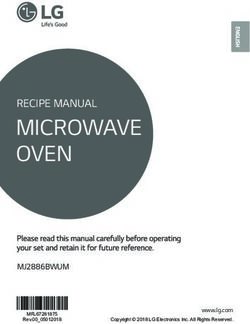CANopen API for .NET Software Manual - preliminary Edition March 2010
←
→
Page content transcription
If your browser does not render page correctly, please read the page content below
CANopen API for .NET
Software Manual
preliminary Edition March 2010
system house for distributed automationCANopen API for .NET
In this manual are descriptions for copyrighted products which are not explicitly
indicated as such. The absence of the trademark () symbol does not infer that a
product is not protected. Additionally, registered patents and trademarks are
similarly not expressly indicated in this manual
The information in this document has been carefully checked and is believed to be
entirely reliable. However, SYS TEC electronic GmbH assumes no responsibility
for any inaccuracies. SYS TEC electronic GmbH neither gives any guarantee nor
accepts any liability whatsoever for consequential damages resulting from the use
of this manual or its associated product. SYS TEC electronic GmbH reserves the
right to alter the information contained herein without prior notification and
accepts no responsibility for any damages which might result.
Additionally, SYS TEC electronic GmbH offers no guarantee nor accepts any
liability for damages arising from the improper usage or improper installation of
the hardware or software. SYS TEC electronic GmbH further reserves the right to
alter the layout and/or design of the hardware without prior notification and
accepts no liability for doing so.
Copyright 2010 SYS TEC electronic GmbH. rights – including those of
translation, reprint, broadcast, photomechanical or similar reproduction and
storage or processing in computer systems, in whole or in part – are reserved. No
reproduction may occur without the express written consent from SYS TEC
electronic GmbH.
Contact Direct Your local distributor
Address: SYS TEC electronic GmbH
August-Bebel-Str. 29
D-07973 Greiz
GERMANY
Please find a list of our distributors
Ordering +49 (3661) 6279-0
under http://www.systec-
Information: info@systec-electronic.com
electronic.com/distributors
Technical +49 (3661) 6279-0
Support: support@systec-electronic.com
Fax: +49 (3661) 62 79 99
Web Site: http://www.systec-electronic.com
3rd preliminary Edition March 2010
© SYS TEC electronic GmbH 2007 L-1114e_3Table of Contents
Index of Figures and Tables........................................................................ 9
1 Introduction ......................................................................................... 1
1.1 Features of the CANopen API for .NET ...................................... 2
1.2 Types of CANopen API for .NET................................................ 2
1.2.1 SO-1088 CANopen API for .NET limited for SYS TEC
CAN interfaces................................................................ 3
1.2.2 SO-1085 CANopen API for .NET .................................. 3
1.2.3 SO-877 CANopen Source Code...................................... 3
1.3 Requirements................................................................................ 3
2 Directory structure.............................................................................. 4
3 Integration and installation................................................................ 5
3.1 Microsoft Visual Studio 2005 ...................................................... 5
3.2 Deployment .................................................................................. 6
4 Object model........................................................................................ 7
4.1 Namespace CANopenDotNET..................................................... 7
4.1.1 Class cCANopen ............................................................. 8
4.1.2 Class cNMT..................................................................... 8
4.1.3 Class cNMTMaster ......................................................... 8
4.1.4 Class cNMTSlave............................................................ 8
4.1.5 Class cOD........................................................................ 9
4.1.6 Class cSDO ..................................................................... 9
4.1.7 Class cCOB ..................................................................... 9
4.1.8 Class cHeartbeatConsumer ............................................. 9
4.1.9 Class cHeartbeatProducer ............................................. 10
4.1.10 Class cEmergencyConsumer ......................................... 10
4.1.11 Class cEmergencyProducer ........................................... 10
4.1.12 Class cLSSMaster ......................................................... 10
4.1.13 Enumerations and value types ....................................... 10
4.1.14 Exception cCANopenException ................................... 11
5 Thread model..................................................................................... 12
5.1 Process thread............................................................................. 12
5.2 Reentrant and thread-safe methods ............................................ 12
6 Object dictionary............................................................................... 14
7 Class reference................................................................................... 15
7.1 Enumeration enumCopKernel .................................................... 15
7.2 SDO abort codes......................................................................... 17
7.3 Exception cCANopenException................................................. 18
7.3.1 Field m_ErrorCode........................................................ 18
7.4 Class cCANopen ........................................................................ 18
7.4.1 Constructors .................................................................. 19
7.4.2 Method Dispose().......................................................... 22
L-1114e_3 © SYS TEC electronic GmbH 2007CANopen API for .NET
7.4.3 Delegate EventErrorHandler() ...................................... 23
7.4.4 Event EventError........................................................... 23
7.4.5 Method GetNMT()........................................................ 24
7.4.6 Method GetOD() ........................................................... 24
7.4.7 Method GetHeartbeatProducer()................................... 25
7.4.8 Method GetEmergencyConsumer() .............................. 25
7.4.9 Method GetEmergencyProducer() ................................ 26
7.4.10 Method GetLSSMaster()............................................... 26
7.4.11 Method CreateCOB().................................................... 27
7.4.12 Method CreateHeartbeatConsumer() ............................ 28
7.4.13 Method CreateSDO() .................................................... 28
7.4.14 Method GetMaxInstances()........................................... 29
7.4.15 Method GetStackVersion() ........................................... 30
7.5 Class cNMT ............................................................................... 30
7.5.1 Delegate EventNmtHandler() ....................................... 30
7.5.2 Event EventNmt............................................................ 31
7.5.3 Delegate EventNmtSlaveHandler()............................... 32
7.5.4 Method ConnectToNet() ............................................... 32
7.5.5 Method BeginConnectToNet() ..................................... 34
7.5.6 Method EndConnectToNet()......................................... 35
7.6 Class cNMTMaster .................................................................... 35
7.6.1 Event EventNmtSlave ................................................... 35
7.6.2 Method AddSlaveNode() .............................................. 36
7.6.3 Method ConfigureLifeGuard()...................................... 36
7.6.4 Method GetSlaveInfo() ................................................. 37
7.6.5 Method SendCommand() .............................................. 38
7.6.6 Method TriggerNodeGuard()........................................ 39
7.6.7 Method DeleteSlaveNode()........................................... 39
7.7 Class cNMTSlave....................................................................... 40
7.7.1 Delegate EventNmtCommandHandler()....................... 40
7.7.2 Event EventNmtCommand ........................................... 40
7.7.3 Method BootNetwork()................................................. 41
7.8 Class cOD................................................................................... 41
7.8.1 Method ReadObject().................................................... 41
7.8.2 Method ReadObject(String).......................................... 42
7.8.3 Method WriteObject()................................................... 43
7.8.4 Method WriteObject(String) ......................................... 43
7.9 Class cSDO ................................................................................ 44
7.9.1 Delegate EventSdoFinishedHandler()........................... 44
7.9.2 Event EventSdoFinished ............................................... 45
7.9.3 Method Dispose().......................................................... 45
© SYS TEC electronic GmbH 2007 L-1114e_3Table of Contents
7.9.4 Method ReadObject().................................................... 46
7.9.5 Method ReadObject(String) .......................................... 47
7.9.6 Method BeginReadObject() .......................................... 48
7.9.7 Method BeginReadObject(String)................................. 49
7.9.8 Method EndReadObject() ............................................. 50
7.9.9 Method WriteObject() ................................................... 51
7.9.10 Method WriteObject(String) ......................................... 52
7.9.11 Method BeginWriteObject() ......................................... 53
7.9.12 Method BeginWriteObject(String)................................ 54
7.9.13 Method EndWriteObject()............................................. 55
7.9.14 Method AbortTransfer()................................................ 55
7.10 Class cCOB ................................................................................ 56
7.10.1 Delegate EventReceivedHandler()................................ 56
7.10.2 Event EventReceived .................................................... 57
7.10.3 Property Time................................................................ 57
7.10.4 Method Dispose().......................................................... 57
7.10.5 Method Send()............................................................... 58
7.11 Class cHeartbeatConsumer......................................................... 58
7.11.1 Event EventHeartbeat.................................................... 59
7.11.2 Method Dispose().......................................................... 59
7.11.3 Method Configure()....................................................... 59
7.12 Class cHeartbeatProducer........................................................... 60
7.12.1 Method Configure()....................................................... 60
7.13 Class cEmergencyConsumer ...................................................... 60
7.13.1 Delegate EventEmergencyHandler()............................. 61
7.13.2 Event EventEmergency ................................................. 61
7.13.3 Method AddNode() ....................................................... 61
7.13.4 Method DeleteNode().................................................... 63
7.14 Class cEmergencyProducer ........................................................ 63
7.14.1 Method Send()............................................................... 63
7.15 Class cLSSMaster....................................................................... 64
7.15.1 Method SwitchModeGlobal() ....................................... 64
7.15.2 Method BeginSwitchMode()......................................... 65
7.15.3 Method EndSwitchMode()............................................ 66
7.15.4 Method BeginInquireIdentity() ..................................... 66
7.15.5 Method EndInquireIdentity() ........................................ 68
7.15.6 Method BeginConfigure() ............................................. 68
7.15.7 Method BeginConfigure() ............................................. 69
7.15.8 Method EndConfigureSlave() ....................................... 71
7.15.9 Method BeginIdentifySlave()........................................ 72
7.15.10 Method BeginIdentifySlave()........................................ 72
L-1114e_3 © SYS TEC electronic GmbH 2007CANopen API for .NET
7.15.11 Method EndIdentifySlave ().......................................... 74
Glossary ...................................................................................................... 76
References................................................................................................... 77
© SYS TEC electronic GmbH 2007 L-1114e_3Table of Contents L-1114e_3 © SYS TEC electronic GmbH 2007
Index of Figures and Tables Index of Figures and Tables Figure 1 UML class diagram ......................................................................... 7 Table 1: Directory structure...................................................................... 4 Table 2: Constants of enumCopKernel .................................................. 16 Table 3: SDO abort codes ...................................................................... 18 Table 4: Fields of tIdentParam ............................................................... 20 Table 5: Fields of tCdrvWinParam......................................................... 21 Table 6: Constants of enumVxDType .................................................... 21 Table 7: Constants of enumThreadPriority ............................................ 22 Table 8: Constants of enumCdrvBaudIndex .......................................... 22 Table 9: Constants of [Flags]enumCOBType ........................................ 28 Table 10: Fields of tVersion..................................................................... 30 Table 11: Constants of enumNMTEvent.................................................. 31 Table 12: Constants of enumNMTState ................................................... 31 Table 13: Fields of tLifeGuardParam....................................................... 37 Table 14: Fields of tSlaveInfo .................................................................. 38 Table 15: Constants of enumNMTCommand .......................................... 38 Table 16: Constants of enumSDOState.................................................... 45 Table 17: Constants of enumSDOType.................................................... 47 Table 18: Constants of enumLSSMode.................................................... 64 Table 19: Fields of tLSSAddress.............................................................. 66 Table 20: Constants of [Flags]enumLSSInquiryService.......................... 67 Table 21: Fields of tLSSBiTiming ........................................................... 70 Table 22: Constants of enumLSSConfigureState..................................... 71 Table 23: Fields of tLSSIdentifyParam.................................................... 73 L-1114e_3 © SYS TEC electronic GmbH 2007
CANopen API for .NET
© SYS TEC electronic GmbH 2007 L-1114e_3Introduction
1 Introduction
The CANopen API for .NET is a wrapper around the SYS TEC
CANopen stack that is built on the Microsoft .NET framework.
The .NET framework provides a sophisticated way of implementing
software libraries. These libraries are called assemblies.
The main advantages of implementing a software library as .NET
assembly are:
- Common object oriented interface, which is easy to understand.
- The assembly can be used by many programming languages
like but not limited to C#, Visual Basic .NET, C++/CLI.
- The object oriented interface is the very same in all .NET
languages. There is no need for “wrappers” anymore.
- Deployment of the assembly is very simple.
- Versioning support for each assembly.
It is assumed that you are familiar with CANopen and its usage. This
includes the CiA specification 301 [1].
L-1114e_3 © SYS TEC electronic GmbH 2007 1CANopen API for .NET
1.1 Features of the CANopen API for .NET
The CANopen API for .NET provides a simple interface to the
SYS TEC CANopen stack.
It has the following common characteristics:
- Object oriented class model
- Supports the .NET framework 2.0
- Uses the .NET framework event model for CANopen events
- Implements the .NET exception model
- Implemented in C++/CLI
- Provides XML file for IntelliSense documentation
The following CANopen functionality is currently supported:
- Multiple separate instances of CANopen (up to 16 instances
with SO-1085 and SO-1088)
- SYS TEC CAN-Wrapper as CAN driver, which supports USB-
CANmodul, CAN-Ethernet-Gateway and more
- NMT master and slave (selectable at run time)
- Fixed object dictionary (may-be user extendable in future
versions)
- 128 SDO clients
- One SDO server (the default one)
- 126 heartbeat consumers
- Heartbeat producer
- 126 emergency consumers
- Emergency producer
- LSS master
- Reception and transmission of plain CAN layer 2 messages
(at least 20 COBs per direction may exist at the same time)
1.2 Types of CANopen API for .NET
The CANopen API for .NET is available in various types with
different capabilities.
2 © SYS TEC electronic GmbH 2007 L-1114e_3Introduction
1.2.1 SO-1088 CANopen API for .NET
limited for SYS TEC CAN interfaces
This version is freely available for SYS TEC PC to CAN interfaces,
e.g. all USB-CANmoduls.
1.2.2 SO-1085 CANopen API for .NET
This version may be used with CAN interfaces from other vendors
which are supported by the SYS TEC CAN-Wrapper.
1.2.3 SO-877 CANopen Source Code
The CANopen Source Code includes also the source of the CANopen
API for .NET. It may be adapted and extended to your needs. For
example the object dictionary can be modified or the number of
CANopen instances can be increased or decreased.
1.3 Requirements
To use the CANopen API for .NET you must ensure that the
following software packages are installed:
- Microsoft .NET framework 2.0
- Microsoft Visual C/C++ Runtime 2005 SP 1 [3]
- SYS TEC CAN-Wrapper (file CDRVWRAP.DLL)
- Supported CAN interface with the appropriate driver, e.g.
• SYS TEC USB-CANmodul
with SO-387 USB-CANmodul Utility Disk
• SYS TEC CAN-Ethernet-Gateway
with SO-1027 CAN-Ethernet-Gateway Utility Disk
L-1114e_3 © SYS TEC electronic GmbH 2007 3CANopen API for .NET
2 Directory structure
The software package has the following directory structure.
Directory Content
/ Assembly CANopenDotNET.DLL,
CAN-Wrapper CDRVWRAP.DLL,
XML documentation for IntelliSense
/Demo.CppCLI/ Sample project for C++/CLI, which
demonstrates SDO client, NMT master, COB,
etc.
/Demo.Cs/ Sample project for C#, which demonstrates
SDO client, NMT master, COB, etc.
/Demo_LSS_Master.CppCLI/ LSS Master project for C++/CLI
/Demo_LSS_Master.Cs/ LSS Master project for C#
/Docu/ Manuals, e.g. this manual
Table 1: Directory structure
Because the assembly is located directly in the installation directory,
this software package can be installed into your application directory
through the supplied setup file.
4 © SYS TEC electronic GmbH 2007 L-1114e_3Integration and installation
3 Integration and installation
The assembly CANopenDotNET.DLL can be used with programming
languages that support the .NET framework 2.0. This includes for
example all languages that are supported by Microsoft Visual Studio
2005.
Basically there are two ways how to integrate an assembly into your
project: either as private or as shared assembly. Shared assemblies are
stored in the global assembly cache (GAC) on the computer and are
usable by multiple applications. To reference a shared assembly in the
GAC they need a globally unique name, which is called strong name.
Currently, CANopenDotNET.DLL does not have got a strong name.
So it is not possible to install this assembly in the GAC.
The second and easiest way is to use the assembly privately. That
means you just have to copy it to your application’s directory and
reference it from your application.
Additionally, the SYS TEC CAN-Wrapper CDRVWRAP.DLL must
be accessible. That means this DLL has to reside either in your
application’s directory or the SYSTEM32 directory of your Windows
installation. It may be that the CAN-Wrapper was already installed by
another application. Then the condition mentioned above is already
met.
3.1 Microsoft Visual Studio 2005
Adding a reference to an assembly in Visual Studio is very simple.
- Right click on the project entry in the Solution Explorer.
- Go to entry “References…” and “Add new reference…” if it is
a C++/CLI project or just “Add reference…” otherwise.
- Open the “Browse” tab and select “CANopenDotNET.DLL”.
- Press Ok to confirm
- Make sure that “local copy” is enabled for this assembly.
L-1114e_3 © SYS TEC electronic GmbH 2007 5CANopen API for .NET The CANopen API for .NET provides IntelliSense documentation. To use it you have to keep the XML file CANopenDotNET.XML with the DLL file. 3.2 Deployment If you create a setup program for your application, just ensure that the two DLL files CANopenDotNET.DLL and CDRVWRAP.DLL will be copied to your application’s program directory. Additionally the Microsoft .NET framework 2.0 and the Microsoft Visual C/C++ Runtime 2005 SP1 must be installed on the target system (see 1.2.2). If you use the software packages SO-1085 or SO-1088, you may use the supplied setup file to install the complete software package to your application’s program directory. This assures all necessary preconditions. 6 © SYS TEC electronic GmbH 2007 L-1114e_3
Object model
4 Object model
4.1 Namespace CANopenDotNET
uses
Application
consists of
creates
inherits
Class cCANopen
Class
cLSSMaster Class cCOB
Class
cHeartbeatConsumer Class cSDO
Class Class cNMT
cHeartbeatProducer
Class cOD
Class
cEmergencyConsumer
Class Class
cNMTMaster cNMTSlave
Class
cEmergencyProducer
CANopen Stack
LssMst Emcc Emcp Hbp Hbc Sdoscomm Sdoc Obd Nmtm Nmt Nmts
COB
CdrvWin
Figure 1 UML class diagram
The assembly CANopenDotNET.DLL comprises just one namespace
CANopenDotNET.
This namespace contains all classes, enumerations and value types
that implement the wrapper of the CANopen stack. The application is
only able to create instances of the cCANopen class. The other classes
are created by cCANopen instances. Some classes like the cOD class
for the object dictionary exists only once per cCANopen instance.
Others may be created multiple times per cCANopen instance.
L-1114e_3 © SYS TEC electronic GmbH 2007 7CANopen API for .NET The following sections provide a short introduction in what the assembly offers. For a complete reference see section 7 “Class reference”. 4.1.1 Class cCANopen One object of this reference class represents one CANopen instance. It creates all related objects like cSDO, cOD, cNMT, etc. An object of this class can be created directly by the application. Furthermore, it has to be disposed by the application if it is no longer used anymore. The disposing will shut down the CANopen instance including the associated CAN driver instance and release all resources (i.e. managed and unmanaged). See section 7.4. 4.1.2 Class cNMT This abstract reference class models the local NMT state machine. See section 7.5. 4.1.3 Class cNMTMaster This reference class which provides the NMT master functionality like controlling and guarding of NMT slave nodes. It is derived from the abstract class cNMT. See section 7.6. 4.1.4 Class cNMTSlave This reference class which provides the NMT slave functionality. It is derived from the abstract class cNMT. See section 7.7. 8 © SYS TEC electronic GmbH 2007 L-1114e_3
Object model 4.1.5 Class cOD This reference class models the local object dictionary. It provides methods for accessing the local object dictionary. See section 7.8. 4.1.6 Class cSDO This reference class models one local SDO client. There may exist multiple instances which were created by the same cCANopen instance. The application is responsible for disposing each instance when it is no longer used. See section 7.9. 4.1.7 Class cCOB This class provides the functionality to send and receive plain CAN layer 2 messages, i.e. communication objects (COB). An instance of this class represents one communication object. There may exist multiple instances which were created by the same cCANopen instance. The application is responsible for disposing each instance when it is no longer used. See section 7.10. 4.1.8 Class cHeartbeatConsumer This reference class models one local heartbeat consumer. There may exist multiple instances which were created by the same cCANopen instance. The application is responsible for disposing each instance when it is no longer used. See section 7.11. L-1114e_3 © SYS TEC electronic GmbH 2007 9
CANopen API for .NET 4.1.9 Class cHeartbeatProducer This reference class models the local heartbeat producer. See section 7.12. 4.1.10 Class cEmergencyConsumer This reference class models the local emergency consumer. See section 7.13. 4.1.11 Class cEmergencyProducer This reference class models the local emergency producer. See section 7.14. 4.1.12 Class cLSSMaster This reference class which provides the LSS master functionality to configure LSS slaves. See section 7.15. 4.1.13 Enumerations and value types The namespace contains a bunch of enumerations and value types. These are used as arguments for class methods and described in detail when the corresponding methods are explained. One important enumeration is enumCopKernel. It represents the error codes from the CANopen stack. The user gets in touch with this enumeration only in two situations: either it catches a cCANopenException or it consumes the event cCANopen.EventError via the appropriate event handler. 10 © SYS TEC electronic GmbH 2007 L-1114e_3
Object model 4.1.14 Exception cCANopenException This exception is thrown whenever a CANopen stack function returns an enumCopKernel error code. This is the case if a severe error occurred and the function cannot continue the operation. The application should catch this exception whenever it calls a CANopen method. Otherwise the application would crash if such an exception was raised. See section 7.2. L-1114e_3 © SYS TEC electronic GmbH 2007 11
CANopen API for .NET 5 Thread model 5.1 Process thread The SYS TEC CANopen stack for Microsoft Windows uses a multi- threaded approach. It creates a process thread for each initialized CANopen instance. This process thread is in charge of the following functions. It handles incoming messages over the CAN-Bus, like request for the SDO server and heartbeats from remote nodes. It monitors timeouts, e.g. SDO transfer timeouts, and cyclic task like the heartbeat producer. Furthermore, it processes more complex tasks like the switch mode selective command of the LSS master. Additionally, the SYS TEC CAN-Wrapper creates threads to process CAN message, but that is totally transparent to the application. It is important for the application, that delegates which are registered for events are called within the CANopen instance’s process thread. It is not allowed to call any methods of the CANopenDotNET namespace within the delegate if not stated otherwise. That is because the CANopen methods must be synchronized with the process thread and critical sections cannot be entered twice in the same thread without deadlock. Another reason is that it is not allowed to call CANopen functions within an event callback function even without multiple threads, because this may cause in unpredictable results. To circumvent this problem you may start a worker thread in your delegate. 5.2 Reentrant and thread-safe methods There is a difference between a reentrant method and a thread-safe method. A reentrant method may be called simultaneously by multiple threads for different object instance. It is not safe to call a reentrant method by multiple threads for the very same object instance. 12 © SYS TEC electronic GmbH 2007 L-1114e_3
Thread model On the other hand a thread-safe method may be called simultaneously by multiple threads for the same object instance. Most CANopen methods are reentrant, but not thread-safe. There exist some exceptions: The constructors of the cCANopen class and the ConnectToNet() resp. BeginConnectToNet() of the cNMT class are neither reentrant nor thread-safe. The application has to assure that these methods are not called simultaneously by multiple threads. On the other hand the Get…() and Create…() methods of the cCANopen class are thread-safe. L-1114e_3 © SYS TEC electronic GmbH 2007 13
CANopen API for .NET 6 Object dictionary In the current version the CANopen API for .NET is provided with a fixed default object dictionary. This object dictionary should be sufficient for most applications. In the future, the CANopen API for .NET may support dynamic object dictionaries. If you have access to the CANopen Source Code (SO-877), you are able to extend the object dictionary to your needs. 14 © SYS TEC electronic GmbH 2007 L-1114e_3
Class reference
7 Class reference
7.1 Enumeration enumCopKernel
The enumeration enumCopKernel represents the error codes from the
CANopen stack. The user gets in touch with this enumeration only in
two situations: either it catches a cCANopenException or it consumes
the event cCANopen.EventError via the appropriate event handler.
This enumeration is derived from the C enum type tCopKernel from
the CANopen stack. It uses a similar naming scheme. The constants of
enumCopKernel just use the prefix “k” instead of “kCop” as
tCopKernel.
Table lists the most common used constants and their meaning. If you
encounter other constants, please have a look in the CANopen User
Manual L-1020 [2].
Constant Description
kSuccessful No error occurred.
kIllegalInstance The CANopen instance does not exist or
was already initialized.
kNoFreeInstance The maximum number of CANopen
instances has been reached.
kInvalidNodeId An invalid node ID was specified.
kNoResource A resource of the operating system could
not be created.
kInvalidParam Invalid parameters were specified.
kCdrvInitError An error occurred while initializing the
CAN driver (e.g. the selected hardware is
not present).
kCdrvInvalidDriverType An invalid driver type (tCdrvWinParam::
m_VxDType) was requested. This error
may be issued if the requested hardware
is not present, no free device is available
or SO-1088 is used with an unauthorized
type.
kCdrvDriverNotFound The necessary driver DLL (e.g.
L-1114e_3 © SYS TEC electronic GmbH 2007 15CANopen API for .NET
Constant Description
USBCAN32.DLL or ETHCAN.DLL)
was not found.
kCdrvInvalidDevNumber An invalid device number was specified.
kCdrvDevAlreadyInUse The device which was selected is already
in use.
kCobAlreadyExist The requested COB-ID exists already.
This may occur if a SDO client to the
very same SDO server has been created
before and was not disposed yet.
kCobCdrvStateSet The CAN driver changed its state.
kObdIllegalPart The accessed part of the object
dictionary is unknown.
kObdIndexNotExist The specified object index does not
exist.
kObdSubindexNotExist The specified subindex does not exist in
the object index.
kObdReadViolation Reading of a write-only object is not
allowed.
kObdWriteViolation Writing of a read-only object is not
allowed.
kObdAccessViolation Access to the specified object is not
allowed.
kNmtStateError An error occurred in the NMT state
machine.
kSdocInvalidParam Invalid parameters were specified for the
SDO client.
kSdocClientNotExist The selected SDO client does not exist in
the object dictionary.
kSdocBusy The SDO client is busy, i.e. a transfer is
already running.
kSdocNoFreeEntry No free SDO client index available.
kHbcNoFreeEntry No free heartbeat consumer entry
available.
kLssmIllegalState Method of cLSSMaster was called in
illegal state, i.e. in wrong order. Some
methods may be called only in LSS
mode CONFIGURATION.
Table 2: Constants of enumCopKernel
16 © SYS TEC electronic GmbH 2007 L-1114e_3Class reference
7.2 SDO abort codes
The CANopen communication profile [1] and specifications based on
it define several abort codes for SDO transfers. These abort codes
may be sent by both communication partners. For convenience, some
of them are explained below.
Value Description
0 Transfer finished successfully.
0x05030000L Toggle bit error.
0x05040000L The SDO transfer timed out. Mostly the
CANopen device is not available
anymore or the connection is broken.
0x05040001L Unknown command specifier.
0x05040002L Invalid block size
0x05040003L Invalid sequence number
0x05040004L CRC error
0x05040005L Out of memory
0x06010000L Unsupported access
0x06010001L Reading of a write-only object
0x06010002L Writing of a read-only object
0x06020000L Object does not exist
0x06040041L Object is not mappable to PDO
0x06040042L PDO length exceeded
0x06040043L Generic parameter incompatibility
0x06040047L Generic internal incompatibility
0x06060000L Access failed due to hardware error
0x06070010L Data type length does not match
0x06070012L Data type length too high
0x06070013L Data type length too low
0x06090011L Sub-index of object does not exist
0x06090030L Value range exceeded
0x06090031L Value too high
0x06090032L Value too low
0x06090036L Maximum value is less than minimum
value
0x060A0023L Resource is not available
0x08000000L General error
0x08000020L Data not transferred or stored
0x08000021L Data not transferred due to local control
0x08000022L Data not transferred due to device state
L-1114e_3 © SYS TEC electronic GmbH 2007 17CANopen API for .NET Value Description 0x08000023L Object dictionary does not exist Table 3: SDO abort codes 7.3 Exception cCANopenException This exception inherits ApplicationException. It will be thrown whenever a CANopen stack function returns an enumCopKernel error code unequal to enumCopKernel.kSuccessful. This is the case if a severe error occurred and the function cannot continue the operation. The application should catch this exception whenever it calls a CANopen method. Otherwise the application would crash if such an exception was raised. 7.3.1 Field m_ErrorCode The public field m_ErrorCode is of type enumCopKernel and represents the error code which was returned by the CANopen stack. 7.4 Class cCANopen One object of this reference class represents one CANopen instance. It creates all related objects like cSDO, cOD, cNMT, etc. An object of this class can be created directly by the application. Furthermore, it has to be disposed by the application if it is no longer used anymore. The disposing will shut down the CANopen instance including the associated CAN driver instance and release all resources (i.e. managed and unmanaged). 18 © SYS TEC electronic GmbH 2007 L-1114e_3
Class reference
7.4.1 Constructors
Syntax C#:
public cCANopen(
byte bLocalNodeId_p,
enumCdrvBaudIndex BaudIndex_p);
public cCANopen(
byte bLocalNodeId_p,
ref tCdrvWinParam CdrvParam_p,
enumCdrvBaudIndex BaudIndex_p);
public cCANopen(
byte bLocalNodeId_p,
enumCdrvBaudIndex BaudIndex_p,
bool fMaster_p);
public cCANopen(
byte bLocalNodeId_p,
ref tIdentParam Identity_p,
enumCdrvBaudIndex BaudIndex_p);
public cCANopen(
byte bLocalNodeId_p,
ref tCdrvWinParam CdrvParam_p,
enumCdrvBaudIndex BaudIndex_p,
bool fMaster_p);
public cCANopen(
byte bLocalNodeId_p,
ref tIdentParam Identity_p,
enumCdrvBaudIndex BaudIndex_p,
bool fMaster_p);
public cCANopen(
byte bLocalNodeId_p,
ref tIdentParam Identity_p,
ref tCdrvWinParam CdrvParam_p,
enumCdrvBaudIndex BaudIndex_p);
public cCANopen(
byte bLocalNodeId_p,
ref tIdentParam Identity_p,
ref tCdrvWinParam CdrvParam_p,
enumCdrvBaudIndex BaudIndex_p,
bool fMaster_p);
Parameters:
bLocalNodeId_p: node ID of this CANopen instance
L-1114e_3 © SYS TEC electronic GmbH 2007 19CANopen API for .NET
Identity_p: identity of this CANopen device, e.g. device type,
vendor ID, product code, etc. If not specified it
defaults to the values of the object dictionary.
CdrvParam_p: parameters for the SYS TEC CAN-Wrapper driver. If
not specified an arbitrary USB-CANmodul will be
used.
BaudIndex_p: index of the baudrate which the CAN controller shall
use.
fMaster_p: indicates if this CANopen instance shall be NMT
master (true) or slave (false). If not specified NMT
master will be selected.
Return:
N/A.
Description:
Overloaded constructor, that creates a CANopen instance with the
supplied parameters. The constructors are NOT thread-safe.
Field Type Description
m_dwDeviceType int Device type resp. profile (object 0x1000
of local OD)
m_dwVendorId int Vendor ID (object 0x1018/1 of local OD)
m_dwProductCode int Product code (object 0x1018/2 of local
OD)
m_dwRevision int Revision number (object 0x1018/3 of
local OD)
m_dwSerNum int Serial number (object 0x1018/4 of local
OD)
m_sDevName string Device name (object 0x1008 of local OD)
m_sHwVersion string Hardware version (object 0x1009 of local
OD)
m_sSwVersion string Software version (object 0x100A of local
OD)
Table 4: Fields of tIdentParam
Field Type Description
m_VxDType enumVxDType CAN hardware type
m_ThreadPriority enumThreadPrior Priority of CAN-Wrapper thread
ity
20 © SYS TEC electronic GmbH 2007 L-1114e_3Class reference
Field Type Description
m_bDeviceNr byte Device number (255 for an arbitrary
device)
m_wIOBase short IO base address (only valid for ISA cards)
m_bIRQ byte IRQ (only valid for ISA cards)
m_IpAddress Net::IPAddress IP address (only valid for CAN-Ethernet-
Gateway)
m_wIPPort int IP port in range 1 - 65535 (only valid for
CAN-Ethernet-Gateway)
m_dwReconnectTi int Reconnect timeout (only valid for CAN-
meout Ethernet-Gateway)
m_dwConnectTime int Connect timeout (only valid for CAN-
out Ethernet-Gateway)
m_dwDisconnectTi int Disconnect timeout (only valid for CAN-
meout Ethernet-Gateway)
m_bIpProtocol byte IP protocol, 0 = TCP, 1 = UDP (only
valid for CAN-Ethernet-Gateway)
Table 5: Fields of tCdrvWinParam
Constant Description
kAutoDetect Autodetect strategy
kPhyCAN PhyCAN driver with pcNetCAN card
kPCAN_V1_ISA PCAN 1.x driver with pcNetCAN card
kPCAN_V1_Dongle PCAN 1.x driver with PCAN-Dongle
kUSBCAN SYS TEC USB-CANmodul driver
kPCAN_PCI PCAN-PCI driver with PCI card
kPCAN_V2_ISA PCAN 2.x driver with pcNETCAN card
kPCAN_V2_Dongle PCAN 2.x driver with PCAN-Dongle
kPCAN_V2_PCI PCAN 2.x driver PCI card
kPCAN_Dongle PCAN-Dongle-Driver
kPCAN_USB PEAK USB-CAN-Modul
kSCANCONN_USB SYSTEC CAN Connector with USB-
CANmodul
kSCANCONN_ETH SYSTEC CAN Connector with CAN
Ethernet Gateway
kETHCAN ETHERNET-CAN-GATEWAY-Driver
kPCAN_V2_USB PCAN 2.x driver with PCAN-USB
kIniDetect Read parameters from INI file
Table 6: Constants of enumVxDType
L-1114e_3 © SYS TEC electronic GmbH 2007 21CANopen API for .NET Constant Description kNormal Normal thread priority kHighest Highest thread priority kTimeCritical Time critical thread priority Table 7: Constants of enumThreadPriority Constant Description k1MBaud 1 MBit/sec k800kBaud 800 kBit/sec k500kBaud 500 kBit/sec k250kBaud 250 kBit/sec k125kBaud 125 kBit/sec k100kBaud 100 kBit/sec k50kBaud 50 kBit/sec k20kBaud 20 kBit/sec k10kBaud 10 kBit/sec Table 8: Constants of enumCdrvBaudIndex 7.4.2 Method Dispose() Syntax C#: public sealed override void Dispose(); Parameters: N/A. Return: N/A. Description: The Dispose() method has to be called when this CANopen instance is no longer used anymore. This method shuts down this CANopen instance and releases all unmanaged resources. 22 © SYS TEC electronic GmbH 2007 L-1114e_3
Class reference
7.4.3 Delegate EventErrorHandler()
Syntax C#:
public delegate void EventErrorHandler(
object Sender_p,
enumCopKernel ErrorCode_p,
object pArg_p);
Parameters:
Sender_p: Sender of the error event, i.e. this object.
ErrorCode_p: Error code from the CANopen stack
pArg_p: Object which contains details of the error event. The
class of the object depends on the error code.
Return:
N/A.
Description:
This is the delegate type for error events (EventError) from the
CANopen stack.
7.4.4 Event EventError
Syntax C#:
public event EventErrorHandler EventError;
Description:
This event signals errors from the CANopen stack. Registered event
handlers are called within the CANopen instance's process thread.
L-1114e_3 © SYS TEC electronic GmbH 2007 23CANopen API for .NET
7.4.5 Method GetNMT()
Syntax C#:
public cNMT GetNMT();
Parameters:
N/A.
Return:
cNMT Singleton object of either class cNMTMaster or
cNMTSlave
Description:
This method returns the related cNMT object of this CANopen
instance. This object must not be diposed. This method is thread-safe.
7.4.6 Method GetOD()
Syntax C#:
public cOD GetOD();
Parameters:
N/A.
Return:
cOD Singleton object of class cOD
Description:
This method returns the related cOD object of this CANopen instance.
This object must not be diposed. This method is thread-safe.
24 © SYS TEC electronic GmbH 2007 L-1114e_3Class reference 7.4.7 Method GetHeartbeatProducer() Syntax C#: public cHeartbeatProducer GetHeartbeatProducer(); Parameters: N/A. Return: cHeartbeatProducer Singleton object of class cHeartbeatProducer Description: This method returns the related cHeartbeatProducer object of this CANopen instance. This object must not be diposed. This method is thread-safe. 7.4.8 Method GetEmergencyConsumer() Syntax C#: public cEmergencyConsumer GetEmergencyConsumer(); Parameters: N/A. Return: cEmergencyConsumer Singleton object of class cEmergencyConsumer Description: This method returns the related cEmergencyConsumer object of this CANopen instance. This object must not be diposed. This method is thread-safe. L-1114e_3 © SYS TEC electronic GmbH 2007 25
CANopen API for .NET 7.4.9 Method GetEmergencyProducer() Syntax C#: public cEmergencyProducer GetEmergencyProducer(); Parameters: N/A. Return: cEmergencyProducer Singleton object of class cEmergencyProducer Description: This method returns the related cEmergencyProducer object of this CANopen instance. This object must not be diposed. This method is thread-safe. 7.4.10 Method GetLSSMaster() Syntax C#: public cLSSMaster GetLSSMaster(); Parameters: N/A. Return: cLSSMaster Singleton object of class cLSSMaster Description: This method returns the related cLSSMaster object of this CANopen instance. This object must not be diposed. This method is thread-safe. 26 © SYS TEC electronic GmbH 2007 L-1114e_3
Class reference
7.4.11 Method CreateCOB()
Syntax C#:
public cCOB CreateCOB(
int dwCobId_p,
enumCobType CobType_p,
object pObject_p);
public cCOB CreateCOB(
int dwCobId_p,
enumCobType CobType_p,
object pObject_p,
int dwCycleTime_p);
Parameters:
dwCobId_p: COB-ID of the CAN message
CobType_p: Type of the CAN message
pObject_p: Object of a blittable type (e.g. value type like
primitive types, reference types which are laid out
sequential or array of Byte) with a maximum size of 8
bytes.
Sending of boxed value types makes only sense if they
can be updated without creating a new object (AFAIK
this is only possible with C++/CLI). The only solution
is to wrap value types in a new reference type and
specify sequential layout.
dwCycleTime_p Cycle time for cyclic Tx CAN messages specified in
100 µs.
Return:
cCOB Newly created object of class cCOB
Description:
This method returns a cCOB object which was created with the
supplied parameters. This object has to be disposed if it is no longer
used anymore.
Constant Description
kSend standard CAN messages to send
kRecv standard CAN messages to receive
kRmtSend receive data as answer of RTR frame
L-1114e_3 © SYS TEC electronic GmbH 2007 27CANopen API for .NET
Constant Description
kRmtRecv send data as answer of RTR frame
kForceSend standard CAN messages to send and
forced by received RTR frame
kForceRmtRecv send data as answer of RTR frame and
with CobSend(immediately=TRUE)
kCyclicSend standard CAN message which is sent
cyclically
kCyclicRmtSend RTR frame which is sent cyclically
kFilter filter for COB type
kExtended extended CAN message (CAN2.0B)
Table 9: Constants of [Flags]enumCOBType
7.4.12 Method CreateHeartbeatConsumer()
Syntax C#:
public cHeartbeatConsumer CreateHeartbeatConsumer(
byte bNodeId_p,
short wHeartbeatTime_p);
Parameters:
bNodeId_p: Node ID of the heartbeat producer
wHeartbeatTime_p: Time of heartbeat in [ms] which should be larger than
the one of the producer
Return:
cHeartbeatConsumer Newly created object of class cHeartbeatConsumer
Description:
This method returns a cHeartbeatConsumer object which was created
with the supplied parameters. This object has to be diposed if it is no
longer used anymore.
7.4.13 Method CreateSDO()
Syntax C#:
public cSDO CreateSDO(
byte bServerNodeId_p,
28 © SYS TEC electronic GmbH 2007 L-1114e_3Class reference
short wClientIndex_p,
int dwRxCanId_p,
int dwTxCanId_p);
Parameters:
bServerNodeId_p: Destination node ID
wClientIndex_p: SDO client index to be used; 0 means that arbitrary
client index will be used; other valid values are
0x1280 - 0x12FF
dwRxCanId_p: receive CAN-ID; 0 means that default SDO server
will be used
dwTxCanId_p: transmit CAN-ID; 0 means that default SDO server
will be used
Return:
cSDO Newly created object of class cSDO
Description:
This method returns a cSDO object which was created with the
supplied parameters. This object has to be diposed if it is no longer
used anymore.
7.4.14 Method GetMaxInstances()
Syntax C#:
public static int GetMaxInstances();
Parameters:
N/A.
Return:
int Number of supported object instances
Description:
This method returns the maximum supported numbers of CANopen
instances of this assembly.
L-1114e_3 © SYS TEC electronic GmbH 2007 29CANopen API for .NET
7.4.15 Method GetStackVersion()
Syntax C#:
public static void GetStackVersion(
ref tVersion Version_p);
Parameters:
Version_p: Contains the version number in format
m_bMajor.m_bMinor.m_wRelease.
Return:
N/A.
Description:
This method returns the version number of the CANopen stack.
Field Type Description
m_bMajor byte Major version number
m_bMinor byte Minor version number
m_wRelease short Release number
Table 10: Fields of tVersion
7.5 Class cNMT
This abstract reference class models the local NMT state machine.
7.5.1 Delegate EventNmtHandler()
Syntax C#:
public delegate void EventNmtHandler(
enumNMTEvent NmtEvent_p,
enumNMTState NmtState_p);
Parameters:
NmtEvent_p: Occured NMT event
NmtState_p: Current NMT state
30 © SYS TEC electronic GmbH 2007 L-1114e_3Class reference Return: N/A. Description: This is the delegate type for local NMT events which result in NMT state changes. Constant Description kEnterInitialising Initialize NMT state machine kResetNode Reset node resp. application kPreResetCommunication Before entering reset communication kResetCommunication Reset communication kPostResetCommunication After reset communication kEnterPreOperational Enter NMT state PRE-OPERATIONAL kEnterOperational Enter NMT state OPERATIONAL kEnterStopped Enter NMT state STOPPED Table 11: Constants of enumNMTEvent Constant Description kInitialisation NMT state INITIALISATION kPreOperational NMT state PRE-OPERATIONAL kOperational NMT state OPERATIONAL kStopped NMT state STOPPED Table 12: Constants of enumNMTState 7.5.2 Event EventNmt Syntax C#: public event EventNmtHandler EventNmt; Description: This event signals local NMT state changes. Registered event handlers are called within the CANopen instance's process thread. L-1114e_3 © SYS TEC electronic GmbH 2007 31
CANopen API for .NET
7.5.3 Delegate EventNmtSlaveHandler()
Syntax C#:
public delegate void EventNmtSlaveHandler(
byte bNodeId_p,
enumNMTErrorControlEvent NmtmEvent_p,
enumNMTState NmtState_p);
Parameters:
bNodeId_p: Node ID of the affected CANopen device
NmtmEvent_p: Occured NMT error control event
NmtState_p: Most recently transmitted NMT state of the specified
node
Return:
N/A.
Description:
This is the delegate type for NMT error control events which indicate
changes of guarded nodes. This delegate is used by the cNMTMaster
and cHeartbeatConsumer class.
7.5.4 Method ConnectToNet()
Syntax C#:
public virtual void ConnectToNet();
Parameters:
N/A.
Return:
N/A.
Description:
This is a virtual method which initializes this CANopen instances and
drives the NMT state machine until PRE-OPERATIONAL. There
must not be called any CANopen methods until the NMT state
machine is in state PRE-OPERATIONAL.
32 © SYS TEC electronic GmbH 2007 L-1114e_3Class reference This method is neither thread-safe nor reentrant. L-1114e_3 © SYS TEC electronic GmbH 2007 33
CANopen API for .NET
7.5.5 Method BeginConnectToNet()
Syntax C#:
public IAsyncResult BeginConnectToNet(
AsyncCallback delegateAsyncCallback_p,
object pAsyncState_p);
Parameters:
delegateAsyncCallback_p: Delegate which will be called when the process has
finished.
Specifying a null reference is allowed. The delegate
may be called within the CANopen instance's process
thread. Therefore it is only allowed to call the
CANopen method EndConnectToNet() within the
delegate.
pAsyncState_p: Associated application specific object
Return:
IAsyncResult Object of interface IAsyncResult, which may be used
to wait asynchronously for the end of the process.
Description:
This method which initializes this CANopen instances and drives the
NMT state machine until PRE-OPERATIONAL by calling the virtual
method ConnectToNet(). There must not be called any CANopen
methods until the NMT state machine is in state PRE-
OPERATIONAL.
The only exception is the method EndConnectToNet(), which must be
called afterwards.
This method is neither thread-safe nor reentrant.
34 © SYS TEC electronic GmbH 2007 L-1114e_3Class reference
7.5.6 Method EndConnectToNet()
Syntax C#:
public void EndConnectToNet(
IAsyncResult pAsyncResult_p);
Parameters:
pAsyncResult_p: Object of interface IAsyncResult which was returned
by the method BeginConnectToNet()
Return:
N/A.
Description:
This method waits until this CANopen instances is initialized and the
NMT state is PRE-OPERATIONAL.
This method is NOT thread-safe, but reentrant.
7.6 Class cNMTMaster
This reference class which provides the NMT master functionality
like controlling and guarding of NMT slave nodes. It is derived from
the abstract class cNMT.
7.6.1 Event EventNmtSlave
Syntax C#:
public event cNMT.EventNmtSlaveHandler EventNmtSlave;
Description:
This event signals changes of the guarded slave node, e.g. boot-up,
connection loss or NMT state changes.
This event is of the same delegate as
cHeartbeatConsumer.EventHeartbeat. Registered event handlers are
called within the CANopen instance's process thread.
L-1114e_3 © SYS TEC electronic GmbH 2007 35CANopen API for .NET
7.6.2 Method AddSlaveNode()
Syntax C#:
public void AddSlaveNode(
byte bNodeId_p);
Parameters:
bNodeId_p: Slave node ID
Return:
N/A.
Description:
This method adds the specified node ID as slave node. After
execution of this method boot-up events are forwarded for this node
and guarding may be configured.
This method is thread-safe.
7.6.3 Method ConfigureLifeGuard()
Syntax C#:
public void ConfigureLifeGuard(
byte bNodeId_p,
ref tLifeGuardParam LgParam_p);
Parameters:
bNodeId_p: Slave node ID
LgParam_p: Life guarding parameters (time and factor)
Return:
N/A.
Description:
This method configures the specified life guarding parameters for the
slave node.
This method is thread-safe.
36 © SYS TEC electronic GmbH 2007 L-1114e_3Class reference
Field Type Description
m_wTime short Guard time in 1 [ms] that is the interval
in which the slave is polled by the master.
m_bFactor byte Factor multiplied by the guard time gives
the live time of the slave. If the slave does
not respond within that time an event is
raised.
Table 13: Fields of tLifeGuardParam
7.6.4 Method GetSlaveInfo()
Syntax C#:
public void GetSlaveInfo(
byte bNodeId_p,
ref tSlaveInfo SlaveInfo_p);
Parameters:
bNodeId_p: Slave node ID
SlaveInfo_p: Slave node information like NMT state and guarding
state
Return:
N/A.
Description:
This method returns some information about the specified slave node.
This method is thread-safe.
Field Type Description
m_bLostMsgCount byte Counter of lost messages, i.e. responses
from the slave node.
m_NMTState enumNMTState Recently transmitted NMT state of the
slave node.
m_fLgActive bool Indicates if life guarding is currently
active.
m_fNgActive bool Indicates if node guarding is currently
active. It will be set if a single node guard
request was sent to the slave node. And it
L-1114e_3 © SYS TEC electronic GmbH 2007 37CANopen API for .NET
Field Type Description
will be reset if that request is responded.
Table 14: Fields of tSlaveInfo
7.6.5 Method SendCommand()
Syntax C#:
public void SendCommand(
byte bNodeId_p,
enumNMTCommand Command_p);
Parameters:
bNodeId_p: Destination node ID; value 0 means all nodes
including ourselves (except for NMT commands
kResetNode and kResetCommunication); the local
node ID is also valid
Return:
N/A.
Description:
This method sends the specified NMT command to the specified
node. Except kResetNode and kResetCommunication for all nodes,
these commands are also executed on this CANopen instance if
applicable.
This method is thread-safe.
Constant Description
kStartRemoteNode Start remote node, i.e. enter
OPERATIONAL.
kStopRemoteNode Stop remote node, i.e. enter STOPPED.
kEnterPreOperational Enter PRE-OPERATIONAL.
kResetNode Reset Node.
kResetCommunication Reset Communication.
Table 15: Constants of enumNMTCommand
38 © SYS TEC electronic GmbH 2007 L-1114e_3Class reference
7.6.6 Method TriggerNodeGuard()
Syntax C#:
public void TriggerNodeGuard(
byte bNodeId_p);
Parameters:
bNodeId_p: Slave node ID
Return:
N/A.
Description:
This method triggers one node guard for this slave node.
This method is thread-safe.
7.6.7 Method DeleteSlaveNode()
Syntax C#:
public void DeleteSlaveNode(
byte bNodeId_p);
Parameters:
bNodeId_p: Slave node ID
Return:
N/A.
Description:
This method deletes the specified node ID as slave node. After
execution of this method for example no boot-up events are
forwarded for this node.
This method is thread-safe.
L-1114e_3 © SYS TEC electronic GmbH 2007 39You can also read