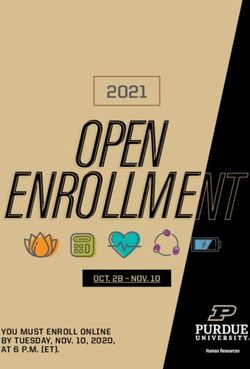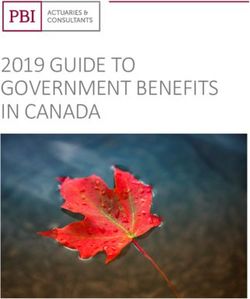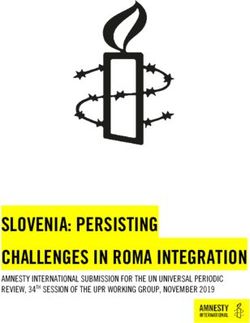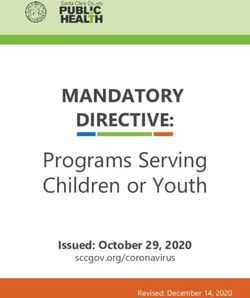Benefits Presentation 2016-2017 Plan Year New Employee Orientation - Office of Human Resources
←
→
Page content transcription
If your browser does not render page correctly, please read the page content below
Office of Human
Resources
Benefits Presentation
2016-2017 Plan Year
New Employee Orientation
Presented by: Employee Benefits Services
Enabling the Success of Others 1Office of Human
Resources Eligibility Rules
• Full-time Benefits Eligible Employees-eligible for full premium sharing (30-40)
– Full-time (75-1.00% FTE) faculty and staff working at least 4 ½ months
• Part-time Benefits Eligible Employees–eligible for half premium sharing(20-29)
– Part-time (50-74% FTE) employees working at least 4 ½ months
– Temporary (50-74% FTE) employees working at least 4 ½ months
– RA/TA (50% FTE) working at least 4 ½ months (not TRS eligible)
• ACA Eligible Employees – measured working an average of 30 hours per week
– Part-time/variable hours employees who worked an average of 30 hours per
week (130/month) during a 12-month measurement period
– Seasonal (temporary) employees who worked an average 30 hours per
week for the 12-month measurement period
– Student employees (not federally or state funded) who worked an average
of 30 hours per week during a 12-month measurement period
– Only eligible for a medical plan and no premium sharing
Note: Employees eligibility may change based on job/assignments changes throughout the year. Changes that will
impact benefits eligibility is considered life event and may allow employees to make changes within 31 days.
Enabling the Success of Others 2Office of Human
Resources
Non-Insurance Eligible
• Temporary Employees less than 4 ½ months
• Part-time less than 20 hours
• Student Job Employment and Work Study
Benefits Available
Voluntary Retirement Programs All Employees are Eligible
Tax Sheltered Annuity(TSA) – 403(b) $18,000 Max; $6,000 age 50 Catch-up
Roth 403(b) – After tax /earnings tax-free Shares limit with TSA noted above
Deferred Compensation Plan (DCP) 457(b) $18,000 Max; $6,000 age 50 Catch-up
Note: If job changes to benefits eligible position, employee has 31 days to enroll
Enabling the Success of Others 3Office of Human
Resources Enrollment Rules
• Basic Employee Coverage automatic at Day 1 for
full-time employees
• Optional coverage (i.e. dependent coverage) 1st of
the month or Day 1**
• Part-time must enroll if coverage is desired*
• Dependents eligible to enroll
– Spouse, includes same sex spouse
– Child(ren) under age 26 for Medical; under 25 all
others
– Handicapped children – no limit on age
– Children under Legal Guardianship/Custody
*Part-time employees have options to select 1st of the month following for Basic Coverage
**Day 1 coverage available for optional coverage (i.e. dependent medical, dental, vision, etc.)
Enabling the Success of Others 4Office of Human
Resources
Enrollment Deadlines
• New hires / newly eligible - 31 days from start date
• Annual Enrollment – July 15 – July 31 each year
• Family Status (Life Events) - 31 days from event
– Marriage, divorce, annulment, or spouse’s death
– Birth, adoption, medical child support order or dependent’s death
– Retirement, separation, end job/assignment
– significant change in residence if it changes eligibility;
– change of job status affecting eligibility (e.g. FTE changes, non-benefits
eligible part-time to full-time, starting or ending employment, starting or
returning from FMLA or LOA, etc) ;
– change in dependent’s eligibility (e.g., reaching age 26 for UT SELECT Medical,
marriage or reaching age 25 for all coverage other than UT SELECT Medical,
or gaining or losing eligibility for any other reason); or significant change in
coverage or cost of other benefit plans available to you and your family.
• ORP enrollment deadline – enroll through UT Retirement Manager
and submit TRS 28 Form within 90 days from the date of hire or
initial ORP eligibility date (one-life-time irrevocable election);
submit the ORP Acknowledgement form immediately to the
Benefits Office.
Enabling the Success of Others 5Office of Human
Resources Enrollment Instructions
PREPARATION FOR ENROLLMENT Insurance
1. Access the email invitation to enroll sent to your UTD email. Contact a Benefits Administrator if you do not get the email within 3 weeks of hire.
2. Attend an employee orientation and review the benefits information provided to you so that you can make an informed decision.
3. Meet with a Benefits Administrator if you have questions or need assistance.
4. Have the following information available:
a. Dependent information (SSN, full name, date of birth)
b. Documents to prove dependent relationship (i.e. marriage license, birth certificate, proof of support)
STEPS TO ENROLL IN INSURANCE BENEFITS THROUGH
1. Go to My UT Benefits within 31 days of your start date or eligibility date
2. Select one of the ways to Login through ‘Login Using My:’(Recommended method is the ‘Single Sign On)
3. Follow the instructions based on your login choice.
4. If you selected Single Sign On (SSO), enter your UT Dallas Net ID and Password and click on Login
5. Choose ‘The University of Texas at Dallas’ from the drop down list of campuses and click Select
6. Select the “Benefits Enrollment” tab
7. Then, follow the instructions, respond to questions and make your benefits selection
POST ENROLLMENT FOLLOW-UP – YOU MUST DO THE FOLLOWING AS APPLICABLE
1. If EOI is required, complete the Evidence of Insurability online after your record your selections.
2. Don’t forget to complete your beneficiary designation by completing the online designation or send a completed form to Dearborn National.
3. Upload proof of dependent relationship (i.e. birth certificate, marriage license)
Instructions are on the HR Website-Benefits Section under New Hire and Newly Benefit Eligible
Enabling the Success of Others 6Office of Human
Resources Enrollment Instructions
STEPS TO ENROLL IN THE OPTIONAL RETIREMENT PROGRAM (IF ELIGIBLE)
Retirement
You have 90 days from the date you first become eligible for the ORP to make your enrollment decision. If you are reclassified and/or assume a new
job and become ORP-eligible for the first time after your initial employment date, the 90-day election period begins on the day your reclassification
becomes effective. Please contact a Benefits Administrator if you have been offered ORP or have been an ORP participant from a prior Texas State
Agency or Institution. Your election is irrevocable and you will be opting out of the TRS plan. The TRS employer contribution will not be transferred
or distributed to you upon ORP election. To enroll in ORP, follow these steps:
1. Review your two mandatory retirement options carefully by reviewing the ORP and TRS information provided.
2. Complete the ORP Acknowledgement Form and return it to a Benefits Administrator immediately.
3. Complete TRS Form 28 (Notice to Elect to Participate in Optional Retirement Program and/or Refund) and deliver it to the UT Dallas Office of
Human Resources - Benefits Office at AD10, Ste. 2.208. Inform the Benefits Office of your vendor selection.
4. Choose your provider(s) from the currently approved provider list. You may select more than one provider for your ORP participation.
5. Before your first ORP deduction, you must set-up an account with an approved vendor. Complete the appropriate provider application(s) to
open an account(s) with that company. Mail all completed vendor applications to the designated address on those applications.
6. Immediately after you set-up an account with an approved provider, log in to UTRetirement Manager and click on the ORP Enroll/Change page.
If an ORP option is not displaying for you, contact a Benefits Administrator at benefits@utdallas.edu.
7. Contact a Benefits Administrator if you need assistance in enrolling.
STEPS TO ENROLL IN THE VOLUNTARY RETIREMENT PROGRAM (TSA, DCP AND ROTH)
Enrollment or changes cut-off date is 10th of each month for the next month’s paycheck deduction.
1. Select the retirement plan you wish to contribute to. If you are unsure about which plan to choose, please see Retirement Programs at a glance.
2. Choose a Provider from the list of approved Providers and follow their enrollment instructions to set up an account.
3. Log onto UT Retirement Manager. Need help logging onto and using UTRetirement Manager? View the Quick Reference Guide .
4. Click on the Enroll/Make Changes Tab (For the UTSaver TSA, ORP participant’s limit may be reduced due to the ORP contribution).
5. Follow the instructions on the Enroll/Change screen.
6. Complete applications and beneficiary forms and return those directly to the Provider before contributions are deducted from your paycheck.
If this is your first time to use UT Retirement Manager, select "I'm a New User" below the User ID box on the UT Retirement Manager home page.
Enabling the Success of Others 7Office of Human
Resources
Basic Coverage Package
Plans Program Provider
Medical UT Select Blue Cross Blue Shield
Prescription UT Select Express Scripts
Basic Life Insurance $40,000 Dearborn National
Basic AD&D $40,000 Dearborn National
EAP Confidential UTSW
Counseling
Wellness Resources Living Well Program
Catapult Health (On-site Screening)
Premium Sharing Employee Dependents
Full-time – 30-40 hours 100% 50%
Part-time – less than 30 50% 25%
Waived Medical Coverage $299.07 (FT); $149.54 (PT) None
Enabling the Success of Others 8Office of Human
Resources
UT SELECT Plan Overview
This plan overview illustrates benefits when using in-network providers. Coverage for out-of-network providers is also available.
When using out-of-network providers, you pay 40 percent after the deductible. Benefits are paid at a percentage of the allowable
amount as determined by Blue Cross and Blue Shield of Texas. Refer to the UT SELECT Benefits Booklet for more information.
Enabling the Success of Others 10Office of Human
Resources UT SELECT Plan Overview
Benefit Network
Chiropractic Care
$35 copay/visit
(limited to 20 visits per condition per plan year)
Physical Therapy, Occupational Therapy,
Speech/Hearing Therapy $35 copay/visit
(limited to 20 visits per condition per plan year if
physical therapy modalities are billed; speech/hearing
therapy limited to 60 visits per condition per plan year)
• Network visits covered at 100% after copay
• No deductible or coinsurance
Enabling the Success of Others 11Office of Human
Resources
UT SELECT Plan Overview
Enabling the Success of Others 12Office of Human
Resources
How to AVOID Balance Billing
Know BEFORE you go:
Utilize the Provider Finder option on
Blue Access for Members (BAM) to
locate Network providers before you
seek non-emergency care. You may also
call your Benefits Value Advisor at
1-866-882-2034 to assist with any
Questions. In the event of a true
emergency, you should go to the nearest
emergency room.
TALK with your Doctor:
Before you have a medical procedure,
talk with your doctor and ask about the
facility and other specialists that may be
involved in your care. Request Network
facilities and specialists for your procedure.
Enabling the Success of Others 13Office of Human
Resources
Identity Protection Services
Enabling the Success of Others 14Office of Human
Resources
Health and Wellness Programs
BCBSTX offers many programs and resources to help you and your covered
family members reach your health and wellness goals.
• Preventive Coverage – UT SELECT Medical provides 100% coverage (no copay) for preventative screening when using
UT Select in-network providers . Some Example of services covered under this provision are: Routine Physical Exam,
Well-woman Exams, Immunizations (all ages), Osteoporosis and Prostate screenings. NOTE: Some charges may incur if
the preventive service is not the primary purpose of the visit or if your doctor bills for services that are not considered
preventive.
• Benefits Value Advisor – You have a choice when selecting where to go for health care. Call a BVA and get cost
comparison information from providers in your area for MRIs, CAT/CT scans, maternity services; knee, hip and spinal
surgery; or colonoscopy tests. Contact BVA prior to the service to waive the $100 copay per MRI and CT scan. One call
can result in big savings!
• 24/7 Nurseline – Get answers to your health care questions with the BCBSTX 24/7 Nurseline. Experienced registered
nurses are available around-the-clock to help you with questions about major medical issues, chronic illness, and
lifestyle changes.
• Lifestyle Management Program – Provides tools and information which may help you lose weight, quit smoking or
reduce your risk for developing heart disease, stroke or diabetes.
• Condition Management – Blue Care Advisors (registered nurses and other health care professionals) work with you
and your doctor to provide education, coaching and monitoring if you are at risk for or already have a chronic condition.
• Special Beginnings – Expecting a baby? Special Beginnings is a confidential, full-featured program designed to help you
to better understand and manage your pregnancy. Enroll during your first trimester to receive guidance from pregnancy
to six weeks after delivery. To enroll call 888-421-7781.
• BlueExtras Discount Program – BlueExtras is a discount program that provides you and your covered dependents
access to discounted health care products and services not usually covered by your health care benefit plan.
Enabling the Success of Others 15Office of Human
Resources BCBS Customer Service
Blue Access for Members Blue Care Connection
• Benefits Value Advisor CALL
• Claims and coverage Customer Service To enroll in the care and
• Membership eligibility on the back of condition management
your ID card programs
• Help with online tools
866-882-2034 call 866-412-8795
• ID card requests
• Health education
From your computer OR
mobile phone, log on to OR
bcbstx.com/ut for Worldwide
and click on Assistance call
“Doctors and 1-800-810-BLUE
Hospitals” (2583)
Enabling the Success of Others 16Office of Human
Resources
Tobacco Premium Program
• Applies to any tobacco user (age 16 and over) enrolled in the UT
SELECT Medical plan
• Members must declare if they are tobacco users. A "tobacco user
is defined as a person who has used tobacco products within the
past sixty (60) days.
• Members who declare they are non-tobacco users must not have
used tobacco products within the past sixty (60) days from the day
this declaration is signed.
• Tobacco Cessation assistance under Lifestyle Management
Tobacco User Monthly Out-of-Pocket Cost
Member $30 per month
Spouse $30 per month
Children $30 per month (regardless of number)
Enabling the Success of Others 17Office of Human
Resources
UT Dallas Wellness Programs
• Fit For Life – Health & Financial Wellness Fair
• Monthly Lunch and Learn
• Live Healthy America
• Corporate Challenge
• UT System Physical Challenge
• Heart Healthy
• Flu Clinics & Health Screening
• Mammography
• Tobacco Cessation
• UT Systems Living Well: Make it a Priority Worksite
Health & Wellness Program
• Naturally Slim
Enabling the Success of Others 18Office of Human
Resources Express Scripts
Prescription Drug Benefits
**Effective 9.1.2015, your OOP max will be shared with your medical plan for a total of $6600. Any amount you
accumulate on the medical or RX side will count toward your combined OOP max. You will still have a separate RX
deductible and medical deductible to meet and applicable co-pays/co-insurance. These amounts will apply toward
your OOP.**
* If you obtain a brand-name drug when a generic equivalent is available, you are responsible for the generic copayment plus the cost difference between the brand-
name drug and the generic drug. Chart illustrates benefits when network pharmacies are used. Non-network benefits are also available; see Enrollment Guide for
more information.
Enabling the Success of OthersOffice of Human
Resources UT FLEX
Enroll in UT Flex to Save on taxes and increase your take home pay!
Contributing pre-tax dollars helps reduce your taxable income and increase your take home
pay!
Two types of UT FLEX accounts Debit Card Available
• Health care account – limit to $2,550 per IRS
• Dependent care account – Limit $2,500/$5,000 per IRS
• Minimum amount of $180 to participate
Note: You (and/or your spouse) don’t need to be covered under UTD health plan to participate in
UT FLEX.
Enabling the Success of Others 20Office of Human
Resources Dental Benefits
Covered Services Dental Select Dental Plus DeltaCare HMO
Service Area Nationwide Nationwide Areas in Texas
Annual Deductible $25/person $0 N/A
Out-of-Network Yes Yes Network only
Annual Maximum $1,250 $3,000 N/A
Diagnostics & 100% 100% See schedule of
Preventive benefits online
Basic Services 80% Plan 100% See schedule of
Fillings 20% Member benefits online
Major Services 50%/50% 80%/20% See schedule of
Crowns, Bridges benefits online
Orthodontic 50%/50% 80%/20% See schedule of
Adult and Children Lifetime:$1250 Lifetime:$3000 benefits
Customer Service 800-893-3582 www.deltadentalins.com/universityoftexas
Enabling the Success of Others 21Office of Human
Resources Superior Vision
Coverage Basic Plan Plus Plan
Exam: $35 Exam: $35
Co-pays Materials: 0 Materials: 0
Contact lens Fitting = $35 Contact lens Fitting = $35
Frames $140 retail allowance $150 retail allowance
Standard lenses covered Standard lenses covered
Lens
Progressive = trifocal retail amount Progressive $120 allowance
$125 – Elective - allowance $150 – Elective - allowance
Contact Lens $0- Medically Necessary $0- Medically Necessary
Plan
All Service – 1 Per Plan Year All Service – 1 Per Plan Year
Frequency
Customer Service: 1-800-507-3800 SuperiorVision.com/UT
Enabling the Success of Others 22Office of Human
Resources
Life & Disability
Note: Employee Life – No proof of good health/evidence of insurability (EOI) up to 3X
salary and disability during new hire or newly eligible enrollment period of 31 days
Enabling the Success of Others 23Office of Human
Resources
12 Month Insurance Rates
2016-2017 Insurance Benefits Premium - 12-Month Deduction Rates for Staff/Faculty Paid Over 12 Months & RA/TA
Medical Plan with Prescription Employee Cost - Full-time (30-40 Hours per week)
Coverage/Tier Level Employee Only Employee & Spouse Employee & Child(ren) Employee & Family
UT Select Medical $ - $ 257.53 $ 269.34 $ 507.15
Tobacco Program $ 30.00 $ 60.00 $ 60.00 $ 90.00
Medical Plan with Prescription Employee Cost - Part-time (20-29 Hours per week)
Coverage/Tier Level Employee Only Employee & Spouse Employee & Child(ren) Employee & Family
UT Select Medical $ 299.07 $ 713.37 $ 668.72 $ 1,064.24
Tobacco Program $ 30.00 $ 60.00 $ 60.00 $ 90.00
Dental Plan Employee Cost
Coverage/Tier Level Employee Only Employee & Spouse Employee & Child(ren) Employee & Family
UT Select Dental $ 32.40 $ 61.51 $ 67.80 $ 96.40
UT Select Dental Plus $ 59.03 $ 112.11 $ 123.70 $ 176.24
DeltaCare Dental HMO* $ 8.89 $ 16.90 $ 18.68 $ 26.67
Vision Plan Employee Cost
Coverage/Tier Level Employee Only Employee & Spouse Employee & Child(ren) Employee & Family
Superior Vision $ 5.90 $ 9.30 $ 9.52 $ 15.10
Superior Vision Plus $ 9.00 $ 14.08 $ 15.08 $ 21.30
Premium Sharing for Waived Medical Coverage Basic Coverage Package
Full-Time Employees: 30-40 hours PSF $299.07 May be used for UT Select Medical Plan includes Prescription
Part-Time Employees: 20-29 hours PSP $149.54 Dental, Vision & $40,000 Basic Life and $40,000 AD&D Insurance
*Available in certain areas of the State of Texas. AD&D
EMPLOYER PORTION FOR MEDICAL COVERAGE
Medical Plan with Prescription Employer Cost/Premium Sharing - Full-time (30-40 Hours per week)
Coverage/Tier Level Employee Only Employee & Spouse Employee & Child(ren) Employee & Family
UT Select Medical $ 598.14 $ 911.69 $ 798.76 $ 1,114.18
Medical Plan with Prescription Employer Cost/Premium Sharing - Part-time (20-29 Hours per week)
Coverage/Tier Level Employee Only Employee & Spouse Employee & Child(ren) Employee & Family
UT Select Medical $ 299.07 $ 455.85 $ 399.38 $ 557.09
Enabling the Success of Others 24Office of Human
Resources
9-Month Insurance Rates(9/9)
2016-2017 Insurance Benefits Premium - 9-Month Deduction Rates for Faculty Members Paid Over 9 Months
Medical Plan with Prescription Employee Cost - Full-time (30-40 Hours per week)
Coverage/Tier Level Employee Only Employee & Spouse Employee & Child(ren) Employee & Family
UT Select Medical $ - $ 343.37 $ 359.12 $ 676.20
Tobacco Program $ 40.00 $ 80.00 $ 80.00 $ 120.00
Medical Plan with Prescription Employee Cost - Part-time (20-29 Hours per week)
Coverage/Tier Level Employee Only Employee & Spouse Employee & Child(ren) Employee & Family
UT Select Medical $ 398.76 $ 951.16 $ 891.63 $ 1,418.99
Tobacco Program $ 40.00 $ 80.00 $ 80.00 $ 120.00
Dental Plan Employee Cost
Coverage/Tier Level Employee Only Employee & Spouse Employee & Child(ren) Employee & Family
UT Select Dental $ 43.20 $ 82.01 $ 90.40 $ 128.53
UT Select Dental Plus $ 78.71 $ 149.48 $ 164.93 $ 234.99
DeltaCare Dental HMO* $ 11.85 $ 22.53 $ 24.91 $ 35.56
Vision Plan Employee Cost
Coverage/Tier Level Employee Only Employee & Spouse Employee & Child(ren) Employee & Family
Superior Vision $ 7.87 $ 12.40 $ 12.69 $ 20.13
Superior Vision Plus $ 12.00 $ 18.77 $ 20.11 $ 28.40
Premium Sharing for Waived Medical Coverage Basic Coverage Package - No Cost to Employees
Full-Time Employees: 30-40 hours $398.76 May be used for UT Select Medical Plan includes Prescription
Part-Time Employees: 20-29 hours $199.38 Dental, Vision & AD&D $40,000 Basic Life and $40,000 AD&D Insurance
*Available in certain areas of the State of Texas
9-Month Premium Calculation: Total Monthly Premiums times 12 months divided by 9 months
PREMIUM SHARING AMOUNT (EMPLOYER PORTION)
Medical Plan with Prescription Employer Cost/Premium Sharing - Full-time (30-40 Hours per week)
Coverage/Tier Level Employee Only Employee & Spouse Employee & Child(ren) Employee & Family
UT Select Medical $ 797.52 $ 1,215.59 $ 1,065.01 $ 1,485.57
Medical Plan with Prescription Employer Cost/Premium Sharing - Part-time (20-29 Hours per week)
Coverage/Tier Level Employee Only Employee & Spouse Employee & Child(ren) Employee & Family
UT Select Medical $ 398.76 $ 607.80 $ 532.51 $ 742.79
Enabling the Success of Others 25Office of Human
Resources COBRA Coverage
• Coverage for faculty and RA/TA generally ends on
May 31st (end of school) for those who are not
appointed during the summer period and no Fall
classes
• UTD will offer COBRA coverage if you and your
dependents lose coverage
• COBRA notice mailed to home
• Contact vendors directly for conversion to
individual coverage available for voluntary life
and long term disability insurance, if eligible, and
apply within 31 days from coverage end date
• COBRA information available on the UT System
Office of Employee Benefits Website
Enabling the Success of Others 26Office of Human
Resources
Mandatory Retirement Options for Eligible Employees
Teacher Retirement System of Texas (TRS) – State Contribution: 6.8% Employee: 7.7%
Vested after 5 years of TRS eligible service;
Normal Retirement Age 62 and Rule of 80 (Age plus years of service);
Defined Benefit Plan – provides pension and disability retirement benefits.
Optional Retirement Program (ORP) - Defined Contribution: 8.5% (ER) and 6.65% (EE)
Self-directed investment through UT approved vendors – set-up account online-UTRM
Vested after 1 year + 1 day of eligible service
Available to full-time faculty and eligible administrative positions – enroll within 90 days
ORP, 403(b) Roth & TSA Combined limit of $53,000 in 2016 unless hired before 9/1/96
TRS is the default Retirement Plan option until an ORP election is received within 90 days.
TRS employee contributions (not the State contributions) can be rolled over to ORP vendors.
Social Security and Medicare Program – Mandatory for all Employees
Social Security Contributions: Contributions (EE & ER) – 6.2% of eligible salary
Medicare Contribution: Contributions (EE/ER) - 1.45% of eligible salary
UT Select Retiree Benefits – Medical, Dental, Vision and Life Insurance
Must have 10 years of service with UT System (unless employed in a benefits eligible
position at a UT System Institution on 8/31/03) and eligible for TRS or ORP retirement.
Enabling the Success of Others 27Office of Human
Resources
Available to all
Employees
Enabling the Success of Others 28Office of Human
Resources Why Save Now!
A Little
Goes a
Long
Way
The
Value
of
Time
Enabling the Success of Others 29Office of Human
Resources
My Retirement Outlook
Enabling the Success of Others 30Office of Human
Resources
What You Need for Retirement
Enabling the Success of Others 31Office of Human
Resources
Retirement Vendors
ORP, UT Saver and DCP Approved Providers
Provider Website Telephone Number
Fidelity
www.fidelity.com/ut (800) 343-0860
Investments
https://utexas.prepare4my
VOYA (866) 506-2199
future.com
Lincoln Financial
www.lfg.com/ut (800) 454-6265 *8
Group
TIAA-CREF www.tiaa-cref.org/utexas (800) 842-2776
VALIC www.VALIC.com/utsystem (800) 448-2542
Enroll Online
Enabling the Success of Others 32Office of Human
Resources Resources & Contacts
• UT Dallas Benefits Page
• UT System Office of Employee Benefits Website – Online Benefits information
Resources (Insurance and Retirement)
• My UT Benefits - Annual Enrollment; Benefits Summary; Online Beneficiary
Access; Access through Galaxy
• Teacher Retirement System of Texas
• Retirement Manager (UTRM) Online Retirement System
• Retiree Eligibility Tool
• Benefit Vendor Contacts, Group Numbers and Websites
• Affordable Care Act Information
• benefits@utdallas.edu – benefits mailbox
• loa@utdallas.edu ; Policies: https://policy.utdallas.edu/utdbp3054
• HCM-Timereporting@utdallas.edu
• UT Systems Living Well Health & Wellness Program
Enabling the Success of Others 33Office of Human
Resources Links to Benefits Resources
• Benefits Packet (select applicable packet)
http://www.utdallas.edu/hr/benefits/packets/
• Benefits Highlights Video – 2016-2017
https://www.youtube.com/watch?v=_R3cn7D0lzk&feature=youtu.be
• Employee Benefits Highlights – 2016-2017
http://utsystem.edu/sites/utsfiles/offices/employee-
benefits/docs/EMP_Highlights_2016.pdf
• Resource Guide for Employees 2016-2017
http://www.utsystem.edu/documents/docs/employee-benefits/annual-
enrollment-resource-guide-employees-2016-2017
• Benefits Cost Worksheet for Employee – 2016-2017
http://www.utsystem.edu/documents/docs/employee-benefits/benefits-
cost-worksheet-employee-2016-2017
• Interactive Cost Worksheet
https://utdirect.utexas.edu/nlogon/sgwww/myUTBenefits/sgpncost.WBX
Enabling the Success of Others 34Office of Human
Resources Paid Time-Off
Vacation (Annual) Leave (VC) – Balances available in Galaxy
Staff with at least .50% FTE
Faculty and student positions not eligible
Waiting period to use leave - 6 months of state service
Accrual and maximum carry over based on total state service
Accrual proportionate to FTE% and based on total state service
Sick Leave (SL)* - Balances available in Galaxy
Faculty & Staff with at least .50% FTE
8 hours accrual proportionate to FTE%
Holiday*
Faculty & Staff with at least .50% FTE; Holiday is proportionate to FTE
The number of holidays is authorized by the Legislature. UT Dallas publishes the approved
holiday schedule online each year (generally 12-15 holidays per year)
Other Paid Time-off, if approved and allowable in the policy
Emergency and Funeral Leave
Jury Duty or court appearance
Important Reminders: Any authorized paid-time off or leave must be reported through the Time and
Labor and Absence Management System.
*Student positions are not eligible for paid leave and holiday
Enabling the Success of Others 35Office of Human
Resources
Family Medical Leave
Eligibility
Worked at least 12 months (includes State service)
Have at least 1,250 hours of service during the 12 months before leave begins
12 weeks of FMLA Leave – employees are required to use vacation, sick, comp time if available
12 weeks may be continuous or intermittent
Qualifying FMLA Leave
For the birth or placement of a child for adoption or foster care(both parents eligible for 12 weeks
total)
To care for a spouse, son, daughter, or parent with a serious health condition
For their own serious health condition
Military Family Leave
• Because of a qualifying reason arising out of the covered active duty status of a military member
who is the employee’s spouse, son, daughter, or parent (qualifying exigency leave)
• To care for a covered service member with a serious injury or illness when the employee is the
spouse, son, daughter, parent, or next of kin of the covered service member (military caregiver
leave)
Serious Health Condition definition - Illness, injury, impairment or physical or mental condition involving:
a) Inpatient Care, or b) Continuing Treatment by a Health Care Provider
FMLA Triggering events prompting employees and department reporting of FMLA to Human Resources
Employee’s absence from work for more than 3 consecutive days due to illness or illness of family
member
Employee pregnancy
Enabling the Success of Others 36Office of Human
Resources
Employee Responsibilities
Notify supervisor/manager of the absence
Apply for Family and Medical Leave if absence is due to serious health condition and resulted in
continuous absence of more than 3 days or ongoing/periodic absences due to treatment of such
condition.
Complete/sign the Request for Family and Medical Leave Form and submit to HR – Leave
Administrator with supervisor signature
Have the treating physician complete and sign the Certification of Health Care Provider
(CHCP) form and send the completed form to the Office of Human Resources directly.
Provide 30 days advance notice of planned leave (i.e. pregnancy and planned surgery)
Notification of leave if foreseeable should be made 30 days in advance; if unforeseeable, as soon as
practicable
Provide release to return to work 5 days prior to returning
If leave needs to be extended, contact the Leave Administrator 5 days prior to the expiration of the
leave
Follow-up with the Leave Administrator of any changes to the leave status and continuing
communication with supervisor
Enabling the Success of Others 37Office of Human
Resources
Parental Leave
Parental Leave
Applies only if employee is not FMLA eligible
Up to 12 weeks for birth or adoption/placement of a
child
Expires up 12 months after birth or placement
Not eligible for Premium Sharing if the leave is unpaid
Total amount of leave cannot exceed 12 weeks if both
parent work at UTD
Not applicable for sickness of child
Enabling the Success of Others 38Office of Human
Resources Sick Leave Pool
Sick Leave Pool
catastrophic illness and injury – employee must be on
approved leave
Must exhaust all available leave and be unpaid for one full day
720 hours maximum per occurrence
Sick leave pool awards cannot be retroactive
Application process and documents required to apply
Complete/sign the Sick Leave Pool Application Form; obtain
department signature and send to HR – Leave Administrator
Submit a completed Licensed Practitioner Statement
Provide return to work release 5 days prior to return to work
Provide updated medical information as needed
Enabling the Success of Others 39Office of Human
Resources Military Leave
Paid Military Leave/Training for up to 15 working days in a federal fiscal year
(October 1 through September 30)
National Emergency active duty for members of a reserve branch of the US
Armed Forces (will accrue state credit but not vacation or sick leave) = entitled
to paid leave of 15 days; then use available leave or be unpaid
Call to National Guard Emergency Leave by the Governor of Texas = leave with
full pay and benefits based on duration of emergency assigned duties
Extended Unpaid Military Leave
Employee must provide notice to supervisor and inform HR
Employee must provide a copy of the military order/assignment
Coordination with the Benefits Office for benefits processing
Provides job protection under USERRA (Uniform Services and
Reemployment Rights Act of 1994) up to 5 years
• Military service must not exceed the five-year cumulative period
• Must report back to their previous job within the time limits established by law or submit
an application for reemployment
Enabling the Success of Others 40Office of Human
Resources
Summary of Basic
Coverage Information
• The uniform Summary of Benefits and Coverage (SBC)
provision of the Affordable Care Act requires all insurers and
group health plans to provide consumers with an SBC to
describe key plan features in a mandated format, including
limitations and exclusions. The provision also requires that
consumers have access to a uniform glossary of terms
commonly used in health care coverage.
• To review the SBC for UT SELECT PPO or Out-of-Area coverage
online, visit the website www.bcbstx.com/ut. You can view the
glossary online any time at
www.dol.gov/ebsa/pdf/SBCUniformGlossary.pdf. To request a
hard copy of these documents to be sent to you free of charge,
you may call the SBC hotline at (855) 756-4448.
Enabling the Success of Others 41Office of Human
Resources Disclaimer
• This presentation provides an overview of terms and
conditions of the insurance, retirement and wellness
programs for The University of Texas System. OEB maintains
plan guides, which contain more detailed information. The
plan guides can be found online at
ww.utsystem.edu/benefits. Please consult the plan guides
for specific benefit information.
• The University of Texas System reserves the right to amend,
change or terminate the health and welfare benefit plans,
any underlying contracts or any other programs, at any time
and without notice, at its sole discretion, according to the
terms of the applicable plans or programs
• If any errors occur, the policy and plan guides will prevail.
Enabling the Success of Others 42Office of Human
Resources Benefits Team
At your Service!
Marita M. Yancey, Director (x2127)
Benefits Administrators
Christine Moldenhauer–x5151
Insurance, Retirement, Longevity Nora Pena – x4559
Debra York – x5338
FMLA, Parental Leave Celeste Burnett
Sick Leave Pool , LOA Leave Administrator
x2131
Absence Management Kosima Ketcham
Vacation & Sick Leave Leave Analyst
x5343
Thi Nguyen
Reporting, Funding and Billing Reporting Coordinator
x2605
Tina Sharpling
HRIS & Technical Support HRIS Manager
x4132
Enabling the Success of Others 43Office of Human
Resources
If you have any questions or need assistance,
email benefits@utdallas.edu
Thank You!
Enabling the Success of Others 44You can also read