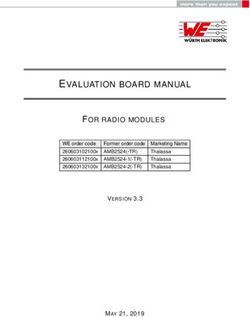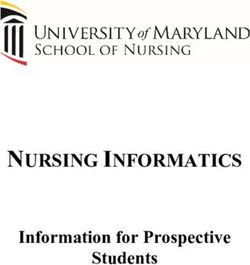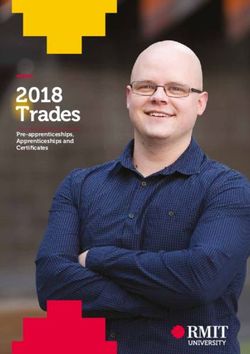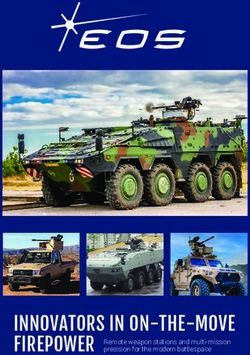Azul Zulu Community Release Notes - Zulu 15, 13, 11, 8, and 7 January 2021 Quarterly Update Release Release Date: January 19, 2021 Document ...
←
→
Page content transcription
If your browser does not render page correctly, please read the page content below
Azul Zulu Community Release Notes Zulu 15, 13, 11, 8, and 7 January 2021 Quarterly Update Release Release Date: January 19, 2021 Document Version: 1.1 Last Modified: January 29, 2021
Zulu Release Notes
Revision History
Revision Date Description
1.0 January 19, 2021 Initial version of the document
1.1 January 29, 2021 The Legal Notice section added.
Azul Systems 2Zulu Release Notes
Revision History 2
Azul Zulu Overview 5
January 2021 Release Details 5
Summary 5
IANA time zone data version 6
New Features 7
Common Vulnerabilities and Exposures Fixes 8
Non-CVE Security Fixes, OpenJDK, OpenJFX, and Zulu Bug Fixes 10
Non-CVE Security Fixes 10
OpenJDK Bug Fixes 10
OpenJFX Bug Fixes 10
Zulu Bug Fixes 15
Supported Platforms 16
Target Operating Environments 18
Running Zulu 20
Deployment Targets 20
Performance and Standards 20
Zulu Commercial Compatibility Kit 21
Troubleshooting Tips 22
Preparation Tips 22
VM Property Override 22
Azul Systems 3Zulu Release Notes
JRE-only Tips 22
Tomcat Advisory 23
Cassandra Issue 23
Azul Repository Tips 23
New mapping rules from a Java native method name to a C native library
implementation function name 24
Creating a Symlink to the jvm-exports Directory 25
Running Java Flight Recording in Zulu 8 26
CKR_SAVED_STATE_INVALID exception on Solaris 10 26
Problem with running Java on Windows 10 when JAVA_HOME contains
Non-ASCII characters 27
Open Product Issues 27
Support Information 28
Legal Notice 29
Azul Systems 4Zulu Release Notes
Azul Zulu Overview
Azul® Zulu® is a Java Development Kit (JDK), and a compliant implementation of
the Java Standard Edition (SE) specification that contains all the Java components
needed to build and run Java SE applications. Zulu has been verified by passing all
tests of the OpenJDK Community Technology Compatibility Kit (TCK) as available
for each respective Java SE version.
Java SE Certified is a certification mark of the Java Community Project.
January 2021 Release Details
Summary
Quarterly JDK 15, 13, 11, 8, and 7 update
Released: January 19, 2021
Azul Zulu distribution types:
SA are tested, certified, and commercially supported Azul Zulu builds of
OpenJDK whereby Azul ensures that software that uses the Accessible
APIs of the product is not required to carry a specific license and that such
use does not contaminate the code or intellectual property of such software
with any license requirements.
NV are tested, certified, and commercially supported Azul Zulu builds of
OpenJDK.
CA are Azul Zulu builds of OpenJDK that are free to download and use.
The following table lists details of the Zulu versions released with the current
update:
Based on** Includes Support
Java SE Java Update Zulu JDK
Zulu JDK for JavaFX
Version Type* Version Version
Version Version Version***
15 PSU 15.29 15.0.2+7 15.28 15.0.1+9 15.0.2+101
Azul Systems 5Zulu Release Notes
Based on** Includes Support
Java SE Java Update Zulu JDK
Zulu JDK for JavaFX
Version Type* Version Version
Version Version Version***
CPU 13.36 13.0.5.1.101+5 13.35 13.0.5.1+1 15.0.1.0.101+100
13
PSU 13.37 13.0.6+5 13.36 13.0.5.1.101+5 15.0.2+101
CPU 11.44 11.0.9.1.101+5 11.43 11.0.9.1+1 15.0.1.0.101+100
11
PSU 11.45 11.0.10+9 11.44 11.0.9.1.101+5 15.0.2+101
CPU 8.51 8u281-b07 8.50 8u275-b01 8u281-b01
8
PSU 8.52 8u282-b08 8.51 8u281-b07 8u282-b01
CPU 7.43 7u291-b07 7.42 7u285-b01 N/A
7
PSU 7.44 7u292-b07 7.43 7u291-b07 N/A
*Java Update Type:
l CPU (Critical Patch Updates) contain fixes to security vulnerabilities and critical bug
fixes. Zulu CPU releases are generally based on prior-cycle PSU releases, with only
security fixes applied. They provide a low-risk vehicle for the potentially urgent
deployment of security fixes when issues of sufficient severity arise. CPU releases are
available in SA and NV distributions.
l PSU (Patch Set Updates) incorporates all of fixes in the corresponding CPU, as well as
additional non-security bug fixes. Zulu PSU releases incorporate both security fixes and
other accumulated changes that align the release contents with the associated OpenJDK
project quarterly release. PSU releases are available in SA, NV, and CA distributions.
**Based on: Zulu CPU releases are based on prior-cycle PSU releases. Zulu PSU releases
are based on the current-cycle CPU releases.
***Includes Support for JavaFX Version: Information is relevant for the builds that include
JavaFX support.
IANA time zone data version
This release of Zulu comes with IANA time zone data version 2020d. Version
2020d includes the following changes:
Azul Systems 6Zulu Release Notes
l Palestine ends DST earlier than predicted, on 2020-10-24.
For more information, see https://data.iana.org/time-zones/tzdb-2020d/NEWS.
New Features
Support for Apple Silicon
This Azul Zulu™ release includes macOS builds for the new Mac devices based on
Apple Silicon, which Apple announced on November 10, 2020.
With the latest versions of Zulu macOS builds, you can use, develop, and debug
your Java applications on new Apple Silicon Macs.
Known Limitations:
The following features are not guaranteed to work on the new platform.
For Zulu 15, 13, and 11:
l Application Class Data Sharing
l Ahead-of-Time Compilation (Experimental)
l Graal JIT Compiler (Experimental)
For Zulu 8:
l Hotspot Serviceability Agent
New Experimental Features
Zulu includes optional experimental support for interaction with connected runtime
services through an emerging protocol. These experimental capabilities are
enabled by the -XX:+UseCRS flag and are turned off by default. The -
XX:+UnlockExperimentalVMOptions must also be on for this option to work.
Azul Systems 7Zulu Release Notes
Common Vulnerabilities and Exposures Fixes
This section summarizes Common Vulnerabilities and Exposure (CVE ) fixes of the January 2021 OpenJDK release.
January 2021 CVE Fixes
CVSS VERSION 3.0 RISK
Remote Supported
Exploit Base Attack Attack Privs User Confid- Inte- Avail- Zulu
CVE # Component Protocol Scope Notes
without Score Vector Complex Req'd Interact entiality grity ability Versions
Auth. Affected
CVE-2020-14803 Libraries Multiple Yes 5.3 Network L N N U L N N N/A* Note 1
* Fixed in October 2020 CPU and PSU releases of Zulu.
Base and Impact Metrics:
Metric Values
Attack Vector Network (N), Adjacent (A), Local (L), and Physical (P)
Attack Complexity Low (L) and High (H)
Privileges Required None (N), Low (L), and High (H)
User Interaction None (N) and Required (R)
Scope Unchanged (U) and Changed (C)
Confidentiality Impact High (H), Low (L), and None (N)
Integrity Impact High (H), Low (L), and None (N)
Availability Impact High (H), Low (L), and None (N)
Azul Systems 8Zulu Release Notes
Notes:
ID Notes
This vulnerability applies to Java deployments that load and run untrusted code (e.g., code that comes from the internet) and rely on the Java sandbox
1
for security.
Azul Systems 9Zulu Release Notes
Non-CVE Security Fixes, OpenJDK, OpenJFX, and Zulu Bug
Fixes
This section summarizes January 2021 changes.
l Non-CVE Security Fixes
l OpenJDK Bug Fixes
l OpenJFX Bug Fixes
l Zulu Bug Fixes
Non-CVE Security Fixes
The following table summarizes non-CVE security fixes implemented in January
2021 Zulu release.
OpenJDK
Zulu Version Synopsis CPU/PSU
Patch ID
Improve Direct Buffering of
JDK-8247619 15, 13, 11, 8, 7 CPU
Characters
OpenJDK Bug Fixes
The following table describes the OpenJDK changes implemented in January 2021
Zulu release.
(missing or bad snippet)
OpenJFX Bug Fixes
The following table describes the OpenJFX changes implemented in January 2021
Zulu release.
OpenJDK
Zulu Version Synopsis CPU/PSU
Patch ID
JDK-8258592 15 Control labels in Dialogs are truncated at cer- PSU
Azul Systems 10Zulu Release Notes
OpenJDK
Zulu Version Synopsis CPU/PSU
Patch ID
tain DPI scaling levels
JDK-8257897 15 Fix webkit build for XCode 12 PSU
Allow building of JavaFX native libs for Apple
JDK-8257758 15 PSU
Silicon
JFXPanel scene fails to render correctly on
JDK-8257719 15 PSU
HiDPI after fix for JDK-8199592
GitHub actions: specify the version of each
JDK-8256983 15 PSU
platform OS and compiler
GitHub actions: build fails on Linux due to
JDK-8256978 15 PSU
missing package
TreeViewSkin/Behavior: misbehavior on
JDK-8256821 15 PSU
switching skin
GitHub actions: build fails due to upgraded
JDK-8256686 15 PSU
MSVC compiler
Parameterized tests must not use instances
JDK-8256649 15 PSU
as parameters
JDK-8256184 15 Openjfx build broken (Eclipse) PSU
JDK-8256012 15 Fix build of Monocle for Linux PSU
Gtk glass backend should run with Gtk+ 3.8
JDK-8255723 15 PSU
(minimum)
Switch FX build to use JDK 15.0.1 as boot
JDK-8255714 15 PSU
JDK
[TestBug] Controls unit tests - clean up unne-
JDK-8255497 15 PSU
cessary prints on STANDARD_OUT
JDK-8255487 15 Mark SandboxAppTest unstable on Windows PSU
Azul Systems 11Zulu Release Notes
OpenJDK
Zulu Version Synopsis CPU/PSU
Patch ID
Nested calls to snap methods in Region give
JDK-8255415 15 PSU
different results
[TestBug] Controls unit tests - ButtonTest and
JDK-8255337 15 PSU
ComboBoxTest - log ClassCastException
[TestBug] Re-enable few ignored tests in
JDK-8255241 15 javafx.controls module that pass with latest PSU
code
Many javafx.controls unit tests have incorrect
JDK-8255002 15 PSU
name containing impl_*
JDK-8254964 15 Fix default values in Spinner class PSU
JDK-8254691 15 Enable GitHub actions for jfx repo PSU
JDK-8254605 15 repaint on Android broken PSU
Remove hard dependency on Dispman in
JDK-8254569 15 PSU
Monocle fb rendering
JDK-8254255 15 Remove obsolete .hgignore file PSU
Update copyright header for files modified in
JDK-8254101 15 PSU
2020
FX: Update copyright year in docs, readme
JDK-8254100 15, 8 PSU
files to 2021
Update WebView to public suffix list 2020-04-
JDK-8254049 15 PSU
24
[testbug] Need additional regressions tests for
JDK-8254040 15 PSU
ObservableList removeAll / retainAll
gradle test should run all test classes even if
JDK-8254013 15 PSU
they don't end with "Test"
JDK-8253935 15 [testbug] Com- PSU
Azul Systems 12Zulu Release Notes
OpenJDK
Zulu Version Synopsis CPU/PSU
Patch ID
boBoxTest.testEd-
itorKeyInputsWhenPopupIsShowing fails on
Mac, Linux
WebEngine refuses to load local "file:///" CSS
JDK-8253696 15 PSU
stylesheets when using JDK 15
JDK-8253634 15 TreeCell/Skin: misbehavior on switching skin PSU
TreeTableView: must select leaf row on click
JDK-8253597 15 PSU
into indentation region
JDK-8253356 15 JavaFX Terminology Refresh PSU
JDK-8253123 15 Switch FX build to use JDK 15 as boot JDK PSU
The list of cells in a VirtualFlow is cleared
JDK-8252811 15 PSU
every time the number of items changes
[TESTBUG] WebPageShim::paint is not
JDK-8252596 15 PSU
thread-safe
JDK-8252446 15 Screen.getScreens() is empty sometimes PSU
TabPane: must keep header of selected tab
JDK-8252236 15 PSU
visible
JDK-8252192 15 Update to Visual Studio 2019 version 16.7.2 PSU
JDK-8252191 15, 8 Update to gcc 10.2 on Linux PSU
WebKit build fails with recent VS 2019 com-
JDK-8252062 8 PSU
piler
JDK-8252060 8 gstreamer fails to build with gcc 10 PSU
ObservableList.setAll does not conform to
JDK-8251946 15 PSU
specification
JDK-8251858 8 Update to Xcode 11.3.1 PSU
Azul Systems 13Zulu Release Notes
OpenJDK
Zulu Version Synopsis CPU/PSU
Patch ID
macOS: iconify property doesn't change after
JDK-8251241 8 PSU
minimize when resizable is false
JDK-8248177 15 Improve XML support PSU
Labeled/SkinBase: misbehavior on switching
JDK-8247576 15 PSU
skin
Test failure in ImageRaceTest on some sys-
JDK-8247494 15 PSU
tems
ChoiceBoxSkin: misbehavior on switching
JDK-8246202 15 PSU
skin, part 2
JDK-8244297 15 Provide utility for testing for memory leaks PSU
Update ImagePattern to apply SVG pattern
JDK-8242861 15 PSU
transforms
JDK-8242621 15 TabPane: Memory leak when switching skin PSU
JavaFX Web View crashes with Seg-
JDK-8242361 15 mentation Fault, when HTML contains Data- PSU
URIs
Enforce whitespace checking for additional
JDK-8240499 8 PSU
source files
[Linux] Undecorated stage cannot be max-
JDK-8237491 15 PSU
imized
Canvas in webview displayed with wrong scale
JDK-8234471 8 PSU
on Windows
[macos 10.15] System menu bar does not
JDK-8233678 15 PSU
work initially on macOS Catalina
JFXPanel fails to render if setScene called on
JDK-8231372 15 PSU
Swing thread
Azul Systems 14Zulu Release Notes
OpenJDK
Zulu Version Synopsis CPU/PSU
Patch ID
Remove Netbeans specific files from the
JDK-8223375 15 PSU
source code repository
JDK-8217472 15 Add attenuation for PointLight PSU
MouseLocationOnScreenTest fails inter-
JDK-8213573 15 PSU
mittently
JDK-8211294 15 ScrollPane content is blurry with 125% scaling PSU
Left/Right/Ctrl+A keys not working in editor of
JDK-8209788 15 PSU
ComboBox if popup showing
zForce touchscreen input device fails when
JDK-8201568 15 PSU
closed and immediately reopened
Control labels truncated at certain DPI scaling
JDK-8199592 15 PSU
levels
JavaFX WebView does not calculate border-
JDK-8181775 8 PSU
radius properly
TableView scrolls slightly when adding new
JDK-8178297 15 PSU
elements
Single cell selection flickers when adding data
JDK-8177945 15 PSU
to TableView
Zulu Bug Fixes
The following table describes the Zulu bug fixes implemented in January 2021 Zulu
release.
(missing or bad snippet)
Azul Systems 15Zulu Release Notes
Supported Platforms
This compatibility matrix provides information about the operating systems that are
supported by this release. The matrix may be updated over the course of the
release cycle.
Zulu community distributions support JavaFX on all tested and verified platforms except
Note:
Oracle Solaris Operating Systems and Alpine Linux.
Zulu Version
Platform
7 8 11 13 15
Windows
Windows Server 2019 ✓ ✓ ✓ ✓ ✓
Windows Server 2016 ✓ ✓ ✓ ✓ ✓
Windows Server 2012 R2 ✓ ✓ ✓ ✓ ✓
Windows Client 10 ✓ ✓ ✓ ✓ ✓
Windows Client 8.1 ✓ ✓ ✓ ✓ ✓
Linux
RHEL 8.x ✓ ✓ ✓ ✓ ✓
RHEL 7.x ✓ ✓ ✓ ✓ ✓
RHEL 6.x ✓ ✓ ✓ ✓ ✓
SLES 15 ✓ ✓ ✓ ✓ ✓
SLES 12 ✓ ✓ ✓ ✓ ✓
CentOS 8.x* ✓ ✓ ✓ ✓ ✓
Ubuntu 20.04 ✓ ✓ ✓ ✓ ✓
Azul Systems 16Zulu Release Notes
Zulu Version
Platform
7 8 11 13 15
Ubuntu 18.04 ✓ ✓ ✓ ✓ ✓
Ubuntu 16.04** ✓ ✓ ✓ ✓ ✓
Debian 10 ✓ ✓ ✓ ✓ ✓
Debian 9 ✓ ✓ ✓ ✓ ✓
Windriver 9.x ✓ ✓ n/a n/a n/a
Windriver 8.x ✓ ✓ n/a n/a n/a
CoreOS ✓ ✓ ✓ ✓ ✓
Alpine Linux n/a ✓ ✓ ✓ ✓
macOS
macOS 11.0 (Apple Silicon) n/a ✓ ✓ ✓ ✓
macOS 11.0 (x86) ✓ ✓ ✓ ✓ ✓
macOS 10.15 ✓ ✓ ✓ ✓ ✓
macOS 10.14 ✓ ✓ ✓ ✓ ✓
Solaris
Solaris 11 ✓ ✓ ✓ n/a n/a
Solaris 10 ✓ ✓ n/a n/a n/a
* The Zulu builds for CentOS 8 will be discontinued on December 31, 2021 due to RedHad
terminating CentOS development and shifting focus to CentOS Stream.
** The Zulu builds for Ubuntu 16.04 will be discontinued in April 2021 due to the EOL of this
Ubuntu version.
Azul Systems 17Zulu Release Notes Target Operating Environments In order to remain current, each Zulu release targets reasonably current Microsoft® Windows®, Linux, and Apple® macOS® operating environments. Most of the Zulu JDK is "pure" OpenJDK native binary with direct dependence on the underlying operating system. The chief dependence is on the native OS runtime and processor family architecture. Java API class library portions and sample applications are common to all operating environments. You must select the Zulu architecture to match your OS architecture, download either the archive or install package for that platform, and run the Zulu installer package or unpack the archived file. In general, Zulu 15.x provides a Java Standard Edition 15 package, Zulu 14.x provides a Java Standard Edition 14 package, Zulu 13.x provides a Java Standard Edition 13 package, Zulu 12.x provides a Java Standard Edition 12 package, Zulu 11.x provides a Java Standard Edition 11 package, Zulu 8.x provides a Java Standard Edition 8 package, Zulu 7.x provides a Java Standard Edition 7 package, and Zulu 6.x provides a Java Standard Edition 6 package, each with associated Java source compiler, runtime JVM, API classfile hierarchy, and JDK tools. Zulu as a whole is targeted as a self-contained complete package suitable for deployment into modern, production-grade server OS environments, many popular desktop OS configurations, and virtualized OS contexts running under hypervisors provisioned on premise or in the cloud. Functionality meets the corresponding OpenJDK version and update level for the respective Java Standard Edition. There are many different implementations of kernel, core OS, and patches atop a variety of Windows, Linux, and macOS operating system distributions. Azul focuses testing on a handful of popular combinations of operating systems and deployment contexts; these are our reference platforms. Zulu undoubtedly runs fine in many operating environments beyond the reference platforms Azul tests as long as Zulu architecture matches OS architecture. However, since we do not systematically test Azul Systems 18
Zulu Release Notes them, we cannot vouch for them. Problems encountered when running Zulu on a non-reference platform might not be immediately rejected, though those recreated on a reference platform will be given higher priority than problems with running Zulu outside reference platforms. Azul Systems 19
Zulu Release Notes Running Zulu Deployment Targets Zulu offers a stable JDK development kit and a JVM runtime for server applications authored in Java. For production environments, Zulu works in bare OS, virtualized OS, or cloud hosted contexts. Zulu implements the Java SE standard, so can be used in any application architecture that likewise adheres to Java SE standards. Zulu does not implement the Java Enterprise Edition (JEE) specification; however Zulu can be used as runtime core for containers and services that do implement JEE functionality. Zulu also does not implement Java Platform, Micro Edition (Java ME) and it does not have a browser plugin or Java Network Launching Protocol (JNLP). In development or testing environments, Zulu supplies base tools for debugging and runtime inspection, as well as the Java source code compiler (javac). Configure Zulu to host your target under test to further ensure consistency with your production deployments. Cloud deployments in both Azure (VM and VHD) and Amazon (EC2 or S3) involve installing Zulu onto hosted virtual machine instances. Once you create a virtual machine instance, you can clone the VM and reuse Zulu in each instance. In Azure, Zulu systems appear in the Azure portal as Gallery items, able to instantiate new virtual machines with Zulu preinstalled. See the Zulu Installation Guide for more cloud deployment details. Performance and Standards JVM runtime performance varies with workload and set of enabled flags, but in general should match OpenJDK and remain comparable to other OpenJDK derived JVMs. Other vendor specific optimizations, extensions, or responses based on non- Azul Systems 20
Zulu Release Notes standard X or XX variables have no guarantee of working inside Zulu unless they already also work in base OpenJDK. Zulu Commercial Compatibility Kit The Zulu Commercial Compatibility Kit (Zulu CCK) provides non-open source enhancements to Zulu 8, Zulu 7, Zulu 6. It includes its own licensing. Zulu CCK features include support for Monotype fonts, Rhino JavaScript Engine (for Java 7). See the Zulu Installation Guide for more Zulu CCK details. You can download the CCK here. Azul Systems 21
Zulu Release Notes
Troubleshooting Tips
The Azul Community site contains a running list of recent tips. The following is a
brief list of common trouble points:
Preparation Tips
Ensure your PATH and JAVA_HOME variables are set accurately in the shell or
context of your runtime application. Crosstalk with other installed JVMs leads to
aberrant, often random unwanted behaviors.
Ensure you have the proper Zulu architecture for your OS and kernel. Using
incorrect processor type or bitness may fail to operate at all.
VM Property Override
Some applications may expect particular VM property string values, such as
vendor, set to values different from OpenJDK defaults. Zulu provides the
XX:+OverrideVMProperties argument to allow new property values. Use -
XX:+OverrideVMProperties with a -D option for the property to be
overridden. For example:
-XX:+OverrideVMProperties -Djava.vm.vendor="CompanyName"
JRE-only Tips
Zulu builds are generally visible to monitoring tools by default. In JRE-only Zulu
builds, Java may be invisible to monitoring tools. This is due to the -XX:-
UsePerfData flag default setting to off for JRE-only builds.
To resolve this issue, run the target JRE with -XX:+UsePerfData. This enables
monitoring tools to see the Java instance.
Azul Systems 22Zulu Release Notes
Tomcat Advisory
To avoid unexpected failures of Zulu 8, it is recommended to upgrade your Tomcat
6 to the version 6.0.37 or higher, and Tomcat 7 to the version 7.0.34 or higher.
Cassandra Issue
Cassandra 3.7 cannot start with Zulu 8.27 because of the known dependencies on
some JDK internal classes and interfaces that have been changed in Java SE 8,
update 162. See CASSANDRA-14173.
Azul Repository Tips
Azul provides many Linux binaries on the Azul Repository. They remain
predominantly compatible for x86-64. To install Arm packages from the repository
using APT, run the following command with the term embedded in the package
name:
$ sudo apt-get install zulu-embedded-8
The Azul repository can determine whether your Arm processor is hard-float or soft-
float, and whether it is 32-bit or 64-bit.
Notice how this differs from the command for x86-64 which omits embedded in the
package name:
$ sudo apt-get install zulu-8
All other APT commands are applicable to all platforms. Review Installation on
Linux Using an APT Repository for more on installing Zulu through APT.
Azul Systems 23Zulu Release Notes
New mapping rules from a Java native method name to a
C native library implementation function name
The mapping produces a native method name by concatenating the following
components derived from a native method declaration:
1. prefix Java_
2. escaped binary class name (in internal form) which declares the native
method
3. underscore separator _
4. escaped method name
Overloaded native method names, in addition to the above components, have an extra
Note: two underscore separators __ appended to the escaped parameter descriptor (JVMS
4.3.3) of the method declaration.
The escaping process leaves every alphanumeric ASCII character (A-Za-z0-9)
unchanged and replaces each UTF-16 code unit with the corresponding escape
sequence, see the table below.
Escape
Character UTF-16 code unit
sequence
Forward slash / U+002F _
Unicode character, representing characters other than
ASCII alphanumeric ([A-Za-z0-9]), forward slash, under- U+WXYZ _0wxyz*
score, semicolon or left square bracket.
Underscore _ U+005F _1
Semicolon ; U+003B _2
Left square bracket [ U+005B _3
* where w, x, y, and z are the lower-case forms of the hexadecimal digits W, X, Y,
and Z. For example, U+ABCD becomes _0abcd.
Azul Systems 24Zulu Release Notes
Since names of classes and methods in Java source code never begin with a number, we
Note: can use _0, ..., _9 for escape sequences. However, that is not the case for class files
that were not generated from Java source code.
If the native name to be escaped contains a surrogate pair, then the high-surrogate
code unit and the low-surrogate code unit are processed separately. The escaping
process result is a name string consisting of only ASCII characters A-Za-z0-9 and
underscores.
To preserve one-to-one mapping to a native method name, the VM makes the
following extra check:
If after the escape processing of any string (class or method name, or argument
type) from the native method declaration, we have in the result an unchanged "0",
"1", "2", or "3" character standing at the beginning of the escaped string, or
immediately after an underscore separator, then the escaping process is
considered as "failed." In this case, no further search of the native library is
performed, and the attempt to link the native method invocation throws
UnsatisfiedLinkError.
To avoid legacy compatibility issue, skip the extra check by setting the
UseLegacyJNINameEscaping flag.
Creating a Symlink to the jvm-exports Directory
While installing Zulu on RPM systems, the installer adds it to the
/usr/lib/jvm/zulu-8/ directory. Certain tools, such as ant expects Java
executable to be present from the following location /usr/lib/jvm-exports.
To avoid error messages, you need to create a symlink to the jvm-exports
directory after Zulu installation. For example, assume that Zulu is installed in
/usr/lib/jvm/zulu-8-x86. Perform the following steps to create a symlink:
$ cd /usr/lib/jvm-exports
Azul Systems 25Zulu Release Notes
$ ln -s /usr/lib/jvm/zulu-8-x86 zulu-8-x86
To verify the symlink, run:
$ ls -lart | grep -i "zulu-8-x86"
You should expect the following output:
0 lrwxrwxrwx 1 root root 34 Sep 29 18:22 zulu-8-x86 ->
/usr/lib/jvm/zulu-8-x86
Running Java Flight Recording in Zulu 8
Zulu 8 inherits the implementation of Java Flight Recorder (JFR) from OpenJDK 11.
To use JFR on an active Zulu java process no command-line option is necessary,
just run jcmd JAVAPID JFR.start to enable recording when needed. The
overhead of JFR before it gets activated with JFR.start is negligible since none
of the events get sent and no JFR java classes get loaded (JFR java classes
undergo class transformation during the load time). Alternatively, you can enable
recording directly on the launch of the Java process by adding and configuring -
XX:StartFlightRecording. Setting -XX:-FlightRecorder on the
command line prevents JFR from being enabled during runtime. It gives absolutely
no performance benefit.
CKR_SAVED_STATE_INVALID exception on Solaris 10
Zulu 8 might throw CKR_SAVED_STATE_INVALID exception due to issues in
Solaris 10 (see JDK-2209405).
Workaround
Disable broken mechanisms by updating the configuration file $JAVA_
HOME/jre/lib/security/sunpkcs11-solaris.cfg and including the
following entries into the list of disabled mechanisms:
Azul Systems 26Zulu Release Notes
CKM_SHA256 CKM_SHA384 CKM_SHA512
Problem with running Java on Windows 10 when JAVA_
HOME contains Non-ASCII characters
Early versions of Zulu 11 may have issues with Java startup when JAVA_HOME
path contains non-ASCII characters.
Workaround
1. Upgrade to Zulu 11.43 or later version.
2. Make sure the active code page settings match the character set used in
pathnames (for more information, see Code Pages).
3. Make sure the Windows default language selection for non-Unicode programs
match the character set used in pathnames (for Windows 10, go to Control
Panel > Region > Administrative > Language for non-Unicode programs). If
the problem persists, ensure that you have not checked the beta option Use
Unicode UTF-8 for worldwide language support.
Open Product Issues
l Zulu RPM Installers on SLES 11.3: Using the Zulu .rpm installer on a SLES
11.3 system requires RPM version 4.8 or later. Workaround: Use the Zulu
.zip installer or upgrade your RPM to 4.8 or later.
l Zulu 8.14, 7.16, and 6.14 cannot be downgraded to the earlier versions by
using an RPM package.
Workaround: Uninstall Zulu 8.14, 7.16, or 6.14 and then install an earlier
version of Zulu.
l CoreOS: CoreOS cannot transfer zero-length packets using datagram
sockets. See more details in https://github.com/coreos/bugs/issues/1834.
Workaround: Upgrade CoreOS to the kernel version 4.9.9 or higher.
Azul Systems 27Zulu Release Notes
l OpenJSSE: The following algorithms are not supported by default by
Zulu11.41 on Solaris 11.4: SSL_RSA_EXPORT_WITH_DES40_CBC_SHA
and SSL_DHE_RSA_EXPORT_WITH_DES40_CBC_SHA.
Workaround:
1. Open the $JAVA_HOME/jre/lib/security/java.security file.
2. Find the following entry:
security.provider.1=OracleUcrypto
security.provider.2=SunPKCS11
${java.home}/conf/security/sunpkcs11-solaris.cfg
security.provider.3=SUN
3. Replace the value for security.provider.2:
security.provider.2=SUN
4. After the change, the entry should look like this:
security.provider.1=OracleUcrypto
security.provider.2=SUN
security.provider.3=SUN
Support Information
For more information on Zulu, please refer to the following resources available on
the Azul website:
l Zulu Installation Guide: https://docs.azul.com/zulu/zuludocs/
l Zulu Support: https://www.azul.com/support/
Azul Systems 28Zulu Release Notes Legal Notice © 2005–2021, Azul Systems, Incorporated, 375 Moffett Park Drive, Suite 115, Sunnyvale, CA 94089. All rights reserved. Products and specifications discussed in this document may reflect future versions and are subject to change without notice. Azul Systems assumes no responsibility or liability for any errors or inaccuracies that may appear in the informational content contained in this guide. This documentation and software products described herein are subject to the Azul Software Agreement, Zulu Community Terms of Use, or other agreement executed by Azul Systems. No part of this document may be reproduced, stored in a retrieval system, or transmitted, in any form or by any means, electronic, mechanical, recording, or otherwise, without the prior written permission of Azul Systems. Please note that the content in this document is protected under copyright law even if it is not distributed with software that includes an end user license agreement. Azul Systems, Azul Zulu, Zulu, and the Azul logo are trademarks or registered trademarks of Azul Systems, Inc. Linux is a registered trademark of Linus Torvalds. Java is a registered trademark of Oracle Corporation. Microsoft and Windows are registered trademarks of Microsoft Corporation. Other marks are the property of their respective owners and are used here only for identification purposes. Azul Systems 29
You can also read