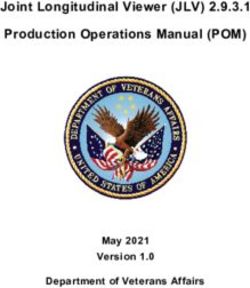AXP640/AXP640-C03 Safety Notes Summary P/N: 6806800T70C November 2019 - SMART Embedded Computing
←
→
Page content transcription
If your browser does not render page correctly, please read the page content below
AXP640/AXP640-C03 Safety Notes Summary P/N: 6806800T70C November 2019
© 2019 SMART Embedded Computing™, Inc.
All Rights Reserved.
Trademarks
The stylized "S" and "SMART" is a registered trademark of SMART Modular Technologies, Inc. and “SMART Embedded
Computing, Inc.” and the SMART Embedded Computing, Inc. logo are trademarks of SMART Modular Technologies, Inc. All
other names and logos referred to are trade names, trademarks, or registered trademarks of their respective owners. These
materials are provided by SMART Embedded Computing, Inc. as a service to its customers and may be used for informational
purposes only.
Disclaimer*
SMART Embedded Computing, Inc. (SMART EC) assumes no responsibility for errors or omissions in these materials. These
materials are provided "AS IS" without warranty of any kind, either expressed or implied, including but not limited to,
the implied warranties of merchantability, fitness for a particular purpose, or non-infringement. SMART EC further does
not warrant the accuracy or completeness of the information, text, graphics, links or other items contained within these
materials. SMART EC shall not be liable for any special, indirect, incidental, or consequential damages, including without
limitation, lost revenues or lost profits, which may result from the use of these materials. SMART EC may make changes to
these materials, or to the products described therein, at any time without notice. SMART EC makes no commitment to update
the information contained within these materials.
Electronic versions of this material may be read online, downloaded for personal use, or referenced in another document as a
URL to a SMART EC website. The text itself may not be published commercially in print or electronic form, edited, translated,
or otherwise altered without the permission of SMART EC.
It is possible that this publication may contain reference to or information about SMART EC products, programming, or services
that are not available in your country. Such references or information must not be construed to mean that SMART EC intends
to announce such SMART EC products, programming, or services in your country.
Limited and Restricted Rights Legend
If the documentation contained herein is supplied, directly or indirectly, to the U.S. Government, the following notice shall apply
unless otherwise agreed to in writing by SMART Embedded Computing, Inc.
Use, duplication, or disclosure by the Government is subject to restrictions as set forth in subparagraph (b)(3) of the Rights in
Technical Data clause at DFARS 252.227-7013 (Nov. 1995) and of the Rights in Noncommercial Computer Software and
Documentation clause at DFARS 252.227-7014 (Jun. 1995).
SMART Embedded Computing, Inc.
2900 S. Diablo Way, Suite 190
Tempe, Arizona 85282
USA
*For full legal terms and conditions, visit www.smartembedded.com/ec/legalAbout this Manual
Summary of Changes
This manual has been revised and replaces all prior editions.
Part Number Publication Date Description
6806800T70C November 2019 Rebranded to SMART Embedded Computing, Inc.
6806800T70B August 2016 Added AXP640-C03 information
6806800T70A August 2015 Initial version
AXP640/AXP640-C03 Safety Notes Summary (6806800T70C) 3About this Manual 4 AXP640/AXP640-C03 Safety Notes Summary (6806800T70C)
Safety Notes
This section provides warnings that precede potentially dangerous procedures throughout
this manual. Instructions contained in the warnings must be followed during all phases of
operation, service, and repair of this equipment. You should also employ all other safety
precautions necessary for the operation of the equipment in your operating environment.
Failure to comply with these precautions or with specific warnings elsewhere in this manual
could result in personal injury or damage to the equipment.
SMART Embedded Computing intends to provide all necessary information to install and
handle the product in this manual. Because of the complexity of this product and its various
uses, we do not guarantee that the given information is complete. If you need additional
information, ask your SMART EC representative.
The product has been designed to meet the standard industrial safety requirements. It must
only be used in its specific area of office telecommunication industry, industrial control, and
development. It must not be used in safety critical components, life supporting devices or
on aircraft.
Only personnel trained by SMART EC or persons qualified in electronics or electrical
engineering are authorized to install, remove or maintain the product. The information given
in this manual is meant to complete the knowledge of a specialist and must not be used as
replacement for qualified personnel.
Keep away from live circuits inside the equipment. Operating personnel must not remove
equipment covers. Only factory authorized service personnel or other qualified service
personnel may remove equipment covers for internal subassembly or component
replacement or any internal adjustment.
Do not install substitute parts or perform any unauthorized modification of the equipment or
the warranty may be voided. Contact your local SMART EC representative for service and
repair to make sure that all safety features are maintained.
General
Risk of Injury
Be careful when handling the system. There are sharp pins on the back of the system which
can cause injury.
AXP640/AXP640-C03 Safety Notes Summary (6806800T70C) 5Safety Notes
EMC
The product has been tested and found to comply with the limits for a Class A digital device
in this system, pursuant to part 15 of the FCC Rules, EN 55022 Class A respectively. These
limits are designed to provide reasonable protection against harmful interference when the
product is operated in a commercial, business, or industrial environment.
The product generates and uses radio frequency energy and, if not installed properly and
used in accordance with this user's documentation, may cause harmful interference to
radio communications. Operating the product in a residential area is likely to cause harmful
interference, in which case the user will be required to correct the interference at the user’s
expense.
To ensure EMC protection, use only shielded cables when connecting peripherals to
assure that appropriate radio frequency emissions compliance is maintained. Installed
blades must have the face plates installed and all vacant slots in the shelf must be covered.
An AXP640/AXP640-C03 that is shipped as a spare, replacement chassis, or an
unconfigured system will not have filler panels installed. It is the responsibility of the
customer to ensure that all open slots are filled with payload blades, rear transition modules
(RTMs), or approved filler panels in order to be compliant with the safety/EMC regulatory
markings.
Grounding
To ensure the system is properly grounded, each of the system's parts must contact the
EMI gasket. The system contains gaskets at the shelf and module level. The shelf is also
fitted with ESD contacts. Ensure the operator uses proper ESD protection
This is a Class A product based on the standard of the Voluntary Control Council for
Interference by Information Technology Interference (VCCI). If this equipment is used in a
domestic environment, radio disturbance may arise. When such trouble occurs, the user
may be required to take corrective actions.
The equipment is suitable for installation in a Common Bonding Network (CBN) or Isolated
Bonding Network (IBN).
System Installation
System Damage
To avoid system damage, verify that the system environment meets the environmental and
power requirements given in this manual before installing the system.
Before you begin to set up and cable your new system, consider these guideline:
Restricted access location: Intended for installation in a restricted access location
with access by trained personnel only.
6 AXP640/AXP640-C03 Safety Notes Summary (6806800T70C) Installation codes: This unit must be installed in accordance with the National
Electrical Code, Articles 110.16, 110.17, and 110.18 and the Canadian Electrical
Code, Section 12.a.
Overcurrent protection: A readily accessible listed branch circuit overcurrent
protective device must be incorporated into the building wiring. For appropriate
AWG rating of the overcurrent protection device see NEC Table 310.16 and other
national regulations.
The protective bonding conductor depends on your power distribution topology.
Make sure that you use an appropriate protective bonding conductor regarding the
rating of the branch circuit protection.
Install the system safely. Make sure that cables and cords are out of the way.
Make sure that the set-up is comfortable for users.
System Damage
WARNING: The intra-building port(s) of the equipment or subassembly is suitable for
connection to intra-building or unexposed wiring or cabling only. The intra-building port(s)
of the equipment or subassembly MUST NOT be metallically connected to interfaces that
connect to the outside plant (OSP) or its wiring. These interfaces are designed for use as
intra-building interfaces only (Type 2 or Type 4 ports as described in GR-1089) and require
isolation from the exposed OSP cabling. The addition of Primary Protectors is not sufficient
protection in order to connect these interfaces metallically to OSP wiring.
System Damage
Environmental contamination can impair system operation.
Locate the system in a stable area free of excess movement and jarring. Make sure the
area is free of dust, smoke, and electrostatic discharge (ESD). The temperature should not
exceed the operating temperature given in the environmental requirements in this manual.
Allow room for proper air flow for cooling.
Personal Injury or System Damage
The system may be supplied by a TNV2 voltage. This voltage is considered hazardous.
Make sure that the power source meets the local safety standards.
System Overheating
Improper cooling leads to blade damage.
To ensure proper cooling, always operate the system in a horizontal position. Maintain at
least 2.36 inches (6cm) of clear space adjacent to the cooling vents on the chassis front
and back side.
AXP640/AXP640-C03 Safety Notes Summary (6806800T70C) 7Safety Notes
Personal Injury or System Damage
A top-heavy rack can tip over, causing damage to equipment and injury to personnel.
If your system is the only one in the rack, make sure to mount the system in the lowest part
of the rack. If several systems are installed in one rack, start with the heaviest component
at the bottom. If the rack is equipped with stabilizing devices, make sure that they are
installed and extended so that the rack is secure. Then proceed to mount or service the
system.
Personal Injury or System Damage
When pulling the system out of the rack, it can fall down and cause injuries. Use caution
when pulling out the system.
Personal Injury or System Damage
The system is heavy and improper handling may lead to muscle strain or back injury.
Use two people to lift the system, or use lifting aids and proper lifting techniques when
handling the system. Do not use the FRU handles to lift the system.
System Damage
During the course of handling, shipping and assembly, the pins, shrouds, mounting screws,
fans, and other items can become loose or damaged.
Do not operate a damaged shelf, this can cause damage to devices that interconnect to the
system.
Electrical Hazard
High leakage current is hazardous and can cause injuries. Refer to the caution label on the
back of the system (near the grounding studs) and create an earth connection before
connecting the power entry module (PEM) to the power source.
System Damage
Wrong jumper settings can make the shelf in-operable. Never change the settings of the
jumpers.
8 AXP640/AXP640-C03 Safety Notes Summary (6806800T70C)Blade and RTM Installation
Damage of Circuits
Electrostatic discharge and incorrect rear transition module (RTM) or blade installation and
removal can damage circuits or shorten their life.
Before touching the RTM, blade or electronic components, make sure that you are working
in an ESD-safe environment.
Installation Sequence of RTMs and AdvancedTCA Blades
To prevent damage when installing an RTM and an AdvancedTCA blade, first install the
RTM, and then install the matching AdvancedTCA blade.
Blade or System Damage
Installing a blade in the wrong slot may cause blade or system damage. Only install blades
in the designated slots.
Damage of RTM and Front Blade
Removing the RTM from the system while the payload of the front blade is powered up may
damage the front blade and RTM.
Whenever removing the RTM from the system, first power down the payload of the ATCA
blade.
RTM Malfunction
Incorrect RTM installation and removal can result in RTM malfunction. When plugging the
RTM in or removing it, use the RTM handles. Do not press on the face plate.
RTM Damage
Only install the RTM with the correct ATCA blade.
Installing the RTM with ATCA blades not designed for it may damage the RTM and the
ATCA blade.
Data Loss
Removing the RTM with the system power on and the blue LED on the ATCA blade still
flashing causes data loss.
Before removing the RTM from a powered system, power down the slot by opening the
lower handle of the ATCA blade and wait until the blue LED is permanently ON.
Blade Malfunction
Incorrect blade installation and removal can result in blade malfunction.
AXP640/AXP640-C03 Safety Notes Summary (6806800T70C) 9Safety Notes
Operation
System Overheating –Cooling Vents
Improper cooling can lead to blade and system damage.
To ensure proper cooling and undisturbed airflow through the system always operate the
system in a horizontal position and maintain at least 2.36 inches ( 6 cm) of clear space at
the back of the system. Do not obstruct the ventilation openings at the top and back of the
system. Keep the fresh air intake at the bottom front side of the chassis completely clear,
and ensure that fresh air supply is not mixed with hot exhaust from other devices.
To ensure proper air flow within the system make sure that all slots are populated with
either filler blades, blades, or dummy blades.
Product Damage
High humidity and condensation on blade surfaces causes short circuits.
Do not operate the blade outside the specified environmental limits. Make sure the system
is completely dry and there is no moisture on any surface before applying power. Do not
start the system below 0 °C.
System Damage – Air Filter
Air contamination can pollute the air filter and obstruct the air intake of the system which
may cause system overheating and component damage.
To guarantee proper airflow through the system, the air filter has to be replaced at least
every six months. SMART EC recommends the air filter be replaced every 90 days. Filter
replacement frequency depends on the environment the system is subjected to.
Because facilities vary in physical location and cleanliness, check air filters every week
after initial installation. In a dusty environment, a filter may need cleaning more often than
a filter in a cleaner environment. Check the filters frequently until you have a good idea of
how often it needs cleaning. Based on your findings, establish a regular cleaning schedule
and keep a log to record the date of each filter cleaning or replacement.
Serious Injury or Death
This equipment is designed to permit the connection of the earthed conductor of the DC
supply circuit to the earthing conductor at the equipment. If this connection is made, all of
the following conditions must be met:
This equipment shall be connected directly to the DC supply system earthing
electrode conductor or to a bonding jumper from an earthing terminal bar or bus to
which the DC supply system earthing electrode conductor is connected.
10 AXP640/AXP640-C03 Safety Notes Summary (6806800T70C) This equipment shall be located in the same immediate area (such as, adjacent
cabinets) as any other equipment that has a connection between the earthed
conductor of the same DC supply circuit and the earthing conductor, and also the
point of earthing of the DC system. The DC system shall not be earthed elsewhere.
The DC supply source shall be located within the same premises as this
equipment.
Switching or disconnecting devices shall not be in the earthed circuit conductor
between the DC source and the point of connection of the earthing electrode
conductor.
French translation: Cet appareil est conçu pour permettre le raccordement du conducteur
relié à la terre du circuit d'alimentation c.c. au conducteur de terre de l'appareil. Pour ce
raccordement, toutes les conditions suivantes doivent être respectées:
Ce matériel doit être raccordé directement au conducteur de la prise de terre du
circuit d'alimentation c.c. ou à une tresse de mise à la masse reliée à une barre
omnibus de terre laquelle est raccordée à l'électrode de terre du circuit
d'alimentation c.c.
Les appareils dont les conducteurs de terre respectifs sont raccordés au
conducteur de terre du même circuit d'alimentation c.c. doivent être installés à
proximité les uns des autres (p.ex., dans des armoires adjacentes) et à proximité
de la prise de terre du circuit d'alimentation c.c. Le circuit d'alimentation c.c. ne doit
comporter aucune autre prise de terre.
La source d'alimentation du circuit c.c. doit être située dans la même pièce que le
matériel.
Il ne doit y avoir aucun dispositif de commutation ou de sectionnement entre le
point de raccordement au conducteur de la source d'alimentation c.c. et le point de
raccordement à la prise de terre.
System Overheating
If you reduce the fan speed, the system temperature will rise.
Constantly monitor the system temperature to prevent overheating. While operating the
system, ensure that the environmental and power requirements are met.
Injuries or Short Circuits –Blade or Power Supply
If the ORing diodes of the blade fail, the blade may trigger a short circuit between input line
A and input line B so that line A remains powered even if it is disconnected from the power
supply circuit (and vice versa).
To avoid damage or injuries, always check that there is no voltage on the line that has been
disconnected before continuing your work.
AXP640/AXP640-C03 Safety Notes Summary (6806800T70C) 11Safety Notes
Expansion
System Overload
To avoid an overload of the system, check the total power consumption of all components
installed. Ensure that any individual output current of any source stays within its acceptable
limits (see the technical specification of the respective source or component).
Loss of Safety Compliance –Use of Additional Plug-in Blades
If additional plug-in blades are used, the system may not be compliant to safety and EMC
regulations. The system integrator must ensure that compliance is guaranteed.
Exchanging PEMs
Personal Injury through Electric Shock and Burning
Touching the PEM power input terminals with metallic objects on your hands, wrists, or
hanging from your neck may lead to serious injuries like burns or electrical shock.
Do not wear any metallic attire or accessories on your hands, wrists, or hanging from your
neck when working at the power input terminals or power input cables. Be extremely careful
when using electrically conductive tools near the PEMs.
Short Circuits or Personal Injury
Ensure that the power feeds you plan to remove or attach are powered off and cannot be
switched on while you are working.
Short Circuit and Electric Shock
To avoid short circuits and electric shock, de-energize the power lugs before loosening and
removing the screws. Be careful with the used tools in order to prevent a short circuit.
PEM Damage
Applying reversed power causes damage to the electrolytic capacitors of the filter. Verify
proper voltage before switching on the breaker.
12 AXP640/AXP640-C03 Safety Notes Summary (6806800T70C)Exchanging Fans
Personal Injury –Rotating Fans
Inserting tools or fingers into operational fans may cause personal injury.
Fans become exposed when the fan tray is pulled. Keep clear of the fans as long as they
are rotating.
When the fan is removed, extreme care should be taken while handling the fan itself. The
centrifugal forces will make the unit difficult to handle.
Cabling
Personal Injury
The cabling should follow existing cable paths using existing or similar cable fastenings.
Never change the system's cabling as delivered by SMART EC. Check proper function of
the system after cabling extensions. To avoid injuries, always ensure that cables are
securely installed so that nobody can trip over them.
Personal Injury through Electric Shock
Touching contacts and cables during system operation can cause injuries through electric
shock.
To avoid electric shock make sure that contacts and cables of the system cannot be
touched while the system is operating. If in doubt concerning cabling, ask your local
SMART EC representative.
Cable Damage
Folding the fiber cable damages the cable and inhibits the data transmission. Make sure
fiber cables have the proper bend radius.
RJ-45 Connector
System Damage
RJ-45 connectors on blades are either twisted-pair Ethernet (TPE) or E1/T1/J1 network
interfaces. Connecting an E1/T1/J1 line to an Ethernet connector may damage your
system.
Make sure that TPE connectors near your working area are clearly marked as
network connectors.
Verify that the length of an Ethernet cable connected to a TPE bushing does not
exceed ~328 feet (100m).
AXP640/AXP640-C03 Safety Notes Summary (6806800T70C) 13Safety Notes
Make sure the TPE shield of the system is connected only to safety extra low
voltage circuits (SELV circuits).
If in doubt, ask your system administrator.
Laser
Personal Injury
If a label with the words CLASS 1 LASER PRODUCT is affixed to the back of your system,
the unit is equipped with a laser device. These devices contain a laser diode that produces
visible or invisible laser radiation (or both) and can be harmful to the eyes.
Performing adjustments or procedures other than those specified in the Installation and
Use manual may result in hazardous radiation exposure. Do not look into the optical lens
at any time.
Battery
Blade Damage
Wrong battery installation may result in hazardous explosion and blade damage.
Always use the same type of battery as is installed and make sure the battery is installed
as described in the user manual of the blade.
Always dispose of old batteries according to your country's legislation.
Environment
Environmental
Always dispose of used blades, system components and RTMs according to your country’s
legislation and manufacturer’s instructions.
14 AXP640/AXP640-C03 Safety Notes Summary (6806800T70C)Sicherheitshinweise
Dieses Kapitel enthält Hinweise, die potentiell gefährlichen Prozeduren innerhalb dieses
Handbuchs vorrangestellt sind. Beachten Sie unbedingt in allen Phasen des Betriebs, der
Wartung und der Reparatur des Systems die Anweisungen, die diesen Hinweisen
enthalten sind. Sie sollten außerdem alle anderen Vorsichtsmaßnahmen treffen, die für den
Betrieb des Systems innerhalb Ihrer Betriebsumgebung notwendig sind. Wenn Sie diese
Vorsichtsmaßnahmen oder Sicherheitshinweise, die an anderer Stelle diese Handbuchs
enthalten sind, nicht beachten, kann das Verletzungen oder Schäden am System zur Folge
haben.
SMART Embedded Computing ist darauf bedacht, alle notwendigen Informationen zum
Einbau und zum Umgang mit dem System in diesem Handbuch bereit zustellen. Da es sich
jedoch bei dem System um ein komplexes Produkt mit vielfältigen Einsatzmöglichkeiten
handelt, können wir die Vollständigkeit der im Handbuch enthaltenen Informationen nicht
garantieren. Falls Sie weitere Informationen benötigen sollten, wenden Sie sich bitte an die
für Sie zuständige Geschäftsstelle von SMART EC.
Das System erfüllt die für die Industrie geforderten Sicherheitsvorschriften und darf
ausschließlich für Anwendungen in der Telekommunikationsindustrie, im Zusammenhang
mit Industriesteuerungen und in der Entwicklung verwendet werden. Es darf nicht in
sicherheitskritischen Anwendungen, lebenserhaltenden Geräten oder in Flugzeugen
verwendet werden.
Einbau, Wartung und Betrieb dürfen nur von SMART EC ausgebildetem oder im Bereich
Elektronik oder Elektrotechnik qualifiziertem Personal durchgeführt werden. Die in diesem
Handbuch enthaltenen Informationen dienen ausschließlich dazu, das Wissen von
Fachpersonal zu ergänzen, können dieses jedoch nicht ersetzen.
Halten Sie sich von stromführenden Leitungen innerhalb des Systems fern. Entfernen Sie
auf keinen Fall die Systemabdeckung. Nur werksseitig zugelassenes Wartungspersonal
oder anderweitig qualifiziertes Wartungspersonal darf die Systemabdeckung entfernen, um
Systemkomponenten zu ersetzen oder andere Anpassungen vorzunehmen.
Installieren Sie keine Ersatzteile oder führen Sie keine unerlaubten Veränderungen am
System durch, sonst verfällt die Garantie. Wenden Sie sich für Wartung oder Reparatur
bitte an die für Sie zuständige Geschäftsstelle von SMART EC. So stellen Sie sicher, dass
alle sicherheitsrelevanten Aspekte beachtet werden.
Allgemein
Verletzungsgefahr
Seien Sie vorsichtig im Umgang mit dem System. An der Rückseite des Systems befinden
sich spitze Stifte, an denen Sie sich verletzen können.
AXP640/AXP640-C03 Safety Notes Summary (6806800T70C) 15Sicherheitshinweise
EMV
Das Produkt wurde getestet und erfüllt die für digitale Geräte der Klasse A gültigen
Grenzwerte gemäß den FCC-Richtlinien Abschnitt 15 bzw. EN 55022 Klasse A. Diese
Grenzwerte sollen einen angemessenen Schutz vor Störstrahlung beim Betrieb des
Produkts in Geschäfts-, Gewerbe- sowie Industriebereichen gewährleisten.
Das Produkt arbeitet im Hochfrequenzbereich und erzeugt Störstrahlung. Bei
unsachgemäßem Einbau und anderem als in diesem Handbuch beschriebenen Betrieb,
können Störungen im Hochfrequenzbereich auftreten. Die Inbetriebnahme des Produktes
in einem Wohngebiet kann eventuell Stoerungen verursachen. In diesem Fall muss der
Benutzer fuer die Kosten aufkommen, um die Stoerung zu korrigieren..
Benutzen Sie zum Anschließen von Peripheriegeräten ausschließlich abgeschirmte Kabel.
So stellen Sie sicher, dass ausreichend Schutz vor Störstrahlung vorhanden ist. Die Blades
müssen mit der Frontblende installiert und alle freien Steckplätze müssen mit Blindblenden
abgedeckt sein.
Ein AXP640/AXP640-C03, das als Ersatzteil, Austauschchassis oder unkonfiguriertes
System ausgeliefert wird, enthält keine Platzhalter-Boards. Es liegt in der
Kundenverantwortung sicherzustellen, dass alle leeren Steckplätze mit Boards, RTMs oder
zugelassenen Platzhalter-Boards belegt sind, um die Sicherheits- und EMC-Vorschriften
zu erfüllen
Erdung
Um sicherzustellen, dass das System korrekt geerdet ist, muss jedes der Systemteile die
EMI-Dichtung berühren. Das System enthält Dichtungen auf System- und Modulebene.
Das System ist ebenfalls mit ESD-Kontakten ausgestattet. Stellen Sie sicher, dass der
Bediener den richtigen ESD-Schutz verwendet.
Das Produkt ist eine Einrichtung der Klasse A gemäß dem Standard des Voluntary Control
Council for Interference von Information Technology Interference (VCCI). Wird das Produkt
in Wohngegenden betrieben, können Störungen im Hochfrequenzbereich auftreten. In
einem solchen Fall ist der Benutzer verpflichtet, entsprechende Gegenmaßnahmen zu
ergreifen.
Das Produkt ist für den Einsatz in Netzwerken mit gemeinsamem Potentialausgleich oder
mit isoliertem Potentialausgleich geeignet.
16 AXP640/AXP640-C03 Safety Notes Summary (6806800T70C)Systeminstallation
Beschädigung des Systems
Bevor Sie das System installieren, überprüfen Sie, ob die im Handbuch beschriebenen
Anforderungen erfüllt werden.
Beachten Sie folgende allgemeinen Sicherheitshinweise vor der Installation und
Verkabelung des Systems:
Eingeschraenkter Zugangsbereich: Beabsichtigt für die Installation an einem
abgegrenzten Ort mit Zugang nur von geschultem Personal.
Installationsrichtlinien: Dieses System muss gemäß folgender Richtlinien installiert
werden: National Electrical Code, Artikel 110.16, 110.17 und 110.18 und Canadian
Electrical Code, Abschnitt 12.a.
Überstrom Schutzeinrichtung - Eine leicht zugängliche Trennvorrichtung muss in
der Gebäudeverkabelung eingebaut sein. Einen angemessenen AWG (American
Wire Gauge - amerikanische Norm für Drahtquerschnitte) Wert der Überstrom
Schutzeinrichtung können Sie der NEC (National Electrical Code) Tabelle 310.16
oder anderen nationalen Regelwerken entnehmen.
Der Erdungsleiter ist abhängig von der Spannungsverteilungstopologie innerhalb
Ihrer Anlage. Stellen Sie sicher, dass Sie einen angemessenen Erdungsleiter
gemäß der Auslegung des Zugangsleitungsschutzes verwenden.
Bauen Sie das System sicher ein. Stellen Sie sicher, dass Kabel und Leitungen
nicht im Weg sind.
Stellen Sie sicher, dass der Systemaufbau anwenderfreundlich ist.
Beschädigung des Systems
Die Gebäude-internen Schnittstellen ("intra-building ports" per GR-1089-CORE) der
Geräte oder Baugruppen sind nur für gebäudeinterne Verkabelung vorgesehen. Die
Gebaeude –internen Schnittstellen des Geraetes oder Baugruppe duerfen NICHT
metallisch mit Schnittstellen verbunden sein, die mit der Aussenanlage (OSP) oder deren
Verkabelung verbunden sind. Diese Schnittstellen sind als Typ 2 oder Typ 4 definiert (wie
in GR-1089-Core beschrieben) und erfordern eine Isolation zu Leitungen außerhalb des
Gebäudes. Das Hinzufügen von primären Schutzvorrichtungen ist kein ausreichender
Schutz, um diese Schnittstellen metallisch mit der OSP-Verdrahtung zu verbinden.
Beschädigung des Systems
Verschmutzungen können das System beschädigen.
Betreiben Sie das System an einem erschütterungsfreien Ort, an dem weder Staub, Rauch
noch elektrostatische Entladungen auftreten. Stellen Sie außerdem sicher, dass die
klimatischen Bedingungen, die in diesem Handbuch spezifiziert sind, eingehalten werden
und genug Raum für die Luftzirkulation vorhanden ist.
AXP640/AXP640-C03 Safety Notes Summary (6806800T70C) 17Sicherheitshinweise
Verletzungsgefahr oder Beschädigung des Systems
Das System könnte an eine TNV-2 Spannungsquelle angeschlossen sein. Diese
Spannung kann gefährlich sein. Stellen Sie sicher, dass die Spannungsversorgung den
entsprechenden Sicherheitsstandards entspricht.
System Überhitzung
Unzureichende Kühlung kann zu einer Beschädigung der Boards führen.
Um eine ausreichende Kühlung sicherzustellen betreiben Sie das System nur in einer
horizontaler Position Sorgen Sie außerdem dafür, dass ein aureichender Mindestabstand
(mindestens 6 cm) vor den Lüftungsschlitzen an der Vorder- und Rückseite des Systems
freigehalten wird.
Verletzungsgefahr oder Beschädigung des Systems
Ein kopflastiger Schaltschrank kann umkippen und die Einrichtung beschädigen oder
Personen koennen verletzen werden.
Wenn Ihr System das einzige im Rack ist, stellen Sie sicher, dass das System im untersten
Teil des Racks montiert ist. Wenn mehrere Systeme in einem Rack installiert sind,
beginnen Sie mit der schwersten Komponente an der Unterseite.Falls der Schaltschrank
mit Kippsicherungen ausgestattet ist, stellen Sie sicher, dass diese auch installiert und
ausgefahren sind, um einen sicheren Stand des Schranks zu gewährleisten. Beginnen Sie
erst danach mit dem Einbau oder der Wartung des Systems.
Verletzungsgefahr oder Beschädigung des Systems
Das System kann beim Herausziehen herunterfallen und Verletzungen verursachen.
Ziehen Sie das System vorsichtig heraus.
Verletzungsgefahr oder Beschädigung des Systems
Das System ist schwer, und eine unangemessene Handhabung kann zu Zerrungen oder
Rückenschäden führen.
Heben Sie das System mit zwei Personen an, oder verwenden Sie Hebehilfen und
geeignete Hebetechniken, wenn Sie mit dem System hantieren. Verwenden Sie zum
Heben des Systems nicht die Griffe der Netzteile oder Lüfter.
Beschädigung des Systems
Während des Transportes und Zusammenbaus des Systems können sich Teile, wie zum
Beispiel Schrauben, Blenden, Stecker oder Lüfter lösen oder beschädigt werden.
Nehmen Sie das System nicht in Betrieb, wenn Teile beschädigt sind. Dies könnte zu
Beschädigungen an anderen Teilen führen.
18 AXP640/AXP640-C03 Safety Notes Summary (6806800T70C)Hoher Ableitstrom
Ein hoher Kriechstrom ist gefährlich und kann zu Verletzungen führen. Beachten Sie das
Warnschild auf der Rückseite des Systems (in der Nähe der Erdungsbolzen) und stellen
Sie eine Erdverbindung her, bevor Sie das Stromversorgungsmodul (PEM) an eine
Spannungsquelle anschliessen.
Beschädigung des Systems
Falsche Jumper-Einstellungen können dazu führen, dass das System nicht mehr
funktioniert. Ändern Sie deshalb nie die Einstellungen der Jumper.
Board und RTM Installation
Beschädigung des Boards
Elektrostatische Entladung und ein falsches RTM Modul oder das Einsetzen und Entfernen
eines Boards, kann das Board beschaedigen oder die Lebensdauer verkuerzen.
Bevor Sie Boards oder elektronische Komponenten berühren, vergewissern Sie sich, dass
Sie in einem ESD-geschützten Bereich arbeiten.
Reihenfolge bei der Installation von RTMs und AdvancedTCA Boards
Um Schäden bei der Installation eines RTM und eines AdvancedTCA Boards zu
vermeiden, installieren Sie zuerst das RTM Board und danach das entsprechende
AdvancedTCA Board.
Beschädigung des Boards oder Systems
Wird ein Board in den falschen Steckplatz im System gesteckt, können sowohl das Board
als auch das System beschädigt werden. Installieren Sie Boards deshalb ausschließlich in
dafür vorgesehene Steckplätze.
Beschädigung des RTMs oder ATCA Boards
Wird das RTM ausgebaut, während das Payload des dazugehörigen AdvancedTCA
Boards noch nicht heruntergefahren ist, kann dies zu Beschädigungen am Board oder
RTM führen.
Fahren Sie deshalb die Payload des AdvancedTCA Blades immer herunter, bevor Sie das
dazugehörige RTM aus dem System entfernen.
AXP640/AXP640-C03 Safety Notes Summary (6806800T70C) 19Sicherheitshinweise
Beschädigung des RTMs
Fehlerhafte Installation kann zu einer Beschädigung des RTMs führen. Verwenden Sie die
Handles, um das RTM zu installieren/deinstallieren. Druecken Sie nicht auf die
Frontblende.
Beschädigung des RTMs oder ATCA Boards
Installieren Sie das RTM nur mit dem richtigen ATCA Board.
Die Installation des RTM mit nicht dafür vorgesehenen ATCA Boards kann das RTM und
das ATCA Board beschädigen.
Datenverlust
Das Entfernen eines RTMs während des Systembetriebs und blinkender blauer LED des
ATCA Boards führt zu Datenverlust.
Vor dem Entfernen des RTMs im laufenden Systembetrieb, schalten Sie das
entsprechende Board ab, indem Sie die Griffe des Boards öffnen. Warten Sie, bis die blaue
LED dauerhaft leuchtet.
Fehlfunktion
Unsachgemäßer Ein- und Ausbau von Boards kann zu einer Fehlfunktion des Boards
führen.
Betrieb
Überhitzung des Systems –Lüftungsschlitze
Unzureichende Lüftung kann Schäden an Boards und am System verursachen.
Um eine ausreichende Lüftung zu gewährleisten, stellen Sie sicher, dass das System
während des Betriebs stets waagerecht steht und dass ein Freiraum von mindestens 6 cm
an der Rückseite des Systems vorhanden ist. Halten Sie die Lüftungsschlitze an der
Oberseite und der Rückseite des Systems frei. Halten Sie die Frischluftzufuhröffnung an
der unteren Vorderseite des Systems völlig frei und stellen Sie sicher, dass sich die
Frischluft nicht mit der Abluft von anderen Systemen mischt.
Um eine ungestörte Luftzirkulation zu gewährleisten, stellen Sie sicher, dass alle
Steckplätze mit Boards oder Platzhaltern belegt sind.
Beschädigung des Systems
Durch hohe Luftfeuchtigkeit können Kurzschlüsse entstehen.
20 AXP640/AXP640-C03 Safety Notes Summary (6806800T70C)Betreiben Sie das System nur innerhalb der angegebenen Grenzwerte für die relative
Luftfeuchtigkeit und Temperatur. Stellen Sie vor dem Einschalten des Stroms sicher, dass
sich auf dem System und auf den Boards kein Kondensat befindet und starten Sie das
System nicht unter 0°C.
Beschädigung des Systems –Luftfilter
Verunreinigungen in der Luft können den Luftfilter verschmutzen und so die Luftzufuhr des
Systems beeinträchtigen. Das kann zur Überhitzung des Systems und zu Schäden an
Systemteilen führen.
Um einen reibungslosen Luftstrom durch das System zu gewährleisten, sollten Sie den
Luftfilter spätestens alle sechs Monate austauschen. SMART EC empfiehlt, die Lüfter alle
90 Tage auszutauschen. Wie häufig Sie die Filter austauschen müssen, hängt von der
Umgebung ab, in der das System betrieben wird.
Da die Verhältnisse am tatsaechlichen Standort sehr unterschiedlich sein können, sollten
Sie die Luftfilter nach der Erstinstallation des Systems jede Woche kontrollieren. In einer
staubigen Umgebung muss ein Filter gegebenenfalls öfter gereinigt werden als in einer
sauberen Umgebung. Prüfen Sie den Filter regelmäßig bis Sie eine Vorstellung davon
haben, wie oft der Filter gereinigt werden muss. Erstellen Sie aufgrund Ihrer
Beobachtungen einen Reinigungsplan und protokollieren Sie jede Reinigung oder jeden
Austausch des Filters.
Schwerwiegende Verletzung oder Tod
Dieses Gerät ermöglicht den Anschluss des Schutzleiters des
Gleichstromversorgungskreises an den Schutzleiter am Gerät. Wenn diese Verbindung
hergestellt wird, müssen alle folgenden Bedingungen erfüllt sein:
Dieses Gerät muss direkt an den Erdungselektrodenleiter des
Gleichstromversorgungssystems oder an eine Potenzialausgleichsleitung von
einer Erdungsklemme oder einem Bus angeschlossen werden, an die der
Erdungselektrodenleiter des Gleichstromnetzes angeschlossen ist.
Dieses Gerät muss sich in der gleichen unmittelbaren Umgebung befinden (z. B.
benachbarte Schränke) wie jedes andere Gerät, das eine Verbindung zwischen
dem geerdeten Leiter desselben Gleichstromversorgungskreises und dem
Erdungsleiter hat, sowie der Erdungspunkt des Gleichstroms System. Das
Gleichstromsystem darf nicht anderswo geerdet warden.
Die Gleichstromversorgungsquelle muss sich in denselben Räumlichkeiten wie
dieses Gerät befinden.
Schalt- oder Trenneinrichtungen dürfen nicht in dem Schutzleiter zwischen der
Gleichstromquelle und der Anschlussstelle des Erdungselektrodenleiters liegen.
AXP640/AXP640-C03 Safety Notes Summary (6806800T70C) 21Sicherheitshinweise
Überhitzung des Systems
Wenn Sie die Geschwindigkeit der Lüfter reduzieren, steigt die Systemtemperatur an.
Überwachen Sie die Systemtemperatur ständig, um Überhitzung zu vermeiden. Stellen Sie
während des Betriebs sicher, dass die Umwelt- und Leistungsanforderungen eingehalten
werden.
Verletzungen oder Kurzschlüsse –Blade oder Stromversorgung
Falls die ORing Dioden des Blades versagen, kann das Blade einen Kurzschluss zwischen
den Eingangsleitungen A und B verursachen. In diesem Fall ist Leitung A immer noch unter
Spannung, auch wenn sie vom Versorgungskreislauf getrennt ist (und umgekehrt).
Prüfen Sie deshalb immer, ob die Leitung spannungsfrei ist, bevor Sie Ihre Arbeit
fortsetzen, um Schäden oder Verletzungen zu vermeiden.
Ausbau/Erweiterung
Systemüberlastung
Verhindern Sie eine Systemüberlastung, indem Sie die gesamte aufgenomme Leistung
aller eingebauten Komponenten, also z.B. der installierten Blades und Laufwerke (siehe
die technischen Daten der entsprechenden Komponente) überprüfen.
Verlust der Sicherheitszulassung –Verwendung zusätzlicher Module
Wenn Sie zusätzliche Module und Boards verwenden, ist es möglich, dass das System
nicht mehr den gültigen Sicherheits- und EMV Normen entspricht. Der Systemintegrator
muss die Einhaltung der gültigen Normen sicherstellen.
Austausch von PEMs
Verletzungsgefahr durch Stromschlag und Verbrennungen
Wenn Sie die PEM-Stromanschlüsse mit Metallgegenständen an Händen, Handgelenken
oder am Hals berühren, kann dies zu schweren Verletzungen wie Verbrennungen oder
Stromschlägen führen.
Tragen Sie bei der Arbeit mit dem System keine metallischen Kleidungsstuecke oder
Gegenstände an Ihren Händen, Handgelenken oder and Ihrem Hals. Seien Sie extrem
vorsichtig mit elektrisch leitenden Gegenständen in der Nähe der PEMs.
Kurzschluß und Gefahr durch Stromschlag
Um einen elektrischen Schlag zu vermeiden, überzeugen Sie sich, dass vor dem
Austausch des PEMs die Stromzufuhr unterbrochen ist und während des Austausches
unterbrochen bleibt.
22 AXP640/AXP640-C03 Safety Notes Summary (6806800T70C)Kurzschluß und Gefahr durch Stromschlag
Um Kurzschlüsse und elektrischen Schlag zu vermeiden, überzeugen Sie sich, dass vor
dem Lösen der Schrauben die Stromzufuhr unterbrochen ist und während des
Austausches unterbrochen bleibt. Vermeiden Sie Kurzschlüsse, indem Sie sehr vorsichtig
mit dem Werkzeug umgehen.
Beschädigung der Spannungsversorgungseinheit
Wird die Spannungsversorgungseinheit verkehrt angeschlossen, werden die
Elektrolytkondensatoren der Filter beschädigt. Überprüfen Sie die Spannung, bevor Sie
den Leistungsschalter einschalten.
Lüfteraustausch
Verletzungsgefahr –Rotierende Lüfterschaufeln
Sie können verletzt werden, wenn Sie Werkzeuge oder Finger in den laufende Lüfter
einführen.
Wenn Sie die Lüfterschublade aus dem Chassis ziehen, wird die Abdeckung der
Lüfterschaufeln freigelegt. Berühren Sie die Lüfterschaufeln nicht.
Seien Sie vorsichtig nach dem Herausziehen des Lüfters, da die Zentrifugalkräfte noch
wirken und somit die Handhabung erschweren können.
Verkabelung/Kabelführung
Verletzungsgefahr
Verändern Sie nie die von SMART EC ausgelieferte Verkabelung des Systems. Stellen Sie
sicher, dass die Verkabelung schon existierenden Kabelführungen folgt und bestehende
oder ähnliche Befestigungen verwendet. Überprüfen Sie nach der Erweiterung der
Verkabelung, ob das System ordnungsgemäß arbeitet. Reduzieren Sie die
Verletzungsgefahr, indem Sie Kabel so verlegen, dass niemand darüber stolpern kann.
Verletzungsgefahr durch Stromschlag
Durch das Berühren von Kontakten und Kabeln während des Betriebs können Sie einen
elektrischen Schlag bekommen.
Um einen elektrischen Schlag zu vermeiden, stellen Sie sicher, dass Kontakte und Kabel
des Systems während des Betriebs nicht berührt werden können. Falls Sie Fragen
bezüglich der Verkabelung haben, wenden Sie sich an die für Sie zuständige
Geschäftsstelle von SMART EC.
AXP640/AXP640-C03 Safety Notes Summary (6806800T70C) 23Sicherheitshinweise
Beschädigung der Kabel
Werden Kabel geknickt, kann das Kabel beschädigt werden und der Datentransfer nicht
mehr stattfinden. Stellen Sie sicher, dass die Glasfaserkabel den richtigen Biegeradius
haben.
RJ-45 Stecker
Beschädigung des Systems
Bei den RJ-45 Steckern, die sich auf den Boards befinden, handelt es sich entweder um
Twisted-Pair-Ethernet (TPE) oder um E1/T1/J1-Stecker. Beachten Sie, dass ein
versehentliches Anschließen einer E1/T1/J1 Leitung an einen TPE-Stecker Ihr System
zerstören kann.
Kennzeichnen Sie deshalb TPE-Anschlüsse in der Nähe Ihres Arbeitsplatzes
deutlich als Netzwerkanschlüsse.
Stellen Sie sicher, dass die Länge eines Ethernet Kabels, das mit Ihrem System
verbundenen ist, 100 m nicht überschreitet.
Stellen Sie sicher, dass die TPE-Abschirmung des Systems nur an
Sicherheitskleinspannungsstromkreise (safety extra low voltage circuits - SELV-
Stromkreise) angeschlossen ist.
Bei Fragen wenden Sie sich an Ihren Systemverwalter.
Laser
Verletzungsgefahr
Wenn sich an der Rückseite Ihres Systems ein Aufkleber mit der Aufschrift CLASS 1
LASER PRODUCT befindet, beeinhaltet das System ein Bauteil mit einem Laser. Diese
Geräte enthalten ein Lasersystem, das sichtbare oder unsichtbare Laserstrahlung (oder
beides) erzeugt und für die Augen schädlich sein kann.
Falls Sie sich nicht an die Anweisung in diesem Handbuch halten, kann dies zu gefählichen
Strahlungsbelastungen führen. Schauen Sie niemals direkt in den Laserstrahl.
24 AXP640/AXP640-C03 Safety Notes Summary (6806800T70C)Batterieaustausch
Beschädigung der Boards
Ein unsachgemäßer Austausch von Batterien kann zu gefährlichen Explosionen und
Beschädigung der Boards führen.
Verwenden Sie deshalb nur den Batterietyp, der auch bereits eingesetzt wurde und
befolgen Sie die entsprechende Anleitung im Installationshandbuch des jeweiligen Boards.
Entsorgen sie alte Batterien entsprechend der in Ihrem Land gültigen Richtlinien.
Umweltschutz
Umweltschutz
Entsorgen Sie alte Blades, RTMs und Systeme gemäß der in Ihrem Land gültigen
Gesetzgebung und den Empfehlungen des Herstellers.
AXP640/AXP640-C03 Safety Notes Summary (6806800T70C) 25Sicherheitshinweise 26 AXP640/AXP640-C03 Safety Notes Summary (6806800T70C)
1
© 2019 SMART Embedded Computing™, Inc. All Rights Reserved. The stylized “S” and “SMART” is a registered trademark of SMART Modular Technologies, Inc. and “SMART Embedded Computing” and the SMART Embedded Computing logo are trademarks of SMART Modular Technologies, Inc. All other names and logos referred to are trade names, trademarks, or registered trademarks of their respective owners.
You can also read