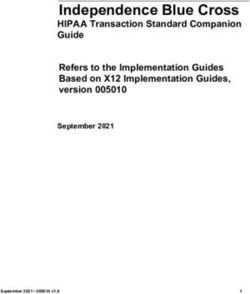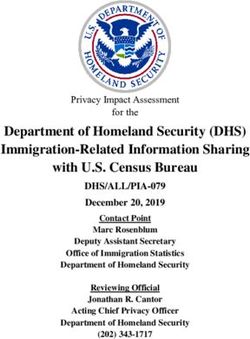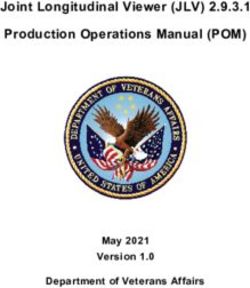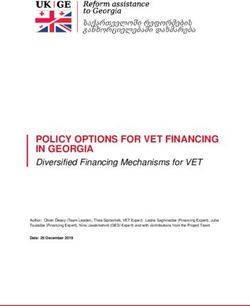MAPPING THE INFORMATION SYSTEM - How-to guide in 5 steps - Anssi
←
→
Page content transcription
If your browser does not render page correctly, please read the page content below
MAPPING
THE INFORMATION SYSTEM
How-to guide in 5 stepscontents
What is a map? 4
Why create a map of your information system? 7
How to create a map of your information system? 9
Step n°1 How do I get a mapping project up and running? 10
1 / Identify the key issues and stakeholders involved in creating the map 12
2 / Define the scope to be mapped 13
3 / Define the mapping target and the construction path 14
Step n°2 Which model should I adopt? 15
1 / Collect and analyse the existing mapping elements 16
2 / Define the mapping model 17
Step n°3 Which tools should I use? 18
Step n°4 How do I create my map step-by-step? 21
1 / Draw up the inventory of the information system 22
2 / Create the mapping views 23
Step n°5 How do I ensure my map remains relevant over time? 25
1 / Communicate about the map 26
2 / Keep the map up-to-date 27
Key success factors 29
Appendix 1 Definition and suggestion of content for the different views 33
1 / Ecosystem view 34
2 / Business view of the information system 34
3 / Application view 36
4 / Administration view 38
5 / Logical infrastructure view 39
6 / Physical infrastructure view 41
Appendix 2 Proposal of a mapping target and construction path 44
Appendix 3 Mapping example 46
Appendix 4 Glossary 514
what is a map?
T he term “map” refers to a diagram illustrating a set of information. The
information shown is carefully chosen to provide an effective response
to the question(s) raised.
Maps are typically organised into different dimensions. For example, geo-
graphical maps incorporate road infrastructure and towns in line with users’
needs.
A varying amount of information can be displayed depending on the requi-
rements. For example, we might choose to show altitude, service stations or
toll booths on the map.
Map of the information system
I n a digital context, a map provides a visual overview of an organisation’s
information system (IS) as well as its external connections. This overview
can be more or less detailed and include, for example, the hardware assets,
software, connection networks as well as the information, activities and
processes which rely on these assets.
In practice, mapping must make it possible to:
• draw up the inventory of the assets of the IS, i.e. the list of its
components and their detailed description;
•p
resent the information system in the form of views, i.e. partial
snapshots of the information system, its links and its operation.
These aim to shed light and clarity on the different aspects of the
information system.
What is a map? — mapping the information system 5Elements making up a map
A s a general rule, the map comprises 3 visions going progressively from
business to technical aspects, themselves broken down into views1:
1. Business vision
• the ecosystem view presents the various entities or systems with which
the IS interacts to fulfil its function;
• t he business view of the information system shows the IS from the
perspective of its main information and processes (named business
assets in the risk assessment method EBIOS Risk Manager).
2. Application vision
• t he application view describes the software components of the infor-
mation system, the services they provide and the data flows between
them;
• t he administration view lists the privilege levels and scopes of users
and administrators.
3. Infrastructure vision
• the logical infrastructure view illustrates the logical network parti-
tioning, particularly by defining the IP address ranges, VLANs and fil-
tering and routing functions;
• the physical infrastructure view describes the physical devices making
up or used by the information system.
The views are made up of different objects2, examples of which are given in
Appendix 1. In each view, a pivot object shows how this view links up with
the adjacent views, making it possible to identify dependencies between the
objects of the information system.
1 – The division adopted here has been adjusted to the context of mapping for security purposes. It is consistent with the standards bearing on the architecture or
urbanisation of information systems.
2 – The objects indicated in the appendix can meet cybersecurity purposes. It is also possible to run other projects involving mapping (such as when defining the record of
processing activities pursuant to the General Data Protection Regulation (GDPR)) on the basis of this method, and to supplement it with any other relevant object.
6 mapping the information system — What is a map?why create a map
of your information system?
A t a time when our society’s digital transformation is prompting us to
rethink our lifestyles and the ways we communicate, cyberattacks are
growing in number and complexity. Now more than ever, cybersecurity is
therefore a high-stakes issue in the smooth running of businesses and
administrations.
Mapping is a key tool in keeping control over the information system. It
provides insight into all of the information system’s components and a clea-
rer picture of the IS overall by presenting it from different angles, or views.
Creating a map of the information system forms part of a general risk ma-
nagement strategy and addresses four key cybersecurity issues:
• c ontrol of the information system: mapping provides a shared, joint
vision of the organisation’s information system. It is an essential tool
in managing the development of the IS over time, particularly during
times of resource pooling. It also makes it easier to learn from expe-
rience and make decisions thanks to a simple, visual language. This
enables the organisation’s level of maturity in cybersecurity terms to
be enhanced and secure conditions to be maintained;
• protection of the information system: by mapping the information
system, the most critical and vulnerable components can be identified,
the possible attack routes concerning these components anticipated
and appropriate measures set up for protecting them3;
3 – Creating a map enables a risk analysis to be conducted more easily and quickly (with the EBIOS Risk Manager methodology).
Why create a map of your information system? — mapping the information system 7• defence of the information system: with a map available, the orga-
nisation can react more effectively in the event of a cyberattack or
incident, qualify the impacts and anticipate the effects of the defensive
measures taken;
• resilience of the information system: a map identifies the organisa-
tion’s key activities in order to define a business continuity plan and
serves as a crucial crisis management tool, whether it is digital or not.
This guide outlines an approach for helping organisations to map their in-
formation systems with a view to meeting the operational requirements of
cybersecurity. It explains how to go about creating a map in simple, practical
steps. It can be used by any organisation, irrespective of their type, size,
maturity in terms of cybersecurity or the complexity of their information
system. It has been written for organisations in the public and private sectors
alike.
8 mapping the information system — Why create a map of your information system?how to create a map
of your information system?
S uccessful mapping depends on how pragmatic, participatory and
enduring the process is. Each of the stakeholders must engage in a
mapping process that is both incremental (enriching it by adding new views)
and iterative (fine-tuning views that have already been created). Depending
on the organisation’s requirements and aims, the point is therefore to
progressively map the different views and to enrich views that have already
been described by adding objects, characteristics and links indicating
dependency. Some details may be only partially entered to begin with, the
intention being to complete them during the next iteration in keeping with
the project timeline.
In order to bring the stakeholders on board, the mapping procedure must
form part of the organisation’s processes and the life cycle of the information
system. It can be broken down into five steps, which can be tailored firstly
to the type of information system being mapped and secondly to the
organisation’s objectives, depending on its level of maturity and cybersecurity
priorities.
Step n°1
How do I get a mapping project up and running?
Define the key issues, which stakeholders to get involved, the scope of the infor-
mation system to be depicted, the level of detail required in the inventory, the
types of view to be captured, the different iterations and the associated timeline.
How to create a map of your information system? — mapping the information system 9Step n°2
Which model should I adopt?
List all of the information available by gathering together existing inventories
and diagrams bearing on the information system. Define the model for compi-
ling the inventory and the different views as well as a nomenclature for the
different objects.
Step n°3
Which tools should I use?
Identify the necessary tools for creating the map and keeping it up-to-date.
Step n°4
How do I create my map step-by-step?
Compile the inventory by updating, where applicable, the information listed and
completing it in keeping with the model defined. Lay out the different views of
the map according to the model.
Step n°5
How do I ensure my map remains relevant over time?
Circulate and promote the map within the organisation. Set up a process and
the associated governance10 for updating the map.
4 – In this context, by governance we mean identify the roles and responsibilities of each stakeholder in sustaining the map and the committee procedure behind the
management and monitoring of its updating.
10 mapping the information system — How to create a map of your information system?1
Step n°
HOW DO I GET A
MAPPING PROJECT
UP AND RUNNING?In this first step, you are going to define, together with all of the
stakeholders, all the elements necessary for getting the mapping
project up and running smoothly.
1 I dentify the key issues and stakeholders
involved in creating the map
Y ou need to begin by clearly defining the aims and issues shaping the
mapping project so as to meet the organisation’s needs.
The aims of the mapping project must be shared by all of the stakeholders
and validated by a sponsor. The project’s sponsor shall be a member of the
organisation’s management board and play an active part in the governance
of the mapping project.
Where the process for mapping the information system is geared towards
cybersecurity, the number of stakeholders involved will be limited. The
cybersecurity manager must act as the coordinator and take on responsibility
for setting up and monitoring the process.
Where the organisation is keen to embark on a more general, comprehensive
mapping of its information system, incorporating the cybersecurity requirements,
the CIO5 could oversee the project. S/he would coordinate a team made up
of a large number of stakeholders, whose roles and responsibilities must be
clearly defined – this is essential. Potential stakeholders in the mapping project
include the cybersecurity manager, architects, business specialists, the DPO6,
safety managers or audit and compliance teams for example. The departments
will have to assist with and support the setup of this team.
5 – Chief information officer.
6 – Data protection officer.
12 mapping the information system — How do I get a mapping project up and running?Note
It is essential that the IT and cybersecurity teams work together so that the
map created covers both teams’ requirements – particularly if the cybersecurity
manager is not positioned within the IT department. It will not be possible
to keep a map geared solely towards cybersecurity relevant as the information
system is upgraded over time. Likewise, a map focusing solely on the
information system will not be appropriate for cybersecurity use.
The map must not be the sole responsibility of the IT and cybersecurity
teams alone. It must also involve the business specialists, as owners of
their processes and data. By getting the stakeholders involved in this way,
the map will be adopted more easily. For example, it could serve as a useful
tool for providing them with an overview of the stakeholders in their ecosystem.
2 D efine the scope to be mapped
W hat needs doing next is to formally define the scope to be mapped
so as to make sure all of the parties involved in the process share the
same vision.
Whatever the aims set, it is recommended to begin by mapping the most
exposed or the most critical systems (for operations, for the company’s
finances, for the Nation). These systems are the most sensitive regarding their
security requirements and the most vulnerable in terms of exposure to threats.
How do I get a mapping project up and running? — mapping the information system 133 D
efine the mapping target
and the construction path
D efining the target entails identifying all of the views to be created as
well as their level of detail. The detail of the map’s views is to be
tailored to the context and the aims in mind. It can therefore vary from one
information system to another, depending on its criticality or the importance
attached to it.
By drawing up a construction path you can plan the different iterations
and key milestones in the mapping process. Adopting a progressive timeline
is recommended, based on the gradual achievement of increasing levels of
maturity, i.e. in phases.
Defining the target and timeline allows you to determine the responsibilities
of the different stakeholders, estimate the resources to set aside and define
the schedule. One method for creating the map in keeping with the different
stages of maturity is described in Appendix 2.
For a large information system, it is recommended to begin with a map that
is limited to certain views and focused on the critical or exposed systems,
which will then be expanded by adding more views at a subsequent stage.
For a small IS, it is possible to create a map that brings together several views
from the outset.
14 mapping the information system — How do I get a mapping project up and running?2
Step n°
WHICH MODEL
SHOULD I
ADOPT?During step two, you will gather all of the inventories
and diagrams illustrating the information system that have
already been compiled. Then, you will define the model for
presenting the inventory and the different views. In practice,
the model is defined at the same time as collection so that
it is adjusted in line with the feedback obtained.
1 C
ollect and analyse the existing
mapping elements
B y analysing what already exists, you can speed up the mapping process
as in this way you can gather together all of the work that has already
been carried out and thus form a starting point.
Holding interviews with the organisation’s stakeholders involved in cybersecurity,
design and operation of the information system is an opportunity to present
the mapping process, gather existing information and identify the first
gaps (with regard to the mapping model defined at the same time).
We would recommend paying particular attention to the following tasks:
• gathering and analysing all of the documents bearing on the
description of the information system, the standards used and the
inventory of resources and assets;
• identifying any mapping tools already in place;
• identifying the existing processes concerning the provision and
updating of asset information;
• identifying the difficulties encountered in compiling and using
previous maps.
16 mapping the information system — Which model should I adopt?2 D efine the mapping model
B y defining a mapping model, the organisation obtains a common
framework that will ensure successful communication and sharing of
information between all of the organisation’s stakeholders. The contents of the
model will vary depending on the views to be developed – chosen in Step 1.
For each of the map’s views, it is necessary to choose the objects and attributes
to be shown as well as their graphic representation. The objects are a set of
elements referenced in the map – which correspond to the business and
supporting assets in the meaning of the EBIOS Risk Manager methodology.
The relationships between objects can also be shown (pivot objects present
in different views, significance of the dependency between objects, etc.). Lists
of objects are presented for each view in Appendix 1. These contain not only
the objects that are usually encountered in urbanisation models, but also the
objects that specifically address the requirements of cybersecurity. The
attributes are key pieces of information for future analyses, some of which
have to do with cybersecurity. For example, it is possible to distinguish for an
application its type (internal development, software, software package, etc.),
its security requirements or its external exposure. The mapping model
should define the list of attributes corresponding to each chosen object, with
a priority for those associated with cybersecurity. Lists of attributes are
presented for each object in Appendix 1.
Finally, the definition of the mapping model also includes the definition of
the expected graphic representation for each object and attribute, as well
as compliance with a nomenclature making it possible to have uniform
information to hand. The function of the objects and attributes must be
clearly conveyed in their illustration so as to facilitate their use and movement
from one view to another (e.g. same shapes, colours, nomenclature, etc.).
Which model should I adopt? — mapping the information system 173
Step n°
WHICH TOOLS
SHOULD I USE?
18 mapping the information system — Quels outils dois-je utiliser ?In this third step, you are going to define the software tool(s)
you will be using to bring your mapping project to a successful
conclusion. The choice of more or less specialised tools depends
on the target level of maturity and the context.
U sing specific software (software for modelling the information system
or enterprise architecture software) swiftly becomes essential when the
volume of data and/or number of contributors becomes considerable.
The tools chosen must meet the following requirements7:
• compiling the inventory;
• creating views and showing the links between them;
• implementing and supervising the processes for keeping the map
up-to-date.
It is quite possible that the tools concerning inventory, management of phy-
sical movements or infrastructure modelling are already set up in the orga-
nisation or that certain systems propose maps on certain parameters. The
aim of the mapping project is not to replace existing tools. However, it is
important to check that the tools in place still correspond to current use,
and to identify to what extent they may be useful in carrying out the
mapping project. Should the tools in place no longer be appropriate, the
choice of a new tool may be proposed.
Note
The tool’s simplicity is a major advantage in delivering an effective mapping
project and avoids the creation or discovery of “parallel” maps.
7 – The tools may also be used to cater for additional requirements such as the association of documentation with the map’s objects, graphic display of dependencies
between objects, creation of relationships between objects and their owners, creation of maps depending on the model of the organisation (by department, by
subsidiary, by country, etc.), etc.
Which tools should I use? — mapping the information system 19In addition to their usefulness in producing diagrams and inventories, tools for modelling the information system also help to simplify updates and information sharing. For example, some automatically incorporate any changes as they happen into the views in the inventory (and vice versa) so as to guarantee overall consistency and interdependencies between the components of the IS. The process automation features available in some software can be used to carry out validation stages and reminders among the stakeholders responsible for updates in a particular area. There are few software options out there for collecting information directly. That said the most flexible can interface with data collection tools (systems management tool, IP address management, etc.). Accordingly, tools for modelling the information system make such collection easier and thus prove to be great time-savers. They guarantee consistency in terms of content and depiction of the systems, both as regards substance and form, and clarify them for readers. The maps are also centralised within a single framework, with easy access for the stakeholders involved. In all cases, and for successful sharing of information, it is strongly recom- mended that the map could be exported in a format that can be read by the main office software, in read-only mode. 20 mapping the information system — Which tools should I use?
4
Step n°
HOW DO I
CREATE MY MAP
STEP-BY-STEP?
Quels outils dois-je utiliser ? — mapping the information system 21In step four, you will draw up the inventory and create
the mapping views using the tool(s) that will have been
chosen during the previous step and according to the timeline
defined during step one.
A successful mapping project particularly depends on the process being
a progressive one. The inventory and the different views should be
created in stages, in a manner that is:
• incremental (enriching it by adding new views);
• iterative (fine-tuning views that have already been created).
Particular attention should be paid to the sensitivity of the information
contained in the inventory and the views of the map. If justified by the pro-
tection requirement, the project manager or cybersecurity manager may
decide to specify a protection indication on the map (Business Confidential
or even a level of classification).
1 D
raw up the inventory of the information
system
T he inventory of the information system is drawn up on the basis of
the information gathered during the analysis of what already exists. The
aim here is to round off this information with the information defined in the
model, during step 2.
To compile an exhaustive inventory of the elements making up a view, it is,
for example, possible to explore the elements gradually by taking a list of
objects as your starting point and by following the dependency links.
22 mapping the information system — How do I create my map step-by-step?You can also complete the inventory through:
• targeted interviews planned on the basis of information that was
collected during the analysis of what already exists;
• automated collection tools as systems management tools or super-
vision software;
• data sets extracted from specific applications (databases, dashboards,
etc.);
• internal documents, such as business continuity and recovery plans
or risk analyses.
2 Create the mapping views
N ot all of the objects and attributes of the inventory are necessarily
meant to be shown on the mapping views: the views can have diffe-
rent levels of detail.
That being so, it is important that the links between the pivot objects are
exhaustive for the cybersecurity impacts assessment. These diagrams are typi-
cally the first elements to be examined during post-incident analyses or audits,
as they provide a quick insight into the information system.
The mapping views are generated by dedicated tools. It is important to consi-
der each diagram as a snapshot at a particular point in time, rather than as
a definitive diagram or final picture. Should a view that has not been defined
by the tools prove necessary, creating this manually from extractions is not
recommended. Most tools feature complementary modules or extensions – this
is the better option.
Note
Each diagram should contain a title, a date, a version number and a caption.
How do I create my map step-by-step? — mapping the information system 23To depict all of the elements making up each view, as when drawing up the inventory, a step-by-step process is possible. An added element is thus imme- diately connected to the elements that are already shown. Remember that the different elements must be presented according to the format defined during step 2. 24 mapping the information system — How do I create my map step-by-step?
5
Step n°
HOW DO I ENSURE
MY MAP REMAINS
RELEVANT
OVER TIME?
How do I create my map step-by-step? — mapping the information system 25The four previous steps will have enabled an initial picture of the
organisation’s assets to be gained. But a map is only of use if it is
communicated as widely as possible and if the information it
contains is reliable and up-to-date. This means that to retain its
value and relevance over time, the map must be shared and
reviewed at regular intervals. This is the point of step five.
1 C
ommunicate about the map
F or maximum effectiveness, communication must form an integral part
of the map updating process. It is nevertheless essential to take on
board the sensitivity or confidential nature of certain information, and limi-
ting access to the different mapping views is therefore recommended – so
that only the relevant persons can access them. Infrastructure views, for
instance, will only be accessible to the CIO team, whereas the business view
may be shared more widely. The map must particularly be made available to
the cybersecurity manager and CERT8 of the organisation (or equivalent
setup).
8 – C omputer emergency response team.
26 mapping the information system — How do I ensure my map remains relevant over time?Note
The map of the information system represents a key element of the
organisation. As such, measures must be taken to guarantee its availability
and confidentiality:
• the map must be saved at regular intervals on a secure storage medium.
It must particularly be accessible in the event of network failure.
Keeping a paper version of it, as up-to-date as possible, is one solution
in this regard. Such a version shall have to be secured according to
the map’s classification level.
• the map should not be stored on the information system it depicts.
Otherwise, an adversary who has managed to break into the IS would
then have access to all the information concerning the system’s
architecture. In addition, access to the map should be limited on a
need-to-know basis (i.e. to the business specialists for the views
concerning them, the IT department, or the members of the crisis unit
for example), so as to reduce the risk of leaks.
2 Keep the map up-to-date
W hatever the size or type of organisation, it needs to have sufficient
resources to keep the map up-to-date. These resources will depend
on the level of maturity reached. Making sure there is a specific role assigned
to supervising updates, noting down the model’s upgrading requirements
and assisting the teams who are involved in the mapping project is crucial.
Measures aimed at reviewing the map must be organised via a continual
improvement process and governance that have been clearly defined, so
as to avoid a situation where there are multiple versions for example. One
good practice could be to set up regular updating campaigns that require
How do I ensure my map remains relevant over time? — mapping the information system 27input from the stakeholders concerned, by checking and updating the infor-
mation in their perimeter.
In the context of a map’s review, the stakeholders could answer the following
questions:
• Does the scope of the map need to be extended?
• Should we be aiming for a higher maturity level?
• Do some of the views already depicted need fine-tuning?
• What is the preferred timeframe for completing the next tasks?
Another good practice is to incorporate a map updating stage into infor-
mation system upgrading projects.
28 mapping the information system — How do I ensure my map remains relevant over time?key success factors
M apping can turn out to be quite a complex process, with organisational,
human, technical or timing problems cropping up along the way. The
advice set out in this section will help you to achieve the results you are after
more easily.
Track a project process and keep its outcome rele-
vant over time
Underpinning a mapping process should be a development strategy which
sets realistic targets and priorities in terms of content and schedule, is rolled
out in project mode and involves the highest levels of the organisation’s
management. To help keep the map relevant over time, give precedence to
up-to-date macroscopic information as opposed to detailed information which
is only updated sporadically at unnecessarily great expense.
Create the map in iterations
Mapping the whole of an information system in the short term, covering all
of the worthwhile information and associated views, is often very difficult
– if not impossible. The map should form part of a continual improvement
strategy that is both incremental and iterative. This strategy enables the map’s
coverage to be broadened, level of maturity to be increased and the processes
underway to be increasingly improved and optimised so as to meet the new
cybersecurity requirements.
Key success factors — mapping the information system 29Adopt a mapping model as a common language To make it easier to share information, the stakeholders should rely on a common language. The mapping model’s definition is a decisive stage in the process, when concepts shared between the different actors can be established. It is essential that these concepts are clearly defined and tailored to the context of use and, as such, these definitions must have been unambiguously and tangibly grasped by each stakeholder. Communicate at every stage of the project Communication during a mapping project matters, irrespective of what stage the process has reached. It is particularly important to communicate about the process at the project outset, by highlighting its usefulness and aims (for example, significant improvement in the control of the information system, responsiveness in the event of failure, management of system upgrades, etc.). Such communication must make it possible to unite the actors around the process. Once this is complete, it is also essential that the map is made avai- lable to the teams for whom it may serve a purpose (depending on its level of confidentiality). Keep the map up-to-date Updating the map is also a key stage in the process so as to guarantee that developments to the information system are conveyed in the inventory and views as they unfold. The choice of tool is crucial so as to simplify the tasks of creating and updating the map. It is also necessary to define and set up a process for updating the map and its associated governance. The map must be reviewed in a regular and structured manner. 30 mapping the information system — Key success factors
Key success factors — mapping the information system 31
APPENDICES 32
appendix 1
definition and suggestion of content
for the different views
T his appendix defines the different views presented during Step 1 and
suggests content ideas for each one. We recommend selecting the ele-
ments to be listed from among these suggestions, and possibly completing
them depending on the organisation’s requirements and context. The elements
proposed for the different views are not necessarily all meant to be shown in
the diagrams.
Each element has its corresponding level of detail. Three ascending levels are
listed in this guide:
• 1 - minimum level of detail: essential information;
• 2 - medium level of detail: key information;
• 3 - in-depth level of detail: useful information.
The objects and attributes mentioned in the various tables of this appendix,
along with the associated levels of detail, are suggestions that tie in consistent-
ly with the timeline proposed in Appendix 2. When defining its mapping
target and timeline, each organisation is free to define new objects or attributes
and to adapt each element’s level of detail as required.
Note
The attributes mentioned in blue are geared towards cybersecurity.
Appendix 1 — mapping the information system 331 Ecosystem view
T he ecosystem view describes all of the entities or systems that gravitate
around the information system for which the mapping is being carried
out. This view makes it possible to define the scope of the mapping and to
obtain an overview of the ecosystem, without making do solely with an
individual study of each entity.
Object Attribute Level of detail Pivot object
Identification and description
Type of entity or system (e.g. internal, external, provider,
customer)
Entity or system Security level (e.g. maturity, security measures in place or 1
defined contractually, degree of trust, accreditation)
List of processes supported View 2
Entity’s security point of contact (e.g. cybersecurity manager)
Type (e.g. provision of goods, services, sales partnership) 1
Relationship Contractual or statutory link
2
Relationship’s level of functional importance
2 Business view of the information system
T he business view of the information system describes all of the organi-
sation’s business processes with the stakeholders involved, regardless
of the technological choices made by the organisation and the resources
placed at its disposal. The business view is crucial as it enables the technical
elements to be repositioned in their business environment and thus for
their context of use to be understood.
A process is described from start to finish, from the trigger event right through
to the final outcome, regardless of any partitioning existing within the orga-
nisation. For cross-cutting processes under the governance of several entities,
34 mapping the information system — Appendix 1a structure must be planned to describe them in their entirety – retaining a
perception shared by all of the stakeholders.
This view also displays the organisation’s information – some of which may
be critical and represent preferred targets during attacks.
Object Attribute Level of detail Pivot object
Identification and description
Incoming and outgoing elements
2
Macro process List of constituent processes
Security requirements (CIAT)
Owner 3
Identification and description
Incoming and outgoing elements
List of constituent activities (or constituent operations where
maturity levels 1 or 29 are targeted)
Process 1
List of associated systems of entities View 1
List of supporting applications View 3
Security requirements (CIAT)
Owner
Identification and description
Activity 3
List of constituent operations
Identification and description 1
Operation List of constituent tasks 3
List of stakeholders involved 2
Task Identification and description 3
Name and contact information
Stakeholder Type: person, group, entity, etc. 2
Type: internal or external to the organisation
9 – As defined in Appendix 2.
Appendix 1 — mapping the information system 35Object Attribute Level of detail Pivot object
Identification and description
Owner
Administrator
Storage (type, location) 1
Information
Associated process
Security requirements (CIAT)
Sensitivity: personal data, medical data, classified data, etc.
Regulatory and standards-related requirements 3
3 Application view
T he application view is an opportunity to describe part of what is tradi-
tionally referred to as the IT system. This view describes the technolo-
gical solutions supporting the business processes – primarily the applications.
From a cybersecurity point of view, application flows are considered to be of
major importance. This view is particularly useful for viewing information
exchanges from a software perspective. The exchange arrangements are
characterised here in detail.
Object Attribute Level of detail Pivot object
Identification and description
Application unit Manager 2
List of constituent applications
Identification and description 1
List of using entity(ies) View 1
2
Application Entity responsible for operations
Cybersecurity manager
1
Type of technology: thick-client, Web, etc.
36 mapping the information system — Appendix 1Object Attribute Level of detail Pivot object
Type of application: internal development, software, software
package, script, EAI/ESB platform, etc. 1
Volume of users and profiles 2
Associated flows
Security requirements (CIAT)
Application External exposure (e.g. Software as a Service – SaaS type 1
solution)
List of processes using the application View 2
List of application services delivered by the application 2
List of databases used by the application
1
List of logical servers supporting the application View 5
Identification and description
List of constituent modules
Application service 2
Associated flows
External exposure (e.g. Cloud service)
Identification and description
Module 2
Associated flows
Identification and description 1
List of using entity(ies) View 1
2
Entity responsible for operations
Cybersecurity manager
Database Type of technology
Associated flows
1
List of information contained View 1
Security requirements (CIAT)
External exposure
Identification and description
Emitter: application, module, database, etc.
Flows
Receiver: application, module, database, etc.
1
Encryption
Appendix 1 — mapping the information system 374 Administration view
T he administration view is a special case of the application view. It lists
the privilege levels and scopes of administrators.
The diagram setting out this view is only of use in the case of centralised
management of administration access rights to devices comprising several
administration scopes. Where the access rights to devices are managed by
local accounts, it is reduced to a list of accounts and associated rights for each
device.
Object Attribute Level of detail
Identification and description
Zone of Group of administrators and privilege levels
1
administration List of elements contained in the zone
List of secrets associated with the administration of resources
Administration Identification and description
1
directory service Solution: Active Directory, Novell, NT4, Samba, etc.
Identification and description
Active Directory
Domains belonging to the forest/tree structure
Forest / LDAP Tree 1
Structure Inter-forest/inter-tree relationships: domains, two-way, filtered,
transitive, etc.
Identification and description
Number of domain controllers
Active Directory /
Number of user accounts attached 1
LDAP Domain
Number of machines attached
Inter-domain relationships: domains, two-way, filtered, etc.
38 mapping the information system — Appendix 15 Logical infrastructure view
T his view corresponds to the logical distribution of the network. It il-
lustrates the partitioning of networks and logical links between them.
Moreover, it lists the network devices in charge of traffic.
The logical locations of security devices (sensor, firewall, SIEM, etc.) are also
listed in this view.
Object Attribute Level of detail Pivot object
Identification and description
Type of protocol
Operations manager
Network 1
Cybersecurity manager
Sub-networks attached
Level of sensitivity or classification
Identification and description
Address/Mask
Gateway
IP address range: start and end address
Sub-network IP assignment method: static or dynamic 1
Operations manager
DMZ or not
List of interconnected sub-networks
Possibility of wireless access
Technical characteristics
Entry gateway
Public and private IP address 1
from the outside
Type of authentication
Connected Name, Cybersecurity Manager, IS contacts
2
external entity Internal networks interconnected to the entity
Appendix 1 — mapping the information system 39Object Attribute Level of detail Pivot object
Identification: IP address and identifier
1
Technical characteristics: model, embedded software version
Switch
Network flow filtering rules
2
Physical support device (if virtualised) View 6
Identification: IP address and identifier
1
Technical characteristics: model, embedded software version
Router
Network flow filtering rules
2
Physical support device (if virtualised) View 6
Identification (identifier, IP address, MAC address) and
description
Technical characteristics: type of device (sensor, firewall, 1
Security device SIEM, etc.), model, OS and version, embedded software
version
Physical support device (if virtualised) 2 View 6
Identification (identifier, IP address if static, MAC address) and
description
DHCP server
Technical characteristics: model, OS and version
2
Physical support server (if virtual machine) View 6
Identification (identifier, IP address if static, MAC address) and
description
DNS server
Technical characteristics: model, OS and version
2
Physical support server (if virtual machine) View 6
Identification (identifier, IP address, MAC address) and
description
Technical characteristics: model, OS and version
1
Logical server Active network services
Physical support server 2 View 6
Linked applications 1 View 3
40 mapping the information system — Appendix 16 Physical infrastructure view
T he physical infrastructure view describes the physical devices making
up or used by the information system. This view corresponds to the
geographic distribution of network devices within the different sites of
the organisation. It provides an overview of the assets connected to the
company’s telecommunication network.
Object Attribute Level of detail Pivot object
Identification and description
Site 1
Buildings attached
Identification and description
Building/Room 1
Bays attached
Identification and description
Bay 1
List of hosted machines
Identification: identifier, IP address, DNS name
Technical characteristics: type, model, OS and version
Physical location: site, building, room, bay
Physical server 1
Logical server(s) attached View 5
List of connected switches
Operations Manager
Identification
Technical characteristics: type (desktops or laptops), model,
Workstation
OS and version
2
Physical location: site, building, room
Identification
Storage Technical characteristics: type (NAS, SAN, hard drive, etc.),
2
infrastructure model
Physical location: site, building, room, bay
Appendix 1 — mapping the information system 41Object Attribute Level of detail Pivot object
Identification
Technical characteristics: type (printer, scanner, etc.), model
Peripheral 2
Operations Manager
Identification
Telephone Technical characteristics: type (desktop or laptop), model 2
Physical location: site, building, room
Identification
Logical switch(es) attached View 5
Technical characteristics: level (L1, L2, L3, etc.), model,
Physical switch
embedded software version
1
Physical location: site, building, room, bay
VLAN associated
Identification
Logical router associated View 5
Physical router Technical characteristics: model, embedded software version 1
Physical location: site, building, room, bay
VLAN associated
Identification
Wi-Fi terminal Technical characteristics: model 2
Physical location: site, building, room, bay
Identification (identifier, IP address, MAC address) and
description
Logical security device(s) attached View 5
Physical security
Technical characteristics: type of device (sensor, firewall, 1
device
SIEM, etc.), model, OS and version, embedded software
version
Physical location: site, building, room
Identification
WAN 1
MAN or LAN attached
42 mapping the information system — Appendix 1Object Attribute Level of detail Pivot object
Identification
MAN 1
LAN attached
LAN Identification 1
Identification and description
VLAN 1
Switches associated
Appendix 1 — mapping the information system 43appendix 2
proposal of a mapping target
and construction path
T his appendix proposes an example of target and construction path
for creating a map as and when the maturity levels are reached.
When defining the mapping aims, it is possible to either lean towards an
approach centred on cybersecurity, overseen by the cybersecurity manager,
or a more general approach overseen by the CIO, meeting all of the mapping
requirements. The requirements of the mapping project must be validated
by a sponsor – a member of the organisation’s management board.
The target maturity level is then defined in keeping with the choice of project
approach:
•m
aturity level 1: the approach sets out to create a map consisting
of the core elements essential to cybersecurity operations. This
level is regarded as an intermediate stage, centred on a limited
number of views, and intended to gradually work its way up to
maturity level 2;
•m
aturity level 2: the approach sets out to create a map geared
towards cybersecurity in which all of the views are shown;
• maturity level 3: the approach sets out to create an exhaustive and
detailed map which incorporates the requirements of cyberse-
curity. The level of detail of the different views is more in-depth so
as to obtain a complete picture of the information system.
44 mapping the information system — Appendix 2The table below presents the information collected for each maturity level.
Mapping approach geared General mapping
Objects/Attributes towards cybersecurity approach
involved
Maturity level 1 Maturity level 2 Maturity level 3
Ecosystem view
Level of detail 1
Level of detail 2
Business view of the system
Level of detail 1
Level of detail 2
Level of detail 3
Application view
Level of detail 1
Level of detail 2
Administration view
Level of detail 1
Logical infrastructure view
Level of detail 1
Level of detail 2
Physical infrastructure view
Level of detail 1
Level of detail 2
Appendix 2 — mapping the information system 45appendix 3
mapping example
T his appendix provides an example of application based on a case study
on a road tunnel carried out by ANSSI10.
The maturity level of the mapping of this practical case is 1, and it is organised
around three views with a level of detail of 1: a business view, an application
view and a technical architecture view. The business view of the ecosystem
is not shown since only the tunnelling machine is present in the ecosystem.
The mapping example concerns the industrial information system of a ficti-
tious road tunnel located under Mont Aigoual, on the road linking Meyrueis
with Notre-Dame-de-la-Rouvière.
Figure 1 – Location map
D809
A75
Meyrueis
SECONDARY REMOTE
MAIN REMOTE CONTROL CENTRE
A75
CONTROL CENTRE MEYRUEIS
MILLAU
PREMISES ND DE
Millau
LA ROUVIÈRE
D809
A75
Notre-Dame-de-la-Rouvière
This a road tunnel of the bidirectional single-tube, with a length of 2,550 m.
The tunnel is supervised from a main remote control centre, located in
Millau. It also has a secondary control centre, used as a backup, located on-
site on the Meyrueis side.
10 – Agence nationale de la sécurité des systèmes d’information. The French version of the case study is available on ANSSI website – https://www.ssi.gouv.fr/
46 mapping the information system — Appendix 3Inside the tunnel, technical rooms (recesses) are installed about every 200 m.
There are also tapping points for the various fluids, electrical power supplies
or switches for the IT networks.
The missions of the tunnel are as follows:
• allow for the transit of vehicles from the entrance to the exit of the
tunnel;
• ensure the safety of users and staff during nominal operation;
• ensure the safety of users and staff in case of fire or the presence of gas.
In order to ensure a satisfactory level of operating safety in the tunnel, the
functions are as follows:
• electrical power supply and distribution;
• indication of emergency exits;
• ventilation;
• signalling;
• detection of oversize vehicles;
• video surveillance;
• fire detection;
• emergency call network;
• air quality control;
• acquisition and processing of data from the tunnel (remote mea-
surements, remote alarms, remote signalling): supervision;
• control of devices by sending controls and settings remotely: moni-
toring.
According to the method formally set out in the guide Cybersecurity for In-
dustrial Control Systems11, a classification of the key functions has been defined
in light of the likelihood and impact of an attack on each function. For in-
dustrial systems, the method documented in the guide puts forward 3 classes
11 – French version of the document available on ANSSI website.
Appendix 3 — mapping the information system 47numbered 1 to 3, in ascending order of criticality and which are defined as
follows:
• class 1: the risk and impact of an attack are low;
• class 2: the risk or impact of an attack is significant;
• class 3: the risk or impact of an attack is critical.
In order to limit the restrictions on class 2 devices whilst reducing the tech-
nical and operational complexity of the whole, the decision was made to
group class 2 elements together with class 3 elements.
The outcome of the analysis is illustrated by the business view, shown in
Figure 2.
Figure 2 – Business view of the information system
Supervision Class 1
Video surveillance
Monitoring Visualisation
Emergency call network
Supervision Class 3
Detection of oversize vehicles
Signalling
Fire detection
Monitoring Visualisation
Indication of emergency exits
Ventilation
Air quality control
Electrical power supply
Caption : Commands Supervision Images
48 mapping the information system — Appendix 3From this analysis and the resulting business organisation, a more complete
presentation has been carried out of all of the key measures described in
Cybersecurity for Industrial Control Systems, from which the architecture
diagrams have been taken.
The application view displayed in Figure 3 shows the different application
modules which contribute to keeping the industrial system secure.
Figure 3 – Application view of the information system
Main remote control centre Secondary remote control centre
Supervision of field networks Supervision of field networks
Software decontamination Software decontamination
Event logging Event logging
Local consultation Local consultation
Video surveillance/Telephony Video surveillance/Telephony
Tunnel
Enregistrement vidéo
Video recording Emergency calls
Intrusion detection probe
Programmable logic Programmable logic
controller 1 controller 2
Visualisation of Visualisation of
operation operation
Fire detection Fire detection
system 1 system 2
Entry/exit
modules
Caption : Supervision network 1 Supervision modules Entry/exit modules
Field network Cybersecurity modules Fire detection
Supervision network 2 Video recording / Emergency calls
Field network Programmable logic controller
(sensors and actuators)
Appendix 3 — mapping the information system 49The view of the information system’s technical architecture is shown in Figure 4. In this view you can see that the class 1 and 3 field networks are not connec- ted. The devices which are connected to them are managed from a dedicated supervision workstation. On each site, there is also a decontamination works- tation that is not connected to any network. At the tunnel entrance on the secondary site, an administration station is placed in a cabinet. It is dedicated to interventions on devices that can only be administered locally. 50 mapping the information system — Appendix 3
Figure 4 – Technical infrastructure view of the information system
Main remote control centre Secondary remote control centre
SUPC3 SUPC1 Decontamination Decontamination SUPC1 SUPC3
Admin
Logging Logging
Telecom
Telecom
Supervision network C3
VPN C3
VPN C1 Supervision network C1
Tunnel
Class C1 network
(video surveillance
and emergency Intrusion
call network) detection
PLC 1 PLC 2
Redundancy link
HCI HCI
Intrusion
detection
Class C3 network FD1 FD2
(sensors and
actuators) Fire detection fibre
Fire detection Fire detection
Recess 1 Recess 2 Recess 3 Recess 4 Recess 5
Appendix 3 — mapping the information system 51appendix 4
glossary
Active Directory / LDAP
Set of elements (members, resources) governed by the same security policy.
Domain
Active Directory Forest /
Organised group of Active Directory / LDAP domains.
LDAP Tree Structure
Key stage in the implementation of a process. It corresponds to specific expertise and not
Activity
necessarily to an organisational structure of the company.
Administration directory Application grouping together data about the company's IT devices or users and enabling
service their administration.
Consistent set of IT objects (executables, programs, data, etc.). This is a group of
Application
application services.
Component of the application made available to the end user as part of his/her work. An
Application service
application service may, for example, be a Cloud service.
Application unit Set of applications.
Bay Technical cabinet containing the telephone or IT network devices.
Building/Room Location of people or resources inside a site.
CIAT Security requirements: Confidentiality, Integrity, Availability, Traceability.
Database Structured and organised set of information intended for computer use.
DHCP server Physical or virtual device for managing a network's IP addresses.
Demilitarised zone – Network zone that is isolated both from the internal network and
DMZ
external network, containing the services that can be accessed from the outside.
Domain Name System – Physical or virtual device for converting a domain name to an IP
DNS server
address.
Part of the organisation (e.g. subsidiary, department, etc.) or information system in
Entity or system
relation with the IS which is to be mapped.
Entry gateway
Component connecting a local network with the outside.
from the outside
Exchange of information between a transmitter and receiver (application service,
Flows
application or stakeholder).
Information Piece of data subject to computer processing.
52 mapping the information system — Appendix 4LAN Local area network: computer network that interconnects devices within a limited area.
Logical server Logical division of a physical server.
Macro process Set of processes.
Metropolitan area network: computer network that interconnects devices over medium
MAN
distances. It typically interconnects different LANs.
Component of an application characterised by functional consistency in computer terms
Module
and technological uniformity.
Network Set of logically interconnected devices which exchange information.
Operation Stage in a procedure corresponding to a stakeholder's involvement in an activity.
Physical component connected to a workstation for adding new accessories (e.g.:
Peripheral
keyboard, mouse, printer, scanner, etc.).
Physical server Physical machine performing a set of computer services.
Set of activities contributing to an objective. The process generates information (output)
Process with added value (in the form of deliverables) using information (input) generated by
other processes.
Relationship Link between two entities or systems.
Router Component managing the connections between different networks.
Component enabling supervision of the network, detection of incidents, protection of
Security device
devices or which keeps the information system secure.
SIEM Security Information and Event Management – log correlation and management tool.
Site Geographic location bringing together a group of people and/or resources.
Representative of a business role, who performs operations, uses applications and makes
Stakeholder decisions with regard to processes. This role may be carried out by a person, a group of
people or an entity.
Physical medium or network for storing data: network-attached storage (NAS), storage
Storage infrastructure
area network (SAN), hard drive, etc.
Sub-network Logical subdivision of a larger network.
Switch Component managing the connections between the different servers within a network.
Appendix 4 — mapping the information system 53You can also read