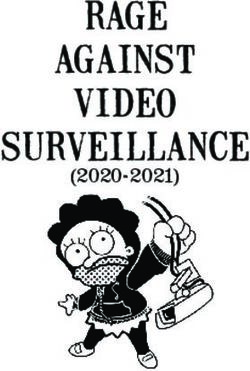Automatic Non-Linear Video Editing Transfer
←
→
Page content transcription
If your browser does not render page correctly, please read the page content below
Automatic Non-Linear Video Editing Transfer
Nathan Frey, Peggy Chi, Weilong Yang, and Irfan Essa
Google Research
1600 Amphitheatre Pkwy, Mountain View, CA 94043
nle-transfer@google.com
arXiv:2105.06988v1 [cs.CV] 14 May 2021
Abstract
We propose an automatic approach that extracts editing
styles in a source video and applies the edits to matched
footage for video creation. Our Computer Vision based
techniques considers framing, content type, playback speed,
and lighting of each input video segment. By applying a
combination of these features, we demonstrate an effective
method that automatically transfers the visual and tempo-
ral styles from professionally edited videos to unseen raw
footage. We evaluated our approach with real-world videos
that contained a total of 3872 video shots of a variety of
editing styles, including different subjects, camera motions, Figure 1. Given an example edited video, our automatic approach
and lighting. We reported feedback from survey participants extracts the editing styles in each video segment, selects a matched
who reviewed a set of our results. footage from a repository, and applies the similar style to compose
an output video. The top row shows the annotation of the source
video generated by our pipeline, where blue keypoints label back-
1. Introduction ground objects and red keypoints denote human foreground ob-
jects in a video frame.
The easy access to digital cameras and editing tools
has enabled users to vastly generate online video content.
From sports, music, to dialogue-driven videos, content cre- poral coherence [6, 8]. In addition, automatic techniques
ators derive and apply a variety of video editing styles [17], can edit domain specific videos such as interviews [2], di-
such as short cuts [18], moment highlights [3] or artistic alogues [18, 11], or instructional content [7, 23] and can
looks [16]. Effective editing styles can engage the audience leverage metadata [5]. However, there is limited prior work
in video consumption [1]. However, video editing is a time- on transferring personal editing styles, especially for cre-
and effort-consuming process. It requires composing raw ators who have produced a set of example videos.
footage onto a timeline and continuously applying both vi- In this paper, we introduce an automatic approach for
sual and temporal effects, known as “non-linear video edit- transferring the editing style from a source video to a tar-
ing” [1]. An editor makes a series of careful decisions to get footage repository (see Figure 1). Given an edited in-
consider the subjects, camera motion, and visual quality in put video, our Computer Vision based techniques perform
each scene, which can be especially challenging to produce shot detection and analyze each shot’s editing style, includ-
multi-shot videos with consistent styles. ing framing, content type, playback speed, and lighting. We
Recent research has demonstrated advanced methods of then apply a combination of these visual and temporal styles
style transfer for images that control fine-grained attributes, to unseen raw footage in a user-provided repository. We
such as spatial and color information [12] or semantic struc- tested our pipeline with professional-edited videos and re-
ture [20]. The performance can be in real-time [13] with ported feedback from survey participants. Specifically, our
unconstrained styles [19] for photorealistic images [25]. To work makes the following contributions:
apply visual styles to a video with temporal effects, re-
searchers have proposed methods to preserve the visual • An automatic approach to extract editing styles from an
quality from example videos [16, 22] and consider tem- edited video and transfer to new raw footage.
1• Methods to track camera motion, scene types, and light-
ing in an edited video.
• An informal evaluation of automatically edited videos
with transferred styles.
2. Background: Video Editing Techniques
We build our work upon conventional video editing tech-
niques that create effects on both visual and temporal do-
mains of a video [1, 4]. Video editors commonly com-
bine multiple techniques to develop a unique editing style. Figure 2. Our pipeline automatically segments an edited video
Specifically, we focus on a subset of fundamental effects: and detects the detailed editing decisions, including camera mo-
Framing presents visual elements by considering the tion, content, playback speed, and lighting. It iteratively selects a
spatial placement of one or more subjects, which guide the matched footage from a repository and applies the similar style.
audience’s attention. Framing a series of video frames leads
to the camera motion, which is a core element of filmmak-
ing. A cinematic camera can move in multiple ways, in- camera motion, lighting effects, playback speed and con-
cluding stationary and Pan–Tilt–Zoom (PTZ) that are com- tent type detected and stored. Based on the extracted editing
monly seen in user-generated videos. While unrestricted styles and criteria, we search for the most appropriate raw
camera mounts allow for full six degrees of freedom (6DoF) footage and apply the style to compose an output video.
motion, they are beyond our scope given the challenges of
reproducing parallax effects on raw footage.
3.1. Shot Detection
Transition is a mechanism to connect video shots tem- A video shot is a continuous sequence of video frames
porally. Common techniques include hard cuts (i.e., direct without a cut or a jump [1]. To detect the occurrence of
shot changes) and lighting-based transitions (e.g., fades) a shot change, we compute the color histogram of frames,
that we utilize in this work. Transitions often consider the which is a common technique and can handle gradual tran-
connection of content and framing between shots. Place- sitions in edited videos [24]. Next, we group similar shots
ments of subjects across multiple shots may create surpris- into a scene based on FAST keypoint matching [21]. To de-
ing effects, such as a “match cut“ that intentionally aligns termine visual similarity, we extract keypoints and descrip-
shapes, colors, and movements of two distinct shots [4]. tors from a set of representative frames, efficiently match
Playback speed of a video segment adjusts the narrative keypoint sets across frames using an approximate nearest-
pace, from slow (less than 1x), normal (1x), to fast (greater neighbor search. We apply weak geometric constraints in
than 1x). Manipulating the speed often informs the impor- the form of the fundamental matrix to arrive at a set of spa-
tance or the emotion of a subject. For example, slow mo- tially consistent keypoint matches.
tion increases the drama of footage while high speed can
increase the humor; speed ramps can enhance specific mo- 3.2. Scene Content Labeling
ments of a continuous action.
For each detected scene, we sample multiple frames and
Color and lighting change the tone and mood of a video
label the content to identify the focused subjects. We per-
frame and can be adjusted during the capturing or the post-
form object detection on 100 labels, including faces, human
production phase. It is common that scenes in an edited
poses, and hands using MobileNets [14]. We focus on the
video have applied color filters and lighting adjustments to
following content categories: (1) We label a scene that con-
enhance storytelling.
sists of a small number of subjects or objects as a single
focus scene. Editors commonly design the placement of an
3. Automatic Non-Linear Video Editing
object and camera motion around the object to direct the
We present an automatic approach for non-linear video audience’s attention. (2) A multi-subject scene consists of
editing that transfers the styles from a source edited video a medium number of objects, such as a group of people or
to new target footage from a repository (see Figure 2). We products. Typically, the distribution of the subjects guides
focus on video footage that has limited or no on-screen au- the audience. The camera motion is weighted towards its
dio, which is commonly seen in a music video with a sound overview rather than following a single subject. (3) A back-
track, short form content such as a TikTok video or a doc- ground scene has little or no specific object focus, such as
umentary video with a voiceover. Our pipeline automati- presenting a landscape, a crowd, and general b-roll footage.
cally performs shot detection on a source video. Each video The camera motion is likely not related to any specific point
shot is then processed independently for which transitions, in the footage.
2Figure 3. Our pipeline performs keypoint tracking per video frame Figure 4. The camera motion from the source video (top) is posi-
to form the homography (top) and captures the camera motion, tioned within the target footage (bottom red) in order to frame the
visualized as mosaic over time from the start location (bottom). subjects within the viewpoint and maximize the size and coverage
of scene content.
3.3. Editing Style Extraction
3.4.2 Camera Motion
3.3.1 Camera Motion
To apply frame-to-frame camera motion from the source
We represent the camera motion as a reprojection of video
video, we first stabilize the target footage to remove its
frames, denoted as a projective transformation Href . Our −1
camera motion Htarget (t). The final reprojection on each
method captures the camera motion through frame-to-frame
frame is the combination of undoing the original projection
keypoint matching with a RANSAC based homography
on the target footage and applying the camera motion from
solver [9, 10] (see Figure 3). We reject keypoints on a face
the source footage:
or body to remove foreground objects from the homography
−1
estimation of the camera’s actual motion. The total repro- Htarget (t) × H ref (t)
jection of a frame at time t is the left-multiplied accumula-
tion of prior frame’s projections: We apply framing for each shot with a starting position,
defined as an initial scale and offset Href (t = start). For
Href (t) = Href (t)∗Href (t−1)∗Href (t−2)...∗Href (tstart ) a single focus shot, we align this start reprojection with the
target content, while enforcing the full duration of the cam-
3.3.2 Playback Speed and Brightness era motion within the bounds of the target footage. If the
reference footage zooms out, this start position starts zoom-
While Computer Vision techniques can classify motions in ing in within the bounds of the video frame (see Figure 4).
a video as fast, normal, or slow, we rely on users to label For a general scene, the camera motion maximises the size
the accurate playback speed from a source video as a con- in which it repositions in the frame via the same process.
stant value (e.g. 0.3x). To capture the brightness, we imple-
mented a brightness detector to compute the average value
3.4.3 Playback Speed and Brightness
of the pixels in a scene.
Frame resampling is used to transfer the playback speed
3.4. Style Transfer from source to target before reprojection:
Based on the editing attributes detected from the source −1
Htarget (s ∗ t) ∗ Href (s ∗ t)
video, we extract features from all raw footage in the target
repository. We then select matched footage and transfer the We then apply the per-frame value of stylistic lighting
edit styles to compose an output video, rendered using the adjustments from the source video to target footage (see
open-source framework MediaPipe [15]. Figure 5 for an example of fade-through-black transition).
3.4.1 Footage Retrieval 4. Experiments
For each shot from the source video, we retrieve a matched We selected 60 professional-edited videos from multi-
raw footage clip from the target repository by style criteria: ple creators on YouTube as the source videos to test our
First, we enforce hard constraints, including the aspect ra- pipeline. We built our test set based on the following cri-
tio and duration after playback speed resampling. Next, we teria: a video (1) includes more than 10 shots showing dif-
filter by content type to select similar target scenes. Specif- ferent subjects, (2) contains a mixture of camera views, and
ically, content scene labels (e.g., single focus shot) are used (3) has independent sound track. The source videos are 2-
to match a scene by their overall sentiment. Finally, we pri- minute long on average. The repository of target footage
oritize by similar objects to best match the input shot. contains 40 raw videos, ranging from 30 to 90 seconds long.
3Table 1. We performed style extraction on 60 online videos, result-
ing in 3,872 shots with a variety of content and motions.
Video shots Scene types Camera motion
Length (seconds) Single Multi
Count Moving Stationary
Ave Min Max Focus Focus
3872 3.04 0.33 7.03 1282 2590 1473 2399
Figure 5. The brightness of the source edited video (top) is trans-
ferred to the target footage (bottom) as the video fades through
black for a scene change.
Figure 7. Example results from our pipeline.
Figure 6. We visualize editing results in a review panel that in- We received 15 responses with a total of 105 ratings to
clude (A) the original source video annotated by keypoints, (B) the videos per question. Overall, participants agreed that the
the mosaic form of the captured camera motion, (C-D) the syn-
editing style between the source and output videos is simi-
chronized video timelines of the source and target videos showing
lar (M edian = 4 overall and for six of the seven videos),
shot changes, (E) subcropping of target footage that matches the
camera motion of the mosaic, and (F) the output video. as well as the camera motion (M = 4 overall and for all
videos). They commented, “it’s (the result video is) almost
as good as the left one (the source video).” (on Test Video
4.1. Results # 4) and “very consistent motion” (on Test Video # 2). We
also learned that when comparing styles, people paid atten-
Table 1 presents the analysis of our results on 60 videos.
tion to the subjects, resolution, and quality carefully, while
Figure 7 shows our example videos. We reviewed the re-
we received a neutral rating to the similarity of visual qual-
sults using a visualization UI (see Figure 6). Our pipeline
ity (M = 3). One participant commented, “right video has
detected a total of 3,872 shots that include both long and
some visible artifacts like video slowdown which was obvi-
short video shots of various content types and visual tones.
ously filmed in lower fps — this completely breaks the im-
We observed that the pipeline especially well captured cam-
mersion.” (on Test Video # 3), and another noted, “resolu-
era motions, which can be difficult for average creators
tion and camera focus on right video is inconsistent.” (on
to edit and transfer manually without assistance. In addi-
Test Video # 5). These findings inspire us to focus effort
tion, the pipeline selected and positioned subjects from raw
on quality understanding, super resolution, and storytelling
footage similar to source videos with the exact temporal al-
that we are currently developing.
location. The combination of these editing decisions there-
fore provides a similar style.
5. Conclusion
4.2. Audience Feedback
We present an automatic approach that extracts video
To gather audience feedback, we conducted an online editing styles from a source video and applies the edits to
survey within our organization. Each survey participant raw footage in a repository. Our technique detects shots
was asked to review 7 selected video segments, each was and content in an edited video. For each shot, it analyzes
10 to 20 seconds long and contained 3-6 shots. We syn- the framing, playback speed, and lighting as the editing
chronized the source and output videos, presented side-by- choices. By applying a combination of these features, our
side as one video for review. Each video was followed by method transfers both visual and temporal styles from an
three Likert-scale questions on the matches of editing style, edited video to unseen footage. Our preliminary results and
camera motion, and visual quality between the source and feedback from survey participants show that editing styles
output videos. We also collected text comments. can be automatically transferred with reasonable effects.
4References [14] Andrew G. Howard, Menglong Zhu, Bo Chen, Dmitry
Kalenichenko, Weijun Wang, Tobias Weyand, Marco An-
[1] Daniel Arijon. Grammar of the film language. Silman-James dreetto, and Hartwig Adam. Mobilenets: Efficient convolu-
Press, 1991. 1, 2 tional neural networks for mobile vision applications. CoRR,
[2] Floraine Berthouzoz, Wilmot Li, and Maneesh Agrawala. abs/1704.04861, 2017. 2
Tools for placing cuts and transitions in interview video. [15] Google Inc. Mediapipe: a cross-platform framework for
ACM Trans. Graph., 31(4), July 2012. 1 building multimodal applied machine learning pipelines,
[3] Vinay Bettadapura, Caroline Pantofaru, and Irfan Essa. 2021. 3
Leveraging contextual cues for generating basketball high- [16] Ondřej Jamriška, Šárka Sochorová, Ondřej Texler, Michal
lights. In Proceedings of the 24th ACM International Con- Lukáč, Jakub Fišer, Jingwan Lu, Eli Shechtman, and Daniel
ference on Multimedia, MM ’16, page 908–917, New York, Sýkora. Stylizing video by example. ACM Trans. Graph.,
NY, USA, 2016. Association for Computing Machinery. 1 38(4), July 2019. 1
[4] David Bordwell and Kristin Thompson. Film Art: An Intro- [17] Lu Jiang, Yajie Miao, Yi Yang, Zhenzhong Lan, and Alexan-
duction. McGraw-Hill, 2013. 2 der G. Hauptmann. Viral video style: A closer look at viral
[5] Juan Casares, A. Chris Long, Brad A. Myers, Rishi Bhat- videos on youtube. In Proceedings of International Con-
nagar, Scott M. Stevens, Laura Dabbish, Dan Yocum, and ference on Multimedia Retrieval, ICMR ’14, page 193–200,
Albert Corbett. Simplifying video editing using metadata. New York, NY, USA, 2014. Association for Computing Ma-
In Proceedings of the 4th Conference on Designing Inter- chinery. 1
active Systems: Processes, Practices, Methods, and Tech- [18] Mackenzie Leake, Abe Davis, Anh Truong, and Maneesh
niques, DIS ’02, page 157–166, New York, NY, USA, 2002. Agrawala. Computational video editing for dialogue-driven
Association for Computing Machinery. 1 scenes. ACM Trans. Graph., 36(4), July 2017. 1
[6] D. Chen, J. Liao, L. Yuan, N. Yu, and G. Hua. Coherent on- [19] Yijun Li, Chen Fang, Jimei Yang, Zhaowen Wang, Xin Lu,
line video style transfer. In 2017 IEEE International Confer- and Ming-Hsuan Yang. Universal style transfer via feature
ence on Computer Vision (ICCV), pages 1114–1123, 2017. transforms. In Proceedings of the 31st International Confer-
1 ence on Neural Information Processing Systems, NIPS’17,
[7] Pei-Yu Chi, Joyce Liu, Jason Linder, Mira Dontcheva, page 385–395, Red Hook, NY, USA, 2017. Curran Asso-
Wilmot Li, and Björn Hartmann. Democut: Generating con- ciates Inc. 1
cise instructional videos for physical demonstrations. In Pro- [20] Jing Liao, Yuan Yao, Lu Yuan, Gang Hua, and Sing Bing
ceedings of the 26th Annual ACM Symposium on User In- Kang. Visual attribute transfer through deep image analogy.
terface Software and Technology, UIST ’13, page 141–150, ACM Trans. Graph., 36(4), July 2017. 1
New York, NY, USA, 2013. Association for Computing Ma- [21] E. Rosten, R. Porter, and T. Drummond. Faster and bet-
chinery. 1 ter: A machine learning approach to corner detection. IEEE
[8] Mengyu Chu, You Xie, Jonas Mayer, Laura Leal-Taixé, Transactions on Pattern Analysis and Machine Intelligence,
and Nils Thuerey. Learning temporal coherence via self- 32(1):105–119, 2010. 2
supervision for gan-based video generation. ACM Trans. [22] Ondřej Texler, David Futschik, Michal kučera, Ondřej
Graph., 39(4), July 2020. 1 jamriška, Šárka Sochorová, Menclei Chai, Sergey Tulyakov,
[9] Martin A. Fischler and Robert C. Bolles. Random sample and Daniel SÝkora. Interactive video stylization using few-
consensus: A paradigm for model fitting with applications to shot patch-based training. ACM Trans. Graph., 39(4), July
image analysis and automated cartography. Commun. ACM, 2020. 1
24(6):381–395, June 1981. 3 [23] Anh Truong, Floraine Berthouzoz, Wilmot Li, and Maneesh
[10] N. Frey and M. Antone. Grouping crowd-sourced mobile Agrawala. Quickcut: An interactive tool for editing narrated
videos for cross-camera tracking. In 2013 IEEE Conference video. In Proceedings of the 29th Annual Symposium on
on Computer Vision and Pattern Recognition Workshops, User Interface Software and Technology, UIST ’16, pages
pages 800–807, 2013. 3 497–507, New York, NY, USA, 2016. Association for Com-
[11] Ohad Fried, Ayush Tewari, Michael Zollhöfer, Adam Finkel- puting Machinery. 1
stein, Eli Shechtman, Dan B Goldman, Kyle Genova, Zeyu [24] Anh Truong, Peggy Chi, David Salesin, Irfan Essa, and Ma-
Jin, Christian Theobalt, and Maneesh Agrawala. Text-based neesh Agrawala. Automatic generation of two-level hierar-
editing of talking-head video. ACM Trans. Graph., 38(4), chical tutorials from instructional makeup videos. In Pro-
July 2019. 1 ceedings of the 2021 ACM Conference on Human Factors in
[12] L. A. Gatys, A. S. Ecker, M. Bethge, A. Hertzmann, and Computing Systems, CHI ’21, 2021. 2
E. Shechtman. Controlling perceptual factors in neural style [25] Xide Xia, Meng Zhang, Tianfan Xue, Zheng Sun, Hui Fang,
transfer. In 2017 IEEE Conference on Computer Vision and Brian Kulis, and Jiawen Chen. Joint bilateral learning
Pattern Recognition (CVPR), pages 3730–3738, 2017. 1 for real-time universal photorealistic style transfer. In An-
[13] A. Gupta, J. Johnson, A. Alahi, and L. Fei-Fei. Characteriz- drea Vedaldi, Horst Bischof, Thomas Brox, and Jan-Michael
ing and improving stability in neural style transfer. In 2017 Frahm, editors, Computer Vision – ECCV 2020, pages 327–
IEEE International Conference on Computer Vision (ICCV), 342, Cham, 2020. Springer International Publishing. 1
pages 4087–4096, 2017. 1
5You can also read