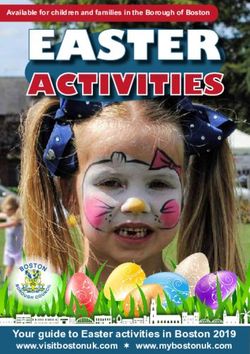Aura Series Datasheet - Exported on: 01/26/2021 - Inmoco
←
→
Page content transcription
If your browser does not render page correctly, please read the page content below
Aura Series Datasheet
Exported on: 01/26/2021Table Of Contents
1 General Information .................................................................................................................5
1.1 Revision History...................................................................................................................................................5
1.2 Disclaimers and limitations of liability...........................................................................................................5
2 Overview .....................................................................................................................................6
2.1 Benefits ..................................................................................................................................................................6
3 Specifications .............................................................................................................................7
4 Storage, Handling, Installation.............................................................................................10
4.1 Safety Considerations ......................................................................................................................................10
4.2 Chip Handling Considerations .......................................................................................................................10
4.3 Scale Handling Considerations......................................................................................................................10
4.4 Moisture Sensitivity Level ...............................................................................................................................10
4.5 Surface Sensitivity.............................................................................................................................................10
5 Electrical Interface ................................................................................................................... 11
5.1 Pinout ....................................................................................................................................................................11
5.1.1 Notes: ....................................................................................................................................................................................................... 12
5.2 Recommended Supporting Circuitry............................................................................................................ 12
5.3 SmartPrecision lll Connectivity...................................................................................................................... 12
6 Installation ................................................................................................................................ 13
6.1 Scale Installation ............................................................................................................................................... 13
6.2 Recommended PCB Footprint........................................................................................................................ 13
6.3 Chip Installation and Alignment Guidelines............................................................................................... 13
6.3.1 Note .......................................................................................................................................................................................................... 13
6.3.2 Recommended Steps............................................................................................................................................................................ 14
6.4 Confirming Alignment .....................................................................................................................................14
6.4.1 Note: ......................................................................................................................................................................................................... 14
6.4.2 Procedure ................................................................................................................................................................................................ 14
125 Middlesex Turnpike | Bedford, MA 01730 USA | Tel: 781.266.5200 | celeramotion.com/contact
© 01/2021 Celera Motion. All rights reserved. | 27 Evaluation Board...................................................................................................................... 16
7.1 Overview .............................................................................................................................................................16
7.2 Mounting.............................................................................................................................................................16
7.3 Electrical Interface ............................................................................................................................................16
7.3.1 J1 (JST SM20B-XSRS-ETB) ................................................................................................................................................................. 16
7.3.2 J2 (Solder)............................................................................................................................................................................................... 17
7.4 Hardware Configuration Switch S1 ............................................................................................................... 17
7.5 Status LED...........................................................................................................................................................18
8 SmartPrecision III .................................................................................................................... 19
8.1 Overview .............................................................................................................................................................19
8.2 Prerequisites .......................................................................................................................................................19
8.3 Quick Start ..........................................................................................................................................................19
8.4 Aura Status .........................................................................................................................................................19
8.5 SmartPrecision lll Settings .............................................................................................................................20
8.6 Configuration.....................................................................................................................................................20
8.7 Set Position to Zero........................................................................................................................................... 21
8.8 Record Data in CSV File................................................................................................................................... 21
8.8.1 Configure CSV File Content................................................................................................................................................................ 21
8.8.2 Create a CSV File and Record............................................................................................................................................................. 21
8.9 Strip Plot Configuration .................................................................................................................................. 22
9 Calibration.................................................................................................................................23
9.1 Calibration - Incremental & Absolute Tracks............................................................................................ 23
9.2 Calibration - Eccentricity................................................................................................................................ 23
10 Communications .................................................................................................................... 24
10.1 BiSS-C.................................................................................................................................................................. 24
10.2 SPI......................................................................................................................................................................... 25
10.3 SSI......................................................................................................................................................................... 26
10.4 ABZ Incremental .............................................................................................................................................. 26
125 Middlesex Turnpike | Bedford, MA 01730 USA | Tel: 781.266.5200 | celeramotion.com/contact
© 01/2021 Celera Motion. All rights reserved. | 311 Ordering Information ............................................................................................................ 28
11.1 Aura Chip ........................................................................................................................................................... 28
11.2 Rotary Glass Scale............................................................................................................................................ 28
125 Middlesex Turnpike | Bedford, MA 01730 USA | Tel: 781.266.5200 | celeramotion.com/contact
© 01/2021 Celera Motion. All rights reserved. | 4Aura Series Datasheet
1 General Information
1.1 Revision History
Revision Release Date Changes
1.0 Jan 26 2021
1.2 Disclaimers and limitations of liability
The information contained within this document contains proprietary information belonging to Celera Motion.
Such information is supplied solely for the purpose of assisting users of the product in its installation.
Celera Motion rejects all liability for errors or omissions in the information or the product or in other documents
mentioned in this document.
The text and graphics included in this document are for the purpose of illustration and reference only. The
specifications on which they are based are subject to change without notice.
This document may contain technical or other types of inaccuracies. The information contained within this
document is subject to change without notice and should not be construed as a commitment by Celera
Motion. Celera Motion assumes no responsibility for any errors that may appear in this document.
Some countries do not allow the limitation or exclusion of liability for accidental or consequential damages,
meaning that the limits or exclusions stated above may not be valid in some cases.
125 Middlesex Turnpike | Bedford, MA 01730 USA | Tel: 781.266.5200 | celeramotion.com/contact
© 01/2021 Celera Motion. All rights reserved. |5Aura Series Datasheet
2 Overview
Aura employs a short wavelength LED for precise absolute position decoding. An incremental scale track and
advanced sensor produce pure sinewave signals enabling high resolution interpolation with run-speeds up to
83,721 rpm. High repeatability and accuracy satisfy the most demanding applications.
The small, low power consumption SMT package integrates easily into an OEM PCB. Generous alignment
tolerances facilitate installation. Built-in scale eccentricity compensation improves production efficiency and
eliminates the cost of dual averaging encoders.
High speed BiSS-C delivers the minimal latency required for high bandwidth control loops. SSI, SPI and AqB
interfaces complete the comprehensive connectivity options. AqB provides the flexibility to operate incrementally
after initial absolute position is determined. AqB also enables interface redundancy when safety is an issue.
SmartPrecision lll is intuitive software for calibration, alignment and status monitoring. Encoder data can be
sampled and recorded in a CSV file. To simplify installation, Celera Motion also provides hubs with pre-mounted
encoder scales. For fast prototyping, a compact, easy-connect Evaluation Board is available in limited quantities
(consult your sales representative). Note that the Evaluation Board accessory is in the beta stage of release.
2.1 Benefits
• True absolute position - no wake-and-wiggle
• Small, low power SMT package
• High resolution and accuracy
• High run-speed
• Wide alignment tolerances
• Eccentricity compensation
• Low communications latency
• Comprehensive connectivity
125 Middlesex Turnpike | Bedford, MA 01730 USA | Tel: 781.266.5200 | celeramotion.com/contact
© 01/2021 Celera Motion. All rights reserved. |6Aura Series Datasheet 3 Specifications System Data Scale Sizes (OD) 18.0 mm 33.0 mm Resolution 18-22 bits 18-22 bits Accuracy ±0.01 ° ±0.01 ° Alignment Tolerances TAN, RAD, Z ± 0.10, ± 0.40, ± 0.50 mm ± 0.20, ± 0.40, ± 0.50 mm Max. Speed 83,721 rpm 41,983 rpm Repeatability 1 LSB 1 LSB Jitter (Position Noise) < 1 LSB < 1 LSB Jitter Averaging Sample Size* 19 bits = 4, 20 bits = 12, 21 bits = 45, 22 bits = 287 *Jitter is specified as
Aura Series Datasheet
Electrical Data
Output Voltage Thresholds Low: 10% VDDIO, High: 90% VDDIO
BiSS Max. Clock Rate 20 MHz
BiSS Latency < 5 µsec
SPI Max. Clock Rate 12 MHz
SPI Latency < 5 µsec
SSI Max. Clock Rate 10 MHz
SSI Latency < 30 µsec
AB Min. Edge Separation 37.5 nsec
Mechanical Data
Size 9.0 x 7.0 x 1.2 mm
Fly Height 1.75 mm
Weight 1.5 g
Environmental Data
Operating Temperature -20°C to 85°C
Storage Temperature -40°C to 110°C
Soldering Peak Temperature 245°C < 20 sec, convection reflow
Moisture Sensitivity Level 5a
Contamination Immunity* Tolerant to fingerprints from clean hands
Humidity 10-85 % RH Non-Condensing
125 Middlesex Turnpike | Bedford, MA 01730 USA | Tel: 781.266.5200 | celeramotion.com/contact
© 01/2021 Celera Motion. All rights reserved. |8Aura Series Datasheet
* See Handling and Installation for guidelines on minimizing contamination
Reliability Data
MTBF > 77,000 hours (@ 55°C operating temperature)
125 Middlesex Turnpike | Bedford, MA 01730 USA | Tel: 781.266.5200 | celeramotion.com/contact
© 01/2021 Celera Motion. All rights reserved. |9Aura Series Datasheet
4 Storage, Handling, Installation
Aura is a precision electronic instrument. It has been designed to function in a wide range of applications and
environments. To take full advantage of the encoder design, allow easy access to the sensor for service and/or
replacement. For optimal performance and reliability:
• DO follow standard ESD precautions while handling the sensor.
• DO allow proper clearance for sensor head alignment.
• DO follow setup and alignment instructions for the encoder system.
• DO, where possible, install the scales in an inverted or vertical position to minimize accumulation of dust.
• DO NOT store sensors in an uncontrolled environment.
• DO NOT electrically overstress the sensor (power supply ripple/noise).
• DO NOT intentionally “hot swap” the sensor if the device is energized.
• DO NOT hand solder. Hand soldering can cause damage to the device.
4.1 Safety Considerations
Depending on the mode of operation, Aura can emit a highly concentrated visible blue light which can be
hazardous to the human eye. Products that incorporate this device should follow the safety precautions given in
IEC 60825-1 and IEC 62471.
4.2 Chip Handling Considerations
Follow Electrostatic Discharge (ESD) precautions at all times. Prior to reflow soldering, pay particular attention to
preventing ESD damage as the damage threshold is 500 V.
The optical window is tolerant to clean fingerprints but avoid contact wherever possible.
4.3 Scale Handling Considerations
Gloved handling is not required but is recommended. If gloves are not used, hands should be clean and contact
with scale tracks avoided.
4.4 Moisture Sensitivity Level
Aura is an MSL 5a component and must go through a bake out procedure prior to being soldered in place. Please
refer to IPC/JEDEC J-STD-033 for appropriate MSL 5a bake conditions.
4.5 Surface Sensitivity
When handling Aura, do not allow the pickup device to touch anywhere in the Keep Out Zone - LED surface and
glass windows. Scratches or 'digs' in the Keep Out Zone can affect the encoder performance.
125 Middlesex Turnpike | Bedford, MA 01730 USA | Tel: 781.266.5200 | celeramotion.com/contact
© 01/2021 Celera Motion. All rights reserved. |10Aura Series Datasheet
5 Electrical Interface
5.1 Pinout
Pin Function Pin Function
1 BiSS/SPI1 13 Z
2 NC 14 NC
3 NC 15 NC
4 NC 16 NC
5 NC 17 NC
6 SPI_CS 18 B
7 SCLK/MA 19 A
8 MOSI/SLI 20 Warning
9 MISO/SLO 21 Error
10 FILT2 22 Reset
11 GND (VDDIO) 23 GND (VAA)
12 VDDIO 24 VAA
125 Middlesex Turnpike | Bedford, MA 01730 USA | Tel: 781.266.5200 | celeramotion.com/contact
© 01/2021 Celera Motion. All rights reserved. |11Aura Series Datasheet
5.1.1 Notes:
1. BiSS = low, SPI = high
2. Decoupling capacitor pin - see Recommended Supporting Circuitry
5.2 Recommended Supporting Circuitry
• Note separation of VAA and VDDIO via ferrites
• Connect DGND and AGND at star point close to chip
• BiSS Mode: connect Pin 1 (SPI_SEL) to VDDIO
• SPI Mode: connect Pin 1 (SPI_SEL) to DGND
• Solder EPAD to PCB Pad - for heat dissipation only, make no electrical connection
5.3 SmartPrecision lll Connectivity
SmartPrecision lll requires access to Aura BiSS interface via BiSS/USB converter. See SmartPrecison lll.
125 Middlesex Turnpike | Bedford, MA 01730 USA | Tel: 781.266.5200 | celeramotion.com/contact
© 01/2021 Celera Motion. All rights reserved. |12Aura Series Datasheet
6 Installation
6.1 Scale Installation
Where possible, install the scales in an inverted or vertical position to minimize accumulation of dust. Ensure
scale is free of contamination. If contamination is present, follow cleaning guidelines: Cleaning Optics1
6.2 Recommended PCB Footprint
Parameter Description Dimensions
A Y Distance Pads 5.80 mm
B X Distance Pads 7.80 mm
C Step Size Pads 1.00 mm
D Pads Size (L x W) 0.70 mm x 0.35 mm
E EPAD Size (L x W) 3.70 x 3.70 mm
• All dimension tolerances are ± 0.02 mm
• EPAD is centered in Y (A) and X (B)
6.3 Chip Installation and Alignment Guidelines
6.3.1 Note
• Please refer to Interface Drawings ID-00414 (18 mm scale) and ID-00415 (33 mm scale)
• Please refer to Specifications (Mechanical) for alignment tolerances
1 https://www.celeramotion.com/microe/support/technical-papers/cleaning-encoder-optics/
125 Middlesex Turnpike | Bedford, MA 01730 USA | Tel: 781.266.5200 | celeramotion.com/contact
© 01/2021 Celera Motion. All rights reserved. |13Aura Series Datasheet
• Z alignment is defined by the distance from the scale to the chip mounting surface of the Customer PCB
• Radial and Tangential alignments are defined by the locations of the Aura chip fiducials relative to the scale centerlines. Do not
use pad centerlines as an alignment reference
6.3.2 Recommended Steps
• Define precision benching edges on the Customer PCB
• Precisely place the chip relative to the benching edges by aligning the chip fiducials with fiducials or other references on the
Customer PCB during the SMT process
• Ensure the chip window is clean. If contamination is present, follow cleaning guidelines: Cleaning Optics2
• Employ the Customer PCB benching edges to accurately position the chip relative to the scale
Note that Radial and Tangential alignment tolerances must be adjusted if fiducial guided placement is not
employed and the chip is merely allowed to settle on the pads.
6.4 Confirming Alignment
Execute the following procedure to ensure that alignment is within tolerance.
6.4.1 Note:
• To reboot encoder, cycle power or Disconnect/Connect in SmartPrecision lll (if encoder power is supplied exclusively via BiSS/
USB adapter)
• Record position using an external controller or SmartPrecision lll
• Ensure scale is stationary relative to readhead during read/reboot/read cycles
6.4.2 Procedure
1. Position scale zero marker approximately under Aura LED
2. Apply power to encoder
3. Record position
4. Position should be approximately zero. Pass: continue. Fail: realign encoder and start over.
5. Reboot encoder
6. Record position again
7. The position difference before/after reboot should be within the jitter range. If the alignment is out of tolerance there will be a
significant change in position. Pass: continue. Fail: realign encoder and start over.
8. Move counterclockwise to ~90° position
9. Record position
10. Reboot encoder
11. Record position again
12. The position difference before/after reboot should be within the jitter range. If the alignment is out of tolerance there will be a
significant change in position. Pass: continue. Fail: realign encoder and start over.
13. Move back to zero position (approximately is sufficient)
14. Reboot encoder
15. Move counterclockwise to ~180° position
16. Record position
17. Reboot encoder
18. Record position again
2 https://www.celeramotion.com/microe/support/technical-papers/cleaning-encoder-optics/
125 Middlesex Turnpike | Bedford, MA 01730 USA | Tel: 781.266.5200 | celeramotion.com/contact
© 01/2021 Celera Motion. All rights reserved. |14Aura Series Datasheet
19. The position difference before/after reboot should be within the jitter range. If the alignment is out of tolerance there will be a
significant change in position. Pass: continue. Fail: realign encoder and start over.
20. Move back to zero position (approximately is sufficient)
21. Reboot encoder
22. Move counterclockwise to ~270° position
23. Record position
24. Reboot encoder
25. Record position again
26. The position difference before/after reboot should be within the jitter range. If the alignment is out of tolerance there will be a
significant change in position. Pass: procedure complete, encoder aligned correctly. Fail: realign encoder and start over.
125 Middlesex Turnpike | Bedford, MA 01730 USA | Tel: 781.266.5200 | celeramotion.com/contact
© 01/2021 Celera Motion. All rights reserved. |15Aura Series Datasheet
7 Evaluation Board
7.1 Overview
The Evaluation Board can be used to mount, test, and evaluate the performance of the Aura chip.
NOTE: The Evaluation Board is in the beta stage of release.
• 27.1 x 24.2 x 4.1 mm
• I/O support for BiSS, SPI, ABZ, and SSI
• User selectable BiSS/SPI
• User selectable single-ended or differential SPI
• Precision benching edges for ease of installation
• Error/Warning LED
• BiSS-USB cable
7.2 Mounting
Please refer to Interface Drawing for the relevant scale.
Be sure to observe the datums A, B, and C shown in the figures when installing the evaluation board. The
mechanical attachment of the evaluation board into your assembly should not intrude beyond the areas
designated as “Mounting Pad”.
Where possible, install the scales in an inverted or vertical position to minimize accumulation of dust. Ensure
scale and sensor glass are free of contamination. If contamination is present, follow cleaning guidelines: Cleaning
Optics3
7.3 Electrical Interface
7.3.1 J1 (JST SM20B-XSRS-ETB)
Pin Function Pin Function
1 SCLK/MA+ 11 SPI_CS-
3 https://www.celeramotion.com/microe/support/technical-papers/cleaning-encoder-optics/
125 Middlesex Turnpike | Bedford, MA 01730 USA | Tel: 781.266.5200 | celeramotion.com/contact
© 01/2021 Celera Motion. All rights reserved. |16Aura Series Datasheet
Pin Function Pin Function
2 SCLK/MA- 12 5V
3 GND 13 A+
4 MISO/SLO+ 14 A-
5 MISO/SLO- 15 GND
6 GND 16 B+
7 MOSI/SLI+ 17 B-
8 MOSI/SLI- 18 GND
9 5V 19 Z+
10 SPI_CS+ 20 Z-
7.3.2 J2 (Solder)
For connection of external 5V.
7.4 Hardware Configuration Switch S1
Position On Off
1 USB 5V (J1) External 5V (J2)
2 Differential SCLK, MISO, MOSI, CS Single Ended SCLK, MISO, MOSI, CS
3 SPI BiSS
125 Middlesex Turnpike | Bedford, MA 01730 USA | Tel: 781.266.5200 | celeramotion.com/contact
© 01/2021 Celera Motion. All rights reserved. |17Aura Series Datasheet
7.5 Status LED
The LED is three-color driven by GPIO pins mapped to error and warning status bits.
Error Warning LED Color
No No Green
Yes No Red
No Yes Yellow
Yes Yes Red
See SmartPrecision lll for details on errors and warnings.
125 Middlesex Turnpike | Bedford, MA 01730 USA | Tel: 781.266.5200 | celeramotion.com/contact
© 01/2021 Celera Motion. All rights reserved. |18Aura Series Datasheet
8 SmartPrecision III
8.1 Overview
• Misalignment compensation
• Gain, Offset and Phase calibration
• Angle Plot and Strip Plot viewer
• Data save capabilities for characterization and analysis
• Eccentricity compensation
8.2 Prerequisites
1. Win10 (64 bit) PC
2. BiSS-USB converter and cable: IC Haus, https://www.ichaus.de/MB5U
3. MB5U Driver-6.2_libusb1.0.21 installed on PC
4. Aura Carrier Board mounted to scale
5. Cable from Carrier Board to BiSS-USB converter
6. Aura must be in BiSS or SSI mode
Ensure that the USB 2.0 computer output can supply the standard 500 mA. If a suitable USB port is not
available, external 5V must be provided.
For rapid prototyping, consult your sales representative for an Evaluation Board and BiSS-USB cable. Ensure that
the switch settings are as described in Evaluation Board.
8.3 Quick Start
CONVENTION: Connect - click Connect button [Settings] - click Settings tab
1. Connect Carrier Board or Evaluation Board to MB5U adapter and MB5U adapter to PC
2. Download SmartPrecision lll installer from Get Software4
3. Run installer and launch SmartPrecision lll application
4. Three windows should be visible: Setup Tool, Strip Plot, Angle Plot
5. Connect (Setup Tool window)
6. Start Polling (Setup Tool window)
7. Move scale relative to sensor and observe position (degrees and raw counts) in Angle Plot
8. Rotate through 360° and ensure there are no faults or warnings
8.4 Aura Status
[Encoder Status] displays similar status (Position, Error, Warning) to Angle Plot with the addition of:
• Chip ID - an identifier useful when recording a CSV file
• Eccentricity - measured eccentricity (10 µm resolution) after Eccentricity Calibration
See chart below for Error/Warning descriptions and corrective action.
4 https://go.celeramotion.com/SmartPrecisionIII
125 Middlesex Turnpike | Bedford, MA 01730 USA | Tel: 781.266.5200 | celeramotion.com/contact
© 01/2021 Celera Motion. All rights reserved. |19Aura Series Datasheet
Error/Warning Description Solution
Warning Not Ready Wait until startup complete
Warning Under-Temperature Check ambient temperature
Warning Over-Temperature Check ambient temperature
Error No Scale Install on scale and verify in alignment tolerance
Error Detector Saturated Eliminate strong ambient light
Error Low Voltage Increase supply voltage, check current rating
Error Initialization Timeout Faulty unit, return to factory
Error EEPROM Failure Faulty unit, return to factory
8.5 SmartPrecision lll Settings
[Settings]
• Set communication port
• Define windows launched at startup
• Window Launch Now functions
• Set Angle Plot persistence (default 2000). To see the effect of lower persistence (say 100): close Angle Plot, set to 200, launch
Angle Plot
• Reset defaults for parameters, startup display and window sizes
8.6 Configuration
[Configuration]
At startup Smart Precision lll reads the the Aura configuration. Four parameters can be changed:
• Scale ID - From the factory, Aura is configured for a specific scale. The configured chip has a specific part number. It is possible
to use a different scale by reconfiguring the Scale ID. The Scale ID can be found on the Scale Drawing. Note that changing the
Scale ID effectively changes the chip part number. Reconfiguring the Scale ID must be approved by Celera Motion. Failure to do so will
void the warranty.
• Resolution - The resolution can be reduced to shorten latency if the configured resolution is higher than required. Note that
Position Noise is specified asAura Series Datasheet Stop Polling (if polling is active) to access the following Configuration function buttons: Read Encoder - read Aura chip configuration Save File - save configuration as .acf file Load File - load previously saved configuration file Write Encoder - store configuration in Aura EEPROM 8.7 Set Position to Zero To define the current position as zero absolute position: 1. Stop Polling (if polling is active) 2. Zero Position Note that the Angle Plot indicator is set to the 3 o’clock position. 8.8 Record Data in CSV File 8.8.1 Configure CSV File Content [CSV Fields] To select a field for CSV recording: 1. Click field in Available Fields 2. >>Add To deselect a field: 1. Click field in Selected Fields 2.
Aura Series Datasheet 8.9 Strip Plot Configuration [Strip Plot Fields] To select a field for display: 1. Click field in Available Fields 2. >>Add To remove a field from the plot: 1. Click field in Selected Fields 2.
Aura Series Datasheet
9 Calibration
Calibration requires the scale to be rotated at a constant speed. 300 rpm is recommended to minimize the time
of the calibration routine. Velocity variations can compromise eccentricity calibration accuracy. A slotless motor
is recommended with a high resolution feedback device and high bandwidth servo. Bearings should be high
quality with minimal runout.
9.1 Calibration - Incremental & Absolute Tracks
A code on the absolute track defines each scale period on the incremental track. Misalignment can compromise
the accuracy of the absolute position reading. Calibration compensates for this potential error.
The incremental track generates sine and cosine signals which are subsequently interpolated. The fidelity of the
signals is critical to encoder accuracy. Ideal signals are: undistorted, equal in magnitude or gain, without DC
offset, 90° shifted in phase. The geometry of the encoder yields signals of low distortion. Misalignment and small
internal circuit variances can cause gain imbalances (G), offsets (O) and phase (P) errors. The GOP calibration
procedure compensates for these effects, improving encoder accuracy.
1. Stop Polling (if polling active)
2. Rotate scale at 300 rpm
3. Calibrate
4. Yes
9.2 Calibration - Eccentricity
Scale mounting eccentricity and bearing runout are typically the most significant contributors to overall accuracy.
The effects of scale eccentricity and repeatable bearing runout can be significantly reduced by eccentricity
calibration. The procedure is an optional final calibration step. The entire procedure is repeated here for
convenience.
1. Stop Polling (if polling active)
2. Rotate scale at 300 rpm
3. Calibrate
4. Yes
5. Yes
125 Middlesex Turnpike | Bedford, MA 01730 USA | Tel: 781.266.5200 | celeramotion.com/contact
© 01/2021 Celera Motion. All rights reserved. |23Aura Series Datasheet
10 Communications
10.1 BiSS-C
In operational mode, Aura (Slave) employs a point-to-point, bidirectional implementation of BiSS. BiSS can
incorporate a channel embedded in the operational frame for control, configuration and status. This method is
initiated by the state of the master clock (CDM - Control Data Master) at the end of a data frame. The response
(CDS - Control Data Slave) is embedded in subsequent frames one bit per frame. This technique is used for Aura
configuration but not in operational mode.
The protocol sequence is outlined below. Note that CDS and CDM are included for completeness.
Note: green=1, blue=0, grey=0/1
1.Master initiates communication, clock active
2. ACK Acknowledge [0] - slave responds on second rising clock edge, begins to compile data
3.SB Start [1] - slave is ready to transmit data after three clocks
4. CDS Control Data Slave - one bit of data packet transferred over multiple cycles in response to CDM
5. Data - 18 bits
6. ERR Error [0 if error]
7.WNG Warning [0 if warning]
8. WC Working Counter- initialized to 0, counts each frame from 1 to 63 skipping the 0 when wrapping
9. CDC Cyclic Redundancy Check - 6 bits
10. STP Stop [0] + Timeout [0]
11.During Stop and Timeout, Master can transmit CDM (Control Data Master) by bringing MA high or low - note the slave
interprets the clock state as a single control/data bit
12. MA & SLO [1] - idle, slave ready
When interfacing to an Ingenia drive, set the following parameters in MotionLab3. Note that the frame size does
not include ACK, Start, CDS, Stop.
Protocol: BiSS-C
Frame type: RAW
Frame size: 32
Position bits: 18
Single turn bits: 18
Position start: 14
125 Middlesex Turnpike | Bedford, MA 01730 USA | Tel: 781.266.5200 | celeramotion.com/contact
© 01/2021 Celera Motion. All rights reserved. |24Aura Series Datasheet
10.2 SPI
• One operating mode - Read Position
• Clock Mode idle state defined by Master: Mode 0 - normally low, Mode 3 - normally high
• MISO should be pulled up or down (pullup assumed in timing diagram)
Note: green=1, blue=0, grey=0/1
1. Master initiates communication - CS active low
2. Master sends Opcode (0xA6) via MOSI which slave echoes on MISO
3. Data - 18 bits
4. ERR Error [0 if error]
5. WNG Warning [0 if warning]
6. CDC Cyclic Redundancy Check - 6 bits
7. Master terminates communication - CS inactive high
Parameter Description Min Value
t1 CS low to MA clock rising edge setup time 42 nsec
t2 Last MA clock rising edge to CS high hold time 42 nsec
t3 Data setup time 15 nsec
t4 Data hold time 5 nsec
t5 Dwell time between cycles 200 nsec
125 Middlesex Turnpike | Bedford, MA 01730 USA | Tel: 781.266.5200 | celeramotion.com/contact
© 01/2021 Celera Motion. All rights reserved. |25Aura Series Datasheet
10.3 SSI
• Unidirectional - position data only, no register access
• Pure binary data
• Fixed timeout
Note: green=1, blue=0, grey=0/1
1. Master initiates communication, clock active
2. Data - 18 bits
3. ERR Error [0 if error]
4. WNG Warning [0 if warning]
5. WC Working Counter- initialized to 0, counts each frame from 1 to 63 skipping the 0 when wrapping
6. CDC Cyclic Redundancy Check - 6 bits
7. MA [1], SLO [0] fixed timeout (16 - 24 µsec)
8. SLO [1] - idle, slave ready
When interfacing to an Ingenia drive, set the following parameters in MotionLab3.
Protocol: SSI
Frame type: RAW
Frame size: 32
Position bits: 18
Single turn bits: 18
Position start: 14
10.4 ABZ Incremental
• AB = 11, Z = 0 during startup, until position found
• Index active at zero absolute position, A and B both high
• Zero AB hysteresis after a change in direction
125 Middlesex Turnpike | Bedford, MA 01730 USA | Tel: 781.266.5200 | celeramotion.com/contact
© 01/2021 Celera Motion. All rights reserved. |26Aura Series Datasheet
125 Middlesex Turnpike | Bedford, MA 01730 USA | Tel: 781.266.5200 | celeramotion.com/contact
© 01/2021 Celera Motion. All rights reserved. |27Aura Series Datasheet
11 Ordering Information
NOTE: The Aura chip is configured for a specific scale. Be sure to specify the correct chip/scale pair.
11.1 Aura Chip
Part Number Use With Scale Size
AUR-R-B-0002-WP 18 mm
AUR-R-B-0003-WP 33 mm
11.2 Rotary Glass Scale
Part Number Inner Diameter Outer Diameter Use With Chip
AUR-R-G-0002 7.0 mm 18.0 mm AUR-R-B-0002-WP
AUR-R-G-0003 21.0 mm 33.0 mm AUR-R-B-0003-WP
NOTE: Consult your sales representative for Evaluation Board availability
125 Middlesex Turnpike | Bedford, MA 01730 USA | Tel: 781.266.5200 | celeramotion.com/contact
© 01/2021 Celera Motion. All rights reserved. |28You can also read