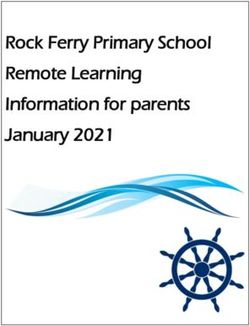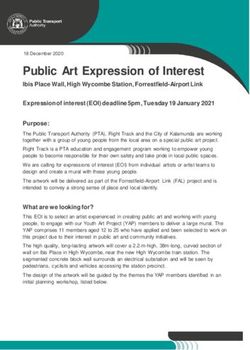Are Your Children Safe online? - #Keepingupwiththekids!!
←
→
Page content transcription
If your browser does not render page correctly, please read the page content below
Are Your Children Safe
online?
#Keepingupwiththekids!!
https://www.youtube.com/watch?v=RHgXOCDVWOwWhy Worry?
Live Streaming Passwords
Personal
Hacking Information
Scams
Shopping
Phishing Online Safety Grooming
Email
Age Appropriateness Sexting
Plagiarism Pedophiles Pornography
Viruses and
Malware Personal Safety Cyber BullyingWhy Worry?
Live Streaming Passwords
Personal
Hacking Scams Information
Shopping
Phishing Online Safety Grooming
Email
Age Appropriateness Sexting
Plagiarism Pedophiles Pornography
Viruses and
Malware Personal Safety Cyber BullyingWhat are today’s concerns • Talk to people on your table about any issues that concern you and jot them down.
What are the school doing? • Online-safety lessons across the school. • Discuss age appropriate issues. • Links available on the website. • Digital Leaders. • DB Primary • Jigsaw
The school’s position • Most social media requires min age 13 • So….the school can’t teach children how to use social media • But …we have a responsibility to keep our children safe and we have to be realistic • So…we teach them with their safety in mind for the future
Online bullying • Becoming the biggest form of bullying in the UK • Easier to bully when you can’t see your victim
Sexting SEXTING IS DEFINED AS THE “EXCHANGE OF SEXUAL MESSAGES OR IMAGES” AND “CREATING, SHARING AND FORWARDING SEXUALLY SUGGESTIVE NUDE OR NEARLY NUDE IMAGES” THROUGH MOBILE PHONES AND THE INTERNET.
Online Grooming This is Steyning – is it really a problem? Unfortunately, the internet has no geographical boundaries – and it's there 24 hours a day. Radicalisation – IS has been in the headlines for radicalising young people to join their terrorist organisation. But what about Britian First? Other than masters of social media manipulation, who are Britain First? They are a registered political party under the leadership of one James Dowson, who split from the BNP to form his own movement some years ago on a platform of evangelicism, anti- abortion, anti-islam and anti-immigration homophobic hate campaigns. They drive around in military jeeps outside mosques handing out alcohol to fuel mobs recruited from the EDL, and have links with violent extremist groups in Northern Ireland.
Online Gaming The appeal: • Many games have a social aspect to them – Usually mass multi player mode where many people play at the same time. The dangers: • online bullying, • potential to let guard down and give away information etc (especially if coerced), • hidden costs – huge bills can run up unexpectedly. • Viruses – texture packs etc from Minecraft may be infected. What can we do? • Password protect purchases. • Talk to children about their gaming. • Anti-Spyware/malware.
Facebook
• Most widely used social media
• Children aren’t using this.
• You may think that you understand social media but Facebook is
‘old hat’
• Age limit 13
• Privacy basics - www.facebook.com/about/basics
• Anyone can find and see a public profile
• You can prevent people seeing most of your details
• You can stop people posting on your wall
• You can stop people tagging (naming) you in pictures
• You can stop people commenting on your posts
• You can stop people finding you using search engines
Possible issues…Instagram
• Favoured by children
• Age limit 13
• Instagram Stories
• Tips for parents – Instagram help centre
• https://help.instagram.com/154475974694511/
• Anyone can find and see a public profile
• Set your posts to private – people have to request to see your
posts
• Remove followers and block people
• Explicit images and videos turning up on page.
• #school – may lead you to pornographic images.
Possible issues…Snapchat
• “Enjoy fast and fun mobile conversation! Snap a photo or a video, add a
caption, and send it to a friend. They'll view it, laugh, and then the Snap
disappears”
• Age limit 13
• Favoured by children
• A Parents Guide to Snapchat
• http://www.connectsafely.org/wp-content/uploads/snapchat_guide.pdf
• No public posts – you select your audience. Have to add friends.
• People can add you if they know your username and start sending you
snaps .
• Snapchat filters
• 'Discover' section can contain inappropriate material for children.
• Snapchat stories
• Snapchat messaging
• Screen shotting images
Possible issues…Whats app • Almost free texting • Age limit 16 • Privacy -Jan Koum, founder of WhatsApp: “Respect for your privacy is coded into our DNA, and we built WhatsApp around the goal of knowing as little about you as possible: You don’t have to give us your name and we don’t ask for your email address. We don’t know your birthday. We don’t know your home address. We don’t know where you work. We don’t know your likes, what you search for on the internet or collect your GPS location. None of that data has ever been collected and stored by WhatsApp, and we really have no plans to change that. • You can add pictures to texts
Twitter
• Fast texting – massive global use
• Policy - “Our Services are not directed to persons under 13. If you
become aware that your child has provided us with personal
information without your consent, please contact us at
privacy@twitter.com. We do not knowingly collect personal
information from children under 13. If we become aware that a child
under 13 has provided us with personal information, we take steps to
remove such information and terminate the child’s account”
• http://sociallyactive.com/twitter-and-kids-a-parents-guide/
• Everyone can see public profiles
• FOLLOWERS!
• You can Add pictures
• explicit material turning up in feed.
Possible issues…Periscope • Live Streaming – linked through Twitter. • You can broadcast to the world. • Children are able to have a conversation with anyone in the world. Possible issues…
Musical.ly • A new app that is very popular with older children • Make short music videos • Children making age inappropriate videos • Can set your account to private • Live.ly • Can watch videos of people you don't know. Possible issues…
You Tube • Children have their own You Tube Channels. • Children are obsessed with You Tube ‘Superstars’ • Digital Footprints – Children may post videos that they later regret. • Use “Safe Search” • http://www.safesearchkids.com/youtube- parental-controls/#.VVRSOYtFDIU Possible issues…
What can you do?
Mobile Networks
• All mobile providers offer free parental control
services
• The services may need to be activated
• Talk to your provider
• http://consumers.ofcom.org.uk/internet/online-
safety-and-security/parental-controls-for-mobile-
phones/
It only takes a
phone call!Internet Service Providers
• Virtually all major players offer parental
control:
• http://www.choose.net/media/guide/
features/parental-controls-broadband-
internet-safety.html
• TalkTalk - Home Safe
• BT – Parental Controls
• Sky – Shield
• Virgin Media – WebsafeOnline Services • Services such as Youtube and BBC iPlayer offer parental controls
Devices
• Operating Systems
• Set passwords!!
• Setup different user accounts
• Major Players e.g. Microsoft, Apple, have
time limits settings for weekdays and
weekends
http://www.choose.net/media/guide/features/parental-controls-
broadband-internet-safety.htmlTalk to Your Children • Show interest • Watch content with your child • Keep an open dialogue • Get involved whilst they are young and will still listen to you! • Monitor what they are posting/watching
Helpful Websites • http://www.childnet.com/parents-and-carers/hot- topics/parental-controls • www.thinkuknow.co.uk/ • www.ceop.police.uk/ • http://www.safesearchkids.com/youtube-parental-controls/ #.VVRSOYtFDIU
It’s Not All Doom And
Gloom!You can also read