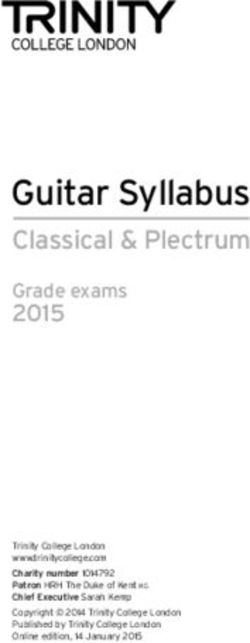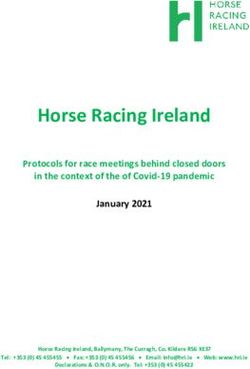Amazon Marketing Services Agency Toolkit - A Reference Guide for Agency Partners December 2017
←
→
Page content transcription
If your browser does not render page correctly, please read the page content below
AGENCY TOOLKIT
AMAZON MARKETING SERVICES (AMS)
Table of Contents
AMS Overview 3
Placements, Targeting and Landing Pages 4
Eligibility 5
Setting Up Your Account 6
Registration and Setup 6
Account Maintenance—Users and Brands 8
Planning Your Program 10
Pricing and Bidding 10
Budgeting and Payment Solutions 10
Choosing Your Products 14
Search on Amazon 14
Building Your Campaigns 15
Campaign Setup Basics 15
Sponsored Products 15
Headline Search Ads 20
Product Display Ads 23
Create an Amazon Store 29
Campaign Review and Approval 31
Ad Creation Guidelines 31
Managing Your Campaigns 34
Campaign Requirements 34
Best Practices 35
Helpful Features and Tips 42
Reporting 45
Reporting Basics 45
Reporting by Product 47
Additional Resources 50
Amazon Stores 50
Help 52
Glossary 53
2AMS Overview
This comprehensive guide has been created to aid agency partners and advertisers with Amazon Marketing
Services (AMS) onboarding. The goal of the toolkit is to help agency partners quickly become proficient with
AMS products and services and familiar with best practices. This document will be updated on a regular
cadence, so please make sure to reach out to your Amazon agency contact for the most updated version.
Sponsored Products
Sponsored Products are keyword-targeted ads
that appear within Amazon.com search results
and take shoppers to a product detail page.
Headline Search Ads
Headline Search Ads are keyword-targeted ads
that appear above Amazon.com search results and
take shoppers to any Amazon page that showcases
at least 3 eligible ASINs that are in-stock.
Product Display Ads
Product Display Ads are shopper interest and
product targeted ads that appear on relevant
Amazon product detail pages and take shoppers to
a product detail page.
Amazon Stores
Amazon Stores is a free, self-service solution
that lets brands showcase their selection, convey
their value proposition, and establish a dedicated
presence on Amazon.
3Placements, Targeting and Landing Pages
Sponsored Product Ads Headline Search Ads Product Display Ads
Promote product assortment in
Drive sales efficiencies of key products Target shoppers based on interests or
Value Proposition prominent position above search
within and alongside search results product viewing activity
results
• Product ASIN
Targeting Method Keyword Keyword • Product Category
• Shopper Interest Category
Max # of Keywords,
• 750 Targeted Products
Targeted Products,
1,000 1,000 • # Product Categories varies
and Categories
• 221 Interest Categories
Allowed
Keyword Match Broad, Phrase, Exact, Negative
Broad, Phrase, and Exact N/A
Types Phrase, and Negative Exact
• Product Detail Pages (Desktop &
• Search Results Page - ATF, BTF, • Top of Search Results Page Mobile)
& Inline (Mobile) (Desktop & Mobile) • Read All Reviews Page
Placement
• Product Detail Pages (Desktop) • Mobile App • Offer Listings Page
• Mobile App • Mobile App
• Email
Primary image/logo/copy leads to
one of the following:
• Amazon Stores or
Landing Page ASIN Product Detail Page • Custom Landing Page or ASIN Product Detail Page
• Custom Amazon URL
Three featured ASINs lead to:
• ASIN Product Detail Page
4Product Display Ad Placements:
Placement Name Location Size AMS Exclusive
AMZN AMS Detail Right Product Detail Page - Below Buy Box Multiple X
AMZN ATF RAR Read All Reviews Page 300x250
AMZN ATF Offer Stripe Detail Page - Offer Listings Page 980x55
AMZN ATF Hero Quick Promo (HQP) Detail Page - Under Product Description 650x130
AMZN BTF Detail Center Promo Detail Page BTF 970x250
AMZN BTF Mobile Web Detail Page Mobile Web Detail Page BTF 414x125
AMZN BTF Mobile App Detail Page Mobile App Detail Page BTF 414x125
Automated Email- Abandoned Cart- ATF Email- Abandoned Cart 610x120
Automated Email- Recommendations-ATF Email- Product Recommendations 610x120
Automated Email- Viewing History-ATF Email- Viewing History 610x120
Eligibility
Amazon Marketing Services is limited to Amazon vendors only. Amazon vendors sell product directly to
Amazon, which Amazon sells, fulfills, and ships. Third-Party sellers are companies that sell on the Amazon
website but manage their own catalog listings, prices, and inventory (including fulfillment if they do not
utilize FBA – Fulfillment by Amazon) of items that they list. Please refer to the Getting Started Checklist for
more information on how to distinguish vendors from Third-Party sellers.
Note: Amazon Third-Party sellers do have access to Sponsored Products via Seller Central and may bid on
keywords to serve ads in the same placements as Amazon vendors.
5AGENCY TOOLKIT
AMAZON MARKETING SERVICES (AMS)
Setting Up Your Account
Registration and Setup
Access to existing accounts
If your client already has access to AMS, please ask them to provide access by adding you as a new user
to the account (refer to the Account Maintenance section of this document.)
Register new accounts / register new brand on behalf of your client
• Go to https://ams.amazon.com and click on the “Register” link in the top black navigation bar.
• Select the fourth radio button option, “I want to request an invitation to represent a vendor”.
• You may be asked to create a new Amazon account. Please create an account using your work email
address.
• Please identify your client and enter your client’s contact information. If you do not know your client’s
vendor code with Amazon, please obtain this information from your client in order for our teams to
approve your request in a timely fashion.
6• You will need to accept the Amazon Marketing Services Agreement before proceeding. These terms
may be viewed online: http://ams.amazon.com/terms.
• You have the option of adding additional brands before submitting all requests.
(Note: All reporting and billing for Amazon Marketing Services is serviced at an account level.
Therefore you may need to create an Amazon Marketing Services account for each brand you are
working with.)
• Account approval requests may take up to 48 hours.
Notes on Account Setup:
Many large Amazon vendors will have multiple brands they will want to promote through Amazon
Marketing Services. The optimal setup will depend on several factors, including the mapping of the various
brands to marketing budgets, and how closely the brands correlate in terms of potential keywords. The
most common setup is to map each brand to an AMS account. Each AMS account will support one
Amazon Store. In addition, each AMS account will generate one invoice.
7AGENCY TOOLKIT
AMAZON MARKETING SERVICES (AMS)
Account Maintenance—Users and Brands
Managing Users
Adding/deleting users, as well as assigning privileges, are actions performed at the account level, under
the ‘Manage Users’ option in the main dropdown menu.
There are 2 types of Amazon Marketing Services users:
Editor: This role has write access and can create, edit, and pause / terminate campaigns.
Admin: This role has all of the privileges of the Editor, and can also add / remove users and change
payment methods. Admins also receive all campaign related e-mails, including campaign approval and
rejection notices. (If your client grants you access to their existing AMS account, please ensure that Admin
access is granted to you, as their agency contact.)
Add a New User: Click on the “Invite a new user” button, fill out all required fields and assign the
appropriate user access level.
8Delete User: Click on the “Delete” link associated with the user whose access is being revoked in the
Manage Users page.
Modify User Privileges: Select the Access dropdown associated with the user whose privileges are being
modified. Change the user access, and click on the “Save” button which will appear in the AMS User
Interface (UI).
Managing Brands
Add a Brand
When you want to add a new brand, use the “Add or remove brands” function. When you request a brand
to be added to your AMS account, an email notification will be sent to the chosen brand contact. This
person will need to click through the link in the email they receive to grant you access. Approval requests
may take up to 48 hours.
Remove a Brand
If there are brands you no longer want attached to your AMS account, simply use the “Remove Brand”
function. This will remove them from your AMS account. You will not be able to remove yourself if you are
the only user on the account.
9AGENCY TOOLKIT
AMAZON MARKETING SERVICES (AMS)
Planning Your Program
Pricing and Bidding
Pricing
Amazon Marketing Services follows a cost-per-click (CPC) model. The cost of the click is established using
an auction in which advertisers set a bid for every keyword they assign. Every time a shopper conducts a
search, advertisers engage in an auction that uses the different bids assigned to the keyword.
The determination of the auction winner as well as the winning CPC is based on a Second Price Auction
model but factors in other variables such as expected click-through rate as well as relevancy. Thus, the
auction exhibits more complex logic than simply having the highest bidder pay the second highest CPC
bid. Note: the auction winner will never pay more than their own bid for the given keyword.
In scenarios with only one auction participant (i.e., no bidding competition), the advertiser is charged the
minimum price of the auction, which varies depending on the auction and where we show the ad. Amazon
Marketing Services uses a cost-per-click, auction-based pricing model. We recommend you set the
maximum cost-per-click you are willing to pay.
Campaigns cannot bid against each other in an auction if they belong to the same account in AMS.
Campaigns will compete if they reside in different AMS accounts. If an account has two campaigns with
the same keyword, Amazon will choose the campaign that has a greater likelihood to win the auction.
Two or more identical ads can show up in the same search results page or Product Detail Page. AMS does
not currently prevent ads from winning auctions on the same page.
Amazon Marketing Services has tools in place designed to filter out users who abuse the click-through
system. While Amazon does not disclose specifics, known bots are filtered out and Amazon is constantly
monitoring for new ones. Beyond blocking on the front end, Amazon reviews clicks up to three days in the
past for additional validation. Suspected fraudulent impressions, clicks, and charges will be removed by
Amazon’s automated detection.
Budgeting & Payment Solutions
AMS Budgeting Basics
All budgets are set at the campaign level upon campaign creation. Each campaign budget should reflect
the total amount the user is willing to spend for that particular campaign. Available budget types are as
follows:
• Sponsored Product Ads: Daily budget.
• Headline Search Ads: Daily budget or campaign flight budget.
• Product Display Ads: Daily budget or campaign flight budget.
For an “always on” presence across all units, Daily Budget is recommended, as it does not require an end
date and the campaign will run continuously.
Sponsored Products:
The budget the user enters for Sponsored Products campaigns reflects a daily budget. The daily budget
reflects the maximum amount the user is willing to spend per day.
10AGENCY TOOLKIT
AMAZON MARKETING SERVICES (AMS)
• If budget is exhausted before the day ends, a notification in red will appear in the campaign status
(status (i.e., “Daily budget spent”). Refer to budget recommendations (on top of the Advertising
Campaigns page) to help avoid exhausting budget (more below).
• Daily Budgets may be increased to ensure ads continue to be served.
Budget Recommendations for Sponsored Products
NEW
To help you keep your Sponsored Products campaigns from running out of budget and boost overall
campaign performance, we now provide budget recommendations within Campaign Manager. Highlights
include:
• Real-time updates capture when a campaign is close to running out of budget or has run out of budget.
• Advertisers can click on the notification and will be taken to a page that features all of their out-of-
budget campaigns, along with recommended new budgets.
Budget recommendations are based on the previous spend of the campaign, the projected traffic on
Amazon, and the time of the year. As such, they are updated based on changes to the campaign itself, as
well as changes to traffic on Amazon.
11AGENCY TOOLKIT
AMAZON MARKETING SERVICES (AMS)
Headline Search Ads/Product Display Ads:
There are two budget options offered for Headline Search Ads and Product Display Ads: daily and
campaign flight.
Daily budgets for these ad units are the same as those described above for Sponsored Products.
For campaign flight budgets, the budget entered reflects the budget for the duration of the specified flight.
Please note that campaigns may be paused when they reach 90+% of budget levels, to protect advertisers
from overruns.
For Headline Search Ads and Product Display Ads, the following pacing options are available for campaign
flight budgets:
• Run Campaign As Quickly As Possible: Amazon will continually run the campaign until the campaign
budget is exhausted. This pacing option is recommended for advertisers who want to maximize their
return. This setting cannot be adjusted after creating the campaign.
• Spread Campaign Evenly Over Its Duration: Amazon will evenly spread out the campaign budget
over the designated duration. For example, a campaign with a $100 budget running for 10 days will be
given $10 to spend on the first day. If, at the end of the first day, only $9.10 out of the $10 was spent,
the next day’s budget will be $10.10. This setting cannot be adjusted after creating the campaign.
When pacing for a campaign flight budget is set to ‘spread campaign evenly over its duration’, the
campaign flight budget is evenly distributed across the campaign’s length. Should the campaign spend too
quickly at any given point during a day, an ‘Out of Hourly Budget’ status will display and the campaign will
temporarily pause for up to one hour to help preserve the available budget for the rest of the day. The user
can increase the campaign flight budget, but the system does not currently support budget decreases for
launched Headline Search Ads or Product Display Ads campaigns that use campaign flight budgets.
Budget Controls
All budget controls are within the AMS User Interface (UI). There are currently no budget controls at the
AMS account level; budgets can be adjusted only at the campaign level (specific to each Sponsored
Products, Headline Search Ads, or Product Display Ads campaign).
• All budgets are set during campaign set-up within the AMS UI. Once the campaign has launched, daily
budgets can be increased or decreased, while campaign flight budgets can only be increased.
12• If budgets need to be pulled, the user may pause or terminate live campaigns, which are effective
immediately (i.e., spend will be immediately paused).
• All AMS accounts are invoiced at the end of every calendar month. Our current payment terms are net
30 days.
Payment Solutions
Amazon charges only for the clicks accrued. That means that if a given campaign does not spend all of its
allocated budget over the chosen timeframe (i.e., daily or campaign flight), Amazon does not charge for the
full budget amount. Amazon only charges for the amount accrued on shopper clicks.
Vendors within the US have three payment options:
1. Credit card: Personal and corporate credit cards are allowed, up to a certain spend threshold.
2. Invoicing: Invoicing is an invite-only option limited to vendors that meet specific criteria, which varies
per country.
3. Deduct From Payment (DFP): DFP is an automated payment method eligible to all direct advertiser
accounts, allowing them to pay their advertising costs with their retail proceeds. This method helps
reduce payment friction, increase efficiency, and automate collection efforts. DFP is not available to third
parties who manage payments for their clients’ advertising accounts.
Invoices are issued the first week of every calendar month, and Amazon’s invoice payment terms are net 30
days. They can be paid by check or money wire.
DFP billing statements are issued on a periodic basis once a deduction has been successfully been made
from the retail balance owed by Amazon.
To access billing history and view accumulating charges for the calendar month, visit the ‘Billing History’
section within the AMS UI. Any ‘Accumulating Charges’ in the current invoicing cycle reflects spend that has
been accrued.
Billing statements show a status of “Issued” until they have been paid. Once an invoice becomes
delinquent, the “Issued” status will update to the color red and you will receive a past due notification in
the UI. Billing statements are available for download within the AMS UI under ‘Billing History’. Invoices
are also emailed every month to the specified email addresses listed in the “Payment Settings” section.
! Payment failure
Invoice payment is past due. Please submit payment at your earliest convenience.
Changes to your bill-to details and/or Purchase Order numbers associated with the account can be made
via self-service in the ‘Payment Settings’ section. Any changes made in the ‘Payment Settings’ section
will be reflected on the next month’s invoice and are not retroactively applied.
13Auto Suspension – Invoicing
Amazon Marketing Services now provides more visibility on the health of your invoices by sending
notifications for upcoming invoice payments and reminders for overdue invoice payments. Amazon
Marketing Services will pause campaigns for accounts whose invoice payment is over 30 days late.
Campaigns will automatically resume upon receipt of payment for overdue invoices.
This feature is eligible to all advertisers who use invoicing as their payment method.
Insertion Orders
AMS does not support Insertion Order (IO) process because AMS is self-service and the relevant terms are
found in the Amazon Marketing Services Agreement. Please see Budget Controls for more information.
International Currency
Amazon Marketing Services supports budgets in local currency only. Instances of Amazon Marketing
Services are regionalized – hence a user cannot run UK or German campaigns in a US-based account.
All Amazon Marketing Services spend is also billed in local currency. If you are interested in running
campaigns in the UK, please register at ams.amazon.co.uk or for DE at ams.amazon.de.
Choosing Your Products
Amazon is committed to serving campaigns that drive cash flow and maintain our consumers’ trust by
ensuring that any item featured in an ad is in stock.
Before getting started on Amazon Marketing Services, obtain a list of ASINs your client sells on Amazon.
Through your client, ensure promoted ASINs have healthy Amazon inventory levels. If the ASINs are not in
stock, they will not be eligible for AMS promotion.
If an ASIN featured in a campaign goes out of stock mid-campaign, Amazon will automatically pause that
ASIN in the campaign until the ASIN is back in stock.
Product health can impact campaign performance. Consumers are more likely to trust products that are
‘proven’, meaning they have a high number of customer reviews and an average rating above 3.5.
ASINs must meet retail financial thresholds to be eligible for promotion through Amazon Marketing
Services. Please work with your Agency Contact to ensure this requirement is met.
Search on Amazon
Customers search on Amazon in very different ways from how they might search on a search engine.
Informational (e.g., “products to reduce wrinkles on my forehead”) or navigational queries (e.g., “Zappos”
or “Shopbop”) are, for the most part, not relevant on Amazon. The key is to assess the potential for a
keyword to capture product purchase intent.
The majority of searches on Amazon are product or brand-specific searches. While lifestyle and upper-
funnel terms may garner the highest volume on traditional search engines, Amazon volume is highest for
product and brand-level searches.
Superlatives and modifiers such as “best new paper towel” or “top 10 gifts for Mother’s Day” do not
deliver impressions since Amazon does not host comparative content in the way that search engines may.
Given the fairly limited supply of in-category keywords for certain verticals, the keyword selection
approach should also be focused on building relevant baskets of products.
14Building Your Campaigns
Campaign Setup Basics
Product Promotion by Ad Type
Sponsored Products Headline Search Ads Product Display Ads
One campaign promotes one One campaign promotes One campaign promotes only
or more ASINs. three or more ASINs. one ASIN.
Creative Assets
Sponsored Products Ads require no creative assets, as default creative pulls images directly from
Amazon Product Detail Pages. But, Headline Search Ads and Product Display Ads do require additional
copy input which must abide by our guidelines (please refer to the Ad Creation Guidelines section).
Sponsored Product Ads Headline Search Ads Product Display Ads
Optional: JPG, GIF or PNG images, Required: Logo
Imagery None 400 pixels x 400 pixels, and the file JPG, GIF or PNG images, 100 pixels x
sizeAutomatic Targeting
Automatic targeting provides increased keyword coverage by leveraging Amazon’s extensive e-commerce
knowledge and allowing Amazon to find the best performing keywords.
• Create multiple Sponsored Products automatic targeting campaigns with like products promoted
together within a single campaign.
• Download a detailed ‘Customer Search Term Report’ after a few weeks.
• Understand which customer search terms drive the desired outcome from an impressions, conversion
rate, and/or sales point of view.
• Utilize the ‘Customer Search Terms Report’ to craft and refine Headline Search Ads campaigns and
manual-targeting Sponsored Products campaigns.
Manual Targeting
Manual targeting is a good choice for advertisers with more experience as it offers more control than
automatic targeting. With manual targeting, keywords may be selected from the suggested keywords list,
manually entered, or bulk uploaded via the template that is provided in the Ad Builder interface.
A few notes on Sponsored Products:
• For Sponsored Products campaigns with more than one promoted ASIN, keywords are automatically
matched to the relevant ASINs within the campaign.
• Sales data is provided in Sponsored Products at the ASIN level – please refer to the Reporting section.
• Leverage keyword lists provided by your Amazon contact and the Customer Search Term Report to
build Sponsored Products campaigns.
• Consider incorporating the suggested keywords surfaced in the Ad Builder.
Sponsored Products Keyword Match Types
Sponsored Product campaigns support the following match types:
Broad Match: This match type offers an ad broad traffic exposure. A customer’s search term will match if
it contains all the keyword terms or close variants. The customer search term can contain keywords in any
order. For the example keyword “baseball caps”:
• Eligible search terms are: “baseball caps”, “discount baseball cap”, “red caps for baseball”.
• Ineligible search terms are: “sports cap”, “Nike baseball”, “Adidas caps”.
Phrase Match: An ad may appear when a shopper searches for either the exact keyword or that keyword
with additional words before or after it. Phrase match is more restrictive than broad match. For the
example keyword “baseball caps”:
16• Eligible search terms are: “lightweight baseball caps”,” baseball caps for girls”, “red baseball cap”.
• Ineligible search terms are: “cool caps for baseball”, “baseball nice caps”, “baseball caps”.
Exact Match: The customer’s search term must match the keyword exactly or close variations of the exact
term, in order for the ad to show. Exact match is the most restrictive match type. For the example keyword
“baseball caps”:
• Eligible search terms are: “baseball caps”, “baseball cap”.
• Ineligible search terms are: “red baseball caps”, “caps for baseball”, “baseball caps girls”.
Negative Phrase and Negative Exact: Negative phrase and negative exact are matching types that prevent
ads from being triggered by a certain search term (word or phrase). When a keyword is selected as
negative, AMS will not show the ad to shoppers searching for that keyword.
What are the Benefits of Using Negative Keywords?
Negative keywords help to make sure that ads are shown only to shoppers looking for the products that
are being advertised. This extra level of control can help reduce costs by excluding keywords where an
advertiser might not be driving the right outcomes (e.g., keywords that are generating clicks but are not
generating sales).
NEW Bulk Operations for Sponsored Products
This efficiency-boosting feature helps vendors create, manage, and optimize campaigns in bulk and at
scale, and is especially useful for agencies and large advertisers who manage multiple accounts.
Instead of making changes one at a time in the campaign dashboard, you can perform many changes at
once using a bulk spreadsheet.
To use the bulk operations feature, you will need to download a bulk spreadsheet to make changes to your
campaigns, and then upload the spreadsheet file for processing.
For example, suppose you’d like to change the keyword bids for several campaigns. Instead of manually
going into each campaign and modifying the keyword bids one by one, you can download a bulk file (.xlsx
or .xls file format), easily edit the bids for the keywords within the file, and then upload the file to implement
all the changes at once. The bulk file will allow you to make edits just as you would in the campaign
dashboard, including creating new campaigns, adding new keywords or targeted products, updating bids,
turning Bid+ on or off for your campaign, and increasing budgets.
17The bulk spreadsheet is easy to download and simple to fill out. You can add new campaigns spanning
hundreds of keywords and targeted products concurrently.
• Take advantage of the .xlsx/.xls file format to use spreadsheet analysis tools to help you optimize your
campaigns.
• Editing your spreadsheet requires no internet connection. You can make your changes offline, then
upload your spreadsheet to the UI when you’re back online.
Sponsored Products “Add Variations” ASIN Picker
NEW
Sponsored Products has an ‘add variations’ button in Ad Builder, which allows advertisers to select all
eligible variations – including color, size, etc. – of an ASIN with a single click. (Ineligible items will be
excluded when the button is selected). This is particularly helpful when an advertiser has many variations
available, as it simplifies the selection process and alleviates manual effort.
This feature can be utilized when an advertiser is creating a Sponsored Products campaign; it is not
available when modifying an existing campaign.
NEW Add Ineligible ASINs to Sponsored Products and Product Display Ad Campaigns
This feature allows you to add ASINs to Sponsored Products and Product Display Ad campaigns
regardless of their financial threshold. When your campaign starts running, the ineligible ASINs will remain
paused until they become eligible for advertising. Once eligible, the ASINs will become enabled and be will
promoted in your campaigns.
You can check the eligibility of your ASINs in your campaign dashboard. To check ASIN status, select the
Sponsored Product or Product Display Ad campaign, then click the “Advertised Products” tab. A list of
ASINs under that campaign will be displayed with the ASIN status shown (enabled or paused).
18NEW Shared Placements for Sponsored Products
Sponsored Products has begun to participate in shared placements (ad placements on Amazon where
multiple ad programs can participate). Expanding placements to more diverse pages allows advertisers
to promote their products more widely, while also providing customers with more buying options. The
placements are open across all categories, and include the following:
Detail Page Customer Review Right
Detail Page Read All Reviews Search Skyscraper
Average Bidding Benchmarks for Sponsored Products
Category Avg. CPC Bid Category Avg. CPC Bid
Consumables PC $0.72
Baby $0.60 Pet Products $0.95
Beauty $0.79 Sports $0.55
Health and Personal Care $0.84 Sports Memorabilia $0.21
Grocery $1.22 Tires $0.12
Luxury Beauty $1.20 Tools $0.49
Personal Care Appliances $1.00 Toys $0.35
Hardlines Wireless $0.71
Automotive $0.37 Softlines
BISS $0.57 Apparel $0.31
Camera $0.78 Jewelry $0.35
Electronics $0.84 Luggage $0.51
Furniture $0.73 Shoes $0.28
Home $0.55 Watches $0.43
Home Entertainment $0.69 Media
Home Improvement $0.72 Digital Software $0.88
Kitchen $0.66 Digital Video Games $1.02
Lawn and Garden $0.60 DVD $0.19
Major Appliances $0.90 Music $0.10
Musical Instruments $0.51 Software $1.03
Office Products $0.67 Video -
Outdoors $0.57 Video Games $0.50
The table above provides the average winning cost-per-click bids for Sponsored Products during October 2017 in the US. Keep in mind that these are average winning bids for keywords that have
bids. These averages do not include the many relevant keywords that do not have bids and can be won with a below-average bid. These averages are provided to help guide bidding decisions, and
do not guarantee impressions nor clicks. It is recommended to not bid more on a keyword than one is willing to pay for a click.
19Headline Search Ads
Creating Headline Search Ads is a 5-step process:
1. Select ad landing page and choose ASINs to feature.
2. Set budget and campaign duration.
3. Add keywords and bids.
4. Add a headline.
5. Curate ASINs featured in the creative as needed.
Headline Search Ads Use Cases
Branded: Competitive defense and brand conquesting.
In-Category: Growing sales within a given ASIN’s category (e.g., Dell laptops within computer hardware).
Slightly out-of-category: Building a relevant basket among relevant shoppers (e.g., cat food with cat litter).
Out-of-category: Growing the size of your audience by increasing awareness across categories (e.g.,
chocolates with flower vases).
The landing page driven to by Headline Search Ads depends on which part of the creative placement
a shopper clicks. Amazon shoppers are taken to a product detail page if they click on any of the ASINs
shown on the right side of the creative. If an Amazon shopper clicks outside of these ASINs, then the
shopper is taken to an Amazon page that showcases at least three eligible ASINs that are in stock. This
includes Amazon Stores and custom landing pages, both of which can be built within the AMS UI.
Create an Amazon Store
Amazon Stores is a free self-service product that allows you to create an elevated customer-facing
experience in one branded, cohesive, multi-page setting. Amazon Stores can be linked through a Headline
Search Ad, which offers a high-profile way to drive traffic to your Store within Amazon. Please find
complete details on Amazon Stores on page 29.
20Create a Custom Landing Page
An ASIN picker is available to create custom landing pages seamlessly for Headline Search Ads.
Advertisers have the ability to control the ASINs that are served in the creative treatment.
The products featured on the landing page should be directly linked to the ad content and headline for
better conversion. Note that overloading custom landing pages with ASINs will require the user to click to
view additional pages of promoted products.
The product images selected in the Ad Builder UI will appear in sequential order within the treatment itself
(note the default images are taken directly from product detail pages).
Select three or more products to be featured on the custom landing page:
Resulting custom landing page:
21Headline Search Ads Keyword Match Types:
Headline Search Ads campaigns support the following three match types:
Broad Match: Broad match is a new keyword match type that can be used for Headline Search Ad
campaigns. It helps expand the reach of your campaigns, matching more variations of your targeted
keywords to shopper search terms. More exposure typically means more impressions.
Additionally, broad match helps advertisers spend less time building keyword lists. You can provide us
with only the most relevant keywords for your campaign, and our broad match algorithm will match your
keywords with related shopper search terms.
Key features:
• The customer search term will match if it contains all the keyword terms or close variants.
• Order does not matter. The customer search term can contain keywords in any order.
• Pluralized words are accepted for singular words; singular words are accepted for pluralized word
(example: “boy shoes” will match with “boys shoes”; “boys shoes” will match with “boy shoe”).
• Stop words are ignored (the, of, and, when, if) in keyword matching (example: for a search query of
“the boy shoe”, it will match to an advertiser keyword of “boy shoe”. The word “the” is ignored in the
matching).
Phrase Match: An ad may appear when a shopper searches for either the exact keyword or that keyword
with additional words before or after it. Phrase match allows for plural and singular keyword variations. For
the example keyword “baseball caps”:
• Eligible search terms are: “lightweight baseball caps”,” baseball caps for girls”, “baseball cap for boys”
• Ineligible search terms are: “cool caps for baseball”, “baseball nice caps”, “red baseball cap”.
Exact Match: The customer’s search term must match the keyword; however, exact match allows for plural
and singular variations. For the example keyword “baseball caps”:
• Eligible search terms are: “baseball caps”, “baseball cap”
• Ineligible search terms are: “red baseball caps”, “cap for baseball”, “baseball caps girls”, “basebal
caps”.
Note on Match Types: Headline Search Ads do not support negative match types. Leverage keyword lists
provided by your Amazon contact and the ‘Customer Search Term Report’ when building Headline Search
campaigns, and consider incorporating suggested keywords displayed in the Ad Builder UI.
Average Bidding Benchmarks for Headline Search Ads:
Category Avg. CPC Bid Category Avg. CPC Bid
Consumables PC $0.96
Baby $0.79 Pet Products $1.26
Beauty $1.06 Sports $0.72
Health and Personal Care $1.36 Sports Memorabilia $0.25
Grocery $1.81 Tires $0.13
Luxury Beauty $1.3 Tools $0.68
Personal Care Appliances $1.71 Toys $0.49
Hardlines Wireless $0.69
Automotive $0.48 Softlines
22BISS $0.70 Apparel $0.39
Camera $1.17 Jewelry $0.50
Electronics $1.05 Luggage $0.69
Furniture $1.06 Shoes $0.44
Home $0.82 Watches $0.49
Home Entertainment $1.29 Media
Home Improvement $1.01 Digital Software $1.35
Kitchen $0.92 Digital Video Games $1.71
Lawn and Garden $0.69 DVD $0.23
Major Appliances $1.08 Music $$0.15
Musical Instruments $0.53 Software 0.84
Office Products $0.83 Video -
Outdoors $0.76 Video Games $0.99
The table above provides the average winning cost-per-click bids for Headline Search Ads during October of 2017 in the US. Keep in mind that these are average winning bids for keywords that have bids. These
averages do not include the many relevant keywords that do not have bids and can be won with a below-average bid. These averages are provided to help guide bidding decisions, and do not guarantee impressions
nor clicks. It is recommended to not bid more on a keyword than one is willing to pay for a click.
Product Display Ads
Building Product Display Ads is a 5-step process:
1. Choose to target by product or interest.
2. Select the ASIN to be promoted.
3. Select the interest or ASINs to target.
4. Set a campaign budget and bid.
5. Add your logo and headline.
Product Targeting Use Cases
Cross-sell and upsell: Targeting products within the ASIN’s brand (or across brands).
Conquesting (in-category): Targeting an ASIN’s competitive set.
Basket Building (Out-of-category): Selecting complementary products (e.g., chocolates with flower vases).
Product Display Ads do not target shopper search queries. Instead, Product Display Ads are used to target
specific ASINs on Amazon.com, product categories, or shopper interest categories.
Product Targeting
Product targeting allows targeting based on specific products or related product categories.
Target Specific Products
Target specific ASIN product detail pages including those that shoppers might visit to purchase your products
at Amazon.com. You can even target out-of-category ASIN product detail pages.
Expanding Product Targeting
Users will have the option to extend product targeting campaigns to include closely related products. If this
option is enabled, additional target ASINs will be added to the target list based on the ASIN that is advertised
as well as the target ASINs that were selected as part of the campaign. It is possible for this setting to expand
the target list by a maximum of 50,000 ASINs.
23Target Related Product Categories
When targeting related product categories, ads are shown to shoppers who are shopping for products that fall
within the broader category to which the advertised product belongs. A list of categories available to target in
your campaign will be provided based on the product selected to advertise, and Product Display Ads targeted
in this manner will be eligible to show on every detail page within the categories selected.
Note: product category targeting may not be available for all categories.
Interest Targeting
Target specific shopper interest category detail pages to reach an audience type of your choice. There is no
relevancy algorithm used in the Product Display Ads auctions. Thus, one can target out-of-category shopper
interests.
Interest Targeting Use Cases:
Top-of-funnel brand advertising is a broader browsing behavioral targeting mechanism that helps advertisers
reach shoppers in market for a certain category of products. Interest Targeting can deliver a higher impression
volume than that of Product Targeting that is often desired by larger advertisers.
24A list of potential interest categories can be found below.
Books Plumbing Arts and Crafts Green/Environmentally Drama
Accounting and Finance Power and Hand Tools Construction, Building Sets Conscious Educational
Alternative Medicine Tools and Building Supplies and Blocks Health, Beauty and Fashion Horror
Arts and Photography Tools and Home Improvement Electronics for Kids Holiday Hosts Indy Film Fans
Audiobooks Games and Puzzles Home Entertainers Kids and Family
Biographies and Memoirs Digital Media Girl toys Home Improvers Romance
Business and Investing Amazon Instant Video Kid’s Costumes Home Makers Science Fiction
Computers and Internet Interest Learning and Exploration Leisure Travelers TV Shows
Cooking, Food and Wine Android Appstore Interest Play Vehicles Military Interest
Entertainment App Games Interest Plush Toys Music Production/ Sports and Outdoors
Health and Fitness Business and Office Software Preschool Toys and Games Technology All Action Sports
Health, Mind and Body Kindle Store Music, Movies, TV Fans Camping and Backpacking
History MP3 Downloads Grocery Outdoor Enthusiasts Cycling
Home and Garden Baking Pet Lovers Exercise and Fitness
Literature and Fiction Electronics Beverages Photo Interest Golf
Medical All Digital Cameras Breakfast foods Retirement Interest Hunting and Fishing
Mystery and Thrillers Apple Products and Tablets Canned and Packaged Goods Sci-fi Fans NFL Interest
Nonfiction Batteries Chocolate Shopping Enthusiasts Outdoor Recreation
Nutrition Camera, Photo and Video Coffee Sportsmen Sports Fans
Parenting and Families Cell Phones and Accessories Natural and Organic Tax Interest Strength Training
Programming Computers and Accessories Snacks, Cookies and Candy Video Gamers Team Sports
Romance Digital SLRs Tea
Science GPS and Navigation Home and Garden
Sports Headphones Health and Beauty Bath
Teens Home Audio Accessories Allergy, Sinus and Asthma Bedding
Textbooks Home Networking Baby and Child Care Bedroom Furniture
Travel Home Theater Bath and Shower Coffee, Tea and Espresso
Women’s Fiction MP3 Players Beauty Appliances
Music Production/Technology Body Skin Care Cookware
Clothing, Shoes and Jewelry Office Products and Supplies Creams, Balms and Dining Room Furniture
Active Men’s Clothing Point-and-Shoot Digital Aftershaves Furniture
Active Women’s Clothing Cameras Electric Shavers Grills and Smokers
Athletic Shoes Portable Audio Exercise and Fitness Hand Tools
Clothing Printers and Supplies Face Care Home Appliances
Fashion Boots Safety and Security Fragrances Home Decor
Fashion Shoes and Security and Surveillance Hair Care Household Supplies
Handbags Tablets Herbal Supplements Ironing
Jewelry Television and Video Makeup Kitchen Knives and Cutlery
Luggage Video Games Men’s Grooming Kitchen Utensils and Gadgets
Men’s Clothing XBOX One Nutrition Bars and Drinks Kitchen and Dining
Men’s Shoes Nutrition and Fitness Kitchen and Dining Gift
Men’s Watches Kids and Baby Oral Hygiene Ideas
Women’s Clothing Baby Apparel Shaving and Hair Removal Laundry
Women’s Shoes Baby Bedding Skin Care Lighting
Women’s Watches Baby Feeding Vitamins and Supplements Living Room Furniture
Baby Furniture Women’s Fragrance Outdoor Furniture
Music Baby Products Patio, Lawn and Garden
Dance and Electronic Car Seats Lifestyle, Hobby and Pet Supplies
Indie Diapering and Potty Professional Sewing
New Age Nursery Auto Enthusiasts Small Appliances
Opera and Vocal Strollers Bargain Hunters and Deal Storage and Organization
Pop Seekers Tableware
R&B Pet Supplies Coffee Lovers Vacuums and Floor Care
Rock Cat Food Computer Mavens
World Cats Supplies Consumer Electronics Mavens Movies and TV
Dog Food Digerati Action and Adventure
Tools, Auto and Industrial Dogs Supplies Early Adopters Animation
Automotive Entertainment Junkies Anime
Industrial and Scientific Tools Toys and Games Fashionistas Classics
Outdoor Power Equipment Action Figures Foodies Comedy
25Average Bidding Benchmarks for Product Display Ads:
Category Avg. CPC Bid Category Avg. CPC Bid
Consumables PC $0.62
Baby $0.67 Pet Products $0.98
Beauty $0.79 Sports $0.60
Health and Personal Care $0.99 Sports Memorabilia $0.42
Grocery $1.20 Tires $0.30
Luxury Beauty $1.21 Tools $0.43
Personal Care Appliances $1.13 Toys $0.40
Hardlines Wireless $0.53
Automotive $0.40 Softlines
BISS $0.58 Apparel $0.28
Camera $0.86 Jewelry $0.18
Electronics $0.77 Luggage $0.37
Furniture $0.96 Shoes $0.19
Home $0.68 Watches $0.32
Home Entertainment $2.23 Media
Home Improvement $0.66 Digital Software $2.06
Kitchen $0.65 Digital Video Games $2.99
Lawn and Garden $0.52 DVD $0.28
Major Appliances $0.46 Music $0.18
Musical Instruments $0.40 Software $0.62
Office Products $0.63 Video -
Outdoors $0.47 Video Games $0.44
The table above provides the average winning cost-per-click bids for Product Display Ads during October of 2017 in the US. Keep in mind that these are average winning bids for keywords that have bids. These
averages do not include the many relevant keywords that do not have bids and can be won with a below-average bid. These averages are provided to help guide bidding decisions, and do not guarantee impressions
nor clicks. It is recommended to not bid more on a keyword than one is willing to pay for a click.
Including Vendor Powered Coupons in Product Display Ads and Sponsored Products
Vendor powered coupons (VPCs) are available for promotion via Product Display Ads and Sponsored Products.
For Product Display Ads, a coupon clip fee is not applied to the cost-per-click pricing model. Inquire with your
client whether VPCs are available for promotion. Please note Subscribe & Save VPCs are not eligible.
1. Choose Product Display, select
“Product” as the targeting method,
and enter then select the ASIN that
has a VPC associated with it.
262. Set targeting strategy and
campaign settings, then select
“Yes, advertise my coupon” under
“Create your ad”.
3. Create the Ad Headline and
preview your ad.
For Sponsored Products, the coupon is automatically displayed once the VPC is available.
Deals on Product Display Ads
Limited time deals – such as Lightning Deals and Savings and Sales Deals – can now be advertised
through Product Display Ads. Instead of relying on shoppers to find their deal among the thousands
that run daily on Amazon, vendors can now boost their visibility by advertising their limited-time
offers on product detail pages, including both desktop and mobile versions. This helps generate
more product views and potential purchases in a short timeframe.
27Vendors can create a Product Display Ad campaign and select the deal they want to advertise. They can
choose from product, categories, or interest targeting options in Ad Builder, and input their bid and budget for
the campaign.
Real-Time Creative Refresh: Product Display Ads are updated based on live deal information. For example:
• The start and end date of the campaign are automatically set based on the Lightning Deal.
• The claim bar on the creative shows real-time information on the % of units left for Lightning Deals. (Note:
The claim bar will appear on Lightning Deal ads if there is sufficient space to show).
• If the advertised deal sells out while the ad campaign is running, the PDA campaign will be paused.
Standardized Creative Template: Amazon will generate a deal-specific ad, which will run across high-
performing placements. The deal badge, promotion price, and expiry time will be displayed on the ads.
Time-Bound: For Lightning Deals, the deal start time is determined by Amazon and is not an editable field in
creating the PDA deal ad. The ad campaign sets the start and end time automatically based on the Deal ID.
Lightning Deal campaigns can be paused or enabled in the PDA campaign dashboard. If deal units are sold
out, the campaign will be automatically paused.
For Savings and Sales Deals, the ad campaign sets the start and end time automatically based on the Deal ID.
The advertiser can choose to edit the campaign’s duration as long as the campaign dates are within the deal
start and end dates. Like with Lightning Deals, the campaign will be automatically paused if deal units sell out.
Eligiblity: Ads can only be run for eligible deals. These must be approved and scheduled by the Deals Team,
and the deal end time must be less than 48 hours away. If the deal is not eligible, the advertiser will not be able
to select it for their ad campaign.
Deals must be approved in Vendor Central or Vendor Express at least 72 hours before their live date, allowing
the Ad Moderation team time to review the PDA ads.
Lastly, vendors may only advertise their own deals. PDA populates deals in the ad builder based on the vendor
code.
28Create an Amazon Store
Amazon Stores is a free self-service product that allows brand owners to design and create multi-page stores
to showcase their brands, products, and value proposition on Amazon.com. Amazon Stores can be linked
through a Headline Search Ad and advertisers can direct traffic to Stores via social media.
Amazon Stores lets you:
• Showcase a full range of products across different verticals and sub-brands in dedicated subpages.
• Feature groups of products.
• Find different categories under a large brand.
• Showcase emergent product lines.
• Create dedicated pages for single products.
Plus, Amazon Stores gives you the opportunity to connect more meaningfully with customers through rich
media, dynamically displayed content, enhanced visuals, and curated product collections. They provide your
audience with an elevated shopping experience targeted to their interests, driving engagement and loyalty.
Store Setup
Creating an Amazon Store is an easy, intuitive process. Store Builder displays the full website and multi-page
layout, and uses drag-and-drop functionality for widgets and content.
Amazon Stores are comprised of one or more pages. Each page features a header and footer surrounding a
number of content tiles. Each store can have 3 levels, with multiple pages at each level that can:
• Display text, videos, images, products, and best-selling products.
• Dynamically display content and feature recommended products depending on the shopper viewing the
Store.
• Simplify the page-building experience with easy-to-use templates.
29Three page templates – Product Grid, Marquee, and Showcase – are available to let you quickly set up pages
with default content tiles.
Product Grid: Display a large number of products Marquee: Designed to act as a brand or sub- Showcase: Build a story around the brand and
brand gateway page products
Advertise Your Store with Headline Search Ads
Use Headline Search Ads to create a powerful, integrated brand experience. When customers click on the
logo and headline, they’re driven directly to your store.
• Target your Headline Search Ad to keywords relevant to your Amazon Store and products.
• Stores can be discovered within Amazon or can be used in external marketing channels, which helps
increase traffic for the Amazon Store in Amazon.
Drive Traffic to Your Store
Own a unique Amazon URL linked to your store (Amazon.com/BRANDNAME) to drive traffic from places
outside of Amazon, such as blogs, social media, and other marketing channels.
• Stores are discoverable via brand by-line, the blue brand-name link displayed under or above product
names on a product’s detail pages.
• Shoppers can share store pages on social media, helping to drive organic visitors.
Reporting Metrics
Tools are available to help optimize your Amazon Store
traffic based on traffic source. Reporting data currently
includes Views (by source) and Visits (by source).
You can also get reporting for external traffic sources
to gauge the effectiveness of third-party advertising for
your store.
30Campaign Review and Approval
Sponsored Products campaigns typically go live within 1-2 hours. Headline Search Ads and Product Display
Ads undergo a review by AMS Moderation Teams who ensure policy compliance once the campaigns are
submitted. The SLA for approval is 72 hours although these two ad types typically go live within 24 hours
once review is complete.
While Headline Search Ads and Product Display Ads campaigns are under review, they cannot be edited or
pulled back from the moderation queue. Changes that need to be made must wait until the campaign has
either been approved or rejected.
Ad Creation Guidelines
Financial Thresholds
ASINs must meet certain financial thresholds in order to be eligible for AMS promotion. If these financial
thresholds are not met, then the following messaging will appear in the Amazon Marketing Services Ad
Builder interface:
These financial thresholds are controlled by Amazon Retail. In rare instances, an Amazon vendor may not
meet these financial thresholds and may be blocked from promoting any of their ASINs. Your Agency Contact
can run a check prior to campaign launch to manage expectations around ASIN eligibility. Note that eligibility
may change on a weekly basis, which may necessitate a conversation with your client around promotable
ASINs, and actionable next steps to ensure ASIN eligibility.
Creative Acceptance Policy
All advertising must adhere to Amazon’s Creative Acceptance Policy.
Amazon Marketing Services Copy Guidelines
If any of the following guidelines are flagged, the keyword or campaign will be rejected.
Product
• Promotion of restricted products (e.g., weapons, sex toys, alcoholic beverages)
Headline Copy
• Headline in ALL CAPS or no capitalized first letter
• Headline doesn’t conform to sentence-case styling
• Inappropriate language
31• Price callouts in copy (e.g., dollar value or a % discount callout)
• Time sensitive copy (e.g., “Prime Day”, “Black Friday”, “Today only”)
• Text errors (e.g., misspellings)
• Unsupported or unsubstantiated claims (e.g., “World’s best toothpaste” or “The #1 iPhone Case in the
US”)
• Superlatives (e.g., “Best Seller”, “Best”, “Highest Quality”, “Ultimate”, “Top Ranking”, “Top Quality
Rated”)
Landing Page
• Fewer than 3 ASINs on Headline Search Ad landing page
• Time-sensitive landing pages
Image
• Poor logo quality or resolution
The following characters are not allowed in keywords: + < > ( ) # @ ^ ! *. Quotation marks are allowed
but only in pairs. Keywords with more than 10 words are not permitted. There is also a limit on length: 80
characters for Sponsored Products and 128 characters for Headline Search Ads.
Blacklisted Keywords
Not all search queries are eligible for ad impressions. Amazon reserves the right to blacklist keywords that
are strategic for its own business. There are currently ~1,000 blacklisted keywords. Examples of these
include “Prime,” “Kindle,” and “Amazon Web Services.”
Trademarks as Keywords
Amazon won’t restrict the selection of trademarks as keywords. If a keyword has not been blacklisted by
Amazon then any advertiser can place a bid on that keyword (e.g., “Kleenex”, “Q-tips”, “ChapStick”).
Frequency Cap
Shoppers will not be served the same Headline Search Ad more than five times or the same Product Display
Ad more than three times within a 24-hour window. Sponsored Products does not have a frequency cap.
Placement Specifics by Product
Sponsored Products
The search results top of page, search results bottom of page, and product detail page shoveler placements
run separate auctions. It is possible to win multiple Sponsored Products auctions on the same search results
page. There are also Sponsored Products placements dedicated to book advertising on Bookstore detail
pages of Fire Tablet and Kindle E-reader devices.
Note: Amazon Fresh ASINs are not currently eligible for Sponsored Products placement, and limitations with
digital ASINs (e.g., software, video, music) may exist.
Headline Search Ads
Some Headline Search Ads placements are shared with Amazon house ad placements, thus Headline
Search Ads may not be served from time to time.
Note: Amazon Fresh ASINs are not currently eligible for Headline Search Ads placement, and limitations with
32digital ASINs (e.g., software, video, music) may exist.
Product Display Ads
Some Product Display Ad placements are shared with IAB-standard Amazon Media Group (AMG)
placements, priced on a CPM model. The CPM-based buys are given priority in serving impressions, and the
non-reserved inventory is provided to AMS via the auction.
Note: Amazon Fresh ASINs are not currently eligible for Product Display Ads placement, and limitations with
digital ASINs (e.g., software, video, music) may exist.
Product Display Ads offer a CPC email placement, a 610x120 banner served in Abandoned Cart, View
Follow up, and Recommendations emails delivered through Amazon merchandising based on consumer
browsing behavior. This placement can be won via auction but not specifically targeted through the creation
of a Product Display campaign. Certain products may not be eligible to serve in Product Display Ad email
campaigns. Relevancy checks are also in place to ensure only contextually targeted ads are surfaced in
email.
PDA Email Placement:
Style and function for a practical,
beautiful home
33You can also read