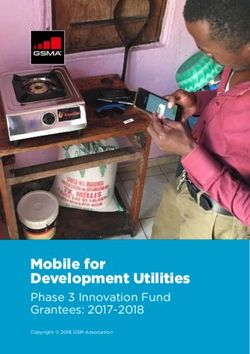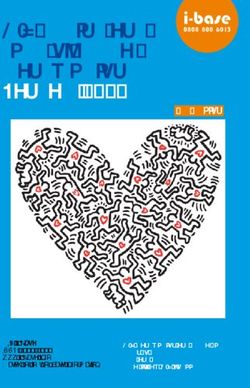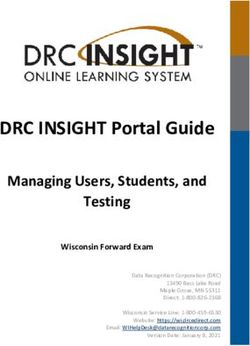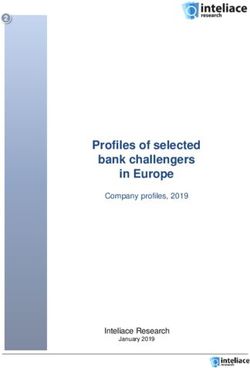Addressing mobile applications risk: A software quality focus - kpmg.com
←
→
Page content transcription
If your browser does not render page correctly, please read the page content below
1 | Addressing mobile applications risk: A software quality focus
Addressing mobile applications risk:
A software quality focus
Mobile device users have grown accustomed to accessing This paper provides a perspective on the specific software
mobile applications (apps) for just about any use or interest. quality attributes to consider when an organization formulates a
In recent years, their expectations and enthusiasm have risk-based approach to mobile application software testing.
translated quickly into big numbers: consumers worldwide
Organizations may use a variety of software development
downloaded more than 29 billion apps in 2011, up from 9 billion
methodologies to build mobile applications; this paper presents
in 2009.1 What’s more, International Data Corporation (IDC)
recommendations aligned with the activities in KPMG’s
predicts that mobile app downloads will exceed 182 billion
System Testing Services methodology and the traditional
globally by 2015.2
waterfall development methodology. It does not cover
Like individual consumers, large companies have also embraced certification testing for application storefronts/marketplaces.
mobile apps, which help them enable employees worldwide
to access enterprise applications and business platforms from
their mobile devices. By 2014, 90 percent of organizations are
expected to support corporate applications on personal devices.3
Consequently, developers now face fierce competition
in a crowded marketplace for consumer-focused mobile
applications. Mobile app development is growing rapidly, but
it differs in many ways from the development of traditional
applications in large enterprises. These differences create
new business risks for developers.
For example, companies expect to deploy mobile apps much
more quickly than other applications, either by using agile
development methodologies in-house or by outsourcing
development to specialized providers. In addition, mobile apps
often have limited life spans, which means that complete
rewrites or redesigns are commonplace across versions and
iterations, often under deadline pressure.
Marketplace stakes are too high to overlook mobile app quality
in the interest of time to market. Users’ feedback is easily
accessible in the app marketplace(s) and influences customer
purchasing behavior. Quality issues will be broadcast to other
potential customers and poor feedback/low ratings could
negatively influence future customer purchases and potentially
damage a company’s brand.
ABI Research, Mobile Applications Market Data, January 2012, http://www.abiresearch.com/research/1004105?ll&viewtable=1009205~MD-
1
APPS-109.xlsm-Table2.csv
IDC Press Release, “IDC Forecasts Nearly 183 Billion Annual Mobile App Downloads by 2015: Monetization Challenges Driving Business Model
2
Evolution,” June 28, 2011, http://www.idc.com/getdoc.jsp?containerId=prUS22917111; Jeff Howe, WIRED Magazine, June 2006, Issue 14.06,
“The Rise of Crowdsourcing”
Gartner, Inc., “Gartner’s Top Predictions for IT Organizations and Users, 2011 and Beyond: Its Growing Transparency,” November 23, 2010
3
© 2014 KPMG LLP, a Delaware limited liability partnership and the U.S. member firm of the KPMG network of independent member firms affiliated with KPMG International Cooperative (“KPMG International”),
a Swiss entity. All rights reserved. Printed in the U.S.A. The KPMG name, logo and “cutting through complexity” are registered trademarks or trademarks of KPMG International. NDPPS 275608Addressing mobile applications risk: A software quality focus | 2
Software quality attributes and risk-based testing
A risk-based approach to software testing prioritizes the testing of software systems based on the
risk of failure. As with testing Web applications or server applications, testing mobile apps should
rely on a risk-based approach. If an aspect of the system has many risks, more thorough testing is
needed; the opposite is also true: “less risk, less test.” These system aspects can be categorized in
the ISO 9126 software quality model and presented in the figure below.
External and Internal
Quality
Functionality Reliability Usability Efficiency Maintainability Portability
Understand-
Suitability Analyzability Adaptability
Maturity ability
Time Behaviour
Accuracy Changeability Installability
Fault Tolerance Learnability
Resource
Interoperability Stability Coexistence
Recoverability Operability Utilization
Security Testability Replaceability
Reliability Attractiveness Efficiency
Functionality Compliance Compliance Maintainability Portability
Usability
Compliance Compliance Compliance
Compliance
The inherent risk(s) associated with a mobile app will tend to do a poor job of managing concurrent services and
vary for each mobile application based on functionality, applications. Mobile application testing should focus on how
scope, and intended customer/use. The application the app handles unexpected events.
stakeholders, development team(s), and quality assurance
• Efficiency – Mobile apps are expected to be efficient in
teams/organizations are responsible for identifying and
their consumption of limited battery power. Today’s mobile
prioritizing appropriate risk areas. A software testing
devices boast a myriad of power-hungry components
organization should focus on the following software quality
including GPS, multiple network radios, and video cameras.
attributes when they formulate a risk-based software
Some providers may not offer sufficient battery capacity
testing approach:
in their devices to consistently power these components,
• Interoperability – Numerous applications and services and they may even cause an application crash. Mobile app
may run simultaneously on a mobile device. Testing must testing should focus on efficiency of power consumption.
address how the mobile application should respond when
• Security – Mobile devices house considerable personal
other services are active (e.g., an app requires the sound
information such as contacts, account passwords, and credit
output currently in use by a music player app or during an
card details. Too often, however, mobile apps have been tested
incoming phone call).
to rely on unsecure connections, store data unencrypted, or
• Recoverability – Mobile devices rely heavily on their allow direct access to data through an unsecure interface.
batteries; thus, mobile app testing should consider related Testing should address these potential security issues through
power limitations. Also, modern mobile operating systems the use of application and network security testing tools.
© 2014 KPMG LLP, a Delaware limited liability partnership and the U.S. member firm of the KPMG network of independent member firms affiliated with KPMG International Cooperative (“KPMG International”),
a Swiss entity. All rights reserved. Printed in the U.S.A. The KPMG name, logo and “cutting through complexity” are registered trademarks or trademarks of KPMG International. NDPPS 2756083 | Addressing mobile applications risk: A software quality focus
• Fault tolerance – Mobile devices are, as the name suggests, When testing traditional applications in a large enterprise,
mobile. With mobility comes new problems, such as the application requirements dictate the hardware/software
suspended connections, varying network strengths, or platform, and the test environments are built to match these
(temporarily) no GPS signal. Mobile app testing should requirements. The environment’s scale and scope are adjusted
consider these challenges and understand the accepted based on test level. The challenges in a large enterprise are typically
tolerance thresholds. procurement, installation, and support of test environments.
• Usability – User experience of the application differs by Different challenges emerge when testing mobile apps.
device. For example, scrolling to a “Submit” button at the Like Web apps, mobile apps are designed for a specific mobile
bottom of a page is very different on a touchscreen-based platform (i.e., Android, iOS, or Blackberry), and multiple
smart phone Apple iPhone compared to the same action unique devices run this platform. Each device has varying
using a nontouch device. Mobile app testing must account characteristics (e.g., screen size, processor speed, WWAN
for these differences. radio, RAM, input style [touch, QWERTY keypad, etc.], storage,
etc.). Testing every configuration is impossible, so developers
The following sections will further describe the software quality
need to make sure they test their apps on devices that
attributes from a mobile app perspective and discuss testing
represent their target user base.
techniques and considerations to mitigate the potential risks.
These challenges should be addressed during the
Interoperability requirements/design phase(s) of the development life cycle
Interoperability testing evaluates an application’s ability to by identifying the supported platforms (iPhone/iOS, iPad/
interwork and cooperate in a given environment. As mobile iOS, Blackberry, Android, etc.) and the supported OS versions
hardware, platforms, and mobile apps proliferate, mobile apps (iOS 3.13+, Android 2.3+, etc.) to be tested. These are basic
must coexist successfully on a variety of new devices. A mobile requirements for a mobile app and will narrow the device pool
app must not negatively affect a device’s performance or to a subset that can be further refined by utilizing a combination
interfere with other applications or processes. The reverse holds of market share data and mobile device criteria.
true as well—the new mobile app should function correctly
while other applications/processes are running simultaneously.
Recoverability
Interoperability is an aspect of application functionality.4 The physical, hardware, and software environment for a
Functional attributes of an application refer to those that contribute mobile device is unpredictable and far different than the
to its specific functions and serve specific requirements. climate-controlled data centers where traditional enterprise
applications reside on large servers. The irregularity and
Mobile app interoperability is a larger risk for publicly deployed
variability of mobile environments introduce conditions that
applications vs. those deployed in an enterprise environment,
can impact the functionality of a mobile device and potentially
where policy restricts mobile device configurations. However,
cause its mobile apps to fail. These risks underlie the need to
interoperability issues can still surface when companies allow
test for application recoverability, which is defined as the ability
their employees to use their personally owned mobile devices to
to bring the system back to normal function after failure.
access company resources such as e-mail, enterprise applications,
and restricted/proprietary content/information (a practice that has Common failure scenarios include an unexpected power-down
been termed “bring your own device” (BYOD)). due to the needs of power-hungry background processes/
applications or the unseating of the battery when the device is
Traditionally, a test organization would formulate a test
dropped. In either scenario, the tester would validate whether
approach to address interoperability for a specific hardware
the application restarts properly and if in-app data/settings are
and software configuration that matched the production
retained. Executing this scenario appears simple, but in reality it
environment. But the variability of hardware and software
is labor and time intensive because batteries must be drained or
in the marketplace means that effectively addressing
physically manipulated to reproduce the scenario on each device.
interoperability risks by testing a single configuration is virtually
impossible. Time and cost considerations limit the feasibility of Physically manipulating mobile devices is a recurring
testing all configurations, so the choice requires considerable requirement for mobile app testing and is somewhat
care and consideration. comparable to physical keystroke/mouse manipulation
requirements for traditional desktop application testing. In the
desktop setting, the solution is to leverage an automation
The Interoperability attribute falls under the Functionality characteristic in the ISO 9126 Quality Model.
4
© 2014 KPMG LLP, a Delaware limited liability partnership and the U.S. member firm of the KPMG network of independent member firms affiliated with KPMG International Cooperative (“KPMG International”),
a Swiss entity. All rights reserved. Printed in the U.S.A. The KPMG name, logo and “cutting through complexity” are registered trademarks or trademarks of KPMG International. NDPPS 275608Addressing mobile applications risk: A software quality focus | 4
toolset to capture and playback keystrokes for each test case. • Operating system emulators – Mobile device operating
There are automation testing tools available for mobile app system developers including Google, Apple, and Microsoft
testing that provide this functionality. These tools can automate provide desktop software applications that simulate the
testing on physical mobile devices, mobile emulators, and device environment and provide access to applications
virtualized devices. Many of these tools can also replicate running on the device.
specific hardware/software conditions (e.g., low battery,
Virtualized mobile devices – Several third-party firms provide
battery failure, network connectivity, etc.) to test for quality
remote controllable access to mobile devices via the cloud.
attributes like recoverability.
These devices are also accessible anywhere and are well suited
Mobile emulators – To help reduce the cost and complexity for geographically distributed testing teams. Additionally, many
of mobile device testing, mobile emulators allow the tester to leading test automation tools can “plug in” to this interface for
simulate a mobile environment on a desktop PC. Emulators record/playback of automated test cases. The test organization
can be leveraged for unit testing by development teams or can leverage this library of devices to extend its test coverage
for quickly testing key functionality in new application builds. when testing is not feasible with lab-based physical hardware
They allow for expanded test coverage and ease of use in the or emulators.
absence of a real device. There are three types:
Test automation tools – These tools function by recording
• Device emulators – Typically developed by device user interaction and playing it back to measure actual vs.
manufactures to simulate the actual mobile device, the device expected results. They are best used for regression or smoke
emulator provides a virtual representation of the device’s screen testing of an application to quickly assess basic functionality
and buttons. Testers should follow the device manufacturer’s in new builds or versions of software. Test automation tools
guidelines for installing and utilizing an emulator, and pay are known for their ability to test desktop applications, and
specific attention to the limitations of the software. they function well with desktop-based mobile emulators
by “recording” user interaction (keystrokes and mouse
• Browser emulators – By simulating a mobile browser that
movements) and playing it back as a test case. Other types of
would run on a mobile device, emulators are useful for testing
tools and technology are available that allow for record/playback
mobile Web apps but lack any device-specific characteristics.
on actual mobile devices via special hardware interfaces.
© 2014 KPMG LLP, a Delaware limited liability partnership and the U.S. member firm of the KPMG network of independent member firms affiliated with KPMG International Cooperative (“KPMG International”),
a Swiss entity. All rights reserved. Printed in the U.S.A. The KPMG name, logo and “cutting through complexity” are registered trademarks or trademarks of KPMG International. NDPPS 2756085 | Addressing mobile applications risk: A software quality focus
Efficiency 2. Component level evaluation relies on gathering specific
power consumption data during the execution of specific
The nature of a mobile device requires that it function mobile app scenarios. The tester uses specialized test
untethered from an electric outlet, so well-designed mobile equipment to measure power consumption from various
applications do not use excessive power. Testing a mobile components, such as the radio, audio speaker, CPU, and
application’s battery resource consumption is called power display. This approach is more detailed than the device
management testing. level approach and requires a high degree of technical skill
Proper power management testing requires measuring the and knowledge along with the appropriate equipment. It is
power consumed by a mobile app on a device. Power/battery best suited for mobile device manufacturers and OEMs.
consumption can vary across mobile devices. To account Bandwidth consumption is another key area for mobile app
for this variability, it is critical to perform numerous power efficiency. Since most U.S. mobile device users have limited
management test cycles to generate a large pool of results data plans, an application that uses excessive bandwidth
that can be statistically analyzed. The tester can leverage can cost a company significant amounts of money in
automation tools to execute multiple test cycles and overage fees. Specific techniques for testing bandwidth
should use physical devices to gather actual battery/power consumption can be employed during the design and
consumption data. development stage of the life cycle. This is a specialized area
Prior to measuring the power management characteristics of the that requires network analysis tools and a knowledge of how
mobile app, the mobile device’s power management data should the application makes use of data.
be monitored in suspended, idle, and active usage states:
Security
• The suspended state is the most typical for a mobile device.
Security breaches make headlines for large companies,
In this state the device will consume the least amount of
and analyzing security risks after an incident occurs is too
power: the processor is idle and only the communication
late. Software security is a wide-ranging topic for mobile
subsystem is active, so the device can receive incoming
applications but generally refers to the mobile app’s ability
voice calls, text messages, and other data.
to prevent unauthorized access to programs or data.
• In the idle state, no applications are running but the device is Security risks for mobile apps go beyond those of a standard
fully “awake,” so that the active display, which can consume desktop application; unique concerns include the loss of a
up to 50 percent of the battery capacity, is operational. device, exposing access/data to mobile apps; employees
using their devices in public/unsecured Wi-Fi hotspots; and
• The active usage state occurs when the device is actively
mobile malware.5
engaged in a voice call, data transmission, or running a
mobile app. There are two main categories of mobile app risks:
There are two approaches to evaluating mobile application • Malicious functionality, which is unwanted and dangerous
power management: (1) component level and, (2) device level. behaviors that are placed in a Trojan app that the user is
tricked into installing
1. The preferred approach is device level power management
evaluation because it is simpler and more practical for testing • Vulnerabilities, which are errors in design or implementation
in software development organizations. The tester should that expose the mobile device data to interception and
begin by compiling baseline power management readings retrieval by attackers.6
for the device in suspended, idle, and active usage states.
However, security risk varies depending on the type of
As noted above, the tester should take multiple readings to
mobile application and the sensitivity of its information.
help ensure statistical significance and overcome variability
For example, a mobile app that displays local movie times
in device power consumption. Once the baselines are set,
would have low security risk compared with an enterprise
the tester should measure power management during the
application that displays private corporate financial data or
execution of typical use scenarios. Again, the recommendation
trade secrets.
is to execute multiple test cycles with automated testing tools
to gain statistical significance from the test data. The mobile Developing a mobile app security testing capability within
app’s power management data should be evaluated against a traditional software testing team is a challenging task
the mobile device baseline data to determine if the app’s unless the team is already proficient in security testing
power management characteristics are acceptable. for Web applications. Experience shows that traditional
uTest, “White Paper Security Testing The Keys to Launching a safe, secure application,” June 2011
5
Chris Wysopal Veracode Blog, December 13, 2010, “Mobile App Top 10 List,” http://www.veracode.com/blog/2010/12/mobile-app-top-10-list/
6
© 2014 KPMG LLP, a Delaware limited liability partnership and the U.S. member firm of the KPMG network of independent member firms affiliated with KPMG International Cooperative (“KPMG International”),
a Swiss entity. All rights reserved. Printed in the U.S.A. The KPMG name, logo and “cutting through complexity” are registered trademarks or trademarks of KPMG International. NDPPS 275608Addressing mobile applications risk: A software quality focus | 6
software testers might not have the proper mindset, users, who are asked for feedback about the application’s ease
says James Whittaker, noted software security expert, in his of use. This approach is relatively low in cost, automatically
book, How to Break Software Security: deployed, and capable of gathering large amounts of feedback.
However, there are downsides: most users have short attention
“Software can be correct without being secure.
spans and do not complete long surveys. Additionally, the survey
Indeed, software can meet every requirement and
mechanism is most proficient at capturing and evaluating
perform every specified action flawlessly yet still be
quantitative data—users rarely fill out the free text fields to explain
exploited by a malicious user. This is because security
why they answered a certain way and when they do, the answers
bugs are different from traditional bugs. In order to locate
are usually difficult to evaluate. Finally and most important, the
security bugs, testers have to think differently too.”7
survey approach can only be used by an existing mobile app that
When the stakes are high and private data is at risk, security has been deployed to production or the marketplace. It does not
testing is simply not for the novice. The testing team should address the usability risk for newly developed applications.
consider engaging an outside security testing firm to handle this
To overcome these limitations and target actual users for usability
testing and work to develop this capability in-house over time.
testing, software-testing organization can engage a crowd-
Fault tolerance sourced, usability-testing provider. Crowd-sourcing is defined as
“the act of taking a job traditionally performed by a designated
Software fault tolerance refers to the application’s ability agent (usually an employee) and outsourcing it to an undefined,
to function properly when some of its components fail. generally large group of people in the form of an open call.”8
Fault tolerance is typically a high-risk software attribute for The crowd-sourced team is unbiased: they are not developers or
high availability applications, such as credit card processing employees within the software development organization and
systems or life-critical systems in a healthcare/medical setting. are focused on providing high-quality usability testing feedback
Mobile applications require a high degree of fault tolerance as well, because they are being hired to do so. The provider can ramp up/
but for different reasons. Mobile devices routinely experience down usability testers based on need and cost considerations.
“faults” in connectivity. For example, the mobile device may lose Additionally, testing across multiple mobile device configurations
connectivity to the mobile network or to GPS in certain geographic from a crowd-sourced base is more cost effective than procuring
areas due to limited coverage. Mobile applications must be the hardware in-house or soliciting surveys to users in production.
designed to properly function in the absence of this connectivity Finally, newly developed applications can be distributed to the
because it would be unacceptable if the mobile device “switched pool of testers without deploying to production. Crowd sourcing’s
off” or crashed every time it lost a wireless signal. If the mobile strength, a readily available lower cost workforce, is often cited as
application under test does not require network connectivity a potential weakness because cheap nonprofessional labor might
or other wireless technology (e.g., GPS, NFC, Bluetooth, etc.), deliver a less credible product. The usability testing plan must
the fault-tolerance risk may be lower. be simple and straightforward; anything beyond this approach is
The tester can leverage testing tools to simulate faults and too risky for crowd-sourcing. The software testing organization
then evaluate the impact on the mobile app. Virtualized device should formulate a robust crowd sourcing management strategy
providers feature tools that allow testers to simulate transient to coordinate the large workforce and consider using a service
network conditions during test execution. The tester should provider that specializes in crowd sourced testing to avoid
identify specific test scenarios that utilize wireless connectivity overburdening their organization with an unfamiliar task.
and execute them under varying network conditions to evaluate
fault tolerance. Conclusion
Usability Consumers have sent a clear signal to mobile app developers—
they love mobile apps and are downloading them at an
Mobile application usability testing evaluates usability, ease of accelerating rate. There are low barriers to entry for mobile app
use, and “learnability.” Usability risks are high for mobile apps developers to create and distribute their applications, but the
due to their new and nonstandard or unfamiliar interfaces. new app marketplaces have become crowded with apps of
Usability issues also arise due to the large variety of mobile device varying quality. Testing cannot be an afterthought—risks are
configurations. An application designed to work properly on an too high. Consumer feedback occurs in real-time and is a key
iPhone, for example, may not be easy to use on a touch-screen contributor to purchasing behavior. A risk-based approach is a
Blackberry or Android device. critical factor in helping ensure the success of mobile apps in the
Usability testing must be done with a physical device and marketplace and it is important to focus on different software
executed manually by a user; to avoid bias, this person should quality characteristics for mobile apps. New testing techniques
not be a developer, tester, or anyone who may have contributed and tools are needed to help companies quickly develop and
to the mobile app’s development. The traditional usability testing redesign secure, stable, functional mobile apps. Such techniques
approach leverages large-scale surveys distributed to application and tools must above all help the developer manage and mitigate
the business and operational risks specific to mobile apps.
James A. Whittaker, Herbert H. Thompson, “How to Break Software Security,” May 19, 2003
7
© 2014 KPMG LLP, a Delaware limited liability partnership and the U.S. member firm of the KPMG network of independent member firms affiliated with KPMG International Cooperative (“KPMG International”),
a Swiss entity. All rights reserved. Printed in the U.S.A. The KPMG name, logo and “cutting through complexity” are registered trademarks or trademarks of KPMG International. NDPPS 275608Contact us Christopher Ammann Quality Assurance T: 214-840-4046 C: 585-317-8066 E: cammann@kpmg.com Kirsten Hill Quality Assurance T: 214-840-4493 C: 214-334-9001 E: kehill@kpmg.com Ryan Burns Quality Assurance T: 312-665-8031 C: 312-731-4879 E: rburns@kpmg.com kpmg.com The information contained herein is of a general nature and is not intended to address the circumstances of any particular individual or entity. Although we endeavor to provide accurate and timely information, there can be no guarantee that such information is accurate as of the date it is received or that it will continue to be accurate in the future. No one should act on such information without appropriate professional advice after a thorough examination of the particular situation. Some or all of the services described herein may not be permissible for KPMG audit clients and their affiliates. © 2014 KPMG LLP, a Delaware limited liability partnership and the U.S. member firm of the KPMG network of independent member firms affiliated with KPMG International Cooperative (“KPMG International”), a Swiss entity. All rights reserved. Printed in the U.S.A. The KPMG name, logo and “cutting through complexity” are registered trademarks or trademarks of KPMG International. NDPPS 275608
You can also read