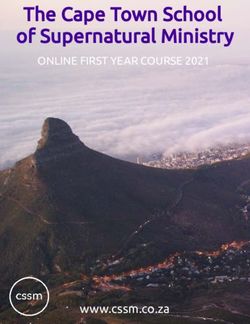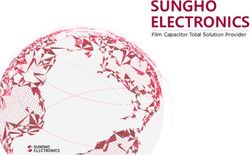ADDING AUTOMATION AND DATA ANALYSIS TO PROCESS SIMULATORS WITH MATLAB - SAMVITH RAO - AICHE
←
→
Page content transcription
If your browser does not render page correctly, please read the page content below
Adding automation and data analysis to process
simulators with MATLAB
Samvith Rao
© 2021 The MathWorks, Inc.
1Samvith Rao
• B.S, M.S in Chemical Engineering
o IIT Madras
o Honeywell
• Reliance Industries Limited, India
o Process Technologist
o Field Engineer
• MBA
o UNC Chapel Hill
2Headquarters
Europe Asia-Pacific
Natick, MA USA
MathWorks Today Finland
France
Australia
China
Germany India
North America
Ireland Japan
United States Italy Korea
Netherlands
Spain
Sweden
Switzerland
UK
5500+ staff $1+ billion 5 million+ 100,000+ Privately held
in 33 offices around in 2020 revenues users in over businesses, governments, founded 1984
the world 185 countries and universities
3is a Leader in the 2021 Gartner
Magic Quadrant for Data Science
and Machine Learning Platforms for
the Second Year in a Row
Gartner Magic Quadrant for Data Science and Machine Learning Platforms, Peter Krensky, Carlie Idoine, Erick Brethenoux, Pieter den Hamer, Farhan Choudhary, Afraz Jaffri, Shubhangi Vashisth,1st March 2021.
This graphic was published by Gartner, Inc. as part of a larger research document and should be evaluated in the context of the entire document. The Gartner document is available upon request from MathWorks.
Gartner does not endorse any vendor, product or service depicted in its research publications, and does not advise technology users to select only those vendors with the highest ratings or other designation. Gartner research
publications consist of the opinions of Gartner research organization and should not be construed as statements of fact. Gartner disclaims all warranties, express or implied, with respect to this research, including any
warranties of merchantability or fitness for a particular purpose.
4The manufacturing industry recognizes MathWorks as the top
choice for data science and machine learning
is the highest ranked
Customers' Choice for the
Manufacturing Industry for
Data Science and Machine
Learning Platforms based on
number of reviews and overall
rating.
Disclaimer: Gartner, Gartner Peer Insights ‘Voice of the Customer’: Data Science and Machine Learning Platforms, July 2020. This graphic was published by Gartner, Inc. as part of a larger research document and should be evaluated in the context of the entire
document. The Gartner document is available upon request from MathWorks.
The Gartner Peer Insights Customers’ Choice badge is a trademark and service mark of Gartner, Inc., and/or its affiliates, and is used herein with permission. All rights reserved. Gartner Peer Insights Customers’ Choice constitute the subjective opinions of individual
end-user reviews, ratings, and data applied against a documented methodology; they neither represent the views of, nor constitute an endorsement by, Gartner or its affiliates.
5IEEE Top Programming Languages 2020
https://spectrum.ieee.org/at-work/tech-careers/top-programming-language-2020
6Process Engineering Workflow
Process engineering leverages data and modeling to design and continuously improve plants.
MODEL System Identification
Simulation Data Analysis
Optimization Data Extraction
Control Design Data Logging
Control System PLANT
MathWorks provides a comprehensive suite of software tools to support this workflow.
7Use cases for integrating MATLAB with process simulators
Control Custom Unit Scenario
Strategy Operations modeling
Multi-objective Sensitivity Dynamic
optimization analysis optimization
Automating Pre-processing Machine
repetitive tasks data Learning
Some examples 8Connecting to process simulators
Calling simulators from MATLAB Embedding MATLAB in simulators
– Using ActiveX automation server – Using CAPE-OPEN
– Using native integration – Using HYSYS extension container
9Connecting to process simulators
Calling simulators from MATLAB
– Using ActiveX automation server
10Alter HYSYS flowsheet values programmatically within
MATLAB through COM automation server
a = actxserver('Hysys.Application'); %opening the
application
SimCase =
a.SimulationCases.Open([cd,'\EthylBenzene.hsc']); % your
filename here.hsc%
SimCase.visible = true;
% Find the address of a stream or variable
b=get(a.activeDocument);
c=get(b.Flowsheet);
d=get(c.Operations);
d.Names
h=get(a.activeDocument.Flowsheet.Operations,'Item','PFR-
100');
i=get(h)
%Change Tube length of PFR
h.TubeLengthValue=0.005;
Link to Download 11Connecting MATLAB to Aspen Plus
Link to Download
Google ‘Aspen Plus MATLAB’ 12Flowsheet structure optimization with MATLAB and HYSYS Link to paper 13
Thyssenkrupp co-simulates MATLAB with Aspen Plus and
COMSOL to model CCU plant
Link to user story 15Dow saves hundreds of engineer hours by integrating MATLAB
with Aspen Plus for Process Optimization
Link to video 16Connecting to process simulators
Calling simulators from MATLAB
– Using native integration
17Import Aspen Plus Dynamics models into Simulink to develop your
control strategy
18Import Aspen Plus Dynamics models into Simulink to develop your
control strategy
Link to documentation 19Simulink is the preferred platform for APC
Link to Slides
20Using gPROMS with MATLAB
Link to download
21Connecting to process simulators
Embedding MATLAB in simulators
– Using CAPE-OPEN
22CAPE-OPEN interfaces allow engineers to leverage the strengths
of each platform
• AspenTech(Aspen Plus, HYSYS)
• ANSYS
• Schneider Electric (PRO/II, ROMeo)
• KBC (Petro-Sim)
• PSE (gPROMS)
Visualizing a two-phase, three component
• HTRI (Xchanger suite)
mixture in MATLAB via Simulis®
• Many more….
Some of the many organizations that support
CAPE-OPEN interfaces
http://www.colan.org/ 23MATLAB supports CAPE-OPEN interface through a third-party package
MATLAB/amsterCHEM
Property Process
Package Modeling
Environment
CAPE-OPEN Link
https://www.amsterchem.com/matlabunitop.html 24Embedding MATLAB models in Aspen Plus Link to Download 25
Linde uses MATLAB unit operations with CAPE-OPEN
• Usage at Linde
• University of Utah use MATLAB with CAPE-OPEN for a catalytic membrane reactor model
• Norwegian University of Science and Technology (NTNU) use MATLAB models wrapped as CAPE-OPEN Unit Operations
• Usage at Technical University of Madrid
26Connecting to process simulators
Embedding MATLAB in simulators
– Using HYSYS extension container
27Using the HYSYS extension structure
▪ Create a dll from MATLAB code using
MATLAB Coder
▪ Create an Extension Definition File (EDF)
using the HYSYS Extension View Editor
supplied with HYSYS
▪ Register dll with EDF
▪ More details in sections 3.5, 3.6 and chapter
4 of the HYSYS customization guide
28Which method do you plan to use?
Calling simulators from MATLAB Embedding MATLAB in simulators
– Using ActiveX automation server – Using CAPE-OPEN
– Using native integration – Using HYSYS extension container
Email: Samvith.Rao@mathworks.com 29You can also read