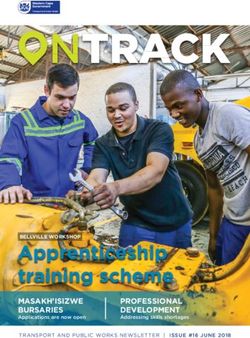A Visual Guide To Achieving LinkedIn Profile Perfection in 7 Steps - Infographic by - Leisurejobs
←
→
Page content transcription
If your browser does not render page correctly, please read the page content below
1
The Perfect Profile Blue Print
There are more than 350 million professionals on LinkedIn. To stand out,
you need to pay great attention to creating a profile. In this section, you’ll
learn how that’s done.
Headline 120 characters Name
This is the most-important aspect of Include your first, last, and middle name
the profile! Be succinct, creative, and (if applicable). This is not the place for
include key terms that make it easy nicknames or humorous references to job
for others to define your industry and titles (such as “sales rockstar” or
your role within. “developer ninja”).
James Eaton
Award winning Sports Psychologist who works
with some of the best sports people in the UK.
Southampton, United Kingdom Sport
Add your industry to
be more visible to
searchers.
487
connections
https://uk.LinkedIn.com/in/
URL
Customize the LinkedIn URL to make
it easy for people to find you.
Find your unique URL in the
light-grey box below your name.
Click the edit button and revise.
linkedin.com/pub/james-seaton7342/7864Profile Photo
Dos and don’ts of
First impressions matter LinkedIn profile photos
during business meetings
and when people see your
profile picture.
Consider your industry in
addition to potential Do’s Don’ts
consumers and peers to
select the appropriate Get a professional Be professional
headshot. photographer LinkedIn is not Facebook.
It’s worth the investment since Structure your profile according
you can use the pictures to how you would act at work.
formultiple social platforms
and purposes.
Look personable Balance formality
You don’t have to give a goofy smile Don’t go overboard yet don’t be
but you don’t want to appear angry underdressed in your picture.
either. When in doubt, ask others to Let the photo reflect your work
give their opinions before you publish. attire and mood.
Adding a professional photo
Use most of the frame Leave Fido out
of yourself on your LinkedIn Your face should be centered, leaving It’s a cute sentiment, but leave
a small space over your head dogs and other pets out of your
profile can result in with the picture extending to LinkedIn profile picture.
your shoulders.
14 TIMES
MORE PROFILE Choose a familiar picture Keep the
VIEWS! Keep the photo true-to-life. background neutral
If you wear glasses, have a beard, or
Don’t let the background distract
often wear a tie, make the profile
viewers. Choose a neutral and
photo representative of how you
non-busy background.
normally look at work.Background Summary 2000 characters max
Write a succinct description, including your
present and future business ambitions. Add other
points of contact, including mobile number,
Twitter URL, email address, etc.
Background
Adding media to the summary supports credibility. Provide links
to slides, videos, podcasts, blog posts, and more. Be precise in
describing past and current job descriptions. Keep it positive
and highlight your skills and accomplishments.
Summary
3. Summary Section
Adding media to your summary gives
credibility to your claims about who
you say you are and what you do.
Screenshots, slideshares, videos, articles
that quote you etc.
Experience Experience/Position Title
100 characters
Senior Sports Psychologist
Elite Sports Tech Ltd
August 2006 - Present ( 9 Years ) Southampton, United Kingdom
68% of LinkedIn members use
the platform to reconnect with
past business associates.
Be precise in your
past experiences
Experience/Position and current role(s).
Description Don't be affraid to
2000 characters use detail.
Experience Avoid using buzzwords and remember to show
(versus tell) about your skills and talents.
Complement resume For example, rather than stating you’re a “great
information with clips from
salesperson,” mention awards received or
videos, in-article quotes,
slides, and other content remarkable sales metrics achieved.
you created that’s pertinent
to your professional life.
Try to better intrigue
viewers; the longer they
view your profile, the better
your chances of making a
business connection.Projects Add and update projects
you’ve worked on
66% of companies
Senior Sports Psychologist will hire based on experience
Elite Sports Tech Ltd
August 2006 - Present ( 9 Years ) Southampton, United Kingdom
Use this as a
portfolio of your best
work so you can back
up your skills that you
claim to have.
Projects Skills
Add projects to
demonstrate skills and
reinforce assertions made
in your description.
Add links to current
projects to support
credibility. Many people
talk about talents, but it’s
more important to
showcase skills.
Skills & Endorsements
Education Add skills that define
your professional role, LinkedIn members that
Include information about experiences, and include skills in their profiles
degrees acquired and contributions. on average receive
schools attended.
This attracts those who can 13 TIMES
Including educational validate your admitted skills MORE PROFILE
information provides and make recommendations VIEWS!
opportunity to make a based on your skillset.
connection with other
alumni and impress
onlookers.Education/Degree
Education 100 characters
University of Hertfordshire
Sports Science BSc - Speicalising in physiology & biomechanics
2001 - 2005
Education Description
1000 characters
The education section is more critical for more
entry-level job seekers, remember that displaying
your academic background will usually be required
to gain entry in LinkedIn Alumni Association-
oriented groups, which can be important for
networking purposes.
Connections All (300) New (3)
Connections
Aspire to make (at least) 300
connections. However, limit
the number of connections
(to under 3,000) to keep use
of the platform practical.
Be strategic in making
connections with coworkers,
peers in your industry, and
present and past clients and
customers.
Groups
Groups
Sports Industry International Sports ESSA Join groups to maximize
199,363 members 31,587 members 1,892 members LinkedIn’s networking
+ Join + Join + Join potential and utilize the
ability to contact other
group members.Why You Should Complete Your Profile
Users with complete Profiles are 40 times more likely to receive
opportunities through LinkedIn.
All Star Expert Advanced Intermediate Beginner
All Star Rating Checklist
Only 51% of LinkedIn
users have 100%
completed profiles
Your Industry
& Location
Current Position
(with a description)
The search algorithm seeks Two Past Positions
and displays results in this order: Your Education
Your Skills (min of 3)
1 Profile Completeness (100% only) Profile Photo
50 Connections
2 Connections in Common (shared)
3 Connections by Degree ( 1st, 2nd, 3rd )
The main reason to
complete your Profile is
4 Groups in Common (shared)
to ensure that you
will appear in
LinkedIn
Make sure your profile is complete. If your
search
information is incomplete, you will be invisible results.
regarding searches, which is counterproductive
and contrary to using the social platform.Personal Profile
Background Photo
1400 x 425 400 x 400 400 x
Image Guidelines Image Guidelines 400
Between 1000 x 425 Between 400 x 400
and 4,000 x 4,000 pixels and 20K x 20K px
Maximum size 4MB Minimum 200 x 200 pixels
JPG, PNG or GIF files only 10mb maximum file size
JPG, GIF or PNG files only
1400 x 425
100 x 60
970 x 240
646 x 220100 x 60
970 x 240
646 x 220
Standard Hero / Career Banner Square
Logo: Page Photo: Image: Logo:
100 x 60 970 x 240 646 x 220 150 x 50
Image Guidelines Image Guidelines Image Guidelines Image Guidelines
Minimum 970 x 240 px Minimum 646 x 220 px 50 x 50 px (resized to fit).
100 x 60 px (resized to fit).
Maximum 2 MB. Maximum 2 MB. Maximum 2 MB.
Maximum 2 MB.
Landscape Layout. Landscape Layout. PNG, JPG or GIF.
PNG, JPG or GIF.
PNG, JPG or GIF. PNG, JPG or GIF.
At the top of this page sits a Banner images are one of the This is the brand image that
Upload your brand/company’s
banner that is bigger than any of newest and most prominent, and shows up when your
logo. Make it look professional
the other images on LinkedIn. appear when a user visits your company is searched.
and attractive so other members
brand’s homepage.
are enticed to follow and engage
your business. You can use this space to choose Make sure you use something
a picture that speaks to your If visitors are actively searching for recognizable to your brand
company in order to attract some your brand, you’ll want to make a to make sure customers
great potential employees. great impression. know which company they
want to click on.3
How To Outreach for
LinkedIn Recommendations
Recommendations add more credibility to your experience and work history.
For ongoing network development, a solid combination of recommendations and skill
endorsements can go a long way to successful interactions. Below we have outlined the
key stages to obtaining quality recommendations from your past and present clients,
colleagues and employers.
Recommendations Endorsements
Written by other members, Less specific, endorsements are
recommendations are ways to softer signals of advocacy.
market your company as well as
invite advocacy.
While still important regarding
Seen as a high quality trust signal LinkedIn algorithms, endorsements
from both LinkedIn and to your are not as credible or
profile viewers. well-sought as written
recommendations.
Recommendations
Recommendations are written by other LinkedIn
members as a way to recognize or applaud
a business partner or colleague. Secure some
from a list of your most important and notable
past colleagues and employers to add more
credibility to your profile.
Get up to two
Aim for between 5 to 10 recommendations. recommendations for
LinkedIn will display the two most recent each of your most important
recommendations received. ( See example visual below ) former positions.Recommendations
Would you like to recommend James?
Recommend James
Ask for and give
Senior Sports Psychologist recommendations
Elite Sports Tech Ltd 59% of people consult friends and
family for purchasing decisions.
More recommendations equal
more business.How to get more recommendations
Hover over your image
1 in the top right corner and
then select “Privacy & Settings”
Under the “Settings”
header on the “Profile” tab, select 2
“Manage Your Recommendations”
3 Select “Ask for recommendations”
4
Select the past or present position that
you want to be recommended for. 5 Create your own recommendation
Then choose up to 3 people to send request versus using the
recommendation request to. autogenerated one supplied by
LinkedIn as a defaul
Your response rate
will increase if you
rewrite the email and
make a more personal
request.
James was a pleasure to
6
work with. His smile made
the office a brighter place.
Be specific in what you want to be
recommended for.
We all like reading nice things about ourselves like
“Pleasure to work with” but to a hiring manager, reviews
of this nature adds little value to your profile. James consistantly performed and
improved many developed new
processes within the company.4
Hidden LinkedIn Features
to Enhance Your Profile
You may be unfamiliar with some hidden features. Learn about four that will enhance
your LinkedIn profile and experience.
Message someone you’re not connected with
Flag as job
Reply privately
Comment (0) • Like (0) • Follow Report spam 10 Days ago
Add a comment
1 Join a common group
2 Find a person’s post within the group.
3 Group members can message each
other without a direct connection. 4 Click the down arrow and select
“Reply Privately.”Click on “Connections”
Download ain
list oftop
the your connections
menu then
click the gear icon that
appears in the top right
corner.
Click on “Connections” in the top
Advanced Settings menu then click the gear icon that
appears in the top right corner.
Export LinkedIn Connections
In advanced settings, the first
option will be: “Export LinkedIn
Change Timezone: Central Time
Connections”.
Download a list of connections along with;
Name Company Name Title Email Address
Maintain LinkedIn relationship notes
Under each connected profile, there’s an option to add relationship notes.
Reminders Important details How you met Contact Information
All of this information is kept private.Create a showcase page
Showcases are niche
pages branched off of Showcase Pages
the main company page that
allow a company
to promote specific
products or market to
a specific buyer
Click on the drop down to the
right of the edit button, then + Follow
click on “Create A Showcase
Page”
+ Follow
See more
Enter information as you would for You can create up to 10 free
regular pages including: showcase pages
Web Links Images Industry5
The Anatomy Of
Perfect LinkedIn
LinkedIn is introducing more options for
optimizing one’s profile. Use the
following tips to optimize your profile
and opportunity to show up in LinkedIn
search results.
1 2
Your Professional Claim your SEO
Headline friendly URL
James Eaton
Award winning Sports Psychologist who works
LinkedIn scans for keywords with some of the best sports people in the UK. Ok so the SEO benefits of
in your professional headline. Southampton, United Kingdom Sport claiming your own URL may
connections be minimal, but it’s just good
Use standard job titles. Avoid the business.
wacky job titles like “Head of Tea
Boy” and go for things that stand out 487 Connecting your LinkedIn profile
and expands on your job title like... to your name will make you to be
found easier by real connections.
“Award Winning Sports It will also let you add your custom
Nutritionist” Profile Strength URL to business cards.
4
3
Use anchor
Complete your
text in links
Websites Company Website
LinkedIn Profile Select “Other”
from the drop
Websites
Company Website URL (ex: http://www.mysite.com)
down menu to add
Company Website URL (ex: http://www.mysite.com)
LinkedIn profiles can have up to
your custom
LinkedIn gives a higher level of anchor text. three links, including company
website and blog.
Company Website URL (ex: http://www.mysite.com)
prominence to profiles that are 100%
completed. A no brainer really! Save Cancel
You can actually change the anchor
Fill out every single section and use text to something more descriptive.
LinkedIn’s help to guide your profile All you have to do is select the
to completion. “Other” option.Elite Multi-Disiplined Sports Therapist
Elite Sports Tech Ltd
August 2006 - Present ( 9 Years ) Southampton, United Kingdom
5 6
Optimize your Optimize
Elite Multi-Disiplined Sports Therapist
job descriptions your job titles
Do not keyword stuff, but do have at Optimizing your job titles slightly to
least one instance of your keyword include a few keywords is just smart.
that you are focusing on.
Instead of “Sports Therapist”
Take an approach of optimizing bait search engines by adding
around secondary keywords that are something more descriptive like
still relevant and descriptive of your
skill set. Skills and Endorsements
“Elite Multi-Disiplined Sports
Therapist .”
Instead of writing out full paragraphs,
use a wide variety of relevant
keywords in bullet-pointed lists.
Formatting your descriptions will also 7
increase your profile’s scannability.
Get more
endorsements
8 How to get more endorsements Endorsements help increase the
value of your profile.
Promote your 1 Copy this email template to message your
Some assume that the new LinkedIn
LinkedIn profile
connections with. Make sure you personalize it.
How You Rank means that the site
elsewhere.
is moving toward popularity-based
rankings, and
Hey [name],
endorsements
What skills do you want to be endorsed for? I’m going around endorsing are easily a
people for what skills they want highlighted. It helps you with the job part of that.
search, believe it or not, as HR reps look for these skill sets on LinkedIn.
So figure it makes sense for everyone to help each other. :) It's always
good to be
Put a link to your LinkedIn profile on If you get a sec, could you in turn endorse my profile for ONLY these 5
prepared,
skills:
your email signature, your Facebook, just in case!
Twitter, Google+, Crunchbase -[insert skill #1] -[insert skill #2] -[insert skill #3] -[insert skill #4]
accounts and any websites you
Trying to boost these babies to the top. Let me know what you need to
maintain to create inbound links to be endorsed for.
your profile.
[insert your name]
www.LinkedIn.com/in/[insert your url]
9
10
Make sure your
profile is visible
Use Publisher
The publisher option is a new 2 Message your contacts by clicking on the It may sound obvious
“Connections” tab. Sort by “Recent Conversations”
feature. It allows you to post articles and email one by one the above template.
but make sure your
directly to LinkedIn. This helps you profile is switched
show your expertise and gives the to public otherwise
LinkedIn bots more content and you will not
information to work with. It shows be seen.
you're active, and helps your name
and face show up in the news feeds
of your followers.6
Quick LinkedIn Tips To Do Today
Here are bite-sized tips to implement right away to improve your profile and make
it more visible to peers and potential consumers.
The best times to post on LinkedIn:
Tuesday and Thursdays, between
7am and 9am local time.
Evernote & LinkedIn Your profile is 5 Times
integrate. Organize biz more likely to be viewed
cards, LinkedIn info, & if you join and are active
notes in one place. in groups.
Looking for a new job on LinkedIn?
Don't let your boss know; turn off
your activity broadcasts.
Censor yourself. Endorse people you
If you wouldn't say it in a respect. Send a thank
job interview, don't say it CENSORED
you message when
on in a LinkedIn. someone endorses you.
20 LinkedIn posts Use your LinkedIn
per month can help profile as a sales tool.
you reach 60% of Add a short video about
your unique audience. your company to your profile.
LinkedIn users who Find your voice.
update their profiles Publishing posts is a great way to
showcase your professional
regularly get more knowledge, position yourself as a
job offers. thought leader in your industry.
Avoid profile buzzwords,
such as "creative" and "motivated."
Minimize adjectives. Emphasize verbs.7
Keeping Your LinkedIn
Profile Secure
With news of so many high-profile data breaches in recent
months, it’s vital to make sure you know all of the ways to
keep your personal LinkedIn account information private.
Automatic checks already protect all LinkedIn accounts,
designed to thwart unauthorized sign-in attempts and
keep users' data safe. But you can take several additional
steps to ensure your account is totally protected and safe.
Update Your Privacy Settings
In addition to the security features LinkedIn have built to protect your information,
there are some additional privacy settings you can turn on or off, depending on what
you want to share, display, and receive.
Select what others
Turn your activity can see when you've Select who can see your
broadcasts on or off: viewed their profile. connections
If you don't want your You can set your privacy You can share your
connections to see when you settings to a high level, so connections' names with
make changes to your profile, when you view other peoples’ your other first degree
follow companies or profiles, you are displayed to connections, or you can make
recommend connections, them as an “anonymous your connections list visible
uncheck this option. LinkedIn member”. only to you.Two-Step Verification
Two-step verification requires a person to use more than one form
of verification to access an account. It’s a much stronger form of
account protection that can greatly reduce identity theft and
unauthorized access to sensitive information since most accounts
become compromised from new or unknown computers or devices.
Here’s how to turn on Two-step verification on LinkedIn
Open the top-right menu and
1 click on Manage next to
“Privacy & Settings”
2
On the tabs along
the bottom-left-hand
side, click Account >
Manage security settings
(bottom of the left column).
3
Under Two-step verification
for sign-in, click Turn On.
Enter a reliable cell phone 4
number and then click
Send Code.
Two-Step Verification
CompleteLinkedIn Password & Security Best Practices
1 2
Change your password Don’t use the same
every few months password on all the
sites you visit.
red1234
3 4
red1234 red1234
Don’t use a word Don’t use names or
from the dictionary for slang terms for
red1234 red1234 red1234
your password. your password.
5
6 Use lower case and UPPER CASE
Sign out of your letters, numbers and keyboard
account after you characters in your password
use a publicly
shared computer Years A password of 8
characters in length
with numbers,
letters & charatcers
will take on average
2 years to crack
When it comes to
7 creating a password,
go for length over complexity
A hacker will be able to
On average a hacker will “bruteforce” crack a
“bruteforce” crack a
15 Characters
10 Character Password
Password
in
in
1 WEEK 150 million
YEARSInfographic by
Sources
- blog.portfolium.com/increase-LinkedIn-skills/
- blog.hubspot.com/blog/tabid/6307/bid/23454/The-Ultimate-Cheat-Sheet-for-Mastering-LinkedIn.aspx
- uk.businessinsider.com/guide-to-perfect-LinkedIn-profile-2015-1
- blog.bufferapp.com/best-profile-picture-science-research-psychology
- www.LinkedInsights.com/why-you-should-complete-your-LinkedIn-profile/
- mashable.com/2012/06/08/LinkedIn-stolen-passwords-list/#ZaH.YcWx05kV
- socialmediaweek.org/blog/2015/02/ultimate-social-media-sizes-cheat-sheet-2015/
- www.setupablogtoday.com/2015-social-media-image-sizes-guide/
- www.cio.com/article/2868522/LinkedIn/6-LinkedIn-tips-to-make-your-profile-pop.htmlYou can also read