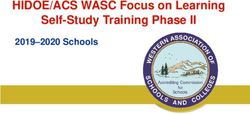5 phases for enterprise migration to Amazon Web Services (AWS) - Develop a strategic and comprehensive migration plan
←
→
Page content transcription
If your browser does not render page correctly, please read the page content below
5 phases for enterprise migration to Amazon Web Services (AWS) Develop a strategic and comprehensive migration plan
Contents Executive summary
When migrating to the cloud, companies need to develop a migration strategy
that assesses risks and considers all possibilities. For example, if your data
1. The discovery phase center lease is up and you need to move to the cloud, you need to plan how
you can do so quickly without drastically changing the way you are used to
working. You also need to ensure your infrastructure is organized in a way that
will enable you to migrate to the cloud.
2. The assessment phase
Migrating an entire service to a new IT environment means deciding how to
migrate all three sub-systems: compute, storage, and networking. This involves
identifying the right components and capabilities of the new environment,
3. The proof of concept (POC) phase as well as the tools that will support migration tasks including replication of
resources and data syncing. IT teams also need to plan for the longterm and
ensure business continuity with the right ongoing operational plan.
4. The migration plan phase
Whether you are considering a complete migration to AWS or developing a
hybrid environment, you need to have a strategic and comprehensive plan.
In this paper, we provide a five-phased approach for a smooth, enterprise-
5. The cloud operations phase grade migration project to AWS. We cover everything from compute to data
migration to protection, discuss how to best handle these challenges when
migrating your enterprise to AWS, and provide a wealth of resources and tools
from AWS, available in AWS Marketplace, to help you.
Learning from past AWS migrations
NetApp Cloud Volumes ONTAP
The cloud migration discussion is no longer about if it
will happen, but rather about what is already happening.
Be sure you have the resources, skills, and procedures
for transitioning smoothly to best fit a cloud integration
to your needs.
© 2021 NetApp, Inc. All Rights Reserved. – 5 phases for enterprise migration to Amazon Web Services (AWS) 21
The discovery phase
In the discovery phase, enterprises can better Your industry may also have certain compliance
understand things like which applications can be standards and regulations that you’ll need to
migrated and which cannot, and the frequency of consider; for example, the Health Insurance
users, usage, and who those users are. Portability and Accountability Act (HIPAA) in
healthcare, or PCI-DSS for organizations that handle
Other important considerations when migration credit card payments. AWS offers services that
applications to the cloud include network meet a wide variety of compliance standards that
configurations, interdependencies, and integration satisfy both US and global regulations.
with external systems. You will also want to factor in
SLA requirements related to availability, and ensure Make sure you understand your part
you have clearly defined recovery time objective of the AWS Shared Responsibility
(RTO) and recovery point objective (RPO) for of your
Model, as your users’ liability won’t
systems. This will allow you to understand what you
vanish in the cloud.
need from the perspective of both scalability and
a secondary site.
© 2021 NetApp, Inc. All Rights Reserved. – 5 phases for enterprise migration to Amazon Web Services (AWS) 32
The assessment phase
During the assessment stage, you will begin to It is recommended to leverage AWS resources
assess your migration methods. First, identify the during the assessment stage. For example, AWS
resources you will need and build your migration Partner Network (APN) Consulting Partners can
team. Whether you perform your migration in-house help design, architect, build, migrate, and manage
or outsource it to a cloud managed service, there your workloads and applications on AWS. AWS
should be good communication between your accelerate offerings can help you acquire the
on-premises system administrators and the new skills required to get things started. AWS solutions
AWS team. architects can help you plan your architecture
topology and ensure it adheres with your security
Be sure to itemize the third-party solutions that and compliance requirements. AWS Professional
you use and find out if these can easily migrate to Services also offers a team of experts, the
AWS. Get started by checking to see if the vendor’s AWS Professional Services Mass Migration Team,
solution is available in AWS Marketplace, and if which is focused specifically on helping enterprises
they already have ready-made images or integration with large migrations to the cloud.
points that can easily be deployed on AWS. In many
cases, you can bring your own on-premises licenses. Learn more about these AWS Professional Services.
© 2021 NetApp, Inc. All Rights Reserved. – 5 phases for enterprise migration to Amazon Web Services (AWS) 43
The proof of concept (POC) phase
During the POC phase, you will be testing your which offers a basic level of intrusion protection
workload. This should include any tests for validating and may be sufficient in certain cases. Additionally,
the workload performance and the costs associated Security Groups, Amazon Virtual Private Cloud
with running them on AWS. During this phase, you (VPC), and dedicated tunnels such as AWS Direct
will determine the capacity required in terms of the Connect allow you to protect your AWS network
amount and size of your Amazon Elastic Compute and securely move applications and data in and
Cloud (EC2) instances, for example. out of your on-premises data center.
You will also need to understand the benefits of Determine your capacity requirements
AWS storage services, and determine if you will including the amount and size of your
be able utilize them to replace or integrate with
Amazon EC2 instances.
your on-premises repositories. This could mean
leveraging Amazon Relational Database Services
(RDS) to run your SQL database or Amazon Glacier
to keep your archived data.
Understanding your security requirements is also
crucial at this stage, and you can use AWS Security
Groups for this. One way to keep an eye on security
is to determine which network and security controls
are needed, and leverage Amazon’s built-in firewall,
© 2021 NetApp, Inc. All Rights Reserved. – 5 phases for enterprise migration to Amazon Web Services (AWS) 54
The migration plan phase
Once you decide which applications to migrate, converts your schemas and stored procedures.
the next phase of your migration plan consists of If you have large chunks of data that need to be
the blueprint design, the migration tools, a list of migrated, consider AWS Snowball and AWS
assignments and rollback, and “what-if” procedures. Snowball Edge.
AWS offers migration-related tools to help you, such Keep in mind that there will be a one-time move
as the AWS Import/Export disk, which accelerates of the data on “production day,” as well as the
moving large amounts of data into and out of AWS need to continually sync data between the environ-
using portable storage devices for transport. You ments as required. Using NetApp Cloud Volumes
can also use AWS Management Portal for vCenter, ONTAP, based on NetApp’s SnapMirror technology,
which facilitates migration of VMware resources. you can replicate on-premises data to AWS.
You will want to ensure your data is migrated in It is also important to start small and prove value.
a reasonable amount of time and automate tasks Consider a phased approach, where you move each
where possible. You can use AWS resources application, test it extensively, and validate reliable
including AWS Database Migration Service data replication and the user experience. Also,
(DMS), which will help you migrate your relational remember that a rollback is not a failure; rather, you
databases such as Microsoft SQL Server, MySQL, can use your learnings to help you make a stronger
and PostgreSQL to a dedicated Amazon EC2 migration to the cloud in the future.
instance or directly to Amazon RDS.
As you consider data migration,
During the migration phase, speed is of the factor in the amount of data involved
essence. You can leverage AWS resources to help and how it synchronizes with your
you with your migration. For example, the AWS
on-premises data repositories.
Schema Conversion Tool helps you to migrate data
between different database platforms. This tool
© 2021 NetApp, Inc. All Rights Reserved. – 5 phases for enterprise migration to Amazon Web Services (AWS) 65
The cloud operations phase
The final phase of a successful migration to AWS Build in monitoring and logging to your plans,
is cloud operations. During this phase you plan for considering AWS CloudWatch and AWS CloudTrail.
support and upgrades. Make use of AWS Trusted Advisor, which analyzes
your AWS environment and provides best practice
It is important to ensure that you establish 24x7 recommendations regarding aspects such as cost
support for your applications. Make sure that and security.
your resources have the AWS skills required to
troubleshoot infrastructure issues, and that you Finally, the innovative nature of the cloud brings
stay on top of system maintenance and upgrades. with it significant and frequent changes. Keeping
up with this rapid pace of innovation and change is
Consider SLA requirements, including details especially important and should be considered as
regarding governance, security, compliance, an ongoing task. You can start by regularly reading
performance, and uptime. AWS has different SLAs the AWS blog.
for each product. For example, the SLA for Amazon
states that AWS will use commercially reasonable Keep up with the rapid pace of
efforts to make Amazon EC2 and Amazon Elastic innovation and change as an
Block Store (Amazon EBS) each available with a ongoing task.
monthly uptime percentage of at least 99.95%.
© 2021 NetApp, Inc. All Rights Reserved. – 5 phases for enterprise migration to Amazon Web Services (AWS) 7Learning from past AWS migrations:
Customer use cases
While planning your own migration to AWS, it SoundCloud, a platform for recordings or uploading
may be helpful to look at two examples of large existing sound files, utilized various AWS solutions
enterprises who have successfully achieved this to store and process the massive data sets its users
type of migration. upload each day. SoundCloud uses Amazon S3
and Amazon Glacier to securely store data volumes
General Electric (GE) is migrating more than 9,000 without worrying about storage or additional
workloads to AWS while tracking to reduce its operational overhead. SoundCloud Vice President
number of data centers from 34 to four over the of Engineering Alexander Grosse points out that
next few years. GE also needs to factor in regulations the key with the migration was starting right away
for its core industries, including healthcare and on AWS, and setting up their architecture in a more
finance, which are heavily regulated by protocols modular and scalable way from the start.
that were written for past eras.
Read the SoundCloud case study
Watch the General Electric case study
When enterprises migrate to the
cloud, timing is of the essence.
Enterprises need to move quickly
away from cumbersome, costly,
and risky traditional IT projects.
© 2021 NetApp, Inc. All Rights Reserved. – 5 phases for enterprise migration to Amazon Web Services (AWS) 8About NetApp® Cloud Volumes ONTAP
Data Management Services
You need to control what happens to your data,
no matter where it resides. When you migrate your
applications to the cloud, you are still responsible
for managing and protecting your business data.
Start your free trial of Organizations have spent years controlling and
aligning the appropriate levels of data performance,
NetApp Cloud Volumes protection, and security in the data center to support
their applications. As you move to the cloud, you
ONTAP for AWS must maintain the same level of control over your
data that you have in an on-premises environment.
NetApp Cloud Volumes ONTAP helps you manage
your data while reducing your cloud storage spend For more information visit:
Get started
by up to 70%. cloud.netapp.com.
NetApp Cloud Volumes ONTAP:
• Creates a virtual NetApp appliance with
Control what happens to your data,
advanced data management capabilities.
• Runs on Amazon Elastic Compute Cloud no matter where it resides.
(Amazon EC2).
• Uses Amazon EBS as the underlying
disk layer.
© 2021 NetApp, Inc. All Rights Reserved. – 5 phases for enterprise migration to Amazon Web Services (AWS) 9Refer to the Interoperability Matrix Tool (IMT) on the NetApp Support site to validate that the exact product and feature versions described in this document are supported for your specific environment. The NetApp IMT defines the product components and versions that can be used to construct configurations that are supported by NetApp. Specific results depend on each customer’s installation in accordance with published specifications. Copyright Information Copyright © 1994–2021 NetApp, Inc. All rights reserved. Printed in the U.S. No part of this document covered by copyright may be reproduced in any form or by any means—graphic, electronic, or mechanical, including photocopying, recording, taping, or storage in an electronic retrieval system— without prior written permission of the copyright owner. Software derived from copyrighted NetApp material is subject to the following license and disclaimer: THIS SOFTWARE IS PROVIDED BY NETAPP “AS IS” AND WITHOUT ANY EXPRESS OR IMPLIED WARRANTIES, INCLUDING, BUT NOT LIMITED TO, THE IMPLIED WARRANTIES OF MERCHANTABILITY AND FITNESS FOR A PARTICULAR PURPOSE, WHICH ARE HEREBY DISCLAIMED. IN NO EVENT SHALL NETAPP BE LIABLE FOR ANY DIRECT, INDIRECT, INCIDENTAL, SPECIAL, EXEMPLARY, OR CONSEQUENTIAL DAMAGES (INCLUDING, BUT NOT LIMITED TO, PROCUREMENT OF SUBSTITUTE GOODS OR SERVICES; LOSS OF USE, DATA, OR PROFITS; OR BUSINESS INTERRUPTION) HOWEVER CAUSED AND ON ANY THEORY OF LIABILITY, WHETHER IN CONTRACT, STRICT LIABILITY, OR TORT (INCLUDING NEGLIGENCE OR OTHERWISE) ARISING IN ANY WAY OUT OF THE USE OF THIS SOFTWARE, EVEN IF ADVISED OF THE POSSIBILITY OF SUCH DAMAGE. NetApp reserves the right to change any products described herein at any time, and without notice. NetApp assumes no responsibility or liability arising from the use of products described herein, except as expressly agreed to in writing by NetApp. The use or purchase of this product does not convey a license under any patent rights, trademark rights, or any other intellectual property rights of NetApp. The product described in this manual may be protected by one or more U.S. patents, foreign patents, or pending applications. RESTRICTED RIGHTS LEGEND: Use, duplication, or disclosure by the government is subject to restrictions as set forth in subparagraph (c)(1)(ii) of the Rights in Technical Data and Computer Software clause at DFARS 252.277-7103 (October 1988) and FAR 52-227-19 (June 1987). Trademark Information NETAPP, the NETAPP logo, and the marks listed at http://www.netapp.com/TM are trademarks of NetApp, Inc. Other company and product names may be trademarks of their respective owners. NA-287-0421
You can also read