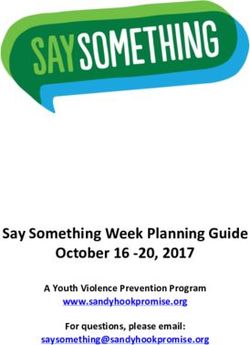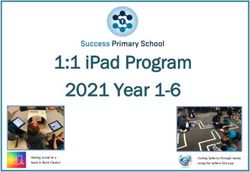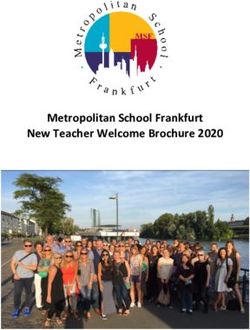2022 LAPTOP HANDBOOK - St Paul's Anglican Grammar ...
←
→
Page content transcription
If your browser does not render page correctly, please read the page content below
| 2022 LAPTOP HANDBOOK Notebooks and associated technologies have the potential to transform teaching and learning through activities such as making short films, researching the latest information and connecting your child to students around Victoria, Australia and abroad.
Contents
Introduction .........................................................................................................................................................3
Common Questions ..............................................................................................................................................3
What is a laptop?................................................................................................................................................3
What can a laptop do? .......................................................................................................................................3
We already have a laptop. Can my child use that? ............................................................................................3
How do we look after the laptop? .......................................................................................................................3
Can we personalise the laptop? .........................................................................................................................3
Laptops and student learning...............................................................................................................................4
Will students use computers ‘too much’ for schoolwork? ...................................................................................4
How can laptops improve learning? ...................................................................................................................4
What about handwriting?....................................................................................................................................4
Won’t students be able to ‘cheat’ by using the spell checker? ...........................................................................4
What if students play on the Laptops during the school day instead of going outside for recess? ....................4
Student safety and online privacy .......................................................................................................................5
Will children be safe carrying laptops? ...............................................................................................................5
Are these laptops going to add to the heavy loads students carry from home to school? .................................5
Will the student files on the laptops be private? .................................................................................................5
Contractual obligations, cost and maintenance.................................................................................................6
What kind of contract or agreement needs to be signed? ..................................................................................6
What will the laptop cost?...................................................................................................................................6
Can students bring their own Laptops from home instead? ...............................................................................6
Is the laptop password-protected? .....................................................................................................................6
Can students install their own software? ............................................................................................................6
Who is going to handle warranties and repairs? ................................................................................................6
What happens with theft, loss and non-warranty repairs? .................................................................................7
Where do the laptops go when not in use? ........................................................................................................7
Home use of laptops.............................................................................................................................................7
The school monitors usage at school, but who monitors it at home?.................................................................7
What does it mean to ‘reimage’ a laptop? ..........................................................................................................7
How can students access the Internet from home? ...........................................................................................7
How can laptops be used at home? ...................................................................................................................7
Is the Mac OSX supported? ...............................................................................................................................7
Laptop Checklist for Parents ..............................................................................................................................8
Things the students should know .......................................................................................................................8
Laptop User Agreement ........................................................................................................................................9
Part A – The agreement to be signed by the student and parent. See Part C for support information. ............9
Part B – The School’s support for responsible and ethical use of technology?................................................10
Part C – Advice for Parents ..............................................................................................................................10
Student Electronic Communication Policy Internet, Intranet and email ........................................................14
Form Attachments
Laptop User Agreement Form
2Introduction
Laptops and associated technologies have the potential to improve teaching and learning by providing digital
learning tools that link in with classroom activities. This allows students to further their learning through
technology at school and at home, and foster collaboration.
This handbook will support the St Paul’s Anglican Grammar School Laptop program that will provide students
with laptops for a 1-to-1 learning environment. 1-to-1 learning is where each student and teacher has one
Internet-connected wireless computing device for use in the classroom and at home.
Each student is responsible for their laptop; however the laptop remains the property of the School for the
duration of the program.
Common Questions
What is a Laptop?
A laptop is a small computer weighing about 1.5kg that fits into a standard schoolbag.
What can a laptop do?
Laptops provide anytime, anywhere access to information and learning, including access to the School’s
Learning Management System – MyStPauls.
Through a laptop, a student can complement learning that takes place in the classroom using software
programs, referring to downloaded resources, or working with audio, picture or video files. Students will have
broadband Internet access at school.
We already have a laptop. Can my child use that?
Students up to Year 9 will be required to use a school-supplied laptop. Privately sourced computers are not
covered by the School’s repair contracts and may have configuration issues that are not easily resolved. The
laptops are meant to be a companion device to whatever computer your child may have at home, not a
replacement. Use of non-school-supplied laptops on the school network by lower and middle secondary
students can lead to them being blocked from the network.
How do we look after the Laptop?
Encourage your child to store the laptop in its protective cover and avoid packing it at the bottom of a
schoolbag where heavy books and other items may cause the screen to crack. Care should be taken to
avoid dropping the laptop, or spilling drinks or food on it. Students should avoid displaying or using their
laptop in public to reduce the risk of theft or damage. Whilst IT Services take all care when working on
student laptops, they will not be held responsible for loss of data. Students should frequently back up their
information to their personal network drive, portable hard drive or a USB stick to ensure the safety of their
data.
Can we personalise the laptop?
Permanent changes to the laptop, such as engraving, marking, painting or drawing will not be permitted as
the repair process may involve the swapping of hard drives into different cases. However, your child may load
software on to the laptop as long as copyright and licensing laws are followed, and there are sufficient resources
available for schoolwork. Applications like Steam, Utorrent, Netflix are banned from the St Paul’s network.
These applications, if run while at school, will result in the student’s devices being blocked from the network.
3Laptops and student learning Will students use computers ‘too much’ for schoolwork? No, the laptop will complement the existing school curriculum by providing appropriate digital learning tools. The goals of the curriculum are supported, not supplanted, by the use of laptops. Students will use laptops where they serve a purpose, for instance, in research, data analysis and generating presentations. Wireless internet access will allow students to search for information or collaborate with others. Students will be able to use their school files at home and collaborate on projects through MyStPauls. How can laptops improve learning? With greater access to relevant information, digital learning resources, educational software and collaborative workspaces, students experience higher levels of motivation and engagement in their learning. Typically, students experience initial improvement in areas such as organisational and technological skills, revision, writing and editing work. With the development of presentations and other multimedia projects, students experience subsequent improvement in analytical, presentation and speaking skills. Students working together and providing solutions to problems will create links beyond the classroom and develop levels of thinking beyond a simple knowledge framework to complex analysis and evaluation. Laptops can promote increased levels of learning both in and out of school, with an emphasis on higher- order thinking, creative thinking and expression. What about handwriting? Students will continue to write with paper and pen and work to improve their handwriting as well as use the keyboard. This is particularly important in preparation for the external written exams in Year 12. Won’t students be able to ‘cheat’ by using the spell checker? The spell checker is a tool to allow students immediate feedback on the correct spelling of words they use. What if students play on the laptops during the school day instead of going outside for recess? Head of Years will monitor laptop use by students in their year levels and encourage students to go outside as needed. Furthermore, the issues of screen time limits, supervised Internet use and best academic uses are covered by the St Paul’s Anglican Grammar School’s Acceptable Use Agreement. 4
Student safety and online privacy
Will children be safe carrying laptops?
Overseas research has shown that insurance companies have reported very few incidents while students
travel to and from school. Students should be specifically warned not to take the Laptops out in public and to
carry them in the protective cover provided, which should be placed within their school bags.
Are these Laptops going to add to the heavy loads students carry from home to school?
At around 1.5 kilograms the laptop options are light enough for students to carry without incurring problems.
The laptop will alleviate the need for students to carry some textbooks, further reducing the weight of items
students need to carry to school.
The laptop should not be packed into the bottom of an oversized backpack with other books and items,
because this can lead to a compression fracture of the screen.
Will the student files on the Laptops be private?
Students can expect their laptops to be periodically inspected and monitored for appropriate usage. School
personnel have access to the browser history and/or caches as well as any and all files belonging to the
student resident on the laptops as well as stored on the school servers. Students and parents need to be aware
that files stored locally on the laptops or on school servers are not private.
Students can expect their laptops to be periodically inspected and monitored for appropriate usage.
School personnel may request access to the browser history and/or caches as well as any and all files
belonging to the student resident on the laptops as well as stored on the school servers. Students and
parents need to be aware that files stored locally on the laptops or on school servers are not private.
5Contractual obligations, cost and maintenance
What kind of contract or agreement needs to be signed?
Prior to receiving a laptop, students and parents:
• Must read the St Paul’s Anglican Grammar School Laptop User Agreement;
• S e n i o r S c h o o l p arents will need to agree to the terms and conditions when ordering via the online
portal – https://eduadv.com.au/stpaulsags (for MacBook Air only).
• Students will need to need to sign the Laptop User Agreement form when they receive their new
Laptop.
What will the laptop cost?
Please refer to the parent information letter regarding current costing and information. The yearly resource
charge includes insurance over three (3) years. An excess will be charged based on how many claims the
student has within a given calendar year: $55 for the first claim, $75 the second and $100 thereafter, it then
resets at the start of the next calendar year back to $55. The excess is payable at the main reception at both
the Traralgon and Warragul Secondary Schools either in person or via credit card over the phone. The charges
cannot be put on to a school account. This charge covers accidental damage, theft and loss and is applied
per incident.
Can students bring their own laptops from home instead?
To enable a consistent learning environment, students in Years 7 to 9 will not be able to bring another device
to school instead of the laptop supplied. Personal devices are not configured to the school network, can be a
source of viruses and are often not enabled with the appropriate licensed software.
As an alternative to the Student Laptop Program, students in Years 10 - 12 who have completed a ‘Laptop
Exemption User Agreement’; can elect to bring their own computing device to school for classroom use. This
personal computing device needs to be still under manufacturer’s warranty; and meet Device Specifications
that are recommended by the school and listed below. Further information regarding BYOD can be found on
the school website here.
Is the laptop password-protected?
Students will be required to log on with a password when turning on the laptop. A password-protected
laptop will help protect students’ personal information in instances of loss or theft. Students will be prompted
to change their password several times a year in line with the school’s ICT Security Policy.
Can students install their own software?
This is a personal device, school-owned with a parent contribution. Students should feel free to change
background images and use pictures to personalise the Laptop. Software may be installed where students
hold appropriate licenses. It is the student’s responsibility to ensure that there is enough hard drive space to
engage in all educational requirements. Applications like Steam, Utorrent, Netflix are banned from the St
Paul’s network. These applications, if run while at school, will result in the student’s devices being blocked
from the network.
Music and movies will be allowed for academic and recreational reasons, provided copyright obligations are
met. Downloading music, games and videos from the Internet during school hours is prohibited except when
directed by a teacher.
Who is going to handle warranties and repairs?
St Paul’s Anglican Grammar School will either repair or exchange the failing Laptop at school and verify its
operation, in conjunction with our authorised service agents. A replacement device, if required, will be
of a similar condition cosmetically and where possible the same specification. Please be aware that
warranty DOES NOT COVER any damage or changes to configuration due to the installation of GAMES or
UNAUTHORISED SOFTWARE.
6What happens with theft, loss and non-warranty repairs?
An excess of either $55, $75 or $100 is payable by parents for accidental damage, theft or loss per incident. This
amount is dependent on how many claims there has been on the Laptop for the year. $55 for the first claim for
the calendar year, $75 for the second and $100 for the third and thereafter for the year. This then resets at
the start of the next year. All theft and loss claims must be accompanied by the appropriate police report.
Where the cost of repair is less than the excess, parents will pay that cost of repair.
Where do the laptops go when not in use?
When not in use, the laptops should be in a student’s locker or locked classroom..
Home use of laptops
The school monitors usage at school, but who monitors it at home?
That is the responsibility of the parents. When off school grounds, parents have full authority to monitor
laptop usage. Examples of this include:
• encourage use in a family room and not in the bedroom;
• restrict use at certain times of the evening or weekend;
• advise not to take on long trips; and
• examine the documents and other contents of the laptop.
What does it mean to ‘reimage’ a laptop?
Reimaging a laptop removes all software and re-installs the School’s original laptop image. The laptop is set
up again, just like the first time the student received it. Whilst every effort is made to retain personal
documents, music, pictures and home settings, it is the responsibility of the student to backup and restore
these files.
How can students access the Internet from home?
Home Internet connection is not supplied by the School. There is no mandated expectation that Internet
access is available at home. If there is an existing Internet provision at home, a l aptop is able to be
configured for access.
How can laptops be used at home?
Examples of home use for which Internet access would be required include:
• using online collaborative websites such as MyStPauls;
• using the school email if available;
• completion of homework using online resources.
Examples of home use for which Internet access would not be required include:
• using any of the Microsoft applications or open source software provided;
• using any subject-specific software;
• working with audio, picture or video files on the Laptop.
Is the Mac OSX supported?
Whilst the Apple operating system (Mac OSX) is installed on the Apple based Laptops, this is not a supported
operating system within the School. Windows 10 is the School’s supported standard operating system. Any
failures of the Mac OSX will only be supported by a reinstall.
7Laptop Checklist for Parents
Ask questions about what your child is doing and learn together. You don’t need to be an expert in
technology to help your child learn.
Remind your child to store the laptop in its protective cover. Don’t put heavy items on top of the
Laptop in the school bag as the screen may crack.
Remind your child to carry the laptop inside their school bag when travelling to and from school. To
prevent theft or damage children should not use or display their laptop in public.
If you believe someone has damaged your child’s laptop on purpose, report it to the School as soon as
possible. You may also need to report it to the police.
It is permissible for your child to add extra software to the laptop, as long as you comply with
copyright and licensing rules and there is enough memory left for schoolwork.
Encourage your child to save their information regularly to the hard drive, personal network drive,
portable hard drive or to a USB stick as backup.
Teachers, students and parents share responsibility for safe and appropriate use of the laptops. At
home you may consider:
• allowing laptop use in family areas, in preference to bedrooms;
• restricting laptop use to certain times of day;
• reviewing documents and the contents of the laptop.
If you don’t have broadband at home your child can participate by:
• accessing relevant learning software;
• working with files saved to the laptop, portable hard drive or USB stick.
Ask the School for information about appropriate use, copyright and health and safety. Encourage
your child to explore and enjoy the learning opportunities that using a aptop offers.
Acknowledgement: © State of Victoria 2017. This work is based on the Victorian Department of Education’s
Laptop Program and copyright is owned by the Crown in right of the State of Victoria. Some alterations have
been made to accommodate specific requirements.
Things the students should know:
1. The laptop is the property of the School and it should not to be altered or personalised in any way that is
irreversible.
2. It is the student’s responsibility to ensure that there is enough hard drive space and memory available to
engage in all school activities and educational requirements.
3. You must retain the School’s anti-virus software on your laptop. It is your responsibility to keep it up to
date. You will be advised on a regular basis on how to do this.
4. Do not install other anti-virus products on your laptop as this will affect performance, reliability and
security.
5. The installation of illegal software is not allowed.
6. You are encouraged to return your laptop to IT Services if you believe your security or settings have
been compromised or changed in any way.
7. If something is broken or not working correctly you should bring your laptop to IT Services to have it
rectified immediately.
8. Network games should not be played at school.
9. Internet file sharing and torrent programs are not encouraged as they promote the spreading of viruses
and malware.
Failure to observe the above points may lead to the student’s laptop and network access being
restricted.
8Laptop User Agreement
Part A – The agreement to be signed by the student and parent.
See Part C for support information.
When I use technology, both at school and at home I have responsibilities and rules to follow. I agree
to:
• be a safe user whenever and wherever I use that technology;
• be responsible whenever and wherever I use technology and support others by being respectful in how
I talk to and work or socialise with them and never write or participate in online bullying (this includes
forwarding messages and supporting others in harmful, inappropriate or hurtful online behaviour);
• report to an adult if I feel uncomfortable or unsafe online or see others participating in unsafe, inappropriate
or hurtful online behaviour.
When at school I agree to:
• behave according to St Paul’s Anglican Grammar School’s Student Electronic Communication Policy;
• protect my privacy rights and those of other students by not giving out personal details including full
names, telephone numbers, addresses and images;
• use appropriate language when talking to and working with others online and never participate in hate
mail or acts of harassment;
• use the Internet at school for educational purposes and use the equipment properly;
• use social networking sites for educational purposes and only as directed by teachers;
• not deliberately enter or remain on any site that has obscene language or offensive content (for example
racist material or violent images);
• abide by copyright procedures when using content on websites (ask permission to use images, text, audio
and video and cite references where necessary);
• think about how I use content posted on the Internet and not simply copy and paste information from
websites;
• not interfere with network security, the data of another user or attempt to log into the network with a
username or password of another student;
• not reveal my password to anyone except the system administrator or classroom teachers;
• not bring or download unauthorised programs, including games, to the School or run them on school
computers;
• talk to my teacher or another adult if:
I need help online;
I feel that the welfare of other students at the School is being threatened;
I come across sites which are not suitable for our school;
someone writes something I don’t like, or makes me and my friends feel uncomfortable or asks me
to provide information that I know is private.
When I use my mobile phone or another mobile device in conjunction with my Laptop I agree to abide
by the terms of the ‘St Paul’s Anglican Grammar School’s Student Electronic Communication Policy’
which includes:
• use for learning purposes as directed by my teacher;
• acting responsibly and not using the device to find, create or send information that might be harmful,
inappropriate or hurtful to me or anyone else.
iPod, iPhones, iPad’s, tablets, mobile phones are not to be connected to the School’s wireless network. The
purpose of the wireless network is to provide access for student Laptops and not other personal devices.
9Laptop User Agreement When using my mobile device as a camera I will: • only take photos and record sound or video when it is part of a class or lesson; • seek permission from individuals involved before taking photos, recording sound or videoing them (including teachers); • seek written permission from individuals involved before publishing or sending photos, recorded sound or video to anyone else or to any online space; • respect others when I talk to and work with them online and never write or participate in online bullying; • seek teacher permission before uploading any content to websites (for example blogs). This Laptop User Agreement also applies to students during school excursions, camps and co-curricular activities. Part B – The School’s support for responsible and ethical use of technology? St Paul’s Anglican Grammar School uses the Internet as a teaching and learning tool. We see the Internet and mobile technology as valuable resources but acknowledge they must be used responsibly. Your child has been asked to agree to use the Internet and mobile technology responsibly at school. Parents should be aware that the nature of the Internet is such that full protection from inappropriate content can never be guaranteed. At St Paul’s Anglican Grammar School, we have a cybersafe and responsible use program across the School and reinforce the values and behaviours of the School Code of Conduct when students use technology and the Internet. A culture of safe, smart and responsible use of ICT is established through cyber safety education as part of the eSmart initiative. At St Paul’s we: • provide a filtered Internet service; • provide supervision and direction in Internet activities and when using mobile technologies for learning; • use mobile technologies for educational purposes (for example podcasts or photos from excursions); • work towards setting tasks that ask your child open questions, so they can’t copy and paste all answers from the Internet; • provide support to parents to understand this agreement; • provide support to parents through information evenings and through the document attached to this agreement. Part C – Advice for Parents Please keep this as a resource to use at home. About the agreement St Paul’s Anglican Grammar School believes the teaching of cybersafe and ethical online behaviour is essential in the lives of students and is best taught in partnership between home and school. Students spend increasing amounts of time learning and socialising online. These online communities need cyber citizens who do the right thing by themselves and others online, particularly when no one is watching. Safe and ethical behaviour online is explicitly taught at our school and support at home is requested. It is important to note that some online activities are illegal and as such will be reported to the police. This includes harassment of others and publishing of inappropriate images. 10
Bridging the gap between home and school
At school the Internet is mostly used to support teaching and learning. At home, however, it is often used
differently. Not only is it a study resource for students, but it is increasingly being used as a social space to
meet and chat.
If you have the Internet at home, encourage your child to show you what they are doing online.
At home we recommend you:
• find out how your child uses the Internet and who else is involved in any online activities;
• have the computer with Internet access in a shared place in the house – not your child’s bedroom;
• ask questions when your child shows you what they are doing, such as:
how does it work and how do you set it up?
who else is sharing this space or game? (Do you know them, or did you ‘meet’ them online?)
can you see any risks or dangers in the activity – what would you say to warn/inform a younger
child?
what are you doing to protect yourself or your friends from these potential dangers?
when would you inform an adult about an incident that has happened online that concerns you?
do you know how to report on incidents using the eSmart button on MyStPauls?
(Discuss why your child might keep it to themselves).
Statistics show that students will not approach an adult for help because:
• they might get the blame for any incident;
• they don’t think adults ‘get’ their online stuff;
• they might put at risk their own access to technology by either:
admitting to a mistake; or
highlighting a situation that might lead a parent to ban their access.
Protecting personal privacy rights and those of other students
Students like to publish information about themselves and their friends in spaces like Facebook, Snapchat
and Instagram, but in doing so they can make themselves more vulnerable to being approached, groomed or
bullied online. To avoid this, we recommend they:
• don’t use their own name, but develop an online name and use avatars;
• don’t share personal details including images of themselves or their friends online;
• password protect any spaces or accounts they have;
• don’t allow anyone they don’t know to join their chat or collaborative space;
• are reminded that any image or comment they put on the Internet is now public (anyone can see, change or
use it) so no full names should appear in reference to individuals in any image, movie or sound recording;
• ALWAYS make the space private so that they can control who sees their space and can communicate
with them.
Using the Internet in line with the School’s Student Electronic Communication Policy
Using appropriate language when talking to and working with others online and never write or participate in
hate mail.
Being online can make students feel that they are anonymous and sometimes students may say things online
that they would never say to someone’s face. Often very few adults visit this online environment. The web
space or online chat environment that they use in leisure time might also have explicit language and they may
feel they have to be part of it. Students need to be reminded that their behaviour online must fall in line with
the School’s Student Electronic Communication Policy.
11Laptop User Agreement Using equipment and resources properly for educational purposes as directed by teachers It is important to realise that there is a time for fun and a time for work even on the Internet. Students may often see the Internet as “free” but just looking at a page on the Internet incurs a download cost. By just taking care with the equipment and thinking carefully about printing and downloading from the Internet students can save time, money and the environment. Using social networking sites for educational purposes and only as directed by teachers Web2 tools and social networking spaces allow students to be contributors to the web and allow them to work collaboratively online with other students. Creating or contributing to blogs, wikis, digital stories and podcasts can all be legitimate educational activities which allow students to publish, share and inform others and be active contributors to the web. The task, online space and responsibilities should be clearly outlined by the School and reinforced throughout the task. The educational purpose should be clearly understood by the student and the online space defined by the School. When publishing, students should be aware that they are posting to the web and should follow safe practices which protect both their privacy and other members of the school community and post/create in an appropriate way for the school project. Keeping away from rude or offensive sites In school settings, Internet service providers set up filters to block out a lot of inappropriate content, but these filters are not always foolproof. Students who deliberately seek out inappropriate content or use technology that bypasses filters, will have their Internet access reviewed and their parents will be immediately informed. Following copyright procedures All music, information, images and games on the Internet are owned by someone. A term called copyright is a legal one and has laws to enforce it. By downloading a ‘freebee’ you can risk bringing a virus or spyware to the computer or system. These can destroy a computer system or provide hackers with details such as passwords and bank accounts. Remember if an offer is too good to be true, the chances are it is. Evaluating and using content on the Internet carefully Not everything on the Internet is true, accurate or unbiased. The School is working to teach information literacy skills, which enable students to locate, evaluate and use information effectively on the Internet. Copying and pasting information can help organise arguments, ideas, and information, but it is important that your child uses their own thoughts and language to express what they have learnt. 12
Laptop User Agreement
Not interfering with network security, the data of another user or attempt to log into the network with
a user name or password of another student
Computer facilities are for the use of all students so due care should be taken at all times when using these
resources. Students are responsible for everything done using their accounts and everything in their home
directories. To this end students need to keep their password secret and not gain access to other students’
login details.
Seeking teacher assistance
The Internet has some flashy and tricky ways to lead users into some websites they never meant to visit. It is
easy for us all to get distracted. We want students to ask for help in locating the information they need and
clarifying the task they have been set. Unfocused clicking through websites can lead to inappropriate content.
We also want the whole school community to keep their Internet environment as safe as possible, so we ask
your child, if they see a site they think should be blocked, to turn off their screen and let a teacher know.
Open communication between parents, teachers and students is the best way to keep students safe.
Use of mobile phone and other mobile technology
Mobile phones and technologies are a seamless part of our lives. The School is asking to have some say in
how these technologies are used to ensure that there is the capacity for learning in a classroom. A classroom
could have more than 25 mobile phones in it at any time. Student learning and concentration could well be
hampered by texting and ringing.
The recording of both images and sounds can breach other students’ rights under the Privacy Act. Sometimes
students feel embarrassed telling their peers that they don’t want their image or voice recorded. The use of
such images can be instantly transmitted by SMS and/or posted online.
The Privacy Act says that the posting and sharing of information online or in any other way requires consent.
This consent must be fully informed, freely given, current and specific in how the information will be presented
and who it will be presented to. Schools are required to obtain signed authority for any work, images or
information posted online. All citizens need to respect the rights of others to privacy and students are no
exception.
If you have any concerns about this agreement or Internet Safety in general contact either the School or
NetAlert Australia's Internet safety advisory body on 1800 880 176 or visit https://www.esafety.gov.au/
Acknowledgement: © State of Victoria 2007. This work is based on the Victorian Department of Education’s
Laptop Program and copyright is owned by the Crown in right of the State of Victoria. Some alterations have
been made to accommodate specific requirements.
13STUDENT ELECTRONIC COMMUNICATION POLICY
Internet, Intranet and Email
1. Purpose of the Policy
The electronic communication and information resources of St Paul’s Anglican Grammar School (the School)
are part of the School's educational resources. These resources and students’ Laptop computers are
utilised to enhance student learning.
The purpose of this policy is to assist in preserving the integrity of the computer systems and information of
the School and to provide guidelines for the use of the Electronic Communication Systems by students of the
School. The Electronic Communication Systems includes, but is not limited to, all Internet and email activities
and/or communications (and all related applications and Electronic Communication Systems).
This policy is to be read in conjunction with other statements and policies of the School and may be amended
from time to time.
Continued access to the Electronic Communication Systems is granted by each student completing and
returning the acceptance form at the end of this policy and acknowledging an understanding of, and a
willingness to comply with, the policy. The acceptance form must be returned to IT Services.
2. Policy Guidelines
The School provides access to the Electronic Communication Systems for the purpose of school-related
work. The School may log, store and access the contents of emails and records of Internet browsing activities
by all students and reserves all rights of access to this data. As such, students should not expect any
communications on the Electronic Communication Systems to be private. Browsing of, and access to, the
Electronic Communication Systems will be monitored from time to time by the School as deemed appropriate.
This policy has been introduced because the improper use of the School’s Internet and email system may:
• threaten the security or integrity of the School’s information technology systems;
• affect the privacy of students; and
• result in legal liability for the School and/or its employees.
3. Authorised Use
Student use of the School's electronic communication resources for legitimate school-related purposes is
authorised with the issuing of an account. Students will be instructed in relation to passwords and access
details. These passwords and access details must not be changed unless at the express direction of
Information Technology Services.
Students are responsible for maintaining the security of their accounts and their passwords.
4. General Use
Students must only access the Electronic Communication Systems for purposes of individual research.
Students must not access the Electronic Communication Systems for purposes unrelated to the school
curriculum unless given express permission by school staff.
14Students must not:
• interfere with the normal operation of the Electronic Communication Systems, including propagating
computer viruses and sustained high volume network traffic which substantially hinders others in their
use of the Electronic Communication Systems;
• examine, change or use another person's files, output, or username without explicit authorisation;
• use another person's username and password without that person's consent;
• Disclose passwords to persons other than authorised representatives of the School.
5. Internet and Intranet Use
Students are provided with access to the Internet and intranet for appropriate school-related purposes. In
using the Internet and intranet, students must not:
• visit Internet or intranet sites that contain, or receive, send or download any material that is offensive,
obscene, pornographic, racist, sexist or defamatory, or which is intended to annoy, harass or intimidate
another person;
• make or post on the Internet or intranet indecent remarks, proposals or materials;
• upload, download or otherwise transmit commercial software or any copyrighted materials belonging to
parties outside of the School;
• Subscribe to excessive or inappropriate list servers and mail groups.
6. Email Use
Email should be relevant and sent where it is considered to be the best form of communication.
Students should limit their use of email during class to the sole purpose of communications directly related
to the subject being studied in that class. During non-class time, students must limit their use of email to
school-related activities.
Students may only use email to communicate about matters not related to the curriculum if they have the
express permission of the appropriate Head of School.
Prior to sending any email, students should consider the likely format of the email when received (for example
phrasing, type-facing etc.), the content of the email, and alternative and perhaps more effective forms of
communication.
In composing emails students should:
• write well-structured emails and use short, descriptive subjects;
• use clear headings and appropriate salutations;
• use appropriate language and ensure that the content, form, grammar and spelling of all email messages
meet the professional business standards required by the School prior to transmission;
• only send emails of which the content could be displayed on a public notice board. If they cannot be
displayed publicly in their current state, consider rephrasing the email, using other means of communication,
or protecting information by using a password; and
• only send attachments where necessary and appropriate.
Students must not:
• send unsolicited email messages, except for proper school-related purposes;
• send chain letters with or without attachments;
• forge or attempt to forge email messages;
• disguise or attempt to disguise identity when sending an email message;
• send email messages using another person’s email account while claiming to be that person;
• copy a message or attachment belonging to another user without permission from the originator;
• write emails in capitals;
• encrypt emails without written permission from management; or
• use email as a filing system.
157. Privacy
Students expressly waive any right of privacy in anything they create, store, send or receive on the Electronic
Communication Systems or any electronic device the student chooses to bring to school.
8. Prohibited Use of the Electronic Communication Systems
Prohibited uses of the Electronic Communication Systems include any conduct that:
a. Violates or infringes the rights of any other person, including the right to privacy;
b. Contains real or potentially defamatory, false, inaccurate, abusive, obscene, violent, pornographic, profane,
sexually explicit, sexually oriented, threatening, racially-offensive or otherwise biased, discriminatory or
illegal or any other inappropriate material;
c. Has instructions on the manufacture and/or use of illegal and/or dangerous products, substances or
materials or any other illegal or subversive activity;
d. Breaches any other school policy, including prohibitions against harassment of any kind;
e. Accesses intellectual property in a way that breaches intellectual property rights;
f. Attempts or succeeds in obtaining unauthorised access to Electronic Communication Systems, attempts
to breach any security measures on any such system, attempts to intercept any electronic transmissions
without proper authorisation, or unauthorised use of a password/mailbox, including constructing electronic
communication so that the communication appears to be from another person/organisation;
g. Fails to use the system as prescribed, thus permitting infection by computer virus or deliberate infection
by computer virus;
h. Propagates chain emails or forwarding messages to groups or lists without the consent of the user;
i. Results in unauthorised external access to the Electronic Communication Systems; or
j. Offends or potentially offends the ethos, principles and/or foundations of the School.
The consequences of engaging in inappropriate use of the Electronic Communication Systems will vary
according to the seriousness of the breach including but not limited to cancellation of enrolment.
WISDOM • INTEGRITY • COMPASSION • RESPECT
18
16You can also read