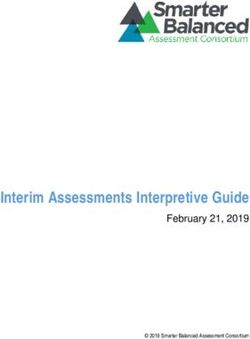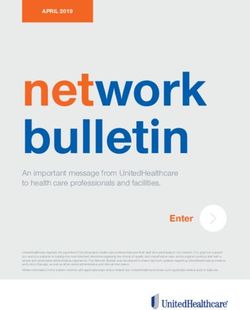2021 Handbook for Authorized e file Providers - FTB Publication 1345
←
→
Page content transcription
If your browser does not render page correctly, please read the page content below
2021 Handbook for Authorized efile Providers FTB Publication 1345
Table of Contents 2021 Handbook for Authorized e-file Providers ........................................................................ 1 Table of Contents ........................................................................................................................... 2 Change Log 3 Section 1 Introduction ................................................................................................................. 4 1.1 Welcome .................................................................................................................... 4 1.2 Where Can I Get More Information?......................................................................... 4 1.3 Subscription Services ................................................................................................ 4 1.4 Reminders .................................................................................................................. 5 Section 2 e-file Program.............................................................................................................. 6 2.1 General Information ................................................................................................... 6 2.2 Definition of e-file Participants................................................................................... 6 2.3 Differences Between the IRS and FTB e-file Programs .......................................... 7 2.4 Mandatory e-file (Individual e-file)............................................................................. 7 2.5 Business e-file Requirement (Business e-file) ......................................................... 8 Section 3 Acceptance into the California e-file Program....................................................... 9 3.1 Acceptance Process .................................................................................................. 9 3.2 EFIN and ETIN Assignments .................................................................................... 9 3.3 Suitability Check ........................................................................................................ 9 Section 4 Responsibilities of Authorized e-file Providers................................................... 11 4.1 General Information ................................................................................................. 11 4.2 Advertising Standards ............................................................................................. 12 Section 5 Fraud Prevention and Quality Assurance ............................................................ 13 5.1 General Information ................................................................................................. 13 5.2 Monitoring................................................................................................................. 14 5.3 Suspension............................................................................................................... 14 5.4 Site Visits.................................................................................................................. 15 5.5 To Contact the Fraud Unit ....................................................................................... 15 Section 6 Filing an Electronic Return ..................................................................................... 16 6.1 Filing Due Dates ...................................................................................................... 16 6.2 Composition of the e-file Return ............................................................................. 16 6.3 Disclosure of Electronic Return Information ........................................................... 16 6.4 Signing the Electronic Return or Stand-Alone Payment Request......................... 16 6.5 Substitute Forms ...................................................................................................... 20 6.6 Amended return e-filing for Individuals ................................................................... 21 6.7 Superseded return e-filing for Individuals and Fiduciaries .................................... 21 6.8 Secure Web Internet File Transfer (SWIFT) .......................................................... 21 Section 7 Record Keeping and Data Retention ..................................................................... 22 7.1 The Paper Portion of the Return ............................................................................. 22 7.2 Special Situations .................................................................................................... 22 Section 8 Refund Returns and Direct Deposit of Refund .................................................... 23 8.1 Refund Returns ........................................................................................................ 23 8.2 General Information ................................................................................................. 23 8.3 Eligibility Requirements ........................................................................................... 24 8.4 Responsibilities ........................................................................................................ 24 8.5 Verifying the Financial Institution Information ........................................................ 24 8.6 Refund Delays and Changes .................................................................................. 25 8.7 Refund Splitting........................................................................................................ 25 Section 9 Balance Due Return and Electronic Payment Options ...................................... 26 9.1 General Information ................................................................................................. 26 FTB Pub. 1345 2021 Handbook for Authorized e-file Providers 2
9.2 Payment Options ..................................................................................................... 26
9.3 Stand-Alone EFW Electronic Payment Process .................................................... 29
9.4 Mandatory e-pay for Individuals .............................................................................. 29
Section 10 International Transactions ...................................................................................... 30
10.1 International ACH Transactions (IAT)..................................................................... 30
Change Log
1. Throughout publication - Updated tax years
2. 1.3 Subscription Services section – Updated subscription list
FTB Pub. 1345 2021 Handbook for Authorized e-file Providers 3Section 1 Introduction
1.1 Welcome
Thank you for participating in the California e-file Program.
This publication provides you with general information on our California e-file Program, your
responsibilities as a participant, and rules and procedures for various aspects of the program.
1.2 Where Can I Get More Information?
For more specific e-file assistance and information please visit the Tax Professionals area of
our Website or contact e-Programs Customer Service:
Website: ftb.ca.gov
e-Programs Customer Service:
Available Monday through Friday, between 8 a.m. and 5 p.m., PST.
Phone: (916) 845-0353
Fax: (916) 855-5556
Email: e-file@ftb.ca.gov
Send comments or suggestions regarding the California e-file Program or this publication to:
e-file Coordinator, M S F-284
Franchise Tax Board
PO Box 1468
Sacramento CA 95812-1468
Email: e-file.coordinator@ftb.ca.gov
Assistance for persons with disabilities: We comply with the Americans with Disabilities Act.
Persons with hearing or speech disability please call TTY/TDD (800) 822-6268. For the
California relay service please call 711 or (800) 735-2929.
1.3 Subscription Services
Subscription Services is our free automated service providing you important information by
email. You can choose from a variety of topics including:
· Career Information
· Data Sharing
· e-file News
· Law and Legislation
· Meetings
· Tax Information
· Tax Professionals
o Tax News
o e-Programs News
· Tax Software Developers and Transmitters
· Taxpayer-Services
· Withholding Information
· Announcements and Press Releases
You can add or discontinue your subscription at any time. For more information, go to our
website at www.ftb.ca.gov/about-ftb/newsroom/subscriptions.
FTB Pub. 1345 2021 Handbook for Authorized e-file Providers 41.4 Reminders
Requirements for e-file Participation:
· In order to be enrolled in the California e-file Program, you need to be an accepted
participant in the IRS e-file program. We receive confirmation within 7-10 business days
after the IRS accepts you into their program.
· If you are an Electronic Return Originator (ERO) or an Online Filing Provider,
defined in section 2.2 , use your IRS-assigned Electronic Filer Identification Number
(EFIN) to e-file with FTB.
· Comply with the guidelines in this publication.
Once you receive your IRS ETIN/EFIN, you may contact our e-Programs Customer Service at
(916) 845-0353 to verify your enrollment with California.
Verify Your Clients’ Information in M yFTB before You File
The top two reasons FTB sends taxpayers a Notice of Tax Return Change are for discrepancies
in California withholding and estimated tax payments reported on the return when compared to
our records. You can help your client avoid receiving these notices by verifying this information
is correct prior to e-filing the return.
You can do this online by using MyFTB. This service allows taxpayers and their authorized
representatives (established by a Power or Attorney, Form 3520-PIT, declaration or Tax
Information Authorization, Form 3534) with full online account access to view estimated tax
payments and available credits that can be claimed on the return, as well as California Wage
and Withholding information received from the Employment Development Department (EDD). In
addition, the total balance due on the account, including tax year summaries (similar to the
IRS’s tax account transcript), tax returns, notices, and FTB-Issued forms 1099-G and 1099-INT
are available.
This is a valuable tool available for you and your clients and we strongly encourage using it to
verify this type of information prior to e-filing your client’s tax return. Follow links within your
software or visit www.ftb.ca.gov/myftb/index.asp to access this service. If you do not already
have a MyFTB account, you will need to complete a one-time registration process and have
your client grant you full online account access to access MyFTB on behalf of your client. For
more information about online account access levels for tax professionals, visit
ftb.ca.gov/myftb/tax-pro-online-account-access-descriptions.html.
Verifying Banking Information
To avoid Direct Deposit Requests (DDR) or Electronic Funds Withdrawal (EFW) being returned
by taxpayer’s bank, we encourage the use of double entry or other techniques that require the
taxpayer to double-check the entered bank account and routing number information. This will
help ensure the accuracy of the information that is entered or imported from previous requests,
return filings, etc.
FTB Pub. 1345 2021 Handbook for Authorized e-file Providers 5Section 2 efile Program
2.1 General Information
e-filing ensures more accurate returns because e-file software and our e-file process verify
certain aspects of the return before we accept it for processing. Because of these checks,
e-file returns have the lowest error rate of all returns filed. In addition, taxpayers and tax
practitioners know that we received their return because we send an acknowledgment for each
e-file return.
Our e-file program checks the return information for completeness and accuracy. If our e-file
program accepts the return, you receive an acknowledgement (ACK) showing we accepted the
return. If our e-file program rejects the return, you receive an ACK identifying the problem(s) that
caused our e-file program to reject the return. You must correct the errors and retransmit the
return for processing.
You may electronically transmit the return Forms 540, 540NR, 540 2EZ, 541, 100, 100S, 100W,
100X, 199, 565, and 568, via a transmitter or directly to us. Returns are transmitted to us via the
Internet, using our Secure Web Internet File Transfer (SWIFT) system. Check with your
software provider or transmitter if you have questions about submitting your returns.
We accept e-file returns for the following tax years:
· Individual e-file: 2021, 2020, and 2019
· Business e-file: 2021, 2020, and 2019
· Fiduciary e-file: 2021, 2020, and 2019
2.2 Definition of e-file Participants
A participant in California's e-file Program is an "Authorized FTB e-file Provider." An Authorized
FTB e-file Provider is defined as a:
Electronic Return Originator (ERO): An ERO originates the electronic submission of a tax
return after the taxpayer authorizes the electronic filing of the return. To be an ERO, you
must be an accepted participant in the IRS's e-file Program.
Online Filing Provider: An Online Filing Provider allows taxpayers to self-prepare returns
by entering return data directly into commercially available software downloaded from an
Internet site and prepared off-line, through an online Internet site, or loaded from physical
media onto a desktop computer or mobile device.
Software Developers: An Authorized FTB e-file Provider that develops software for the
purpose of formatting the electronic portions of tax returns according to FTB Pub. 1346X,
California Individual and Fiduciary e-file Guide for Software and FTB Pub. 1346B, Business
e-file Guide for Software Developers and transmitting the electronic portion of tax returns
directly to FTB.
Transmitters: An Authorized FTB e-file Provider that transmits the electronic portion of a tax
return directly to FTB.
An Authorized FTB e-file Provider may serve its customers in more than one of these roles. For
example, an ERO can, at the same time, be a Transmitter, or a Software Developer depending
on the function(s) performed.
An Authorized FTB e-file Provider may use any tax return information provided by a taxpayer,
whether in and for the current year or for prior years, for the purpose of identifying a suspicious
or potentially fraudulent return from or related to that taxpayer. For these purposes, tax return
information means any and all documents or materials provided by the taxpayer or required by
FTB Pub. 1345 2021 Handbook for Authorized e-file Providers 6the taxing authority that the Authorized FTB e-file Provider uses in the course of the return
preparation and submission.
2.3 Differences Between the IRS and FTB e-file Programs
We follow the e-file Program requirements found in IRS Publication 1345, and in IRS Revenue
Procedure 2007-40, 2007-26, I.R.B. 1488 (or the latest update) and Publication 3112, to the
extent that they apply to FTB’s e-file Program. The differences between the IRS and FTB e-file
programs are:
· Transmit all state tax returns and attachments directly to FTB in Sacramento, California.
· Do not send paper documents to FTB.
· Unlike the IRS, we allow ERO’s and most online filers to use a pen on paper signature
method (Form FTB 8453 series) in addition to electronic signature methods.
· EROs and taxpayers must retain forms FTB 8453, FTB 8453-OL, FTB 8453-C, FTB 8453-P,
FTB 8453-LLC, FTB 8453-EO, 8453-FID, FTB 8879, FTB 8879-FID, FTB 8453 (PMT), FTB
8453-BE (PMT), 8453-FID (PMT), FTB 8879 (PMT). Do not mail these forms to FTB.
· Individual taxpayers must retain forms W-2, W-2G, 1099-R, 592-B, and 593, along with a
complete copy of the return.
· We do not have an “offset” indicator.
· We do not have an electronic signature option for business e-file returns.
· e-filing is mandatory for certain preparers of individual income tax returns.
2.4 Mandatory e-file (Individual e-file)
e-file of individual returns is mandatory for returns prepared by certain income tax preparers.
California law requires tax preparers who prepare more than 100 individual state income tax
returns annually and prepare one or more using tax preparation software to e-file all current
year individual income tax returns.
Note: The mandatory e-file law does not apply to the filing of fiduciary returns.
For the purposes of this law, an “Income Tax Preparer” is defined as a person who prepares, in
exchange for compensation, or who employs another person to prepare, in exchange for
compensation, any return for the tax imposed.
This means, even if a person in your employ or one of your offices files less than 100 individual
returns, if the total of all individual income tax returns prepared by multiple preparers or from
multiple offices equals more than 100 and tax preparation software is used for one or more
returns, all acceptable returns prepared are required to be e-filed.
If you reside or have an office outside California and you meet the requirements of the mandate,
all California individual returns you prepare are required to be e-filed.
Note: There is no provision in the law that allows for a preparer waiver from the mandate.
What types of returns must be e-filed?
All current year individual income tax returns are required to be e-filed. Prior year and amended
individual tax returns, and fiduciary income tax returns are not required to be e-filed under the
mandate. Beginning January 2005, a $50 per return penalty may be assessed for each return
filed on paper that should have been e-filed.
FTB Pub. 1345 2021 Handbook for Authorized e-file Providers 7What if my client (the taxpayer) does not want their return e-filed?
Section 19170 of the Revenue and Taxation Code includes reasonable cause language that
states reasonable cause includes, but is not limited to, a taxpayer’s election not to e-file. If your
client elects not to e-file, you should record that election on the e-file Opt-Out Record for
Individuals (form FTB 8454). This form allows you to record your client’s election not to e-file
and should be retained with your records. Do not mail this form to FTB. If this form is not
included in your software, you can download it from our Website at ftb.ca.gov.
For additional information regarding mandatory e-file; visit our Website at www.ftb.ca.gov/tax-
pros/efile/efile-for-individuals.html, contact e-Programs Customer Service at (916) 845-0353,
or email FTB at e-file@ftb.ca.gov.
2.5 Business e-file Requirement (Business e-file)
Effective January 1, 2015, for taxable years beginning on or after January 1, 2014, California
law requires business entities that prepare an original or amended return using tax preparation
software to electronically file (e-file) their tax return to FTB.
Any business entity required to file a tax return electronically under R&TC Section 18621.10
may annually request a waiver from their e-file requirement.
We may grant a waiver if we determine the business entity is unable to comply with the
requirements due to, but not limited to, the following reasons:
· Technology constraints.
· Situations where compliance results in undue financial burden.
· Circumstances that constitute reasonable cause.
We will approve current year waiver requests made during the 2021 calendar year upon
submission. Waivers can only be submitted for the current tax year, plus two prior tax years.
Subsequent year waiver requests may be subject to review prior to approval.
For more information, go to our website at www.ftb.ca.gov/tax-pros/efile/efile-for-business.
FTB Pub. 1345 2021 Handbook for Authorized e-file Providers 8Section 3 Acceptance into the California efile Program
3.1 Acceptance Process
Based on the type of Authorized FTB e-file Provider you are, the acceptance process involves
different steps:
· If you are a Software Developer, you must pass the Participants Acceptance Testing
System (PATS) as instructed in FTB Pub. 1436X Test Package for California e-file Program.
Your account manager will also help you with instructions for the PATS process. The
purpose of PATS is to ensure, prior to “live” processing, that:
· Software Developers and Transmitters send returns in the correct format and meet
our e-file specifications and have no validation (reject) violations.
· Transmitters can communicate with our e-file system to transmit returns as well as
retrieve their acknowledgement files.
· Transmitters understand and are familiar with the mechanics of e-filing returns to
FTB.
Note: This acceptance process does not govern VITA (Voluntary Income Tax Assistance), TCE
(Tax Counseling for the Elderly), or Not for Profit sites.
If you are required to complete PATS, you must complete it before accepting or tr ansmitting any
“live” e-file returns. After you complete PATS, we will notify you of your approval.
A Few Words of Caution:
· Transmitters must not accept electronic returns until FTB approves them for “live”
processing.
· Transmitters of Individual, Business and Fiduciary returns via SWIFT must be sure
to change their setting from "T" (test) to "P" (production) when transmitting "live"
returns.
· Software Developers must inform their clients that they may use only the accepted
version of the developer’s software. Software Developers should not distribute
their software until FTB notifies them of official acceptance.
3.2 EFIN and ETIN Assignments
We use the following identifiers assigned by the IRS for California e-file purposes:
· EFIN (Electronic Filer Identification Number)
· ETIN (Electronic Transmitter Identification Number)
3.3 Suitability Check
We may perform a suitability check on all applicants. We may also perform suitability checks on
an annual basis for continuing e-file Program participants, with the exception of Software
Developers who do not perform Transmitter services and VITA/TCE/Not for Profit sites .
The purpose of the suitability check is to ensure that:
· All business entities are valid and licensed.
· All personal and business tax returns are timely filed.
· All liabilities are paid or current.
FTB Pub. 1345 2021 Handbook for Authorized e-file Providers 9If we deny your participation in our e-file Program, we will send a letter explaining the reason for
denial. If we deny your participation and you attempt to submit returns electronically, we will
reject the transmission.
Listed below are some common reasons why we may deny applicants’ acceptance into the
California e-file Program. The following list is not all-inclusive:
· Failure to pass the IRS’s suitability check.
· Failure to file accurate and timely returns, both business and personal.
· Failure to pay any State of California personal or business tax liabilities, penalties, or
interest.
· Conduct of a disreputable nature that would reflect adversely on the Program.
· Misrepresentation on an enrollment form.
· Unethical practices in return preparation.
FTB Pub. 1345 2021 Handbook for Authorized e-file Providers 10Section 4 Responsibilities of Authorized efile Providers
4.1 General Information
The FTB follows the e-file Program requirements found in IRS Pub.1345 and in IRS Revenue
Procedure 2007-40, to the extent that they apply to FTB’s e-file Program.
You must adhere to the requirements for timely origination and transmission of tax returns as
well as retrieve and provide taxpayers with return acknowledgements in a timely manner. If you
transact with other e-file providers, you must make sure they are Authorized FTB e-file
Providers. Contact our e-Programs Customer Service for verification.
Returns acknowledged as “rejected” are considered not filed. You must correct the errors and
retransmit the return in order to complete the filing of the return. For help with rejected returns,
contact our e-Programs Customer Service or your Transmitter for assistance. Your clients
should not contact e-Programs Customer Service directly. If you are unable to resolve the errors
and resubmit the return, you must take reasonable steps to notify the taxpayer with an
explanation of the rejection within 24 hours. The taxpayer can choose to have the electronic
portion of the return corrected and resubmitted, or can file a paper return.
Note: For individual e-file returns, if the taxpayer chooses to file a paper return, we suggest that
they sign the e-file Opt-Out Record for Individuals (FTB 8454). California law requires individual
income tax returns prepared by certain income tax preparers to be e-filed unless the taxpayer
elects not to e-file or the tax preparer cannot e-file the return due to reasonable cause.
The taxpayer must be allowed to review their completed tax return before signing the return.
Also, the return must be signed before you transmit it to the FTB. Refer to FTB Pub. 134 6X,
California Individual and Fiduciary e-file Guide for Software Developers and FTB Pub. 1346B,
Business e-file Guide for Software Developers for signature requirements and options.
You should always retain copies of all material furnished to the taxpayer, unless you are legally
required to dispose the copies. Any material exchanged or retained by the taxpayer or preparer
can be exchanged electronically, provided copies of documents or information can be provided
upon request.
You must comply with all the latest publications, forms, and notices governing the
e-file Program. These include:
· California Revenue and Taxation Code Sections 18621.9 and 19170.
· FTB Pub. 1345, Handbook for Authorized e-file Providers
· FTB Pub. 1346B, California Business e-file Guide for Software Developers
· FTB Pub. 1346X, California Individual and Fiduciary e-file Guide for Software Developers
· FTB Pub. 1436X, Test Package for California e-file Program
· Form FTB 8453, California e-file Return Authorization for Individuals
· Form FTB 8453-C, California e-file Return Authorization for Corporations
· Form 8453-EO, California e-file Return Authorization for Exempt Organizations
· Form FTB 8453-LLC, California e-file Return Authorization for Limited Liability Companies
· Form FTB 8453-P, California e-file Return Authorization for Partnerships
· Form FTB 8453-FID, California e-file Return Authorization for Fiduciaries
· Form FTB 8879, California e-file Signature Authorization for Individuals
· Form FTB 8879-FID, California e-file Signature Authorization for Fiduciaries
FTB Pub. 1345 2021 Handbook for Authorized e-file Providers 11· Form FTB 8453 (PMT), California Payment for Automatic Extension and Estimate Payment
Authorization for Individuals
· Form FTB 8453-BE (PMT), California Payment Authorization for Business Entities
· Form FTB 8453-FID (PMT), California Payment for Automatic Extension and Estimate
Payment Authorization for Fiduciaries
· Form FTB 8879 (PMT), California Electronic Funds Withdrawal Payment Signature
Authorization for Individuals and Fiduciaries
· Postings to our Website: ftb.ca.gov
· The IRS e-file Program requirements, to the extent they apply to the California e-file
program.
4.2 Advertising Standards
Participants in California’s e-file Program must comply with the advertising standards specified
in IRS Pub. 1345. We will monitor advertising and practices of Authorized FTB e-file Providers
for consistency with the IRS requirements.
Note: Use of “Franchise Tax Board” or “FTB,” within a firm’s name may result in suspension
from California’s e-file Program.
FTB Pub. 1345 2021 Handbook for Authorized e-file Providers 12Section 5 Fraud Prevention and Quality Assurance
5.1 General Information
The potential for fraud is a concern both at the federal and state level. We are committed to
reducing the risk of fraudulent tax return filings. You can help prevent and detect fraud by:
· Verifying the identity of new clients.
· Informing your clients that FTB verifies W-2, Child and Dependent Care Expenses Credit,
Earned Income Tax Credit, and Young Child Tax Credit information.
· Verifying supporting information for the nonrefundable Child and Dependent Care Expenses
Credit includes the following:
o Visually inspecting the social security card to verify the child’s name and social
security number,
o Obtaining proof of care provided, such as copies of cancelled checks, and
o Reviewing taxpayer and spouse (if married) earned income to determine if they meet
the Child and Dependent Care Expenses Credit requirements.
· Questioning Forms W-2 that appear altered or suspicious.
· Identifying similar W-2 information between clients, such as employers, wages, and
withholding.
· Identifying similar return information between clients, such as refund amounts, number of
dependents, and number of Forms W-2’s.
· Questioning refunds on different returns directed to the same address or post office box.
· Asking taxpayers for social security cards and other documents to avoid incorrect social
security numbers (SSN’s) for taxpayers, spouses, and dependents on income tax returns.
Before preparing returns or accepting returns for electronic transmission, you should review two
pieces of identification (picture identifications are preferable) from each new client.
· One form of identification could include a picture reflecting at least the individual’s name and
the current address, such as:
o Driver’s License
o State Identification Card
o Military Identification
o Alien Registration Card
o Passport
o Veteran’s Identification Card
· The second should include the same name and the SSN the individual is using to file the tax
return, such as:
o Social security card
o Work pay stub
Retain a copy of this information in your files for four years from the due date of the return or
four years from the date the return is filed, whichever is later.
FTB Pub. 1345 2021 Handbook for Authorized e-file Providers 135.2 Monitoring
Our staff conducts site visits to tax practitioners, including Authorized FTB e-file Providers who
are participating in our e-file Program to monitor advertising and other practices. If the situation
warrants, we will issue a warning letter describing specific corrective action for deviations from
advertising standards, or other practices. If the deviation is not corrected, we will issue a letter of
suspension and notify the IRS. In extreme cases, we can suspend an Authorized FTB e-file
Provider immediately from the program without a warning letter. The suspension will remain in
effect until we determine that any deviations have been corrected.
We also:
· Monitor the quality of transmissions and returns throughout the filing season. If the quality is
unacceptable, we will contact the Authorized FTB e-file Provider and may issue a warning
or, in extreme cases, a letter of suspension from California’s e-file Program.
· Monitor compliance with the mandatory e-file law.
· Research complaints about e-file Providers and issue warning or suspension letters, as
appropriate.
5.3 Suspension
We reserve the right to suspend the electronic filing privilege of any Authorized FTB e-file
Provider who violates any provision of the requirements, specifications, and procedures stated
in the electronic filing procedures or who does not consistently transmit error-free returns. The
following reasons could lead to a warning letter and/or suspension of an Authorized FTB e-file
Provider from the e-file Program. This list is not all-inclusive:
· Conviction of any criminal offense arising from a violation of California tax statutes or
revenue laws of the United States, or any offense involving dishonesty, or breach of trust
· Non-compliance with the provisions of California Business and Professions Code §22250-
22259 (Tax Preparer Act) 1
· Failure to file timely and accurate returns, both business and personal
· Failure to pay business or personal tax liabilities
· Assessment of penalties under any of California’s tax statutes
· Suspension/disbarment from practice before the IRS or local tax agency
· Other facts or conduct of a disreputable nature that would adversely reflect on the e-file
Program
· Misrepresentation on an enrollment form
· Unacceptable format quality of individual transmissions
· Unacceptable error rate
· Violation of advertising standards
· Unethical practices in return preparation
1
This act requires any person who for a fee, assists with or prepares a state or federal tax return excluding CPAs,
Attorneys, and Enrolled Agents to register with the California Tax Education Council (CTEC).
FTB Pub. 1345 2021 Handbook for Authorized e-file Providers 14· Stockpiling returns prior to official acceptance into California’s e-file Program, or at any time
while participating in California’s e-file Program
· Failure of Transmitters to provide preparer clients with acknowledgment files within 48 hours
of receipt from us
· Significant complaints about an Authorized FTB e-file Provider
· Misuse of an Authorized FTB e-file Provider’s EFIN or ETIN
· Practices inconsistent with our recommendations revealed during site visits
5.4 Site Visits
Our staff conducts site visits to Authorized e-file Provider offices during the filing season to
ensure that you are following the e-file Program requirements. We may ask you to:
· Produce a copy of the original signed forms FTB 8453, FTB 8453-OL, FTB 8453-C, FTB
8453-P, FTB 8453-LLC, FTB 8453-EO, 8453-FID, FTB 8879, FTB 8879-FID, FTB 8453
(PMT), FTB 8453-BE (PMT), 8453-FID (PMT), and FTB 8879 (PMT), for all e-filed returns
and payments.
· Demonstrate that copies of forms FTB 8453, FTB 8453-OL, FTB 8453-C, FTB 8453-P, FTB
8453-LLC, FTB 8453-EO, 8453-FID, FTB 8879, FTB 8879-FID, FTB 8453 (PMT), FTB
8453-BE (PMT), 8453-FID (PMT), and FTB 8879 (PMT) are being stored in a secure
manner.
· Produce any required e-file documentation maintained for the entire filing season.
· Demonstrate that copies of taxpayer returns are maintained if the ERO is also the tax
preparer.
· Produce a $5,000 surety bond and a Letter of Compliance from the California Tax Education
Council (CTEC) if you are a registered tax preparer. (To contact CTEC, call toll free (877)
850-2832, fax toll free (877) 851-2832, or visit their Website at: www.ctec.org).
· Produce record of clients who opted out of having their return e-filed (if you meet the
mandatory e-file requirement).
5.5 To Contact the Fraud Unit
For questions about fraud prevention or to make comments or suggestions about this section,
contact:
Fraud Unit
Franchise Tax Board
PO Box 1468
Sacramento, CA 95741
Fax: (916) 843-6036
FTB Pub. 1345 2021 Handbook for Authorized e-file Providers 15Section 6 Filing an Electronic Return
6.1 Filing Due Dates
All due dates that govern when a California individual, business or fiduciary tax return must be
filed, apply to returns filed using FTB’s e-file Program. For more information about due dates,
refer to Section 1 of FTB Pubs. 1346X and 1346B.
6.2 Composition of the e-file Return
A return filed in the California e-file Program consists of electronically transmitted data and, in
some cases, paper documents. Only the forms and schedules listed in Pubs. 1346X and 1346B
may be e-filed.
e-file returns have the same reporting requirements as paper returns. Therefore, all the
information, forms, schedules, supporting documentation, federal forms and schedules, and
signatures that would be included in a paper return filing must be contained either in the
electronic return data or, when permissible, retained on paper. Refer to Section 7 for more
information about the paper portion of an e-file return.
6.3 Disclosure of Electronic Return Information
An ERO shall not disclose or use any tax return information for a purpose other than preparing,
assisting in preparing, obtaining or providing services in connection with the preparation of tax
returns. Disclosure among accepted participants in California’s e-file Program for preparing and
transmitting the return information is permissible.
For example, it is permissible for an ERO to pass on tax return information to a Transmitter for
the purpose of having an electronic return formatted and transmitted to us. However, the return
information may not be disclosed or used in any other way.
6.4 Signing the Electronic Return or Stand-Alone Payment Request
FTB offers pen-on-paper signature and PIN (e-Signature) methods, depending on the program.
Individual e-file allows both signature methods for all California individual e-file return types
(Forms 540, 540 2EZ, and 540NR) and stand-alone electronic funds withdrawal (EFW) payment
requests through tax preparation software.
Business e-file only accepts the pen-on-paper signature method for all California business e-file
return types (Form 100, 100S, 100W, 100X, 199, 565 and 568) and stand-alone EFW payment
requests (excluding Exempt Organizations) through tax preparation software.
Fiduciary e-file allows both signature methods for all fiduciary e-file return types (Form 541) and
stand-alone EFW payment requests through tax preparation software.
Electronic versions of handwritten signatures may be created by many different technologies.
Examples of currently acceptable electronic handwritten signatures include:
· A handwritten signature input onto an electronic signature pad;
· A handwritten signature, mark or command input on a display screen by means of a
stylus device;
· A digitized image of a handwritten signature that is attached to an electronic record
Reminder: The taxpayer must be allowed to review their completed tax return or stand-alone
EFW payment request before using any of the signature options. Also, the return or stand-alone
EFW payment request must be signed before you transmit it to the FTB.
FTB Pub. 1345 2021 Handbook for Authorized e-file Providers 16FTB offers the following options for signing the e -file return or stand-alone EFW payment
request:
· Practitioner PIN Method
o Individuals
o Fiduciaries
· Self-Select PIN Method
o Individual
· Pen on Paper Method
o Individuals
o Business Entities
o Fiduciaries
e-Signature Taxpayer Eligibility Requirements
Practitioner PIN: Individuals and Fiduciaries are eligible to sign electronically using the
Practitioner PIN method, provided the ERO follows the fraud prevention procedures described
in this publication.
Self-Select PIN M ethod: Only taxpayers who filed a California individual income tax return
(Form 540, 540 2EZ, or 540NR) on or before November 15 th are eligible to use the Self-Select
PIN method in the current year.
Note: If a taxpayer is ineligible to sign electronically using the self-select PIN method, they may
still e-file their return or stand-alone EFW payment request by signing the form FTB 8453,
California e-file Return Authorization for Individuals, form FTB 8453 (PMT), California Payment
for Automatic Extension and Estimate Payment Authorization for Individuals or by using the
Practitioner PIN method.
Practitioner PIN M ethod
The FTB 8879, FTB 8879-FID and FTB 8879 (PMT) forms are used when the taxpayer or
fiduciary signs using the Practitioner PIN Method. The Practitioner PIN method is an option only
available for taxpayers or fiduciaries that use an ERO to e-file their return.
Form FTB 8879, FTB 8879-FID, and FTB 8879 (PMT) serves to:
· Authenticate the return or stand-alone EFW payment request.
· Authorize the ERO to file the return or stand-alone EFW payment request on the taxpayer’s
or fiduciary’s behalf.
· Authorize the ERO to enter the taxpayer’s PIN on the return or stand-alone EFW payment
request on the taxpayer’s or fiduciary’s behalf.
· Authorize the ERO to transmit the tax return or stand-alone EFW payment request
electronically to us.
· Provide the taxpayer’s written consent to have their refund directly deposited or their tax
payment debited from their financial institution.
· Authorize us to inform the taxpayer’s or fiduciary’s ERO or Transmitter that the taxpayer’s
return or stand-alone EFW payment request has been accepted or rejected and when
rejected, to identify the reason(s) for rejection.
· Authorize us to inform the taxpayer’s or fiduciary’s ERO or Transmitter of the reason(s) for
return processing delays or when the refund was sent.
FTB Pub. 1345 2021 Handbook for Authorized e-file Providers 17· Remind taxpayers or fiduciaries who are filing balance due returns, of their liability for paying
taxes, and if applicable, any interest and penalties.
Note: The ERO must provide the taxpayer with a copy of the return form and accompanying
documents or stand-alone EFW payment request showing the electronic data transmitted to us.
EROs must retain forms FTB 8879, FTB 8879-FID, or FTB 8879 (PMT) at their place of
business for four years from the due date of the return or four years from the date the return is
filed, whichever is later.
Failure to maintain forms FTB 8879, FTB 8879-FID, or FTB 8879 (PMT) as required, or
incomplete or erroneous forms may result in immediate suspension from California’s e-file
Program.
DO NOT SEND FORM FTB 8879, FTB 8879-FID, OR FTB 8879 (PMT) TO THE FRANCHISE
TAX BOARD OR TO THE IRS. Please notify your clients not to send form FTB 8879, FTB
8879-FID, or FTB 8879 (PMT) to the FTB or the IRS.
Do not use IRS Form 8879 or 8879-F for California e-filing purposes. The federal and state
forms are NOT interchangeable.
Self-Select PIN M ethod
The Self-Select PIN method is an option only for individual taxpayers who enter their own
electronic signature on the e-file return or stand-alone EFW payment request.
For California returns, the shared secret is the California AGI from the taxpayer’s previous year
original individual income tax return (do not use values from an amended or modified return).
If the California AGI is a negative amount, be sure the taxpayer enters the amount as a negative
value. If the value is not within $1 of our records, we will reject the return or stand-alone EFW
payment request.
If taxpayers filed a joint return in the previous year and file separately or authorize a separate
EFW payment for the current year, both will enter the same California AGI from the previous
year’s return. Do not divide the AGI between the taxpayers.
If taxpayers filed separate returns in the previous year and file jointly or authorize a joint EFW
payment request for the current year, they will each enter the California AGI from their
respective returns. Do not combine the AGI from the two returns.
If your client signs using this method, you must sign the return electronically using the ERO PIN.
FTB Pub. 1345 2021 Handbook for Authorized e-file Providers 18Pen-on-Paper Signature Option
The FTB 8453 form series is used when the taxpayer and ERO sign using the pen on paper
method.
Note: This is the only signature method available for business e-file returns.
Form FTB 8453 serves to:
· Authenticate the return or stand-alone EFW payment request.
· Authorize the ERO to file the return or stand-alone EFW payment request on the taxpayer’s
behalf.
· Authorize the ERO to transmit the tax return or stand-alone EFW payment request
electronically to us.
· Provide the taxpayer’s written consent to have their refund directly deposited or their tax
payment debited from their financial institution (if applicable).
· Authorize us to inform the taxpayer’s ERO or Transmitter that the taxpayer’s return or stand-
alone EFW payment request has been accepted or rejected and when rejected, to identify
the reason(s) for rejection.
· Authorize us to inform the taxpayer’s ERO or Transmitter of the reason(s) for return
processing delays or when the refund was sent.
· Remind taxpayers who are filing balance due returns, of their liability for paying taxes, and if
applicable, any interest and penalties.
Note: The ERO must provide the taxpayer with a copy of the return and accompanying
documents or stand-alone EFW payment request showing the electronic data transmitted to us.
EROs must retain forms FTB 8453 at their place of business for four years from the due date of
the return or four years from the date the return is filed, whichever is later.
Failure to maintain forms FTB 8453 as required, or incomplete or erroneous forms may result in
immediate suspension from California’s e-file Program.
DO NOT SEND FORM FTB 8453 TO THE FRANCHISE TAX BOARD OR TO THE IRS. Please
notify your clients not to send form FTB 8453 to the FTB or the IRS.
Do not use IRS Form 8453 for California e-filing purposes. The federal and state forms are NOT
interchangeable.
To obtain copies of the FTB 8453 form series, go to ftb.ca.gov/forms/search and search for
8453.
The ERO PIN
You must use the ERO PIN when your client uses either the Self-Select PIN or Practitioner PIN
method to electronically sign their individual or fiduciary e-file return or stand-alone EFW
payment request.
The ERO PIN is made up of two components:
1. The ERO’s six-digit electronic filer identification number (EFIN).
2. Any five numbers (except all zeroes).
Differences between the IRS & FTB Individual e-Signature Programs
We follow the IRS electronic signature specifications to the extent that they apply to our
Individual e-file Program. Key differences include:
· Shared secret – We require the original California AGI, rather than the federal AGI.
FTB Pub. 1345 2021 Handbook for Authorized e-file Providers 19· Prior-year nonresidents – Taxpayers who filed a Form 540NR in the previous year may
use any of the electronic signature methods for their current year return or stand-alone EFW
payment request.
· Prior-year non-filers – Taxpayers who did not file a California individual income tax return
in the previous year cannot sign their current year return or stand-alone EFW payment
request using the Self-Select PIN method. These taxpayers must use the Practitioner PIN
method or sign one of the following forms:
o FTB 8453, California e-file Return Authorization for Individuals
o FTB 8453-OL, Online e-file Return Authorization for Individuals
o FTB 8453 (PMT), California Payment for Automatic Extension and Estimate Payment
Authorization for Individuals
· Extension of time to file – We offer an automatic six-month extension of time to file
California individual income tax returns. No form is required to receive this extension.
· Returns filed after cut-off – Taxpayers who filed their previous year’s California tax return
after November 15th cannot sign their current California tax return or stand-alone EFW
payment request using the Self-Select PIN method.
Bulk e-file Authorization
Beginning January 2nd, 2018, one California e-file Authorization forms, Forms 8453–C, 8453-
EO, 8453-FID, 8453-LLC, 8453-P, and 8879-FID, can be associated with multiple related tax
returns.
If a fiduciary, signing member, signing manager, or signing officer is authorized to sign more
than one return, a listing may be attached to one of the authorization forms listed above. The
listing should include information requested in the form instructions. The signer must initial on
the schedule next to each entity validating the entity’s inclusion in the bulk e-file return
authorization.
6.5 Substitute Forms
Authorized FTB e-file Providers must use only the official form or an approved substitute form
that duplicates the official form in format, language, content, and size. Make sure the e-file
software you use produces our approved substitute forms. Ask your Software Developer for a
copy of their FTB approval letter for the form you are interested in.
Software Developers who use substitute tax forms must get written approval from us. Software
Developers must submit the forms and schedules that require our approval to:
Substitute Forms Program
Filing M ethods Section, M /S F284
Franchise Tax Board
PO Box 1468
Sacramento, CA 95812-1468
Send courier or freight deliveries to:
Substitute Forms Program
Filing M ethods Section, M /S F284
Franchise Tax Board
9646 Butterfield Way
Sacramento, CA 95827
FTB Pub. 1345 2021 Handbook for Authorized e-file Providers 20For more information, email substituteforms@ftb.ca.gov.
6.6 Amended return e-filing for Individuals
FTB’s e-file program is accepting e-file amended returns for individuals with Forms 540, 540NR
and 540 2EZ, as well as the Schedule X, California Explanation of Amended Return
Changes. For tax years not supported by e-file, amended individual returns continue to be
paper filed.
6.7 Superseded return e-filing for Individuals and Fiduciaries
Beginning January 3, 2022, FTB’s e-file program will accept tax year 2021 superseded
Individual or Fiduciary returns.
A superseded return is a second return filed on or before the original due date of 4/15 (for timely
returns) or 10/15 (for extensions). A superseded return is treated as the originally filed return.
Please note if you submit a superseded return filed after the due date, it will be treated as an
amended return.
6.8 Secure Web Internet File Transfer (SWIFT)
SWIFT is our secure web internet-based method for the receipt of e-file return transmissions
and the return of receipts and acknowledgements. SWIFT is the standard communication
method for individual, business, and fiduciary e-file transmissions. General information about
SWIFT is available on our website at: www.ftb.ca.gov/help/swift/index.
FTB Pub. 1345 2021 Handbook for Authorized e-file Providers 21Section 7 Record Keeping and Data Retention
7.1 The Paper Portion of the Return
The paper portion of the return may consist of information that cannot be electronically
transmitted with the return as well as an Authorization document, either:
· Form FTB 8453-C, California e-file Return Authorization for Corporations, or
· Form FTB 8453-EO, California e-file Return Authorization for Exempt Organizations , or
· Form FTB 8453-P, California e-file Return Authorization for Partnerships, or
· Form FTB 8453-LLC, California e-file Return Authorization for Limited Liability
Companies, or
· Form FTB 8453, California e-file Return Authorization for Individuals
· Form FTB 8453-FID, California e-file Return Authorization for Fiduciaries, or
· Form FTB 8879, California e-file Signature Authorization for Individuals.
Information that cannot be electronically transmitted with the return, but may be retained by the
ERO and/or Taxpayer includes:
· Blindness Certification.
· Nonrefundable Renter’s Credit Qualification Record.
· Qualifying Person’s Death Certificate.
· Federal Form 1310, Statement of Person Claiming Refund due a Deceased Taxpayer.
For record keeping purposes, we suggest that you retain a copy of these documents and
withholding records (Forms W-2, W-2G, or 1099-R) in the event we ask you to provide copies.
Unless requested, do not mail these forms to FTB.
You may retain the paper portion of the return, including the documents listed above,
electronically by scanning the pages into the computer or using another method that captures
the pertinent data and signatures.
7.2 Special Situations
An ERO no longer doing business must send all e-file Return and Signature Authorization
forms to us or provide access to the forms for a period of four years from the due date of the
return or four years from the date the return was filed, whichever is later. The ERO is
responsible for all costs associated with the handling and shipping of these documents to us.
If you are a VITA/TCE/Not for Profit site, give the signed form FTB 8453, FTB 8453-EO, FTB
8453-C, FTB 8453-LLC, FTB 8453-P, FTB 8453-FID, FTB 8879, or FTB 8879-FID to the
taxpayer to retain.
FTB Pub. 1345 2021 Handbook for Authorized e-file Providers 22Section 8 Refund Returns and Direct Deposit of Refund
8.1 Refund Returns
Below are the refund options for taxpayers:
· Individual
o Paper Check
o DDR (Direct Deposit Refund)
· Business
o Paper Check
o DDR (Direct Deposit Refund)
· Fiduciary
o Paper Check
Individual and business taxpayers may elect to apply part of their refund to next year’s
estimated tax and have the remainder refunded by DDR or paper check.
Note: Taxpayers may not elect to have part of their refund by DDR and part by paper check.
8.2 General Information
DDR, available for individual and business returns, is the fastest, most convenient way to
receive a refund. Refunds are directly deposited into the designated taxpayer’s financial
institution account. This refund method reduces the risk of lost payments, and allows quicker
access to the funds once the return has been processed. For information on refund processing
timeframes, go to www.ftb.ca.gov/online/refund/index.
For purposes of DDR, a financial institution is any state or national bank, savings and loan
association, mutual savings bank, or credit union. The term “state” includes all states of the
United States and their political subdivisions, and the District of Columbia.
We do not guarantee a specific date of deposit of a refund into a taxpayer’s financial institution
account and will not issue written notices to taxpayers to confirm DDRs. You or your client can
verify the status of their refund on our Website. Go to www.ftb.ca.gov/online/refund/index.
If a DDR fails, we will reissue the refund as a paper check and mail it to the taxpayer’s address
as shown on the tax return.
Neither FTB nor the State Controller’s Office (SCO) is responsible for the misapplication of a
DDR caused by error, negligence, or malfeasance on the part of the taxpayer, ERO, financial
institution, or any of their agents. Always be sure to verify the account number, prior to
submitting the DDR request.
Taxpayers must submit a new DDR request each year. Election of DDR is voluntary and applies
only to the current year. No prior approval from financial institutions is necessary.
The taxpayer should, however, contact the institution to resolve uncertainties about its DDR
capability or “payable through” status.
FTB Pub. 1345 2021 Handbook for Authorized e-file Providers 238.3 Eligibility Requirements
The account designated to receive the DDR must be in the taxpayer’s name. The account must
be a checking, share draft, savings, or other consumer asset account (e.g., an IRA or money
market account) held by a financial institution within the United States and established primarily
for personal, family, or household purposes. You may not use a credit card account.
Some financial institutions may not accept “payable through” routing numbers for DDR. A check
or share draft that is “payable through” another financial institution may cause problems
because it shows the routing number of the “payable through” financial institution rather than
that of the institution where the account is located.
Remind taxpayers to verify the routing number by contacting the financial institution responsible
for their account. Some financial institutions use a different routing number for electronic
transactions. Failure to verify the routing number may result in the refund being sent to the
wrong financial institution. This may result in a returned DDR, which will delay the refund. We
will reissue the refund as a paper check and mail it to the taxpayer’s address as sho wn on the
tax return.
Caution: Some financial institutions do not permit the deposit of a joint refund into an individual
account. FTB is not responsible for a financial institution’s refusal to accept a DDR for this
reason.
· It is recommended the taxpayer verify their chosen financial institution’s policy and
procedures, to avoid a delay in the refund process.
8.4 Responsibilities
Electronic Return Originators (EROs) must:
· Ensure that the taxpayer is aware of all general information regarding a DDR request.
· Not charge a separate fee for DDR.
· Accept any DDR requests to any eligible financial institution designated by the taxpayer.
· Ensure that taxpayers electing DDR meet the eligibility requirements.
· Verify that the DDR information on the return and the e-file Return Authorization forms (FTB
8453 series) is correct and that the information is transmitted with the electronic portion of the
return.
· Advise taxpayers that once FTB has accepted their electronic return for processing they cannot:
o Rescind the DDR request.
o Exception: Corporation DDR requests may be cancelled if the DDR has not been
issued. To cancel a corporation DDR, contact e-Programs Customer Service at (916)
845-0353.
o Change the routing number of the financial institution.
o Change the taxpayer’s account number.
· Advise the taxpayer how to contact FTB about their DDR request. Individual taxpayers may:
o Access our refund status page located on our Website at
www.ftb.ca.gov/online/refund/index.
o Call our automated toll-free phone service at (800) 338-0505.
8.5 Verifying the Financial Institution Information
Be sure to verify the financial institution information on the return and on the e-file Return
Authorization forms.
FTB Pub. 1345 2021 Handbook for Authorized e-file Providers 24You can also read