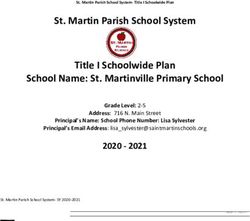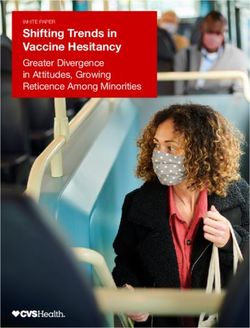2021 Broker Guide Get the information you need in this easy-to-use broker guide to write new individual policies and renewals - Health Plan of Nevada
←
→
Page content transcription
If your browser does not render page correctly, please read the page content below
2021 Broker Guide Get the information you need in this easy-to-use broker guide to write new individual policies and renewals.
Encourage
your clients to
download the
MyHPN or
MySHL app
to find care
locations.
Easily manage health plan information on the go and get turn-by-turn directions
to contracted urgent care, convenient care and hospital locations.
Personal medical information is confidential and is only available to members and their provider.
Must be a Health Plan of Nevada or Sierra Health and Life member to use the app.
2TABLE OF CONTENTS
Contact Us 4
Online Center 4
Broker Portal 7
On Exchange (Nevada Health Link) 8
Eligibility 8
Submit a New Sale 9
Correct An Error On A New Application 9
Make a Monthly Premium Payment 9
Recurring Payment Schedules 10
Recurring Payment Setup in the Online Center 10
Automatic Payments 13
Open Enrollment Periods 14
Coverage Effective Dates 14
Renewal Tips 14
Qualifying Life Events 15
Changes to Existing Policies 17
Termination of Coverage 18
Refund Process/Guidelines 19
3Contact Us
We’re here for you. Our office hours are Monday through Friday, 8 a.m. to 5 p.m.
Individual Sales
If you have a question about an application for a new client or need assistance with an existing
member:
New member (within 30 days of effective date): Call 702-821-2200 (option 2) or your
assigned sales rep
Existing member: Call 702-821-2200 (option 1), contact your renewal executive or email
indrenewal@sierrahealth.com
Group Services (Individual Services Team)
If you have a question about a member’s billing, payments or to request a reinstatement, call
702-242-7764 (option 1) or toll-free 1-800-234-9486, TTY 711. You can also send an email to
IndividualServices@sierrahealth.com or fax 702-838-1441.
Member Services Dedicated Broker Line
If you have a question about eligibility, prior authorization or covered benefits, call 702-242-3070,
TTY 711. Please identify yourself as a broker.
Commissions
If you have a question about your commission statement, call 702-242-7575 (option 4)
or toll-free 1-800-274-1573, TTY 711. You can also email groupservicescommissions@sierrahealth.com.
Health Plan of Nevada and Sierra Health and Life Websites
Visit HealthPlanofNevada.com or SierraHealthandLife.com. Our websites feature an I NEED
HELP WITH menu with frequently asked questions and health plan forms. Members can also find a
doctor/provider and view our drug lists.
Online Center
Our online center brings health information together in one place. With a separate interface for
health plan members and brokers, our online center provides secure, 24/7 access to important
tools and information.
Brokers can use the online broker center to:
Access the broker portal and online broker center using your Optum ID. Simply visit
myAYSonline.com. First-time users will need to register for an Optum ID. To request access,
email Rhea Wilcox at Rhea.Wilcox@uhc.com.
Search for a subscriber (individually or by group number) and his/her dependents.
View client contact information, pharmacy copays and plan benefits by category or list.
Access client billing information, invoices (for the last 18 months) and payment history.
Request, view and print health plan ID cards for your clients.
4 Look up client Summaries of Benefits and Coverage (SBC).
Download a roster of your active clients.
View and download a list of your clients who haven’t paid their premium for the previous or
current month.
Retrieve, print and save your commission statements (administrators only)
5Members can use the online member center to:
Visit HealthPlanofNevada.com or SierraHealthandLife.com and sign in. First-time users
will need to create an account. All subscribers and their dependents age 14 and older may
register for an account. If the member is under 13, please contact Member Services.
NEW! Renew their individual plan.
Set up online invoicing and automatic payments. Set communication preferences and
invoice notifications. They can also view billing information, invoices and payment history.
Print their health plan ID card. View, email and print a temporary health plan ID card or
request a replacement card. Off Exchange members can also update their address.
Find out who is on record as their primary care provider (PCP). For members enrolled in
an HMO, if they did not select a PCP when they enrolled, we matched them with a doctor in
their service area. They can change their PCP any time by contacting our Member Services
team.
Track claim history and expenses. View the amount billed, the plan discount, how much
their plan paid and what they may owe. They can also check the status of a claim or prior
authorization.
Understand their pharmacy benefits. View their account, locate a network pharmacy, look
up pharmacy copays and see filled medications.
Review their plan documents. Verify their coverage for medical, dental or vision services.
If they opt-in and are a Southwest Medical patient, they can review their electronic medical
records.
Log on to a healthier lifestyle. Access more than 15 health education videos and take
the health risk assessment (HRA). Once members complete their HRA, they’ll receive
personalized recommendations to help them improve their health.
View or download a member guide. Learn more about their plan and find out how to best
use the tools and resources available to them.
6Broker Portal
Each agency has an administrator with greater access to the broker portal. Admins have the
ability to:
Register existing agents as users
Add an administrator
Add or remove users
Edit existing users (name and email changes)
The online broker portal is your one-stop shop to:
Obtain product information, forms and literature
Create a quote for an individual policy
Submit an individual application
Check the status of an individual application
Renew individual members
Get a quote for two to 50 employees
Obtain group renewal proposals
Non-administrators will not see the View Invoices or View Commission Statements buttons.
You can download a copy of our easy-to-use broker portal and online broker center guides at
myAYSonline.com.
7On Exchange (Nevada Health Link)
If your clients are enrolled through Nevada Health Link, they must contact Nevada Health Link
directly at NevadaHealthLink.com or toll-free at 1-800-547-2927, TTY 711, to make any changes
to their policy. For billing and payment questions, please have them call Individual Services at
702-242-7764 (option 1), TTY 711.
What to report to Nevada Health Link:
Changes in income
Plan changes (November 1 to January 15)
Terminations
Dependent add/terminations (includes newborns)
Address change
Broker of record change (member must request)
Eligibility
To be eligible to enroll as a subscriber, an individual must:
Live in the service area.
Meet the guidelines established on the enrollment application.
Complete and submit an enrollment application or necessary forms.
Be a United States citizen or national.
All individual plan applicants age 5 and older must provide a social security number, and
those 19 and older must provide a valid Nevada ID number.
An individual who is eligible and/or enrolled for coverage under Medicare Part A and/or B at
the time of application is NOT eligible for coverage.
Subscriber
The individual applying for the policy is the subscriber. Child-only policy applications must have a
parent/guardian signature as the responsible party.
Dependents
A dependent may be a spouse and/or child(ren) of the applicant. Children are defined as a natural
child, adopted child, step child, minor child for whom a court has ordered coverage; child being
placed for adoption with the subscriber or a child for whom a court has appointed the subscriber
or the subscriber’s spouse as the legal guardian. Foster children and grandchildren are not
eligible to be dependents.
Dependents can only be added to plans during the open enrollment period or when there is a
qualifying life event.
8Service Area
The service areas for individual plans offered are:
Health Plan of Nevada: Clark, Nye and Washoe counties
Sierra Health and Life: Clark County only
Members must physically live in Nevada to be covered. Acceptable supporting documents
include two utility bills in the member’s name and a valid Nevada ID number or driver’s license.
A post office box or business address is not sufficient to support that a member resides in the
service area. Providing incorrect documentation may result in coverage being terminated.
Submit a New Sale
Applications and initial premium payments can be submitted online, by mail or drop off.
Visit myAYSonline.com and sign in.
Mail the completed application to 2720 N. Tenaya Way, Las Vegas NV 89128, Attn:
Individual Sales
Initial premium payment is required and must be paid prior to the plan’s effective date.
Initial payment must be paid by credit card (Visa, MasterCard or Amex) debit card, ACH,
prepaid debit, personal check, money order or cashier's check.
Correct an Error on a New Application
If a member is newly effective and has made a plan selection error, please contact your sales
representative by phone or email (email is preferable). The written request must be made by the
member and must state the reason for the change request (i.e. error in selection, etc.) with any
supporting information. Requests must be made within 30 days of the original effective date and
will be reviewed by management on a case-by-case basis. If approved, the new plan selection
will be effective the first of the following month.
Make a Monthly Premium Payment
Members can pay their premium online, by mail or by phone. Premiums are due the first day
of each month. Once we receive their payment, it will show in our system within two to three
business days.
• Pay online: Visit HealthPlanofNevada.com or SierraHealthandLife.com and sign in.
Members can make a one-time payment or pay automatically each month by credit card,
debit card or from a checking or savings account.
9• Pay by mail: Members should detach the form on the bottom of their billing statement and
include it with their payment. Then, write the member ID on their check. Mail and make
checks payable to:
o Health Plan of Nevada, P.O. Box 749546 Los Angeles, CA 90074-9546
o Sierra Health and Life, P.O. Box 749542 Los Angeles, CA 90074-9542
Returned checks or checks that can’t be cashed will not be considered payment.
• Pay by phone: Call toll-free 1-877-417-2062, TTY 711. Members should have their member
ID number ready. If a member goes through reinstatement and attempts to make a
payment through the IVR (by phone) and is quoted $0 due, they can select “other” to enter
the amount they would like to pay.
Health Plan of Nevada and Sierra Health and Life do not accept payment from third parties
except from the following: State/local government programs, Ryan White HIV/AIDS Program,
Indian tribes, tribal organizations, urban Indian organizations, employers, and family members.
If we receive an impermissible third party payment, payment may be rejected and coverage
may be terminated.
Recurring Payment Schedules
To set up/amend/delete a recurring payment schedule, the member signs in to the online
member center at HealthPlanofNevada.com or SierraHealthandLife.com. Once they reach the
main menu, follow the instructions below:
Make a one-time payment by checking, savings, credit or debit card.
Set up a recurring payment plan by ACH or credit card (no debit card).
Manage existing payment accounts (changes/updates/deletions).
View payment history.
We no longer accept recurring payment forms for existing members via email or fax. In order to
set up/amend/delete a recurring payment, please use one of the following methods:
Go to HealthPlanofNevada.com or SierraHealthandLife.com
Mail the form to Individual Services, 2716 Tenaya Way 4th Floor, Las Vegas, NV 89128
Recurring Payment Setup in the Online Center
To create or delete a recurring payment schedule, the member signs in to the online member
center at HealthPlanofNevada.com or SierraHealthandLife.com. Then selects Make a Payment
button. This will redirect the member to the Speedpay application.
101. On the homepage, select AUTOPAY.
2. Then select + NEW AUTOPAY PLAN to create a new recurring schedule.
3. Enter all fields in the Personal Information* section. Then select NEXT STEP.
*Note that the Update your Profile box may be checked if the member needs to update
their information with their health plan.
114. Use an existing saved payment method OR create a new payment method. Select
ADD NEW PAYMENT METHOD. The information in the light blue box is the account the
payment will be withdrawn from.
5. Enter a start date for the payment withdrawl. Note: Recurring payment schedules only run
monthly. Once all of the fields have been entered, select SUBMIT.
126. Carefully review the schedule information and then select AUTHORIZE. The box
accepting the terms and conditions must be checked. The AUTHORIZE button will be
gray until the box is marked. When the AUTHORIZE button is blue, then the button will
allow you to continue.
7. The Confirmation page is next. Print or save the information. Saving the information
creates an excel CSV file. The Autopay plan ID will display at the top of the confirmation.
Automatic Payments
Automatic payments are disabled if the member’s policy is terminated by their request (via
Individual Change form or by calling Member Services). Once the termination is processed,
a file goes to the vendor to stop the automatic payment. This file is transmitted after the
termination date (i.e. member terminates effective March 31, the file is sent April 1).
Automatic payments are automatically disabled if the account/card is expired, invalid or
closed.
If a payment is attempted by ACH and returned for NSF, the member will be terminated on
the next cycle of non-payment and automatic payments will be disabled.
13Open Enrollment Periods
2021 Open Enrollment
2021 open enrollment begins November 1, 2020 and ends January 15, 2021.
Applications and changes received by December 31, 2020 will be effective January 1, 2021.
Applications and changes received between January 1, 2021 and January 15, 2021 will be
effective February 1, 2021.
Changes to renewal plans submitted before December 12, 2020 will receive new health
plan ID cards prior to January 1, 2021. Billing statements will be adjusted accordingly.
Renew Off Exchange Plans
Sign in to the broker portal at myAYSonline.com.
Email indrenewal@sierrahealth.com.
Contact your assigned renewal executive.
Our renewal call center is also available (for renewals only) October 1, 2020 through
December 15, 2020. Call toll-free 1-866-868-8679, TTY 711, Monday through Friday, 8 a.m.
to 6 p.m.
Coverage Effective Dates
Applications received outside of open enrollment must be for a qualifying life event or the
applicant will need to wait until the next open enrollment period.
Renewal Tips
On Exchange members wishing to make a plan change must call Nevada Health Link
toll-free at 1-800-547-2927, TTY 711.
On Exchange members moving to an Off Exchange policy: Complete and submit a
paper application. Be sure to let your renewal executive know the applicant is a current On
Exchange member. In addition, the member must contact Nevada Health Link toll-free at
1-800-547-2927 or NevadaHealthLink.com by December 31, 2020 to terminate their
existing policy.
Off Exchange members moving to an On Exchange policy: The Off Exchange policy must
be terminated in writing with an effective date of December 31, 2020 (or as appropriate).
See page 18 for termination instructions.
Off Exchange HMO members moving to EPO or EPO members moving to HMO: Do NOT
submit a new application. This is a plan change. Your client will retain his/her current
health plan ID number when moving from HMO to EPO or vice versa.
14Qualifying Life Events
Individuals who experience a qualifying event may be eligible to enroll in a plan outside of open
enrollment. Documentation/proof of the qualifying event is required prior to enrollment. If the
necessary documentation is not received or is unacceptable proof, the individual’s application will
be denied and they will need to wait until the next open enrollment period to reapply.
All individuals being added to an existing plan age 5 and older must provide a social security
number, and those 19 and older must provide a valid Nevada ID number.
Common Life/Family Events
Marriage or commencement of domestic partnership
Divorce, legal separation or termination of domestic partnership
Addition of a child via birth or adoption
Death of the health plan member or his/her dependent(s)
Change of home address outside the plan’s service area
Subscriber or a dependent lost job‑based coverage
Gain United States citizenship
Dependent turns 26
Newborn and Adoption Rules
Newborns and adopted children can be added to their parent’s existing coverage (using an
individual change form) or enrolled in a separate plan as of the date of birth or placement,
provided it is within 60 days from the date of birth/placement.
Newborn child‑only policies (children whose parents are not existing members) will be effective
as of the date of birth or placement (unless otherwise requested), provided it is within 60 days of
the date of birth/placement. This separate enrollment requires a paper application.
Dependent Children Aging Off Plan
Dependent medical coverage will end on the last day of the month the child reaches age 26.
He/she may apply for individual coverage.
Termination of Pediatric Ancillary Products
Pediatric vision and dental coverage will end the last day of the month the child turns 19. If the
plan subscriber is enrolled in PPO dental and/or vision, he/she will need to complete a change
form to add the child to his/her dental and/or vision plan. If the subscriber has Nevada Pacific
Dental (DHMO), this step is unnecessary because the dependent will already be receiving these
benefits.
15Off Exchange Qualifying Life Event/Special Enrollment Period
Qualifying Life Event Supporting Documentation Effective Date
Loss of coverage Copy of document showing loss of If application is received up to 60
coverage from prior insurance carrier or days prior to date of loss of coverage,
former employer on business letterhead. effective date will be the date of action
Acceptable documents include but are of the loss (i.e. LOC is 4/15, effective
not limited to the following: date will be 4/16). If application is
received up to 60 days after date of
• Recent billing statement loss of coverage, effective date will be
• Health plan ID cards the first of the month following date of
• Certificate of Credible Coverage receipt of completed application and
• COBRA termination letter supporting documentation.
• Death certificate (if applicable)
• Medicare/social security card (if If supporting documents are not
received within the month of the event,
applicable)
first of the subsequent month following
• Renewal letter received date applies.
Birth/adoption/placement • Birth certificate Coverage begins on the date of event.
• Hospital records
• Pediatrician records Documentation must be received
within 60 days of the qualifying life
• Crib card
event.
• Copy of legal adoption order or court
appointed guardianship
• Marriage/domestic partnership
certificate required for children of
spouse/domestic partnership
Marriage/domestic • Certificate of marriage Coverage begins on the first day of the
partnership/divorce/legal • Certificate of domestic partnership month following the date of the event.
separation • Divorce decree If supporting documents are not
• Legal separation agreement received within the month of the event,
• Applicable court documentation first of the subsequent month following
received date applies.
Permanent move to service Proof of prior residency (state ID or Coverage begins on the first day of the
area driver’s license) in addition to the following month if received by the 15th
following: day of the month.
• Most recent utility bill (i.e., water, gas,
electric, phone or internet)
• Recent school enrollment or report
cards
• State ID, driver’s license or vehicle
registration
• Statement from financial institution
• Deed of ownership from the
Recorder’s Office
• Lease agreement, mortgage
statement, etc.
• Copy of old and new passport
• Moving company contract with old
and new address
The above list is not intended to be comprehensive of all qualifying events. Supporting documentation
must be received within 60 days of the qualifying life event (unless noted
16Changes to Existing Policies
Off Exchange members may make changes to their existing policies.
Medical Plan
Plan changes are limited to one time per year outside of open enrollment and require a 90
day wait (unless there is a qualifying event).
Submit an individual change form to your renewal executive.
The plan change will be effective on the first day of the month following the 90 day waiting
period. The waiting period begins when our office receives the completed form.
Dental and Vision Plans
Submit an individual change form to your renewal executive.
If submitted between the first and the 15th of the month, dental and/or vision will be added
the first of the following month.
If submitted between the 16th and the last day of the month, dental and/or vision will be
added the first of the subsequent month.
A member who currently has DHMO dental can change to the PPO dental (or vice versa)
one time per year outside of open enrollment.
A member who terminates dental and/or vision during the plan year cannot re-elect until
the next open enrollment period.
Update Contact Information
Off Exchange:
Submit an individual change form or email to your renewal executive.
Member can visit HealthPlanofNevada.com or SierraHealthandLife.com and sign in.
On Exchange:
Members must contact Nevada Health Link toll-free at 1-800-547-2927 if they wish to
make changes to their existing policies.
Add a Dependent
Submit an individual change form to your sales rep, along with proper documentation/
proof of the qualifying life event (QLE). Dependent additions without a QLE will no
longer be accepted, and the member will need to wait until the next open enrollment
period to add his/her dependent.
During open enrollment, submit signed change form to your assigned sales
representative.
Outside of open enrollment, submit signed change form within 60 days along with
proof of qualifying life event (per QLE grid) to your assigned sales representative.
17Termination of Coverage
Off Exchange
The subscriber has the right to terminate coverage by written notice to Health Plan of Nevada
or Sierra Health and Life. Once the notice is received, coverage will end the last day of the
month (unless coverage is terminated by Health Plan of Nevada or Sierra Health and Life prior to
such date). There are no retroactive terminations. To disable auto pay, the member can go to
HealthPlanofNevada.com or SierraHealthandLife.com and sign in.
On Exchange
Termination requests must be reported directly to Nevada Health Link. To report a termination
request, call toll-free 1-800-547-2927, TTY 711. If the On Exchange member had auto pay/EFT/
recurring payments, the member can go to HealthPlanofNevada.com or SierraHealthandLife.com
and sign in to cancel the automatic withdrawal.
Termination for Nonpayment of Premium
When premiums are not paid, plans/policies will terminate due to non-payment according to the
Agreement of Coverage (AOC).
Termination Process Talking Points
Q. Why was my health plan terminated for nonpayment?
A. If you do not pay your premium in full by the end of the grace period, your coverage will be
terminated.
Off Exchange 30 days grace period
On Exchange non-advance premium tax credit (APTC) 30 days grace period
On Exchange APTC 90 days grace period
Q. I paid late before and my plan wasn’t terminated. Why now?
A. APTC Member: Your plan should have been terminated per the federal guidelines (regulation
45CFR 156.270 & 155.430). Your extended grace period begins the first month your payment is late. If
you don’t pay your premium in full for all three months by the end of your 90-day grace period, your
plan will be terminated the last day of the first month your payment was late.
Example:
If your October 1, 2020 premium is paid after October 30, 2020, you’ll be in the 90-day
extended grace period.
You must pay all premiums due in full by December 31, 2020 or your coverage will end
October 31, 2020.
Q. I paid November and December payment, will those be refunded?
A. Yes, all payments applied after your termination date will be refunded to you.
18Refund Process/Guidelines
There is a 14-day wait from the payment received date for check requests or ACH returns
(example: member made a payment on March 15, the refund request cannot be submitted
until March 29).
There is a weekly extract every Wednesday that is sent to corporate. Refund checks are
processed and mailed from corporate by the following Monday.
If a credit is being refunded, only the amount paid by credit card will be returned to that
credit card. The remainder of the credit will be refunded by check request. For example,
if the member made a payment of $250 via credit card and has a total refund balance
of $300, the $250 would be returned to the credit card and the remaining $50 would be
refunded by check request.
If the termination is greater than 90 days, we cannot return funds back to account or credit
card. This must be submitted as check request.
Credit card refunds cannot be returned to an expired credit card. This must be submitted
as a check request.
Credit card/ACH refunds should appear on members account within 3-5 days after being
submitted.
Thank you for partnering with us!
19HealthPlanofNevada.com
SierraHealthandLife.com
Health plan coverage provided by Health Plan of Nevada.
Insurance coverage provided by Sierra Health and Life.
UHC7659_20.1 (09/20)
20You can also read