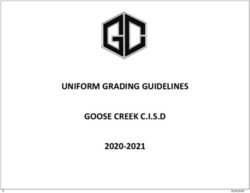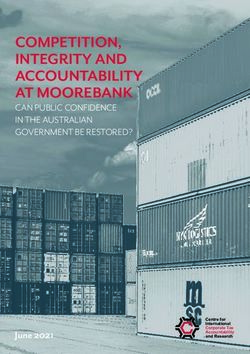2021-23 LEGISLATIVELY ADOPTED BUDGET - ORPICS & ORBITS RECONCILIATION PROCESS SABR Coordinators Meeting - Oregon.gov
←
→
Page content transcription
If your browser does not render page correctly, please read the page content below
2021-23 LEGISLATIVELY ADOPTED BUDGET
ORPICS & ORBITS RECONCILIATION PROCESS
SABR Coordinators Meeting
July 13th, 2021
Chief Financial Office: Statewide Audit & Budget Reporting Section (SABRS)
1PRESENTATION OVERVIEW
2
TIMELINE / DUE DATES
ORBITS VERSIONS
STATEWIDE PACKAGES
FIRST STEP: BUDGET REPORTS
BUDGET REPORT CORRECTIONS
RECONCILIATION OUTLINE
ORPICS AUDIT POINTS & RECONCILIATION
PS / POSITION / FTE RECONCILIATION WORKSHEET
ORPICS AUDIT SUBMITTAL
ORBITS AUDIT POINTS & RECONCILIATION
ORBITS AUDIT SUBMITTAL
ORPICS ROLL
ORPICS AND WORKDAY
NEW CITRIX SERVER
QUESTIONS & RESOURCES
CONCLUSION & CONTACT INFORMATIONTIMELINE / DUE DATES
3
July – Sept 2021: Agencies update ORPICS and ORBITS with legislative changes.
• ORBITS input forms for approved 2019-21 actions – due by Thursday, August 26th
• Agencies that have AY21 adjustments to their limitation/appropriations they will need to
submit an allotment plan to get those funds available for expenditure
• Provide SABRS with new appropriation and PCA information as applicable
• Submit for ORPICS 2021-23 reconciliation audit – due by Thursday, September 2nd
• Submit 1st quarter allotment plans on substantive bills for planned expenditures
• Submit 2nd quarter allotment plans – due by Thursday, September 9th
• Submit for ORBITS 2021-23 reconciliation audit – due by Thursday, September 16th
July – Oct 2021: SABRS will:
• Conduct ORPICS and ORBITS agency 2021-23 budget reconciliation audits
• Load appropriation on SFMA, process 1st quarter allotments (generally 15%) for main
budget bills (does not include substantive or omnibus bills)
• “Roll” agency ORPICS actions from Budget Prep to ORPICS & Workday for 2021-23ORBITS VERSIONS
4
Budget Prep versions going forward:
Legislatively Adopted Budget (LAB) Reconciliation
K01 Version (Agency Legislatively Adopted Working)
Used to reconcile to the LAB
K01 Version is created from the J01 Version
Use the Data Entry window to reconcile the Base column to the LAB
Use the Package Data Entry window for Policy Package adjustments
Agency enters data at the detail cross reference level.
U01 Version (Legislatively Adopted Pre-Audit)
Data at the summary cross reference level
“I” Versions (Legislatively Adopted Audit)
Used for SABRS audit purposes
Data only at the summary cross reference level
Sequential versions created for each audit pointSTATEWIDE PACKAGES
5
Agencies can be impacted by more than one budget report. The expenditure data entered in
ORBITS and position data entered in ORPICS must balance to the sum of all approved budget
reports that impact the agency.
Gather your agency’s budget reports and identify what package the changes will be entered into.
Budget Report Bill Number ORBITS Package # Examples
Agency Appropriation Agency-specific Pkg. numbers listed in ORBITS reports Pkg. 100, 401, 801
Capital Construction SB 5506 Pkg 816 if new; otherwise ARB Package Pkg 816, 405
End of Session Bill HB 5006 810 – “Statewide Adjustments” Section 299: SGSC,
AG Rates, etc.
End of Session Bill HB 5006 811 – “Budget Reconciliation Adjustments” Non-statewide items
Substantive bills Agency-specific 813 – “Policy Bills” Agency-specific bills
Program Change Bill HB 3011 850 – “Program Change Bill” Revenue only
HB5006 Helpful Hint: Use Package 810 for changes identified
in Section 299. All other changes use Package 811.FIRST STEP: BUDGET REPORTS
6
Where do I start?
You will find your agency’s budget report(s) on the Oregon Legislative Information
System (OLIS) website: https://olis.oregonlegislature.gov/liz/2021R1
Make sure the 2021 Regular Session is selected, and use the “Bills” icon to search by
bill number, bill text or bill sponsor.FIRST STEP: BUDGET REPORTS
7
Where can I find budget reports?
Once you find a bill’s summary page on OLIS, there is useful information in the “Overview”
tab, a link to the latest version of the bill under “Text” and the Budget Report and Impact
Statements (for reference) can be found under “Analysis”.
There may be more than one Budget Report (House and Senate); they should not differ in
content.FIRST STEP: BUDGET REPORTS
8
What are budget reports?
Budget reports are written for any impact on expenditure limitation and/or
appropriation. They are not written for bills impacting revenue only.
Each agency will be impacted by one or more budget reports.
Budget reports are your control documents – SABRS will audit both ORPICS and
ORBITS data to the level outlined in the report narrative and table at the end of the
report.
• Most often, this means the agency must balance to the report by SCR, funding
type, package number, budget category, position/FTE count and position type.
• When no level of detail is available, the data input defaults to the agency’s
discretion, as long as that falls within the audit parameters that we will review later
in the presentation.
• Approved revenue or fee changes not yet in ORBITS will need to be keyed into
K01.
Do not reconcile to the LFO version L01 reports – entries are not audited by SABRS.
Only use for substantive reference materialFIRST STEP: BUDGET REPORTS
10
What am I looking for?
The details in the table at the end of the report will be used for audit.
The “Subcommittee Recommendation” line at the bottom should balance to the data found in the
Budget Summary table on page 2 of the report.
Note any accounts specifically called out in the detailed table and narrative. If listed, the agency
must balance to the detail by fund type, SCR, package, category and account to pass audit.BUDGET REPORT CORRECTIONS
11
I found an error, what do I do?
The budget report correction process is coordinated between DAS CFO and LFO to
approve and make formal corrections.
If corrections are needed, please submit a detailed request for approval to your
assigned DAS CFO and LFO analysts with a CC to ORBITS.Help@oregon.gov specifying
the below information:
• Bill number
• Explanation of the issue
• Proposed solution or correction – how should the end result look?
SABRS will not finalize an agency’s audit based on budget report
corrections until after the proposed corrections are approved.BUDGET REPORT CORRECTIONS
12
Common examples:
An agency appropriation bill does not match the corresponding Budget Report.
The Budget Report Summary table on page 2 does not match the detailed table in
the back of the report.
The expenditures, positions or FTE are negative instead of positive, or vice versa.
There is an unexpected change in budget category split or account level detail for a
specific package.
You notice an unexpected change or split between SCR’s for a specific package.
• This is allowable as long as the change is not in conflict with the agency’s
appropriation bill, since some agencies are appropriated at the SCR level.RECONCILIATION OUTLINE
13
Agencies are responsible for updating and reconciling
ORPICS & ORBITS to incorporate all legislatively directed
changes. Your control documents are the Budget Reports for each bill.
• Starting point for LAB changes is the Governor’s Budget CSL; from the Y01 version (summary level) or
J01 (detail level).
• Identify all budget, position and FTE changes in the Budget Reports that impact your agency.
• Key ORPICS-related changes first, using the information provided in the report narrative and tables.
• After keying into ORPICS, reconcile the differences seen in ORBITS K01 Personal Services, position &
FTE counts to the Budget Reports using reconciliation accounts (3465, 8180 and 8280) as needed.
• Why do we use ORBITS recon accounts? ORPICS has actual position budget data while ORBITS may
hold estimates or be missing adjustments like BX actions.
• Contact SABRS to key pending 2019-21 budget execution (BX) actions. Agencies on slide 22 will
need to reconcile again after BX actions are keyed to isolate recon amounts by reason on the form.
• Adjust account and DCR details in ORBITS K01, maintaining SCR control totals from budget reports.
• Reconcile K01 to the reports by SCR, package, category & account if specified. If there is no detail
available, then the data input is up to agency discretion.ORPICS – What to Expect
14
2021-23 Other Payroll Expense (OPE) Rates
ORBITS 2021-23 FRZ
OPE FACTORS 2019-21 @ LAB 2021-23 @ GB 2021-23 @ LAB
ACCT (Apr 2020)
NUMBER
3210 ERB ASSESSMENTS $2.34 /per month $2.40 /per month $2.40 /per month $2.40 /per month
3220 PERS*: Agencies w/o significant Police & Fire 16.39% 17.13% 17.13% 17.13%
3220 PERS: Judges 27.92% 31.94% 31.94% 31.94%
3220 PERS*: Agencies w/ significant Police & Fire
DHS n/a 17.32% 17.32% 17.32%
DOJ n/a 17.33% 17.33% 17.33%
MILITARY n/a 17.80% 17.80% 17.80%
OSP 20.00% 20.52% 20.52% 20.52%
DPSST 21.16% 21.44% 21.44% 21.44%
CORRECTIONS 21.60% 21.96% 21.96% 21.96%
OYA 20.92% 21.36% 21.36% 21.36%
FORESTRY 18.50% 19.37% 19.37% 19.37%
OLCC 17.33% 18.25% 18.25% 18.25%
3230 SOCIAL SECURITY (FICA) 7.65% 7.65% 7.65% 7.65%
(SS 6.2% annual maximum wages $137,700)
3250 WORKERS' COMP ASSESSMENTS (WBF) $2.43 / per month $1.91 / per month $1.91 / per month $1.91 / per month
3270 FLEX BENEFITS (PEBB Core) $1,516 ^ /per month $1,593 ^ /per month $1,593 ^ /per month $1,593 ^ /per month
3260 MASS TRANSIT TAX (MT)** .006 = .6% .006 = .6% .006 = .6% .006 = .6%
3221 PENSION BOND CONTRIBUTION (POB)*** Provided by CFO Provided by CFO Provided by CFO Provided by CFOORPICS – What to Expect
15
Personal Services related adjustments were made by your
LFO Analyst in the Legislative Budget Reports, this could
include updates to classifications, months/FTE, etc.
Agencies will start to process the personal services related adjustments from
the Budget Reports in ORPICS now.
Examples of Position / Personal Services-related adjustments:
• Elimination (denial) of a position from a policy package
• Addition of a position within an existing policy package
• New position(s) added in an Analyst recommended package
• Change to the classification of a position
• Change in position type (i.e. from permanent full-time to limited duration full-time)
• Decrease or increase in months on a position (FTE)
• Change in position funding (i.e. the fund split or shifting from GF to OF)ORPICS AUDIT POINTS & RECONCILIATION
16
Key LAB changes into ORPICS
Once LAB changes have been identified from the budget reports, key corresponding entries into
ORPICS BP using the Position Detail option from the ORPICS drop down menu.
• Only update ORPICS for the actions identified in the budget reports
• DO NOT make any changes to “clean up” or correct errors identified after the GB audit.
All ORPICS changes should be made in packages, rather than Base. Please refer to the ORPICS Data
Entry Guide for OPPICS entry instructions:
https://www.oregon.gov/das/Financial/SiteAssets/pages/SABRS/ORPICS%20Data%20Entry%20Guide.pdf
The numbers used in budget reports for Personal Services are based on estimates and may not
precisely mirror calculations made by ORPICS.
It is very likely that changes made by you in ORPICS, even if correct, will not produce amounts for
Personal Services in the budget reports.
Please do not adjust steps or use non-PICS accounts in ORBITS in order to avoid using reconciliation
accounts. ORPICS reconciliations are fully expected and appropriate, they just need to be properly
documented.ORPICS AUDIT POINTS & RECONCILIATION
17
The Personal Services (PS) Recon Form
Assuming all ORPICS entries have been accurately keyed into the system, any differences between
LAB control totals in budget reports and actual ORPICS-generated amounts in K01 should be
handled as Personal Services, Position, and FTE reconciliation entries in Accts. 3465, 8180 & 8280.
Reconciling amounts must be identified (at the SCR and package level) by fund type and by
reason on the “PS Recon form”. If the agency had reconciling entries in the 21-23 Governor’s
Budget then use the same reconciliation worksheet from GB. Simply add rows where necessary
and input LAB information. If the form is not prepared at SCR level it may be returned.
Be as specific as possible with entries in the “Reason/Comment” field to save time during the audit
process. Generic comments may be questioned by SABRS.
An example of an anticipated reason for a recon entry is that Personal Services estimates in
budget reports do not match the ORPICS generated amounts in ORBITS K01. This can be noted by
simply stating “ORPICS driven costs are more than control totals” in the Reason/Comment field.
If the reconciled item is related to a specific position, note the position number in the
Reason/Comment field.ORPICS AUDIT POINTS & RECONCILIATION
18
PERSONAL SERVICES / POSITION / FTE RECON WORKSHEET
For this example the Total Fund amount in the LAB control total for Personal Services in the Budget Report for Pkg. 810 is 100,000 in SCR
001. After position updates are keyed into ORPICS the total in the ORBITS K01 version for this package is 102,060. The totals in the K01
version must match the Budget Report. Reduce K01 by keying a total decrease of (2,060) in reconciliation account 3465 in ORBITS (by
fund type) and prepare the recon worksheet.
ORBITS Accounts 3465, 8180, 8280
Sum. X-Ref Pkg GF OF FF LF TF POS FTE Cycle Reason / Comment
001 810 $ (1,030) $ - $ (1,030) $ - $ (2,060) 0 0.00 LAB PICS driven costs are more than control totals
Pkg Subtotal $ (1,030) $ - $ (1,030) $ - $ (2,060) 0 0.00
001 $ - $ - $ - $ - $ - 0 0.00
Pkg Subtotal $ - $ - $ - $ - $ - 0 0.00
Sum. XRef TOTAL $ (1,030) $ - $ (1,030) $ - $ (2,060) 0 0.00
002 $ - $ - $ - $ - $ - 0 0.00
Pkg Subtotal $ - $ - $ - $ - $ - 0 0.00
Sum. XRef TOTAL $ - $ - $ - $ - $ - 0 0.00
AGENCY TOTAL $ (1,030) $ - $ (1,030) $ - $ (2,060) 0 0.00
Cycle -- LA = Legislatively Adopted Budget CycleORPICS AUDIT POINTS & RECONCILIATION
19
Identify the ORPICS changes from GB to LAB
For example; this POP requested establishment of four PF positions @ GB:
OR DEPARTMENT OF STATE 2021-23 GB POP 202
P/Rng Phase- Phase-
Action POS # Repr Class # Option Class Title Salary Type DCR# Count FTE Months In Out
Establish 0000010 OAS C0107 AA Administrative Specialist 1 $ 2,510 PF 100-10-99-00000 1 0.88 21.00 10/21 06/23
Establish 0000016 OAS C0323 AA Public Service Rep 3 $ 2,318 PF 100-10-99-00000 1 1.00 24.00 07/21 06/23
Establish 0000017 OA C0323 AA Public Service Rep 3 $ 2,118 PF 100-10-99-00000 1 1.00 24.00 07/21 06/23
Establish 0000021 MMS X7004 AA PEM C $ 4,302 PF 100-10-99-00000 1 1.00 24.00 07/21 06/23
At LAB two positions were not approved, one new position was added, and another positon was modified for position type, FTE,
and months:
OR DEPARTMENT OF STATE 2021-23 LAB POP 202
P/Rng Phase-
Action POS # Repr Class # Option Class Title Salary Type DCR# Count FTE Months Phase-In Out
Establish 0000010 OAS C0107 AA Administrative Specialist 1 $ 2,510 PF 100-10-99-00000 1 0.88 21.00 10/21 06/23
Establish 0000016 OAS C0323 AA Public Service Rep 3 $ 2,318 PP 100-10-99-00000 1 0.50 12.00 07/21 06/23
Denied 0000017 OA C0323 AA Public Service Rep 3 $ 2,118 PF 100-10-99-00000 (1) (1.00) 0.00 07/21 06/23
Denied 0000021 MMS X7004 AA PEM C $ 4,302 PF 100-10-99-00000 (1) (1.00) 0.00 07/21 06/23
Establish 0000022 MMN X0113 AA Support Supervisor 3 $ 3,274 PF 100-10-99-00000 1 1.00 24.00 07/21 06/23
Double check you have the correct position before abolishing
New positions are added at the 2nd Step in ORPICS, unless an exception is granted
Verify position type, FTE, and months for a new position entry
Watch for phased-in versus part-time position indicatorsORPICS AUDIT POINTS & RECONCILIATION
20
Outstanding 2019-21 BX Actions
After completing all ORPICS actions and identifying and recording any reconciliation values in
the PS Recon Form:
• If your agency has pending 2019-21 Budget Execution (BX) actions, send an e-mail to
ORBITS.Help@oregon.gov with the following subject line “LAB actions complete, update
ORPICS with BX Actions”.
• Do not key any additional changes into ORPICS while SABRS is updating the BP file with
BX actions or it will be difficult to isolate recon amounts specific to the BX actions on your
end.
• SABRS will notify agencies when finished keying BX actions into ORPICS.
• 2019-21 BX actions contribute to a mismatch between LAB Personal Services control totals
for Base in K01 and ORPICS Personal Services totals on the budget reports.
• Agencies should identify and capture the recon amounts on the form with “19-21 BX
actions” noted in the reason column.
A list of agencies with BX actions is on the next slide.ORPICS AUDIT POINTS & RECONCILIATION
21
Outstanding 2019-21 BX Actions
The following agencies have pending budget execution (BX) actions requiring updates in the
2021-23 Budget Preparation (BP) file:
Agency No. Agency Name Agency No. Agency Name
10000 Department of Human Services 63400 Department of Parks & Recreation
10700 Department of Administrative Services 63500 Department of Fish & Wildlife
10800 Mental Health Regulatory Agency 63500 Dept. of Fish & Wildlife
15000 Department of Revenue 69100 Oregon Watershed Enhancement Board
19800 Oregon Judicial Department 73000 Department of Transportation
27400 Oregon Dept. of Veteran’s Affairs 84500 Oregon Liquor Control Commission
29100 Department of Corrections 85500 Oregon Board of Pharmacy
33000 Department of Energy 86000 Public Utility Commission
40400 Oregon Public Defense Services 91400 Oregon Housing & Community Services
41500 Oregon Youth Authority 91900 Oregon Real Estate Agency
44000 Department of Consumer & Business
Services
44300 Oregon Health Authority
62900 Department of Forestry
Please let SABRS know if you believe your agency has BX actions but are not listed here.ORPICS AUDIT POINTS & RECONCILIATION
22
Example of an ORPICS Budget Execution (BX) Action:
Step 1
21-23 BX Action Impacts Base Record
This BX action shifts funding from 50/50 GF-OF to 75/25 GF-OF
Base
GF = 50% OF = 50% TF/AF=100%
$100 $100 $200
Base after BX Action Entered
GF = 75% OF = 25% TF/AF=100%
$150 $50 $200
Step 2
DUE TO THE CHANGES ABOVE, “RECONCILING” ACTIONS MUST BE DONE ON ORBITS USING ACCOUNT
3465 WITH THE FOLLOWING VALUES:
Base change entries as a result of updating 21-23 BP file with a fund shift:
GF $50 OF
See reconciliation actions above and how they’re entered in the Reconciliation Worksheet on the next page.ORPICS AUDIT POINTS & RECONCILIATION
23
PERSONAL SERVICES / POSITION / FTE RECON WORKSHEET
ORBITS Accounts 3465, 8180, 8280
Sum. X-Ref Pkg GF OF FF LF TF POS FTE Cycle Reason / Comment
001 801 $ (1,030) $ - $ (1,030) $ - $ (2,060) 0 0.00 LAB ORPICS driven costs more than control totals
Pkg Subtotal $ (1,030) $ - $ (1,030) $ - $ (2,060) 0 0.00
001 $ - $ - $ - $ - $ - 0 0.00
Pkg Subtotal $ - $ - $ - $ - $ - 0 0.00
Sum. XRef TOTAL $ (1,030) $ - $ (1,030) $ - $ (2,060) 0 0.00
002 000 $ (50) $ 50 $ - $ - $ - 0 0.00 LAB 19-21 BX Actions
Pkg Subtotal $ (50) $ 50 $ - $ - $ - 0 0.00
Sum. XRef TOTAL $ (50) $ 50 $ - $ - $ - 0 0.00
AGENCY TOTAL $ (1,080) $ 50 $ (1,030) $ - $ (2,060) 0 0.00
Cycle -- LAB = Legislatively Adopted Budget CycleORPICS AUDIT SUBMITTAL
24
After all ORPICS entries, including BX action and ORBITS reconciliation items, are final confirm
that the amounts (dollars, position counts, FTE) balance to LAB control totals
Send the following to SABRS:
ORPICS Audit Transmittal
Personal Services / Position / FTE Reconciliation Worksheet
If applicable, a copy of the Recon Worksheet must be turned in with both the ORPICS and
ORBITS audit transmittals. If you do not have any reconciliation entries in ORBITS please
note that on the top of the Additional Information section of each transmittal.
Submit a ORPICS Audit Transmittal Form for audit, even if your agency had no changes
and please make note of this in the “Additional Information” section of the form.
Please submit your ORPICS and ORBITS audits in separate e-mails to ensure audits are
performed in a timely manner.ORBITS AUDIT POINTS & RECONCILIATION
25
Now that ORPICS is squared away:
Agencies must apply all the approved legislative adjustments in the ORBITS version K01.
If you haven’t already done so, enter your reconciliation amounts from the worksheet into
ORBITS accounts 3465, 8180 and 8280 (budget, positions and FTE respectively).
Accounts 4995 and 5995 (LFO Analyst Adjustments by category) must be spread across
their respective categories into appropriate accounts. Accounts 3995, 8195 and 8295
will be addressed through ORPICS keying and reconciliation.
The sum of the budget reports, as control totals, have to be maintained by fund type,
SCR, package, category and account (if account is specifically directed).
If errors are discovered, document any budget report corrections for CFO and LFO
review and approval. Please be sure to keep SABRS in the loop. For more detail on
budget report corrections, see slide 12.ORBITS AUDIT POINTS & RECONCILIATION
26
What is allowed:
Unless specified in the budget reports, it is up to the agency to distribute legislatively approved budget
adjustments to DCR’s within the same SCR, package, category and fund type.
Distributing single account entries for LFO Analyst Adjustments (3995, 4995, 5995, 6995 and 7995) to
other accounts within the category, as appropriate.
You can make changes to revenue during your reconciliation in most cases since LFO does not make
changes to revenue usually. If they did make changes to your revenue then you will need to match to
what they entered. This is different than GB recon.
If you have recalculated your beginning balances you can make changes in the Base column using
account 0030. You will want to get CFO/LFO Analyst approval for these
What isn’t allowed:
No deviations from the budget report control totals; i.e. no shifting of fund types
The same protected accounts from GB are still protected and should not be adjusted unless
specifically directed by the Budget Report.
Do not include any proposed changes, clean-ups or fixes during this audit.
No adjustments moved between packages, SCRs, categories, or fund types.ORBITS AUDIT POINTS & RECONCILIATION
27
When all ORBITS changes have been entered into the K01 and values
reconcile to the sum of your agency’s budget reports…
Copy K01 to create the U01 version for audit.
Run the Audit Error Report (AUD100) from the new U01 version and correct errors in K01.
You will need to delete and recreate the U01 each time changes are made to K01.
Run the AUD004 “Transfers and Special Payments” report in K01 to balance with other
agencies. If you are out of balance, include email communication of agreement.
Some common audit errors include:
• Negative fund balances
• Negative expenditure accounts
• Negative revenue accounts, unless it is a transfer out
• Intrafund transfers are out of balance (accounts 1010 and 2010)ORBITS AUDIT POINTS & RECONCILIATION
28
Run the Column Comparison Report (ANA100A) Do you Balance?
• Compare Y01 CSL to U01 LAB (summary level detail) to confirm that variances balance to
the sum of the budget report adjustments; by SCR, fund type, category etc.
• The J01 is the detailed version of the Y01. So, you may compare J01 CSL to K01 LAB at
the DCR level to isolate the differences.
Balance by
SCR, category,
fund type, etc.ORBITS AUDIT SUBMITTAL
29
If variances between Y01 CSL & U01 LAB balance to the sum of the budget report adjustments,
submit for ORBITS audit!
Send an email, separate from the ORPICS submittal, email to
ORBITS.Help@Oregon.gov with the following information:
Attach (or submit via the button) a completed ORBITS Audit Request Transmittal Form
→ Please make sure to include your agency’s bill numbers on the form!
Attach a copy of the AUD100, run from the U01 version
Attach the final PS Reconciliation Worksheet
Submit any other necessary documentation that would help in the audit processBill Summary Reports
30
Two new Bill Summary reports are available under Reporting Budget Execution. These reports
are for your reference only and shouldn’t be used as control totals.
BSM002A - Leg and Approved Budget Detail: Lists appropriations by bill and section.
BSM005A – Appropriation Detail: Summary by appropriation number.ORPICS ROLL
31
Once your ORBITS and ORPICS audits are complete and approved, your positions
will be “Rolled” to 2023 Execution.
The “current” version which is the latest package of each position is copied and
the budget cycle is changed to Execution.
The Classification Rates and OPE Rates are copied from 2023 Prep
It is important that all positions for your agency have Workday ID’s. If not, the
positions will appear unbudgeted in Workday.ORPICS AND WORKDAY
32
ORPICS sends some position budget information including Budget Authorization Number
to Workday.
This data can be found under position information in the additional data tab under
“Position Budget Details from ORPICS”ORPICS AND WORKDAY
33
ORPICS does not add or reclassify positions in Workday. This must be done by agency
HR staff.
Agencies may enter new positions or update classifications in Workday prior to bills being signed
Provide the Workday ID to SABRS for positions that do not have a Workday ID OR
HR staff can select the pending budget approval box and enter the position number in the PPDB Position Number field
and we can assign the Workday ID automatically.New Citrix Server
34
We have a new updated Citrix server that everyone will
need to switch to by the end of August,
https://orbits.das.oregon.gov
It looks and works just like the old one. But you will have to do a couple of
things the first time you login:
Select the “Detect Receiver” Button
Click the checkbox that says “Always allow orbits.das.oregon.gov to open links..”QUESTIONS & RESOURCES
35
What do you need? Resource: How you access this resource:
ORBITS reports ORBITS system, through CITRIX ORBITS Reporting Menu
ORBITS or CITRIX ORBITS Help ORBITS.Help@Oregon.gov
password reset
ORPICS data entry ORPICS Data Entry Guide https://www.oregon.gov/das/Financial/SiteAssets/pages/
guidelines SABRS/ORPICS%20Data%20Entry%20Guide.pdf
ORBITS end user help ORBITS Reports Manual https://www.oregon.gov/das/Financial/SiteAssets/pages/
SABRS/report%20manual-agency%20users%207.6.21.doc
ORBITS end user help ORBITS User Manual https://www.oregon.gov/das/Financial/Documents/ORBITS
%20User%20manual.pdf
More detail about LAB Your CFO Analyst https://www.oregon.gov/das/financial/pages/BAM.aspx
changes
SABRS Forms For LAB, check the “Development” https://www.oregon.gov/das/Financial/Pages/sabrs.aspx
section of the SABRS website.
Other questions The SABRS team! ORBITS.Help@Oregon.gov and phone contact following.
Other Resources SABRS Website https://www.oregon.gov/das/Financial/Pages/sabrs.aspx
BSM002 or BSM005 Reporting/Budget Execution, https://www.oregon.gov/das/Financial/SiteAsset
additional information in the s/pages/SABRS/report%20manual-
Report Guide. agency%20users%207.6.21.docCONCLUSION
ORPICS and ORBITS Transmittal Deadline:
ORPICS – Thursday, September 2nd.
ORBITS – Thursday, September 16th.
2021-23 ORBITS Input Form deadline: Thursday, August 26th.
Agencies that have AY21 adjustments to their limitation/appropriations they will need to
submit an allotment plan to get those funds available for expenditure.
2nd Quarter Allotment Plans due Thursday, September 9th.
ORPICS & ORBITS will be unlocked for you Tuesday, July 13th.
The SABRS team can be reached at ORBITS.Help@oregon.gov or by phone;
• Michele Nichols, Senior SABR Auditor (retired): (971) 719-3559
• Patrick Sevigny, SABR Auditor: (971) 719-3510
• Robert Otero, SABR Auditor: (971) 719-3539
• Shawn Miller, Interim SABR Manager: (971) 719-3181
Thank you for your time!
36You can also read