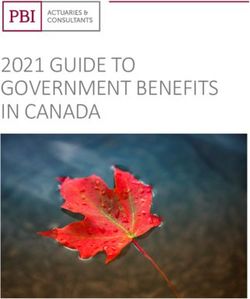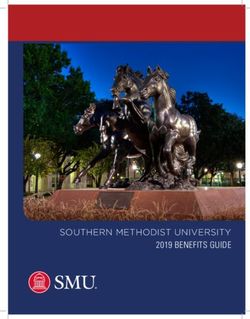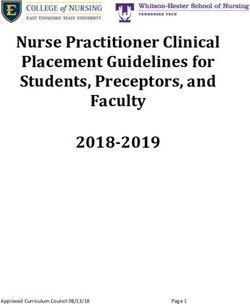2019 Enrollment Guide - BenefitsConnections Your Company. Your Benefits. Your Choice - Genesis Energy, LP
←
→
Page content transcription
If your browser does not render page correctly, please read the page content below
BenefitsConnections Your Company. Your Benefits. Your Choice. 2019 Enrollment Guide
Your company.
Your benefits.
Your choice.
Genesis Energy is committed to providing employees with a total benefit
program that is both comprehensive and competitive. Our employee benefit
plans are designed to provide you and your family members with:
• Quality health care coverage;
• Income protection benefits that offer a financial safety net
if illness or injury prevents you from working; and,
• Retirement savings programs to help you invest in your
future financial security.
In your BenefitsConnections Enrollment Guide, you will find information about
our employee benefit offerings. Detailed information on Genesis’ benefit plans
is available at hr.genesisenergy.com. Here you can access the Summary Plan
Descriptions (SPDs) and Summaries of Benefits and Coverage (SBCs), which
provide important plan rules and provisions.
This website will be your primary source of information on the benefit plans
included in Genesis Energy’s program.
If you have any questions, be sure to contact the BenefitsConnections team.
This internal team of benefit experts is just an email or phone call away.
PRINTED PLAN DOCUMENTS AND LEGAL NOTICES
The Summary Plan Descriptions (SPD) and Summaries of Benefits and Coverage (SBC) are available at hr.genesisenergy.com under
Plan Documents and Legal Notices. We have posted the SPDs and SBCs online to help ensure you have easy access to your benefits
information. If you prefer to receive a printed copy of the SPDs, SBCs or any legal notices, we will provide one to you at no charge.
Contact the BenefitsConnections team at (800) 284-3365 or benefitsconnections@genlp.com to request a printed copy.
2 | hr.genesisenergy.comTable of Contents
4 Enrollment Information 10 Health Savings Account
• Open Enrollment Dates • Account Overview
• My Employee Connection Access • Contributions
• What You Need To Do
11 Dental and Vision Plans
5 Eligibility
12 Flexible Spending Accounts
6 Qualified Change in Status
13 Income Protection
6 Enrollment Periods • Basic Employee Life and AD&D
• Optional Employee Life and Dependent Life
7 Medical Plans • Optional AD&D
• Short-Term Disability
• Long-Term Disability
8 Medical and Prescription Drug • Long-Term Care (LTC) Insurance
Plan Comparison Chart
14 Retirement Plan
9-10 Get the Most from
Your Medical Plan 15 Employee Assistance Program
• TeleHealth Virtual Care: MDLIVE
• Blue Cross Blue Shield Global Core
15 LegalShield
• Blue Care Advisors Condition Management
• Special Beginnings Maternity Program
• BCBS Online Resource 16 References and Resources
Genesis Energy’s 2019 BenefitsConnections Enrollment Guide is a summary of benefit plans available to
Genesis employees. This guide reflects benefit levels and benefit premiums as of January 1, 2019.
The policies, plans and programs outlined in the BenefitsConnections Enrollment Guide may be amended, terminated or
changed at any time at the sole discretion of the Company. Whenever this occurs, the affected provisions of the policy,
plan or program previously in effect are specifically superseded. Should there be any discrepancy between this guide
and official plan documents and contracts, the provisions of the official plan documents and contracts will prevail.
Receipt of this information does not constitute eligibility for participation in Genesis sponsored benefit plans and
programs. Receipt of this information does not constitute an employment contract or offer of employment.
Employees whose benefit plan participation is governed by a collective bargaining unit must refer to
the collective bargaining agreement to identify the benefit plans in which the collective bargaining unit
participates. The benefits in this guide do not apply to collective bargaining units.
hr.genesisenergy.com | 3Enrollment Information
Get connected with your benefits.
Enroll in your benefits online through My Employee Connection.
You must enroll online if:
• You intend to elect, drop or change your coverage in the medical, dental
and/or vision plan(s) for 2019.
OP E N E N ROLLM E N T DATES:
• You intend to move into the Choice Saver HSA plan and elect to participate
in a Health Savings Account. Monday
• You elect to participate in a Health Care FSA and/or Dependent Care FSA for 2019. October 22, 2018 –
• You elect to participate in the LegalShield pre-paid legal plan. Friday
November 9, 2018
Access the My Employee Connection tool by logging in to Oracle/EBS
no later than 5:00 PM central, Friday, November 9th. For regulatory reasons,
enrollment requests after November 9th will not be allowed.
If you do not wish to
My Employee Connection Access change your medical,
• At work: access Oracle/EBS through the Genesis portal at dental and/or vision plan,
http:portal/Pages/home.aspx by clicking the EBS link. and if you elect not to
• At home: access Oracle/EBS at genesisenergy.com by clicking the participate in an FSA for
Employee Connection button. 2019, you do not need to
• If you do not know your Oracle/EBS user name and/or password, take any action.
please contact the Genesis IT Department at (713) 860-2512.
What You Need To Do
1 Continue reading this guide to learn more about your benefits.
2 Explore the HR website (hr.genesisenergy.com) to learn more about your benefit choices.
3 Review the benefits in which you are currently enrolled.
4 Enroll through My Employee Connection if you need to make any changes or to
enroll in the Choice Saver HSA and Health Savings Account or an FSA for 2019.
5 Ensure you complete the dependent verification process for any dependents
you need to add during Open Enrollment.
4 | hr.genesisenergy.comEligibility
Benefit Eligibility Waiting Period
If you are a full-time U.S. employee
Medical/Prescription Drug Effective on date of hire if you enroll within 31 days regularly scheduled to work at least
30 hours per week, the chart at left
Dental Effective on date of hire if you enroll within 31 days
lists the benefits you may be eligible
Vision Effective on date of hire if you enroll within 31 days
to participate in upon meeting any
and all requirements.
Health Savings Account (HSA) Effective on date of hire if you enroll within 31 days
Flexible Spending Accounts (FSAs) Effective on date of hire if you enroll within 31 days
Basic Employee Life and AD&D Immediate
Optional Employee and/or
Effective on date of hire if you enroll within 31 days
Dependent Life and AD&D
Dependent Verification
Short-Term Disability (STD) Immediate Process
Please remember:
Long-Term Disability (LTD) Immediate
If you fail to complete the depen-
dent verification process, coverage
Basic Long-Term Care Insurance Immediate
for the dependent will not be
Optional Long-Term Care Insurance Effective on date of hire if you enroll within 31 days added. You will need to wait
until the next open
Business Travel Accident (BTA) Immediate enrollment period to
add the dependent.
Employee Assistance Program (EAP) Immediate
LegalShield Effective on date of hire if you enroll within 31 days
You also have the option to enroll your eligible dependents Dependent Verification Process
who include the following:
Any time you add a new child or spouse to medical, dental, vision
• Your legal spouse, as determined under applicable state law, or life and AD&D, you will be asked to provide documentation
residing in the U.S.; confirming the new dependent meets the plan’s eligibility rules.
• Your child(ren) including natural or adopted children, As a reminder, new dependents may only be added during your
stepchildren and other children who are your dependents and new hire enrollment, during open enrollment, or within 31 days
for whom you are required to provide health care coverage of a qualified change in status.
under a Qualified Medical Child Support Order;
Detailed information on the process, a list of acceptable verification
– Up to age 26 regardless of marital or student status documents and where to send the information can be found on the
for medical, dental, vision and FSAs; Human Resource website (hr.genesisenergy.com).
– Up to age 26 if unmarried for optional life and AD&D; and,
Documentation is due 31 days from the date of the qualifying life
• Your unmarried children of any age who are incapable of event (where day one is the day of the event). For open enrollment,
supporting themselves due to a mental or physical disability documentation must be provided prior to enrolling through
and who are totally dependent on you. My Employee Connection.
Please refer to the summary plan description (SPD) for the full In order to ensure your dependents are added timely during open
definitions for eligible dependents under the plan. You can also enrollment, the verification process should be completed prior
contact the Human Resources Department for additional to October 22, 2018. Please review and complete the dependent
information. verification process in a timely manner.
hr.genesisenergy.com | 5Qualified Change in Status
Changing Your Coverage During the Year
During the year, you may change your benefit enrollment only if you have a qualified change Choose your benefit
in status. Any benefit changes you make at that time must be consistent with your status coverage carefully,
change and must be made within 31 days of the qualifying life event (where day one is the day because in most
of the event). You do not need to provide a social security number/card to enroll a newborn,
so please do not wait to add dependents, including newborns. cases your initial
benefit choices will
Qualified changes in status include:
remain in place
• Marriage or divorce; until January 1, 2020,
• Death of your spouse or dependent;
unless you experience
• Birth or adoption of a child;
• Your spouse terminating or obtaining new employment a qualified change
(which affects eligibility for coverage); in status.
• You or your spouse switching employment status from full-time to part-time
or vice versa (which affects eligibility for coverage);
• Significant cost or coverage changes;
• Your dependent no longer qualifies as an eligible dependent;
• You experience a reduction in hours worked (less than 30 hours of service per week); or,
• You enroll in an Exchange Plan.
Important: It is always your responsibility to notify Human Resources of any change regarding a dependent’s eligibility
status. Employees who violate the welfare plans’ guidelines may be subject to disciplinary action that is appropriate to the
nature of the violation. This disciplinary action may require you to repay incurred claims for ineligible dependents and may
include termination of employment. It is unacceptable for an employee to knowingly cover a dependent who is not eligible.
Enrollment Periods
New Employees Current Employees
As a new, full-time U.S. Genesis employee, you become As a full-time U.S. benefits-eligible Genesis employee, you
eligible for benefits on your date of hire and must enroll have the once-a-year opportunity to enroll in or make changes
within 31 days of your date of hire to begin coverage. to your medical, dental, vision, HSA, FSA and LegalShield
benefits during our open enrollment period, unless you
Our benefits plan year runs from January 1 through
experience a qualified change in status. All other voluntary
December 31.
benefits can be changed at any time during the year.
Note: Benefits open enrollment is usually held in the fall, with your elections becoming effective January 1st of the following year.
6 | hr.genesisenergy.comMedical Plans
Genesis Energy’s health program, administered by Blue Cross and Blue Shield of Texas
(BCBSTX), offers two plan choices: the Choice Plus PPO and the Choice Saver HSA.
The primary difference between the two options is how you pay for your health care expenses. The Choice Plus PPO and the Choice Saver HSA
have different monthly premiums, deductibles and out-of-pocket maximum limits. Both plans offer embedded prescription drug coverage.
Your choices for medical plan coverage are the following:
Choice Plus PPO Choice Saver HSA
Choice Plus PPO offers traditional medical and pre- Choice Saver HSA offers a high deductible health plan
scription drug coverage. Per-pay period premiums are
higher, but the deductibles and coinsurance are lower, or and prescription drug coverage that can be paired with
a health savings account. Per-pay period premiums are
meaning more of your bill is covered by the plan lower, but the higher deductibles and coinsurance mean
up-front when you need health care. you will pay more money up-front when you need
health care.
Prescription
The prescription drug program is provided through the health plan you choose. Both health plans utilize the same network of pharmacies.
When you have a prescription filled at a network pharmacy, simply show your medical/Rx identification card and pay the appropriate copay
or coinsurance for the covered drug. The prescription drug program also covers certain preventive drugs at 100%.
You can save money on your prescriptions by using network pharmacies and buying generic instead of brand name drugs. You can also
purchase maintenance medications (up to a 90-day supply) through the Blue Cross and Blue Shield of Texas PrimeMailTM Pharmacy mail
order service. Maintenance medications (up to a 90-day supply) can also be purchased at your regular pharmacy.
Networks
Both the Choice Plus PPO and the Choice Saver HSA health plans utilize the Blue Cross Blue Shield provider networks. To help reduce
your medical costs, check to make sure your provider and facility are in-network by reviewing BCBS’ online provider directories at
www.bcbstx.com.
Network providers offer significant discounts on their services in return for being included in the plan’s network. Non-network providers
will typically charge undiscounted and often inflated fees for service. As a self-insured medical plan, premiums are directly tied to claims
paid through the plan. Higher non-network usage can be a factor in the increase in medical plan premiums each year.
Non-network usage leads to increased costs for both employees and the Company. Staying within the network allows you to pay a smaller
portion on a lower provider charge. Using non-network providers and facilities could lead you to paying a higher percentage on a higher
provider charge.
Preventive Care
Preventive care services are those generally linked to routine wellness exams and screenings. Non-preventive services are those considered
treatment or diagnosis for an illness, injury or other medical condition.
Preventive care is covered at 100% in-network but there may be limits on how often you can receive preventive care. You should ask your
health care provider whether your visit is considered preventive or non-preventive care.
hr.genesisenergy.com | 7Medical and Prescription Drug Plan Comparison Chart
Below is a brief comparison of your medical plan choices. Refer to the Summary Plan Description (SPD) for additional details about coverage and exclusions.
A Summary of Benefits and Coverage (SBC) for each plan is available online at hr.genesisenergy.com or from Human Resources upon request.
Monthly Premiums Choice Plus PPO Choice Saver HSA
Employee Only $143 / month $95 / month
Employee + Spouse $291 / month $194 / month
Employee + Child(ren) $230 / month $153 / month
Employee + Family $395 / month $263 / month
Company HSA Contribution
Individual N/A $500 / year
Family N/A $1,000 / year
Benefits In-Network Out-of-Network In-Network Out-of-Network
Calendar Year Deductible
Individual $350 $700 $2,000 $4,000
Family $700 $1,400 $4,000 $8,000
Calendar Year Out-of-pocket Maximum
Individual $2,300 $4,600 $4,000 $8,000
Family $4,600 $9,200 $7,000 $14,000
Lifetime Maximum Unlimited Unlimited
Coinsurance 10% 30% 20% 50%
Physician Services
Office Visit $20 copay 30% after deductible 20% after deductible 50% after deductible
Surgery 10% after deductible 30% after deductible 20% after deductible 50% after deductible
Preventive Care (1) No charge 30% after deductible No charge 50% after deductible
Immunizations (up to 6 years) No charge No charge No charge No charge
30% after
Inpatient Services (per admission) 10% after deductible 20% after deductible 50% after deductible
$500 deductible (2)
Outpatient Services
Physician Office Visit $20 copay 30% after deductible 20% after deductible 50% after deductible
Preventive Lab, X-ray, and Testing No charge 30% after deductible 20% after deductible 50% after deductible
Diagnostic Procedures 10% after deductible 30% after deductible 20% after deductible 50% after deductible
Urgent Care
Physician Services $40 copay 30% after deductible 20% after deductible 50% after deductible
Emergency Care
Physician Services 10% after deductible 10% after deductible 20% after deductible 20% after deductible
Facility Services $50 copay, then 10% $50 copay, then 10% 20% after deductible 20% after deductible
Mental Health & Substance Abuse
Outpatient – Physician Office Visit $20 copay 30% after deductible 20% after deductible 50% after deductible
Outpatient – Facility Services 10% after deductible 30% after deductible 20% after deductible 50% after deductible
Inpatient – Physician Services 10% after deductible 30% after deductible 20% after deductible 50% after deductible
Inpatient – Facility Services 10%; no copay or deductible 30% after $500 deductible (2) 20% after deductible 50% after deductible
Prescription Drugs (3)
Retail (30-day supply)
Generic $10 copay 20% after $10 copay 20% after deductible 50% after deductible
Preferred Brand Name $20 copay 20% after $20 copay 20% after deductible 50% after deductible
Non-preferred Brand Name $35 copay 20% after $35 copay 20% after deductible 50% after deductible
Specialty 30% after deductible 50% after deductible
(up to $125 maximum)
Home Delivery (90-day supply)
Generic $20 copay 20% after deductible
Preferred Brand Name $40 copay 20% after deductible
Non-preferred Brand Name $70 copay 20% after deductible
1 Includes routine annual physicals, well woman and baby care, immunizations (6 years and older), and routine lab, X-ray, vision and hearing exams.
2 If you fail to pre-authorize any inpatient hospitalization (including all usual hospital services and supplies, semi-private rooms, intensive care and coronary care units),
you will be required to pay a $250 penalty. Call the customer service number on the back of your ID card for pre-authorization.
3 If there is a generic equivalent for your brand name prescription drug and you elect the brand name prescription drug, you will be charged both the applicable
prescription copay plus the difference between the generic cost and the brand name cost.
Note: Pre-authorization is required for non-emergency hospital admissions and other outpatient services.
8 Call the customer service number on the back of your ID card for pre-authorization services.Get the Most from Your Medical Plan
The following programs are included with enrollment
in either BCBSTX medical plan.
Telehealth Virtual Care: MDLIVE
MDLIVE provides access to a national network of U.S. Board Certified physicians through
a mobile application, online or by phone. Get access to quality health care without ever
leaving your home, your job or wherever you are. Speak to a doctor 24 hours a day, 7 days ▼
a week, 365 days a year for non-emergency conditions. You can use MDLIVE for any of the
following medical services:
MDLIVE
• Instead of going to the ER or an urgent care center for a non-emergency issue
Register at www.MDLIVE.com or
• During or after normal business hours, nights, weekends and even holidays
by downloading the app. To regis-
• To request prescription refills (when appropriate)
ter, you will need to provide your
You also have access to MDLIVE Therapy for diagnosing and treating mental health issues. first and last name, date of birth
Whether you are looking for long-term therapy or simply need a one-time check-in on your and BCBSTX member ID number.
health and wellness, MDLIVE’s behavioral health therapy services are safe, confidential, and
convenient.
Blue Cross Blue Shield Global Core Blue Cross Blue Shield
Like your passport, always carry your BCBSTX ID card with you when you travel abroad. Global Core
Through the Blue Cross Blue Shield Global Core program, you have access to doctors,
hospitals and other health services in nearly 200 countries and territories in the world. International claim forms are
To take advantage of the Blue Cross Blue Shield Global Core program: available from BCBSTX, the Service
Center, or bcbsglobalcore.com.
• Before you leave home, contact BCBSTX for coverage details. Your coverage levels
outside the U.S. may be different
• Always carry your BCBSTX ID card
• The Blue Cross Blue Shield Global Core Service Center is available 24 hours a day,
seven days a week toll free at (800) 810-BLUE (2583), or by calling (804) 673-1177 Blue Care Advisors
Condition Management
Blue Care Advisors Condition Management Call Condition Management at
If you have a chronic condition, managing your health now can pay off later on. Take the (866) 412-8795 if you or any of your
first step to a healthier tomorrow and join the condition management program. Condition covered family members have:
Management is available to you and your covered dependent family members through your • Asthma
BCBSTX benefits at no additional cost. It’s easy to join; just call (866) 412-8795 and select • Chronic obstructive pulmonary
“Blue Care Connection” to enroll. A Blue Care advisor is a licensed clinician with special disease (COPD)
training to help you manage your health conditions. Your advisor will schedule regular • Congestive heart failure
phone calls with you to help you set and reach healthy goals. • Coronary artery disease (CAD)
• Depression
Special Beginnings Maternity Program • Diabetes
The Special Beginnings maternity program supports you from early pregnancy until six • Low back pain
weeks after delivery. An experienced Blue Cross and Blue Shield of Texas staff member will
help you through this special period in your life, including:
• Ask you questions to determine the support you will need
• Send you information, including a book about having a healthy pregnancy and baby Special Beginnings
• Answer any questions you have and help you plan your care with your doctor Maternity Program
• Assist you with managing high-risk conditions such as gestational diabetes and
Call (888) 421-7781 to enroll or
preeclampsia
ask questions about the program.
Visit the Special Beginnings website to view a video library and week-by-week pregnancy
information. To access the site, log into Blue Access for Members at www.bcbstx.com and
click on the My Health tab. It’s free, easy and confidential.
hr.genesisenergy.com | 9Get the Most from Your Medical Plan (continued)
Your BCBSTX Online Resource: Blue Access for Members
BCBSTX Online
Would you like to know when your medical claims are paid and the payment amounts?
Do you need to confirm your member information or request new medical identification cards? It’s easy to get started with
Blue Access for Members, the secure member portal from Blue Cross and Blue Shield of Texas, BCBSTX Online!
can help. Get immediate, secure online access to health and wellness information. Go to www.bcbstx.com
It’s easy, immediate, secure and available at www.bcbstx.com.
Click the Log In tab.
• Check the status of a claim as well as claims history
Then click the Register Now
• View and print Explanation of Benefits (EOB) statements for a claim
button in the Blue Access
• Locate a doctor or hospital in the network
for Members section.
• Request a new or replacement member ID card or print a temporary member ID card
Use the information on your
Provider Finder is an innovative tool for helping you choose a provider, plus estimate BCBSTX ID card to complete
and manage health care costs. the registration process.
• Find a network primary care physician, specialist or hospital
• Filter your search by doctor, specialty, zip code, language and gender—even get directions
• Estimate the cost of procedures, treatments and tests and your out-of-pocket expenses
• Review providers’ certifications and recognitions Blue Access Mobile
Blue Access Mobile is also available for members on the go! App features include: Learn more about Blue Access
access to your claims, coverage and deductible information, facility and physician finder, Mobile at bcbstx.com/mobile
and ID card access. or text GOTX to 33633.
Health Savings Account
If you choose to enroll in the Choice Saver HSA, remember it is coupled with a Health Savings Account (HSA). The HSA, administered by
Fidelity, is a triple tax-advantaged account you can use to pay for qualified health related expenses, including deductibles and coinsurance
for medical, prescription drug, dental and vision expenses. You are eligible to enroll in an HSA and open an account at Fidelity only if you
enroll in the Choice Saver HSA health plan option.
The Company will make a contribution to your HSA for the 2019 plan year which will be deposited into your HSA account at the beginning
of the plan year. For new entrants to the plan throughout the year, the Company contribution may be pro-rated based on your start date
and in compliance with IRS rules. If opening an HSA account for the first time, you will need to make your election during the enrollment
period and then open an account with Fidelity at www.401k.com. Any unused funds in the HSA are yours to keep. They will not be forfeited
at the end of the year, and you can keep them even after your employment with Genesis Energy ends.
Health Savings Account Contributions
Genesis Energy’s Contributions You may also make tax-free Total 2019 Contribution allowed by IRS If you are age 55 or older, you
contributions to your HSA, up (Employee + Company) can contribute an additional
• Individual $500
to the IRS limit, which includes $1,000 to your HSA annually
• Family $1,000 Genesis’ contribution. • Individual $3,500 in catch-up contributions.
• Family $7,000
Is a Health Savings Account Right for Me?
• My annual health care expenses are typically low to moderate.
• I like the idea of accumulating savings in my own account.
• I would prefer to spend less on per-pay period premiums than pay higher per-pay period premiums
for an “everything is covered” policy that I may not use.
• I have the financial resources to cover my up-front, out-of-pocket medical expenditures.
• I am currently enrolled in Medicare.
• My annual health care expenses are typically higher with regular monthly medical expenses.
• I prefer to spend more in per-pay period premiums and have the security of up-front coverage by the plan.
• I am uncomfortable with the up-front, out-of-pocket medical expenses for up to the deductible and out-of-pocket maximum.
10 | hr.genesisenergy.comDental Plan
Dental coverage is important to your overall Dental Plan Coverage Overview
health and wellness. Genesis Energy offers
you a dental plan through Blue Cross and Monthly Premiums
Blue Shield of Texas that covers four main
types of expenses: Employee Only $12.00 / month
Employee + Spouse $24.00 / month
• Diagnostic and preventive services like Employee + Child(ren) $30.00 / month
routine exams and cleanings, fluoride Employee + Family $44.00 / month
treatments, sealants and X-rays
• Minor restorative services such as simple Benefit Coverage*
fillings and extractions, root canals, oral
Calendar Year Maximum
surgery and gum disease treatment $2,000
(excludes orthodontics)
• Major restorative services such as crowns
and dentures Calendar Year Deductible
$50
• Orthodontia (per individual; up to 2 persons per family)
The traditional dental plan is a fee-for-service Diagnostic & Preventive Services
Plan pays 100%
indemnity plan. You and your eligible de- (deductible does not apply)
pendents can receive care from any licensed
Minor Restorative Services 20% after deductible
dentist in the country and still be covered.
The plan will pay up to the Reasonable and Major Restorative Services 30% after deductible
Customary rates. You are responsible for the
Orthodontia
difference between the Allowable Amount Plan pays 100%
(dependent children to age 19)
and what the provider charges.
Orthodontia Lifetime Maximum $2,500
For more information visit www.bcbstx.com
or call (800) 521-2227, weekdays between
* Up to Reasonable and Customary rates. You are responsible for paying the difference between
8:00 AM and 6:00 PM central. the Allowable Amount and what the provider charges.
Vision Plan
The vision plan is offered through Vision Vision Plan Coverage Overview
Service Plan (VSP). VSP is a network of
providers who offer discounted fees and Monthly Premiums
wholesale prices for routine eye exams,
lenses and frames. Should you use a Employee Only $9.44 / month
Employee + Spouse $13.50 / month
non-network provider, the plan partially
Employee + Child(ren) $15.68 / month
reimburses your costs. Employee + Family $25.07 / month
For more information about other covered
services, such as the diabetic eye care Benefit In-Network Out-of-Network
program, please review the Summary Plan
WellVision Exam (every plan year) $20 copay Up to $50
Description posted on the HR website.
Frames (every plan year) $200 allowance Up to $70
For a list of vision providers and more
information, please go to www.vsp.com
Lenses (every plan year)
or call (800) 877-7195.
• Single Vision $20 copay Up to $50
• Bifocal $20 copay Up to $75
• Trifocal $20 copay Up to $100
Contact Lenses $200 allowance Up to $105
hr.genesisenergy.com | 11Flexible Spending Accounts
Health Care Flexible Spending Account
Contributing to a Health Care Flexible Spending Account (FSA) is an easy way to lower your
taxable income while paying for your health care. Your contributions are made on a pre-tax
basis, and when claims are paid, you are reimbursed with the tax-free money you have set Health Care
aside. Qualified health care expenses for you and your eligible dependents include expenses
that are not paid under any other health care plan. The account is administered by PayFlex. Flexible Spending
Accounts are
Plan Features Health Care FSA considered “use it or
Minimum Contribution $100 lose it” accounts, so be
sure to plan carefully
Maximum Contribution $2,650
when electing your annual
Covered Eligible Expenses
Eligible health care expenses for you and your eligible contribution amount.
dependents that are not paid under any other health plan
Per federal tax law, if you enroll in both the Choice Saver
Restrictions HSA medical plan option and the Health Care FSA, the FSA
is “limited purpose”, only allowing qualified vision and dental
expense reimbursements
• Incur eligible expenses by 3/15/2020, or termination date,
Reimbursement Information whichever is earlier
• File for reimbursement by 4/30/2020
• Any unclaimed funds will be forfeited after 4/30/2020
Dependent Care Flexible Spending Account
Contributing to a Dependent Care FSA is an easy way to lower your taxable income
while paying for the care of a qualified dependent while you (and your spouse, if you
are married) work. Contributions to your Dependent Care FSA cannot be used to Dependent Care
reimburse any health care expenses.
Flexible Spending
Plan Features Dependent Care FSA Accounts are
considered “use it or
Minimum Contribution $100
lose it” accounts, so be
Maximum Contribution $5,000* sure to plan carefully
Covered Eligible Expenses you incur to pay when electing your annual
for the care of a qualified dependent: contribution amount.
• A dependent can be any child under age 13 or any dependent
(including parents) age 13 or older who is incapable of
Covered Eligible Expenses self-care and spends at least eight hours a day in your home
• Care can be in or outside your home
• If care is provided in a day care center, it must be licensed
if more than six people are cared for in the center
• Caregiver cannot be claimed as a dependent
Restrictions You and your spouse, if you are married, are required to work
• Incur eligible expenses by 3/15/2020, or termination date,
Reimbursement Information whichever is earlier
• File for reimbursement by 4/30/2020
• Any unclaimed funds will be forfeited after 4/30/2020
* If you are married and file income taxes separately from your spouse, your maximum contribution is $2,500
12 | hr.genesisenergy.comIncome Protection
Genesis Energy provides eligible employees with a variety of insurance plans to provide replacement income to you or your
beneficiaries in the event of disability, accident, or death. We recognize that your benefit needs are unique, and Genesis Energy
pays the full cost of some benefits, while offering the opportunity to participate in optional benefit plans that can also help
meet your specific needs.
Basic Employee Life and AD&D Long-Term Disability
At no cost to you, Genesis Energy provides you with basic life If you are a full-time employee, Genesis Energy pays for you to
insurance and accidental death and dismemberment (AD&D) have basic long-term disability (LTD) insurance coverage. LTD
coverage. Salaried, hourly and day-rate full-time employees benefits provide a monthly benefit in the event you cannot work
are provided with 3x base salary in coverage for each life and after 26 consecutive weeks of disability due to an accident or
AD&D plan. Drivers are provided with $150,000 in coverage illness. LTD benefits will continue until you are no longer disabled,
for each life and AD&D plan. reach the maximum benefit, or reach your Social Security Normal
Retirement Age, whichever occurs first. Please refer to the SPD for
Optional Employee Life and Dependent Life job-based minimum and maximum LTD amounts or call Prudential
at (800) 842-1718.
You can purchase optional life insurance coverage in
addition to basic life and AD&D insurance to provide you
and your family additional financial security. You can
Long-Term Care (LTC) Insurance
elect insurance for yourself and your dependents. LTC insurance provides benefits when you need extended help
with activities of daily living and coverage where medical cover
Employee Coverage
age, Medicare, and Medicaid fall short. At no cost to you, Genesis
• Salaried, hourly, and day-rate full-time employees:
Energy provides full-time employees with basic LTC insurance. You
1x, 2x, 3x, 4x, or 5x base pay, up to a $1,000,000
may purchase optional LTC insurance for yourself and other family
maximum
members (including your spouse, parent, grandparent, child or
• Drivers: In increments of $50,000, up to a $500,000
sibling). Note: Evidence of insurability (EOI) is required for certain
maximum
amounts, if you enroll after your initial eligibility period or enroll
Dependent Coverage your dependents. For more information or to enroll, contact Unum
• Dependent Spouse: Increments of $10,000, up to at (800) 227-4165 or contact the Human Resources Department.
the lesser of your optional life coverage or $500,000
• Dependent Children: Increments of $5,000, up to a Optional Life and AD&D Premiums
$25,000 maximum
Benefit Monthly Premiums
Evidence of insurability (EOI) is required for certain
amounts, if you enroll after your initial eligibility period or
Optional Employee Life and
enroll your spouse. Spouse* LifeRetirement Plan
Keeping track of your account online
The Genesis Energy Profit Sharing and Retirement Savings
plan can help you actively save for your retirement. You can keep track of your investments or print your own
statement at any time by logging into your account.
Plan Highlights After the end of each quarter, you can access your online account
statement showing the activity for the previous quarter including
Key features of the plan are: contributions, investment earnings and transactions. Alternatively,
you may elect to receive quarterly paper statements in the mail.
• Dollar-for-dollar match for the first 6% of your per-pay period
contributions (subject to annual IRS limits)
• Immediate vesting of company matching contributions Investments
• Allows Roth contributions of 1% to 75% of your eligible earnings
• Allows additional “catch-up” contributions for employees After you elect how much to contribute to the plan, you also
age 50 and older (subject to annual IRS limits) must decide how you wish to invest both your contributions
• Rollovers accepted from any qualified plan and certain IRAs and matching contributions. The savings plan offers two main
• A diverse variety of investment options from which to choose investment areas:
for investing in your account
Core Investments:
• Loans available from your plan account, subject to plan rules
A range of investment funds selected to meet the varying invest-
Eligible employees can begin saving for retirement after 30 days ment needs of savings plan participants, including target retirement
of employment. Participation is voluntary and you can enroll at date funds called JP Morgan SmartRetirement® Class R6. The
any time. Your deductions will begin as soon as administratively performance and suitability of this group of funds is evaluated
possible after you enroll. periodically by the savings plan’s fiduciary, and it may change the
core investment options offered from time to time.
How to enroll BrokerageLink:
This option offers access to thousands of investments, including
After 30 days of employment, you will receive an enrollment packet mutual funds, individual securities and other investments. This
in the mail from Fidelity with valuable information about planning service is only appropriate for you if you are a sophisticated and
for your retirement. active investor who is willing to diligently monitor and manage
your investments. The savings plan’s fiduciary does not monitor
There are two ways to enroll:
the performance of these investments.
Register through
NetBenefits® by
Naming a beneficiary
going online to Call Fidelity at
It is very important to name a beneficiary (or beneficiaries) to
www.401k.com. (800) 835-5097
receive any Savings Plan benefits that may be payable from your
If you do not have an or to speak with a
account upon your death. You can name your beneficiary online
account with Fidelity, customer service
through NetBenefits®. If you are married, you must have notarized,
you will need to representative.
written spousal consent to name someone other than your spouse
register online before as your primary beneficiary.
accessing your
account online.
For more information about the
Genesis Energy Profit Sharing and
Auto-enrollment Retirement Savings plan, please
see the Summary Plan Description
The plan has an auto-enrollment feature for newly hired
located on the HR website at
employees. All newly hired employees who do not make an
hr.genesisenergy.com.
election through NetBenefits® will be automatically enrolled
in the 401(k) after 90 days of employment at 3% of your per-
pay period compensation. If you do not wish to participate,
you must make a 0% election through NetBenefits®.
14 | hr.genesisenergy.comEmployee Assistance Program
LifeWorks is a full-service employee assistance program (EAP) and work-life/wellness resource provided by Genesis Energy.
LifeWorks provides confidential consultations, counseling, community referrals, multimedia resources and online access to
hundreds of free articles, self-assessments, blogs, audio recordings, toolkits, calculators and more.
LifeWorks is available to you as an employee, your spouse and You may contact LifeWorks at any time to request a referral to
to your eligible dependents. You, your spouse and your eligible a specialized consultant such as a legal or financial professional,
dependents can contact LifeWorks directly and privately, as registered dietician for nutritional counseling, or to a Naturopathic
often as you like. Doctor for naturopathic services.
Research requests: Requests may include inquiries related to
Services support groups, elder care resources, childcare, housecleaning/
lawn care services, community information, consumer resources,
Professional consultants are available 24/7 by toll-free number. workout facilities, moving/relocation, wedding resources, and other
Whether you need support for a parenting challenge, or sug- unique requests. These types of requests generally take three to five
gestions about how to handle a personal or work related issue, business days to process depending on the nature of the request.
consultants can provide guidance and point you towards helpful
resources.
Master’s level counselors are available by phone 24/7. LifeWorks The EAP is available 24 hours
may also refer you for counseling by phone, by video (live via a day, 7 days a week by calling
webcam over the Internet), or in person in your local area. (888) 456-1324, or visiting
genesis.lifeworks.com
(username: genesis; password:
eap) or download the app.
Legal Shield
Using Your LegalShield
Genesis offers a voluntary pre-paid legal service plan through LegalShield.
Plan is as Easy as 1-2-3!
1
You can elect LegalShield coverage, $15.25 per month, at the time of hire or through the
Use the LegalShield
annual open enrollment process. Once enrolled in the program, changes are only allowed
app to call your law
during open enrollment.
firm directly.
A legal services plan can help with all sorts of planned and unplanned legal issues. By enrolling
2
in LegalShied, you can rest assured that whether you’re facing legal issues that are big, small
Tell them about your
or somewhere in between, you’ll have access to legal advice for covered services when you
question or issue.
need them.
3
LegalShield has developed a network of carefully selected law firms. Each law firm is licensed
A lawyer will call to
in the state or province it services and is dedicated to LegalShield members. Members only
consult with you in 8
have to make one call to be connected with a lawyer, ensuring you know exactly who to call
business hours or less!
when a legal need arises.
This plan covers you and your eligible dependents. Below is a brief overview of the covered
services. Detailed plan information can be located at benefits.legalshield.com/genesis.
• Home: Residential Loan Document Assistance, Refinance, Foreclosure
• Unlimited: Consultations on any personal or family questions
• Financial: Collections, Warranties, Guarantees, Contract review, IRS audit
• Family Matters: Uncontested Adoption, Divorce, Separation, Name Change Representation
• Estate Issues: Wills, Living Wills, Health Care Power of Attorney
• Auto: Moving Violations, Accidents, 24/7 Emergency hotline
hr.genesisenergy.com | 15References and Resources
Benefit Who to Contact Phone Number Website/Email
Medical/Prescription Drug
Blue Cross and Blue Shield of Texas (800) 521-2227 www.bcbstx.com
Group No: 086304
Health Savings Account Fidelity (800) 835-5097 www.401k.com
Dental
Blue Cross and Blue Shield of Texas (800) 521-2227 www.bcbstx.com
Group No: 245690
Vision
Vision Service Plan (VSP) (800) 877-7195 www.vsp.com
Group No: 30043154
Flexible Spending Accounts
Aetna PayFlex (800) 284-4885 www.payflex.com
Group No: 116234
Life and AD&D Insurance
Prudential (800) 524-0542 www.prudential.com
Group No: 45697
Long-Term and Short-Term Disability
Prudential (877) 367-7781 www.prudential.com
Group No: 45697
Profit Sharing and Retirement
Savings Plan Fidelity (800) 835-5097 www.401k.com
Long-Term Care Insurance
Unum (800) 227-4165 www.unum.com
Group No: 453594
Legal Services
LegalShield benefits.legalshield.com/genesis
Group No: 203795
genesis.lifeworks.com
Employee Assistance Program LifeWorks (888) 456-1324 username: genesis
Password: eap
hr.genesisenergy.com
General Benefits Information Human Resource Department (800) 284-3365
BenefitsConnections@genlp.com
Required Benefit Notices
By law, Genesis Energy is required to provide you with official notices regarding
your rights under certain employee benefit plans. All of the following notices are
available on hr.genesisenergy.com for your review.
• Women’s Health and Cancer Rights Act
• Newborns’ and Mothers’ Health Protection Act
• Special Enrollment Rights
• Notice of Michelle’s Law
• Health Insurance Portability and Accountability Act
• Medicare Part D Notice of Credible Coverage
• Notice of Continuation of Coverage Rights Under COBRA
• Notice Regarding Medicaid and the Children’s Health Insurance Program
Updated 110418
16 | hr.genesisenergy.comYou can also read