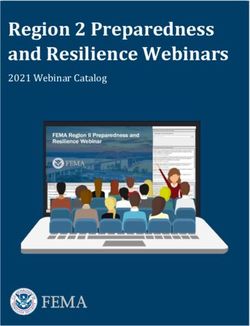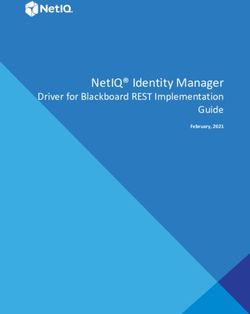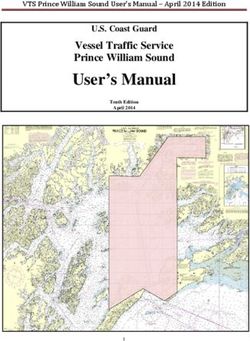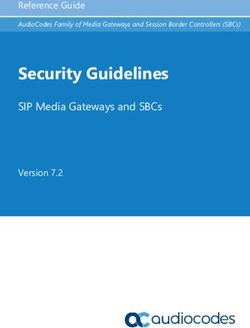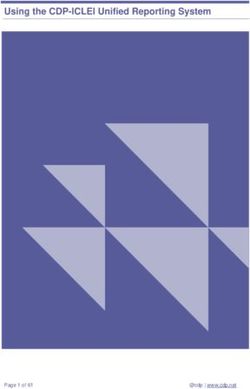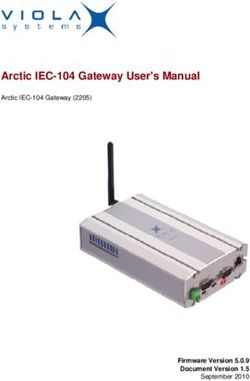You've Been Previewed - Information Leaks of Content Previews in Mobile Messengers
←
→
Page content transcription
If your browser does not render page correctly, please read the page content below
Bachelor thesis
Computing Science
Radboud University
You’ve Been Previewed -
Information Leaks of Content
Previews in Mobile Messengers
Author: First supervisor/assessor:
Stefan Popa Asst. Prof. Katharina Kohls
1027672 kkohls@cs.ru.nl
Second assessor:
Asst. Prof. Hugo Jonker
hugo.jonker@ou.nl
January 7, 2021Abstract Messenger apps have become one of the main methods for people to share and access information, because of their ease of use and extensive function- ality. One of the important features enhancing this communication are the link previews. They allow the user to receive a preview of the website being shared within a text message by showing a title, description, and an image. Unfortunately, implementing this feature in mobile messengers means that the information exchanged and the requests made during preview creation can leak information. In this thesis, we try to identify the issues that exist in the implementation of link previews in various mobile messengers and analyze the respective privacy-critical information leaks. To this end, we design a set of controlled experiments consisting of two devices sharing a link with each other, for a total of 16 regular and end-to-end encrypted instant messaging apps. Our results show that by only making use of the server logs, an adversary can ex- tract sensitive user information from the requests made during link preview generation.
Contents
1 Introduction 3
2 Technical Background 5
2.1 Hypertext Transfer Protocol . . . . . . . . . . . . . . . . . . . 5
2.1.1 Architecture . . . . . . . . . . . . . . . . . . . . . . . 5
2.1.2 Request Messages . . . . . . . . . . . . . . . . . . . . 6
2.2 Same Origin Policy . . . . . . . . . . . . . . . . . . . . . . . . 7
2.3 Server . . . . . . . . . . . . . . . . . . . . . . . . . . . . . . . 7
2.3.1 Experimental Use . . . . . . . . . . . . . . . . . . . . 8
2.3.2 Logs Format . . . . . . . . . . . . . . . . . . . . . . . 8
2.4 Link Previews . . . . . . . . . . . . . . . . . . . . . . . . . . . 9
2.5 In-Transit & End-to-End Encryption . . . . . . . . . . . . . . 10
2.5.1 In-Transit Encryption . . . . . . . . . . . . . . . . . . 11
2.5.2 End-to-End Encryption . . . . . . . . . . . . . . . . . 11
3 Concept 12
3.1 Link Preview Generation Framework . . . . . . . . . . . . . . 12
3.2 Generation Methods & Server Logs . . . . . . . . . . . . . . . 13
3.3 Test Cases . . . . . . . . . . . . . . . . . . . . . . . . . . . . . 14
3.4 Attacker Model . . . . . . . . . . . . . . . . . . . . . . . . . . 15
4 Experimental Setup 16
4.1 Setup . . . . . . . . . . . . . . . . . . . . . . . . . . . . . . . 16
4.1.1 User Devices & Remote Server . . . . . . . . . . . . . 16
4.1.2 Messenger Apps . . . . . . . . . . . . . . . . . . . . . 17
4.2 Experimental Process . . . . . . . . . . . . . . . . . . . . . . 17
4.3 Analysis Process Outline . . . . . . . . . . . . . . . . . . . . . 19
5 Results 20
5.1 End-to-End Encrypted Messengers . . . . . . . . . . . . . . . 20
5.1.1 Google Messages . . . . . . . . . . . . . . . . . . . . . 20
5.1.2 Line . . . . . . . . . . . . . . . . . . . . . . . . . . . . 21
5.1.3 Signal . . . . . . . . . . . . . . . . . . . . . . . . . . . 23
5.1.4 Telegram . . . . . . . . . . . . . . . . . . . . . . . . . 24
15.1.5 Viber . . . . . . . . . . . . . . . . . . . . . . . . . . . 24
5.1.6 WhatsApp . . . . . . . . . . . . . . . . . . . . . . . . 25
5.1.7 Wickr . . . . . . . . . . . . . . . . . . . . . . . . . . . 26
5.1.8 Wire . . . . . . . . . . . . . . . . . . . . . . . . . . . . 27
5.1.9 Summary End-to-End Encryption Messengers . . . . . 28
5.2 Regular Messengers . . . . . . . . . . . . . . . . . . . . . . . . 29
5.2.1 Discord . . . . . . . . . . . . . . . . . . . . . . . . . . 29
5.2.2 Instagram & Facebook Messenger . . . . . . . . . . . 30
5.2.3 imo . . . . . . . . . . . . . . . . . . . . . . . . . . . . 31
5.2.4 KakaoTalk . . . . . . . . . . . . . . . . . . . . . . . . 32
5.2.5 Skype . . . . . . . . . . . . . . . . . . . . . . . . . . . 33
5.2.6 Slack . . . . . . . . . . . . . . . . . . . . . . . . . . . . 34
5.2.7 Snapchat . . . . . . . . . . . . . . . . . . . . . . . . . 35
5.2.8 Summary Regular Messengers . . . . . . . . . . . . . . 36
5.3 Summary . . . . . . . . . . . . . . . . . . . . . . . . . . . . . 36
6 Discussion 37
6.1 Findings . . . . . . . . . . . . . . . . . . . . . . . . . . . . . . 37
6.1.1 Originating Device & IP Addresses . . . . . . . . . . . 37
6.1.2 Messenger Fingerprinting . . . . . . . . . . . . . . . . 38
6.1.3 Conversation Sketch . . . . . . . . . . . . . . . . . . . 38
6.1.4 In-Transit vs. End-to-End & Mobile vs. Desktop . . . 38
6.2 Larger Context . . . . . . . . . . . . . . . . . . . . . . . . . . 39
6.3 Limitations . . . . . . . . . . . . . . . . . . . . . . . . . . . . 40
7 Conclusion 41
A HTML Source Code 45
B CSS Source Code 49
2Chapter 1
Introduction
The way people access information on the Internet has shifted. This is
shown by the number of mobile phone users, which is predicted to grow by
630 million between 2015 and 2020 [23], and by the number of Facebook
Messenger and WhatsApp users, which has reached 1.6 billion and 1.3 bil-
lion respectively in 2019 [30]. This means that more and more people are
using mobile messenger apps to share news, stories, and opinions. Implic-
itly, due to their increasing importance and user base, mobile messengers
also often make the news when new vulnerabilities or attacks are brought to
light. Quite recently, WhatsApp has been the target of spyware originating
from an Israeli company [11] and a bug allowing an attacker to eavesdrop
on any Facebook Messenger user has been discovered [15].
Extensive research has been done about the most popular messengers and
their potential issues. For instance, previous work has discussed and ana-
lyzed the different protocols implemented by the most popular messengers
[12][25], their security [13][19] or frameworks for analyzing security of mo-
bile messengers [26]. Additionally, the usability of the encryption protocols
implemented in mobile messengers [20][27] and possible attack vectors re-
sulting from a large number of required privileges or information stored on
the local storage [18] has also been considered.
While past work on mobile messengers has mostly focused on cryptographic,
privacy and usability aspects, smaller features have not been extensively dis-
cussed. One such feature are the link previews. When a user sends a link to
a website, most mobile messenger apps will display a preview of the website
inside the app, such that the receiving user can decide whether or not it is of
interest. This implies that a request will be made to the server hosting the
content without any of the users opening it. The request might contain in-
formation that allows an attacker to find something sensitive about the user.
3For example, a possible scenario is that the information obtained from that
request is enough to conduct a localization attack on users using IP Ge-
olocation. There are many ways for performing geolocalization, such as
trilateration and Geofeeds [9][14]. Furthermore, existing work has looked
at different attacks resulting from localization vulnerabilities, such as pre-
fix hijacking [8] or exploiting proxies [28]. Thus, if we are able to obtain
a user’s location by only sending some messages, it would be quite a bad
vulnerability. This is just one of the possibilities. An attacker could also be
able to deduce what messenger app has sent the request to the server, based
on the number and type of headers the request contains [22]. Therefore, we
center our work around the following research question:
“What privacy-critical information leaks can be found in the link preview
feature of modern messengers?”
In other words, the focus of the thesis is to get a better understanding of
privacy-critical information leaks found in the link preview generation and
to document the results. To this end, we (i) use a remote server for hosting
an experimental website, (ii) exchange text messages containing the URL to
the website between two or more devices, using various messenger apps, (iii)
search the server logs for the relevant requests and (iv) parse the information
found in these requests and documenting and discussing our findings. This
approach differs from previous work on link previews, which either focused
on how the lack of standardization and countermeasures results in link pre-
views being used for malicious purposes [24] or on possible attack vectors
arising from monitoring the traffic generated by the link preview generation
[22][7].
The content of the following chapters is structured as follows: Chapter 2
presents the technical information necessary for understanding the experi-
ments we conduct in our work and the related results. Chapter 3 describes
the concept of link preview generation and its different parts as well as the
attacker model. Chapter 4 discusses the technicalities of our experiment
and the selection process of the candidate messenger apps. The chapter also
outlines the experimental and analysis process. Chapter 5 summarizes the
various results obtained for 16 different mobile messengers. In Chapter 6
our findings and their implications are discussed, e.g., discovering the origi-
nating device based on its IP address, fingerprinting the various messenger
apps or being an important step of a larger attack. The limitations of our
experimental process are also presented here. Finally, we conclude this work
in Chapter 7 and summarize our analysis and findings.
4Chapter 2
Technical Background
Before we present and discuss our experiment and findings, we introduce
important background information. Here, we first describe the basis of the
HTTP protocol and the features relevant for our study. We continue by
shortly explaining the Same Origin Policy, followed by an introduction to
the role that the server and server logs have in our thesis. We also outline
the link preview generation process and we end the chapter by comparing
in-transit and end-to-end encryption.
2.1 Hypertext Transfer Protocol
Throughout the thesis we make use of the HTTP protocol, or Hypertext
Transfer Protocol. Therefore we introduce the context in which HTTP is
used, explain important concepts of the protocol’s architecture and conclude
the section with a description of the format used by the requests. HTTP
responses are not relevant for our experiment and hence we do not explain
their format.
HTTP is an application layer protocol which represents the building block
for the communication of data on the World Wide Web. In other words,
it specifies how computers should communicate with one another: how to
retrieve data, how to transfer HTML and media files, what format should
be used for the requests etc.
2.1.1 Architecture
HTTP is built using the client–server computing model. This means that
communication is done using a request-response format. For example, a
web browser (client) tries to access some content, such as a website, hosted
on another computer (server). This web browser makes an HTTP request
message to the server, and the server replies with a response message. This
5response message contains status information about the request and may
also include the content that was requested, such as an HTML webpage.
Often the content that needs to be accessed is hosted on a computer from
a different network. This means that there needs to be a way for the client
to specify to the protocol where can this content be found. This is done
using the Uniform Resource Locator (URL). An URL is simply a string
which contains information about the location of the resource that is being
requested. A resource can be, for example, a website or a web service. The
following is a general syntax for URLs:
"http:" "//" host [ ":" port ] [ abs_path [ "?" query ]]
The format of the URL can be summarized as follows [2]:
(1) host: The host identifier can be either in the form of a canonical name
(e.g., “thesisstefan.science.ru.nl”) or in the form of an IP address (e.g.,
“134.21.3.4”);
(2) port: The port which is attributed to the HTTP protocol on the server
where the requested content can be found. It is often left unspecified,
which means that port 80 is assumed. This is the default port for
HTTP;
(3) abs path: The absolute path on the server of the resource that is being
requested;
(4) query: It can contain certain parameters that are needed for accessing
the content, e.g., “par1=value1&par2=value2”;
2.1.2 Request Messages
When an HTTP client wants to communicate with an HTTP server, it sends
a request containing the following information [2]:
• Request line;
• Zero or more header fields;
• An empty line, indicating the end of the header fields;
• An optional message body.
What exactly can be found in the header fields or the body of the message is
not important here, therefore we only focus on the request line. The request
line contains the request method, the request URL and the HTTP version
in use, as follows:
6Table 2.1: URL origin comparisons example
URL Outcome Reason
http://example.com/dir2/other.html Same Origin Path differs
http://example.com/dir/onelvl/another.html Same Origin Path differs
https://example.com/page.html Failure Different protocol
http://example.com:81/dir/page.html Failure Different port
http://example.news.com/dir/page.html Failure Different host
Request-Line = Method " " Request-URI " " HTTP-Version
There are various possible methods that can be used in a request. In this
case, we focus on the GET method, which is seen throughout our work.
The method is used to retrieve information from the server specified by the
URL. This type of request only retrieves data and does not have any other
effects on this data.
The request URL is simply an identifier for the resource that is being re-
quested. For example, “https://thesisstefan.science.ru.nl” is the URL we
use throughout our experiment. Finally, the HTTP version just speci-
fies what HTTP implementation is the server using, which in our case is
HTTP/1.1.
2.2 Same Origin Policy
The Same Origin Policy (SOP) is a critical mechanism for the security of web
applications. The policy specifies that a web browser should allow a script
loaded from one web page to access data from another web page only when
the two web pages share the same origin. The main purpose of this policy is
to isolate malicious third-party code, thus reducing the risk of sensitive data
being accessed by potential attackers. SOP is the reason why most requests
for generating link previews are done server-side, as explained in Section 2.4.
Two web pages have the same origin when their URLs share the protocol
used, the port and the host. Table 2.1 offers some example origin compar-
isons for the URL http://example.com/dir/page.html [3].
2.3 Server
Because our analysis revolves around the concept of client-server commu-
nication, an important part of the experiment is the server. The server
7HTT
P Re
que
st
HTTP Request
t
ques
P Re
HTT
Figure 2.1: Different clients make HTTP Requests to a server for accessing
some content
is nothing but a piece of computer hardware (or in some cases, computer
software), which provides certain features to other devices (clients). These
features include, but are not limited to, the sharing of information and re-
sources, or performing certain tasks and computations.
2.3.1 Experimental Use
We use a remote Apache server to host some content (a website). Whenever
an user device wants to access the website, it will make one or more HTTP
requests to the server. The process is illustrated in Figure 2.1.
These requests are automatically recorded in the server logs. These logs can
only be accessed by an administrator and are used for finding out spam con-
tent, broken external links and incorrect server responses, amongst others.
For our experiment, we use the server logs as a means to gather information
about the requests made by messengers for generating link previews.
2.3.2 Logs Format
Depending on the type of server, the logs can have various formats. The
Apache server that we use formats these logs as follows:
92.110.122.85 thesisstefan.science.ru.nl - - [18/Nov/2020:18:57:26 +0100]
↪ "GET / HTTP/1.1" 200 9473 "-" "WhatsApp/2.20.205.16 A"
8The format of the logs is explained below [1]:
(1) 92.110.122.85 : The IP address of the client which made the request
to the server;
(2) thesisstefan.science.ru.nl : The canonical name of the server respond-
ing to the request;
(3) [18/Nov/2020:18:57:26 +0100] : The time at which the request was
received;
(4) ”GET / HTTP/1.1”: The request line from the client, given in double
quotes;
(5) 200 : The status code returned by the server to the client;
(6) 9473 : The size of the server response in bytes, not including the head-
ers;
(7) ”-”: Referrer header of the HTTP request, in case the client has been
reffered from another site;
(8) ”WhatsApp/2.20.205.16 A”: The User-Agent HTTP request header.
2.4 Link Previews
A link preview or URL preview is a feature implemented in most modern
messengers. It allows the app to send a preview of a website when typing the
respective link in a message. The generation of link previews can be done
either client-side or server-side. A client-side implementation consists of the
messenger app using a script to fetch resources from the web page, while a
server-side implementation has the messenger app send HTTP GET requests
to the server hosting the content. Nevertheless, most implementations use
server-side requests due to the restrictions arising from the same-origin pol-
icy (SOP) [16], [24].
The process of generating link previews works as follows [24]:
(1) The user types a URL in the input field of a mobile messenger platform;
(2) The platform fetches the URL and its resources using a series of HTTP
GET requests;
(3) A preview is generated by the platform based on the fetched resources.
While link previews can be generated without the use of any special meta
tags, usually web pages use such tags since they offer more control of what
is displayed and allow for more detailed previews. Two popular meta tags
9Figure 2.2: Example of a link preview as implemented in Facebook Messen-
ger (left) and Signal (right)
protocols are OpenGraph [4] and Twitter Cards [5], with the former being
more broadly supported [24].
The following is a simple example of OpenGraph and Twitter Cards meta
tags. Here, the tags are used to provide a title and a description for the
website, which will be shown in the link preview.
2.5 In-Transit & End-to-End Encryption
Throughout our work we distinguish between regular and end-to-end en-
crypted messengers. The former implement in-transit encryption, while the
latter implement end-to-end encryption. This section aims to describe and
explain the differences between both options.
Encryption is used to ensure that the data that is being sent over the Internet
can only be read by the parties participating in the communication, and not
by any bystander or adversary. Without encryption, it would be trivial to
access and tamper with any kind of information, such as citizen information,
passwords, online transactions etc. How exactly does encryption work in
practice is not relevant for our work. What is important to understand is
that when two parties communicate, the sending device uses an algorithm
10Operator
Encrypted Unencrypted Encrypted
Figure 2.3: In-Transit Encryption in mobile messenger apps
Operator
Encrypted Encrypted Encrypted
Figure 2.4: End-to-End Encryption in mobile messenger apps
and a key to encrypt the information, while the receiving device uses the
same algorithm and a different key to decrypt the information. In our work
we distinguish between in-transit encryption and end-to-end encryption.
2.5.1 In-Transit Encryption
In the case of In-Transit Encryption, the communication data is only being
encrypted between the user device(s) and the operator itself (e.g., messenger
app operator). This means that the operator handles the data internally in
an unencrypted form. Figure 2.3 illustrates this type of encryption.
Because the service provider is able to access all the data exchanged, in-
transit encryption implies that the user needs to trust them to handle this
data safely and appropriately. Therefore, if the operator is compromised by
an attack, or the information gets corrupted, communication will be affected.
2.5.2 End-to-End Encryption
In this case of End-to-End Encryption, the communication data is encrypted
throughout the whole path between the sending user device and the receiv-
ing user device(s). The operator is only capable of forwarding the messages
to the correct recipients, but it cannot read what the messages contain. Fig-
ure 2.4 illustrates this type of encryption.
Compared to in-transit encryption, end-to-end encryption reduces the risks
of information being compromised or corrupted. This is because it elimi-
nates the need of trusting a service provider or operator with the data - the
messages exchanged are encrypted between the devices themselves.
11Chapter 3
Concept
We begin our work with a description of the building blocks of our analysis.
To this end, we offer a high level overview of the concept of link preview
generation. We continue by describing in more detail some of the steps
involved in this process. We end the chapter by explaining the different test
cases we consider for the experiment and by outlining the assumed attacker
model.
3.1 Link Preview Generation Framework
The analysis discussed in our work is based on the concept of link preview
generation. That is, when Client A sends a message containing an URL
(e.g., https://thesisstefan.science.ru.nl/) to Client B using a messenger app,
the user devices make one or more HTTP GET requests to the server hosting
the website. The server returns the web page content and it records these
requests in its logs. By fetching the special meta tags (e.g., OpenGraph
meta tags) from the returned web page, the messenger app is capable of
creating a link preview for it. This process is illustrated in Figure 3.1.
Server
e HT
ns HT
TP
s po st TP Re
Re que sp
GE on
TP Re T se
HT E T Re
G qu
TP es
HT t
https://thesisstefan.science.ru.nl/
Client A Client B
Figure 3.1: Overview of the Link Preview generation process
12Server
e
ns
s po st
Re que
TP Re
HT E T
G
TP
HT
https://thesisstefan.science.ru.nl/
Client A Client B
Figure 3.2: The sender’s device generates the link preview request
Based on this high-level description, we can sum up the building blocks of
our thesis:
• A small experimental setup - a remote web server hosting a simple
website suitable for preview
• Attacker model - maintaining a server and having access to the logs
• Two or more Android devices - used for running the different messenger
apps which receive a link with the preview content
3.2 Generation Methods & Server Logs
In Section 3.1 we mentioned that the user devices make one or more HTTP
GET requests in order to generate a link preview. However, in practice,
only one of the parties involved in the communication needs to make these
requests. We can now distinguish between two options: (i) the messenger
app creates HTTP GET requests from the sending device and (ii) the mes-
senger app creates HTTP GET requests from the receiving device(s). This
is illustrated in Figure 3.2 and Figure 3.3.
There is also a third approach, which is mostly implemented by the regular
messengers. The app first sends the link to an external server which will
generate the preview, and then the server returns this preview to both the
sender and receiver. This is illustrated in Figure 3.4.
The requests made by the client devices are recorded on the server logs.
Therefore, we can use these logs to find out more about the infrastructure
of the messenger app that is being used, or about the users themselves. This
includes, but is not limited to, the IP address of the sender and/or receiver,
the app that is being used and the operating system of the user device(s).
13Server
HT
TP
HT Re
TP sp
GE on
T se
Re
qu
es
t
https://thesisstefan.science.ru.nl/
Client A Client B
Figure 3.3: The receiver’s device generates the link preview request
3.3 Test Cases
Based on the different features and encryption methods implemented by
each messenger app selected for our thesis, we distinguish the following test
cases:
• Regular vs. End-to-End Encryption Messengers: In this case, regular
messengers implement in-transit encryption, while the others imple-
ment end-to-end encryption. We distinguish between the two because
there are different expectations for our experiment. For example, we
do not expect end-to-end encrypted messengers to use an external
server for generating the preview, since this goes against the idea of
the operator not accessing and tampering with the messages that are
being exchanged.
• One-to-One vs. Group Chats: It is important to test between both
types of chats because the results will have different implications. For
example, if a messenger app generates the link previews using the
sending device, there would not be much of a difference between one-
to-one and group chats if the IP address included in the request is the
actual IP address of the device. However, if the messenger app uses
the receiving device(s) for generating the preview, this means that an
adversary would be able to record all the IP addresses of the users
involved in the group communication. Moreover, past research has
shown that it is possible for differences to exist between the security
of one-to-one chats and the security of group chats [17].
• Mobile vs. Desktop Apps: For some messengers it is not quite clear
how their desktop version is implemented. Therefore it is interesting to
test the applications on both platforms and document the differences.
14Server
HTTP GET Request
HTTP Response
External Server
Pr
w
ie
ev
ev
ie
Pr
w
https://thesisstefan.science.ru.nl/
Client A Client B
Figure 3.4: An external server generates the link preview request
3.4 Attacker Model
There are various ways in which different actors can access and use the in-
formation generated by the link previews. For example, an adversary could
monitor all the traffic travelling through the app’s infrastructure. If the
messenger does not offer end-to-end encryption, this means that the adver-
sary can also read the information that is being exchanged, and whom is
communicating with whom. A concrete example is the operator of the app
itself. However, even in this case, this means that the operator needs to con-
stantly monitor its worldwide infrastructure, which is a costly and highly
demanding process.
Another possibility is that the adversary is hosting a malicious website on a
remote server and can monitor the requests made to this server. Therefore,
by only making use of the logs, they are capable of parsing the requests made
during link preview generation for any privacy-critical piece of information.
The only infrastructure needed here is a remote server capable of hosting
some content and thus it would not require a lot of resources and effort.
A final approach is that of the adversary impersonating a normal user. By
itself, this adversary is not capable of performing any type of monitoring
or attack. Therefore, it needs to be combined with one of the previous
two attacker models. The goal here is to stimulate the receiving user(s) to
further share the URL with their own contacts, and monitor the requests or
the traffic created by those conversations.
15Chapter 4
Experimental Setup
We continue our work by explaining the experimental setup in more detail.
To this end, we first offer a description of the different devices involved.
We continue by motivating our choice of messenger apps and outlining the
experimental process. We conclude the chapter with a detailed overview of
the different steps incorporated in our analysis.
4.1 Setup
For the analysis presented in this thesis, we prepare a set of controlled
experiments, for which we conduct a number of trials on each of the selected
messengers. The experiments consist of a user submitting a link to the web
page we are hosting on a remote server, and the other user(s) opening the
message containing the link and the link preview. Consequently, we register
two user accounts for each mobile messenger app.
4.1.1 User Devices & Remote Server
We conduct our experiments using two different mobile devices, i.e., an LG
G6 device (Model H870S, Android 8) and a Huawei Mate 20 Lite device
(Model SNE-LX1, EMUI version 10.0.0, Android 10).
For testing the desktop versions of the selected apps, we use an ASUS TUF
A15 laptop (Model FA506IV) with Windows 10 Pro (Version 20H2) in-
stalled.
For hosting our web page content, we set up a remote Apache web server,
version 2.4.29, using the Radboud University infrastructure. The web page
contains a page title, a logo, a navigation bar, and a table together with
some images. Moreover, Open Graph meta tags were added to ensure the
link preview generation. In our case, we use meta tags for page type, page
16title, description, and preview image. Please check Appendix A for the HTML soruce code and Appendix B for the CSS source code. 4.1.2 Messenger Apps We conduct our experiments on 16 mobile messenger apps. In this section we present the criteria we use for selecting these messengers. We use an overview of the most secure messenger apps in our selection [21], which resulted in 17 possible candidates. In this case, we consider an appli- cation to be secure if it uses end-to-end encryption for the message exchange. From this batch, we eliminate 8 apps because of the following reasons: (i) low amount of downloads in the Google Play Store (
Table 4.1: List of apps, including the number of downloads in the Play Store,
the type of encryption implemented by the app and the build version
App Downloads Regular/E2E Version
WhatsApp 5B+ ○/● 2.20.205.16
Google Messages 1B+ ○/● 7.0.039
Instagram 1B+ ●/○ 167.1.0.25.120
Facebook Messenger 1B+ ●/● 291.2.0.22.114
Skype 1B+ ●/● 8.66.0.76
Snapchat 1B+ ●/○ 11.7.0.62
imo 500M+ ●/○ 2020.11.1051(5058)
Line 500M+ ●/● 10.20.1
Telegram 500M+ ●/● 7.2.1(2139)
Viber 500M+ ○/● 14.3.0.5
Discord 100M+ ●/○ 50.2
KakaoTalk 100M+ ●/● 9.1.3
Signal 10M+ ○/● 4.79.3
Slack 10M+ ●/○ 20.11.20.0
Wickr 5M+ ○/● 5.66.8
Wire 1M+ ○/● 3.60.960
trial runs for each messenger and for each of the test cases presented in Sec-
tion 3.3. That is, we run the experiment twice for the end-to-end encryption
implementation and the regular implementation in the case of single chats.
We follow the same pattern for the group chats and the desktop apps. We
direct two trials to (i) check for inconsistencies in the format or number of
requests made and (ii) aid in the analysis of the results as explained in Sec-
tion 4.3. A few times during the experiments we had to change the image
shown in the preview and switch between http://thesisstefan.science.ru.nl/
and http://thesisstefan.science.ru.nl/index.html, due to the fact that some
messengers do not make a request each time the link is sent in a message.
The final step of the experiment is to parse the logs based on the divi-
sion discussed at the beginning of this section, and then analyse the results
following the steps we outline next.
184.3 Analysis Process Outline
In Chapter 2 we have explained the structure of the server logs and what
important bits of information can be extracted from each part. Therefore,
we use a step-by-step approach for the analysis of our results, with each
step focusing on a different part of the logs and its implications for our
experiments.
• Step 1 : We look at the IP addresses used in the requests in order to
conclude whether one of the following situations apply: (i) the request
contains the IP address of the sender, (ii) the request contains the IP
address of the receiver, (iii) a request which includes the real IP address
is made for each user involved in the communication or (iv) the messenger
app uses a proxy to hide the user’s IP address. Moreover, in certain cases,
we can use the IP address of the proxy server to distinguish between the
different messenger apps.
• Step 2 : We analyze the user agent included in the server logs for the
purpose of searching for other sensitive information about one of the users
participating in the communication. This includes, but is not limited to,
phone model, app version and operating system version.
• Step 3 : The next step was to look for any other piece of information we
can gather from the server logs, such as the number of users receiving the
link. In this step, we do not only use the information shown in the logs,
but also the number of requests made, for example.
19Chapter 5
Results
In this chapter, we describe the results obtained after running the experi-
ment on each of the apps. There are different expectations for the two types
of mobile messengers, and therefore the chapter is divided into two sections:
(i) a section dedicated to presenting the results acquired from end-to-end
encrypted messengers and (ii) a section dedicated to presenting the results
acquired from regular messengers.
5.1 End-to-End Encrypted Messengers
The main building block of end-to-end encryption is that it prevents possible
eavesdroppers from being able to decrypt and read the messages exchanged
between two or more users. Moreover, it is also advertised to be the most
secure type of encryption implemented. In the case of our analysis, we
expect the information leaks to be reduced to a minimum for the messengers
implementing this type of encryption. The results are as follows.
5.1.1 Google Messages
Messages is an app developed by Google specifically for their Android mobile
operating system. It offers both the SMS and instant messaging function-
alities, with the latter having to be manually activated on all the devices
involved in the communication. Only recently Google has introduced end-
to-end encryption for their instant messaging feature, in an effort to speed
up the process of replacing SMS. Messages is available on both mobile and
desktop devices, with the latter requiring the mobile counterpart to be con-
nected to the internet.
20//One-to-One & Group Chat - Mobile
66.249.93.94 thesisstefan.science.ru.nl - - [23/Nov/2020:18:46:11 +0100]
↪ "GET / HTTP/1.1" 200 9444 "-" "Mozilla/5.0 (X11; Linux x86_64)
↪ AppleWebKit/537.36 (KHTML, like Gecko) Chrome/56.0.2924.87 Safari/537.36
↪ Google (+https://developers.google.com/+/web/snippet/)"
66.249.93.112 thesisstefan.science.ru.nl - - [23/Nov/2020:18:46:11 +0100]
↪ "GET /images/romania-counties.jpg HTTP/1.1" 200 421607 "-" "Mozilla/5.0
↪ (X11; Linux x86_64) AppleWebKit/537.36 (KHTML, like Gecko)
↪ Chrome/56.0.2924.87 Safari/537.36 Google
↪ (+https://developers.google.com/+/web/snippet/)"
//One-to-One & Group Chat - Desktop
66.249.93.49 thesisstefan.science.ru.nl - - [23/Nov/2020:21:40:21 +0100]
↪ "GET / HTTP/1.1" 302 572 "-" "Mozilla/5.0 (X11; Linux x86_64)
↪ AppleWebKit/537.36 (KHTML, like Gecko) Chrome/56.0.2924.87 Safari/537.36
↪ Google (+https://developers.google.com/+/web/snippet/)"
66.249.93.51 thesisstefan.science.ru.nl - - [23/Nov/2020:21:40:26 +0100]
↪ "GET / HTTP/1.1" 302 572 "-" "Mozilla/5.0 (X11; Linux x86_64)
↪ AppleWebKit/537.36 (KHTML, like Gecko) Chrome/56.0.2924.87 Safari/537.36
↪ Google (+https://developers.google.com/+/web/snippet/)"
Using the steps presented in the previous chapter, we make the following
observations about Google Messages.
• Step 1 : Google Messages is using an external server for HTTP requests
made by the app when a user sends a message containing the link to the
website. Therefore neither the sender’s IP address nor the receiver’s IP
address has been forwarded to the server.
• Step 2 : The fact that the message was sent within Google Messages can
be observed using the user agent string.
• Step 3 : We can distinguish between the desktop and mobile version
based on the format of the requests. That is, the desktop app does
not fetch any images from the page itself, while the mobile version does
(/images/romania-counties.jpg).
Another possibly important privacy-critical information is the number of
recipients of the URL. Google Messages makes a request each time the
link to the website is sent in a chat, and thus an attacker can have an idea
about the number of people a user is communicating with.
5.1.2 Line
Line is a South-Korean messenger app and it is the main competitor of
KakaoTalk. It is available on multiple platforms and it allows for the ex-
change of texts and media files and audio and video calls. Alongside the
21messaging features, Line also offers an online wallet, taxi platform and on-
line shopping, amongst others. The app implements both in-transit and
end-to-end encryption.
//One-to-One & Group Chat - Mobile (Regular)
147.92.179.115 thesisstefan.science.ru.nl - - [27/Dec/2020:21:19:36 +0100]
↪ "GET / HTTP/1.1" 200 8451 "-" "facebookexternalhit/1.1;line-poker/1.0"
147.92.179.115 thesisstefan.science.ru.nl - - [27/Dec/2020:21:19:36 +0100]
↪ "GET / HTTP/1.1" 200 8451 "-" "facebookexternalhit/1.1;line-poker/1.0"
147.92.179.114 thesisstefan.science.ru.nl - - [27/Dec/2020:21:19:36 +0100]
↪ "GET / HTTP/1.1" 200 8451 "-" "facebookexternalhit/1.1;line-poker/1.0"
147.92.179.109 thesisstefan.science.ru.nl - - [27/Dec/2020:21:19:36 +0100]
↪ "GET / HTTP/1.1" 200 8451 "-" "facebookexternalhit/1.1;line-poker/1.0"
//One-to-One & Group Chat - Mobile (E2E)
147.92.179.112 thesisstefan.science.ru.nl - - [05/Dec/2020:12:55:36 +0100]
↪ "GET / HTTP/1.1" 200 8451 "-" "facebookexternalhit/1.1;line-poker/1.0"
147.92.179.118 thesisstefan.science.ru.nl - - [05/Dec/2020:12:55:36 +0100]
↪ "GET / HTTP/1.1" 200 8451 "-" "facebookexternalhit/1.1;line-poker/1.0"
147.92.179.106 thesisstefan.science.ru.nl - - [05/Dec/2020:12:55:36 +0100]
↪ "GET / HTTP/1.1" 200 8451 "-" "facebookexternalhit/1.1;line-poker/1.0"
147.92.179.107 thesisstefan.science.ru.nl - - [05/Dec/2020:12:55:36 +0100]
↪ "GET / HTTP/1.1" 200 8451 "-" "facebookexternalhit/1.1;line-poker/1.0"
147.92.179.111 thesisstefan.science.ru.nl - - [05/Dec/2020:12:55:36 +0100]
↪ "GET / HTTP/1.1" 200 8451 "-" "facebookexternalhit/1.1;line-poker/1.0"
147.92.179.111 thesisstefan.science.ru.nl - - [05/Dec/2020:12:55:36 +0100]
↪ "GET / HTTP/1.1" 200 8451 "-" "facebookexternalhit/1.1;line-poker/1.0"
//One-to-One & Group Chat - Desktop
Desktop version not working.
Line is the only messenger that offers both types of encryption and imple-
ments link previews for both types of encryption. It is also important to
mention that while the app does have a desktop version, unfortunately we
were not able to get it working on our device. The results for Line are as
follows:
• Step 1 : The app is using an external server for making the HTTP re-
quests necessary for generating the link preview. Therefore, none of the
devices involved in the communication has their IP address forwarded to
the remote server. This is the case for both in-transit and end-to-end
encryption.
• Step 2 : The user agent of the requests can be used for concluding that
the message was sent within a Line conversation.
• Step 3 : In this case, we can distinguish whether the message was sent
within a conversation that uses in-transit encryption or end-to-end en-
cryption based on the number of requests made. That is, for the former
four requests are made, while for the latter six requests are made.
225.1.3 Signal
Signal is a cross-platform instant messaging app developed by the Signal
Foundation. The app allows for both one-on-one and group chats and calls,
and it is available on mobile and desktop devices. Unlike most other mes-
sengers, it is not required for the mobile app to be connected to the internet
when the desktop variant is used. Signal implements end-to-end encryption
by default, using their own, open-source protocol. Other features include,
but are not limited to, setting timers to messages and locking the app with
a passphrase or biometric authentication.
//One-to-One & Group Chat - Mobile
92.110.122.85 thesisstefan.science.ru.nl - - [18/Nov/2020:18:52:09 +0100]
↪ "GET / HTTP/1.1" 200 9231 "-" "WhatsApp"
//One-to-One & Group Chat - Desktop
Link previews implementation is limited.
Before discussing our observations, it is important to mention that Signal
has a Desktop version with link previews, however it only generates them for
a limited number of well-known websites. Therefore, the Desktop version of
Signal has not been tested. The results obtained from the Signal app are
along these lines.
• Step 1 : Our analysis of Signal has shown that the app uses the IP address
of the sender when making the request for generating the preview.
• Step 2 : The user agent is unusual in the sense that it mentions WhatsApp.
This might be the case because WhatsApp and Signal share the same
encryption algorithm. However, it is still possible to conclude that the
request was made by the Signal app because the user agent does not
mention an app version, while for WhatsApp it is included.
• Step 3 : Another possibly important privacy-critical information is the
number of recipients of the URL. Signal makes a request each time the
link to the website is sent in a chat, and thus an attacker can have an idea
about the number of people a user is communicating with.
235.1.4 Telegram
Telegram is a messenger that was introduced in 2013 after the revelations
brought forward by Edward Snowden. It is open source and cross-platform,
and it allows for instant messaging, video calling and VoIP communication.
Telegram implements in-transit encryption as well as end-to-end encryption
in their Secret Chat functionality, using a custom protocol.
//One-to-One & Group Chat - Mobile
149.154.161.17 thesisstefan.science.ru.nl - - [18/Nov/2020:19:07:10 +0100]
↪ "GET / HTTP/1.1" 200 8441 "-" "TelegramBot (like TwitterBot)"
//One-to-One & Group Chat - Desktop
149.154.161.17 thesisstefan.science.ru.nl - - [18/Nov/2020:19:10:23 +0100]
↪ "GET / HTTP/1.1" 200 8441 "-" "TelegramBot (like TwitterBot)"
An important observation is the fact that the requests made by Telegram
when generating a link preview are the same for both the in-transit and
end-to-end encrypted chats. Therefore, we make no differentiation between
the two here. We have decided to add it under this section since the messen-
ger is mainly promoted for its end-to-end encryption implementation. The
following observations have been made.
• Step 1 : Telegram is using an external server for HTTP requests made by
the app when a user sends a message containing the link to the website.
Therefore the sender’s IP address was not forwarded to the server.
• Step 2 : Again, the user agent shows that the message was sent within a
specific messenger, in this case Telegram.
• Step 3 : During our analysis of Telegram, we have observed that regardless
of the amount of time between the messages, the app does not make
another request to the server for generating the preview. This is because
the only way to have it fetch the content of the website again is by using
the @webpagebot.
5.1.5 Viber
Viber is a Japanese instant messaging and VoIP application, available on
multiple platforms such as Android, iOS and Microsoft Windows, amongst
others. It offers end-to-end encryption by default since 2016, using a custom
implementation of the Signal Protocol. The app uses phone numbers for
user registration and identification, however the desktop version can be used
without the need of mobile connectivity.
24//One-to-One & Group Chat - Mobile
92.110.122.85 thesisstefan.science.ru.nl - - [18/Nov/2020:19:20:16 +0100]
↪ "GET / HTTP/1.1" 200 9473 "-" "Viber"
//One-to-One & Group Chat - Desktop
92.110.122.85 thesisstefan.science.ru.nl - - [04/Dec/2020:15:28:01 +0100]
↪ "GET / HTTP/1.1" 302 572 "-" "Mozilla/5.0 (Windows NT 10.0; WOW64)
↪ AppleWebKit/537.36 (KHTML, like Gecko) QtWebEngine/5.15.2
↪ Chrome/83.0.4103.122 Safari/537.36"
92.110.122.85 thesisstefan.science.ru.nl - - [04/Dec/2020:15:28:01 +0100]
↪ "GET / HTTP/1.1" 200 9444 "-" "Mozilla/5.0 (Windows NT 10.0; WOW64)
↪ AppleWebKit/537.36 (KHTML, like Gecko) QtWebEngine/5.15.2
↪ Chrome/83.0.4103.122 Safari/537.36"
By following the steps outlined in Section 4.3, we can present various find-
ings.
• Step 1 : The experimental trials on Viber have shown that the app uses
the IP address of the sender when making the request for generating the
preview. This is the case for both the mobile and desktop versions.
• Step 2 : In the case of the mobile version of the app, it is possible to
conclude that the message was sent within Viber based on the user agent
string. The user agent used by the desktop version does not offer any
concrete information about the user.
• Step 3 : Another piece of important information is the number of users
receiving the message, since Viber makes a request each time a user sends
a message containing the link. It is not possible to distinguish between the
mobile and desktop apps, due to the user agent of the latter not containing
any useful information about the user.
5.1.6 WhatsApp
Bought by Facebook in 2014, WhatsApp is a free, cross-platform instant
messenger and VoIP service. With more than 5 billion downloads world-
wide, it is the most popular and widely used messenger app. It offers text
and voice messages, voice and video calls and sharing of media files. It is
available on both mobile and desktop devices, with the latter requiring the
mobile counterpart to be connected to the Internet. In 2016, WhatsApp an-
nounced that all devices running the app were using end-to-end encryption
by default, which was implemented using a custom implementation of the
Signal Protocol.
25//One-to-One & Group Chat - Mobile
92.110.122.85 thesisstefan.science.ru.nl - - [18/Nov/2020:18:57:26 +0100]
↪ "GET / HTTP/1.1" 200 9473 "-" "WhatsApp/2.20.205.16 A"
//One-to-One & Group Chat - Desktop
92.110.122.85 thesisstefan.science.ru.nl - - [24/Nov/2020:19:43:44 +0100]
↪ "GET / HTTP/1.1" 302 572 "-" "WhatsApp/2.20.205.16 A"
92.110.122.85 thesisstefan.science.ru.nl - - [24/Nov/2020:19:43:44 +0100]
↪ "GET / HTTP/1.1" 302 571 "-" "WhatsApp/2.20.205.16 A"
92.110.122.85 thesisstefan.science.ru.nl - - [24/Nov/2020:19:43:44 +0100]
↪ "GET / HTTP/1.1" 200 9475 "-" "WhatsApp/2.20.205.16 A"
After running the experiment on WhatsApp, we can outline the following
findings based on the steps discussed in Section 4.3.
• Step 1 : During our testing of WhatsApp we have observed that the app
forwards the sender’s IP address to the server, when making the request
for generating the preview. This is the case for both the mobile and
desktop versions of the app. Furthermore, the desktop variant forwards
the IP address regardless of whether a VPN is used or not. This is because
WhatsApp uses a mirroring functionality. In other words, messages sent
from the desktop device will first be forwarded to the mobile device, and
only then they will be transmitted to the intended recipient.
• Step 2 : We can see that the HTTP request also includes the app version,
in this case 2.20.205.16, and whether it is sent from Android or iOS device,
in this case Android (A).
• Step 3 : We can also differentiate whether the requests are made from the
mobile version or the desktop version by using the numbers of requests
made. In this case, the mobile app makes one request during link preview
generation, while the desktop variant makes three.
5.1.7 Wickr
Wickr, or Wickr Me, is an American instant messaging app available on
Android and iOS. Even though it is less known, the app is still a popular
choice, with more than 5 million downloads on the Play Store alone. Wickr
offers end-to-end encryption by default, and allows users to set an expiration
time for their encrypted communications. Moreover, Wickr also claims to
strip metadata from all the content transmitted through the network [10].
26//One-to-One & Group Chat - Mobile
92.110.122.85 thesisstefan.science.ru.nl - - [19/Nov/2020:16:03:13 +0100]
↪ "GET / HTTP/1.1" 200 9475 "-" "Mozilla/5.0 (Macintosh; Intel Mac OS X
↪ 10_11_1) AppleWebKit/601.2.4 (KHTML, like Gecko) Version/9.0.1
↪ Safari/601.2.4 facebookexternalhit/1.1 Facebot Twitterbot/1.0"
//One-to-One & Group Chat - Desktop
Link previews not implemented.
The Wickr messenger app does not implement link previews in the desktop
version, and thus it has not been included in our analysis. Various findings
are discussed here.
• Step 1 : Wickr does not use a proxy and therefore the app forwards the IP
address of the sender when making the request for generating the preview.
• Step 2 : The user agent shows that the app uses the same bot as Facebook
Messenger and Instagram. We are able to distinguish between the two
based on the addition that the user agent of Wickr has, which is “Facebot
Twitterbot/1.0”.
• Step 3 : In the last step of our analysis, we have seen that Wickr generates
a request to the server each time a message containing the link to the
website is sent in the app. Therefore, the number of users receiving the
message can be deduced.
5.1.8 Wire
Wire is a Swiss communication and collaboration app, available on multiple
platforms such as Android, iOS and Microsoft Windows. It uses end-to-end
encryption by default and the collaboration suite includes instant messag-
ing, voice and video calling and file sharing. Wire comes in three different
versions. In this thesis we have focused on Wire Personal, which is the secure
messaging app dedicated to personal use.
27//One-to-One & Group Chat - Mobile
92.110.122.85 thesisstefan.science.ru.nl - - [19/Nov/2020:16:08:38 +0100]
↪ "GET / HTTP/1.1" 200 9475 "-" "Mozilla/5.0 (X11; Linux x86_64)
↪ AppleWebKit/537.36 (KHTML, like Gecko) Chrome/41.0.2228.0 Safari/537.36"
//One-to-One & Group Chat - Desktop
92.110.122.85 thesisstefan.science.ru.nl - - [23/Nov/2020:18:20:55 +0100]
↪ "GET / HTTP/1.1" 302 534 "-" "Mozilla/5.0 (Windows NT 10.0; Win64; x64)
↪ AppleWebKit/537.36 (KHTML, like Gecko) Chrome/69.0.3497.100
↪ Safari/537.36"
92.110.122.85 thesisstefan.science.ru.nl - - [23/Nov/2020:18:20:55 +0100]
↪ "GET / HTTP/1.1" 302 534 "-" "Mozilla/5.0 (Windows NT 10.0; Win64; x64)
↪ AppleWebKit/537.36 (KHTML, like Gecko) Chrome/69.0.3497.100
↪ Safari/537.36"
92.110.122.85 thesisstefan.science.ru.nl - - [23/Nov/2020:18:20:55 +0100]
↪ "GET / HTTP/1.1" 200 8662 "-" "Mozilla/5.0 (Windows NT 10.0; Win64; x64)
↪ AppleWebKit/537.36 (KHTML, like Gecko) Chrome/69.0.3497.100
↪ Safari/537.36"
Using the step-by-step analysis describes in Chapter 4, the findings for the
Wire messenger app are summarized below.
• Step 1 : Our analysis of Wire has shown that the app uses the IP address
of the sender when making the request for generating the preview.
• Step 2 : No useful information about the user can be extracted from the
user agent.
• Step 3 : Wire acts in a similar way as other end-to-end encrypted messen-
gers, in the sense that the app makes an HTTP request to the server each
time a message which includes the link to the website is sent in a chat.
However, in this case, the effects of this observation are negated by the
fact that the user agent does not offer any useful information about the
user.
5.1.9 Summary End-to-End Encryption Messengers
Our findings show that most end-to-end encrypted messengers use the sender’s
IP address in the HTTP GET requests made for generating link previews.
The exceptions are Google Messages, Line and Telegram, which use
external servers for this. It is also possible to (i) pinpoint within which
messenger app was the URL shared, based on the user agent string, (ii)
estimate the number of receiving users based on the number of requests and
(iii) distinguish between the mobile and desktop implementations of cer-
tain apps. Another interesting case is that of WhatsApp, which also gives
information about the app version and the operating system of the device.
285.2 Regular Messengers
Regular messengers do not use end-to-end encryption and therefore the mes-
sages that are sent within the app are first forwarded to the operator’s servers
and only afterwards relayed to the intended recipient. This means that one
expectation for the apps classified under this category is the use of external
or proxy servers for the requests made for generating link previews. More-
over, we also expect to be able to collect a larger amount of sensitive user
information. The results are as follows.
5.2.1 Discord
Discord is a VoIP and instant messaging software application which is de-
signed for creating communities. It is available on multiple platforms and
it allows its users to communicate via text messages and voice and video
calls. Discord started as a gaming communication platform where users can
create servers or groups for various topics. In this analysis we have focused
on the one-to-one and group chats only.
//One-to-One & Group Chat - Mobile
35.237.4.214 thesisstefan.science.ru.nl - - [20/Nov/2020:12:42:54 +0100]
↪ "GET / HTTP/1.1" 200 9418 "-" "Mozilla/5.0 (compatible; Discordbot/2.0;
↪ +https://discordapp.com)"
//One-to-One & Group Chat - Desktop
35.227.62.178 thesisstefan.science.ru.nl - - [24/Nov/2020:19:26:29 +0100]
↪ "GET / HTTP/1.1" 302 515 "-" "Mozilla/5.0 (compatible; Discordbot/2.0;
↪ +https://discordapp.com)"
35.227.62.178 thesisstefan.science.ru.nl - - [24/Nov/2020:19:26:29 +0100]
↪ "GET / HTTP/1.1" 200 9418 "http://thesisstefan.science.ru.nl/"
↪ "Mozilla/5.0 (compatible; Discordbot/2.0; +https://discordapp.com)"
The conclusions drawn from the step-by-step analysis are summarized in the
next few paragraphs.
• Step 1 : The requests made by Discord when a user sends a message
containing the URL of our website are forwarded to an external server
and therefore the sender’s IP address is not included.
• Step 2 : Here we are again able to deduce that the message was sent within
Discord using the user agent string. This applies for both the mobile and
desktop versions.
• Step 3 : We can use the number of requests made to the server to distin-
guish between the two versions of the app. Discord on mobile devices will
only make one request, while Discord on desktop will make two requests.
295.2.2 Instagram & Facebook Messenger
Facebook Messenger is the instant messaging app developed by Facebook
Inc. Launching in 2008 as Facebook Chat, the app now has more than 1 bil-
lion downloads on the Play Store. It is available on both mobile and desktop
devices, and it offers a large amount of features such as instant messaging,
voice and video calls, money transfer and third-party integration. In Oc-
tober 2016 end-to-end encryption was introduced to Facebook Messenger
using the Signal Protocol [29].
Instagram is an American social networking service owned by Facebook Inc,
which is available on multiple operating systems, such as Android and iOS.
While it is mainly designed as a social media platform, it also includes a
chat feature, which allows for one-to-one or group communication.
//One-to-One & Group Chat - Mobile
31.13.115.24 thesisstefan.science.ru.nl - - [21/Nov/2020:20:18:46 +0100]
↪ "GET / HTTP/1.1" 206 8494 "-" "facebookexternalhit/1.1
↪ (+http://www.facebook.com/externalhit_uatext.php)"
31.13.115.10 thesisstefan.science.ru.nl - - [21/Nov/2020:20:18:46 +0100]
↪ "GET / HTTP/1.1" 206 8494 "-" "facebookexternalhit/1.1
↪ (+http://www.facebook.com/externalhit_uatext.php)"
//One-to-One & Group Chat - Desktop
173.252.87.28 thesisstefan.science.ru.nl - - [24/Nov/2020:19:38:39 +0100]
↪ "GET / HTTP/1.1" 302 534 "-" "facebookexternalhit/1.1
↪ (+http://www.facebook.com/externalhit_uatext.php)"
173.252.87.28 thesisstefan.science.ru.nl - - [24/Nov/2020:19:38:40 +0100]
↪ "GET / HTTP/1.1" 206 8494 "-" "facebookexternalhit/1.1
↪ (+http://www.facebook.com/externalhit_uatext.php)"
//One-to-One & Group Chat - Mobile
31.13.103.20 thesisstefan.science.ru.nl - - [20/Nov/2020:12:15:11 +0100]
↪ "GET / HTTP/1.1" 206 8494 "-" "facebookexternalhit/1.1
↪ (+http://www.facebook.com/externalhit_uatext.php)"
31.13.103.14 thesisstefan.science.ru.nl - - [20/Nov/2020:12:15:12 +0100]
↪ "GET / HTTP/1.1" 206 8494 "-" "facebookexternalhit/1.1
↪ (+http://www.facebook.com/externalhit_uatext.php)"
//One-to-One & Group Chat - Desktop
31.13.103.14 thesisstefan.science.ru.nl - - [24/Nov/2020:19:30:43 +0100]
↪ "GET / HTTP/1.1" 302 534 "-" "facebookexternalhit/1.1
↪ (+http://www.facebook.com/externalhit_uatext.php)"
31.13.103.14 thesisstefan.science.ru.nl - - [24/Nov/2020:19:30:43 +0100]
↪ "GET / HTTP/1.1" 206 8494 "-" "facebookexternalhit/1.1
↪ (+http://www.facebook.com/externalhit_uatext.php)"
31.13.103.23 thesisstefan.science.ru.nl - - [24/Nov/2020:19:30:43 +0100]
↪ "GET / HTTP/1.1" 302 534 "-" "facebookexternalhit/1.1
↪ (+http://www.facebook.com/externalhit_uatext.php)"
30You can also read