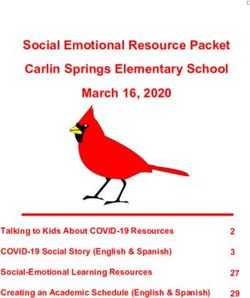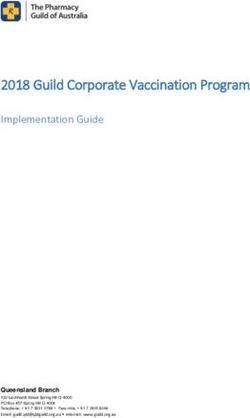Yammer success guide A collection of best practices, tips, and examples to make your Yammer community launch a success - Yammer | Microsoft Tech ...
←
→
Page content transcription
If your browser does not render page correctly, please read the page content below
Yammer success guide A collection of best practices, tips, and examples to make your Yammer community launch a success.
Using Yammer to transform your business
Before you plan your launch, think about how you want to use
Yammer and what you want it to do for your organization. Yammer
is much more than a social tool for your organization—set up your
Yammer network for the maximum impact on your organization by
focusing on activities that drive business transformation.
Social outlet for status Replace existing
and photos processes and tools
To connect around To connect around
social interests common objectives
Meaningful multi-way
YamJams and Transform your business
collaboration
top-down broadcasts
Drive employee
morale Using Groups for
Posting to All functional and
Company/Newsfeed project teams
Vanity metrics and Measuring for business
social badges outcomesRoadmap to success
Congratulations on choosing Yammer to connect your company!
Getting started can be daunting, but we've been helping
organizations connect since 2008 and have learned a few things
along the way. We want you to be successful, so here is a
roadmap to help you make a successful and thriving network.
Getting started
A great network starts with a great plan. Follow these
five steps to make sure you’re ready for launch.
Introducing Yammer to your organization
Starting with your pilot users and champions, all the
way up to the leadership team, get everyone on board
and excited to use Yammer in four simple phases.
Keeping the conversations going
Now that you’ve launched, check out three ways to
provide support for your Yammer network and
continue to optimize for greatness.Getting started
Master the technology
Develop your vision
Identify your team
Get executive buy-in
Set policies and guidanceMaster the technology
Start by working in partnership with your IT department to
establish technical needs like mobile access and network support.
You can learn to administer your network like a pro with the
Yammer admin guide. We walk through confirming system
requirements, setting admin privileges, and how to understand
your network.
Resources: Pro tip:
Use the Technical readiness checklist to In order to enjoy the full experience of
ensure your network is ready for launch Yammer integrated with the rest of
Office 365, ask your Office administrator
Learn more at Yammer admin help
to enforce Office 365 identity and
connect your Yammer network to the
Office 365 groups service.Develop your vision for
Yammer by department
Here are some examples of how Yammer helps drive collaboration,
innovation, and engagement across every department of your organization.
Marketing C-level executives HR Educator
Watch to learn how Watch to learn how
Watch to learn how
Watch to learn how
Sales IT professionals Learning and development
Maximize your sales team’s Speed up end-user adoption by
effectiveness with better account sharing tips and tricks for new
insight, instant access to experts, and products. Enable self-help, access to
enhanced information when on the peer expertise, and a searchable
road. knowledge base for incident
Watch to learn how
avoidance and reduced total time to
Watch to learn how
problem resolution.
Watch to learn howLearn how Yammer can be utilized across your organization Meet with business managers from across your organization to develop a vision, understand the different strategic uses of Yammer, and identify which solutions can help your organization tackle its business challenges. Build a community of interest or Cultivate executive engagement Engage your frontline workforce Drive ideation and innovation practice Sanofi Pasteur shares best practices Grundfos engages across all levels of Red Robin speeds up process to British Airways cabin crew members and improves processes the organization develop new burger send feedback to engineering team
Identify your team
The most successful Yammer rollouts occur when a committed
team, representing a cross-section of your organization, works
together to execute tasks on time.
Executive sponsor Project lead Internal communications, HR, IT,
Sales, Product innovation
Business decision maker who Oversees assigned tasks and
leads by example, sends ensures program stays on track Representatives from teams that
announcement emails, drives can benefit from Yammer
accountabilityGet executive buy-in
The best way to get executive buy-in is by aligning Yammer with
their business goals.
Ask them what they want to achieve, Show them that time invested in Explain to them that showing interest
then demonstrate that it can be Yammer will deliver benefits to them and engaging with employees
advanced through Yammer. and their business. through Yammer drives employee
satisfaction and performance.
Resources: Pro tip: ▪ Learn how Telefonica engaged the
whole organization with executive
Read this blog about the positive effects Help your leadership lead by example by
strategy discussions on Yammer
of CEO participation in Enterprise Social making a plan for how they will engage
on Yammer. Here are some real client ▪ See how Capgemini uses Yammer to
Use the Use Case Deep Dive to engage
examples: drive ongoing executive engagement
your leaders.
▪ See how the CEO of Grundfos ran a
blog through YammerSet policies and guidance
Work with leadership to develop a usage policy and guidelines
for governance. This will be important to ensure that activity on
Yammer is positive, constructive, and in line with your company
policies and culture.
Resources: Pro tip:
Follow the usage policy setup guide and example Keep policy and guidelines positive (not
just a list of “don’ts”), and provide plenty
Help setting guidelines for Governance
of examples and suggestions.Introducing
Yammer to your
organization
Develop a launch plan and
materials
Identify and empower
your Yammer champions
Pilot Yammer with a few
use cases
Raise awareness and launch
your networkDevelop a launch plan and materials
Keep your team on schedule and prepared with a work back plan
for the months, weeks, and days leading up to launch. This should
include key dates for announcements, training sessions, and
developing materials.
Prepare launch materials to get your network excited to join Yammer.
Resources: Pro tip:
Review the customizable communication plan. Pair your Yammer launch so it supports
an existing initiative, campaign or event
Customize email templates, handouts, and posters
like the launch of Office 365, company
for your organization
rebrand, or the start of new senior
leadership.Identify and empower
your Yammer champions
Champions are your community of people who have bought into
using Yammer from day one. Champions also are people who Millennials
would contribute to and benefit from the value created by this they will like the social
group. Some examples could be: aspects of Yammer
Create a Yammer group in your network for your champions. In this
group, they can share resources and best practices for getting the Pilot program participants
most of Yammer, and for encouraging others to get as engaged. Those that demonstrated
success with new technology
adoption in the past
Pro tip:
Set up a Yammer specialist group that
meets once a month to share insights, Team influencers
ideas, and best practices with the Regardless of title, these well
broader network connected veterans have that
leadership vibe that naturally
influences those around them.Pilot Yammer with a few use cases Launch first to a target group before rolling out to the rest of the organization. Here are some tips for choosing your pilot use cases: Start with groups that provide a central service and work across departments (HR, Legal, Learning and Development, Sourcing) Choose target groups that are geographically diverse and will benefit from having a single space to communicate and collaborate Resources: Pro tip: Customize this email template and share Yammer is about collaboration, so with your pilot groups. It helps explain the encourage launch users to invite others uses for Yammer through short videos and to collaborate in Yammer by links to more resources. keeping groups public.
Raise awareness and launch your network Raise awareness about what’s happening in your organization by making Yammer the hub of company activity: Inspire leadership to reach out to the Spark engagement with a Yammer Use champions to identify “wins” big entire organization for feedback and launch event and small, then celebrate by sharing challenges, such as one customer on internal networks who hosted a cost-savings challenge. Resources: Pro tip: View the Yammer Launch Ideas guide for Encourage executives to log in a tips and examples from other Yammer minimum of once a week and engage customers with posts by liking and commenting.
Keeping the
conversations
going
Provide support
Monitor and optimize
your network
Drive ongoing usageProvide support
Give your team the confidence and knowledge to be active on
Yammer from day one with up-front training sessions and
resources for getting set up.
Resources: Pro tip:
Review and repurpose the End User Create a Yammer 101 Group in
Training Guide to help with any internal your network
presentations, and share with employees
Employees can post questions and
Check out these training videos and post request guidance
them in your Yammer networ.
Admins can upload “Getting
Started” resources and tutorialsMonitor and optimize A
your network
Follow these tips to establish and encourage a culture of
positivity and inclusiveness B
A B
C
C D
D
Resources:
Pro tip:
Learn how to use Office 365 metrics and
Work with your Office 365 administrator to get
reports in the Yammer admin guide
metrics for understanding the health of your
Review and customize your own Yammer network and how you can optimize for growth.
Usage Policy and Yammer Etiquette GuideDrive ongoing usage
Continue to identify areas of your organization that can benefit from
cross-company collaboration and engagement. This could include
people within the same function, collaborators on a company initiative,
or participants in a trending topic – both work-related or not.
Promote ongoing discussion in Yammer:
YamJams
Pro tip:
Find and nurture your “power Provide positive enforcement by
Resources: users” – those that are using praising them on Yammer
Yammer to its maximum abilities
Give leadership visibility by hosting
Empower more champions with this Yammer Share conversations to show the lunch with the executive team
Group Owner Guide and Best Practices.
value of participationKey resources for launch and usage
Action Resources
Admin's Guide to Getting Started
Yammer Use Case Catalog
Email template
End User Training Guide
Prepare for Launch (Governance)
Yammer Launch Ideas
Generate awareness of Yammer with announcement email, posters, and follow-up Communication Plan and Templates
tips and tricks emails
Yammer One Page Flyer
Yammer Poster
New Yammer User Checklist Videos
Yammers Guide to Community Management
Group Owner Guide and Best Practices
Yammer Tech CommunityYou can also read