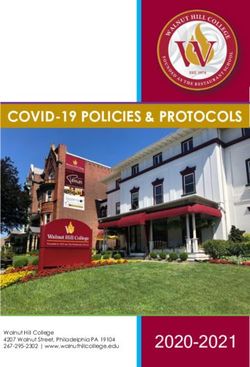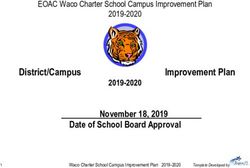Welc me Guide 2020 University of Arkansas at little rock
←
→
Page content transcription
If your browser does not render page correctly, please read the page content below
CONTENTS
3 Orientation Process Stay connected
to the Trojan family
4 Orientation Leaders
@ualittlerock
6 My Campus Resources
@ualr
7 UA Little Rock Contacts
University of Arkansas at Little Rock
8 Getting Started #UALittleRockBound
9 Advising 101 #TrojanLife
UA Little Rock Colleges, Majors,
#UALittleRock
10 Concentrations, & Emphasis Areas
ualr.at/studentvideos
Registering For My Courses Using
12 Schedule Planner
Quick Facts About Schedule Planner;
13 Frequently Asked Questions
My Trojan Checklist;
14 What is FERPA
Financial Aid;
15 College Money
16 Campus Map
2New student orientation process
Freshman Orientation Steps Transfer Orientation Process
A fully online orientation experience, to enable you to learn more Although participation in orientation is not required for transfer
about UA Little Rock, prepare for an advising appointment, and students, it is free and will enable you to learn more about our
register for classes this fall, is ready! university and processes. If you have not already done so, we
Step 1: Register for Orientation encourage you to register for orientation at ualr.edu/newstudents.
While registering, you will complete a brief questionnaire to be used
If you have not already done so, register at by your advisor to personalize your advising experience.
ualr.edu/newstudents. While registering for orientation,
you will complete a brief questionnaire that will be used to You will be contacted to make an appointment for a one-on-one
personalize your advising experience. advising session and ensure that you are able to register for classes.
The person or office from which you can expect to hear from
Step 2: Complete your Blackboard Pre-Advising Short Course depends on your major and can be found at ualr.edu/advising.
Prior to your advising appointment, you will also need to complete In the meantime, you can also access some additional materials to
some additional materials to prepare for a successful appointment. help you prepare for your advising appointment and learn about
These materials are in Blackboard, the University of Arkansas at academics and technology. These materials are in Blackboard, the
Little Rock’s learning management system. Your homepage in University of Arkansas at Little Rock’s learning management system.
Blackboard is also a dashboard through which you can access Your homepage in Blackboard is also a dashboard through which you
systems that you will use frequently, including the one you will use can access systems that you will use frequently, including the one
to register for classes. We have a series of short videos to guide you you will use to register for classes.
to your pre-advising materials in Blackboard:
The following series of short videos will guide you to the
• Resetting your BOSS pin in order to log into BOSS re-advising materials in Blackboard. Please view them in order:
• Logging into BOSS to create a NetID for Blackboard • Resetting your BOSS pin in order to log into BOSS
• Logging into Blackboard and accessing your • Logging into BOSS to create a NetID for Blackboard
pre-advising materials
• Logging into Blackboard and accessing your
Find these videos here: ualr.edu/newstudents/orientation pre-advising materials
Step 3: We contact you! Find these videos here: ualr.edu/newstudents/transfer-students
Once you have completed the pre-advising materials in Blackboard, We also provide short videos and other opportunities to learn
watch for a phone call or email from an advisor within a week to about degree programs, financial aid and scholarships, campus life,
schedule your one-on-one advising appointment. housing, dining options, and other topics for a successful experience
If you have any questions, contact Trojan Academic Advising at at UA Little Rock. You can find these videos at
advising@ualr.edu or 501-569-3386. ualr.edu/newstudents/video-resources.
We also provide short videos and other opportunities to learn If you have any questions, regarding advising, please visit
about degree programs, financial aid and scholarships, campus ualr.edu/advising or call 501-569-3000.
life, housing, dining options, and other topics for a successful
experience at UA Little Rock. You can find these videos at
ualr.edu/newstudents/video-resources.
3Orientation Leaders
Jonathan Bailey Miriam Battles Jacqueline Brewer Khadijah Brown
Business Information Journalism Art Education Nursing
Systems, Junior Senior Senior Sophomore
The first thing you have to know is that The best online learning Always take notes! I find it helpful to use Keep a calendar in your
online classes are not an easier way to learn. advice I can give is to not let different colors to highlight important phone for when your
To successfully learn online, you need to your motivation for school sections of my notes. Repetition is key. interactive classes start
put a good amount of time aside for your die down. I know that being Write your notes while they are given and and which work is due when.
classes, make sure you’re studying, and fully at home can become too write them again to clean them up for
commit to your learning process, just like comfortable, but try to stay on better understanding. Also, if you dont
you would do for a regular course. top of your assignments. understand something, ASK!
Kayla Dennis Briana Graham Taylor Gulley Tashiba Harris
Web Design & Elementary Education Nursing Civil Engineering
Developement, Junior Sophomore Junior Sopohmore
The best advice I have is to Online learning is not the easiest. Don’t stay in bed! Get up Never take on more than you
make sure that you know Sometimes, you have to teach and get dressed. You’ll feel can handle. Pace yourself,
what you have to do. I make yourself to get a full understanding. so much better and learn it’s a marathon not a sprint.
to-do lists each week in order Remember not to give up and never better, too! You have to set realistic
to keep myself on track. be afraid to ask questions when you goals for yourself.
do not understand.
Makira Hines ThanhTuyen Le John Martinez Shalonda Michelle Nelson
Speech Comm. & Biology and Health Edu. Nursing Mass Communication &
Disorders, Sophomore & Promotion, Senior Junior Marketing, Sophomore
Be consistent, check Make sure you are keeping up Keep an agenda or Google Make a doable schedule and take it day
your emails. with all of the assignments Calendar! Its so easy to forget, by day. Don't be so hard on yourself.
and reach out for help if you so stay organized! Plan rewards for yourself when you
need it. complete projects or a certain amount
of assignments. Keep in touch with your
professors and check in with them by
video and phone regularly.
4Dylan Nguyen Magnolia Risley Andre Roddy Brooke Rogers
Biology Journalism Marketing English
Junior Sophomore Senior Junior
Remember your due dates. Make sure to keep a planner! Communicate properly and Make sure you stay organized! I put
Write them down and leave a And even if your class is online, engage in the conversation. every assignment on my calendar
note for yourself. wake up before it and act like Virtual learning is an which helps me stay on track. If you
you’re getting ready for a normal experience that can be very have a big assignment due make sure
day so you can stay focused and you give yourself enough time to work
useful in any job field. on it so you don’t get stressed out trying
are less inclined to fall asleep!
to do it last minute.
Sylvia Shaw Mailee Xiong
Nursing Interdisciplinary Studies
Sophomore Junior
Use the resources given to you. Make sure you check your
Email your instructors, create fun syllabus for due dates! These
study habits, and utilize the online dates are really important in
learning platforms like quizlet. making sure you're successful in
All these things will make online both online and in-person class.
learning more enjoyable.
5My Campus Resources
#1 sabyfeUst.Sca. Dmeppaurstinment CAMPUS LIVING — APPLY TODAY!
Arkansas ualr.edu/campusliving | campusliving@ualr.edu
’s Campus
of Education vey and
ity Sur 1. From blackboard.ualr.edu Quick Links
Safety Secur Crime
F BI's Uniform
2. Select BOSS
Reporting. 3. Select Student Services
4. Select Housing
5. Select Academic Year Application
CAMPUS LIVING OPTIONS WHO LIVES HERE? ROOMS? BED SIZE KITCHEN LAUNDRY
West Hall
Pod style living perfect for Freshmen private extra long twin none shared on
getting the most out of your each floor
first-year experience
East Hall
Suite style rooms with kitchenette, Freshmen and shared extra long twin kitchenette shared on
two bedrooms, & bathroom Upperclassmen first floor
Commons Apartments Upperclassmen private full complete in each
Apartment style living with two and
four bedroom options apartment
University Village
Apartments with private Upperclassmen private full complete in each
bedrooms & private bathrooms with bath apartment
for each resident
WAYS TO CONNECT ON CAMPUS
Multicultural Center Student Experience Center
• Student Affairs Diversity Initiatives
(mentorship & support programs)
•
•
Fraternity/Sorority Life
Leadership Development #1 most diverse
• Diversity and Inclusion Programming • Campus Programs and Events
public university
and Training
• Student Government Association
in Arkansas! -
• Cultural Observances & Programming according to
• UA Little Rock Forum
Student Newspaper Niche.com.
• Registered Student Organizations
• Student Activities Board
6My UA Little Rock Contacts
Have a question? Just email ask@ualr.edu or call 501-569-3000. Contact these offices too!
Admissions 501-569-3127 ualr.edu/admissions
Bookstore 501-569-3245 ualr.bncollege.com
Counseling Services 501-569-3185 ualr.edu/counseling
Disability Resource Center 501-569-3143 ualr.edu/disability
Financial Aid 501-569-3035 ualr.edu/financialaid
Health Services 501-569-3188 ualr.edu/health
Information Technology (IT) Services 501-916-3011 ualr.edu/itservices
Military Student Success Center 501-682-8387 ualr.edu/military
Public Safety 501-569-3400 ualr.edu/safety
Records & Registration 501-569-3110 ualr.edu/records
Residential Life 501-661-1743 ualr.edu/housing
Student Accounts 501-569-3450 ualr.edu/bursar/studentaccounts
Student Experience 501-569-3308 ualr.edu/campuslife
Testing Services 501-569-3198 ualr.edu/testing
Transfer Student Services 501-682-1183 ualr.edu/transfer
TRiO Student Support Services 501-569-3052 ualr.edu/studentsupport
Trojan Academic Advising and Support Center 501-569-3386 ualr.at/getadvised
College of Business, Health, and Human Services 501-371-8009 ualr.edu/cbhhs
College of Humanities, Arts, Social Sciences, and Education 501-537-0784 ualr.edu/chasse
Donaghey College of Science, Technology, Engineering, and Mathematics 501-916-5217 ualr.edu/cstem
OTHER HELPFUL NUMBERS
UA Little Rock 24/7 Public Safety Hotline 501-569-3400
UA Little Rock Dean of Students 501-569-3328
Pulaski County Health Unit 501-280-3100
Rape Crisis Inc. 24-Hour Hotline 501-801-2700
National Domestic Violence 24-Hour Hotline 800-799-7233
Alcohol and Other Drug Information Hotline 800-729-6686
Suicide Prevention Hotline 800-273-8255
St. Vincent Infirmary/Medical Center 501-552-3000
Baptist Medical Center 501-202-2300
University of Arkansas for Medical Sciences Hospital (UAMS) 501-686-6333
7getting started
My Trojan ID (T#) | My Boss Pin | My Passwords
1. Go to boss.ualr.edu 1. Go to boss.ualr.edu 1. Go to boss.ualr.edu
2. Select Secure Login 2. Select Secure Login 2. Select Secure Login
3. Enter Social Security# in User ID field 3. Enter T# in the User ID field 3. Enter T# and PIN
4. Select Login 4. Select Forgot PIN 4. Select Login
5. Your T# will be displayed 5. Follow prompts to set a new BOSS PIN 5. Select Personal Information tab
6. Select View System Accounts and Change Passwords link
MY ACCOUNTS 7. Locate NetID, email address, and Active Directory account names
underneath “Account” column
T#_______________________
8. Write these account names on this page. You will need them later!
NetID _____________________ 9. Select Change Password checkbox next to each account
Activity Directory ______________ 10. Enter and confirm your new password
11. Select Change Passwords on Selected Accounts
Now that you have
your NetID and
My Quick Links
Password, you can • Go to blackboard.ualr.edu
open all UA Little • On the left side, see Quick Links, which allows you to access multiple systems without having to
Rock systems through log in over and over again and be logged out automatically after a certain amount of time to
Blackboard Quick Links! keep your data secure.
Access your records Use BOSS to update personal information, change passwords, and view academic or
employment records.
Check your email Access G Suite apps like Gmail, Calendar, Drive, and Groups.
Plan your degree Use Degree Works to learn which courses are required by your major and track your progress
toward graduation!
Search for classes Browse class schedules for current and upcoming semesters.
Register for classes Plan the semester schedule that works best for you!
Buy textbooks Visit our campus bookstore to find the materials you need for each class.
Schedule an exam Use RegisterBlast to make an appointment with Testing Services for admission exams, certifications,
and credit/placement tests.
Find a career Discover the best internship or career with Handshake.
My UA Little Rock Academic Advisor
To confirm your Academic Advisor:
1. From blackboard.ualr.edu Quick Links
2. Select BOSS
3. Select Student Services tab
4. Select My Advisor link
5. Select current Semester
*Please note, you may not yet have an assigned advisor.
8ADVISING 101
Welcome! Understanding Your
We’re glad you’re here! Advising 101 Bachelor’s Degree
starts you on your academic journey,
including how to identify: campus Your undergraduate bachelor’s degree
academic resources, credit hours, is earned upon successful completion of
student classifications, degrees, required college credits in the following areas:
core general education courses, areas
of study (your major), and how to e
al Cor
register for classes. Gener5 hrs
3 re Major
y Co
Universit re 30 hrs minimum
o
Who is My Academic Advisor? Colleg C
e
Prerequisite Courses
Minor
18 hrs minimum Major Courses
You have been assigned an Academic *Total to
(if required) graduation Major Electives
Advisor, which is a professional staff or
faculty member designated to serve as +Electives
Classes for total
120 hours
minimum First Year
an academic resource. Your Advisor required hours Colloquium
ge 1-3 hrs
guides your path toward graduation,
g ua rs (Required for first-time,
helps you stay on track academically, n h )
La 0-9 uired full-time freshmen)
provides opportunities within your eq
(if r
major, and ensures you meet all
requirements for graduation. Please
speak with your Academic Advisor
should you have questions or concerns. *Students must have 45 upper-level hours
See page 8 for instructions to identify (3000-4000 level) and 30 hours at UA Little
your Academic Advisor. Rock to graduate. Students may be required
to take college preparatory classes. Grades
in these classes are not included in GPA
Undergraduate Catalog calculations, and the hours do not count
The catalog outlines all school academic toward the minimum 120 hours to graduate.
policies, degree options, degree
requirements, course descriptions, the
academic calendar, and other information How To Graduate in Four Years
regarding UA Little Rock student services. It typically takes four years of college-
ualr.edu/catalogs/undergraduate-catalog level coursework to graduate with a
bachelor’s degree. Because a bachelor’s
degree usually contains 120 credit hours,
Degree Types we recommend you take 15 hours each
Associate degree: awarded for an fall and spring semester or take 12 hours
undergraduate major generally lasting each fall and spring semester and 6 hours
for two years of full-time study or at least during the summer!
60 credit hours.
Bachelor’s degree: awarded for an
undergraduate major generally lasting
for four years of full-time study or at
least 120 credit hours. This is the
standard degree students will receive
when graduating from college.
Certificate: not a degree, but a
program of coursework in a specialty
area that typically can be completed
faster than a degree.
Authored by the Trojan Academic Advising and Support Center | Student Services Center Building 320
9Colleges, Majors, Concentrations,
COLLEGE OF BUSINESS, HEALTH COLLEGE OF HUMANITIES, ARTS,
AND HUMAN SERVICES SOCIAL SCIENCES, AND EDUCATION
Accounting (BBA) Anthropology (BA) Psychology (BA)
American Sign Language Studies (AS) Applied Communication Studies (BA) Sociology (BA)
Business Analytics (BBA) (CP) Applied Science (BAS) Special Education K-12 (BSE)
Business Information Systems (BBA) Art (BA) Theatre Arts (BA)
Communication Sciences & Disorders (BS) Art Education World Languages (BA)
Criminal Justice (BA) Art History French
Economics (BBA) Studio Art French Education
Finance (BBA) Art (BFA) Spanish
Health Education/Promotion (BS) Dance Performance (BFA) Spanish Education
International Business (BBA) Elementary Education (BSE) Workplace Spanish (CP)
Interpretation: American Sign Language/English (BA) English (BA)
K-12 Health and Physical Education (BS) Creative Writing Associate of Arts of General Studies (AAGS)
Law Enforcement (AS) Education The Associate of Ars of General Studies includes
Management (BBA) English 2 + 2 tracks to prepare students for admission
Management General Education (AA) to the following programs at UAMS: Dental
Human Resource Management Graphic Design (TC) Hygiene, Medical Laboratory Science, Nuclear
Innovation and Entrepreneurship History (BA) Medicine Imaging Sciences - Ophthalmic
Medical Technology, Radiologic Imaging
Marketing (BBA) History
Sciences, and Respiratory Care
General Marketing Education Track: Social Sciences
Advertising/Public Relations Interdiciplinary Studies (BA)
Professional Selling Mass Communication (BA)
Nursing Completion Program (BSN) Journalism
Nursing (AAS) Mass Media
Professional Sales (CP) Media Production and Design
Professional Studies (BPS) Strategic Communication
Construction Middle Childhood Education (BSE)
Information Assurance Language Arts
Social Work (BSW) Math
Science
Social Studies
Music (BA)
Music
Music History
Music Theory
Music Education (BM)
Performance (BM)
Philosophy (BA)
Photography (CP)
Political Science (BA)
Political Science
Educational Licensure
Professional & Technical Writing (BA)
10Emphasis Areas, & special career tracks
DONAGHEY COLLEGE OF SCIENCE, TROJAN ACADEMIC ADVISING
TECHNOLOGY, ENGINEERING, AND SUPPORT CENTER
AND MATHEMATICS Undecided Students
Biology (BS)
General Biology
Ecology and Organismal Biology For more information on academic advising,
Molecular Biotechnology visit ualr.edu/advising
Secondary Education
Chemistry (BA) (BS)
Secondary Education
Civil and Construction Engineering (BS)
Computer Programming (ACS)
Computer Science (BS)
GAME Option
Construction Management (BS)
Construction Science (AS)
Electrical and Computer Systems Engineering (BS)
Electronics and Computer Engineering Technology (AET)(BS)
Geology (BS)
Environmental Geology
Information Science (BS)
Mathematics (BA) (BS)
Secondary Education
Mechanical Systems Engineering (BS)
Mechanical Engineering Technology (AET) (BS)
Physics (BA) (BS)
Secondary Education
Web Design and Development (BA)
Pre-Medicine, Pre-Dentistry, Pre-Pharmacy, Pre-Veterinary, Pre-
Physician Assistant, Pre-Physical Therapy, Pre-Occupational Therapy,
Pre-Diagnostic Medical Sonography, and Health Information
Management are not majors, but the college offers advising for these
Pre-Professional and Allied Health career tracks.
11registering for my courses using schedule planner
Registering for my courses using Schedule Planner
1 5
Go to Blackboard Quick Links (blackboard.ualr.edu), and sign in Now you’ll click the “Generate Schedule” button to view your
with your Net ID. Once you’re there, click on “Register for Classes” options. If there’s too many options, you can always add a break,
to get started! or use the lock button to set a particular class you’d like to keep.
6
Once you’ve found the schedule that works best for you, you’ll
click “Send to Shopping Cart,” located at the top of the page...
2 Next, you’ll be asked to select a campus. Please note that most
students will be using “Main,” which includes both online and in-
person classes.
Once you’ve selected a campus, you’ll need to select which parts
of the term you’d like to take classes. For now, just select all parts
of term, then save and continue. 7 ...then click “Register”...
3
Now you’re going to look for the blue banner — this takes you
directly to the courses your academic advisor has already
pre-loaded for you.
8 ...and agree to the terms.
4
If your advisor did not recommend courses, select “Add Course” and select your
subject from the drop-down menu. Otherwise, select these recommended
courses, then click “add course” so you can check out potential schedules!
9 Now you can look at the registration results! Congratulations,
you’ve signed up for courses using the Schedule Planner!
12Quickabout
quick facts Facts about Schedule
schedule Planner
planner
Quick Facts about Schedule Planner
Need a break? You can add
one here! You can also use it
to narrow the selection of
Need a break? You can add
generated schedules.
University of ArkAnsAs At LittLe rock one here! You can also use it
to narrow the selection of
generated
If your course schedules.
requires
prerequisites, they will
display here.
If your course requires
prerequisites, they will
display here.
Found a course you like? You
can use the lock to only view
schedules with that course.
Found a course you like? You
can use the lock to only view
schedules with that course.
If you want to remove a
course, just click here.
If you want to remove a
course, just click here.
Use this button to view the
possible schedules for your
current settings. Too many
options? Use this button
Try adding to view
a break or the
possible
locking down schedules
a particular for your
class.
current settings. Too many
options? Try adding a break or
Records and Registration: Frequently Asked Questions locking down a particular class.
Records and registration: Frequently asked questions
Q : WhereRecords and Registration:Q
do I find the form for my records request?
Frequently Asked Questions
: Is there a hold that can keep me from dropping
AQ : You :can find do
Where all of ourthe
I find forms
format for
ualr.edu/records/
my records request?
AQ
classes? Why can’t I drop a course?
: Is there a hold that can keep me from dropping
A
forms, as well as instructions for how to use them! This
page includes
: Youalmost all all
can find of our common
of our forms atrequests, including:
:classes?
Once late
A
Why registration is over
can’t I drop for the term, you may
a course?
notice that you are no longer allowed to adjust your
ualr.edu/records/
forms, as well as instructions for how to use them! This schedule on yourlate
: Once ownregistration
— this is normal!
is overYou’ll
for theneed
term,toyou
fill may
• Transcript requests
page includes out anotice
almost all of our common requests, including: drop/withdrawal form, which is located on
that you are no longer allowed to adjust your the Forms
• Name Changes page schedule
we talkedon about
yourinown
the— first
thisquestion
is normal!— once
You’llyou’re
need to fill
• Address changesrequests
• Transcript there, just look under “After Classes Begin”
out a drop/withdrawal form, which is located for a link
ontothetheForms
• Immunization requests form, and sign in with your NetID. You can also
page we talked about in the first question — once you’refind the
• Name Changes
form there,
in BOSS, justaslook
“Drop/Withdrawal
under “After ClassesRequest Form”
Begin” for a link to the
• Enrollment
• Address verification
changes
• Dropping a class requests
• Immunization form, and sign in with your NetID. You can also find the
Q
• Request a duplicate diploma form in BOSS, as “Drop/Withdrawal Request Form”
• Enrollment verification
Q • Dropping a class : I don’t see my question here. Where can I get more
AQ
Request
:•Where can Iasee
duplicate diplomaCalendar?
the Academic information or assistance?
AQ : You :can view the academic calendar at ualr.edu/ : You
: I don’t see my question here. Where can I get more
can come see
information orus in person in the Donaldson
assistance?
A
Where can I see the Academic Calendar?
A
records/calendar. Once you’re there, you can view the start Student Services building, or use one of the following:
and end dates for terms, as well as important semester
: You can view the academic calendar at ualr.edu/ Phone: (501)
: You569-3110
can come see us in person in the Donaldson
datesrecords/calendar.
— even the schedule for final exams! Check out the Email:
Once you’re there, you can view the start records@ualr.edu
Student Services building, or use one of the following:
calendar if you have any questions about deadlines.
and end dates for terms, as well as important semester Fax: (501) 569-8168
Phone: (501) 569-3110
dates — even the schedule for final exams! Check out the Email: records@ualr.edu
calendar if you have any questions about deadlines. Fax: (501) 569-8168
13My Trojan Checklist
___ 1. Get My Trojan ID (T#), My Boss Pin, My Passwords, and My Blackboard Quick Links. See page 8.
___ 2. Submit My Test Scores | Testing Services | ualr.edu/testing | 501-569-3198
Your advisor may need additional test scores to recommend the best classes for you. If so, contact the appropriate testing
organization and request official scores be sent to Testing Services, UA Little Rock, Office of Testing Services, SSC 315, 2801
South University, Little Rock, AR 72204:
• Accuplacer | collegereadiness.collegeboard.org/sat/scores/getting-scores
• AP apscore.org | College Board 888-225-5427 | apstudents@info.collegeboard.org.
• CLEP | clep.collegeboard.org
• IB | ualr.at/ib
Your advisor may suggest you take the Accuplacer Placement Test. Schedule your test (ualr.at/exam).
___ 3. Register For My Classes | Records and Registration | ualr.edu/records | 501-569-3110
You will register for classes through schedule planner after you have been advised. To create your preferred schedule,
learn how at ualr.at/scheduler
___ 4. Review My Financial Aid Checklist | Financial Aid | 501-569-3035
Apply for Financial Aid (ualr.edu/financialaid), Federal Aid (FAFSA.gov) school code 001101, UA Little Rock Aid
(ualr.academicworks.org), and State Aid for residents (scholarships.adhe.edu). Check your financial aid status (boss.ualr.edu).
___ 5. Pay My Bill | Bursar | 501-569-3450
View due dates (ualr.edu/bursar/payments). Check your account balance, pay, or set up payment(s) (boss.ualr.edu).
___ 6. Get My Trojan ID and Parking Permit | Public Safety Parking Permit | 501-569-8328
Both your Trojan ID (your student ID card) and parking permit can be picked up on the lower level of the Donaghey Student
Center. Be sure to bring your driver’s license or state ID.
___ 7. Rent/Buy My Books | Bookstore | ualr.bncollege.com | 501-569-3245
Take your schedule to the UA Little Rock Bookstore on the lower level of the Donaghey Student Center or visit online. No need
to shop elsewhere; the bookstore will match prices with Amazon and local bookstores. Renting is usually less expensive, and
you may be able to use financial aid to pay for your books.
What is FERPA?
The Family Educational Rights and Privacy Act (FERPA) • School officials with legitimate educational interest;
(20 U.S.C. § 1232g; 34 CFR Part 99) is a Federal law that protects
• Other schools to which a student is transferring;
the privacy of student education records. The law applies to all
schools that receive funds under an applicable program of the U.S. • Specified officials for audit or evaluation purposes;
Department of Education. • Appropriate parties in connection with financial aid to a student;
FERPA gives parents certain rights with respect to their children’s • Organizations conducting certain studies for or on behalf of
education records. These rights transfer to the student when he or she the school;
reaches the age of 18 or attends a school beyond the high school level.
Students to whom the rights have transferred are “eligible students.” • Accrediting organizations;
• Parents or eligible students have the right to inspect and review • To comply with a judicial order or lawfully issued subpoena;
the student’s education records maintained by the school. Schools • Appropriate officials in cases of health and safety emergencies; and
are not required to provide copies of records unless, for reasons
• State and local authorities, within a juvenile justice system,
such as great distance, it is impossible for parents or eligible
pursuant to specific State law.
students to review the records. Schools may charge a fee for copies.
Schools may disclose, without consent, “directory” information such
• Parents or eligible students have the right to request that a school
as a student’s name, address, telephone number, date and place of
correct records which they believe to be inaccurate or misleading.
birth, honors and awards, and dates of attendance. However, schools
If the school decides not to amend the record, the parent or eligible must tell parents and eligible students about directory information
student then has the right to a formal hearing. After the hearing, and allow parents and eligible students a reasonable amount of time
if the school still decides not to amend the record, the parent or to request that the school not disclose directory information about
eligible student has the right to place a statement with the record them. Schools must notify parents and eligible students annually of
setting forth his or her view about the contested information. their rights under FERPA. The actual means of notification (special
Generally, schools must have written permission from the parent or letter, inclusion in a PTA bulletin, student handbook, or newspaper
eligible student in order to release any information from a student’s article) is left to the discretion of each school.
education record. However, FERPA allows schools to disclose those In order to provide a FERPA waiver to allow someone access to your
records, without consent, to the following parties or under the academic records, follow the directions in the Navigate Boss video
following conditions (34 CFR § 99.31): in the Navigating Boss and the Academic Calendar module in your
Blackboard Pre-Advising Short Course.
14My Financial Aid
1. From blackboard.ualr.edu Quick Links 7. Select the Accept Award Offer tab
2. Select BOSS • Be sure to click on the name of each award to see any
3. Select Financial Aid tab award message(s)
4. Select Financial Aid Checklist link • Follow the instructions for accepting, declining, and/or
revising award amounts
5. In Select Aid Year drop-down menu, choose the
appropriate “#### - #### Academic Year” and select • Awards with a status of "offered" must be accepted to
Submit button complete the award
6. You must accept the terms of your financial aid awards • Awards with a status of "approved" or "accepted" have
before you can accept your award amounts. already been accepted
• Select Terms and Conditions tab • Once an award is accepted or declined, you must contact
the Financial Aid Office if you change your mind
• Access the link to the Terms and Conditions page, which
opens in a new window 8. Note any unsatisfied financial aid requirements at the
bottom of the page
• Review all Terms and Conditions
9. Select Print at the top left of the Accept Award Offer tab to
• Return to the Terms and Conditions window and select print your award information
the Accept button
Make sure you know and understand the following:
Your Credit Hour Requirements for Scholarships: Most scholarships require you to be enrolled in mandated credit hours at the
beginning of the school year, even though some classes don’t start until later in the semester.
What It Means To Be In Satisfactory Academic Progress (SAP): You must complete 67% of the classes you attempt, and you must
maintain a 2.0 Grade Point Average to keep your Financial Aid. A Bachelor’s degree is usually 120 credit hours. You will only have
180 hours of Financial Aid, which is 60 hours more, but very little room for errors (ualr.edu/financialaid/policies-procedures/sap).
My College Money
The tips below will help you to manage your college money, refund schedule set by the Bursar’s Office. (ualr.edu/bursar/
ensure you meet your financial obligations, and assist you to refunds). To drop a class, see “Drop/Withdrawal from Class”
remain financially successful at UA Little Rock. (ualr.edu/records/get-registered)
Meet the Office that Can Help Guide You Financially: Your Bill Delivery:
• The Bursar’s Office is here to help you walk through your • You will receive an email letting you know a statement is
financial obligations. Bursar by definition: an officer (as ready to view in your Student Account. All emails will be
of a college) in charge of funds. The Bursar’s Office at UA sent to your UA Little Rock email address. Once in your
Little Rock has two divisions, Student Accounts and the student account, you can view your current and any past
Cashier’s Office. statement. OPEN YOUR BILL even if you think you know
what your balance is.
Student Accounts: Cashier’s Office
Your Student Account:
· Student Billing Plans · Initiate Installment Payment
· Third-Party Sponsorships · Take Payments and • To cover your balance, you must receive full Financial Aid,
(EX: AR Rehab) Provide Change pay the total amount, or set up a payment plan (offered Fall
· Tuition Discounts · Process Returned Checks and Spring only), but do so by the deadline.
· Collection Processes · Process Payroll/Travel Checks • Refunds and adjustments are based solely on the date of
How to Budget for Success: withdrawal, regardless of whether you attended class.
• Having a plan is key to meeting your financial obligation. • If you don’t pay, you will be declared delinquent subject
To help budget for a semester/year, you can use the Tuition to the penalties imposed by UA Little Rock for financial
& Fee Estimator to give you a good estimate on how much delinquency.
course(s) will cost. (ualr.edu/bursar/home/tuitionandfees) • To set up a Deferred Payment Plan:
What It Means Financially To Register For A Class: 1. From blackboard.ualr.edu Quick Links
• When you register for a class, you become financially 2. Select BOSS
obligated to pay for the class. If you decide to drop a 3. Select Personal Information tab, Select Student Services
class (remove it from your schedule) or withdraw from link; Student Accounts link; Payment Plans; and Click
the semester completely, make sure you adhere to the here to enroll in a payment plan.
15SOUTH FILMORE STREET
Coleman Creek
FAIR PARK BOULEVARD
UNIVERSITY AVENUE
JSC
CAMPUS MAP
Jack Stephens Center LRNRC
Children International
Lot 14 LEGEND
Visitor Parking
WEST 28TH STREET
WEST 28TH STREET Campus Dining / Market
►► ONE WAY ►►
ke or
◄◄ ONE WAY ◄
La dmo
RBUS CAMPUS BUILDINGS
a
Bro
BAFC
Chancellor’s ADN Administration North
◄
Residence
WCAD ATH Athletic Field House
Coleman Creek
BAFC Bailey Alumni & Friends Center
BSU Metro Baptist Collegiate Ministry (BCM)
C AM P U
CPA Center for Performing Arts & University Theatre
S DRIV
EIT
CAMPU
E EA S
DNST
S DR IVE
Dance Studio
T
WEST
DKSN H. Tyndall Dickinson Hall
FA 30TH STREET
DSC Donaghey Student Center
ETAS Annex WRH
ED Education Building
FAIR PARK BOULEVARD
NRH EIT Donaghey College of Engineering &
TAYLOR STREET
ETAS Information Technology
UC RH1 ERSC Earth Science Building
Trojan
eSTEM eStem Charter High School
►►
FH
◄◄
Lawn ETAS Engineering Technology & Applied Science
ON
ON
EW
EW
SRH
AY
FA Fine Arts Building
AY
WOW
►►
◄◄
ERSC SCLB PHYS LIBR
Ottenheimer
Café
FH Fribourgh Hall
Library WEST 32ND STREET
JSC Jack Stephens Center
NANO SSC ΚΣ Kappa Sigma
WFSC
DKSN
Cooper
Fountain
SUB ΚΣ BSU LIBR Ottenheimer Library
LRNRC Children International
PRKD
NANO Center for Integrative Nanotechnology Sciences
CLOSED TO THROUGH
SUA DSC Parking
UNIVERSITY AVENUE
Deck
ED Donaghey NURS Nursing Building
Student Center PHYS Physics Building
PP Facilities Management
RH ADN SH Generator RBUS Reynolds Business Building
TRAFFIC
ATH Plant
UNIVERSITY
THEATRE RH Ross Hall
Metered
Lot WRES SCLB Science Lab
eSTEM CPA SH Stabler Hall
NURS Campus
Colem
Garden SPCH Speech Communication
an Cr
eek
UNIVERSITY DRIVE SSC Student Services Center
SUA Old Donaghey Student Union A
PP DNST US SUB Old Donaghey Student Union B
Procurement UC University Commons
CAMPUS DRIVE
SPCH UP University Plaza
US University Services
WCAD Windgate Center of Art + Design
UP
University Plaza WCTR University District
1 2 3 4 5 6 7 8 9 WFSC Wesley Foundation
Trail of E
1. Applied Arts 6. Speech and Hearing Clinic
Tears Park NU WRES Greg L. Hatcher Wrestling Center
2. KUAR Public Radio 7. Public Safety (DPS) VE
3. Sequoyah National Research Center 8. TRIO Programs E RA
SH
4. Native American Art Gallery
5. Audiology and Speech Pathology
9. Construction Management A RESIDENCE HALLS
NRH North Residence Hall
WCTR SRH South Residence Hall
RH1 East Residence Hall
ASHER AVENUE
WRH West Residence Hall
UV University Village
UV
Coleman Creek
430 40
10
CA
NT
REL
LR
D. North 40
CH Little Rock
PAR ENAL
KW MARKHAM ST. Bill and Hillary
AY Clinton National
630 Airport
KANIS RD. 12TH ST.
ROOSEVELT RD.
Coleman Sports COLONEL VE.
GLENN RD. ER A 440
ASH
V E.
& Recreational
R S IT Y A
Complex Little
430 Rock
IV E
UN
30 530You can also read