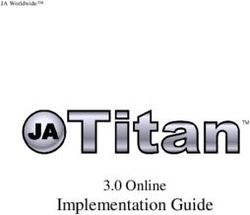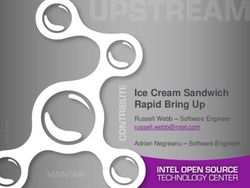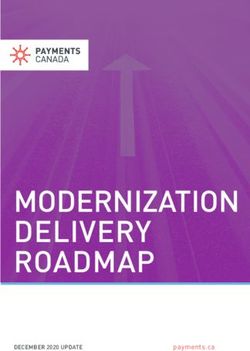Walk Over Weighing - Train sheep to weigh themselves
←
→
Page content transcription
If your browser does not render page correctly, please read the page content below
Walk Over Weighing -
Train sheep to weigh themselves
Weigh sheep daily without handling the mob
An animal’s performance can be effectively monitored without moving it to the yards for conventional weighing. Walk Over
Weighing (WOW) monitors the mob remotely by electronically capturing a sheep’s radio frequency identification (RFID) tag
and body weight as it walks through a race to reach water, feed or another attractant. Human help is not required.
Where is WOW valuable?
In pastoral areas, to minimise sheep stress and reduce labour costs
In cell grazing operations, to record growth rates and monitor health
In prime lamb enterprises, to track growth rates accurately
In breeding operations, to monitor ewe and lamb condition
In feedlot enterprises, to identify weekly growth trends
How does WOW work?
Sheep walk through a laneway or race to access feed, water or a lick block
A panel reader records each animal’s RFID tag
Each sheep moves over an electronic weighing platform where its weight
is estimated and sent to a data logger, together with RFID information
Operates on 12-volt batteries, powered by solar panels
Can be fixed or portable
In pastoral conditions existing spear gates and trap yards can be used
Sheep require training to use WOW
WOW design and operation
Trap gate exit
Entry race
Trap gate
entrance
Weight E tag reader
platform
Drafter
(optional)
Water trough Solar panel array
Computer
& modem Remote computer
Figure 1. WOW systemPutting a WOW system together
The physical design of the WOW system is quite simple. Animals need a single point of entry and exit to direct them over the
weighing platform (see Figure 1). The animals are entering the race by choice so a “force” area is not required. Animals should not
have access to wires as they will chew them.
Basic WOW systems are commercially available. They can be enhanced by:
A drafting capacity to preferentially feed or monitor different groups
Telemetry to allow transfer of information from a remote location to a base station computer
Contact your service provider, or hardware provider, for further information.
Equipment required:
- T wo solar panels (minimum 80 watts)
- Two deep cycle batteries (minimum 100 amp per hour)
- 15 or 30 amp solar regulator (depending on number, size of solar panels)
- Tru-Test XR3000 indicator with WOW software enabled
- Tru-Test MP 600 load bars or Ruddweigh bars capable of connection to Tru-Test XR3000
- RFID panel reader
- Rack to hold solar panels
- Weather-proof box to protect electronics
- Weighing platform
- Concrete paving blocks or similar to allow weighing platform to be set up on a firm, level surface
- Terminal strips to join electrical wiring
- Portable sheep yard panels
- Two spear gates (if required)Hardware
1. Entry race
P ortable yard panels
Plywood to enclose the weighing platform to minimise interference from metal with the RFID tag reader
Electronic components enclosed to exclude sheep
2. Weighing platform
1 500mm (1200mm for lambs only) length of weighing platform (reinforced with 50mm X 25mm RHS or similar) prevents flexing
Short platform to allow only one animal at a time to be on the system
Solid timber platform – no baulking, echo or build up of manure
3. Tag reader
Any panel (or similar) RFID reader system is suitable provided it can output the captured RFID tag number to the weighing system
4. Power
1 2 volt deep-cycle batteries are kept charged via a regulator from the solar panels
If no drafting capabilities, two batteries and two solar panels required
5. Spear gates
P astoral areas with large mobs - Bettini gate is effective, using one trap gate as an entry and one as an exit.
Less remote areas with smaller mobs – spear gates not necessary. Animals enter and exit the water or feed point over the
same platform.
Electronic components
1. Tru-Test XR3000 indicator
entrepiece of WOW system
C
WOW software allows an animal to be weighed as it walks over the platform without being restrained
Collects and stores the individual RFID numbers and body weight data
2. Solar regulator
Ensures that system is properly powered by regulating solar output to a useable 12 volt system
3. RFID tag reader control box
An Allflex reader (or similar) that interprets the unique identity code from the tag & sends it to the XR3000 weighing indicator
4. Modem (optional could be via the 3G / NextG network or via UHF)
llows remote communication - data can be uploaded / downloaded and system settings changed from the office
A
Camera facilities can be added to allow real time viewing of the site
Approximate cost
Item Approximate cost
Weighing indicator (XR3000 –WOW enabled) $4000
RFID reader $2600
Weighing load bars $1200
Solar panels & batteries $3200Setting up the electronic components
1 Step 1. Wire solar panels in parallel
2
Step 2. Connect panels into the appropriate terminal (ensure Positive to Positive and Negative
to Negative) in the regulator
3 Step 3. Take power from the load output of the regulator to the batteries
Step 4. Take power for the weighing indicator and the tag reader directly from the batteries via
4 the cables supplied (note: it is possible to take power directly from the regulator to the tag
reader, but this can cause electrical interference and restrict the range of the reader)
Setting up the indicator
The most important thing is to ensure that WOW is activated on your indicator. If not speak to your Tru-Test representative.
After turning on indicator, do the following:
1 Step 1. Press SETUP then LIFEDATA. Ensure that EID is ticked and has a length of 16. Other fields
are not important ant this stage so just ignore them. Press ESC.
Step 2. Press SETUP. Ensure that EID is ticked in the right hand column and that no other fields
2 are ticked in either left or right hand column. Press FILEDATA and activate DATE and TIME
STAMPING. Press ESC.
3 Step 3. Press SETUP then SYSTEM.
4 Step 4. Make DAMP SYSTEM “Walk-Over”.
5 Step 5. Make WEIGHT RECORDING “Auto.”
6 Step 6. Make RESOLUTION “0.5”.
7 Step 7. Ensure that ID ENTRY CREATES FILE RECORD and DISABLE POPUPS are ticked. Press ESC.
8 Step 8. Press ESC and SETUP together then DAMPING and set MIN WEIGH TIME to “0.5”. Press ESC.
9 Step 9. Press SETUP then SERIAL. Ensure that both CON 1 and CON 2 are activated for EID and
that they are set for a minimum number of characters of 16 or less. Press ESC.Training animals
In order for WOW systems to be effective, animals must be trained to use them independently. A non-threatening system for sheep
movement is required. Recommendations include:
Before the race is in place, leave it near the sheep for them to investigate.
Never force animals through the system. They can become frightened and refuse to use it.
Sheep are inquisitive animals and will explore new additions to their environment.
Ensure that animals have a clear view through the system.
If animals are reluctant to enter, incentives such as supplementary feeds may be used to entice them through the system.
Introducing WOW to sheep:
a recommended approach
Given that the WOW system has several components, it is practical to build it over a few days so that the sheep can gradually
get used to the new equipment.Step 5. When all animals are using the system freely, commence formal data collection.
1 Step 1. Build race and yards so animals have free access to the water or feed point. Leave race
and one panel open to allow unlimited access. When all sheep are watering or feeding,
proceed to the next step.
Step 2. Gradually close gates so that access is solely via the weighing platform. All equipment
should be in place so animals get used to it, but initially no electronics turned on as reader
2 beeping may distract some animals.
Note: These two steps may take five to 10 days, depending on the sheep. It is sometimes useful
to offer an incentive in the form of hay or grain to encourage sheep through the system during
the training phase.
Step 3. Activate system and commence collecting data. Do not worry about the number and
3 quality of weights collected, but use the data as a “roll call” to confirm all animals are
using the system. If some animals are not, open the gates wider or introduce extra
incentives to encourage use.
4 Step 4. (optional) Add trap gates if required, but leave them fully open.
5 Step 5. W
hen all animals are using the system freely, close gates and commence formal
data collection.Case study:
Kaludah Lamb Feedlot, Canowindra, NSW
The Kaludah Lamb Feedlot custom feeds about 10,000 sheep, Chart 1 shows the full range of weights (WOW and Racewell
mainly second- cross lambs. A WOW system trial demonstrated crate) over the period of the trial. The weights recorded by the
the potential to significantly improve efficiency, reduce labour, WOW system followed the trend of the crate weights (except
and provide valuable information to guide management for the weights processed on 11 April, possibly associated with a
decisions, according to feedlot principal Tony Grant. build up of manure under the weigh crate leading to inaccurate
Tony, who runs the feedlot with partner Sarah Cartright, has readings). Heavier animals were removed from the group
been custom feeding sheep for 14 years and says careful periodically when they reached a marketable target weight
management is needed to ensure profit margins. (44kg live weight), causing the group averages to decrease.
The WOW system has allowed accurate prediction of finishing
weights and times, and identification of the potential of
individual animals to reach optimal weights.
In the WOW trial, 207 Border-Leicester-Merino cross lambs
were fitted with RFID tags and their initial live weight recorded
over a Racewell auto-drafting platform. The animals walked
over the platform to get to water and exited the water yard
via a trap gate.
Initially the walk-over platform was 1500mm, which proved
to be too long for the size of the lambs. It was shortened to
1200mm, to minimise the chance of two animals being on the
platform at the same time.
The captured weight data was processed through the
WeighMatrix software to filter the data and remove outliers,
thereby giving a more accurate final weight.
Chart 1. Group weight change over trial period using WOW data
Weight Change
165 Heavy
animals sold
44
17 Heavy
42
animals sold 40.8 42.0
40.3
41.2
40.9
40 40.3
39.8
38.2
38 38.7
37.5
37.4 37.5
36 36.7 36.5
36.0
34
33.7
32 Base Weight
32.2 Racewell
31.6
0
19/02 26/02 05/03 12/03 19/03 26/03 02/04 16/04 19/04 23/04 30/04 07/05 14/05 21/05 28/05
WOW BASE WT
One of the aims of using the WOW system was to generate a steady stream of weight data that could then be used by Kaludah Lamb
Feedlot to predict finished weights or predict the date that animals would achieve a desired sale/slaughter weight. After processing
the WOW data through the WeighMatrix program, the result files were added to a “Lamb Growth Predictor” model (2006) to predict
a future target weight.Chart 2. Predicted weights 11 April
Predicted weight
R2 =0.8654
Crate v Predicted weight
60
55
50
Predicted weight 11/4 (kg)
45
40
35
30
25
20
20 25 30 35 40 45 50 55
Crate weight 11/4 (kg)
Chart 2 shows the correlation between crate weights taken on 11 April and predicted weights for this date using a crate weight from
19 February, and WOW weights from 26 February, 19 March and 5 April.
While it is important to be able to predict an animal’s finishing date, it is equally important to predict late-finishing animals.
They can then be removed from the feedlot, reducing feed costs for unprofitable animals.
Weight changes on the final 33 animals (i.e. those not suitable for sale by 30 April) were monitored. The data was re-processed
through the Lamb Growth Predictor model to examine the predicted finishing time.
This was done by processing WOW weights from 19 February, 26 February, 19 March and 26 March and looking at the predicted
weights on 1 May. The table below summarises the actual number of animals drafted into groups based on a crate weight on 30 April,
and the predicted draft groups based on the four WOW weights.
Draft Range Crate WOW
(growth predictor)
1. Up to 38 kg 34 35
2. 38.1 - 43.9 kg 68 77
3. Greater than 44 kg 97 87
Total 199 199
This demonstrates that even from a relatively early stage - about one month into the feeding process - finishing time can be
accurately predicted by monitoring growth. More importantly, of the 34 animals that were in the final draft group, 21 were identified
by the Lamb Growth Predictor model as being late finishers.
Tony Grant says the lambs are drafted, and then managed, in 5kg weight ranges. “We know that the genetically superior animals, if
fed correctly, will put on 2.5kg a week, with the genetically inferior putting on 1.5kg a week.Walk Over Weighing Report Service
To obtain a Walk Over Weighing (WOW) service report, you must provide:
file containing a base weight for the group of animals, this file is typically taken from a standard crate weighing system
A
and must have all zero weights and duplicate tag numbers removed.
One or more files containing the walkover raw data (RFIDs and body weights) as downloaded from the XR3000 weigh head.
Do not attempt to combine or manipulate the files!
Your report options
1
Standard report:
This option will provide a report containing the average weight and number of records for each animal recorded, using the
base weight as an initial filtering option.
2
Additional standard reports:
This option provides subsequent average weight reports, allowing the cumulative addition of records over time so that a
record of weight gain can be established.
3
Growth predictor reports:
This option allows the use of 3 or 4 weight records over time, which are then used to give a linear prediction of (1) weight
at a desired date or (2) predicted date to reach a desired weight.
Report format
A WOW service report can be delivered in three formats:
e-mailed as an .xls (excel) file
e-mailed as a .csv / .txt file
mailed as a printed bound report with hard cover
Cost
Standard WOW service report (option 1) - $60
Additional standard WOW service report (option 2) - $40 each
Growth predictor report (option 3) - $40 each
Hard copy report - $15 (plus $5 for each additional hard copy report)
For more information
Walk Over Weighing Services Walk Over Weighing Set-up:
Advanced Breeding Services, NSW I & I Steve Semple
Orange Agricultural Institute Orange Agricultural Institute,
Forest Road Orange NSW 2800 Forest Road, Orange, NSW 2800
T +61 2 6391 3901 F +61 2 6391 3922 T +61 2 6391 3881 F +61 2 6391 3922
M 0408 279 719 E abs@industry.nsw.gov.au E steve.semple@industry.nsw.gov.auYou can also read