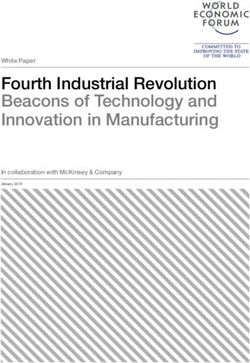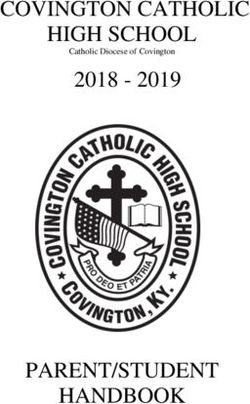Visual Arts Units for All Levels - by Mark Gura - ISTE
←
→
Page content transcription
If your browser does not render page correctly, please read the page content below
Excerpted from
National Educational Technology Standards for Students Curriculum Series
Visual Arts Units for All Levels
by Mark Gura
A well-chosen image has always been an important tool for instruction. While
rooted in the most basic and ancient of human needs and behaviors, art is as
relevant today in the information age as it was in the print and pre-print eras,
perhaps even more so. NETS•S Curriculum Series: Visual Arts Units collects 20
classroom projects that use technology in support of visual art in the curriculum.
Some of the skills covered in these units are working with graphics files (such as
selecting, saving as, converting, importing), creating slide shows, hyper linking
multimedia, digital animation, and virtual reality, among others. The projects
described in this book are designed to be flexible, and can be modified to fit a wide
variety of grade levels and individual classroom needs.
These structured activities involve classic visual arts concerns and content, and
each project points to one or more important facets of digital technology use. The
projects cover a full gamut of art-making approaches including: drawing, painting,
design, drafting, and printmaking, as well as sculpture and three dimensional
design, and are contextualized in general and art-specific historical and cultural
studies. Most involve ancillary reading, learning, and research. NETS•S Curriculum
Series: Visual Arts Units is more than just a compilation of art projects—these
projects will engage and challenge your students through reflection, analysis, and
criticism.
Copyright 2008, ISTE ® (International Society for Technology in Education), Visual Arts Units for All Levels, Mark Gura.
1.800.336.5191 or 1.541.302.3777 (Int’l), iste@iste.org, www.iste.org. All rights reserved. Distribution and copying of this excerpt is allowed for educational purposes and use with full attribution to ISTE.Section 1
Incorporating Technology
in the Visual Arts Classroom
• Chapter 1 Using this Book
• Chapter 2 Technology and School Art Programs
• Chapter 3 Visual Art Projects
and Project-Based Learning
• Chapter 4 Getting Tooled Up
• Chapter 5 Working with Graphics Files
• Chapter 6 Sharing Student Art Work
• Chapter 7 Assessing Digital Art Projects
• Chapter 8 Copyright and Intellectual
Property Rights
Copyright 2008, ISTE ® (International Society for Technology in Education), Visual Arts Units for All Levels, Mark Gura.
1.800.336.5191 or 1.541.302.3777 (Int’l), iste@iste.org, www.iste.org. All rights reserved. Distribution and copying of this excerpt is allowed for educational purposes and use with full attribution to ISTE.Chapter 1
Using This Book
This book is for all members of learning communities who
want greater insight into the potential that visual art holds as
a vital dimension of 21st-century learning. While rooted in
the most basic and ancient of human needs and behaviors,
art is as relevant today in the Information Age as it was in
the print and pre-print eras, perhaps even more so.
Many members of school communities will have their
intellectual lives enriched by the materials and ideas in this
book. Art and technology teachers may instinctively understand that
integrating both art and technology into classroom activities will enrich
them greatly, but all teachers will find value in this integration. This book
provides the approaches and projects that will enable them to do what
may have previously seemed beyond their reach.
Likewise, art teachers who are interested in bringing technology into a
teaching practice that is centered on traditional approaches and materials
will find here what they need to bring their classroom fully into the
digital age.
Technology teachers interested in grounding their classroom activities in
highly motivating and relevant subject-based curriculum will find new
sets of practices here as well—ones that reinforce and extend their current
curriculum.
Technology staff developers, coaches, and specialists will find the connec-
tions needed to support the teachers they work with. The approaches and
activities here will help them better integrate technology into classrooms
through the implementation and creation of technology-supported art
activities that are tied to general curriculum in a great many ways.
Visual Arts Units for All Levels 3
Copyright 2008, ISTE ® (International Society for Technology in Education), Visual Arts Units for All Levels, Mark Gura.
1.800.336.5191 or 1.541.302.3777 (Int’l), iste@iste.org, www.iste.org. All rights reserved. Distribution and copying of this excerpt is allowed for educational purposes and use with full attribution to ISTE.Sec tion 1 • Incorpor ating Technology in the Visual Arts Cl assroom
Above all, educational generalists of every stripe will find many interesting paths to travel as
they weave their current courses of study into rich, multi-textured tapestries following two
dynamic threads of human thought: creativity and communication.
As will quickly become apparent, the activities in this book are not aimed simply at enriching
traditional teaching and learning but have the potential to impact whole student communi-
ties profoundly. By tapping the power of technology and art, student exhibits, performances,
and publications are made not just doable but, after a simple learning curve, easy and natural
to implement. Such activities, performances, and products are the glue that can hold together
a community of learners and focus and fuel it to go further and faster in its explorations.
Getting Started
As will be seen throughout this book, basic school technology items are all that’s required:
relatively up-to-date computers, a few printers, inexpensive digital cameras, LCD projectors,
scanners, Internet access, and some common software. Most schools have much of this on
hand already, and doing the activities in this book need not require much investment of
scarce funds. A great effort has been made in presenting the projects to show how low- or
no-cost Web-based resources can be used. Many of the logistics of actual classroom imple-
mentation are open ended and left up to the teacher, ensuring that no specific ratio of devices
is necessitated. Devices may be shared according to specific classroom conditions.
Teachers who work on visual art projects with their students understand that sharing mate-
rials (paints, crayons, scissors, glue, etc.) among students, as well as grouping students for the
sharing of resources and responsibilities, comes with the territory. But this doesn’t represent a
significant consideration in making activities work. In fact, in view of our new understanding
about the social, collaborative, and interpersonal skills that make up an important segment of
21st-century learning, this added dimension can be a great plus.
Outcomes
By participating in the projects included in this book, students will benefit from and satisfy
national, state, and local standards established for both visual art and technology.
4 NETS •S Curriculum Series
Copyright 2008, ISTE ® (International Society for Technology in Education), Visual Arts Units for All Levels, Mark Gura.
1.800.336.5191 or 1.541.302.3777 (Int’l), iste@iste.org, www.iste.org. All rights reserved. Distribution and copying of this excerpt is allowed for educational purposes and use with full attribution to ISTE.Chapter 1 • Using This Book
Learning About Technology
The table below describes how the National Educational Technology Standards for Students
(NETS•S) are connected to the instructional units and how technology impacts how we
think, learn, and communicate.
Table 1. How the NETS•S connect to the units
NETS•S Connections to the units
1. Creativity and Innovation Using computers and other digital devices, software, and online resources,
students acquire and analyze information and graphic materials to solve
Students demonstrate creative thinking, construct problems and satisfy design requirements involved in making original works of
knowledge, and develop innovative products and art. Students:
processes using technology. Students:
a. research and interpret findings, framing their own works of art (products)
a. apply existing knowledge to generate new ideas, within the context of the history of art, using this knowledge as a point of
products, or processes departure for their own ideas and approaches
b. create original works as a means of personal or b. employ digital tools and resources to create original art individually and/or
group expression collaboratively
c. use models and simulations to explore complex c. make use of the unique ways that technology aids the artist in visualizing,
systems and issues processing, and presenting works of art
d. identify trends and forecast possibilities d. understand the underlying purpose and logic of works of art, extrapolating
beyond art they’ve studied directly, creating original approaches and works
of their own
2. Communication and Collaboration Using a variety of digital graphic processing and authoring tools, students
create works to communicate ideas, feelings, and sensibilities as well as employ
Students use digital media and environments to a variety of traditional and interactive Web resources to facilitate their sharing.
communicate and work collaboratively, including Students:
at a distance, to support individual learning and
contribute to the learning of others. Students: a. collaborate with peers and others in the creation and “publishing” of their
work by a variety of means: digitally assisted traditional “hard copy,” portable
a. interact, collaborate, and publish with peers, digital media, and Web-based format
experts, or others employing a variety of media
and formats b. share works of art in progress and related information concerning their
creation with collaborating peers and mentors; share completed works with
b. communicate information and ideas effectively to a variety of audiences, as well as information documenting their evolution,
multiple audiences using a variety of media and evaluation, and criticism
formats
c. research art works addressing global cultural themes and present them
c. develop cultural understanding and global via interactive Web resources, inviting and responding to feedback from
awareness by engaging with learners of other worldwide audiences
cultures
d. produce works of art collaboratively, employing digital resources as well
d. contribute to project teams to produce original as sharing materials, tools, resources, and ideas and expertise in their
works or solve problems production
(Continued)
Visual Arts Units for All Levels 5
Copyright 2008, ISTE ® (International Society for Technology in Education), Visual Arts Units for All Levels, Mark Gura.
1.800.336.5191 or 1.541.302.3777 (Int’l), iste@iste.org, www.iste.org. All rights reserved. Distribution and copying of this excerpt is allowed for educational purposes and use with full attribution to ISTE.Sec tion 1 • Incorpor ating Technology in the Visual Arts Cl assroom
Table 1. (Continued)
NETS•S Connections to the units
3. Research and Information Fluency Students use digital tools to research targeted art movements, genres, and
the work of significant artists. They research background information for the
Students apply digital tools to gather, evaluate, and creation of graphic components and whole works of art. Students:
use information. Students:
a. identify the knowledge and resources needed to satisfy design problems
a. plan strategies to guide inquiry and strategize methods to employ technology to acquire the knowledge or
b. locate, organize, analyze, evaluate, synthesize, and resources
ethically use information from a variety of sources b. understand and respect intellectual property rights as they research and
and media produce original works within the context of the rich body of work produced
c. evaluate and select information sources and digital by others (currently and historically)
tools based on the appropriateness to specific c. use technology wisely and appropriately to acquire graphic material and
tasks information to support them in the creation and exhibition of original works
d. process data and report results of art; understand how such materials are used best by artists and inform
their efforts with these needs
d. produce art works that may serve as evidence of learning a variety of content
and skills
4. Critical Thinking, Problem Solving, and Students use technology to help plan works of art and ways to share them;
Decision Making researching approaches, requirements, and preceding examples. They evolve
works through a series of developmental stages and analyze progress; choosing
Students use critical thinking skills to plan and tools, approaches, and processes best suited for each stage. Students analyze
conduct research, manage projects, solve problems, planned works for constituent components, subordinate skills, and phases of
and make informed decisions using appropriate completion. Students:
digital tools and resources. Students:
a. identify needed skills and resources to acquire and learn
a. identify and define authentic problems and
significant questions for investigation b. guide the work through sequential processes, monitoring, adjusting, and
retargeting as they work toward a finish
b. plan and manage activities to develop a solution
or complete a project c–d. use technology to generate multiple possible solutions, working toward
possible finished states, ultimately committing to and completing the most
c. collect and analyze data to identify solutions effective and satisfactory works of art
and/or make informed decisions
d. use multiple processes and diverse perspectives to
explore alternative solutions
5. Digital Citizenship Students learn humanity’s relationship to art, its meaning in a variety of
contexts, and how technology facilitates and impacts these. Students:
Students understand human, cultural, and societal
issues related to technology and practice legal and a. understand the appropriateness of images acquired, generated, and
ethical behavior. Students: disseminated through technology, making art accordingly
a. advocate and practice safe, legal, and responsible b. take advantage of opportunities to collaborate and take feedback using
use of information and technology technology
b. exhibit a positive attitude toward using techno- c. exhibit a willingness to apply the learning of visual art content and skills and
logy that supports collaboration, learning, and related technology to personal interests and intellectual needs as lifelong
productivity learners
c. demonstrate personal responsibility for lifelong d. are sufficiently articulate in the content and language of the study of visual
learning art and the technology that supports it in order to effectively guide, collabo-
rate with, and contribute to peers and others
d. exhibit leadership for digital citizenship
(Continued)
6 NETS •S Curriculum Series
Copyright 2008, ISTE ® (International Society for Technology in Education), Visual Arts Units for All Levels, Mark Gura.
1.800.336.5191 or 1.541.302.3777 (Int’l), iste@iste.org, www.iste.org. All rights reserved. Distribution and copying of this excerpt is allowed for educational purposes and use with full attribution to ISTE.Chapter 1 • Using This Book
Table 1. (Continued)
NETS•S Connections to the units
6. Technology Operations and Concepts Students demonstrate an understanding of the underlying workings of
computers, peripheral devices, software, and online resources. Students:
Students demonstrate a sound understanding of
technology concepts, systems, and operations. a. demonstrate the capacity to analyze art-making challenges
Students:
b. devise and select approaches in the use of digital resources to solve these
a. understand and use technology systems challenges
b. select and use applications effectively and c. analyze tools and employ resources; using them properly and keeping them
productively functional
c. troubleshoot systems and applications d. observe and extrapolate from direct experience with digital tools and
resources, approaches to using, maximizing effectiveness, and applying
d. transfer current knowledge to learning of inferred generalizations to new technologies to support the study and
new technologies making of visual art
Visual Arts Units for All Levels 7
Copyright 2008, ISTE ® (International Society for Technology in Education), Visual Arts Units for All Levels, Mark Gura.
1.800.336.5191 or 1.541.302.3777 (Int’l), iste@iste.org, www.iste.org. All rights reserved. Distribution and copying of this excerpt is allowed for educational purposes and use with full attribution to ISTE.Sec tion 1 • Incorpor ating Technology in the Visual Arts Cl assroom
Learning About Art
The table below describes how the National Standards for Arts Education (NSAE; Visual
Arts) are expressed in the context of instructional units that highlight the application of
technology to the study, creation, and sharing of art. For the sake of clarity and simplicity,
only the Content Standard portion of the NSAE is shown. See appendix B for the full version
of the standards, which includes the Achievement Standard portion as well.
Table 2. How the National Standards for Arts Education (Visual Arts) connect to the units
NSAE (Visual Arts) Connections to the units
Content Standard 1 Students use digital graphics and authoring tools in a variety of ways to create
original works of art and methods to share them, as well as extend the use of tradi-
Understanding and applying media, techniques, tional art materials, techniques, and processes.
and processes
Students demonstrate the above by analyzing art-making challenges and selecting
effective approaches, methods, tools, and resources (digital and traditional) with
which to address them. This use reflects authentic understanding of how personal
ideas and experiences can be expressed with the use of technology tools and
resources.
Content Standard 2 Students demonstrate an understanding of how effective images and three-
dimensional works express underlying organizational principles. Graphics and
Using knowledge of structures and functions communication technologies are among the approaches and resources used to
accomplish this. Furthermore, students are familiar with and sufficiently competent
to employ these principles in the creation of their own works of art, using technology
and traditional tools and resources to produce effective works based on them.
These principles include items such as proportion, line quality and variety, contrast of
value (lightness and darkness), and the relationships of color combinations. Students
create art works that address these specifically, selecting digital tools designed to aid
in working with them.
Students use digital tools to manipulate structures and functions in organizing visual
statements (e.g., drawing figures by ordering and joining basic shapes)—effectively
arranging constituent elements of a whole work by adjusting and balancing the size
and placement of shapes in proportion to one another; calculating the temporal
design aspects of sculpture in the round; and utilizing the affective triggers produced
by color combinations. Furthermore, students take advantage of technology’s ability
to easily produce multiple versions by creating alternative and contrasting versions
of art works.
Content Standard 3 Students use communications, search, and other technology functions to research
and select a variety of images (realistic and nonobjective), including abstract shapes
Choosing and evaluating a range of subject and symbols, as well as conceptual contexts in which to place and employ them in
matter, symbols, and ideas making works of art.
These are presented to viewers in real-world two-dimensional/pictorial, three-
dimensional/sculptural, and virtual environments using traditional approaches to
establishing space, as well as new digital approaches and combinations of the two.
These include the use of technology to create linear presentations (e.g., animation)
and nontemporal presentations (e.g., through hyperlinked media authoring tools).
(Continued)
8 NETS •S Curriculum Series
Copyright 2008, ISTE ® (International Society for Technology in Education), Visual Arts Units for All Levels, Mark Gura.
1.800.336.5191 or 1.541.302.3777 (Int’l), iste@iste.org, www.iste.org. All rights reserved. Distribution and copying of this excerpt is allowed for educational purposes and use with full attribution to ISTE.Chapter 1 • Using This Book
Table 2. (Continued)
NSAE (Visual Arts) Connections to the units
Content Standard 4 Students approach art-making challenges within the context of the history of making
art, as well as in relation to the societies and cultures that developed and practice
Understanding the visual arts in relation to them.
history and cultures
Students use technology tools and resources to research and understand the history
of art and its many developments, genres, movements, and artist exponents.
Similarly, they understand the culture and society that developed specific art types,
techniques, and approaches. This understanding extends to the physical, political,
economic, and other factors that establish the background against which art may be
fully understood as a human endeavor. Students extrapolate from such research and
activities, developing a vocabulary of skills and understanding on which they may
draw from when making original works using technology-based and traditional tools
and resources.
Content Standard 5 Students understand how to analyze art works for intention and purpose, connection
to context, and for success in implementation. They use communications and other
Reflecting upon and assessing the character- technologies to locate appropriate source material, explanations, and commentary,
istics and merits of their work and the work of and to communicate their own reflections on art movements and works.
others
Students are effective at describing and analyzing art works and articulating their
assessment and suggestions orally, graphically, and in writing, and they select the
most effective and appropriate tools (including digital) in order to do so.
In demonstrating competencies in analysis of art, students include historical and
cultural references, as well as insights into methodologies and techniques used in
their creation. They adapt art-making tools and approaches to use in illustrating and
explaining their reflections and assessments, and they employ appropriate digital
tools to communicate and to give and receive feedback.
Content Standard 6 Students use digital communications resources to facilitate their research and
analysis of art works for underlying themes and to enable them to make clear
Making connections between visual arts and connections to works done in other art forms such as literature, dance, drama,
other disciplines and music.
Students use their skills in other disciplines and technology use related to them to
extend the scope and value of their visual art works.
Visual Arts Units for All Levels 9
Copyright 2008, ISTE ® (International Society for Technology in Education), Visual Arts Units for All Levels, Mark Gura.
1.800.336.5191 or 1.541.302.3777 (Int’l), iste@iste.org, www.iste.org. All rights reserved. Distribution and copying of this excerpt is allowed for educational purposes and use with full attribution to ISTE.Sec tion 1 • Incorpor ating Technology in the Visual Arts Cl assroom
Connecting the NETS•S to the NSAE (Visual Arts)
The NETS•S and the National Standards for Arts Education (NSAE) are organized
around differing formats; consequently, they do not align easily, as each has its own set of
overarching goals and concerns, and these are expressed from different perspectives. Still, a
side-by-side comparison is useful for the readers of this book and all those who would wisely
use technology to support teaching and learning involving visual art. The table below is orga-
nized with the NETS•S as the initial focus to which the NSAE are applied. In some of the
items below an NSAE standard may be directly related to more than one NETS•S standard;
therefore the lettered performance indicators of some NETS•S are re-ordered to better align
visually with the corresponding NSAE items.
Table 3. How the NETS•S and NSAE (Visual Arts) relate in the units
How the NETS•S and NSAE
NETS•S (Technology) NSAE (Visual Arts) relate in the units
1. Creativity and Innovation CS-1 Understanding and applying media, Visual art is inherently involved with creation
techniques, and processes of works of art (products) and innovation
Students demonstrate creative in the use and adaptation of processes to
thinking, construct knowledge, a. Students select media, techniques, and support it. An essential component of art
and develop innovative products processes; analyze what makes them instruction involves learning the means of
and processes using technology. effective or not effective in communicating making images: media, techniques, and
Students: ideas; and reflect upon the effectiveness of processes.
their choices
a. apply existing knowledge to In creating these and in organizing them into
generate new ideas, products, or CS-2 Using knowledge of structures and finished, expressive, original works, students
processes functions learn about and employ visual structures and
b. create original works as a means a. Students generalize about the effects of functions.
of personal or group expression visual structures and functions and reflect Technology can make handling these
upon these effects in their own work challenging activities something all students
c. use models and simulations to
explore complex systems and b. Students employ organizational structures and teachers can achieve. By producing art
issues and analyze what makes them effective or works in multiple versions and providing ways
not effective in the communication of ideas to pre-visualize their further development,
d. identify trends and forecast experimentation is encouraged and
possibilities supported.
(Continued)
10 NETS •S Curriculum Series
Copyright 2008, ISTE ® (International Society for Technology in Education), Visual Arts Units for All Levels, Mark Gura.
1.800.336.5191 or 1.541.302.3777 (Int’l), iste@iste.org, www.iste.org. All rights reserved. Distribution and copying of this excerpt is allowed for educational purposes and use with full attribution to ISTE.Chapter 1 • Using This Book
Table 3. (Continued)
How the NETS•S and NSAE
NETS•S (Technology) NSAE (Visual Arts) relate in the units
2. Communication and CS-1 Understanding and applying media, Making art is an activity directed at
Collaboration techniques, and processes communication. As digital works can be
saved and shared via portable media and the
Students use digital media and b. Students intentionally take advantage Internet, technology facilitates collaboration
environments to communicate and of the qualities and characteristics of in this process, while eliminating the limits of
work collaboratively, including at art media, techniques, and processes to location and distance.
a distance, to support individual enhance communication of their expe-
learning and contribute to the riences and ideas By applying technology-based graphic media
learning of others. Students: and the techniques by which they are used,
CS-4 Understanding the visual arts in student communication is made easier and
b. communicate information and relation to history and cultures more effective, with far greater opportunities
ideas effectively to multiple to share, exhibit, publish, and reach authentic
audiences using a variety of media a. Students know and compare the charac-
teristics of artworks in various eras and audiences.
and formats
cultures Audiences, in turn, are empowered to interact
c. develop cultural understan- with student artists, give feedback, and share
ding and global awareness by b. Students describe and place a variety of art
objects in historical and cultural contexts their own artistic efforts. Art represents
engaging with learners of other both a common platform for the content
cultures CS-5 Reflecting upon and assessing the of exchanges, and a universal language to
a. interact, collaborate, and publish characteristics and merits of their work and express it.
with peers, experts or others, the work of others
A major component of art as a content area
employing a variety of media and a. Students compare multiple purposes for is its appreciation, critical analysis, and
formats creating works of art written and oral description to support these.
d. contribute to project teams to This dimension represents a rich body of
b. Students analyze contemporary and
produce original works or solve opportunities to facilitate communication
historic meanings in specific artworks
problems between students.
through cultural and aesthetic inquiry
c. Students describe and compare a variety of
individual responses to their own artworks
and to artworks from various eras and
cultures
3. Research and Information CS-3 Choosing and evaluating a range of For much art making, artists must collect raw
Fluency subject matter, symbols, and ideas visual material that they will approximate,
refine, adapt, and organize as they work
Students apply digital tools to a. Students integrate visual, spatial, and toward a finished piece. Technology-based
gather, evaluate, and use informa- temporal concepts with content to commu- resources such as Internet-based collec-
tion. Students: nicate intended meaning in their artworks tions of images and search engines, greatly
a. plan strategies to guide inquiry b. Students use subjects, themes, and facilitate finding “source” material and
symbols that demonstrate knowledge simultaneously support the observation
c. evaluate and select information of contexts, values, and aesthetics that of intellectual property rights rules. Such
sources and digital tools based on communicate intended meaning in resources furthermore support student efforts
the appropriateness to specific artworks to investigate how artists have traditionally
tasks handled design challenges similar to the ones
CS-6 Making connections between visual they are themselves addressing.
b. locate, organize, analyze, evaluate, arts and other disciplines
synthesize, and ethically use infor- Investigating common threads in works,
mation from a variety of sources a. Students compare the characteristics of genres, and movements is a highly valuable
and media works in two or more art forms that share dimension of studying art that informs and
similar subject matter, historical periods, or enriches the production of original work.
d. process data and report results cultural context Using technology-based resources facilitates
this immensely.
(Continued)
Visual Arts Units for All Levels 11
Copyright 2008, ISTE ® (International Society for Technology in Education), Visual Arts Units for All Levels, Mark Gura.
1.800.336.5191 or 1.541.302.3777 (Int’l), iste@iste.org, www.iste.org. All rights reserved. Distribution and copying of this excerpt is allowed for educational purposes and use with full attribution to ISTE.Sec tion 1 • Incorpor ating Technology in the Visual Arts Cl assroom
Table 3. (Continued)
How the NETS•S and NSAE
NETS•S (Technology) NSAE (Visual Arts) relate in the units
4. Critical Thinking, Problem CS-1 Understanding and applying media, Conceiving and executing art projects
Solving, and Decision Making techniques, and processes embodies all the planning, researching, and
critical analysis of stages of progress that
Students use critical thinking skills to a. Students select media, techniques, and other types of projects do. Through the use
plan and conduct research, manage processes; analyze what makes them of technology functions (such as file-version
projects, solve problems, and make effective or not effective in communicating management), pre-visualization applications
informed decisions using appropriate ideas; and reflect upon the effectiveness of (such as storyboards and graphic organizers),
digital tools and resources. Students: their choices and e-publishing template menus, students
a. identify and define authentic b. Students intentionally take advantage are supported in making informed and
problems and significant of the qualities and characteristics of effective decisions in creating works of art.
questions for investigation art media, techniques, and processes to Progress analysis involves reflection on
enhance communication of their expe- aspects of success and failure, identifying
b. plan and manage activities to riences and ideas
develop a solution or complete a problems in implementation and pursuing
project CS-3 Choosing and evaluating a range of solutions and selecting appropriate options as
subject matter, symbols, and ideas they emerge.
c. collect and analyze data to
identify solutions and/or make b. Students use subjects, themes, and This involves investigating and evaluating
informed decisions symbols that demonstrate knowledge media and tools and the practices by which
of contexts, values, and aesthetics that they are best employed.
d. use multiple processes and communicate intended meaning in
diverse perspectives to explore While professional artists have traditionally
artworks provided themselves with an expanded body
alternative solutions
CS-4 Understanding the visual arts in of process on which to draw by using explor-
relation to history and cultures atory devices (such as preliminary sketches,
color studies, and thumbnail compositions),
c. Students analyze, describe, and demons- as well as tools (such as the camera obscura,
trate how factors of time and place (such as pantograph, and light box); the cost, time, and
climate, resources, ideas, and technology) space investment, as well as requisite skills
influence visual characteristics that give needed for these resources have precluded
meaning and value to a work of art students’ use. Technology now puts a wide
range of similar resources within the grasp of
the average student.
(Continued)
12 NETS •S Curriculum Series
Copyright 2008, ISTE ® (International Society for Technology in Education), Visual Arts Units for All Levels, Mark Gura.
1.800.336.5191 or 1.541.302.3777 (Int’l), iste@iste.org, www.iste.org. All rights reserved. Distribution and copying of this excerpt is allowed for educational purposes and use with full attribution to ISTE.Chapter 1 • Using This Book
Table 3. (Continued)
How the NETS•S and NSAE
NETS•S (Technology) NSAE (Visual Arts) relate in the units
5. Digital Citizenship CS-1 Understanding and applying media, Art is a particularly rich body of content
techniques, and processes through which cultures, societies, and their
Students understand human, values and issues may be studied. Technology
cultural, and societal issues related a. Students select media, techniques, and facilitates and enriches studying, under-
to technology and practice legal and processes; analyze what makes them standing, and reports on what’s learned.
ethical behavior. Students: effective or not effective in communicating Art is also a perfect lens through which intel-
ideas; and reflect upon the effectiveness of lectual property and copyright issues may be
a. advocate and practice safe, legal, their choices
and responsible use of informa- understood, especially so in view of the ways
tion and technology b. Students intentionally take advantage that digital technologies have profoundly
of the qualities and characteristics of impacted this area.
b. exhibit a positive attitude toward art media, techniques, and processes to
using technology that supports The capacity to create effective art works and
enhance communication of their expe- share them globally is greatly enhanced and
collaboration, learning, and riences and ideas
productivity extended through technology: art provides
CS-5 Reflecting upon and assessing the the structure and rationale for content and
c. demonstrate personal responsibi- characteristics and merits of their work and technology, the tools with which to produce it
lity for lifelong learning the work of others as well as the media by which it may be mass
exhibited and published.
d. exhibit leadership for digital a. Students compare multiple purposes for
citizenship creating works of art Making art is a means of understanding one’s
world and expressing reflections, feelings, and
b. Students analyze contemporary and opinions about it, and provides a purpose for
historic meanings in specific artworks and means by which individuals may embrace
through cultural and aesthetic inquiry lifelong learning. Furthermore, positively and
respectfully reviewing the work of others,
c. Students describe and compare a variety of
as well as giving and accepting feedback are
individual responses to their own artworks
indispensable facets of study in this area.
and to artworks from various eras and
cultures
(Continued)
Visual Arts Units for All Levels 13
Copyright 2008, ISTE ® (International Society for Technology in Education), Visual Arts Units for All Levels, Mark Gura.
1.800.336.5191 or 1.541.302.3777 (Int’l), iste@iste.org, www.iste.org. All rights reserved. Distribution and copying of this excerpt is allowed for educational purposes and use with full attribution to ISTE.Sec tion 1 • Incorpor ating Technology in the Visual Arts Cl assroom
Table 3. (Continued)
How the NETS•S and NSAE
NETS•S (Technology) NSAE (Visual Arts) relate in the units
6. Technology Operations and CS-1 Understanding and applying media, Digital tools and resources employed in the
Concepts techniques, and processes study, creation, and sharing of works of art are
applications that fully embrace and express
Students demonstrate a sound a. Students select media, techniques, and the underlying principles, systems, and opera-
understanding of technology processes; analyze what makes them tions of important technologies.
concepts, systems, and operations. effective or not effective in communicating
Students: ideas; and reflect upon the effectiveness of Using these applications to support art activi-
their choices ties provides a highly meaningful and focused
a. understand and use technology opportunity for students to understand tech-
systems b. Students intentionally take advantage nology systems and to explore and discover
of the qualities and characteristics of their potential as productivity tools. Artists
b. select and use applications art media, techniques, and processes to
effectively and productively universally analyze their tools—exploring,
enhance communication of their expe- probing, and pushing their capabilities and
c. troubleshoot systems and riences and ideas limits, as well as modifying and repairing
applications CS-2 Using knowledge of structures and them when necessary.
d. transfer current knowledge to functions In analyzing art challenges through their
learning of new technologies a. Students generalize about the effects of structures, functions, and organizational
visual structures and functions and reflect principles, students are afforded a vocabulary
upon these effects in their own work through which they may understand the
potential and workings of technology tools
b. Students employ organizational structures that are designed specifically for or adapted to
and analyze what makes them effective or the needs of art.
not effective in the communication of ideas
Technology-based research resources facili-
c. Students select and use the qualities of tate the study of connections found within art
structures and functions of art to improve genres and movements, art-making cultures
communication of their ideas and societies, and functions and products of
art and other disciplines.
CS-6 Making connections between visual
arts and other disciplines
a. Students compare the characteristics of
works in two or more art forms that share
similar subject matter, historical periods, or
cultural context
b. Students describe ways in which the princi-
ples and subject matter of other disciplines
taught in the school are interrelated with
the visual arts
14 NETS •S Curriculum Series
Copyright 2008, ISTE ® (International Society for Technology in Education), Visual Arts Units for All Levels, Mark Gura.
1.800.336.5191 or 1.541.302.3777 (Int’l), iste@iste.org, www.iste.org. All rights reserved. Distribution and copying of this excerpt is allowed for educational purposes and use with full attribution to ISTE.Chapter 1 • Using This Book
About the Model Established
This book, and the projects it presents, is intended as a model for the use of school techno-
logy to enable the inclusion of visual art in the curriculum. It also provides a model for rich,
subject-driven, and appropriate technology integration across the curriculum.
The projects are intended as real and important curriculum for a broad spectrum of students.
However, it is not expected that they will be implemented exactly as presented. A visual art
project is a unit of study that is flexible and can be modified and tailored in many ways to
fit grade and learning level, to meet the specific needs of a class, and to take advantage of
available resources. In truth, a visual art project is best implemented when a teacher embraces
it and adds a degree of her own (and her students’) personality, background, interests, and
creativity; making it something that is truly their own.
Prerequisite Skill Set
To participate in these projects it would be useful for teachers and students to know some
basic technology skills such as using an operating system; Web navigation and searching; file
management; and the operations and functions of word processing—save, save as, cut, copy,
paste, insert, import, adjust size or color, style, and print. Knowledge of the basics of periph-
eral devices such as LCD projectors, digital cameras, and scanners will be helpful, too.
What You Will Learn or Need to Learn
Through involvement with this book and its projects, a variety of highly useful technology
skills will be addressed. The projects may be seen as an opportunity to learn (or better learn)
these skills and to do so in the ideal context of the skills being embedded in the work. Skills
are learned or reinforced in a “just-in-time” manner to just the right depth of understanding.
Some of the skills covered will be: working with graphics files (selecting, saving as,
converting, importing, etc.), creating slide shows, hyperlinking multimedia, digital anima-
tion, virtual reality, and others.
How You Can Acquire the Skills You Need
A good number of the skills mentioned above would not be ordinarily acquired unless one
were involved in the type of project covered in these pages. Generally, they are not difficult to
learn. The context in which they are used offers learners insights that help in their learning,
as well.
Furthermore, the information that accompanies these resources, as well as the information
provided by their “help” functions, along with an extensive body of tutorials and resources
found on the Web, make learning these skills relatively easy.
Visual Arts Units for All Levels 15
Copyright 2008, ISTE ® (International Society for Technology in Education), Visual Arts Units for All Levels, Mark Gura.
1.800.336.5191 or 1.541.302.3777 (Int’l), iste@iste.org, www.iste.org. All rights reserved. Distribution and copying of this excerpt is allowed for educational purposes and use with full attribution to ISTE.Sec tion 1 • Incorpor ating Technology in the Visual Arts Cl assroom
Today’s learners are active learners who have come to understand that getting the information
they need no longer exclusively involves being told or shown person-to-person. Technology
items (the type of nonspecialist, consumer-oriented items referenced in this book) are manu-
factured with ease of use in mind and with self-directed learning information on demand, as
well. Experimentation, trial and error, and self-directed research for the information (when
it is wanted) are all dimensions of the new understanding about learning that will make
acquiring the technology skills needed here relatively easy.
Also, simply asking knowledgeable peers and colleagues, directly and informally, is a simple
but highly useful approach toward learning, as is making comparisons and connections to
previously learned software and technology skills and knowledge. In a sense, it’s perfect—
the projects here serve as models for informal learning of the skills needed to do them; a very
21st-century educational reality. By embracing this and including it in the class discussions
around these projects, we can enrich them and make them even more relevant.
Models for Collaboration
The projects here serve as foci for collaborations that might not often take place in schools
otherwise. Some questions may arise: Will the school’s current technology resources suffice
for a selected project? If acquiring new resources is being considered to do these projects,
are they the best ones for the job? How does one operate the hardware, software, or other
resources needed? Are the files, software, and devices compatible? These questions might
represent difficult obstacles for teachers working in isolation. However, working on these
projects is the perfect rationale for quick or extended collaborative work between profes-
sionals—subject area teachers and technology teachers or specialists—as well as between
school-based specialists and district-level technology coordinators, and so forth. Parents and
community-based organizations also may be approached for an assist with the enrichment of
the school’s network and relationships in general.
About the Projects
The projects are structured activities that involve classic visual arts content and concerns.
Each of them involves one or more important facets of digital technology use. The projects
cover the gamut of art-making approaches, including drawing, painting, design, drafting,
and printmaking, as well as sculpture and three-dimensional design. Similarly, as has always
been the case in well-constructed art activities implemented by traditional means, these
projects are contextualized within general and art-specific historical and cultural studies,
and they involve ancillary research. Furthermore, the projects call for reflection, analysis and
criticism, and the language and communicative means to accomplish these endeavors.
There are several important differences, however, about how these technology-supported
projects unfold as students work on them. In many cases, the difficulties of hand-eye
coordination and facility with fine motor skills involved in the art and craft of drawing and
painting are skirted. Those students who have a natural bent for them will not be discour-
aged or forced to abandon these interests. However, the extreme impediments these requisite
16 NETS •S Curriculum Series
Copyright 2008, ISTE ® (International Society for Technology in Education), Visual Arts Units for All Levels, Mark Gura.
1.800.336.5191 or 1.541.302.3777 (Int’l), iste@iste.org, www.iste.org. All rights reserved. Distribution and copying of this excerpt is allowed for educational purposes and use with full attribution to ISTE.Chapter 1 • Using This Book
skills and abilities often present to student artists will likely rarely make their presence known
in these projects. This issue models developments in the real world, too. The computer’s
ability to “make easy” the drawing of straight lines, compound curves, and other difficult-
to-accomplish chores has freed the average person (and now the average student) to explore
his or her taste, sensibilities, and creativity. It is important for students to know this and to
experience this liberation, as technology now empowers them to be artists in whatever way
most successfully makes student art projects valuable to them.
Similarly, printmaking, publishing of art-laden books, and the creation of slide shows, anima-
tions, fine art photographs, and virtual reality pieces (which until recently were the province
of a few with access to limitless funds, resources, and highly skilled technicians) are now
possible for all through the presence of digital technology.
Additionally, research, an essential element in many dimensions of studying and making art,
was once an undertaking that involved the expenditure of great amounts of time, specialized
skills, and access to a well-provisioned library; however, good research is now within the
grasp of all who have access to the Web.
Above all, what has been avoided in this book is the glorification of superficial visual effects
and the unsophisticated favoring of these effects over time-proven aesthetic values. This
work does not promote the taking of shortcuts that would effectively bypass the interwoven
disciplines that make up the field of visual art and threaten to render its study meaningless.
In short, these projects preserve what is good in classic visual art activites. They will also
expand and enrich the opportunities available to the average student.
These projects are presented as a spectrum that may be done in its entirety or sampled by
implementing just one or two. They do not necessarily build on one another to create a
sequential course of study. Rather, taken as a whole, they give a view of the many varieties
of approach to making art that may be valuably undertaken by students while presenting a
broad spectrum of technology skills. Furthermore, they illustrate how the two are inextri-
cably intertwined and related. Above all, they show an approach that teachers can profitably
replicate or tailor in order to produce similar projects on their own.
Each project illustrates and models how an important background context for its imple-
mentation can be established through independent (or group) student research and/or
focused classroom discussion. And, of course, each project offers an activity directed toward
the production of original work by the students, which thereby embeds and demonstrates
specific, standards-aligned learning.
All of the projects culminate with a sharing activity, whether it be an exhibit, publication of
the work, or some combination of the two. Interdisciplinary connections are embedded in or
suggested for a great many of the projects presented.
Also, an approach to assessing student products and performance is included in the book, as
well as notes and tools that address specific facets or dimensions of the assessment.
Visual Arts Units for All Levels 17
Copyright 2008, ISTE ® (International Society for Technology in Education), Visual Arts Units for All Levels, Mark Gura.
1.800.336.5191 or 1.541.302.3777 (Int’l), iste@iste.org, www.iste.org. All rights reserved. Distribution and copying of this excerpt is allowed for educational purposes and use with full attribution to ISTE.Sec tion 1 • Incorpor ating Technology in the Visual Arts Cl assroom
Finally, numerous Web resources are suggested for each project, which will give teachers
and students a starting point in finding important background material, as well as links to
resources and how-to explanations that are sure to impact the implementation of each project.
18 NETS •S Curriculum Series
Copyright 2008, ISTE ® (International Society for Technology in Education), Visual Arts Units for All Levels, Mark Gura.
1.800.336.5191 or 1.541.302.3777 (Int’l), iste@iste.org, www.iste.org. All rights reserved. Distribution and copying of this excerpt is allowed for educational purposes and use with full attribution to ISTE.Chapter 2
Technology and
School Art Programs
Although not often spoken of formally, technology-using
teachers have long understood the natural and powerful
connection between visual art projects and technology use
in the classroom. There are important reasons why this is
so and understanding them will make the implementation
of art projects and technology practices easier and more
effective.
Technology Can Transform Art
Technology can impact just about every facet of making and under-
standing art. It can provide artists with a rich source of reference material.
It allows them access to a virtual canvas where they can both recreate old
techniques and discover new artistic possibilities. Once the art is created,
technology makes it much easier to use, share, and store the artwork and
its related materials.
Visual Reference Materials for Artists
Artists have always drawn from observation, either from real-life models
or from graphic representations used as reference. Before mass produced
images were available, obtaining reference information involved making
drawings or prints of models in generic poses or doing studies of the
works of famous artists of previous eras.
When photography was developed, artists naturally took advantage of
this quick way of capturing valuable visual reference material. Early
photography, however, was an art in its own right, with a difficult skill set
to learn. Artists increasingly took advantage of it as it became easier, less
expensive, and more portable.
Visual Arts Units for All Levels 19
Copyright 2008, ISTE ® (International Society for Technology in Education), Visual Arts Units for All Levels, Mark Gura.
1.800.336.5191 or 1.541.302.3777 (Int’l), iste@iste.org, www.iste.org. All rights reserved. Distribution and copying of this excerpt is allowed for educational purposes and use with full attribution to ISTE.Sec tion 1 • Incorpor ating Technology in the Visual Arts Cl assroom
With the development of commercial printing, mass-produced images were used by artists for
reference information and inspiration. For example, the impressionists were highly influenced
by inexpensive reproductions of Japanese wood block prints and post-impressionists such
as Gauguin were known to save photos clipped from magazines from which subjects and
graphic ideas were borrowed.
As the era of commercial illustration came into its own, it became common practice for
professional illustrators to maintain vast personal libraries of “scrap”: commercially produced
and mass-distributed images from which poses, faces, gestures, and other essential informa-
tion could be retrieved quickly and reliably.
Nowadays, the Web and various browsers have made this aspect of art easier than ever before.
Search engines can ferret out much of what is needed by artists quickly and efficiently.
Furthermore, once mined, these images can be processed digitally in a wide variety of
ways that can actually begin the process of making original art directly from the reference
materials.
Making Images
Through a variety of digital technology applications, a great many of the classic image-
making techniques that artists have employed through history can now be done virtually,
including: drawing, painting, drafting, and photography. Some of these effects are startling.
Some drawing and painting tablets, for instance, can produce subtle effects, such as wet into
wet watercolor, that are hard to distinguish from traditional versions.
Furthermore, as well as replicating traditional methods, technology has introduced new
dimensions to art making. Image processing is a good example. With this widely used
technique, images already created, whether by digital photography (generated through a paint
program) or simply via scanned files of traditionally produced images, can be manipulated
and transformed to bring out unseen or un-thought-of qualities and possibilities.
The ability of technology to copy at will allows endless experimentation on images, while the
original is preserved and available to be reverted back to, if and when that option makes most
sense to the artist. This has particular meaning for students and their teachers.
Storing and Archiving Images
Artists tend to accumulate finished works, studies, and reference material. Keeping all of
this data safe and organized so that it can be located when needed can be a daunting task.
Student artists have special needs in this regard, as well.
Professionals have come to accept digital copies of their original works done in traditional
materials as their final copy. For schools this approach holds particular promise. Limited
physical space is available to schools to store student art work for long periods of time. By
creating digital versions, hard copy originals can be sent home after a designated time. The
digitals can then serve as a record of the work completed for purposes of grading or portfolio
development and as a reference for future work. Additionally, digital video, animation, and
virtual reality make new types of sharing and archiving of work possible.
20 NETS •S Curriculum Series
Copyright 2008, ISTE ® (International Society for Technology in Education), Visual Arts Units for All Levels, Mark Gura.
1.800.336.5191 or 1.541.302.3777 (Int’l), iste@iste.org, www.iste.org. All rights reserved. Distribution and copying of this excerpt is allowed for educational purposes and use with full attribution to ISTE.You can also read