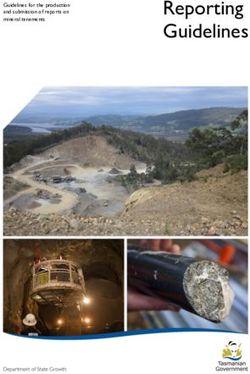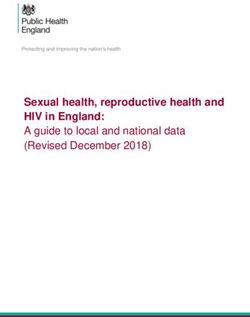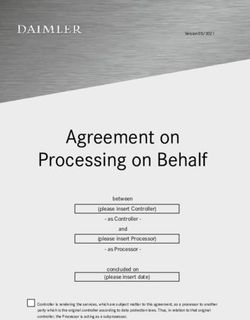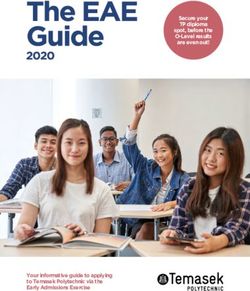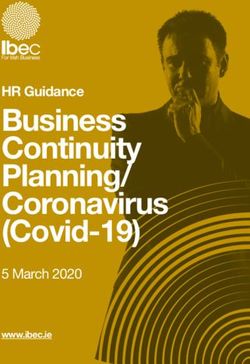Virtual Training Prospectus 2020 - StoryIQ
←
→
Page content transcription
If your browser does not render page correctly, please read the page content below
Contents About Our mission 4 Course summary | Delivery formats 5 Online Delivery Option 6 Online Delivery Option - Instructor Led Virtual (ILV) 7 Online Delivery Option - Self-Paced Online 8 Our Faculty 9 Courses Data to Insights 11 Data Storytelling for Business 16 Excel Analytics Ninja 20 Advanced Visualization & Dashboard Design 24 Intro to Python Programming for Data Analytics 28 Leadership Through Storytelling 32
Trusted by Industry
Data analytics and visualization is revolutionizing business across
all industry verticals.
Since 2015, we’ve trained over 300 companies, government
departments and NGOs in fundamental data science skills.
From banking to telcos and retail to real estate: we’ve trained
people in your field.
3Our Mission
Our mission is to prepare people to solve
real business problems. Our courses
put concepts first, and treat tools and
technology as the enabler, not the core
focus. We take the key concepts and
best practices of analytics, visualization
and design thinking based on the latest
academic research, and present them
in a clear, concise, and actionable format.
We bring the concepts to life
with realistic examples relevant
to business, based on our
consulting experience. All of our
courses are hands on, enabling
participants to apply the concepts
to real problems right away.
We ensure that all participants walk
away at the end of each course
with new outputs they have created
themselves, which they can apply to
real business problems the next day.
4Course Summary
Course Full Length Learning Pillars Tools Used
Data to Insights 3 x 3.5 hours Data, Analytics Excel, PowerPoint
Data Storytelling for Business 3 x 3.5 hours Data, Leadership Excel, PowerPoint
Excel Analytics Ninja 3 x 3.5 hours Data Excel
Advanced Visualization 3 x 3.5 hours Data, Analytics Tableau or PowerBI
& Dashboard Design
Introduction to Python 3 x 3.5 hours Data, Analytics Python
Programming for Data Analytics
Leadership Through 2 x 3.5 hours Data, Leadership Excel, PowerPoint
Storytelling
Additional Delivery Formats
Workshops using your own reports and data
Our instructors will help your team makeover their existing reports and dashboards on the fly so
that you can walk away with improved outputs that you can use with your teams immediately.
‘Lunch and Learn’ sessions
We offer 1 hour virtual ‘Lunch and Learn’ sessions in data storytelling and data analytics. These
sessions are well suited to companies that are seeking to improve data literacy across the
entire organization.
Executive courses
Our 3 x 3.5 hour courses can be condensed into shorter programs (e.g. 1 x 4 hour) that are suited
to those who want to focus on the big picture takeaways of each course rather than hands on
application.
Analytics training bootcamp
Ideal for onboarding new hires. We can deliver modules you select from any of our courses in a
tailored program.
5Designed for your needs
Customized industry-based data sets and examples
We can work with you to tailor the content for your organization,
and to use your real business data in our examples. Under this option,
we would sign a non-disclosure agreement and maintain absolute
confidentiality.
In-depth reporting and dashboard makeovers
Our team of analysts and consultants can provide a thorough 'make-over' of your
existing reports and dashboards ahead of the course, applying industry best practices.
Our instructor will then walk your teams through the reasoning behind the changes, and
how to implement similar improvements in the future.
Online Delivery for Remote Learning
and Development
StoryIQ has been delivering our
market leading data storytelling and
analytics courses online since 2016.
We know that every customer is different, so our virtual training approach is customized
based on the unique needs of each client. Our training solutions team will work with you to
build a customized online training solution that combines either our “Instructor Led Virtual”
or “Self-paced Online” delivery methods.
6Online Delivery for Remote Learning and Development
1. Instructor Led-Virtual
Instructor Led-Virtual training gives your
participants live access to StoryIQ Lead
Trainers in real-time using video
conferencing software. This is our recom-
mended approach as an alternative to
face-to-face instruction as it gives
participants the ability to speak with the
instructor, share screens, participate in
polls and interact in real time.
All you need to get started with an Instructor Led-Virtual session is a laptop, internet
connection and any popular video conferencing technology such as Cisco WebEx, Skype
for Business, Microsoft Teams, Google Hangouts or Zoom.
In addition to providing Instructor Led Virtual sessions with a Lead Trainer, this delivery option
also includes a StoryIQ Training Producer who will assist with:
✓ Helping you set up and install virtual training software
✓ Testing the solution with your team prior to training
✓ Co-ordinating with your IT team
✓ Ensuring all students are able to use the software effectively
✓ Managing the experience during the live run
All of our Instructor Led-Virtual courses include interactive workshop tasks. These tasks can
be based on the real business problems and data that your participants encounter
day- to-day, or we can provide your trainees with our own relevant case studies.
Participants can work individually or in groups, and will receive personalized, live Instructor
feedback via screenshare.
Throughout the training, we make use of on-screen annotations, polling and quizzes to keep
virtual engagement high.
7Online Delivery for Remote Learning and Development
2. Self-paced Online
Our Self-paced Online solution allows participants to complete our training courses by
accessing high quality Instructional videos on demand via our digital learning portal or
your own learning management system.
Interactive knowledge check quizzes are included to keep engagement high and test
participant learning. All Self-paced Online participants also receive access to the Q&A
section of the StoryIQ learning portal that allows trainees to ask questions and receive
answers from expert StoryIQ trainers. The Q&A section also allows participants to discuss
the course material with peers and view other participant’s questions and Instructor
responses.
For clients wanting higher levels of interaction, we can augment our Self-paced
Online learning offering with an extended workshop task that allows students to
apply the key skills they have learned from the on-demand videos. Following
completion of the on-demand videos, participants would be guided to work
offline on a workshop task centered around their own business problem, and
would then receive expert feedback from a StoryIQ Instructor upon completion.
StoryIQ would provide the client with a feedback report for each student, and
can also provide grading if desired.
8Our Faculty
Learn from the thought leaders in the field
JP Domingo
JP is a data analytics leader with varied experience in different industries,
building an analytics career with strong roots in customer service, manufacturing,
retail, digital marketing, and market research.
His longest and most recent engagement was with ABS-CBN, the Philippines’
biggest media network, where he led digital analytics to drive key businesses
including the company’s video streaming services for both local and international
markets and other owned digital properties.
Kenon Vinson
A distinguished chemist, Kenon worked in the analytical laboratories of
multinational corporations such as Dole and Coca-Cola.
He won the 2019 Data Visualization challenge held by Data Science Philippines
before committing fully to a career in Data. His aptitude for the arts and
sciences, as well as his experience in technical data collection, analysis, and
communication, have been key to his success as a data storyteller.
Alyssa Co
Alyssa has established roots in strategic communications and brand building, with
over a decade of experience working with public relations and advertising
agencies, taking on roles that specialize in strategic planning, brand building, and
business development.
She has spearheaded the communications and strategy development efforts for
various consumer, corporate, and advocacy campaigns for the FMCG, tech,
finance, and retail brands she has handled over the years. She also has a
background in film theory and production, having earned a masters degree in film
and media studies at The New School for Public Engagement in New York City.
Aaron Ursolino
Aaron believes that data told in a powerful story has the potential to change
organizations. He brings more than a decade of experience in consulting,
analytics, and data storytelling.
He held a senior position in NuWorks, one of the biggest independent Digital
Advertising company in PH and in Kantar TNS where he pioneered digital
research. He has been responsible for blue-chip clients like Jollibee Foods
Corporation, Philip Morris, United Laboratories, and Nestle.
9Our Faculty
Learn from the thought leaders in the field
Denise Tan
Denise has had decade-long work experience in the clinical and pharmaceutical
research space where she gained knowledge and expertise in various business
areas including workforce, total quality management, and learning &
development.
Prior to joining StoryIQ, she led a data management team for a national disease
and therapy index in IQVIA, a human data science company. On top of this, she
also delivered trainings to colleagues and managers on Microsoft Excel analytics,
business communication, and data storytelling.
Gerald Valentin
Gerald has over 10 years of experience in the field of corporate education.
Combining his extensive experience in corporate training and organizational
development, he has been involved in developing tools and training solutions
for a variety of audiences in both big and small organizations as a former
Course Administrator and Developer at Avaloq, a Fintech leader in digital
banking and digital wealth management in Switzerland..
Zachary Bisenio
Graduated from the Ateneo de Manila University with a bachelor’s degree and a
masters in applied mathematics, Zac is the Gen Z analyst who is in the road to
becoming a data scientist of the millennium.
He was a business statistics and programming lecturer of the Ateneo, mentoring
students from the John Gokongwei School of Management. In 2016, he was also a
Temasek Foundation International Leadership Enrichment and Regional
Networking Scholar of the National University of Singapore, having completed real
analysis and mathematical statistics courses there.
10Course 1
Data to Insights
Learn the problem-solving techniques used by
management consultants to extract value from
your business data.
11Data to Insights
Some executives mistakenly believe that the vast majority of value in business
datasets is unlocked by applying machine learning techniques.
In practice, most of the value in business data is derived by asking relatively
simple questions that can be answered by using basic data manipulation
and common metrics (e.g. averages, totals, counts and percentages).
Despite this, most business professions lack the ability to ask solid business
questions that are answerable with data.
In this course, participants will learn how to progress through the full data driven
decision making process, from identifying the business question to hypothesis
development, data manipulation and presentation of results.
You will learn to:
✓ Determine great business questions that can be answered with data
✓ Clean and prepare your data for analysis
✓ Learn the fundamentals of descriptive analytics
✓ Communicate your outputs effectively through data storytelling
Suitable for:
Any professional who works with data.
Duration and Requirements:
Delivery Schedule: 3 x 3.5 hour sessions
Sample Schedule: Tue, Wed, Thur, 1:00pm to 4:30pm
Laptop Specs: Minimum required specs of Intel i3 processor, 4GB RAM.
Either Mac or Windows operating system
Bandwidth Requirements: 1.2 mbps download/upload speed
Required Software: Excel and PowerPoint
12Data to Insights
Instructor Led Quiz Practice
Course Topics
Session 1 - Ask
I. Introduction
• Four As: Ask the Right Questions, Acquire the Data, Analyze, and Act
II. Let’s get to know each other
• Participants share background, experience and learning objectives via
Mentimeter
III. Ask the Right Questions
• Using MECE, issue tree, and other techniques to break down a problem space and
come up with great business questions.
IV. MECE or non-MECE?
• Participants participate in a fun online speed game to determine if a
scenario is MECE or non-MECE.
V. Beyond Asking – ranking and prioritizing
• Determining if your questions drive business value and ranking the
project opportunities in a workplan.
VI. Quick and Dirty method of hypothesis testing
• Participants work on a simple dataset to apply the different techniques
in breaking down a problem space into its components.
13Data to Insights
Instructor Led Quiz Practice
Course Topics
Session 2 – Acquire and Analyze
I. Acquire the Data
• Gathering data from within your organization and from external sources
II. Types of Data Variables
• Participants participate in a fun online speed game to identify the different
types of variables that they might encounter when working with data.
III. Data Preparation
• Cleaning, wrangling, grouping, and bucketing data
IV. Preparing your own data
• Participants participate in a fun online speed game to determine if a scenario
is MECE or non-MECE.
V. Analyze the Data
• Understanding the difference between Exploratory and Explanatory Analysis
VI. Exploratory analysis
• Fast-tracking the data exploration process and working with
business metrics
VII. Exploratory analysis using Excel
• Participants work on a simple dataset using Excel techniques to explore
the data.
VIII. Explanatory analysis
• Creating a readable, well-documented model in Excel to solve a business
problem.
IX. Creating your own model using Excel
• Participants work on a simple dataset to create a model in Excel that can be
used to predict new inputs.
14Data to Insights
Instructor Led Quiz Practice
Course Topics
Session 3 - Act
I. Present your results to drive action
• Understanding your audience and the presentation medium selection
framework to deliver a clear and logical narrative.
II. Storyboarding
• Participants work on a sample business deck to optimize it for a
properly flowing business presentation.
III. Explanatory data visualization and chart design
• Best practices in presenting data and insights together.
IV. Explanatory analysis
• Participants will apply all of their course learnings on a challenging business
problem in a hands-on interactive workshop where they are expected to
fully break down the issues, analyze the data, and come up with sound
recommendations.
15Course 2
Data Storytelling
for Business
Data Storytelling is predicted to be the top business skill
of the next 5 years.
16Data Storytelling for Business
Well told data stories are change drivers within the modern organization.
But how do we find the most important insights in our business data and
communicate them in a compelling way? How do we connect the data that
we have to the key underlying business issue?
This course takes students from the fundamentals (what should we be
measuring and why?) to the elements of good visualization design (what
does a good chart look like?) to proficiency in data storytelling.
You will learn to:
✓ Plan and execute high quality data presentations for any audience
✓ Weave data into a coherent and memorable story
✓ Enhance data visualizations to support a narrative
✓ Build your toolbox of effective design practices
Suitable for:
This is our most popular course. It’s suitable for any professional who works
with data and charts. If you need to tell better stories with your data, then
this course is for you.
Duration and Requirements:
Delivery Schedule: 3 x 3.5 hour sessions
Sample Schedule: Tue, Wed, Thur, 1:00pm to 4:30pm
Laptop Specs: Minimum required specs of Intel i3 processor, 4GB RAM.
Either Mac or Windows operating system
Bandwidth Requirements: 1.2 mbps download/upload speed
Required Software: Excel and PowerPoint
17Data Storytelling for Business
Instructor Led Quiz Practice
Course Topics
Session 1 - Audience)
I. Introduction
• Four keys to data storytelling: audience, visuals, data and narrative
II. Let’s get to know each other
• Participants share background, experience and learning objectives via
Mentimeter
III. How would you improve these charts?
• Participants critique common ineffective charts, and the facilitator
demonstrates how to dramatically improve them
IV. Audience
• How to design for your audience and use the science of human vision
to create compelling visuals
V. Enhance your charts
• Participants select a chart or table from their day-to-day work, or a
StoryIQ provided example and identify the techniques they could use
to make improvements
Session 2 - Visuals
I. Visuals
• When to use charts versus tables and “impact metrics”
• Best practices for key chart types
II. Best practice chart walkthrough
• Instructor demos how to build best practice line, bar and
scatterplots
III. Visuals Case Study
• Participants practice selection and configuring the right
visualization
choice for a sample data set
18Data Storytelling for Business
Instructor Led Quiz Practice
Course Topics
Session 3 – Color and Narrative
I. Audience and Visuals recap
• Compete in a race against the clock to test your knowledge from
I. the recap
Data first two parts of the course
II. Color
• Apply color to take your visualizations to the next level
III. Impact Metric Design
• Use color best practices and figure out ‘what is important’ to
create a stunning impact metric slide
IV. Narrative
• Learn the art of presentation storyboarding and how to weave
compelling narrative into your data stories
V. Multi-Slide Data Story
• Put together all of the course learning outcomes during a hands-
on interactive workshop that involves participants creating their
own data stories.
19Course 3 Course 2 Excel Analytics Ninja Learn the fundamentals of creating data driven analyses in Excel in this intensive program.
Excel Analytics Ninja
Learn the fundamentals of creating analytics in Excel in this intensive
technical course.
In this course, StoryIQ analytics leaders will teach participants the
fundamentals of data analytics and the processes that analytics
professionals use to answer data driven business questions.
The first step is to begin with core analytics skills in Microsoft Excel. In Excel,
you will learn how to organize, analyze and interpret data using real business
datasets. You will also learn how to become what we call an Excel ‘Data Ninja’
- I.e. One who can manipulate business datasets and create insights at speed
using advanced pivot table functions and Excel hacks.
Suitable for:
This course is suitable for anyone who uses Excel on a day-to-day basis and
wants to become more effective in the tool.
Duration and Requirements:
Delivery Schedule: 3 x 3.5 hour sessions
Sample Schedule: Tue, Wed, Thur, 1:00pm to 4:30pm
Laptop Specs: Minimum required specs of Intel i3 processor, 4GB RAM.
Either Mac or Windows operating system
Bandwidth Requirements: 1.2 mbps download/upload speed
Required Software: Excel (for PC, not Mac) and PowerPoint
21Excel Analytics Ninja
Instructor Led Quiz Practice
Course Topics
Session 1 - The Keys to Effective Analytics
I. Keys to Effective Analytics: Exploratory Data Analysis
• Discover the power of data exploration and visualization and how this
tool can help uncover insights from even the largest data sets.
II. Applying the steps of Exploratory Data Analysis
• Walk through the 5 steps of exploratory data analysis with an
actual business data set provided by StoryIQ
I. Univariate vs. Multivariate Analysis
• Understand how variables interact and affect one another with
variate analysis.
II. Leveraging Excel Features for analyzing data
• Learn useful and less-known Excel features to improve your
analysis efficiency.
III. Exploring the Komodo Insurance Dataset
• Apply your newly-acquired analysis skills in exploring the Komodo
Insurance data set and report your discoveries.
22Excel Analytics Ninja
Instructor Led Quiz Practice
Course Topics
Session 2 - Data visualization in Excel
I. What tool should you use?
• Participants compete for the first to answer the best tool to use in Excel
given a data analysis problem.
II. Role of data visualization in analytics
• Understand the defense for data visualization in exploratory data analysis.
III. Creating elegant visualizations in Excel
• Learn the data viz tools in Excel to enrich your data exploration.
Session 3 - Exploratory Data Analysis in Excel
I. How was it done?
• Given a before-and-after chart makeover, participants vote in Mentimeter
on how the makeover was accomplished in Excel.
II. Exploring the Global Stuperstore Dataset
• Combining analysis and visualization, uncover insights in the Global
Superstore dataset and report your findings with clear and effective
visualizations.
23Course 4
Advanced Visualization &
Dashboard Design
Take your visualization and dashboard skills to the
next level
24Advanced Visualization & Dashboard Design
Aimed at professionals who already possess fundamental data
visualization and data storytelling skills.
A natural progression from our Data Storytelling for Business and Excel Analytics
Ninja courses, this course provides participants with the skills needed to
produce interactive business dashboards and graphs.
Taught using PowerBI or Tableau, the course covers the keys to designing
for interactivity and drilling down effects. The course also covers less
commonly used but valuable visualization methods, including methods for
visualizing networks and flows. Dashboard design is covered in detail, with
participants creating a dashboard ‘makeover’ during the class practical
workshop.
Suitable for:
This course is suitable for any professional who wants to analyze and
extract value from business data using sophisticated data visualization
and interactive dashboards that convey insights with clarity.
Duration and Requirements:
Delivery Schedule: 3 x 3.5 hour sessions
Sample Schedule: Tue, Wed, Thur, 1:00pm to 4:30pm
Laptop Specs: Minimum required specs of Intel i3 processor, 4GB RAM.
Either Mac or Windows operating system
Bandwidth Requirements: 1.2 mbps download/upload speed
Required Software: Microsoft Excel 2013 or later.
Tableau Public or Power BI
25Advanced Visualization & Dashboard Design
Instructor Led Quiz Practice
Course Topics
Session 1 - The Grammar of Graphics
I. Introduction
• Share your background and learning expectations via Mentimeter
II. The Grammar of Graphics
• Understand the language of data visualization and renew your
perspective of classic viz types like bars, lines, and scatter plots.
III. How well do you speak data viz?
IV. Learning the intuition of visualization software
• Explore the most useful features and behavior of the visualization
software of your choice with a data set provided by StoryIQ.
V. Visualizing comparisons
• Learn when and how to craft multimetric charts such as small multiples,
scatterplots, and bubblecharts.
VII. What chart type should we use?
• Given a situation, what would be the best chart type to use?
VIII. Visualizing parts and trends
• Set pies and lines aside and consider alternative viz like treemaps,
heatmaps, and seasonality plots.
26Advanced Visualization & Dashboard Design
Instructor Led Quiz Practice
Course Topics
Session 2 - Designing Interactive Dashboards
I. What is a dashboard?
• Learn what sets dashboards apart from other data visualizations and know
what makes a dashboard good and useable.
II. Designing with user experience in mind
• Make your dashboard users’ life easier by applying designs with user
experience at the helm.
III. What can go wrong?
• Spot bad user experience design in a series of seemingly well-made
dashboards.
IV. Interactivity
• Apply interactivity to dashboards and give your users the best tools to
explore data.
Session 3 - Advanced Visuals for Dashboard Design
I. Advanced viz and basic dashboarding recap
II. Visuals
• Pay attention to the finer details of visual design to make your
dashboard standout and show the data clearly.
III. Assemble and fine tune your dashboard
• With the tools taught in the sessions, assemble a functional and
interactive dashboard from the data provided by StoryIQ.
27Course 5
Introduction to Python
Programming for Data
Analytics
Be a business professional with the mind of a
programmer.
28Introduction to Python Programming for Data Analytics
Learn the world’s most flexible data science coding language.
Introduction to Python Programming for Data Analytics walks participants
through the ‘mind of a programmer’, providing learners with the skills needed to
think analytically and break down problems in a logical manner.
As Python is a coding based language, an advantage it has over Excel is its
ability to create reproducible analyses. This course provides participants who
are graduating out of Excel with solid business use cases that demonstrate
when a move toward a programming based solution makes sense.
With apps like Instagram, Pinterest, Spotify and Dropbox built in Python, this
course also gives participants an introduction into how the world’s most
successful applications are built for scale.
Suitable for:
Any business professional with little to no experience in coding.
Duration and Requirements:
Delivery Schedule: 3 x 3.5 hour sessions
Sample Schedule: Tue, Wed, Thur, 1:00pm to 4:30pm
Laptop Specs: Minimum required specs of Intel i3 processor, 4GB RAM.
Either Mac or Windows operating system
Bandwidth Requirements: 1.2 mbps download/upload speed
Required Software: Microsoft Excel 2013 or later, Anaconda 2019.10 –
Python 3.7 version
29Introduction to Python Programming for Data Analytics
Instructor Led Quiz Practice
Course Topics
Session 1 - The Mind of a Programmer
I. The Mind of a Programmer
II. Introduction to Propositional Logic
• Proposition as a declarative sentence that has a truth value
• Negation (NOT), Conjunction (AND), Disjunction (OR), Conditional
Statements (IF-THEN)
III. Applications of Propositional Logic
IV. Fundamentals of Python Programming
• Hello World! (print)
• Variable Assignments (input)
• Types of Variables (int, float, str, bool)
• Arithmetic and String Operations (+, -, *, /, **)
• Built-in Functions and Function Definition (with and without arguments)
• Logical Operations (, =, ==, !=, or, and, not)
• Applications (but not limited to):
• Compound Annual Growth Rate (CAGR) Calculations
• Financial Statement Analysis
• Time Value of Money (Future Values, Present Values, Annuities)
V. Basic Automation
30Introduction to Python Programming for Data Analytics
Instructor Led Quiz Practice
Course Topics
Session 2 - Python Data Analysis Essentials
I. Data Frames
• Importing CSV Files (importing pandas)
• Extracting Columns
• Filtering (Bitwise Operators: ‘&’ and ‘I’)
II. Knowing the Context, Variable Classification, and Data Wrangling
• Importing CSV Files (importing pandas)
• .head(), .tail(), .describe(), .info(), len(), .unique(), .astype(),
.cat.categories, .sum(), .mean()
• Filtering
III. Univariate, Bivariate, and Multivariate Analysis
• Pivot Tables
• Renaming and Adding Columns
Session 3 - Python Data Visualization Essentials
I. Data Visualization (but not limited to)
• Importing Matplotlib, Seaborn, and Plotly
• Scatter Plots
• Heatmaps
• Facet Grid/Scatter Plot Matrices
II. [Workshop] True or False?
31Course 6
Leadership Through
Storytelling
Create inspiring and compelling presentations.
32Leadership Through Storytelling
Dive deeper into the fundamentals of weaving together your data-
driven narratives and emerge with presentation skills that can inspire
and influence your audience.
This course expounds on the narrative elements of our most popular
course, Data Storytelling for Business. It equips professionals with
tools and strategies to not only create but also deliver data-driven
narratives in a way that can inspire growth and action.
You will learn to:
✓ Strategize for an effective presentation
✓ Develop ideas that weave together and flow smoothly
✓ Apply the principles of narrative development to influence
an audience
Suitable for:
Our newest course! It’s suitable for any professional who works with data
and involved in creating presentations. If you want to sharpen your skills in
developing compelling and impactful narratives, then this course is for you.
Duration and Requirements:
Delivery Schedule: 2 x 3.5 hour sessions
Sample Schedule: Tue, Wed, 1:00pm to 4:30pm
Laptop Specs: Minimum required specs of Intel i3 processor, 4GB RAM.
Either Mac or Windows operating system
Bandwidth Requirements: 1.2 mbps download/upload speed
Required Software: Excel and PowerPoint
33Leadership Through Storytelling
Instructor Led Quiz Practice
Course Topics
Session 1 – Narrative and Impact
I. Planning and Strategizing for your Presentation
• Understanding how your audience learns and processes information
• What decision-makers look for
• Selecting the presentation medium
II. Defining your Narrative’s Thesis
• Clarifying the presentation objectives and gaps to fulfill
• Distilling the Scope of the Narrative
• Framing Theory and Techniques
III. Making Impactful Slides
• Ensuring Vertical Flow
• Creating Insightful Slides
• Wording your story with the audience in mind
IV. Structuring Cohesive Narratives
• Storyboarding for business presentations
• Arranging the story with horizontal flow
• How to pace information
V. [Workshop] Creating your Storyboard
34Leadership Through Storytelling
Instructor Led Quiz Practice
Course Topics
Session 2 – Storytelling and Follow-through
I. Storytelling
• Role of the Presenter
• Delivering your story
• Signposting –Language to Weave the Story
• Concluding your presentation
II. Design Principles in Presentations
• Using color strategically and with intention
• Tips and design principles useful in creating elegant
presentations
III. Post-Presentation Follow-through
• Handling Questions
• Follow-up strong
IV. [Workshop] Tell your Story
35storyiq.com/ph +632 8782 5475
Level 30, RCBC Plaza
info@storyiq.com
6819 Ayala Ave,
Makati,
Metro Manila, 1226You can also read