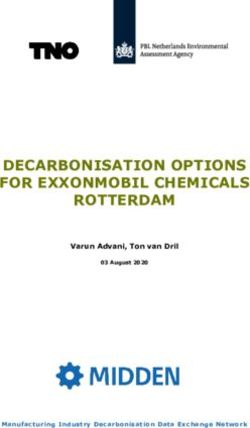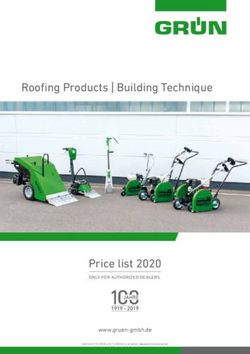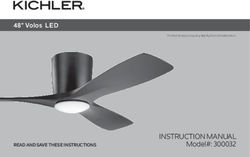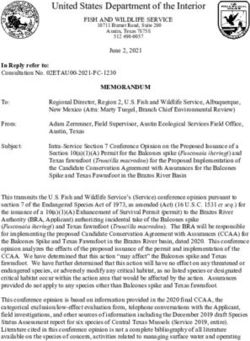VIDO - HEATING & COOLING - INSTALLATION, OPERATING, MAINTENANCE & AFTER SALES MANUAL
←
→
Page content transcription
If your browser does not render page correctly, please read the page content below
VIDO - HEATING & COOLING INSTALLATION, OPERATING, MAINTENANCE & AFTER SALES MANUAL VIDO - CHAUFFER & REFROIDIR Manuel d’installation, d’utilisation et de service VIDO - VERWARMEN & KOELEN Installatie-, gebruikers- en servicehandleiding Product Serial Number: Please leave this manual with the end user. Part Number: 1370071
Contents
1.0 Introduction 03
2.0 Warnings & Safety Measures 03
3.0 Heating System Design 03
4.0 Unit Selection/Sizing 04
5.0 Location 04
6.0 Preparation 05
7.0 Fixing 06
8.0 Water Connection 07
9.0 Electrical Connection 10
10.0 Commissioning Procedure 14
11.0 Technical Data 15
12.0 Control System Set-up and Operating Instruction 17
12.1 Unit Operation 17
12.2 Operating Modes 19
12.3 Installer’s Set-up Parameters 20
12.4 Building Management System Input Set-up 20
12.5 Program Mode 21
13.0 Troubleshooting 22
14.0 Maintenance 23
15.0 Accessories 23
16.0 Spare Parts 24
021.0 Introduction
1.0
This heater/cooler fan convector is designed for use on The unit is fitted with a washable air filter that can be easily
central heating systems or heating and cooling systems in removed for cleaning (see Section 14).
homes and commercial environments. Models are available
A range of accessories are available for this product including
with 2 and 4-pipe connections.
control valves and condensate pumps for cooling installations (see
2.0
The control system provides thermostatic room temperature Section 15).
and automatic fan speed control, and allows operation on a
stand-alone basis, or by integration into building management
systems.
3.0
This manual should be read carefully prior to installation and retained by the customer for future reference.
2.0 Warnings & Safety Measures
This unit MUST NOT be installed in a bathroom or other high humidity area.
This appliance must be earthed.
DO NOT cover or obstruct the air inlet or outlet grille.
Disconnect the unit from the power supply before carrying out any maintenance work.
l Please carefully follow the instructions and guidelines l The manufacturer accepts no liability for damage or injury
contained in this manual during installation. Always perform caused by failure to adhere strictly to the safety precautions
each step in sequence. and instructions contained in this manual, or by negligence
during the installation of the product and any accessories
l Inspect this product for concealed shipping damage prior to
described in this manual.
installation. If items are damaged or missing please contact
your supplier. l For the correct installation of this unit it is essential that
fixing is carried out in such a way that it is suitable for
l This fan convector must be installed by qualified engineers.
intended use and predictable misuse. A number of elements
l This fan convector must not be installed immediately below a need to be taken into consideration including the fixing
socket outlet. method used to secure it to the wall, the type and condition
l Do not install this fan convector in areas where excessive of the wall itself, and any additional potential forces or
dust exists. weights that may happen to be applied to the unit, prior to
finalising installation.
l This appliance is not intended for use by persons (including
children) with reduced physical, sensory or mental l Please leave this manual with the end user.
capabilities, or lack of experience or knowledge, unless they
have been given supervision or instruction concerning use
of the appliance by a person responsible for their safety.
Children should be supervised to ensure that they do not play
with the appliance.
3.0 Heating System Design
This heater/cooler should only be used on closed circulation, two pipe, pump assisited central heating systems
or heating and cooling systems.
This heater/cooler fan convector is designed for wall mounted 4. Where the unit is fitted on to a system with other emitters a
installation. separate circuit for the fan convector should be considered
in order to provide sufficient flow through the unit.
For optimum fan convector performance the system must be
capable of providing sufficient flow of water through the heat 5. The system water must be above 32°C for heating mode and
exchanger at the correct temperature. This means that: below 15°C in cooling mode.
1. The unit is not suitable for use on microbore pipework. 6. This unit must not be used to replace a radiator in an existing
heating system unless an adequate flow of water through the
2. This unit is not suitable for 1 pipe systems.
unit can be guaranteed (see Section 11).
3. Optimum performance will require effective balancing of the
whole system. Each emitter on the circuit should be checked
and valves adjusted so that the required water flow rate
through each unit is achieved (see Section 15).
033.0 Heating System Design (continued...)
Note: Pressure independent balancing and connection sets
are available for this product as an accessory. These valve
kits will maintain the flow in the unit to the required levels.
(See Section 15).
NB: Pipes should be sized using flow rate and pressure losses.
15mm
No microbore pipework
4.0 Unit Selection/Sizing
Heating output performance data is given in the technical data Note: It is also possible to electronically remove the highest fan
section of this manual (see page 15). Outputs are shown for the speed from the functionality of this unit via the control system
three fan speeds, however, it is important to size the unit to match (see page 20). This may be advantageous on low temperature
the calculated heat loss requirements of the room with the unit systems to prevent cool air being blown into the room on the
operating on the normal fan speed. The higher fan speeds are used highest setting.
in Comfort mode when the room temperature is significantly lower
When establishing the temperature difference, i.e. mean water to
than the preset temperature.
room temperature difference, allowance should be made for the
Please Note: To utilise the boost outputs, the boiler must have the temperature drop in the system. It is the water temperature at the
sufficient capacity. unit that dictates the output.
5.0 Location
This unit may be fitted to any convenient wall at a height from the
floor level that suits the application, providing an unimpeded flow Mount on a flat
of air into the area to be heated/cooled. wall with
sufficient side
For cooling applications, the need for disposal of condensate may
clearance.
influence the position of the unit (see Section 15).
NO mounting
on uneven wall
surfaces.
When the VIDO is fitted to a stud wall, there may be an adverse
effect on the sound levels especially with the higher fan speeds.
046.0 Preparation
Before proceeding with the installation, remove the carton lid,
unpack the contents carefully and check against the checklist
below:
1. Heater/Cooler unit (chassis)
2. Outer casing
3. Warranty card
1
4. Instruction manual
3.0
5. Fixing kit
Check contents for concealed shipping damage. 2
4.0
Tools required: rranty 3
Wa
4
l
5.0
nua
Ma
5
6.0
Dimensions (mm) Mounting dimensions
Dimensions (mm)
Model
A B
Chassis
600x800 800 503 Grill
Control panel
Grill hinge
600x1000 1000 703
600x1200 1200 903 Side cover
600x1400 1400 1103
600x1600 1600 1303
Filter
Outer casing
057.0 Fixing
Dimensions (mm) Dimensions (mm)
1. 2.
B
457
236 457
236
3. 4.
5. 6.
NOTE: Do not replace outer cover until connection to system and connection to electrical supply
has been completed.
068.0 Water Connection
Connect the unit to the flow and return pipes, pipework can be and can be removed by unscrewing the two bracket fixing screws.
routed from the floor or through the wall at the back of the unit. Removal of this component will aid pipework fitting when the
(See options below). Connections are G3/4”. pipes are routed up from the floor.
Connection directly onto the heat exchanger should be made using For applications involving cooling, the pipework must be routed to
straight connectors so that the pipework can more easily be routed avoid the condensate collector. Connection to the heat exchanger
inside the unit. should be made using straight connectors so that the pipework can
For heating only applications the condensate collector mounted on more easily be routed past the condensate collector.
the chassis below the heat exchanger connections is not needed
Note: For ease of installation the pipe connections are included with valve kit (see Section 15).
Before making the pipework connections refer to Section 3 for advice on System Design.
Pipe Routing Options
2-pipe connection
(The same options are possible for 4-pipe connection)
7.0
83-108mm* MAX
8.0
* Dimension from chassis side to pipe centre.
Note 1: The flow pipe should be connected to the bottom Note 3: External pipework carrying chilled water must be insulated.
connection of the heat exchanger. Use a suitable sealant as necessary to ensure that condensate does
Note 2: Isolating valves are not supplied with this unit, not spill or leak. Once connection to the system flow and return
but should be fitted in case of future service requirements. pipes is made, any exposed internal pipework and isolating valves
The type and size of valves and their location should be suitable must also be insulated.
for the application. Valves should be selected in accordance with
system temperature and pressure requirements whilst taking into
account pressure drop characteristics.
078.0 Water Connection (continued...)
Dimensions 2-pipe
60
Dimensions (mm)
Dimensions 4-pipe
153
99
69 141
29 125
COOL OUT
HOT OUT
HOT IN
595 COOL IN
523
477
304 380
31
95 h > 150
Dimensions (mm)
088.0 Water Connection (continued...)
How to bleed/vent
Condensate drain connection
8.0
Spiggot size
15mm O/D
Connecting tube
>15mm I/D
Ensure all water fittings are secure before filling the system. should be connected to a 15mm drain pipe.
Fill the system, open the valves fully and check pipe connections Alternatively a condensate disposal pump is available as an
for leaks and vent the heat exchanger. accessory, e.g. for use on internal walls (see Section 15). This will
include the drain pipe.
Installations with chilled water will require provision for
condensate disposal in accordance with any local regulations.
A drain tray is fitted for condensate collection within the unit. This
099.0 Electrical Connection
Warning: This appliance must be earthed. The electrical installation must comply with local or national
wiring regulations.
l The electrical installation of this appliance should be carried l Connect the live and neutral wires to the power board
out by a qualified electrician in accordance with current terminal connections, and the earth wire to the chassis earth
regulations. terminal.
l This unit is supplied with factory fitted test leads. Remove these
and discard. For Building Management System
l A fused electrical spur with a maximum 3A fuse and a switch
having 3mm separation on all poles must be provided in an l Connect wires from BMS and valves as necessary, using the
easily accessible position adjacent to the unit. same cable routing into the control box, and with the second
cable gland supplied.
l Electrical cable entry to the unit should be made through the
underside of the unit, into the control box on the right hand
side using the cable gland provided. The supply cord must be
0.75mm² only.
1. Remove x 2 screws to access control panel 2. Remove control panel cover
109.0 Electrical Connection (continued...)
Refer to wiring diagrams below and on page 12-13.
3. Routing cable
After making the electrical connections replace the side cover to
the control box.
2-pipe 0 valve
9.0
CONTROL
BOARD
R
W
Y
M+
T+
Supply 230V L
50Hz N POWER
T-
M- BOARD
BR WATER SENSOR
2-PIPE
Hi
R
AIR
Med SENSOR
W
Lo
Y
FAN
BL
TRANSFORMER
119.0 Electrical Connection (continued...) 2-PIPE 1 VALVE
2-pipe 1 valve If you are using the valves please refer to
the Valve Kit Instructions.
Input* 230V 50Hz + CONTROL
24V 50Hz BOARD
-
24V DC
R
W
Y
M+
T+
Supply 230V L
50Hz POWER
N T-
M-
BOARD
BR WATER SENSOR
Hi 2-PIPE
R
AIR
Med SENSOR
W
Lo
Y
FAN
BL
TRANSFORMER
*Voltage free contacts - 230V 50Hz supply needed accross CO+ and COM- to energise actuator.
2-pipe 1 valve + BMS If you are using the valves please refer to
the Valve Kit Instructions.
24V AC 0.6A Max
BUILDING
MANAGEMENT
SYSTEM
COM CONTROL
FAST
SLOW BOARD
COOL
HEAT
Input* 230V 50Hz +
24V 50Hz
24V DC -
R
W
Y
M+
T+
Supply 230V L
50Hz N POWER
T-
M- BOARD
WATER
SENSOR
BR 2-PIPE
Hi
AIR
R
SENSOR
Med
W
Lo
Y
FAN
BL
TRANSFORMER
*Voltage free contacts - 230V 50Hz supply needed accross CO+ and COM- to energise actuator.
129.0 Electrical Connection (continued...)
4-pipe 2 valve If you are using the valves please refer to
the Valve Kit Instructions.
Input* 230V 50Hz + POWER CONTROL
24V 50Hz BOARD BOARD
-
24V DC
HOT
COLD
R
W
Y
M+
T+
Supply 230V L
50Hz N T-
M-
BR WATER SENSOR
4-PIPE COOLING
Hi
R
ONLY
Med WATER SENSOR
W 2-PIPE
Lo AIR
Y SENSOR
FAN
BL
TRANSFORMER
*Voltage free contacts - 230V 50Hz supply needed accross CO+ and COM- to energise actuator.
4-pipe 2 valve + BMS If you are using the valves please refer to
9.0
the Valve Kit Instructions.
24V AC 0.6A Max
BUILDING
MANAGEMENT
SYSTEM CONTROL
COM
FAST BOARD
SLOW
COOL
Input* 230V 50Hz HEAT
+
24V 50Hz -
24V DC
HOT
COLD
R
W
Y
M+
T+
Supply 230V L POWER
50Hz N T- BOARD
M-
BR WATER SENSOR
4-PIPE COOLING
Hi
ONLY
R
Med WATER SENSOR
W 2-PIPE
Lo AIR
Y SENSOR
FAN
BL
TRANSFORMER
*Voltage free contacts - 230V 50Hz supply needed accross CO+ and COM- to energise actuator.
1310.0 Commissioning Procedure
1
2
1. l Fill and vent the system.
l Open all valves fully and vent air from the heat exchanger.
l Check for leaks at pipe connections.
3
2. l Refit the outer casing and secure with the 2 screws.
l Switch on the electrical supply.
l Check the operation of the unit by following the operating
instructions.
3. l Set up the installation parameters on the controls system
as necessary.
l When installation and commissioning are complete, hand
over the instruction manual to the end user.
1411.0 Technical Data
Performance Data 2-Pipe
Heat Output (Watts) Cooling (Watts)
Fan
Model Flow Condition 7-12-27
Speed ∆T20 ∆T25 ∆T30 ∆T35 ∆T40 ∆T45 ∆T50
(l/h) Total Sensible
Normal 341 738 940 1146 1355 1567 1781 1997 707 527
600x800 Medium 341 989 1260 1537 1817 2101 2388 2678 1126 829
Boost 341 1360 1733 2113 2499 2889 3284 3682 1648 1227
Normal 450 1012 1289 1572 1859 2149 2443 2739 1011 753
600x1000 Medium 450 1352 1723 2101 2484 2872 3265 3661 1600 1178
Boost 450 1892 2412 2941 3477 4020 4569 5124 2304 1716
Normal 600 1214 1548 1887 2231 2580 2932 3288 1520 931
600x1200 Medium 600 1643 2094 2553 3018 3490 3967 4448 1960 1442
Boost 600 2409 3070 3743 4425 5117 5815 6521 2918 2173
Normal 700 1428 1820 2219 2624 3034 3449 3867 1490 1110
600x1400 Medium 700 1945 2478 3022 3573 4131 4695 5265 2320 1707
Boost 700 2916 3716 4531 5357 6194 7040 7894 3533 2631
Normal 800 1647 2099 2560 3027 3499 3977 4460 1729 1288
600x1600 Medium 800 2246 2863 3491 4127 4772 5424 6082 2679 1972
Boost 800 3422 4362 5318 6288 7270 8263 9266 4147 3088
For BTUs multiply Watts by 3.412. Relative Humidity: Sensible cooling at 50%.
Performance Data 4-Pipe
Heat Output (Watts) Cooling (Watts)
Fan
Model Flow Condition 7-12-27
Speed ∆T20 ∆T25 ∆T30 ∆T35 ∆T40 ∆T45 ∆T50
(l/h) Flow (l/h) Total Sensible
Normal 300 517 658 802 949 1097 1247 1398 350 672 501
600x800 Medium 300 692 882 1076 1272 1471 1672 1875 350 1070 788
Boost 300 952 1213 1479 1749 2022 2299 2577 350 1566 1166
Normal 350 708 902 1100 1301 1504 1710 1917 450 960 715
10.0
600x1000 Medium 350 946 1206 1471 1739 2010 2286 2563 450 1520 1119
Boost 350 1324 1688 2059 2334 2814 3198 3587 450 2189 1630
Normal 400 850 1084 1321 1562 1806 2052 2302 600 1444 884
11.0
600x1200 Medium 400 1150 1466 1787 2113 2443 2777 3114 600 1862 1370
Boost 400 1686 2149 2620 3098 3582 4071 4565 600 2772 2064
Normal 450 1000 1274 1553 1837 2124 2414 2707 700 1416 1055
600x1400 Medium 450 1362 1735 2115 2501 2892 3287 3686 700 2204 1622
Boost 450 2041 2601 3172 3750 4336 4928 5526 700 3356 2499
Normal 500 1153 1469 1792 2119 2449 2784 3122 800 1643 1224
600x1600 Medium 500 1572 2004 2444 2889 3340 3797 4257 800 2545 1873
Boost 500 2395 3053 3723 4402 5089 5784 6486 800 3940 2934
For BTUs multiply Watts by 3.412. Relative Humidity: Sensible cooling at 50%.
1511.0 Technical Data (continued...)
Dimensions Sound Levels
Nominal Height Depth Length Sound Pressure (dBA) (at 2.5m)
Model Model
(mm) (mm) (mm) Normal Medium Boost
600x800 600 153 800 600x8000 24.8 37.7 47.9
600x1000 600 153 1000 600x1000 27 35.8 47.9
600x1200 600 153 1200 600x1200 24 40.5 51.7
600x1400 600 153 1400 600x1400 24.9 35.5 54.8
600x1600 600 153 1600 600x1600 27 35 56.3
Sound levels tested in accordance with ISO 3741.
Weight, Water Content and Motor Power Flow Rates/Pressure Losses
Motor 2 Pipe 4 Pipe 2 Pipe 4 Pipe Pressure Loss (kPa)
Flow
Model Power Water Water Unpacked Unpacked 600x800 600x1000 600x1200 600x1400 600x1600
(W) Content (I) Content (I) Weight (kg) Weight (kg) (l/h)
2 Pipe Heating/Cooling & 4 Pipe Cooling
600x800 32 0.66 0.33 22.8 24.8 100 0.7 1 1.4 1.6 1.9
600x1000 35 0.92 0.46 27.7 30.1 150 1.4 2.1 2.9 3.2 3.7
600x1200 44 1.19 0.6 32.5 35.3 220 2.9 4.1 5.5 6.1 7.1
600x1400 53 1.45 0.73 37.5 40.7 330 6.1 8.5 11.1 12.2 14.2
600x1600 65 1.72 0.86 42.6 46.2 500 13 17.8 22.9 24.9 28.7
Note: 2 pipe water content = 2 pipe heating/cooling 750 27.5 36.5 46.2 49.8 57.1
or 4 pipe cooling and 4 pipe water content = 4 pipe heating. 4 Pipe Heating
100 1.4 2 2.8 3.2 3.8
150 2.8 4.2 5.8 6.4 7.4
220 5.8 8.2 11 12.2 14.2
330 12.2 17 22.2 24.4 28.4
500 26 35.6 45.8 49.8 57.4
Air Flow Rates
Fan Air Flow m3/h
Condition Speed 600x800 600x1000 600x1200 600x1400 600x1600
Normal 90 135 180 225 270
Heating Medium 148 221 295 369 443
Boost 247 370 493 616 740
Normal 65 98 130 163 195
Cooling Medium 110 165 220 275 330
Boost 202 302 403 504 605
Electrical Data
All VIDO models require an electrical supply of 220-240V 50Hz
fused at 3A.
The VIDO should be sized based on “normal” outputs.
1612.0 Control System Set-up and Operating Instruction
General Description Additional functions are available if necessary from the Full
operating mode menu.
The electronic control system on this unit provides a wide range of A range of additional parameters and features can be changed or
options that can be selected according to system complexity and activated in a further set up menu should these be required.
operating requirements.
The unit is factory set to ‘Easy Mode’ giving thermostatic
temperature control, fan only option and clock function.
Press & hold (+) & (-) for 5 secs
to change between modes
Easy Mode Full Mode
Fixed fan setting Fixed fan setting
Comfort setting Comfort setting
Clock setting Auto Auto setting
Power on/off Night set-back setting
Holiday setting
Power on/off
Clock setting
See our Easy Mode
video on our website. P Program menu
12.1 Unit Operation
Use ( ) and ( ) keys to choose from the operating modes
described in section 12.2. A function is selected when the relevant
icon is highlighted by .
Turn on Electrical Supply
Press & hold (+) & (-)
for 5 secs to change
Easy Mode between modes
11.0
Full Mode
(Factory Default)
12.0
Select Clock Use ( ) and ( ) keys to select
and set time operating mode (Refer to
section 12.2 for details)
Select Comfort setting Select Auto mode and
press (OK) for 10 secs
Set room temperature to Setup parameters
desired setting (default 21°C). (Refer to section 12.3
Fan runs in heating/cooling for details)
1712.1 Unit Operation (continued...)
Easy Mode Display
1. Heating indicator
2. Cooling indicator
3. Temperature symbol – when this is displayed
the current room temperature is displayed
4. Fan speed symbol (fan blades will rotate when active)
5. Comfort setting
6. Power (on/off)
7. Clock setting
8. Room temperature
9. Time
10. Day of the week
Keys:
OK Validation key (OK)
+ Plus key (up)
- Minus key (down)
Navigation left
Navigation right
Full Mode Display
The full control display can be accessed by pressing the (+)
and (-) buttons for 5 seconds. This action can be repeated to
revert back to ‘Easy Mode’.
1. Heating indicator
2. Cooling indicator
3. Temperature symbol – when this is displayed
the current room temperature is displayed
4. Fan speed symbol (fan blades will rotate when active)
5. Comfort setting
6. Power (on/off)
7. Clock setting
8. Room temperature
9. Time
10. Day of the week
11. Auto setting (to follow set programme)
12. Night set-back setting
13. Holiday setting
14. Program menu
15. Program schedule
Keys:
OK Validation key (OK)
+ Plus key (up)
- Minus key (down)
Navigation left
Navigation right
1812.2 Operating Modes
Use ( ) and ( ) keys to choose from the following parameters.
A function is selected when the icon is surrounded by .
Availability
Function Description Adjustment
Easy Full
Control Operation Setup Control Operation Setup
The unit must be programed for operation Scroll to the Fixed Fan mode , and then press
in heating only, cooling only or heating and on the ( ) key.
cooling. Use (+) or (-) keys to choose from
the following: No Yes
Nod (Mode)HOt for heating.
Nod (Mode) COLd for cooling.
Nod (Mode)AUtO for heating and cooling.
Press (OK) to confirm.
Fixed Fan Setting Use (+) or (-) to select and press (OK) to confirm.
F1, F2, F3 gives fan speed 1,2 or 3 respectively (Note the fan speed symbol will only appear when
with no temperature control. A1, A2, A3 gives fan the fan is running). Yes Yes
speed 1,2 or 3 respectively in heating only
if the water temperature ≥32°C.
Comfort Setting Press (OK) to view the set temperature.
Provides room temperature control with Use (+) or (-) to adjust the required room
automatic fan speed adjustment according to temperature. Default setting is 21°C in Heating.
Yes Yes
difference between actual and set temperature.
The fan operates when water ≥32°C in heating or
≤15°C cooling.
Automatic Setting See section 12.5 for program options
The unit will run according to one of the 9 and setup.
Auto Press (OK) to view the actual set No Yes
preset timed programs, or one of the 4 user
defined programs. temperature (Comfort or Set-back).
Night Set-back Setting Press (OK) to view the set temperature.
Provides room temperature control with Use (+) or (-) to adjust the required room
automatic fan speed adjustment according temperature. Default setting is 19°C in No Yes
to difference between actual and night set-back Heating.
temperature.
Holiday Setting Select and is displayed.
Provides frost protection or overheat protection Use the (+) and (-) to adjust the duration.
during periods of absence (holiday). The control (In hours “H” if below 24H and then in days
will count down the time to “00” after which “d”). No Yes
control is resumed in Auto setting. For frost Use the (-) key to interrupt this period and
protection the set temperature is 7°C. adjust the duration on “no”. 12.0
For overheat the set temperature is 30°C.
Power On/Off Press (OK) to turn the power on or off.
Turns unit on/off. Yes Yes
Set Clock Menu Press (OK)
Displays time in 12h or 24h format. Use the (+) and (-) keys to set the minutes.
Press (OK)
Yes Yes
Use the (+) and (-) keys to set the hours.
Press (OK)
Use the (+) and (-) to set the days. Press (OK).
Program Menu See section 12.5 for full details.
Provides choice from 9 pre-programed and
P 4 user defined timed programs. No Yes
1912.3 Installer’s Set-up Parameters
The various parameters that can be defined by the installer are Press (OK) to toggle the parameter setting or edit the value.
shown in the table below. If the value starts to blink, use (+) and (-) keys to adjust the value.
When the value is adjusted to the desired setting, press (OK)
To access the installation parameters menu, scroll to AUTO, then
to confirm.
press (OK) for 10s.
Once parameters are set, go to parameter and press (OK) to
Use ( ) and ( ) keys to highlight the parameter to be
go back to the main menu.
adjusted.
Parameter
Description Default Setting Alternative Setting
Name
dEG Select temperature scale. °C °F
00:00 Select the hour format. 24H 12H
AIr Calibration of the internal air sensor against the actual To adjust the air sensor temperature, enter the
(Air) room temperature. measured temperature using the (-) or (+) keys.
(The calibration must be done after 12 hours working at To confirm the calibration, press (ok)
the same set temperature). Press (+) and (-) keys at the same time to reset
the offset value.
AiPu Fan pulse will switch on the fan for 30 seconds every YE5 NO
5 minutes. This will draw air over the air sensor if unit is (Yes) (No)
mounted where air circulation is restricted.
Nb vAL Selection of the number of valves to be driven. 0 valve 1 valve
(2 Pipe This parameter depends on the system design.
models only)
FAS SPEE Allows the maximum fan speed to be switched off - the FA5 NEd
unit will only run in Low and Medium speeds. For Fast For Medium
SetU Select whether control is from the internal controls AUt bN5
system or from external BMS. (Auto) (For BMS)
NIGt Select option for fan speeds when the unit reverts to NOr AL1
night set back in cooling operation. (For Normal regulation) (Fan speed 1 only)
CLr ALL Reverts the control back to factory settings. Press (OK) for 5 seconds
End Exit the installation menu. Press (OK)
12.4 Building Management System Input Set-up
If the unit is integrated into a Building Management System, P3: WINT MODE: Winter mode is used for system regulation.
control of the unit will be by BMS input only. The BMS Heating indicator flashes in this mode.
alternative setting from the parameters menu must be selected.
P4: SUMM MODE: Summer mode is used for system regulation.
On the main screen the AUTO symbol will be turned off.
Heating indicator flashes in this mode.
P1: Low fan speed input: P1 is indicated where the Room
If the BMS inputs are wrong (e.g. P1 + P2 or P3 + P4), a message ERR
temperature / set temperature is shown normally.
BMS will flash and the system stops BMS control.
F1 is ON
P2: High fan speed input: P2 is indicated where the Room
temperature / set temperature is shown normally.
F3 is ON
2012.5 Program Mode
P Program Menu
A quantity of 9 built-in (P1 - P9) and 4 user defined (U1 - U9) timed
program options are available to choose from. Each day is divided
into 24 one hour periods operating in either Comfort setting (21°C
default) or Night set-back setting (19°C default).
Use the (+) and (-) keys to scroll through the program options.
1. Built-in Program Selection
Scroll to the preferred program number P1 to P9 - the number will
flash. Press (OK) to confirm.
Scroll back to Auto setting to activate the selected program.
Use (+) & (-) to choose Use ( )&( ) to
a program number see the other days
in the program
Shows the daily
program
Built-in programs description
P1 Morning, Evening & Weekend P4 Evening & Weekend P8 8h - 19h, Saturday (Shop)
P2 Morning, Afternoon, Evening P5 Morning, Evening (Bathroom) P9 Weekend (Secondary House)
& Weekend P6 Morning, Afternoon & Weekend
P3 Day & Weekend P7 7h - 19h (Office)
2. User Program Menu
Select U1 to U4 and press (OK) to enter a user defined program.
Day
Choose a user
program with 12.0
(+) & (-)
Hour at the cursor
position
The (+) key sets temperature at each flashing program hour
The (-) key sets temperature at each flashing program hour
Use ( ) or ( ) keys to move the flashing cursor position to the required day and modify the program.
When the displayed day is correct, press (OK) to jump and copy the program of that day to the
following day. Press (OK) on day “7” to finish and validate the program.
The user-defined program will be followed in Auto operating mode.
2113.0 Troubleshooting
Please follow the troubleshooting guide below before calling incorrectly set, that there is no electrical supply to the unit or that
for assistance. It is important to make sure that an apparent the unit is incorrectly set.
problem with this unit is not the result of system controls being
Problem Possible Causes Remedy
Electrical supply switched off Switch on supply
Fuse blown Replace fuse
Unit switched off Switch unit on at LCD display
Heating Mode/ Temperature set point reached Increase temperature set point
Cooling Mode -
Water temperature reaching fan Check boiler, heat pump or equivalent
No Fan convector below 32°C in heating
Programmer ON
or above 15°C in cooling
Boiler/Heat pump on and set to
correct setting
Pump running
Note: Operation of fan convector can be checked by
switching to manual fan setting
Low water temperature to unit Turn up water temperature at boiler
Poor heating or heat pump
performance/
unit cycling on Poor water flow Vent air from heating system
water sensor
If the fan convector is still faulty after checking the above, call your installer or after sales service.
Possible Installation Faults System Diagnostic
Poor heating or cooling performance from this unit could be the A system diagnostic tool has been built into the control system
result of one or more of the following factors which should have of this unit which enables testing of all the input and output
been taken into consideration at the installation stage. functions from the control.
l Unit incorrectly sized against the room heat loss. Select AUTO setting in the user menu then press “Down” for
5 seconds.
l Lack of water flow - Incorrect pipe size to unit
- Valves not fully open Use the left and right arrows to scroll through the
- System incorrectly balanced inputs/outputs from relays, air sensor, water sensors, BMS inputs,
- Pump set too low and screen to check as necessary.
l Boiler or heat pump controls set too low. Note: The control will revert back to the main menu after
1 minute if no buttons are pressed.
2214.0 Maintenance
Disconnect from the power supply before carrying out maintenance work.
Maintenance should be restricted to occasional removal of dust
and lint around the unit. The outer surface may be wiped over
with warm water and mild detergent taking care to avoid water
entering the grille areas.
Replacing the Filter
Periodically the filter will need to be cleaned, and the control
system on this product will display ‘FILT’ when it is time for the
filter to be checked. To remove the ‘FILT’ display, press and hold UP
for 5 seconds. Filters can be easily removed for cleaning as shown
below. See spare parts list section if replacement filters are needed.
Remove the old filter Place the new filter
15.0 Accessories
Description Technical Information Part No
Connection & adjustment set Pressure independent balancing and AZ5-MCAC5001001
(2-Pipe Kit) control valve with 230V actuator
Connection & adjustment set Pressure independent balancing and control AZ5-MCAC5001000
(4-Pipe Kit) valves (x2) with 230V actuators
Condensate Pump Kit 230V Condensate pump kit including AZ5-MCAC5001010
13.0
mounting brackets, float switch, and 2m
flexible tube for condensate removal
14.0
15.0
2316.0 Spare Parts
item Description Model
1
1 Control Bezel All
600x800
2
600x1000
3
2 Casing 600x1200
600x1400
600x1600
3 Branding Clip All
4 4 Heat Exchanger Not available as a spare
5 Power Board All
2-Pipe
11 5 6 Control Board
6 4-Pipe
7 Transformer All
600x800, 600x1000
600x1200, 600x1400,
8 Motor
12 7 600x1600
10
13 8
600x800
12
600x1000
9
9 Filter 600x1200
600x1400
600x1600
10 Secondary
Condensate All
Tray
Impellor
11 All
End Plate
600x800
600x1000
12 Impellor 600x1200
600x1400
600x1600
Impellor
13 600x1400, 600x1600
Centre Support
24FR VIDO - CHAUFFER & REFROIDIR Manuel d’installation, d’utilisation et de service
Contenu
1.0 Introduction 03
2.0 Consignes de sécurité 03
3.0 Conception système de chauffage 03
4.0 Sélection/Dimensionnement des unités 04
5.0 Emplacement 04
6.0 Préparation 05
7.0 Montage 06
8.0 Raccordement hydraulique 07
9.0 Raccordement électrique 10
10.0 Mise en service 14
11.0 Données techniques 15
12.0 Réglage commande et fonctions 17
12.1 Fonctionnement 17
12.2 Modes de fonctionnement 19
12.3 Paramètres niveau installateur 20
12.4 Réglages système de gestion technique de bâtiment (GTB) 20
12.5 Programmation 21
13.0 En cas de dérangement 22
14.0 Entretien 23
15.0 Accessoires 23
16.0 Pièces détachées 24
021.0 Introduction
1.0
Ce ventilo-convecteur peut être incorporé dans une installation L’appareil est équipé d’un filtre à air lavable lequel est détachable
de chauffage central ou dans un système de climatisation de aisément pour le nettoyage (voir section 14).
logements familiaux et d’espaces commerciaux. Disponible en Un large éventail d’accessoires est disponible, y compris vannes de
version à 2 tubes et à 4 tubes. réglage et pompes à condensat pour les installations frigorifiques
2.0
La commande vous permet de régler la température ambiante (voir section 15).
et la vitesse du ventilateur (automatique). La commande peut
fonctionner sur une base autonome ou être incorporée dans un
système de gestion technique de bâtiment.
3.0
Avant d’entamer l’installation, veuillez lire profondément le présent manuel. Remettez-le ensuite à l’utilisateur
qui le conserve pour consultation ultérieure.
2.0 Consignes de sécurité
NE PAS installer cet appareil dans une salle de bains ou dans d’autres espaces humides.
Il faut que cet appareil soit mis à la terre.
NE JAMAIS couvrir, ni obstruer les grilles d’amenée d’air ou de soufflage.
Avant d’entamer des travaux d’entretien à l’appareil, couper l’alimentation électrique.
l Au cours de l’installation, veuillez suivre consciencieusement leur sécurité, d’une surveillance ou d’instructions préalables
les instructions et les directives du présent manuel. Procédez concernant l’utilisation de l’appareil. Il convient de surveiller
pas à pas et ne sautez pas de pas. les enfants pour s’assurer qu’ils ne jouent pas avec l’appareil.
l Avant d’entamer l’installation, contrôlez l’appareil pour voir s’il l En aucune circonstance, le fabricant ne sera tenu à indemniser
n’y a pas de dommages de transport cachés. En cas de dégâts les dommages immatériels et/ou indirects causés par le non-
ou manque de composants, veuillez contacter immédiatement respect des consignes de sécurité et les instructions d’utilisation
votre fournisseur. du présent manuel ou par négligence pendant l’installation de
l’appareil et ses accessoires.
l L’installation de ce convecteur doit être réalisée par des
professionnels qualifiés. l Pour une installation parfaite des appareils, il est primordial que
la fixation de l’appareil soit effectuée de manière appropriée
l Ne pas installer ce convecteur directement en dessous d’une
pour l’utilisation prévue et toute mauvaise utilisation prévisible.
prise de courant.
Il faut tenir compte de certains aspects avant de réaliser
l Ne pas installer l’appareil dans des espaces à taux de poussière l’installation, comme le système de fixation murale, le type et
élevé. l’état du mur-même ainsi que les charges potentielles après le
montage.
l Cet appareil n’est pas prévu pour être utilisé par des personnes
(y compris des enfants) dont les capacités physiques, l Veuillez remettre ce manuel à l’utilisateur.
sensorielles ou mentales sont réduites ou des personnes
dénuées d’expérience ou de connaissances, sauf si elles ont pu
bénéficier, par l’intermédiaire d’une personne responsable de
3.0 Conception système de chauffage
Cette unité de chauffage/refroidissement n’est à appliquer que dans un circuit fermé, dans un système de
chauffage central à deux tuyaux avec pompe ou dans un système de climatisation.
Ce ventilo-convecteur a été conçu pour montage mural. 4. Si l’appareil est monté dans un système avec d’autres émetteurs,
il faut considérer d’installer un circuit séparé pour le convecteur
Afin d’obtenir un rendement optimal, il faut que le débit
à cause du débit spécifique requis.
d’eau à travers l’échangeur de chaleur soit suffisant et à une
température correcte, ce qui implique que: 5. En mode chauffage il faut que l’eau dans le système soit de 32°C
au minimum, en mode refroidissement 15°C au maximum.
1. l’ appareil demande pour le raccordement, des tubes avec un
diamètre interne assez grand. 6. Cet appareil ne convient pas en tant qu’appareil de rechange
d’un radiateur dans un système de chauffage existant, à moins
2. l’appareil ne convient pas pour systèmes à 1 tube.
qu’un débit correct puisse être assuré (voir section 11).
3. un rendement optimal exige un équilibrage efficace du système
entier. Il faut que chaque émetteur dans le circuit soit contrôlé
et chaque vanne ajustée afin d’obtenir le débit requis dans
chaque appareil (voir section 15).
033.0 Conception système de chauffage (suite...)
Note: Les accessoires de ce produit comportent des kits de
raccordement et réglage et d’équilibrage insensibles à la pression.
Ces vannes maintiennent le débit dans l’unité au niveau requis.
Veuillez consulter la section 15.
NB: If faut dimensionner la tuyauterie à l’aide du débit et des pertes de charge.
15mm
Pas de tube microbore
4.0 Sélection/Dimensionnement des unités
Vous pouvez trouver les performances calorifiques dans la section Note: Il est également possible d’enlever par voie électronique
Données Techniques de ce manuel (voir page 15). Données pour les la vitesse de ventilation la plus élevée via la commande
trois vitesses de ventilation, il importe néanmoins de dimensionner (voir page 20). Ceci pourrait être utile aux systèmes basse
l’unité de telle manière à ce que les pertes de chaleur calculées température pour empêcher l’insufflation d’air frais dans l’espace.
dans l’espace, lorsque l’unité tourne à la vitesse normale, soient
Lors du réglage de la différence de température, notamment
compensées. Les vitesses de ventilation plus élevées sont utilisées
adaptation de l’eau à la différence de la température ambiante, il
en mode Confort quand la température ambiante est beaucoup
faut tenir compte de la chute de température au système. C’est la
plus basse que la température de consigne.
température de l’eau dans l’unité qui dicte la performance.
Veuillez noter : lors d’usage de la fonction Boost, il faut que la
source de chaleur ait une capacité suffisante.
5.0 Emplacement
L’appareil peut être monté contre chaque paroi appropriée à la
hauteur adéquate. Faites attention à ce que le courant d’air puisse Montez
circuler librement dans l’espace à chauffer/refroidir. l’appareil
contre une
Lors d’applications de refroidissement, il faut tenir compte d’une
paroi égale en
possibilité d’évacuer les eaux de condensation, ce qui pourrait
laissant assez
influencer l’emplacement de l’unité (voir section 15).
d’espace libre
des deux côtés.
NE PAS monter
contre des
parois inégales.
Le montage du VIDO contre une paroi en plaque de plâtre
pourrait causer des nuisances sonores, surtout aux vitesses de
ventilation plus élevées.
046.0 Préparation
Avant d’entamer l’installation, veuillez enlever l’emballage de
carton et désemballer prudemment les divers composants.
Contrôlez le contenu à l’aide de la liste ci-dessous:
1. Appareil de chauffage/ refroidissement (châssis)
2. Manteau
3. Carte de garantie
4. Manuel d’utilisation
1
5. Kit de fixation
3.0
Contrôlez le contenu pour voir s’il n’y a pas de dommages de
transport cachés.
2
Outils nécessaires:
4.0
rranty 3
Wa
4
l
5.0
nua
Ma
5
6.0
Dimensions (mm) Dimensions de montage
Dimensions (mm)
Model
A B
Châssis
600x800 800 503 Grille
Panneau de
Charnière grille
600x1000 1000 703 commande
600x1200 1200 903 Panneau
latéral
600x1400 1400 1103
600x1600 1600 1303
Filtre
Manteau
057.0 Montage
Dimensions (mm) Dimensions (mm)
1. 2.
B
457
236 457
236
3. 4.
5. 6.
NOTE: Avant de remonter le manteau, effectuer tous les raccordements hydrauliques et électriques.
068.0 Raccordement hydraulique
Raccordez l’unité aux conduites de départ et de retour. Vous pouvez l’enlever en dévissant les deux vis de l’étrier de fixation. En ôtant
faire passer les conduites par le sol ou à travers le mur à l’arrière de ce composant, l’installation des conduites passant du sol, se fera
l’unité (voir les options ci-dessous). Raccords G3/4”. plus facilement.
Un raccordement direct à l’échangeur de chaleur se fait avec des Si l’appareil est utilisé également pour le refroidissement, il faut
connecteurs droits de sorte que la tuyauterie puisse être guidée faire attention à ce que les conduites ne touchent pas le bac
plus facilement dans l’unité. de récupération du condensat. Le raccordement à l’échangeur
Si l’appareil n’est utilisé que pour le chauffage, le bac de de chaleur se fait avec des connecteurs droits de sorte que la
récupération du condensat, monté sur le châssis en dessous des tuyauterie puisse être guidée plus facilement derrière le bac de
raccordements de l’échangeur de chaleur, est superflu. Vous pouvez récupération du condensat.
Note: Afin de faciliter l’installation, notre kit de vannes comprend déjà les raccords tuyau (voir section 15).
Avant de raccorder les conduites, veuillez consulter Section 3 pour des renseignements sur la conception du système.
Options parcours tuyauterie
Raccordement 2 tuyaux
(Possibilités identiques pour raccordement 4 tuyaux)
7.0
83-108mm* MAX
8.0
*Dimension du côté du châssis au centre de la conduite.
Note 1: Raccordez la conduite de départ au point de raccordement Note 3: Isolez les conduites externes amenant de l’eau froide. Le
inférieur de l’échangeur de chaleur. cas échéant, utilisez un produit d’étanchéité approprié contre les
Note 2: La fourniture ne comprend pas de vannes d’isolement, gouttes de condensat. Une fois les raccordements des conduites
quand même il faut en installer en vue de travaux d’entretien de départ et de retour achevés, il faut également isoler toutes les
futurs. Faites attention à ce que le type et la taille des vannes et conduites internes et vannes d’isolement exposées.
leur position conviennent à l’application. Sélectionnez les vannes
suivant les exigences de température et de pression du système
sans perdre de vue la chute de pression.
078.0 Raccordement hydraulique (suite...)
Dimensions 2 tubes
uit
In
60
Dimensions (mm)
Dimensions 4 tubes
SORTIE FROID
SORTIE CHALEUR
ENTRÉE CHALEUR
ENTRÉE FROID
K!
Dimensions (mm)
088.0 Raccordement hydraulique (suite...)
Purger/désaérer
Raccordement évacuation condensat
8.0
Dimension bout mâle
Diamètre externe 15mm
Tuyau de raccordement
Diamètre interne >15mm
Avant de remplir le système, assurez-vous que tous les réglementations locales en vigueur.
raccordements hydrauliques sont étanches.
L’appareil a été équipé d’un bac de récupération du condensat.
Remplissez le système, ouvrez entièrement les vannes et contrôlez Connectez-le à un tuyau d’évacuation Ø15 mm.
les raccordements tubes pour voir s’il reste des fuites. Désaérez
Il est également possible d’utiliser une pompe de relevage de
l’échangeur de chaleur.
condensats, p.ex. lorsque l’appareil est installé contre une paroi
Les installations à l’eau froide demandent un dispositif intérieure (voir section 15). Tube d’évacuation compris.
d’évacuation des eaux de condensation conformément aux
099.0 Raccordement électrique
AVERTISSEMENT: Il faut que cet appareil soit mis à la terre. Il faut que l’installation électrique soit effectuée
conformément aux réglementations locales et nationales en vigueur.
l L’installation électrique de cet appareil ne peut être réalisée que l Connectez le fil conducteur et le neutre aux bornes du tableau
par un électricien qualifié conformément aux réglementations électrique et le fil de terre à la borne de terre du châssis.
en vigueur.
l L’unité est équipée de câbles de test. Veuillez les enlever avant Pour système de Gestion Technique de Bâtiment (GTB)
raccordement.
l Un dispositif de coupure omnipolaire avec fusible de 3A au l Introduisez également le câblage du GTB et des vannes par
maximum est obligatoire, montez-le à une place d’accès facile le bas de l’appareil via le deuxième presse-étoupe ajouté et
à côté de l’appareil. La distance de séparation des contacts doit connectez le tout correctement au tableau de commande.
être d’au moins 3mm.
l Introduisez les câbles électriques par le bas de l’appareil, via le
presse-étoupe ajouté, jusqu’au tableau de commande au côté
droit. Section du câble d’alimentation: 0,75mm2.
1. Dévissez les 2 vis afin d’accéder au tableau de commande 2. Enlevez le couvercle du tableau de commande
109.0 Raccordement électrique (suite...)
Veuillez consulter les schémas de câblage ci-dessous et aux pages
3. Câblage 12-13.
Après avoir effectuées les connexions électriques, remontez le
Connexion GTB couvercle du tableau de commande.
Connexion vanne
de réglage
Tension
Terre
Neutre
Passe-câbles
2 tubes
0 vannes
9.0
TABLEAU DE COMMANDE
CONTROL
BOARD
R
W
Y
M+
T+
Supply 230V
Alimentation 230V
L
50Hz
50Hz N POWER
TABLEAU
T- ÉLECTRIQUE
M- BOARD
BR WATER SENSOR
SONDE À EAU 2 TUBES
2-PIPE
Hi
R
AIRSONDE À AIR
Med SENSOR
W
Lo
Y VENTILATEUR
FAN
BL
TRANSFORMER
TRANSFORMATEUR
119.0 Raccordement électrique (suite...) 2-PIPE 1 VALVE
2 tubes Si vous utilisez nos vannes, veuillez consulter les
1 vanne instructions ajoutées au kit.
Input*230V
Entrée* 230V 50Hz
50Hz + TABLEAUCONTROL
DE
24V 50Hz
24V 50Hz COMMANDE
BOARD
-
24V DC
24V DC
R
W
Y
M+
T+
Supply 230V L
Alimentation
230V
50Hz POWER
TABLEAU
N T- BOARD
ÉLECTRIQUE
50 Hz M-
BR WATERÀSENSOR
SONDE EAU
Hi 22-PIPE
TUBES
R
SONDE
AIR À AIR
Med SENSOR
W
Lo
Y
FAN
VENTILATEUR
BL
TRANSFORMATEUR
TRANSFORMER
*Contacts libres
*Voltage free de potentiel
contacts - 230V–50Hz
alimentation 230V 50Hz
supply needed nécessaire
accross CO+ andsur CO+toetenergise
COM- COM- afin de mettre sous tension l’actionneur.
actuator.
2 tubes Si vous utilisez nos vannes, veuillez consulter les
1 vanne + GTB instructions ajoutées au kit.
Système 24V AC0,6A0.6A
24VAC MaxMax
de Gestion
BUILDING
MANAGEMENT
Technique
SYSTEM
de COM
TABLEAU DE
CONTROL
Bâtiment FAST
SLOW BOARD
COMMANDE
COOL
HEAT
Input* 230V
Entrée* 230V 50Hz
50Hz +
24V 50Hz
24V 50Hz
24V DC -
24V DC
R
W
Y
M+
T+
Supply 230V L
Alimentation TABLEAU
50Hz N POWER
230V ÉLECTRIQUE
T-
M- BOARD
50 Hz WATER
SONDE À EAU
SENSOR
2 TUBES
2-PIPE
BR
Hi
AIR
SONDE À AIR
R
SENSOR
Med
W
Lo
Y
FAN
VENTILATEUR
BL
TRANSFORMER
TRANSFORMATEUR
*Contactsfree
*Voltage libres de potentiel
contacts - 230V–50Hz
alimentation 230V 50Hz
supply needed nécessaire
accross CO+ and sur
COM-CO+
toetenergise
COM- afin de mettre sous tension l’actionneur.
actuator.
129.0 Raccordement électrique (suite...)
4
4-pijps
tubes2 afsluiters ter Si vous utilisez nos vannes, veuillez consulter les
2 vannes instructions ajoutées au kit.
Input*
Entrée* 230V50Hz
230V 50Hz + TABLEAU
POWER TABLEAU DE
CONTROL
24V50Hz
24V 50Hz BOARD
ÉLECTRIQUE BOARD
COMMANDE
-
24VDC
24V DC
HOT
chaud
COLD
froid
R
W
Y
M+
Alimentation T+
Supply 230V L
230V
50Hz N T-
50 Hz M-
BR WATERÀSENSOR
SONDE EAU 4 TUBES
4-PIPE COOLING
Hi REFROIDISSEMENT SEUL
R
ONLY
Med WATERÀSENSOR
SONDE EAU 2 TUBES
W 2-PIPE
Lo AIR À AIR
SONDE
Y SENSOR
FAN
VENTILATEUR
BL
TRANSFORMER
TRANSFORMATEUR
*Contacts libres
*Voltage free de potentiel
contacts - 230V–50Hz
alimentation 230V 50Hz
supply needed nécessaire
accross CO+ andsur CO+toetenergise
COM- COM- afin de mettre sous tension l’actionneur.
actuator.
4 tubes1 afsluiter + GBS
2-pijps Si vous utilisez nos vannes, veuillez consulter les
9.0
2 vannes + GTB instructions ajoutées au kit.
Système 24V AC 0.6A Max
de Gestion
BUILDING
Technique
MANAGEMENT
SYSTEM
de
TABLEAUCONTROL
DE
COM
Bâtiment FAST BOARD
COMMANDE
SLOW
COOL
Input* 230V 50Hz HEAT
Entrée* 230V +
24V50Hz
50Hz -
24V24V50Hz
DC
24V DC
HOT
chaud
COLD
froid
R
W
Y
M+
T+
Supply 230V
Alimentation L TABLEAU
POWER
50Hz
230V N T- ÉLECTRIQUE
BOARD
M-
50 Hz
BR WATER SENSOR
SONDE À EAU 4 TUBES
4-PIPE COOLING
REFROIDISSEMENT SEUL
Hi
ONLY
R
Med SONDE
WATERÀSENSOR
EAU 2 TUBES
W 2-PIPE
Lo SONDE
AIR À AIR
Y SENSOR
FAN
VENTILATEUR
BL
TRANSFORMATEUR
TRANSFORMER
*Contacts libres
*Voltage free de potentiel
contacts - 230V–50Hz
alimentation 230V 50Hz
supply needed nécessaire
accross CO+ andsur CO+toetenergise
COM- COM- afin de mettre sous tension l’actionneur.
actuator.
1310.0 Mise en service
1
2
1. l Remplir et désaérer le système.
l Ouvrir entièrement les vannes et purger l’air de l’échangeur
de chaleur.
l Contrôler les raccordements tubes pour voir s’il reste des
fuites. 3
2. l Replacer et fixer le manteau à l’aide des 2 vis.
l Mettre sous tension.
l Contrôler le fonctionnement de l’unité suivant les différents
pas du présent manuel.
3. l Régler les paramètres souhaités.
l Après l’accomplissement de l’installation et de la mise en
service, remettre le manuel d’utilisation à l’utilisateur final.
1411.0 Données techniques
Puissance 2 tubes
Puissance calorifique (Watt) Puissance frigorifique (Watt)
Vitesse de
Model Débit Condition 7-12-27
ventilation ∆T20 ∆T25 ∆T30 ∆T35 ∆T40 ∆T45 ∆T50
(l/h) Total Sensible
Normal 341 738 940 1146 1355 1567 1781 1997 707 527
600x800 Medium 341 989 1260 1537 1817 2101 2388 2678 1126 829
Boost 341 1360 1733 2113 2499 2889 3284 3682 1648 1227
Normal 450 1012 1289 1572 1859 2149 2443 2739 1011 753
600x1000 Medium 450 1352 1723 2101 2484 2872 3265 3661 1600 1178
Boost 450 1892 2412 2941 3477 4020 4569 5124 2304 1716
Normal 600 1214 1548 1887 2231 2580 2932 3288 1520 931
600x1200 Medium 600 1643 2094 2553 3018 3490 3967 4448 1960 1442
Boost 600 2409 3070 3743 4425 5117 5815 6521 2918 2173
Normal 700 1428 1820 2219 2624 3034 3449 3867 1490 1110
600x1400 Medium 700 1945 2478 3022 3573 4131 4695 5265 2320 1707
Boost 700 2916 3716 4531 5357 6194 7040 7894 3533 2631
Normal 800 1647 2099 2560 3027 3499 3977 4460 1729 1288
600x1600 Medium 800 2246 2863 3491 4127 4772 5424 6082 2679 1972
Boost 800 3422 4362 5318 6288 7270 8263 9266 4147 3088
Pour BTU multiplier Watt par 3,412 Humidité relative: refroidissement sensible à 50%
Puissance 4 tubes
Puissance calorifique (Watt) Puissance frigorifique (Watt)
Vitesse de
Model Débit Condition 7-12-27
ventilation ∆T20 ∆T25 ∆T30 ∆T35 ∆T40 ∆T45 ∆T50
(l/h) Débit (l/h) Total Sensible
Normal 300 517 658 802 949 1097 1247 1398 350 672 501
600x800 Medium 300 692 882 1076 1272 1471 1672 1875 350 1070 788
Boost 300 952 1213 1479 1749 2022 2299 2577 350 1566 1166
Normal 350 708 902 1100 1301 1504 1710 1917 450 960 715
10.0
600x1000 Medium 350 946 1206 1471 1739 2010 2286 2563 450 1520 1119
Boost 350 1324 1688 2059 2334 2814 3198 3587 450 2189 1630
Normal 400 850 1084 1321 1562 1806 2052 2302 600 1444 884
11.0
600x1200 Medium 400 1150 1466 1787 2113 2443 2777 3114 600 1862 1370
Boost 400 1686 2149 2620 3098 3582 4071 4565 600 2772 2064
Normal 450 1000 1274 1553 1837 2124 2414 2707 700 1416 1055
600x1400 Medium 450 1362 1735 2115 2501 2892 3287 3686 700 2204 1622
Boost 450 2041 2601 3172 3750 4336 4928 5526 700 3356 2499
Normal 500 1153 1469 1792 2119 2449 2784 3122 800 1643 1224
600x1600 Medium 500 1572 2004 2444 2889 3340 3797 4257 800 2545 1873
Boost 500 2395 3053 3723 4402 5089 5784 6486 800 3940 2934
Pour BTU multiplier Watt par 3,412 Humidité relative: refroidissement sensible à 50%
1511.0 Données techniques (suite...)
Dimensions Niveau sonore
Hauteur Profondeur Longueur Pression acoustique (dBA) (op 2,5m)
Modèle Modèle
nominale (mm) (mm) (mm) Normal Medium Boost
600x800 600 153 800 600x800 24,8 37,7 47,9
600x1000 600 153 1000 600x1000 27 35,8 47,9
600x1200 600 153 1200 600x1200 24 40,5 51,7
600x1400 600 153 1400 600x1400 24,9 35,5 54,8
600x1600 600 153 1600 600x1600 27 35 56,3
Niveaux sonores testés suivant ISO 3741.
Poids, volume en eau et puissance moteur Débits/Pertes de pression
Puissance Volume Volume Poids net Poids net Perte de pression (kPa)
Débit
Modèle moteur en eau 2 en eau 4 2 tubes 4 tubes 600x800 600x1000 600x1200 600x1400 600x1600
(W) tubes (l) tubes (l) (kg) (kg) (l/h)
2 tubes chauffer/refroidir & 4 tubes refroidir
600x800 32 0,66 0,33 22,8 24,8 100 0,7 1 1,4 1,6 1,9
600x1000 35 0,92 0,46 27,7 30,1 150 1,4 2,1 2,9 3,2 3,7
600x1200 44 1,19 0,6 32,5 35,3 220 2,9 4,1 5,5 6,1 7,1
600x1400 53 1,45 0,73 37,5 40,7 330 6,1 8,5 11,1 12,2 14,2
600x1600 65 1,72 0,86 42,6 46,2 500 13 17,8 22,9 24,9 28,7
Note: volume en eau 2 tubes = 2 tubes chauffer/refroidir ou 4 tubes refroidir et 750 27,5 36,5 46,2 49,8 57,1
volume en eau 4 tubes = 4 tubes chauffer. 4 tubes chauffer
100 1,4 2 2,8 3,2 3,8
150 2,8 4,2 5,8 6,4 7,4
220 5,8 8,2 11 12,2 14,2
330 12,2 17 22,2 24,4 28,4
500 26 35,6 45,8 49,8 57,4
Débits d’air
Vitesse de Débit d’air m3/h
Conditions
ventilation 600x800 600x1000 600x1200 600x1400 600x1600
Normal 90 135 180 225 270
Chauffer Medium 148 221 295 369 443
Boost 247 370 493 616 740
Normal 65 98 130 163 195
Refroidir Medium 110 165 220 275 330
Boost 202 302 403 504 605
Données électriques
Alimentation électrique pour tous les modèles VIDO: 220-240V
50Hz, fusible 3A.
Sélectionner l’unité VIDO sur base des puissances “normales”.
16You can also read