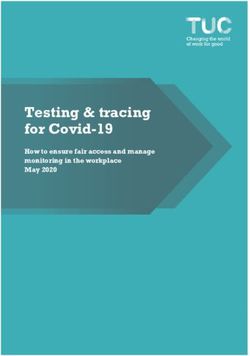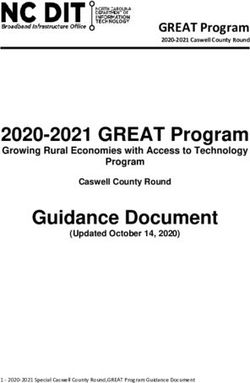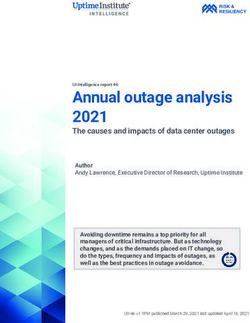Versal ACAP VMK180 Targeted Reference Design - User Guide UG1432 (v2020.2) January 8, 2021
←
→
Page content transcription
If your browser does not render page correctly, please read the page content below
Versal ACAP VMK180 Targeted Reference Design User Guide UG1432 (v2020.2) January 8, 2021
Revision History
Revision History
The following table shows the revision history for this document.
Section Revision Summary
01/08/2021 Version 2020.2
Initial release. N/A
UG1432 (v2020.2) January 8, 2021 www.xilinx.com
Send Feedback
VMK180 TRD 2Table of Contents
Revision History...............................................................................................................2
Chapter 1: Introduction.............................................................................................. 4
Versal ACAP Device Architecture............................................................................................... 5
Versal ACAP Features.................................................................................................................. 6
Chapter 2: Embedded Video Platform.................................................................7
Reference Design Overview....................................................................................................... 7
Reference Design Key Features................................................................................................. 9
APU Software Platform............................................................................................................. 10
Hardware Platform....................................................................................................................18
Chapter 3: PCIe Platform.......................................................................................... 25
Introduction............................................................................................................................... 25
Software Architecture............................................................................................................... 26
Design Components................................................................................................................. 28
Hardware Architecture............................................................................................................. 28
Base Platform............................................................................................................................ 29
Accelerator................................................................................................................................. 31
User Space Register.................................................................................................................. 31
Chapter 4: Ethernet Platform................................................................................ 34
Hardware Design Components............................................................................................... 34
Software Design........................................................................................................................ 36
Appendix A: Additional Resources and Legal Notices............................. 38
Xilinx Resources.........................................................................................................................38
Documentation Navigator and Design Hubs.........................................................................38
References..................................................................................................................................38
Please Read: Important Legal Notices................................................................................... 39
UG1432 (v2020.2) January 8, 2021 www.xilinx.com
Send Feedback
VMK180 TRD 3Chapter 1: Introduction
Chapter 1
Introduction
The Versal™ ACAP VMK180 targeted reference designs are applications showcasing the
capabilities of various interfaces on the VMK180 board and the value of offloading computation-
intensive image processing tasks such as 2D-convolution filtering from the processing system
(PS) onto the programmable logic (PL). The data flow between the control interfaces and
processing system (CIPS) and the PL is managed by a network on a chip (NOC). The benefits
achieved are two-fold:
1. Ultra HD video stream real-time processing up to 60 frames per second
2. Freed-up CPU resources for application-specific tasks
This user guide describes the architecture of the reference designs and provides a functional
description of its components. It is organized as follows:
• This chapter provides a high-level overview of the Versal ACAP device architecture.
• Chapter 2, Embedded Video Platform, provides a framework for building and customizing video
platforms that consist of three pipeline stages:
○ Capture pipeline (input)
○ Acceleration pipeline (memory-to-memory)
○ Display pipeline (output)
• Chapter 3, PCIe Platform, describes the PCIe® platform, in which a media file being transferred
from a x86 host machine (root complex) to the endpoint (VMK180 evaluation board) through
the PCIe Queue DMA (QDMA) bridge interface, processed the data with a 2D filter and finally
played at host machine.
The reference design file zip file can be downloaded from the Versal Prime Series VMK180
Evaluation Kit website at https://www.xilinx.com/products/boards-and-kits/vmk180.html.
UG1432 (v2020.2) January 8, 2021 www.xilinx.com
Send Feedback
VMK180 TRD 4Chapter 1: Introduction
Versal ACAP Device Architecture
The Versal™ adaptive compute acceleration platform (ACAP) is a heterogeneous platform
combining scalar engines, adaptable engines, and intelligent engines with leading-edge memory
and interfacing technologies to deliver powerful heterogeneous acceleration for any application.
Built on the TSMC 7 nm FinFET process technology, the Versal ACAP portfolio is the first
platform to combine software programmable and domain-specific hardware acceleration with the
adaptability necessary to meet today's rapid pace of innovation.
Figure 1: Xilinx Versal ACAP Block Diagram
Scalar Engines Adaptable Engines Intelligent Engines
Arm
Dual-core AI Engines
Cortex-A72
Arm DSP Engines
Dual-core
Cortex-R5
Custom Memory
Hierarchy
Network on Chip
MIPI 112 Gb/s
PCIe DDR Nx 100G 600G Direct
HBM LVDS 58 Gb/s
CCIX LPDDR Ethernet Cores RF
3.3V GPIO 32 Gb/s
X24140-070520
UG1432 (v2020.2) January 8, 2021 www.xilinx.com
Send Feedback
VMK180 TRD 5Chapter 1: Introduction
Versal ACAP Features
The following summarizes the Versal ACAP’s key features:
• PS architecture
○ Arm® Cortex-A72 processors (APU) in full-power domain (FPD)
○ Arm Cortex-R5F processors (RPU) in low-power domain (LPD)
• PMC architecture
○ ROM code unit (RCU) to run BootROM and access the boot device
○ Platform processing unit (PPU) to run the platform loader and manager (PLM)
• Programmable logic (PL)
• Integrated functionality (AI engine, 100G multirate Ethernet MAC)
• Interconnect
○ Network on a chip (NoC)
○ AXI4 and AXI4-Stream
○ Programming interfaces
- Advanced peripheral bus (APB)
- NoC programming interface (NPI)
○ CCIX PCIe module (CPM) I/O interconnect with local L2-cache
• System-level interrupts, errors, events, and service requests
• I/O connectivity architecture (buffers and transceivers)
• Clock and reset architectures
Note: These are generic features available in all Versal™ ACAPs, however, the TRD does not support AI
engines.
Note: Refer to the Versal ACAP Technical Reference Manual (AM011) Section III, Platform Boot, Control, and
Status for details on boot and configuration flow.
UG1432 (v2020.2) January 8, 2021 www.xilinx.com
Send Feedback
VMK180 TRD 6Chapter 2: Embedded Video Platform
Chapter 2
Embedded Video Platform
Reference Design Overview
The Versal ACAP has a heterogeneous processor architecture. The TRD makes use of multiple
processing units available inside the CIPS. The APU consists of dual-core Arm Cortex-A72 cores
configured to run in SMP Linux mode. The main task of the application is to configure and control
the video pipelines as shown in the following figure.
Figure 2: Key Reference Design Components by Processing Unit
Accelerator Video In/Out Status
User Space
GStreamer/Jupyter
Middleware
Application
Accelerator Control/Config Video Source and Sink Control/Config
Performance Gathering
sdxfilter2d v4lsrc kmssink
SMP Linux
ZOCL V4L2 DRM/KMS
OS
APU
Processor
ARM ARM
Cortex-A72 Cortex-A72
Mapped IPs
PS/PL
Memory
AXI Performance
2D Filter MIPI HDMI Tx Monitors
X23636-012720
This figure shows the software state after the boot process has completed and the individual
applications have been initiated on the target processing units. The TRD does not make use of
virtualization and therefore does not run a hypervisor on the APU.
The APU GStreamer application controls the video data paths implemented in a combination of
the PS and PL. The following figure depicts the data flow with the following three pipelines:
UG1432 (v2020.2) January 8, 2021 www.xilinx.com
Send Feedback
VMK180 TRD 7Chapter 2: Embedded Video Platform
• Capture pipeline capturing video frames into DDR memory from
○ An image sensor on an FMC daughter card connected to the PL (by means of MIPI CSI-2
RX)
○ An encoded video file stored in an SD card through the PS SD interface
• Video processing pipeline
○ A programmable 2D convolution filter as hardware accelerators in the PL. Video frames are
read from DDR memory processed by an accelerator and then written back to memory.
○ A soft codec vp9 running on the APU that decodes the file from the SD card and writes it
to memory
• A display pipeline reading video frames from memory and sending them to a monitor in the PL
(by means of MIPI CSI-2 RX)
Figure 3: TRD Block Diagram
Image Sensor
Display
MIPI CSI-2
Storage device Computer Vision
(PL) HDMI Tx SS
ISP
File Source FBwrite PL DMA Video Mixer
Capture Acceleration Output
APU
Video Buffers Video Buffers
DDR Memory
PS PL Platform Kernel
X23654-012220
UG1432 (v2020.2) January 8, 2021 www.xilinx.com
Send Feedback
VMK180 TRD 8Chapter 2: Embedded Video Platform
The reference design targets the Versal ACAP Prime Series VMK180 evaluation board. The board
has an on-board HDMI transmitter and receiver connector. The evaluation board provides the
HDMI reference clock, the data recovery unit (DRU) clock, and the reference clock for the design.
Reference Design Key Features
The following summarizes the TRD’s key specifications:
• Target platforms and extensions
○ VMK180 evaluation board. See the VMK180 Evaluation Board User Guide (UG1411) for
detailed information about the board.
○ LI-IMX274MIPI-FMC image sensor daughter card (optional)
• Xilinx® tools
○ Vivado® Design Suite 2020.1
○ Vitis™ Unified Software platform 2020.1
○ PetaLinux 2020.1
• Hardware interfaces and IP
○ MIPI CSI-2 RX
○ File (read and decode)
• Video processing
○ 2D convolution filter
• Auxiliary peripherals
○ SD
○ I2C
○ UART
• Software
○ Operating system
- APU: SMP Linux
○ Linux frameworks/libraries
- Video: Video4Linux (V4L2)
- Media controller
- Xilinx XRT
UG1432 (v2020.2) January 8, 2021 www.xilinx.com
Send Feedback
VMK180 TRD 9Chapter 2: Embedded Video Platform
- Direct rendering manager (DRM)/kernel mode setting (KMS)
○ GStreamer
○ VP9 soft codec
○ Jupyter Notebook
• Supported video formats
○ Resolutions
- 2160p60
○ Pixel formats
- YUV 4:2:0
- BGR24
APU Software Platform
Software Architecture
This chapter describes the application processing unit (APU) Linux software platform, which is
further subdivided into a middleware layer, an operating system (OS) layer, and an application
stack (see the following figure). The two layers are examined in conjunction because they interact
closely for most Linux subsystems. These layers are further grouped by vertical domains
reflected in the organization of this chapter.
Figure 4: APU Linux Software Platform
Display Video Capture Computer Vision
Application
(User)
GStreamer/Jupyter
kmssink v4l2src OpenCV
plugin plugin plugin
Middleware
(User)
XRT
(Kernel)
DRM/KMS Video4Lijnux2 ZOCL
OS
HW
HDMI Tx MIPI xfOpenCV
X23637-012720
UG1432 (v2020.2) January 8, 2021 www.xilinx.com
Send Feedback
VMK180 TRD 10Chapter 2: Embedded Video Platform
The middleware layer is a horizontal layer implemented in the user space. It provides the
following functionality:
• Interfaces with the application layer
• Provides access to kernel frameworks
The OS layer is a horizontal layer implemented in the kernel space. It provides the following
functionality:
• Provides a stable, well-defined API to user space
• Includes device drivers and kernel frameworks (subsystems)
• Accesses the hardware
Video
To model and control video capture pipelines such as the ones used in this TRD on Linux
systems, multiple kernel frameworks and APIs must work in conjunction. For simplicity, the
overall solution is referred to as Video4Linux (V4L2), although the framework only provides part
of the required functionality. Individual components are discussed in the following sections.
Driver Architecture
The following figure shows the VL42 driver stack (a generic V4L2 driver model of a video
pipeline). The video pipeline driver loads the necessary sub-device drivers and registers the
device nodes it needs, based on the video pipeline configuration specified in the device tree.
UG1432 (v2020.2) January 8, 2021 www.xilinx.com
Send Feedback
VMK180 TRD 11Chapter 2: Embedded Video Platform
Figure 5: VL42 Driver Stack
GStreamer
video_lib xlnxvideosrc
v4
Media Controller
libv4lsubdev libmediactl
/dev/v4l-subdev* /dev/media* /dev/video*
XVIPP Driver DMA Engine
V4L2 subdev DMA Channel
MIPI
VPSS VPSS
IMX274 CSI-2 Demosaic Gamma Frmbuf Wr
CSC Scaler
Rx
CSI-2 Rx Capture Pipeline
X23653-012220
The framework exposes the following device node types to user space to control certain aspects
of the pipeline:
• Media device node: /dev/media*
• Video device node: /dev/video*
• V4L subdevice node: /dev/v4l-subdev*
Note: The * indicates [0 . . .n], for example /dev/media1, /dev/media2, and so on.
These steps describe the software data flow:
1. The V4L2 source driver allocates a frame buffers for the capture device.
2. The V4L2 framework imports/exports the DMA_BUF file descriptor (FD) to the GStreamer
element.
UG1432 (v2020.2) January 8, 2021 www.xilinx.com
Send Feedback
VMK180 TRD 12Chapter 2: Embedded Video Platform
3. The frame buffer is shared with the DRM display device using the DMA_BUF framework.
Media Framework
The main goal of the media framework is to discover the device topology of a video pipeline and
to configure it at run time. To achieve this, pipelines are modeled as an oriented graph of building
blocks called entities and are connected through pads.
An entity is a basic media hardware building block. It can correspond to a large variety of blocks
such as physical hardware devices (image sensors), logical hardware devices (soft IP cores inside
the PL), DMA channels, or physical connectors. Physical or logical devices are modeled as sub-
device nodes, and DMA channels as video nodes.
A pad is a connection endpoint through which an entity can interact with other entities. Data
produced by an entity flows from the entity's output to one or more entity inputs. A link is a
point-to-point oriented connection between two pads, either on the same entity or on different
entities. Data flows from a source pad to a sink pad.
A media device node is created that allows the user space application to configure the video
pipeline and its sub-devices through the libmediactl and libv4l2subdev libraries. The media
controller API provides this functionality:
• Enumerates entities, pads, and links
• Configures pads
○ Sets media bus format
○ Sets dimensions (width/height)
• Configures links
○ Enable/disable
○ Validates formats
The following figure shows the media graph for the CSI RX video capture pipelines as generated
by the media-ctl utility. The numbers on the edges are pads and the solid arrows represent active
links. The gray boxes are video nodes that correspond to frame buffer write channels (outputs).
UG1432 (v2020.2) January 8, 2021 www.xilinx.com
Send Feedback
VMK180 TRD 13Chapter 2: Embedded Video Platform
Figure 6: Video Capture Media Pipeline for CSI RX
IMX274
/dev/v4l-subdev0
0
1
a0060000.csiss
/dev/v4l-subdev1
0
0
b0040000.v_demosaic
/dev/v4l-subdev2
1
0
b0010000.v_gamma
/dev/v4l-subdev3
1
0
b0060000.csc
/dev/v4l-subdev4
1
0
b0080000.scaler
/dev/v4l-subdev5
1
vcap_csi output 0
/dev/video3
X23661-012320
Display
Software stacks can be quite complex with many layers and different standards and APIs. On the
kernel side, the display and graphics portions are split with each having their own APIs. However,
both are commonly referred to as a single framework, DRM/KMS. This split is advantageous,
especially for SoCs that often have dedicated hardware blocks for display. The display pipeline
driver responsible for interfacing with the display uses the kernel mode setting (KMS) API. It is
accessed from user space through a single device node. The display driver stack is shown in the
following figure.
UG1432 (v2020.2) January 8, 2021 www.xilinx.com
Send Feedback
VMK180 TRD 14Chapter 2: Embedded Video Platform
Figure 7: Display Driver Stack
GStreamer
Jupyter
xlnxvideosink
Notebook
kmssink
DRM
libdrm
libkms
/dev/dri/card*
DMA Engine Xilinx DRM Driver
Channel Primary Plane CRTC Encoder Connector
DP Display Pipeline
HDMI Tx
Frame Buffer Read
X24135-061620
Software Stack
The APU Linux multimedia software stack is divided into an application layer and a platform
layer. The application layer is implemented in the Linux user-space whereas the platform layer
contains middleware (user-space libraries) and operating system (OS) components (kernel-space
drivers). This chapter focuses on the application layer implemented in the user space.
The Jupiter Notebook application, based on the GStreamer, demonstrates features of the TRD.
The following table describes the software components.
UG1432 (v2020.2) January 8, 2021 www.xilinx.com
Send Feedback
VMK180 TRD 15Chapter 2: Embedded Video Platform
Table 1: Software Stack Components
Component Description
Kernel drivers This layer contains the kernel drivers for HDMI, IMX274 sensor driver, MIPI CSI-2 RX
Subsystem, Xilinx Video Demosaic, Xilinx Video Gamma LUT, VPSS Color Space Converter
(CSC), Xilinx Video Processing Subsystem (VPSS Only configuration, 2X configuration),
HDMI TX Subsystem.
User space libraries User space libraries include the media and v4l2 lib for the video pipeline, GStreamer
libraries, libdrm for the DRM device, Vp9 Softcodec, and python packages to support
Jupyter notebooks.
GStreamer framework GStreamer is the cross-platform/open source multimedia framework, and provides the
infrastructure to integrate multiple multimedia components and create pipelines. Various
GStreamer plug-ins are used for input, filter, and display components.
Jupyter notebooks provide the necessary interfaces to execute the supported use cases in this
TRD.
GStreamer
GStreamer is a library for constructing graphs of media-handling components. The applications it
supports range from simple playback and audio/video streaming to complex audio mixing and
video processing.
GStreamer uses a plug-in architecture that makes the most of GStreamer functionality
implemented as shared libraries. The GStreamer base functionality contains functions for
registering and loading plug-ins and for providing the fundamentals of all classes in the form of
base classes. Plug-in libraries get dynamically loaded to support a wide spectrum of codecs,
container formats, and input/output drivers.
Table 2: GStreamer Plug-ins
Plug-in Description
v4l2src v4l2src can be used to capture video from V4L2 devices such as MIPI.
Example pipeline: gst-launch-1.0 v4l2src ! kmssink
This pipeline shows the video captured from a /dev/video0 and rendered on a display unit.
Kmssink The kmssink is a simple video sink that renders raw video frames directly in a plane of a DRM device.
Example pipeline:
gst-launch-1.0 v4l2src ! “video/x-raw, format=NV12, width=3840, height=2160” !
kmssink
Video Buffer Management
The application uses the DMABUF framework for sharing buffers between a display device
(DRM), and a video capture device (V4L2) as shown in the following figure.
UG1432 (v2020.2) January 8, 2021 www.xilinx.com
Send Feedback
VMK180 TRD 16Chapter 2: Embedded Video Platform
Figure 8: Buffer Sharing
Import/Export DMABUF Import/Export
Import Export
v4l2src xrtbase kmssink
Video Capture Processing Display
X23656-012220
The following steps are performed during DMA buffer sharing:
1. The V4L2 capture device (client driver) allocates the buffer.
2. The v4l2src plug-in exports/imports the DMA buffer.
3. The display driver uses the kernel DMA_BUF framework to locate the buffer location
4. The display DMA reads the buffer without copying the buffer into kernel memory.
Query Display Configurations
The libdrm library is used to validate if the resolution is supported by the monitor and to query
the native resolution of the monitor. The pixel format is configured statically in the device tree.
Media Pipeline Configurations
The video capture pipeline implements a media controller interface that allows you to configure
the media pipeline and its sub-devices. The libmediactl and libv4l2subdev libraries provide the
following functionality:
• Enumerate entities, pads, and links
• Configure sub-devices
○ Set media bus format
○ Set dimensions (width/height)
The Jupyter notebooks set the media bus format and video resolution on each sub-device source
and sink pad for the entire media pipeline. The formats between pads that are connected
through links must match.
UG1432 (v2020.2) January 8, 2021 www.xilinx.com
Send Feedback
VMK180 TRD 17Chapter 2: Embedded Video Platform
Hardware Platform
Introduction
This chapter describes the TRD hardware architecture. The following figure shows a block
diagram of the design components inside the PS and PL on the VMK180 board and the LI-
IMX274MIPI-FMC image sensor daughter card.
Figure 9: Hardware Block Diagram
VMK180
Versal ACAP
Processing System
Display
Programmable Logic
HDMI
HDMI Tx
Sink
DDR Memory Controller
Capture
NOC
DDR
MIPI
FMC
MIPI CSI
Sensor
Accelerators
2D Filter
X24143-062420
The main blocks consists of three types of video pipelines:
• Capture/input
• Processing
• Display/output
Capture Pipeline
A block diagram of the MIPI CSI-2 RX capture pipeline (FMC + PL) is shown in the following
figure.
UG1432 (v2020.2) January 8, 2021 www.xilinx.com
Send Feedback
VMK180 TRD 18Chapter 2: Embedded Video Platform
Figure 10: CSI Video Capture Pipeline
PL
MIPI CSI-2 Rx Capture Pipeline
AXI PS
32 32 (rd/wr)
I2C M AXI GPO
AXI-S
IMX274 MIPI CSI-2 24 Subset 20 Demosaic
Sensor Rx SS
Converter
48
VPSS VPSS Frmbuf DDR
Gamma 48 48 48 128 (wr) AXI_NOC Input
CSC Scaler Write Images
CSI data AXI-S AXI-MM AXI-Lite I2C
X23658-012320
As shown in the figure, the pipeline consists of eight components, six of which are controlled by
the APU via an AXI4-Lite-based register interface, one is controlled by the APU via an I2C
register interface, and one is configured statically.
The Sony IMX274 sensor is a 1/2.5 inch CMOS digital image sensor with an active imaging pixel
array of 3864H x 2196V. The image sensor is controlled by an I2C interface using an AXI I2C
controller in the PL. It is mounted on an FMC daughter card and has a MIPI output interface that
is connected to the MIPI CSI-2 RX subsystem inside the PL. For more information, see the LI-
IMX274 MIPI FMC data sheet.
The MIPI CSI-2 receiver subsystem (CSI RX) includes a MIPI D-PHY core that connects four data
lanes and one clock lane to the sensor on the FMC card. It implements a CSI-2 receive interface
according to the MIPI CSI-2 standard v2.0 with underlying MIPI D-PHY standard v1.2. The
subsystem captures images from the IMX274 sensor in RAW10 format and outputs AXI4-Stream
video data. For more information, see the MIPI CSI-2 Receiver Subsystem Product Guide (PG232).
The AXI subset converter is a statically-configured IP core that converts the raw 10-bit (RAW10)
AXI4-Stream input data to raw 8-bit (RAW8) AXI4-Stream output data by truncating the two
least significant bits (LSB) of each data word.
The demosaic IP core reconstructs sub-sampled color data for images captured by a Bayer color
filter array image sensor. The color filter array overlaid on the silicon substrate enables CMOS
image sensors to measure local light intensities that correspond to different wavelengths.
However, the sensor measures the intensity of only one principal color at any location (pixel). The
Demosaic IP receives the RAW8 AXI4-Stream input data and interpolates the missing color
components for every pixel to generate a 24-bit, 8 bpc RGB output image transported through
the AXI4-Stream. A GPIO is used to reset the IP between resolution changes.
UG1432 (v2020.2) January 8, 2021 www.xilinx.com
Send Feedback
VMK180 TRD 19Chapter 2: Embedded Video Platform
The gamma LUT IP core is implemented using a look-up table (LUT) structure that is programmed
to implement a gamma correction curve transform on the input image data. A programmable
number of gamma tables enable having separate gamma tables for all color channels, in this case
red, green, and blue. The gamma IP takes AXI4-Stream input data and produces AXI4-Stream
output data, both in 24-bit RGB format. A GPIO is used to reset the IP between resolution
changes.
The video processing subsystem (VPSS) is a collection of video processing IP sub-cores. This
instance is uses the color space converter (CSC) configuration to perform color correction tasks
including contrast, brightness, and red/green/blue gain control. The CSC takes AXI4-Stream input
data and produces AXI4-Stream output data, both in 24-bit RGB format. A GPIO is used to reset
the subsystem between resolution changes. For more information, see the Video Processing
Subsystem Product Guide (PG231).
The video frame buffer takes YUV 4:2:0 sub-sampled AXI4-Stream input data and converts it to
the memory mapped AXI4 format, which is written to memory as 12-bit packed YUYV. The
memory mapped AXI interface is connected to the system DDR via the NoC. For each video
frame transfer, an interrupt is generated. A GPIO is used to reset the IP between resolution
changes.
All of the IPs in this pipeline are configured to transport 4 ppc, enabling up to 2160p60
performance.
Processing Pipeline
A memory-to-memory (M2M) pipeline reads video frames from memory, does certain processing,
and then writes the processed frames back into memory. A block diagram of the process pipeline
is shown in the following figure.
UG1432 (v2020.2) January 8, 2021 www.xilinx.com
Send Feedback
VMK180 TRD 20Chapter 2: Embedded Video Platform
Figure 11: M2M Processing Pipeline Showing Hardware Accelerator and Data Motion
Network
AXI PS
Stream 32 32 M_AXI_GPO
width FIFO DDR
height
32
2D Filter
(HLS) Input
Images
dout 32 (wr)
Accelerator
32 (wr)
120 (rd/wr) AXI_NOC
din 32 (rd) Adapter 32 (rd) Processed
Output
coeff 32 (rd)
Images
Block
Scalar ap_ctrl
RAM
AXI-S AXI-MM AXI-Lite
X24144-062420
The M2M processing pipeline with the 2D convolution filter in the design is entirely generated
by the Vitis™ tool based on a C-code description. The 2D filter function is translated to RTL using
the Vivado® HLS compiler. The data motion network used to transfer video buffers to/from
memory and to program parameters (such as video dimensions and filter coefficients) is inferred
automatically by the v++ compiler within the Vitis tool.
Display Pipeline
The HDMI TX display pipeline (in the PL) is controlled by the video frame buffer read, which
fetches the video layer from memory and sends the data to the HDMI TX subsystem. The HDMI
TX subsystem processes data and sends it out to an external display device. The HDMI
transmitter display pipeline is shown in the following figure.
UG1432 (v2020.2) January 8, 2021 www.xilinx.com
Send Feedback
VMK180 TRD 21Chapter 2: Embedded Video Platform
Figure 12: HDMI Transmitter Display Pipeline
PS
32 (rd/wr) M_AXI_GP2
DDR
HDMI GT 40
HDMI TX Frmbuf
Controller 40
SS 48
Read 128 (rd) 128 (rd)
AXI_NOC
(PHY) 40 Output
Images
TX Data AXI-S AXI-MM AXI-Lite
X24145-062420
As shown in the figure, the pipeline comprises three main components, each of them controlled
by the APU via an AXI4-Lite base register interface. These components are described in the
following paragraphs.
The video frame buffer read IP provides high-bandwidth direct memory access between memory
and AXI4-Stream video type target peripherals, which support the AXI4-Stream video protocol.
IP takes memory mapped AXI4 input data from DDR and converts it to AXI4-Stream format. The
output is connected to HDMI transmitter subsystem. For each video frame transfer, an interrupt
is generated. A GPIO is used to reset the core between resolution changes. For more
information, see the Video Frame Buffer Read and Video Frame Buffer Write LogiCORE IP Product
Guide (PG278).
The HDMI transmitter subsystem (HDMI TX) interfaces with PHY layers and provides HDMI
encoding functionality. The subsystem is a hierarchical IP that bundles a collection of HDMI TX-
related IP sub-cores and outputs them as a single IP. The subsystem generates an HDMI stream
from the incoming AXI4-Stream video data and sends the generated TMDS data to the video
PHY layer. For more information, see the HDMI 1.4/2.0 Transmitter Subsystem Product Guide
(PG235).
The HDMI GT controller (PHY) enables plug-and-play connectivity with video transmit or receive
subsystems. The interface between the media access control (MAC) and physical (PHY) layers are
standardized to enable ease of use in accessing shared gigabit-transceiver (GT) resources. The
data recovery unit (DRU) supports lower line rates for the HDMI protocol. An AXI4-Lite register
interface is provided to enable dynamic accesses of transceiver controls/status. For more
information, see the HDMI GT Controller LogiCORE IP Product Guide (PG334).
UG1432 (v2020.2) January 8, 2021 www.xilinx.com
Send Feedback
VMK180 TRD 22Chapter 2: Embedded Video Platform
Clocks, Resets, and Interrupts
The following table lists the clock frequencies of key PS components.
Table 3: Key PS Component Clock Frequencies
CIPS Component Clock Frequency
ACPU 1350 MHz
NOC 1000 MHz
NPI 300 MHz
The following table identifies the main clocks of the PL design, and their source, frequency, and
function.
Table 4: System Clocks
Clock
Clock Clock Source Function
Frequency
PL0 Clock CIPS 100 MHz Clock source for clocking wizard
Clk_out1 Clocking wizard 150 MHz Memory mapped AXI clock, accelerator clock
Clk_100MHz Clocking wizard 105 MHz AXI4-Lite clock
Clk_200MHz Clocking wizard 200 MHz MIPI D-PHY core clock, AXI4-Stream clock
Sys_clk0 SI570 (external) Variable DDR clock
HDMI DRU clock SI570 (external) Variable Clock for data recovery unit for low line rates
The PL0 clock is provided by the PPLL inside the PMC domain and is used as the reference input
clock for the clocking wizard instance inside the PL. This clock does not drive any loads directly.
A clocking wizard instance is used to deskew the clock and to provide three phase-aligned output
clocks, Clk_out1, Clk_100MHz, and Clk_200MHz.
The Clk_100MHz clock is generated by the clocking wizard instance. It is used to drive most of
the AXI4-Lite control interfaces in the PL. AXI4-Lite interfaces are typically used in the control
path to configure IP registers and, consequently, can operate at a lower frequency than datapath
interfaces.
The Clk_out1 clock is generated by the clocking wizard instance. It is used to drive the memory
mapped AXI interfaces of the capture pipelines in the PL. These interfaces are in the datapath
and, consequently, are needed to support the maximum performance of 2160p60, which roughly
corresponds to a 150 MHz clock at 4 ppc. The HLS-based IP core interfaces and Vitis generated
modules are based on Clk_out1 rather than Clk_100MHz (HLS IPs typically share a common
input clock between control and data interfaces).
UG1432 (v2020.2) January 8, 2021 www.xilinx.com
Send Feedback
VMK180 TRD 23Chapter 2: Embedded Video Platform
For details on the HDMI TX and HDMI GT clocking structure and requirements, see the
respective sections in the HDMI 1.4/2.0 Transmitter Subsystem Product Guide (PG235) and the
HDMI GT Controller LogiCORE IP Product Guide (PG334). For HDMI TX, an external clock chip is
used to generate the GT reference clock depending on the display resolution. Various other
HDMI related clocks are derived from the respective GT reference clocks or generated internally
by the HDMI GT controller.
UG1432 (v2020.2) January 8, 2021 www.xilinx.com
Send Feedback
VMK180 TRD 24Chapter 3: PCIe Platform
Chapter 3
PCIe Platform
Introduction
This chapter describes the PCIe® platform, in which a media file is transferred from a x86 host
machine (root complex) to the VMK180 evaluation board (endpoint) through the PCIe Queue
DMA (QDMA).
The design uses the CPM PCI Express (PCIe) Endpoint Hard block in an Gen3 x8 configuration
along with QDMA for data transfers between the host system memory and the endpoint.
The QDMA provides protocol conversion between PCIe transaction layer packets (TLPs) and AXI
transactions. The DMA cores are used for data transfer between the programmable logic (PL) to
the host, and from the host to the PL.
The DMA can transfer data between host and the memory controller (DDR) and from the DDR
to the host. The CPM has an AXI Bridge core for AXI-to-host communication. The downstream
AXI4-Lite slaves include user-space registers, which are responsible for a hand-shaking
mechanism between the host and the endpoint.
The following figure shows a high-level block diagram of the system.
UG1432 (v2020.2) January 8, 2021 www.xilinx.com
Send Feedback
VMK180 TRD 25Chapter 3: PCIe Platform
Figure 13: PCIe Platform High-level Block Diagram
Host Control
Host Control
and Monitor
and Input
Interface
GTY GTY
PCIe Computer PCIe
Endpoint Vision (PL) Endpoint
PCIe PCIe
Multichannel PL DMA Multichannel
DMA DMA
Capture Acceleration Output
APU
PS
PL
Video Buffers Video Buffers
Platform
Kernel DDR Memory
X24146-062420
Software Architecture
A GStreamer application running on the end receives control information using the PCIe BAR
map memory and data through the QDMA. An appsrc plug-in, part of the GStreamer application,
receives data from the host and passes it to the filter2d plug-in, which processes the data with
the help of a filter accelerated in the PL. The appsync plug-in receives the data back from the
filter2d plug-in and sends it back to the host.
UG1432 (v2020.2) January 8, 2021 www.xilinx.com
Send Feedback
VMK180 TRD 26Chapter 3: PCIe Platform
The PCIe BAR map address space is used to transfer control information between the host and
the endpoint. Details on how the control information is interpreted between the x86 host and
the target is shown in the following figure.
Figure 14: PCIe Software Architecture
Host Machine Target VMK180
OpenCL Application
Application
OpenCL
Filter
Send control information to
EP using BAR map space
PCIe Interface
Read and send a frame of QDMA
data to EP
Display the content on the
monitor Filter
DDR
DDR
PL
Control path
Data path
X24147-112320
Data is transferred between the host and the target using the QDMA. QDMA device drivers are
installed on the host, and are used to configure the QDMA IP on the endpoint to initiate data
transfer from the host.
The host reads the media file from the disk, sends control information to the endpoint, and
initiates the DMA transfer to send the media file to the endpoint. After receiving filtered output
back from the endpoint, the data is displayed on the host monitor.
At the target side, the OpenCL-based application is used to receive the data, filter it, and send
the data back to the host. The filter 2d plug-in uses the XRT layer to create buffers and to
interact with the 2D filter IP created using the Vitis™ flow in the PL.
UG1432 (v2020.2) January 8, 2021 www.xilinx.com
Send Feedback
VMK180 TRD 27Chapter 3: PCIe Platform
Design Components
The reference design package contains the following software components.
• pcie_filter: Command-line gstreamer application that uses the pcie_lib library. It allows data to
be read from the host using the appsrc plug-in, configures the 2d filter, and sends data back
using appsync.
• pcie_lib: This library provides abstract APIs for pcie_filter applications that interact with the
PCIe user space configuration.
• host_package: The host package installs the PCIe QDMA driver on the host machine. It
identifies the PCIe endpoint VMK180 board connected to the host machine. This package
includes the application for sending files from the host machine along with the filter
parameters and displays the filtered content on the monitor of the host machine.
Hardware Architecture
In the host to endpoint direction, the QDMA block moves data from the host memory to the PL-
side through the PCIe and then writes the data to the memory controller (DDR) via the NOC.
Then, the 2D filter accelerator IP reads data from the DDR, performs filtering, and writes it back
again to memory. Finally, in the endpoint to host direction, the QDMA reads the DDR via the
NOC interface and writes to the host system memory through the PCIe. The following figure
shows a detailed hardware block diagram.
UG1432 (v2020.2) January 8, 2021 www.xilinx.com
Send Feedback
VMK180 TRD 28Chapter 3: PCIe Platform
Figure 15: PCIe Platform Hardware Block Diagram
NOC Hardware IP Block
PS AXI-MM
Soft IP Block in PL
PS AXI-Lite
PS AXI-MM
Interconnect
PS AXI-Interrupt
AXI-MM
AXI-Lite
CPM
2D-Filter
PCIe XPIPE
(Gen3x8) GT(x36) PCIe QDMA
APU
DPC PS_NOC_PCIe[0:1] Interrupt to Host
Bridge
PS_NOC_CCI[0:3] Network on Chip PCIe Register Space
OCM
DPC
DPC Interrupt to PS
JTAG/UART PMC_NOC_AXI
M PMC
QSPI I
O JTAG Bridge
I2C I2C
QSPI Memory Controllers
DDR DDR DDR DDR
X24148-102220
Base Platform
The base platform contains the submodules described in this section.
Network On Chip
Versal™ ACAP devices are designed around a network on chip (NoC) interconnect, which
provides high-bandwidth communication between different areas of the device. In the base
platform, the NoC is used for the following:
• Connects the CPM module to DDR memory, allowing the host server to have DMA to the
DDR memory controllers.
• Allows the Arm®-A72 processor within the processor subsystem (PS) to connect to the DDR
memory.
• Allows the platform management controller (PMC) to communicate to or from the PCIe and
the DDR memory.
• Allows all the CPM and PS Cortex-A72 masters to access the programmable logic (PL)
peripherals.
• Exposes the platform interfaces to connect the accelerator to the base platform, which allows
the accelerators to access the DDR memory.
UG1432 (v2020.2) January 8, 2021 www.xilinx.com
Send Feedback
VMK180 TRD 29Chapter 3: PCIe Platform
DDR Memory Controllers
The VM1802 device contains four hardened DDR memory controllers (MCs) that are accessed
via the NoC. NoC configuration into the MCs can support individual access to each of the four
MCs, or alternatively, can support MC interleaving in either pairs or as a group of four. This NoC
interleaving ability makes interleaved MCs appear as a single block of memory.
As illustrated in Figure 15, the platform design configures all four MCs as a single interleaved
bank of memory that in theory can provide up to ~60 Gbytes/second of bandwidth. This memory
structure was chosen as a starting point primarily because it is required to support maximum
accelerator performance.
CCIX PCIe Module
The CCIX PCIe module (CPM) is the CCIX and the PCIe module, including DMA (QDMA), that is
hardened in Versal ACAP devices.
The CPM is configured for Gen3 x8 operation, connecting to the eight adjacent GTY transceivers
via the XPIPE dedicated interface as illustrated in Figure 15. The PCIe Gen3 x8 transfers data
between the accelerator card. The QDMA supports memory mapped AXI operation over the
Versal ACAP NoC to allow the host server initiated writes and reads to and from the hardened
DDR MCs. This operation is typically known as the QDMA memory mapped operation.
Control Interfaces and Processing System
The control interfaces and processing system (CIPS in the Versal ACAP device contains high-
performance Arm Cortex-A72 processors. On-chip and cache memory is included along with a
suite of hardened communication peripherals.
A Cortex-A72 device is employed and is given access to 2 GBytes of DDR RAM. This 2 Gbytes of
address space is intended solely for the use of the Cortex-A72. Embedded Linux is run on the
Cortex-A72, and runs an application to offload the filtering part using XRT by performing
scheduling of customer accelerator functions and monitoring for accelerator function
completion.
Of the provided PS peripherals, the peripherals required for the accelerator card are as follows:
• JTAG/UART: for connection to the Vivado® lab tools (e.g., for bitstream download and debug)
and to the on-card satellite controller
• I2C: for connection to board peripherals, such as the onboard fan and programmable clock
sources
UG1432 (v2020.2) January 8, 2021 www.xilinx.com
Send Feedback
VMK180 TRD 30Chapter 3: PCIe Platform
Programmable Logic Infrastructure
The PL logic is shown to stem from the NoC instance as shown in Figure 15. From these NoC
connections, the PL peripherals are either directly connected or connected via the intermediate
SmartConnect.
Accelerator
The 2D filter accelerator compute unit AXI4_MASTER (AXI4 interfaces) ports are connected to
NoC master units (NMUs) via SmartConnect to access DDR memory (in IPI, each NMU is
modeled with an S_AXI port on NOC IP instances). The 2D filter function is translated to RTL
using the Vivado HLS compiler. The data motion network used to transfer video buffers to or
from memory and to program parameters (such as video dimensions and filter coefficients) is
inferred automatically by the v++ compiler within the Vitis tool. There is always a 1-to-1 mapping
between the compute unit AXI4 interfaces and NMUs. The implications of this are:
• Enables customer compute units to contain 1 or more AXI4_MASTER ports, with each
AXI4_MASTER port connected to a single NMU.
• Each NMU can provide up to ~15 Gbytes/second of bandwidth, so compute units with higher
bandwidth requirements must have multiple AXI4_MASTER ports to connect to multiple
NMUs.
User Space Register
For hand shaking between host and endpoint, the user space register IP is provided. The
following figure shows the logical diagram of the IP.
There are 15 32-bit registers starting from offset 0x0000 that have read/write access from the
PS. Each register is byte addressable, which means the address for the second register can be
calculated by adding four to the address of the first one. Following these are 15 registers that are
read-only for the PS and contain values written by the DMA/bridge IP. Reg14 is used as an
Interrupt register and reg30 is an Interrupt Acknowledgment register as described in the previous
section.
Similarly, there are 15 32-bit registers starting from offset 0x0000 that have read/write access
from the host. Following these are 14 registers that are read-only for the host and contain data
written by the PS.
UG1432 (v2020.2) January 8, 2021 www.xilinx.com
Send Feedback
VMK180 TRD 31Chapter 3: PCIe Platform
Figure 16: User Space IP Logical Diagram
Data copy
Reg 0 Reg 0
Reg 1 Reg 1
Reg 2 Reg 2
Data copy Reg 3
Reg 3
Reg 13 Reg 14
Reg 14(IRQ) Reg 15
Reg 15 Reg 16
Reg 16 Reg 17
Reg 28
Reg 29
Reg 30 USR_IRQ_REQ
IRQ_ACK
Address Space of PS Address Space of QDMA
X24149-102220
Registers available to the PS are listed in the following table. Of these, reg0-reg14 have read and
write access and reg15-30 are read-only.
Table 5: Registers Available to the PS
Register Name Offset Value
Reg0 0x00
Reg1 0x04
Reg2 0x08
Reg3 0x0C
Reg4 0x10
Reg5 0x14
Reg6 0x18
Reg7 0x1C
Reg8 0x20
Reg9 0x24
Reg10 0x28
Reg11 0x2C
Reg12 0x30
Reg13 0x34
Reg14 (IRQ store register) 0x38
UG1432 (v2020.2) January 8, 2021 www.xilinx.com
Send Feedback
VMK180 TRD 32Chapter 3: PCIe Platform
Table 5: Registers Available to the PS
(cont'd)
Register Name Offset Value
Reg15 0x3C
Reg16 0x40
Reg17 0x44
Reg18 0x48
Reg19 0x4C
Reg20 0x50
Reg21 0x54
Reg22 0x58
Reg23 0x5C
Reg24 0x60
Reg25 0x64
Reg26 0x68
Reg27 0x6C
Reg28 0x70
Reg29 0x74
Reg30 (interrupt ack store 0x78
register)
The same register space is visible to the PCIe DMA with reg0-14 with read/write access and
reg15-28 as read-only. Reg29-30 are dummy and are not required.
UG1432 (v2020.2) January 8, 2021 www.xilinx.com
Send Feedback
VMK180 TRD 33Chapter 4: Ethernet Platform
Chapter 4
Ethernet Platform
This chapter describes the Ethernet platform using multi-rate media access control (MRMAC) IP.
The Ethernet packets are transferred between the MRMAC and the external NIC via GTY on the
VMK180 board.
The MRMAC 1588 subsystem design is composed of MRMAC hard IP with 1588 ToD timers.
The reference design can operate as four independent 10GE Ethernet ports.
In the transmit direction, the application running on the ARM Cortex A72 can generate the
Ethernet traffic based on the data stored in DDR memory. This data is transferred to the MRMAC
core via AXI MCDMA and FIFO via a streaming interface. The processed data is then transferred
to the external NIC on a remote host via GTY on the VMK180 board. The NIC is connected to
the VMK180 board using QSFP cables.
In the receive direction, the external NIC generates ethernet packets. The data is received at the
GTY interface and is transferred to the MRMAC core. The MRMAC sends this data via the
streaming interface to the S2MM port of AXI MCDMA. The AXI MCDMA writes this data onto
memory.
Hardware Design Components
The following figure shows the high-level Ethernet plarform block diagram. The hardware design
submodules are described in the following sections.
UG1432 (v2020.2) January 8, 2021 www.xilinx.com
Send Feedback
VMK180 TRD 34Chapter 4: Ethernet Platform
Figure 17: Ethernet Platform High-Level Hardware Block Diagram
Control Interface and Processor Subsystem (CIPS)
The CIPS present in Versal ACAP devices contains high performance ARM A72 processors. On-
chip cache memory are included along with a suite of hardened communication peripherals. The
required CIPS peripherals are:
• JTAG/UART: for connection to Vivado lab tools (such as for bitstream download and debug),
to the on-card satellite controller (SC), and to program GT clocks
• I2C: for connection to board peripherals such as on-board fan and programmable clock
sources
Network-On-Chip (NoC)
Versal ACAP devices are designed around an NoC interconnect, which provides high bandwidth
communication between different areas of the device. In this Platform NoC is be used to:
• Transmit the streaming ethernet data received by the AXI MCDMA to the memory
• Transmit the ethernet data from the memory to the MRMAC via the AXI MCDMA streaming
interface
UG1432 (v2020.2) January 8, 2021 www.xilinx.com
Send Feedback
VMK180 TRD 35Chapter 4: Ethernet Platform
• Allows the Arm-A72 processor within the processor subsystem (PS) to connect to DDR
memory
DDR Memory Controllers
The VM1802 device contains four hardened DDR memory controllers (MCs) that are accessed
via the NoC. NoC configuration into the MCs can support individual access to each of the four
MCs, or alternatively, can support MC interleaving in either pairs or as a group of four. This NoC
interleaving ability makes interleaved MCs appear as a single block of memory.
Multi Rate Media Access Control (MRMAC)
The Xilinx® Versal™ ACAP integrated 100G multirate Ethernet MAC (MRMAC) is a high
performance, low latency, adaptable Ethernet integrated hard IP. The block can be configured for
up to four ports with independent MAC and PHY functions at the IEEE Standard MAC rates from
10GE to 100GE, and an overall maximum bandwidth of 100GE. The IP supports various FECs
and the IEEE 1588 standard for a Precision Clock Synchronization Protocol for Networked
Measurement and Control Systems hardware timestamping.
The MRMAC IP has AXI stream ports at the transmit and receive ends. The ethernet packets are
transmitted/received via these AXI streaming ports. It has an AXI-Lite interface for accessing the
control information and the statistics of the data transfer of the IP.
Quad Base Gigabit Transceiver Interface (GTY)
The AXI MCDMA provides high-bandwidth direct memory access between memory and AXI4-
Stream target peripherals.This is a standard AXI multi channel direct memory access IP used in
the PL. This facilitates the transfer of the Ethernet packets from and to the MRMAC for MAC
processing.
Software Design
The design uses the AXI Ethernet driver present in Linux kernel to configure MRMAC and
initialize four lanes to 10G ethernet rates. The driver initializes MCDMA’s S2MM and MM2S
channel descriptors and enables them to transfer data to and from system memory. The driver
also does interrupt handling when a packet is received or transmitted via DMA.
Linux Ethernet Driver Features
The Linux ethernet driver has following features:
• Supports 4x10G Ethernet subsystem
• IEEE 1588 support for 4x10G Ethernet subsystem
UG1432 (v2020.2) January 8, 2021 www.xilinx.com
Send Feedback
VMK180 TRD 36Chapter 4: Ethernet Platform
• Configuration support for 4 x 10G MRMAC
• Support for common ethtool queries
• NAPI support
• Support for jumbo frames
• Supports AXI MCDMA DMA configuration
• Multi-queue support
The Ethernet driver flow is shown in the following figure.
Figure 18: Ethernet Driver Structure
Application
User Space
Kernel Space
Socket Interface
Protocol Layer
MRMAC Ethernet Driver
Hardware
Ethernet Device
X24759-102220
The application in user space uses Linux socket interface to communicate with ethernet device.
The user application sends/receives data via socket interface calls, the socket layers sends the
data to/receives data from protocol layer. The protocol layer adds required headers to data based
on protocol requested by application at transmission and removes the protocol headers during
reception of packet. The MRMAC Ethernet driver forwards the packet from host memory to the
device at transmission and from the device to host memory at reception, using MCDMA.
UG1432 (v2020.2) January 8, 2021 www.xilinx.com
Send Feedback
VMK180 TRD 37Appendix A: Additional Resources and Legal Notices
Appendix A
Additional Resources and Legal
Notices
Xilinx Resources
For support resources such as Answers, Documentation, Downloads, and Forums, see Xilinx
Support.
Documentation Navigator and Design Hubs
Xilinx® Documentation Navigator (DocNav) provides access to Xilinx documents, videos, and
support resources, which you can filter and search to find information. To open DocNav:
• From the Vivado® IDE, select Help → Documentation and Tutorials.
• On Windows, select Start → All Programs → Xilinx Design Tools → DocNav.
• At the Linux command prompt, enter docnav.
Xilinx Design Hubs provide links to documentation organized by design tasks and other topics,
which you can use to learn key concepts and address frequently asked questions. To access the
Design Hubs:
• In DocNav, click the Design Hubs View tab.
• On the Xilinx website, see the Design Hubs page.
Note: For more information on DocNav, see the Documentation Navigator page on the Xilinx website.
References
These documents provide supplemental material useful with this guide:
UG1432 (v2020.2) January 8, 2021 www.xilinx.com
Send Feedback
VMK180 TRD 38Appendix A: Additional Resources and Legal Notices
1. VMK180 Evaluation Board User Guide (UG1411)
2. Leopard Imaging Inc. website
3. MIPI CSI-2 Receiver Subsystem Product Guide (PG232)
4. HDMI 1.4/2.0 Transmitter Subsystem Product Guide (PG235)
5. Video Frame Buffer Read and Video Frame Buffer Write LogiCORE IP Product Guide (PG278)
Please Read: Important Legal Notices
The information disclosed to you hereunder (the "Materials") is provided solely for the selection
and use of Xilinx products. To the maximum extent permitted by applicable law: (1) Materials are
made available "AS IS" and with all faults, Xilinx hereby DISCLAIMS ALL WARRANTIES AND
CONDITIONS, EXPRESS, IMPLIED, OR STATUTORY, INCLUDING BUT NOT LIMITED TO
WARRANTIES OF MERCHANTABILITY, NON-INFRINGEMENT, OR FITNESS FOR ANY
PARTICULAR PURPOSE; and (2) Xilinx shall not be liable (whether in contract or tort, including
negligence, or under any other theory of liability) for any loss or damage of any kind or nature
related to, arising under, or in connection with, the Materials (including your use of the
Materials), including for any direct, indirect, special, incidental, or consequential loss or damage
(including loss of data, profits, goodwill, or any type of loss or damage suffered as a result of any
action brought by a third party) even if such damage or loss was reasonably foreseeable or Xilinx
had been advised of the possibility of the same. Xilinx assumes no obligation to correct any
errors contained in the Materials or to notify you of updates to the Materials or to product
specifications. You may not reproduce, modify, distribute, or publicly display the Materials
without prior written consent. Certain products are subject to the terms and conditions of
Xilinx's limited warranty, please refer to Xilinx's Terms of Sale which can be viewed at https://
www.xilinx.com/legal.htm#tos; IP cores may be subject to warranty and support terms contained
in a license issued to you by Xilinx. Xilinx products are not designed or intended to be fail-safe or
for use in any application requiring fail-safe performance; you assume sole risk and liability for
use of Xilinx products in such critical applications, please refer to Xilinx's Terms of Sale which can
be viewed at https://www.xilinx.com/legal.htm#tos.
AUTOMOTIVE APPLICATIONS DISCLAIMER
AUTOMOTIVE PRODUCTS (IDENTIFIED AS "XA" IN THE PART NUMBER) ARE NOT
WARRANTED FOR USE IN THE DEPLOYMENT OF AIRBAGS OR FOR USE IN APPLICATIONS
THAT AFFECT CONTROL OF A VEHICLE ("SAFETY APPLICATION") UNLESS THERE IS A
SAFETY CONCEPT OR REDUNDANCY FEATURE CONSISTENT WITH THE ISO 26262
AUTOMOTIVE SAFETY STANDARD ("SAFETY DESIGN"). CUSTOMER SHALL, PRIOR TO USING
UG1432 (v2020.2) January 8, 2021 www.xilinx.com
Send Feedback
VMK180 TRD 39Appendix A: Additional Resources and Legal Notices
OR DISTRIBUTING ANY SYSTEMS THAT INCORPORATE PRODUCTS, THOROUGHLY TEST
SUCH SYSTEMS FOR SAFETY PURPOSES. USE OF PRODUCTS IN A SAFETY APPLICATION
WITHOUT A SAFETY DESIGN IS FULLY AT THE RISK OF CUSTOMER, SUBJECT ONLY TO
APPLICABLE LAWS AND REGULATIONS GOVERNING LIMITATIONS ON PRODUCT
LIABILITY.
Copyright
© Copyright 2021 Xilinx, Inc. Xilinx, the Xilinx logo, Alveo, Artix, Kintex, Spartan, Versal, Virtex,
Vivado, Zynq, and other designated brands included herein are trademarks of Xilinx in the United
States and other countries. All other trademarks are the property of their respective owners.
UG1432 (v2020.2) January 8, 2021 www.xilinx.com
Send Feedback
VMK180 TRD 40You can also read