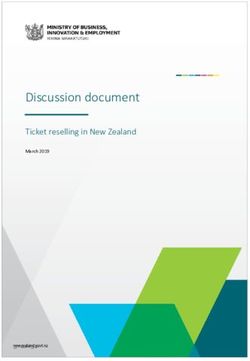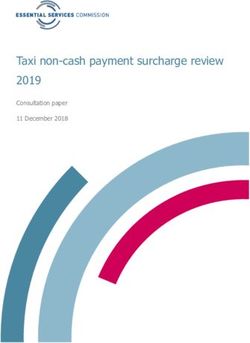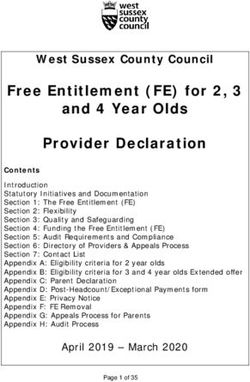IBM Using Node.js in CICS - CICS Transaction Server for z/OS
←
→
Page content transcription
If your browser does not render page correctly, please read the page content below
CICS Transaction Server for z/OS IBM Using Node.js in CICS Version 5 Release 5
Note Before using this information and the product it supports, read the information in “Notices” on page 29. This edition applies to the IBM CICS Transaction Server for z/OS Version 5 Release 5 (product number 5655-Y04) and to all subsequent releases and modifications until otherwise indicated in new editions. © Copyright IBM Corporation 1974, 2019. US Government Users Restricted Rights – Use, duplication or disclosure restricted by GSA ADP Schedule Contract with IBM Corp.
Contents
About this PDF. . . . . . . . . . . . v Giving CICS regions access to z/OS UNIX
directories and files. . . . . . . . . . . . 18
Chapter 1. CICS and Node.js . . . . . . 1 Setting the memory limits for Node.js . . . . . 20
| Node.js runtime environment . . . . . . . . . 2
| Node.js and CICS bundles . . . . . . . . . . 3 Chapter 4. Improving Node.js
Lifecycle of a NODEJSAPP bundle part . . . . . 3 performance . . . . . . . . . . . . 21
Modifying the enclave of a NODEJSAPP with
| Chapter 2. Developing Node.js DFHSJNRO . . . . . . . . . . . . . . 21
| applications . . . . . . . . . . . . . 5 Calculating storage requirements for Node.js
applications . . . . . . . . . . . . . . 22
| Best practice for developing Node.js applications . . 5
| Environment variables for use in Node.js applications 6
| Calling CICS services . . . . . . . . . . . 7 Chapter 5. Troubleshooting Node.js
| Node.js pipeline considerations . . . . . . . . 10 applications . . . . . . . . . . . . 25
| Activating and managing tracing for Node.js
Chapter 3. Setting up Node.js support 11 | applications . . . . . . . . . . . . . . 26
Node.js profile validation and properties . . . . 11 | CICS component tracing for Node.js applications . . 27
| Rules for coding Node.js profiles . . . . . . 11
| Node.js profile and command line options . . . 12 Notices . . . . . . . . . . . . . . 29
| Symbols used in the Node.js profile . . . . . 16
Setting the time zone for a Node.js application 16 Index . . . . . . . . . . . . . . . 35
Controlling the location for NODEJSAPP output,
logs, and trace . . . . . . . . . . . . . 17
© Copyright IBM Corp. 1974, 2019 iiiiv CICS TS for z/OS: Using Node.js in CICS
About this PDF
This PDF tells you how to develop and use Node.js in applications that run in
CICS. It is for experienced Node.js application programmers with little experience
of CICS, and no need to know more about CICS than is necessary to develop and
run Node.js programs. It is also for experienced CICS users and system
programmers, who need to know about CICS requirements for Node.js support.
For details of the terms and notation used, see Conventions and terminology used
in the CICS documentation in IBM Knowledge Center.
Date of this PDF
This PDF was created on April 9th 2019.
© Copyright IBM Corp. 1974, 2019 vvi CICS TS for z/OS: Using Node.js in CICS
Chapter 1. CICS and Node.js
Node.js is a server-side run time for applications that are written in JavaScript.
It has the following characteristics:
v Event-driven - it listens for events such as an HTTP request and triggers a
callback function when the event is detected.
v Single-threaded - it processes one request at a time.
v Non-blocking I/O - Reading and writing to I/O devices such as file systems,
sockets, and databases occur asynchronously by using underlying support in
z/OS, triggering a callback function when it completes.
Node.js is lightweight, efficient, and best suited for data-intensive applications. It
can use the underlying asynchronous I/O support in z/OS and provides a
module-driven, highly scalable approach to application design and development
that encourages agile practices.
It is steadily establishing its place within enterprises and becoming a favored
choice for digital transformation due to its ability to provide and aggregate REST
services.
A significant contributor to the popularity of Node.js is the abundance of Node.js
modules, which are available on a public service registry and accessed by using
the Node Package Manager (NPM). Modules are already available for most tasks,
saving considerable time for Node.js application developers.
Node.js is developed by the Node.js Foundation whose goal is to encourage the
adoption and development of Node.js and its related modules. For more
information, see the Node.js Foundation website.
Calling CICS services from Node.js applications
Node.js applications are typically long-running, and process TCP/IP socket
requests from multiple users. A Node.js runtime is started for each application.
Multiple applications can be present in a CICS region.
Node.js applications that run in CICS might need to invoke existing CICS
applications. For example, a Node.js application might aggregate calls to existing
business logic functions in order to provide a single service interface for a
front-end application. Using existing business logic functions can leverage the
proximity of Node.js application to the existing applications, avoiding the need for
the front-end application to make several network calls. A Node.js application can
also add functionality to existing business logic by calling external services, or by
using NPM modules.
Node.js applications can call services hosted in CICS in order to invoke existing
business logic. These could be JSON or SOAP web services, exposed by using CICS
web services technology, or by using z/OS Connect. Node.js applications can call
CICS services by using NPM modules that are used for making HTTP requests and
for consuming JSON and SOAP web services. JSON web services are
straightforward to consume by Node.js applications, as JSON is the native object
format of JavaScript.
© Copyright IBM Corp. 1974, 2019 1Alternatively, when a Node.js application is hosted in the same CICS region as a
JSON web service it needs to call, a locally optimized transport can be used. This
uses a cross-memory approach to call the service, avoiding the need for any
interactions over the network. To use the locally optimized transport to call a CICS
service, the Node.js application must use the ibm-cics-api module. The service
must be exposed using CICS JSON web services technology, and suitable
PIPELINE and URIMAP resources must exist. For more information see Calling
CICS services.
Components
Figure 1. CICS support for Node.js applications
| Node.js runtime environment
| To use Node.js applications with CICS, you need to install the IBM® SDK for
| Node.js -z/OS®. It provides the Node.js runtime that is used by Node.js
| applications in CICS V5.5.
| For more information about the system requirements, see Detailed system
| requirements.
| A Node.js runtime environment in CICS runs under the CICS region user ID, and
| involves a Language Environment (LE) enclave. The enclave runs the Node.js
| process and a single such enclave exists for each Node.js application. The workload
| for the Node.js application runs within the enclave, isolated from any other
| Node.js application instances.
2 CICS TS for z/OS: Using Node.js in CICS| A Node.js application in CICS is represented by a NODEJSAPP resource. The
| configuration information that is required for the Node.js application (such as the
| installation location of the IBM SDK for Node.js - z/OS) is specified in the Node.js
| application profile.
| This application profile, together with the other artifacts that make up the Node.js
| application, must be packaged together into a CICS bundle. The CICS BUNDLE
| resource represents the Node.js application to CICS and you can use it to manage
| the lifecycle of the application. If the bundle is enabled, the associated Node.js
| application runs within the enclave. If the bundle is disabled, the associated
| Node.js application is stopped.
| Node.js and CICS bundles
| A Node.js application consists of JavaScript source code and supporting files. The
| Node.js application is deployed in a CICS bundle by using the CICS NODEJSAPP
| bundle part.
| The NODEJSAPP bundle part references the JavaScript code to start the application
| and a Node.js application profile which are both packaged in the CICS bundle. If
| the Node.js application has dependencies, those dependencies must be resolved by
| using NPM before the bundle is enabled.
| When the CICS bundle is enabled, CICS uses the configuration in the Node.js
| application profile to set up the environment and start the Node.js runtime that is
| supplied by the IBM SDK for Node.js - z/OS. The Node.js runtime starts the
| application.
| When the CICS bundle is disabled, CICS attempts to stop the Node.js application
| by sending it a SIGTERM signal. The Node.js runtime is then removed.
| For more information on deploying Node.js applications, see Deploying Node.js
| applications.
Lifecycle of a NODEJSAPP bundle part
In CICS, a NODEJSAPP bundle part manages the lifecycle of a Node.js application.
Each NODEJSAPP bundle part manages a single Node.js application and a single
instance of Node.js runtime.
Enabling a NODEJSAPP bundle part
You can use CICS Explorer or the CEMT SET BUNDLE command to enable the
CICS BUNDLE that contains the NODEJSAPP bundle part.
When a Node.js application bundle part is enabled, CICS starts the Node.js
runtime and invokes the initial JavaScript file that is specified by the NODEJSAPP.
CICS then sets the status of the bundle part to ENABLED. CICS is not aware of
when the application is ready to accept work.
If an error occurs when starting the Node.js runtime, for example, an error in the
Node.js profile or application, CICS sets the status of the bundle part to
DISABLED.
Chapter 1. CICS and Node.js 3Disabling a NODEJSAPP bundle part
Node.js applications can be disabled in two ways:
v Either, the application completes normally and CICS sets the status of the
bundle part to DISABLED.
v Or, the bundle part enters the DISABLING state because the CICS bundle has
been disabled.
When a NODEJSAPP bundle part enters the DISABLING state, CICS sends the
SIGTERM signal to the Node.js process. This allows the application to receive the
signal and shut down gracefully as described in Developing Node.js applications.
After a set period (controlled by the NODEJSAPP_DISABLE_TIMEOUT Node.js profile
option), if the application does not terminate of its own accord, CICS sends the
SIGKILL signal to the Node.js process. This forces the Node.js runtime to terminate
immediately. However, system resources (such as Unix Message Queues) might not
be deallocated on termination. Applications are encouraged to react to the SIGTERM
notification, failure to do so might result in a leakage of system resources over
time.
Once the Node.js runtime has terminated, CICS waits until all tasks started by
invoke requests using the locally optimized API have ended. Then the
NODEJSAPP bundle part enters the DISABLED state.
4 CICS TS for z/OS: Using Node.js in CICS|
| Chapter 2. Developing Node.js applications
| Node.js applications are written using JavaScript and involve asynchronous
| programming concepts that could be unfamiliar to COBOL and Java programmers.
| Experienced Node.js developers find that developing applications for CICS is a
| similar process to developing Node.js applications for other platforms.
| Development and debugging skills are shared, and the Node Package Manager
| (NPM) is used in the same way.
| CICS provides an API to invoke CICS programs from your Node.js applications.
| The API offers a locally optimized way to interact with existing CICS assets, rather
| than invoking them as services over the network.
| The topic “Best practice for developing Node.js applications” covers aspects of
| application programming that you need to be aware of when you are developing
| Node.js applications.
| You can download a sample Node.js application for z/OS with instructions on
| Github.
| Limitations of Node.js in CICS
| Almost all of the common Node.js libraries are available for use within CICS,
| subject to a few limitations. Those limitations involve both native code and
| interactions with the underlying operating system. If the implementation of a
| third-party API involves platform specific native code then it might not have been
| ported to z/OS. If you want to use something that hasn't been ported to z/OS, you
| might need to seek support from the authors of that code. If an API needs to
| spawn new operating system processes, then that functionality is not available
| within CICS; the following Node.js APIs are known to be incompatible with CICS
| for this reason:
| v Child Process
| v Cluster
| v process.setegid(id)
| v process.seteuid(id)
| v process.setgid(id)
| v process.setgroups(groups)
| v process.setuid(id)
|
| Best practice for developing Node.js applications
| When you are developing Node.js applications, you need to consider using an
| environment variable to externalize the configuration of a resource. You also need
| to consider handling the SIGTERM signal in your Node.js application to allow it to
| terminate gracefully.
| Using environment variables
| If a Node.js application accesses a resource, such as a TCP/IP port or URI or
| database, it is recommended to externalize the configuration of that resource using
© Copyright IBM Corp. 1974, 2019 5| an environment variable. This allows different values to be specified when the
| application is deployed in development, test, and production environments.
| For example, the TCP/IP port to listen for HTTP requests can be specified in the
| CICS Node.js application profile:
| PORT=8080
| The Node.js application can get the value using process.env property:
| var httpPort = process.env.PORT
| Graceful termination
| When a CICS BUNDLE containing a Node.js application is DISABLED, CICS sends
| the signal SIGTERM to the Node.js process. This gives the Node.js application an
| opportunity to terminate gracefully. For example, by no longer accepting new
| connections, stopping persistent connections, completing outstanding requests, and
| finally closing files and connection to databases, and exiting. The application
| should terminate within the period specified by option
| NODEJSAPP_DISABLE_TIMEOUT.
| Here's an example of handling the SIGTERM signal and closing an HTTP server:
| var http = require(’http’);
| var httpPort = process.env.PORT;
| var process = require(’process’);
|
| //create a server object
| var server = http.createServer(
| function (request, response) {
| response.write(’Hello World! PID:’ + process.pid); //write a response to the client
| response.end(); //end the response
| }
| );
|
| process.on(’SIGTERM’,
| function () {
| server.close(
| function () {
| console.log(’Received SIGTERM at ’ + (new Date()));
| }
| );
| }
| );
|
| console.log("Started hello.js at " + (new Date()));
| server.listen(httpPort);
| Examples of both of these techniques are demonstrated in the Node.js IVP sample.
| For more information, see Verifying the installation of the Node.js runtime.
|
| Environment variables for use in Node.js applications
| A Node.js application can find out information about the CICS® bundle and
| environment by using environment variables.
| CICS_APPLID
| The value of the CICS region application identifier APPLID SIT parameter.
| CICS_BUNDLE
| The name of the BUNDLE resource that is used to manage the CICS bundle
| that contains the Node.js application.
6 CICS TS for z/OS: Using Node.js in CICS| CICS_BUNDLEID
| The ID of the CICS bundle that contains the Node.js application.
| CICS_LOCAL_CCSID
| The value of the LOCALCCSID SIT parameter.
| CICS_LOG
| The name of the z/OS UNIX file to which CICS writes log messages during
| operation of a Node.js application.
| CICS_NODEJSAPP
| The name of the NODEJSAPP within the CICS bundle.
| CICS_OUTPUT_DIR
| The directory that contains the STDOUT, STDERR, LOG, and TRACE files, relative to
| CICS_WORK_DIR, namely //.
| CICS_PROFILE_PATH
| The fully qualified file name to the Node.js application profile.
| CICS_STDERR
| The fully qualified file name that the Node.js standard error (STDERR) is written
| to.
| CICS_STDOUT
| The fully qualified file name that the Node.js standard output (STDOUT) is
| written to.
| CICS_TRACE
| The fully qualified file name that the Node.js trace (TRACE) is written to.
| CICS_USSCONFIG
| The value of the UNIX System Services configuration USSCONFIG SIT
| parameter.
| CICS_USSHOME
| The value of the UNIX System Services home USSHOME SIT parameter.
| CICS_WORK_DIR
| The working directory of the Node.js application.
| Example usage
| Environment variables can be accessed in the Node.js application by using the
| process.env global variable, for example:
| console.log("Node.js application " + process.env.CICS_NODEJSAPP +
| " is running in CICS region " + process.env.CICS_APPLID);
| Related links
| Node.js profile and command line options
|
| Calling CICS services
| You can use the invoke function from the ibm-cics-api module to call a CICS
| service. Node.js has two popular mechanisms for asynchronous activities, callback
| functions and promises. Either technique can be used.
| If the Node.js application is running within CICS then the invoke request causes
| CICS to start a new task to run the target JSON service; data is passed between the
| application and CICS in JSON format, the response is then returned to the
Chapter 2. Developing Node.js applications 7| application. The following example has a common start, and then has two options
| to call a CICS service. You can either use callback functions, or you can use
| promises.
| const cics = require(’ibm-cics-api’);
|
| let uri = "http://winmvs2c.hursley.ibm.com/exampleApp/json_inquireCatalogWrapper";
| let requestData =
| {
| "inquireCatalogRequest":
| {
| "startItemRef": 10,
| "itemCount": 774
| }
| };
|
| //Version using callback
| cics.invoke(uri,requestData,function(err, data)
| {
| if (err)
| {
| ... do something with error ....
| }
| else
| {
| .... do something with response data
| }
| });
|
| //Version using promises
|
| cics.invoke(uri,data).then
| (
| function(response)
| {
| ... do something with response ...
| },
| function(err)
| {
| console.log(err);
| }
| );
| There are three parameters used to call a CICS service:
| v A URI (string) - this identifies the target service. It's used to match a URIMAP in
| CICS, which then maps to the WEBSERVICE, PIPELINE and eventually target
| PROGRAM.
| v Request data (JavaScript object or string) - the data that is sent to the CICS
| service as the request body. This data must be in the JSON format expected by
| the target service in CICS.
| v A callback function - this function is called by CICS when a response is ready to
| processed by the Node.js application. This function is not applied if you are
| using promises.
| The parameters that are passed to the callback function are:
| v An error object. This is null if the request succeeds. If it fails, this is a JavaScript
| Error object that describes the error.
| v A response object. This is a JavaScript object which represents the response from
| CICS.
8 CICS TS for z/OS: Using Node.js in CICS| Error handling
| When an error occurs while processing a request from a Node.js application, CICS
| creates a JavaScript Error object and passes it to the callback function. An integer
| value called httpCode represents the error with an equivalent HTTP status. The
| following example is of an error when printed to stderr:
| { Error: CICS error: internal server error
| at Error (native)
| code: ’ERR_CICS_INTERNAL_ERROR’,
| httpCode: 500,
| response: ’{"Fault":{"faultstring":"Failure interacting
| with CICS","detail":{"CICSFault": "DFHPI1007 08\\/21\\/2018 09:06:17
| IYK2ZKE1 CNJW 00121 JSON to data transformation failed because
| of incorrect input (UNDEFINED_ELEMENT foo) for WEBSERVICE
| json_inquireCatalogWrapper."}}}’ }
|| Code Message httpCode Description
| ERR_CICS_BAD_REQUEST CICS error: bad 400 An error in the data passed to CICS from the
| request application. Typical errors include a malformed
| or invalid URI.
| ERR_CICS_FORBIDDEN CICS error: 403 An authorisation error. Typically the userid
| forbidden associated with the URIMAP isn't authorized to
| attach the target TRANSACTION.
| ERR_CICS_NOT_FOUND CICS error: 404 A configuration error. One of the CICS
| resource not resources involved in the processing cannot be
| found found; the missing resource may be the
| URIMAP, TRANSACTION, or PIPELINE
| resource. The most common problem involves
| use of a URI that is not known to CICS.
| ERR_CICS_INTERNAL_ERROR CICS error: 500 A problem occurred within CICS. Typical
| internal server problems include the target Service having
| error abended, or a data transformation error having
| occurred. Diagnostics are issued by CICS to
| describe the problem, and an explanatory
| message might be available in the 'response'
| attribute of the error object. The most common
| problem involves a mismatch between the
| JSON request data, and the JSON format that is
| expected within CICS.
| ERR_CICS_UNAVAILABLE CICS error: 503 A resource in CICS has been disabled. Either
| unavailable the URIMAP, TRANSACTION or PIPELINE
| resource is currently unavailable.
|
| Unit testing
| The invoke function supports local and remote CICS invocations. When the
| Node.js application is run in CICS the request is optimized into a cross-memory
| system call that does not use the network. When the Node.js application is run
| outside of CICS the request is sent to CICS using HTTP or HTTPS based on the
| URI. This remote capability is intended for unit testing purposes only.
| When using the ibm-cics-api module to connect to CICS over HTTP, it is not
| possible to set HTTP headers such as basic authentication, or send client
| certificates. If you need to do this, use other Node.js modules instead.
Chapter 2. Developing Node.js applications 9|
| Node.js pipeline considerations
| Node.js applications can start a JSON pipeline in CICS with an invoke function to
| call existing CICS programs that are enabled as JSON web services. It is possible to
| reuse an existing JSON pipeline with Node.js applications, subject to the following
| considerations.
| Selecting a pipeline
| An invoke function from a locally optimized Node.js application does not arrive in
| CICS over the HTTP protocol. Any pipeline that relies on the HTTP protocol might
| be unsuitable for use with Node.js. For example, if handler programs that are
| registered with the pipeline try to use the EXEC CICS WEB API to interact with
| headers from the HTTP request, an error response is received from CICS. For more
| information on invoke functions, see Calling CICS services.
| If a pipeline is bound to a specific transport implementation through use of
| pipeline transport handler programs, that pipeline might be unsuitable for use
| with locally optimized invoke functions from Node.js applications. CICS selects a
| pipeline to use for a Node.js request based on matching the URI specified on the
| invoke function with the URIMAP resources. The associated URIMAPs must
| indicate USAGE(PIPELINE). If USAGE(PIPELINE) is not indicated, the URIMAPs
| are not suitable for use with locally optimized invoke functions from Node.js
| applications.
| If a URIMAP is bound to a specific TCPIPSERVICE resource, that URIMAP accepts
| work only from that TCPIPSERVICE. Locally optimized invoke functions from
| Node.js applications do not use HTTP - they bypass the TCPIPSERVICE resource.
| Any such URIMAPs are unsuitable for use with locally optimized request from a
| Node.js application invoke functions.
| Pipeline handler programs
| CICS supports several types of JSON pipelines, for more information, see CICS as
| a service provider for JSON requests. Two configurations are suitable for use with
| locally optimized invoke functions from Node.js applications. These are referred to
| as CICS Java pipelines, and the CICS-supplied terminal handler DFHPIJT. JSON
| infrastructure that is implemented using z/OS Connect for CICS, or the JAX-RS
| and JSON features of a CICS Liberty JVM server, are not eligible to be used. The
| DFHPIJT terminal handler (also referred to as the non-Java JSON service provider)
| is likely to offer the best performance characteristics for Node.js. Neither of these
| options support programmatically selecting the user and transaction IDs for target
| work within a handler program, also known as context switching. For information
| on customizing the user ID and the transaction ID, see Security for Node.js
| applications.
| It is possible to write pipeline handler programs that detect that they are being
| called on behalf of a locally optimized invoke function from a Node.js application.
| Any such handler program can make programmatic decisions about the processing
| of the request. For example, it might reject work that arrives from Node.js
| applications, or branch around logic that is only relevant to work that arrives over
| HTTP. A control container that is called DFHWS-NODEJSAPP is populated by
| CICS on the current channel, the content of which names the NODEJSAPP resource
| from which the work has originated. Handler programs, and channel attached
| applications, can query this container.
10 CICS TS for z/OS: Using Node.js in CICS|
Chapter 3. Setting up Node.js support
Perform the basic setup tasks to support Node.js in your CICS region.
Node.js profile validation and properties
Node.js profiles contain a set of options and environment variables that are passed
to the Node.js runtime when it starts.
Node.js profiles are normally deployed as part of a CICS bundle but you can also
reference their absolute file path on zFS.
| Rules for coding Node.js profiles
| Node.js profiles are text files encoded in EBCDIC when stored on the USS file
| system. When Node.js profiles are created in a CICS bundle, they can be edited on
| a workstation using any text editor. They must be converted to EBCDIC when they
| are transferred to USS. CICS Explorer performs this conversion automatically when
| exporting a CICS bundle project to USS. Follow these rules when coding your
| Node.js profiles.
| Case sensitivity
| All parameter keywords and operands are case-sensitive, and must be
| specified exactly as shown in Options for JVMs in a CICS environment,
| JVM system properties, or Node.js profile and command line options.
| Comments
| To add comments or to comment out an option instead of deleting it, begin
| each line of the comment with a # symbol. Comment lines are ignored
| when the file is read by the launcher.
| Blank lines are also ignored. You can use blank lines as a separator
| between options or groups of options.
| The profile parsing code removes inline comments. An inline comment is
| defined as follows:
| v The comment starts with a # symbol
| v It is preceded with one or more spaces (or tabs)
| v It is not contained in quoted text
| Table 1. Inline comment examples
| Code Result
| MYVAR=myValue # Comment MYVAR=myValue
| MYVAR=#myValue # Comment MYVAR=#myValue
| MYVAR=myValue "# Quoted comment" # MYVAR=myValue "# Quoted comment"
| Comment
|
| Continuation
| For options the value is delimited by the end of the line in the text file. If a
| value that you are entering or editing is too long for an editor window,
| you can break the line to avoid scrolling. To continue on the next line,
© Copyright IBM Corp. 1974, 2019 11| terminate the current line with the backslash character and a blank
| continuation character, as in this example:
| STDERR=/example/a/long/path/which/you/would/like\
| /to/break/over/a/line
| Do not put more than one option on the same line.
| Unix System Services directory paths
| Do not use quotation marks when specifying values for zFS files or
| directories in a profile.
| Including files
| Use %INCLUDE= to include a file in your profile. The file can
| contain common system-wide configuration that can be maintained
| separate to the profile. This enables configuration that is common to
| several profiles to be shared, giving more control and providing easier
| maintenance for profiles.
| The following rules apply:
| v must be a fully qualified file in zFS.
| – Avoid use of relative directories at the start of such as .
| and ... They are interpreted by UNIX System Services as relative to
| the Language Environment current working directory, which can
| change in processing.
| – If does not exist, or if the CICS region user ID does not
| have read access to message DFHSJ1308 is issued.
| v can contain symbols, for example &USSCONFIG;.
| – Symbols &DATE; and &TIME; are not allowed due to the formatting for
| these being set via the time zone option (TZ) that can be before or
| after the %INCLUDE directive.
| v The contents of replace the %INCLUDE directive.
| v A profile can contain any number of %INCLUDE directives.
| v Cyclic references result in message Skipping duplicate. For example,
| Profile-A can include Profile-B, and Profile-B include Profile-C; but if
| Profile-B includes Profile-A the directive is ignored.
| Multiple instances of options
| If more than one instance of the same option is included in a profile, the
| value for the last option found is used, and previous values are ignored.
| Rules that are specific to Node.js profiles
| Name of a profile
| v The name can be any name that is valid for a file in z/OS UNIX System
| Services. Do not use a name beginning with DFH, because these
| characters are reserved for use by CICS.
| v Because profiles are UNIX files, case is important. When you specify the
| name in CICS, you must enter it using the same combination of
| uppercase and lowercase characters that is present in the z/OS UNIX
| file name.
| Node.js profile and command line options
| Node.js profile and command line options are listed with their descriptions.
12 CICS TS for z/OS: Using Node.js in CICS| Command line options
| You can specify command line options in the Node.js profile that are passed to the
| Node.js runtime. Any line beginning with a hyphen is treated as a command line
| option. Command line options must be specified one per line. Any additional
| parameters for a command line option must appear on the same line.
| This is an example of setting command line options in the profile:
| --v8-pool-size=0
| --redirect-warnings=/file/path
| --require "/path/modules/module.js"
| Profile options and their descriptions
| Default values, where applicable, are the values that CICS uses when the option is
| not specified. The sample Node.js profiles might specify a value that is different
| from the default value.
| LIBPATH_PREFIX=pathnames
| LIBPATH_SUFFIX=pathnames
| Specifies directory paths to be searched for native C++ dynamic link library
| (DLL) files that are used by the Node.js runtime or modules, and that have the
| extension .so in z/OS UNIX. This includes files that are required to run the
| Node.js application and extra native libraries that are loaded by application
| code or services.
| The base library path for the Node.js runtime is built automatically by using
| the directories that are specified by the USSHOME system initialization parameter
| and the NODE_HOME option in the Node.js profile.
| You can extend the library path by using the LIBPATH_SUFFIX option. This
| option adds directories to the end of the library path after the base library
| path. Use this option to specify directories that contain any additional native
| libraries that are used by Node.js modules your application requires.
| The LIBPATH_PREFIX option adds directories to the beginning of the library
| path before the base library path. Use this option with care. If DLL files in the
| specified directories have the same name as DLL files on the base library path,
| they are loaded instead of the supplied files.
| Use a colon, not a comma, to separate paths in path names.
| LOG={&APPLID;.&NODEJSAPP;.Dyyyymmdd.Thhmmss.log|file_name}
| Specifies the name of the z/OS UNIX file to which CICS writes log messages
| during operation of a Node.js application. The level of messages written to this
| file is controlled by the LOG_LEVEL option.
| If an absolute filename is specified for LOG then CICS creates any directories
| within the path that do not exist.
| If the file exists, output is appended to the end of the file. To create unique
| output files for each Node.js application, use the &NODEJSAPP; and &APPLID;
| symbols in your file name, as demonstrated in the sample Node.js profiles.
| LOG_FILES_MAX={0|number}
| Specifies the number of old log files that are kept on the system. A default
| setting of 0 ensures that all old versions of the log file are retained. You can
| change this value to specify how many old log files you want to remain on the
| file system.
Chapter 3. Setting up Node.js support 13| If STDOUT, STDERR, STDIN, LOG, and TRACE use the default scheme, or if
| customized, include the &DATE;.&TIME; pattern, then only the newest nn of
| each log type is kept on the system. If your customization does not include
| any variables, which make the output unique, then the files are appended to,
| and there is no requirement for deletion. Special value 0 means do not delete.
| LOG_LEVEL={INFO|WARNING|ERROR|NONE}
| Provides control over the logged information returned in the .log file. A value
| of NONE suppresses all output and the file is empty. Any other value indicates
| the lowest log type that is written to the .log file. For example, selecting
| WARNING gives log entries of WARNING level and above.
| NODE_HOME=pathname
| Specifies the installation location for IBM SDK for Node.js - z/OS in z/OS
| UNIX. This is a required parameter.
| NODEJSAPP_DISABLE_TIMEOUT={10000|number}
| Specifies the timeout value in milliseconds that CICS waits when attempting to
| disable a NODEJSAPP. It defaults to 10000 (10 seconds). The minimum value
| that you can specify is 1000 (1 second).
| This is the minimum length of time that CICS will wait for a Node.js
| application process to terminate after sending a SIGTERM signal. If the process
| does not terminate before this timeout value expires, CICS issues a SIGKILL
| signal to forcefully end the process.
| PRINT_PROFILE={TRUE|FALSE}
| If this option is set to TRUE, the options and environment variables from the
| Node.js profile that are passed to the Node.js runtime and application are
| output to SYSPRINT.
| STDERR={&APPLID;.&NODEJSAPP;.Dyyyymmdd.Thhmmss.stderr|file_name}
| Specifies the name of the z/OS UNIX file to which the STDERR stream is
| redirected. If you do not set a value for this option, CICS automatically creates
| unique trace files for each Node.js application.
| If an absolute filename is specified for STDERR then CICS creates any directories
| within the path that do not exist.
| If the file exists, output is appended to the end of the file. To create unique
| output files for each Node.js application, use the &NODEJSAPP; and &APPLID;
| symbols in your file name, as demonstrated in the sample Node.js profiles. If
| STDERR is left to default then CICS uses the &APPLID; and &NODEJSAPP; symbols,
| and the date and time stamp when the Node.js application started to create
| unique output files.
| STDIN=file_name
| Specifies the name of the z/OS UNIX file from which the STDIN stream is read.
| CICS does not create this file unless you specify a value for this option.
| STDOUT={&APPLID;.&NODEJSAPP;.Dyyyymmdd.Thhmmss.stdout|file_name}
| Specifies the name of the z/OS UNIX file to which the STDOUT stream is
| redirected. If you do not set a value for this option, CICS automatically creates
| unique trace files for each Node.js application.
| If an absolute filename is specified for STDOUT then CICS creates any directories
| within the path that do not exist.
14 CICS TS for z/OS: Using Node.js in CICS| If the file exists, output is appended to the end of the file. To create unique
| output files for each Node.js application, use the &NODEJSAPP; and &APPLID;
| symbols in your file name, as demonstrated in the sample Node.js profiles. If
| STDOUT is left to default then CICS uses the &APPLID; and &NODEJSAPP; symbols,
| and the date and time stamp when the Node.js application started to create
| unique output files.
| TRACE={&APPLID;.&NODEJSAPP;.Dyyyymmdd.Thhmmss.trace|file_name}
| Specifies the name of the z/OS UNIX file to which Node.js tracing is written
| during operation of a Node.js application. If you do not set a value for this
| option, CICS automatically creates unique trace files for each Node.js
| application.
| If an absolute filename is specified for TRACE then CICS creates any directories
| within the path that do not exist.
| If the file exists, output is appended to the end of the file. To create unique
| output files for each Node.js application, use the &NODEJSAPP; and &APPLID;
| symbols in your file name, as demonstrated in the sample Node.js profiles.
| WORK_DIR={.|/tmp|pathname}
| Specifies the directory on z/OS UNIX that the CICS region uses for STDOUT,
| STDERR, TRACE, and other output files related to a Node.js application. A
| period (.) is defined in the supplied Node.js profiles, indicating that the home
| directory of the CICS region user ID is to be used as the working directory.
| This directory can be created during CICS installation. If the directory does not
| exist or if WORK_DIR is omitted, /tmp is used as the z/OS UNIX directory name.
| You can specify an absolute path or relative path to the working directory. A
| relative working directory is relative to the home directory of the CICS region
| user ID. If you do not want to use the home directory as the working directory
| for activities that are related to Node.js, or if your CICS regions are sharing the
| z/OS user identifier (UID) and so have the same home directory, you can
| create a different working directory for each CICS region.
| If you specify a directory name that uses the &APPLID; symbol (whereby CICS
| substitutes the actual CICS region APPLID), you can have a unique working
| directory for each region, even if all the CICS regions share the set of Node.js
| profiles. For example, if you specify:
| WORK_DIR=/u/&APPLID;/nodeoutput
| each CICS region that uses that Node.js profile has its own working directory.
| Ensure that the relevant directories are created on z/OS UNIX, and that the
| CICS regions are given read, write, and run access to them.
| You can also specify a fixed name for the working directory. In this situation,
| you must also ensure that the relevant directory is created on z/OS UNIX, and
| access permissions are given to the correct CICS regions. If you use a fixed
| name for the working directory, the output files from all the Node.js
| applications in the CICS regions that share the Node.js profile are created in
| that directory. If you use fixed file names for your output files, the output from
| all the Node.js applications in those CICS regions is appended to the same
| z/OS UNIX files. To avoid appending to the same files, use the &NODEJSAPP;
| symbol and the &APPLID; symbols to produce unique output and dump files
| for each Node.js application.
| Do not define your working directories in the CICS installation directory on
| z/OS UNIX, which is the home directory for CICS files as defined by the
| USSHOME system initialization parameter.
Chapter 3. Setting up Node.js support 15| Related links
| Environment variables for use in Node.js applications
| Symbols used in the Node.js profile
| You can use substitution symbols in any variable specified in the Node.js profile.
| The values of these symbols are determined at runtime, so you can use a common
| profile for many Node.js applications and CICS regions.
| The following symbols are supported:
| &APPLID;
| When you use this symbol, the symbol is replaced with the value of the
| APPLID system initialization parameter that is the CICS region application
| identifier. In this way, you can use the same profile for all regions, and still
| have region-specific working directories or output destinations. The APPLID is
| always in uppercase.
| &BUNDLE;
| When you use this symbol, the symbol is replaced with the name of the CICS
| bundle from which the NODEJSAPP is being installed.
| &BUNDLEID;
| When you use this symbol, the symbol is replaced with the ID of the CICS
| bundle from which the NODEJSAPP is being installed.
| &CONFIGROOT;
| When you use this symbol, the root directory for the bundle from which the
| NODEJSAPP is installed is substituted at runtime.
| &DATE;
| When you use this symbol, the symbol is replaced with the current date in the
| format Dyymmdd at runtime.
| &NODEJSAPP;
| When you use this symbol, the name of the NODEJSAPP resource is
| substituted at runtime. Use this symbol to create unique output or dump files
| for each Node.js application.
| &TIME;
| When you use this symbol, the symbol is replaced with the NODEJSAPP start
| time in the format Thhmmss at run time.
| &USSCONFIG;
| When you use this symbol, the symbol is replaced with the value of the
| USSCONFIG system initialization parameter that is the directory for CICS
| configuration files.
| &USSHOME;
| When you use this symbol, the symbol is replaced with the value of the
| USSHOME system initialization parameter that is the directory for CICS
| Transaction Server product files.
Setting the time zone for a Node.js application
The TZ environment variable specifies the “local” time of a system. You can set
this for a JVM server or Node.js application by adding it to the JVM or Node.js
profile. If you do not set the TZ variable, the system defaults to UTC.
When setting the time zone for a JVM server or Node.js application, you should be
aware of the following issues:
16 CICS TS for z/OS: Using Node.js in CICSv The TZ variable in your JVM or Node.js profile should match your local MVS
system offset from GMT. For more information on how to display and set your
local MVS system offset, see TIMEZONE statement in z/OS Communications
Server: IP Configuration Reference and Adjusting local time in a sysplex in z/OS
MVS Setting Up a Sysplex.
v Customized time zones are not supported and will result in failover to UTC or a
mixed time zone output in the JVMTRACE file (for JVM servers) or TRACE file
(for Node.js applications).
v If you see LOCALTIME as the time zone string, there is an inconsistency in your
configuration. This can be between your local MVS time and the TZ you are
setting, or between your local MVS time and your default setting in the JVM or
Node.js profile. The output will be in mixed time zones although each entry will
be correct.
Using the POSIX time zone format
The POSIX time zone format has a short form and a long form. You can use either
to set the TZ environment variable, but using the short form reduces the chance of
input errors.
Example long form:
TZ=GMT0BST,M3.5.0,M10.5.0
Example short form:
TZ=GMT0BST
To find out what time zone your system is running on, log on to USS and enter
echo $TZ. The result is the long form of the value your TZ environment variable
should be set to.
/u/user:>echo $TZ
GMT0BST,M3.5.0,M10.4.0
For a more detailed breakdown of the POSIX time zone format, see POSIX and
Olson time zone formats on the IBM developerWorks site.
Controlling the location for NODEJSAPP output, logs, and trace
Output from Node.js applications, the Node.js runtime and CICS are written to
z/OS UNIX files. The z/OS UNIX files are specified using the STDOUT, STDERR, LOG,
and TRACE options in the CICS Node.js profile.
By default, the output from Node.js applications is written to the z/OS UNIX file
system. The default file name convention is WORK_DIR/APPLID/BUNDLEID/NODEJSAPP/
D.T., where WORK_DIR, APPLID, BUNDLEID, NODEJSAPP, date and
time are symbols that are replaced with values detailed in the topic Node.js profile
validation and properties.
If you want to override the defaults, you can specify a zFS file name for each of
the STDOUT, STDERR, LOG, and TRACE profile options. If you use a file name that
already exists, output is appended to it. In this situation it is recommended to
prefix each line of output with a header to identify the Node.js application instance
in order to help with problem determination.
Chapter 3. Setting up Node.js support 17Giving CICS regions access to z/OS UNIX directories and files
CICS requires access to directories and files in z/OS UNIX. During installation,
each of your CICS regions is assigned a z/OS UNIX user identifier (UID). The
regions are connected to an ESM group that is assigned a z/OS UNIX group
identifier (GID). Use the UID and GID to grant permission for the CICS region to
access the directories and files in z/OS UNIX.
Before you begin
Ensure that you are either a superuser on z/OS UNIX, or the owner of the
directories and files. The owner of directories and files is initially set as the UID of
the system programmer who installs the product. The owner of the directories and
files must be connected to the ESM group that was assigned a GID during
installation. The owner can have that ESM group as their default group
(DFLTGRP) or can be connected to it as one of their supplementary groups.
About this task
z/OS UNIX System Services treats each CICS region as a UNIX user. You can grant
user permissions to access z/OS UNIX directories and files in different ways. For
example, you can give the appropriate group permissions for the directory or file
to the ESM group to which your CICS regions connect. This option might be best
for a production environment and is explained in the following steps.
Procedure
1. Identify the directories and files in z/OS UNIX to which your CICS regions
require access.
Configuration Default directory Permissions Description
BUNDLEDIR attribute of Set by user. read and The directory that contains the CICS
the BUNDLE resource execute bundle.
NODE_HOME option in Set by user. read and IBM SDK for Node.js - z/OS installation
Node.js profile Note: The default installation execute directory.
directory for Node.js is
/usr/lpp/IBM/cnj/IBM/node-
v6.14.4-os390-s390x
USSHOME SIT parameter /usr/lpp/cicsts/cicsts55 read and The installation directory for CICS files
execute on z/OS UNIX. Files in this directory
include sample profiles.
WORK_DIR option in /u/CICS region userid read, write, The working directory for the CICS
Node.js profile and execute region. This directory contains input,
output, and messages from the Node.js
application.
2. List the directories and files to show the permissions. Go to the directory where
you want to start, and issue the following UNIX command:
ls -la
If this command is issued in the z/OS UNIX System Services shell environment
when the current directory is the home directory of CICSHT##, you might see a
list such as the following example:
/u/cicsht##:>ls -la
total 256
drwxr-xr-x 2 CICSHT## CICSTS55 8192 Mar 15 2008 .
18 CICS TS for z/OS: Using Node.js in CICSdrwx------ 4 CICSHT## CICSTS55 8192 Jul 4 16:14 ..
-rw------- 1 CICSHT## CICSTS55 2976 Dec 5 2010 Snap0001.trc
-rw-r--r-- 1 CICSHT## CICSTS55 1626 Jul 16 11:15 stderr
-rw-r--r-- 1 CICSHT## CICSTS55 0 Mar 15 2010 stdin
-rw-r--r-- 1 CICSHT## CICSTS55 458 Oct 9 14:28 stdinout
/u/cicsht##:>
3. If you are using the group permissions to give access, check that the group
permissions for each of the directories and files give the level of access that
CICS requires for the resource. Permissions are indicated, in three sets, by the
characters r, w, x and -. These characters represent read, write, execute, and
none, and are shown in the left column of the command line, starting with the
second character. The first set are the owner permissions, the second set are the
group permissions, and the third set are other permissions. In the previous
example, the owner has read and write permissions to stderr, stdin, and
stdout, but the group and all others have only read permissions.
4. If you want to change the group permissions for a resource, use the UNIX
command chmod. The following example sets the group permissions for the
named directory and its subdirectories and files to read, write, and execute. -R
applies permissions recursively to all subdirectories and files:
chmod -R g=rwx directory
The following example sets the group permissions for the named file to read
and execute:
chmod g+rx filename
The following example turns off the write permission for the group on two
named files:
chmod g-w filename filename
In all these examples, g designates group permissions. If you want to correct
other permissions, u designates user (owner) permissions, and o designates
other permissions.
5. Assign the group permissions for each resource to the RACF® group that you
chose for your CICS regions to access z/OS UNIX. You must assign group
permissions for each directory and its subdirectories, and for the files in them.
Enter the following UNIX command:
chgrp -R GID directory
GID is the numeric GID of the ESM group and directory is the full path of a
directory to which you want to assign the CICS regions permissions. For
example, to assign the group permissions for the /usr/lpp/cicsts/cicsts55
directory, use the following command:
chgrp -R GID /usr/lpp/cicsts/cicsts55
Because your CICS region user IDs are connected to the ESM group, the CICS
regions have the appropriate permissions for all these directories and files.
Results
You have ensured that CICS has the appropriate permissions to access the
directories and files in z/OS UNIX to run Node.js applications.
When you change the CICS facility that you are setting up, such as moving files or
creating new files, remember to repeat this procedure to ensure that your CICS
regions have permission to access the new or moved files.
Chapter 3. Setting up Node.js support 19What to do next
Verify that your Node.js support is set up correctly using the sample in Verifying
the installation of the Node.js runtime.
Setting the memory limits for Node.js
Node.js applications typically require more memory than those written in compiled
languages, in part due to the Node.js applications ability to service many client
requests simultaneously. You must ensure that CICS and Node.js have enough
storage and memory available to run Node.js applications.
About this task
The storage that is required for a Node.js application is not allocated from
CICS-managed storage areas such as the DSA, EDSA, or GDSA. but instead uses
storage from the available MVS private areas. It is important to ensure that
sufficient non-allocated private area region storage is available in the 24-bit, 31-bit,
and 64-bit addressing areas. CICS cannot use its short-on-storage mechanism when
private area region storage is running low.
Procedure
1. Ensure that the z/OS MEMLIMIT parameter is set to a suitable value. This
parameter limits the amount of 64-bit storage that the CICS address space can
use.
Node.js uses 64-bit storage, and you must ensure that MEMLIMIT is set to a large
enough value for both this and other use of 64-bit storage in the CICS region.
2. Ensure that the REGION parameter on the startup job stream is large enough for
Node.js to run. This parameter limits the amount of 31-bit storage that the CICS
address space can use.
3. Ensure 24-bit storage required for each Node.js application is available.
20 CICS TS for z/OS: Using Node.js in CICSChapter 4. Improving Node.js performance
You can take various actions to improve the performance of Node.js applications.
Modifying the enclave of a NODEJSAPP with DFHSJNRO
DFHSJNRO is a sample program that provides a default set of runtime options for
the Language Environment® enclave in which a Node.js application runs. For
example, it defines storage allocation parameters for the Node.js process. It is not
possible to provide default runtime options that are optimized for all workloads.
About this task
You can update the sample program to tune the Language Environment enclave or
you can base your own program on the sample.
You must write the program in assembly language and it must not be translated
with the CICS® translator. The options are specified as character strings,
comprising of a 2-byte string length followed by the runtime option. The
maximum length for all Language Environment runtime options is 255 bytes.
Procedure
1. Copy the DFHSJNRO program source from the CICSTS55.CICS.SDFHSAMP
library to a new location. If maintenance is applied to your CICS region, you
might want to reflect the changes in your program.
2. Edit the runtime options, using the abbreviation for each option and restrict
your changes to a total of under 200 bytes. The z/OS Language Environment
Programming Guide has complete information about Language Environment®
runtime options.
v Keep the size of the list of options to a minimum for quick processing and
because CICS adds some options to this list.
v Use the HEAP64 option to specify the initial heap allocation.
v The ALL31 option, the POSIX option, and the XPLINK option are forced on
by CICS. The ABTERMENC option is set to (ABEND) and the TRAP option
is set to (ON,NOSPIE) by CICS.
v The output that is produced by the RPTO and RPTS options is written to the
CESE transient data queue.
v Any options that produce output do so at each Node.js application
termination. Consider the volume of output that might be produced and
directed to CESE.
3. Use the DFHASMVS procedure to compile the program.
4. Copy the compiled program into a load library available to CICS.
5. If you use a name other than DFHSJNRO, edit the NODEJSAPP CICS bundle
part and specify the attribute lerunopts="PROGRAM".
Results
When you enable the BUNDLE resource containing the NODEJSAPP, CICS creates
the Language Environment enclave by using the runtime options that you
specified in the DFHSJNRO program. CICS checks the length of the runtime
© Copyright IBM Corp. 1974, 2019 21options before it passes them to Language Environment. If the length is greater
than 255 bytes, CICS does not attempt to start the NODEJSAPP and writes error
messages to CSMT. The values that you specify are not checked by CICS before
they are passed to Language Environment.
Calculating storage requirements for Node.js applications
To start one or more Node.js applications in a CICS® region, you must ensure that
there is enough free storage available for each Node.js application to use. CICS and
other products that are running in the same region might require a considerable
amount of z/OS storage. CICS storage allocation parameters such as DSALIM and
EDSALIM affect storage availability and might be over-allocated compared to the
peak requirements.
About this task
The storage that is required for a Node.js application is not allocated from CICS
DSA or EDSA storage. Some storage is managed by the Language Environment
handling requests such as malloc() issued by C code, and some is managed
directly by the Node.js application that uses z/OS storage management requests
such as IARV64 and STORAGE OBTAIN. Language Environment uses z/OS storage
services.
4 KB of 24-bit storage is required for each thread used by the Node.js runtime. The
number of threads used is fixed once the Node.js runtime has started, and is
typically between 8 and 12, unless you set the UV_THREADPOOL_SIZE environment
variable. In addition, UNIX System Services require 256 KB of contiguous 24-bit
storage during the process of creating each thread.
The Node.js runtime allocates a heap for JavaScript objects and JIT compiled code.
On z/OS 2.2, the heap is allocated in 31-bit storage. On z/OS 2.3, the heap can
span both 31-bit and 64-bit storage. Also, the heap is comprised of several spaces,
and their sizes vary independently. Measuring the heap usage in a test
environment is the simplest way to estimate the heap size requirement. 31-bit
storage is also required to load UNIX System Services dynamic link library (DLL)
files for the Node.js runtime.
In addition, 64-bit storage is allocated by Language Environment for the C++ heap
and stack. This used by Node.js runtime code internally, and by native modules.
To estimate the total storage required for Node.js applications, perform the
following procedure.
Procedure
1. Use the sample statistics program DFH0STAT to measure 24-bit, 31-bit and
64-bit memory usage.
v Note the value for ▌1▐ Private Area storage available below 16 Mb, which
is the currently available 24-bit private storage in the region.
v Note the value for ▌2▐ Private Area storage available above 16 Mb, which
is the currently available 31-bit private storage in the region.
v Note the value for ▌3▐ MEMLIMIT minus usable within Private Memory
Objects, which is the currently available 64-bit private storage in the region.
Storage BELOW 16MB
__________________
Private Area Region size below 16Mb . . . . . . . . : 10,216K
22 CICS TS for z/OS: Using Node.js in CICSMax LSQA/SWA storage allocated below 16Mb (SYS) . : 660K
Max User storage allocated below 16Mb (VIRT). . . : 5,460K
System Use. . . . . . . . . . . . . . . . . . . . : 20K
RTM . . . . . . . . . . . . . . . . . . . . . . . : 250K
__________________________________________________________________
Private Area storage available below 16Mb . . . . . : 3,826K ▌1▐
Storage ABOVE 16MB
__________________
Private Area Region size above 16Mb . . . . . . . . : 1,417,216K
Max LSQA/SWA storage allocated above 16Mb (SYS) . : 84,500K
Max User storage allocated above 16Mb (EXT) . . . : 987,936K
__________________________________________________________________
Private Area storage available above 16Mb . . . . . : 344,780K ▌2▐
Storage ABOVE 2GB
_________________
MEMLIMIT Size. . . . . . . . . . . . : 200G
MEMLIMIT Set By. . . . . . . . . . . : JCL
Current Address Space active (bytes) : 3,780,116,480
Current Address Space active . . . . : 3,605M
Peak Address Space active. . . . . . : 3,661M
MEMLIMIT minus Current Address Space active. . . . : 201,195M
MEMLIMIT minus usable within Private Memory Objects: 196,408M ▌3▐
Number of Private Memory Objects . . . . . . . . . : 728
....minus Current GDSA extents . . . . . . . . . : 727
Bytes allocated to Private Memory Objects. . . . . : 8,392M
....minus Current GDSA allocated . . . . . . . . : 7,368M
Bytes hidden within Private Memory Objects . . . . : 4,787M
....minus Current GDSA hidden. . . . . . . . . . : 4,786M
....minus CICS Internal Trace Table hidden . . : 3,794M
Bytes usable within Private Memory Objects . . . . : 3,605M
Peak bytes usable within Private Memory Objects. . : 3,681M
Current GDSA Allocated . . . . . . . . . . . . . . : 1,024M
Peak GDSA Allocated. . . . . . . . . . . . . . . . : 1,024M
2. Enable the NODEJSAPP and run a representative workload. Observe how the
values for each private storage area available change, and make sure that the
private storage areas are not constrained.
Chapter 4. Improving Node.js performance 23You can also read