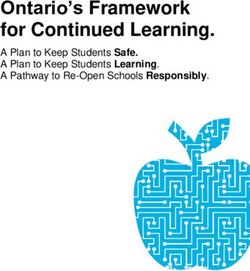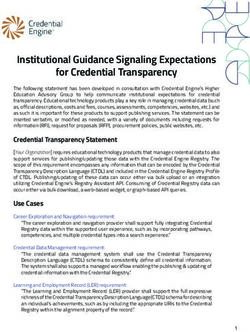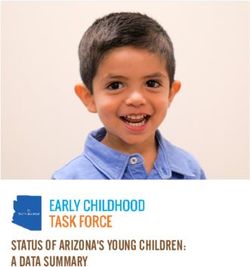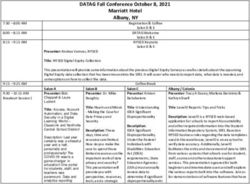Using MSN Live Messenger As an Auxiliary Tool of E-Learning
←
→
Page content transcription
If your browser does not render page correctly, please read the page content below
Using MSN Live Messenger As an Auxiliary Tool of E-Learning
Rear Admiral Prasart Sribhadung, Dr. Piyathida Praditbatuga
And Dr. Taminee Shinasharkey
College of Internet Distance Education
Assumption University of Thailand
Abstract not suitable or convenient to all students all
the time.
This paper investigates the use of MSN Live Distance Education A solution to some of
Messenger as a means for students to those problems was the offering of
interact with facilitating instructors and staff correspondence courses via postal mail,
to increase the efficiency of E-Learning. which extended the place of learning to
homes, and student controlled pace of
Keywords: E-Learning, student-instructor learning. Another solution is using the aid of
interaction. computers offering “Computer Aided
Instruction (CAI)” on a videotape, a VCD, a
Introduction DVD, or other mass storage device, whereby
students can at their own pace, and at home
Education The ultimate goal or achievement or office conduct their learning. But instead
of education is that learning of the subject they have experienced other new problems,
matters of the curriculum has been “it’s a lonely way to study”, and “no body to
accomplished within the required time ask if something is unclear or do not
frame, according to the objectives and understand something”. Some countries with
mission of the institution. An educational large rural area such as Australia and Canada
system traditionally comprise of a school, a offered distance education via radio
curriculum, and a set of teachers. The inputs communication, which solved only the place
to the educational system are students, the of learning problem, but still “a lonely way
subject matters of the curriculum are taught to study”.
by the teachers in the classroom at the
school. The quality of student output from Many of the developing countries
the system varies extensively depending on experienced other problems that effects the
many factors; quality of the curriculum, quality of student output, namely, not
quality of the students, motivation and role enough good quality teachers to go around
of the students, quality of the teachers, the distant rural area schools. Using video
motivation and role of the teachers, teacher- conferencing technology to send one
to-student relationships, student-to-student classroom teaching with a high quality
relationships, teacher-to-student interactivity, teacher to other less fortunate schools was
methods of teaching, learning feedback, tried in several countries including Thailand,
learning environment, and more. That has but was subject to very high operating costs
been the educational system from its of the communication medium, the dedicated
existence, a teacher-centered system, with leased line.
the students as input and output. The place of
learning, the pace of learning, and steps of It is not only the formal education in schools
learning are fixed, which in many cases are that experienced the teaching and learning
Fifth International Conference on eLearning for Knowledge-Based Society, December 11-12, 2008, Bangkok, Thailand
26.1Rear Admiral Prasart Sribhadung, Dr. Piyathida Praditbatuga and Dr. Taminee Shinasharkey
problem, the business sector have also becoming increasingly important. Thus, it is
indicated that employee training is essential important for an organization to maintain
for their competitiveness and survival. necessary competences in its employees
Today’s organizations will face two through adequate training.
oncoming trends, the increasing age of the E-Learning Stiles (2000), in his Keynote at
workforce and the increasing introduction of the 2000 European Universities Information
new technologies, and suggested that Systems Congress – EUNIS 2000, sited that,
training is especially critical for business there is an increasing worldwide drive to use
organizations, as the workplace introduces the technologies based around the World
further new technologies, such as web-based Wide Web (WWW) as a means of
operations, computerized intelligent systems, addressing a number of challenges which
and other task technologies. In response to faces higher education, and WWW itself has
these changes of the fast-growing business, bought about the prospect of a “global
organizations are committed to provide education marketplace” and with it the
training and development for their advent of non-traditional “corporate” higher
employees that enable individuals to use education providers. He stressed that all
their talents and skills in ways that are both governments should recognize the need for
personally satisfying and of maximum value the great widened “mass” access to higher
to the organization. and further education and the need to equip
national workforces with the initial
Education and training is poised to become grounding and “lifelong learning” skills
one of the largest sectors on the world which will be needed to provide the
economy. It is therefore not surprising that as responsiveness and flexibility required for an
the education and training sector continues to ever-accelerating rate of change. And that
grow it is increasingly subjected to pressures the pattern of learning should be more
to change. Corporations are wrestling with “distributed”, and can take place “any time
the implications of these changes as and any where”, but also encompass the
technology increases the complexity of the activities of “on-campus learners” as well as
work environment. As companies compete “distance learners”. The researcher interprets
fiercely for highly skilled people, a Price it as referring to eLearning methodology.
Waterhouse Coopers survey indicates that 70
percent of large companies cited the lack of Statement of the Problem
trained employees as a major barrier to
growth. However, two thirds of traditional Elearning at Assumption University
training costs are allotted to travel expenses Assumption University the pioneer of
to distance centers. Knowledge workers Information Technology education in
require flexible and continual learning rather Thailand and leader of Internet and E-
than occasional, highly structured courses, Commerce curriculum in South-East Asia
that is, they require learning anywhere, since 1999, began setting up an eLearning
anytime for anyone. curriculum within a semi-autonomous
College of Internet Distance Education in
Training is the crucial strategies for 2002. The first curriculum ready in 2004 was
organizations to assist employees to gain the Master of Science Program in
those necessary knowledge and skills needed Management, but could not operate the
to meet the challenges. It also plays a critical eLearning method of instruction because the
role in increasing workers’ adaptability and Ministry of Education had not endorsed the
flexibility which employers have found curriculum’s method of teaching online
Special Issue of the International Journal of the Computer, the Internet and Management, Vol.16 No. SP3, December, 2008
26.2Using MSN Live Messenger as an Auxiliary Tool of E-Learning
through the Internet for a degree level there. Or he/she can choose to send an email
education. Therefore, the already enrolled the facilitating instructor and wait for the
students studied the courses in classrooms, answer for both options, which should be
and continued in that context for another replied within 24-hours. There is no real-
year. After Several Ministers of Education time interaction with the teacher, in many
exchanged, finally in 2006, degree level cases, the student cannot proceed until the
eLearning method of education was allowed, question has been answered, and that has
and 100% eLearning method of instruction been the major problem confronting this
was administered from January 2006. eLearning stage.
(Charmonman 2007).
The Author, a fulltime faculty member of
The courseware of the program was Assumption University since 1999, worked
developed in collaboration with another as Associate Dean, then Dean of the
business enterprise using their LMS software Graduate School of Internet and E-
which was later code-named AU Plus. Commerce for seven years. Then on the 1st
Learning through the use of AU Plus, the October 2006, transferred to the College of
students access the virtual classroom via the Internet Distance Education assuming the
Internet-based website, which presents the position of Assistant Program Director,
pre-recorded Webpages with the teacher’s Master of science Program in Management,
audio and video lecturing together with the and became Program Director from the 1st
instructional content. Should the student July 2007 until the1st March 2008, resigned
want to ask the teacher for some clarification from the University, but invited to rejoined
of the teaching he will have to send his as a Senior Lecturer. The above mentioned
question via email to the teacher, to be problem has fueled several searches
answered within 24 hours. including this paper to find a means to solve
or ease the student to teacher interaction in
As of April 2007, 367 students have enrolled eLearning.
into the Master of Science Program in
Management, the first 4 batches with 222 MSN Live Messenger
students, 46 have graduated. The remaining
176 have all completed their course work Before the product was renamed Windows
and are still completing their Masters project, Live Messenger, it was known as "MSN
some have discontinued their studies due to Messenger Service" from 1999 to 2001 and
their job difficulties. The Program "MSN Messenger" from 2001 to 2005.
commenced as a full 100% online eLearning
curriculum from January 2006, starting with The first version of MSN Messenger Service,
batch 5 students. The most recent 4 batches version 1.0 (1.0.0863), was released July 22,
numbered 145 students are studying the 1999. It included only basic features, such as
100% online eLearning curriculum. plain text messaging and a simplistic contact
list.
Feedback from the students derived
primarily from the phone-based call center Microsoft released the first major update,
recorded several problem areas. When a version 2.0 (2.0.0083), on November 16,
student did not understand something taught 1999. It included a rotating advertising
in the virtual classroom, he/she would access banner and the ability to customize the
the message board of the system and place appearance of the chat window. This version
the question to the facilitating instructor was followed the next year by version 3.0
Fifth International Conference on eLearning for Knowledge-Based Society, December 11-12, 2008, Bangkok, Thailand
26.3Rear Admiral Prasart Sribhadung, Dr. Piyathida Praditbatuga and Dr. Taminee Shinasharkey
(3.0.0080), which was released May 29,
2000. It included file transfers and PC-to-PC
and PC-to-phone audio capabilities with
Net2Phone, one of the first VOIP providers.
Along with the release of Windows XP came
version 4.6 of MSN Messenger, on October
23, 2001. It included major changes to the
user interface, the ability to group contacts,
and support for voice conversations.
That strategy changed when version 5.0 of
MSN Messenger was released on October
24, 2002. It was the first version that was
allowed to be installed along with Windows
Messenger on Windows XP. It included
UPnP (Universal Plug and Play) based file
transfers, minor changes to the user interface
artwork, and a Windows Media Player
interface plug-in.The next year, version 6.0
of MSN Messenger was released July 17,
2003. MSN Messenger 6.0 was a major
overhaul of the whole platform, upgrading its
simple text-based interface to include
customizable elements such as emoticons,
personalized avatars, and backgrounds. MSN
Messenger received a major upgrade to
version 7.0 on April 7, 2005. This version
brought wink features that were previously
only available in three degrees. This version
also advertised items to sell to you including
animated display pictures, emoticons and
backgrounds. The contact list window style
was also updated to match instant message
windows. As part of Microsoft's Windows
Live effort, which rebranded many existing
MSN services and programs, MSN
Messenger was renamed "Windows Live
Messenger" beginning with version 8.0.
Special Issue of the International Journal of the Computer, the Internet and Management, Vol.16 No. SP3, December, 2008
26.4Using MSN Live Messenger as an Auxiliary Tool of E-Learning
The final beta version, Beta 3, was released PC-to-PC Calling
on May 2, 2006, was nearly identical to the
final. Major changes and additions included
new icons for the program, PC-to-phone
calling, an updated look for the Windows
Live Call window, a new default display
picture, the Windows Live Today window,
improvements to the grouping of sequential
messages from each contact, Rhapsody Video Conference
integration in the U.S., and an option for
sounds to be edited and/or turned off. The
final and official release of Windows Live
Messenger version 8.0 was on June 19, 2006.
Although no notable changes were made
between Beta 3 and the final version, the
change from MSN Messenger to Windows
Live Messenger brought some additional
changes, such as, the status "On the phone"
from the previous version was renamed to Sharing Folders
"In a call" due to the addition of Windows
Live Call, customization for the nicknames
of individual contacts.
Features of MSN Live Messenger
Safety Feature
Text Messages to Phones
Interoperability with Yahoo Users
Two-Way Address Book
Fifth International Conference on eLearning for Knowledge-Based Society, December 11-12, 2008, Bangkok, Thailand
26.5Rear Admiral Prasart Sribhadung, Dr. Piyathida Praditbatuga and Dr. Taminee Shinasharkey
Windows Live Alerts or Operations Research are requested
to install MSN Live Messenger and
exchange hotmail or yahoo email
address with the researcher.
5. They were instructed to use it as the
primary means of communication for
problems in that subject or requiring
help from the teacher.
6. The students were also asked at the
end of the semester their evaluation
Applying MSN Live Messenger to of having MSN aiding a subject to
E-Learning those not having MSN.
1. Safety Feature 7. The result were all positive for MSN,
2. Yahoo Interoperability that it help them get their problems
3. PC-to-PC Calling solved faster and thereby study faster,
4. Video Conference and get better grade.
5. Sharing Folders or Files
6. Text Message to Phones 8. From then onwards, the researcher
7. Two-Way Address Book have used MSN as an auxiliary
component in teaching of MS 6504
Test and Evaluation Operations Research subject, with
very positive results.
1. MSN Live Messenger was installed
and activated on the researcher’s Conclusion
notebook computer and commenced
preliminary test with faculty The MSN Live Messenger is a valuable
members, friends, and relatives. auxiliary tool of eLearning
2. The test started during the end of References
2006 for three months. It was mainly
for the get-to-know and functionality Sribhadung, Prasart, Problems and
of the application. Solutions in E-Learning: A Case of Master
of Science Program in Management at
3. The result showed that it can be a Assumption University, Thailand., Research
valuable component of the E- Paper, 5th International Conference on
Learning course, mainly because of Education and Information Systems,
the ease of use, the video conference, Technologies and Applications (EISTA
the file sharing, the wide usage and, 2007), Orlando, USA.
quite important, it’s free.
4. Next step, from January to April Stiles, M J, Effective Learning and the
2007 was testing with students taking Virtual Learning Environment, Proceedings:
Master of Science in Management EUNIS 2000 – Towards Virtual Universities,
eLearning courses at Assumption Instytut Informatyki Politechniki
University. Students taking MS 6504 Poznanskiej, Poznan, POLAND, April 2000.
Special Issue of the International Journal of the Computer, the Internet and Management, Vol.16 No. SP3, December, 2008
26.6You can also read