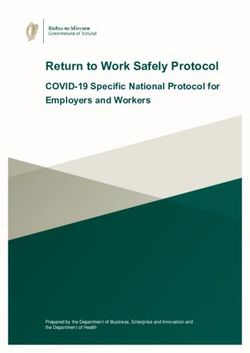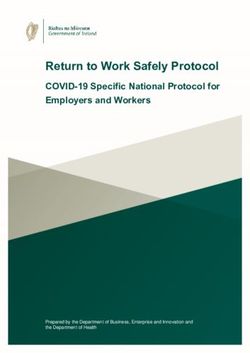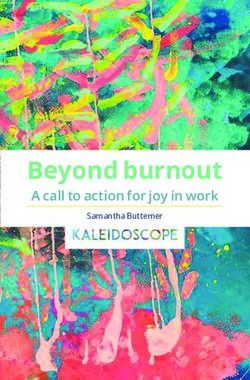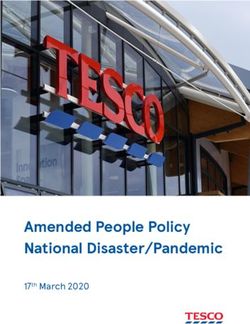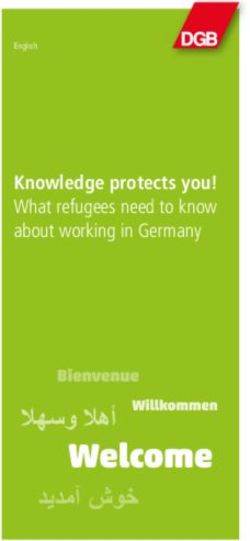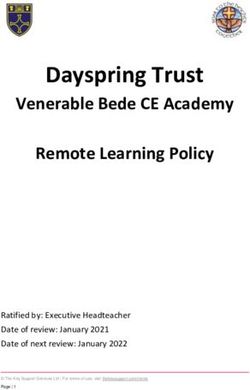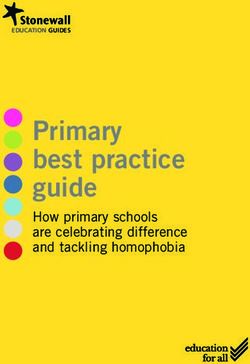Use and Perceptions of Multi-Monitor Workstations: A Natural Experiment - arXiv
←
→
Page content transcription
If your browser does not render page correctly, please read the page content below
Use and Perceptions of Multi-Monitor Workstations:
A Natural Experiment
Guy Amir∗ Ayala Prusak∗ Tal Reiss∗ Nir Zabari∗ Dror G. Feitelson
Department of Computer Science
The Hebrew University of Jerusalem, 91904 Jerusalem, Israel
Abstract—Using multiple monitors is commonly thought to are used [1], [6], [16]. One important attribute appears to be
arXiv:2103.13198v1 [cs.HC] 12 Mar 2021
improve productivity, but this is hard to check experimentally. We the ability to integrate third-party tools, leading to the creations
use a survey, taken by 101 practitioners of which 80% have coded of an ecosystem of tools for each IDE.
professionally for at least 2 years, to assess subjective perspectives
based on experience. To improve validity, we compare situations The physical setups used to work with these environments—
in which developers naturally use different setups—the difference including computers, screens, furniture, and even office
between working at home or at the office, and how things space—are another matter. While ergonomics and office space
changed when developers were forced to work from home due to arrangement are important topics in Business Management and
the Covid-19 pandemic. The results indicate that using multiple Labor studies, there has been very little academic research
monitors is indeed perceived as beneficial and desirable. 19% of
the respondents reported adding a monitor to their home setup on these issues in the context of software development [15].
in response to the Covid-19 situation. At the same time, the single Perhaps the best known discussion in the one in DeMarco and
most influential factor cited as affecting productivity was not the Lister’s Peopleware, which emphasizes parameters like space
physical setup but interactions with co-workers—both reduced and quietness [7].
productivity due to lack of connections available at work, and But for the individual developer, the configuration of his or
improved productivity due to reduced interruptions from co-
workers. A central implication of our work is that empirical her personal development station is of the utmost importance.
research on software development should be conducted in settings Discussions on how to arrange the desktop occasionally appear
similar to those actually used by practitioners, and in particular in unofficial online forums, including advice on arrangements,
using workstations configured with multiple monitors. prideful YouTube videos and photos complete with back-
Index Terms—Multi-monitor workstation, productivity ground lighting, and praise for especially noteworthy setups.
As noted above, today many of these setups include multiple
I. I NTRODUCTION displays or ultrawide displays, including curved ones often
The use of multiple computer monitors has become ubiq- favored by gamers.
uitous in software development work environments. This has Intuition suggests that multiple monitors should benefit
been driven by the combination of affordable and decreasing productivity. The added screen space can enable developers
prices, and the production of flat monitors, which require less to have more information accessible and in sight, including
desk space. But do they indeed provide tangible benefits? documentation, code samples, design documents, interactions
Using multiple monitors is part of a progression of practices with co-workers, and more. But do developers indeed find
aimed at improving workflows. An important step was the multiple monitors profitable?
ability to place jobs in the background, and switch between Answering such questions experimentally is impractical.
them. Another was to define virtual workspaces, each complete Using multiple monitors is a basic element of one’s work
with several windows, and switch between those [11]. One use habits. Requiring experimental subjects to switch from one
of such a setup is to allocate separate locations for tasks or setup to another within a limited-time experiment may there-
subtasks [17]. With multiple monitors the workspace locations fore lead to threats to validity due to using unfamiliar working
no longer need to be virtual [9]. conditions. Consequently we resort to exploiting natural ex-
Research about software engineering practices seems to periments, where circumstances cause people to use different
have largely ignored the physical setup used by software setups—e.g. when a difference exists between a developer’s
developers. A huge number of papers are published every year work and home setups. Such situations have become all the
suggesting new tools for some specific software engineering more important recently due to the Covid-19 pandemic, which
task. But there is little concern with how these tools mesh has sent many software developers to work from home.
together to form a software development environment [3]. In Based on a survey of 101 practitioners, we collect data on
practice, most software is developed in Integrated Develop- work practices and on their perspectives on their work environ-
ment Environments (IDEs) such as Visual Studio, Eclipse, etc., ment. This included configuration preferences and adjustments
and there has been some research on how such environments made to customize their homes for work. The results indicate
that using multiple monitors is largely standard at work, and
This research was supported by the ISRAEL SCIENCE FOUNDATION
(grant no. 832/18). considered desirable also for home setups. However, it is not
∗ Equal contribution. the most important factor affecting productivity.II. R ELATED W ORK half of his subjects were involved in software development. Research that has been done on the use of multiple monitors One of his observations was that additional monitors are used falls into two main categories. The first tries to assess the effect for peripheral activities, allowing a combination of retained of using multi-monitor workstations on performance. focus on the primary monitor and noting other things on the Czerwinski et al. conducted a user study with 15 participants secondary monitor but without suffering an interruption. He to compare the use of a 15” screen with an experimental also noted that even when developers use multiple monitors curved 42” wide display when performing a predefined se- themselves, they do not design applications to support the quence of office tasks [5]. Despite the huge difference in effective use of multiple monitors. monitor sizes, the results were that the time to perform all Bi and Balakrishnan compared the use of single or dual the tasks was reduced by a relatively modest 9% when using monitors not to each other, but to the use of a huge 16’×6’ the larger display. But the subjective opinion of nearly all high resolution (6144×2014 pixels) display covering an entire participants greatly favored the larger display. These results wall (created using an array of 6×3 projectors) [2]. Moreover, foreshadow other studies including ours: people like larger the 8 participants used this setting for 5 consecutive days for displays, but it is hard to quantify concrete performance gains. their routine work (as opposed to the typical 1-hour sessions Colvin et al. conducted a much larger study with 108 of artificial tasks in the experiments discussed above). To participants, again using simulated office work as the task [4]. preserve privacy, data was collected only on window and The results again favored using multiple screens, with 6–16% mouse events. Participants were also asked to maintain an faster work and 33% fewer errors. But another important result activity log, and note advantages and disadvantages of working was that the benefits depend on experience with the task. This with the large display. The results were that all participants casts a shadow over experiments using predefined simulated overwhelmingly preferred the large display. However, par- tasks, which may not correspond to participants’ typical work. ticipants who conventionally used a single-monitor setting Kang and Stasko conducted a similar experiment, asking 28 preferred the large display 81% of the time, whereas those who university participants to complete a trip planning task using conventionally used dual monitors preferred it only 61% of the various office productivity tools [13]. Interestingly, the tasks time. Interestingly, while dual-monitor users usually used one also included interruptions: in one case, to handle an email of their monitors as the focal point and the other as peripheral, message, and in another to respond to 2 instant messages. when using the large display all participants used the center of Again, the results showed some benefit for using multiple the display as the focal point and the areas above and to both monitors, and they were also favored by the participants. sides as peripheral. Finally, all participants performed many Stegman et al. conducted an experiment with 36 participants more moving and resizing operations on windows when using performing office and engineering tasks [18], [14]. While the the large display, but dual-monitor users also perform many focus of the study was on using and managing multiple appli- more such operations than single-monitor users. cation windows, they also measured the time to perform the On a deeper level, Harrison and Dourish note that screen tasks. Unlike previous experiments no significant difference space is merely an opportunity. The real question is how to was found between the times to complete the tasks using make it into a useful and meaningful place for work [10]. This single or dual monitors. However, with dual monitors there can be used to theorize about how people organize their work were fewer mouse clicks and window switches. environment, and in particular their desktops or monitors. An The second category of studies includes papers about the important issue is the freedom to arrange things according to design of workspaces. Henderson and Card studied the dy- personal taste—just like the allocation of functions to rooms namics of using windows, and concluded that window usage and the artefacts inhabiting these rooms are what makes a exhibits locality of reference [11]. This motivated their de- house into a home. Multiple monitors may also afford a sign of multiple distinct workspaces in the Rooms window distinction between a place for individual work and a place management system. But each individual task was limited to for interaction with others. Alternatively, this distinction may one “room”, so this design was not compatible with exploiting be temporal rather than spatial. multiple monitors. Hutchings et al. were worried that the expanded screen III. R ESEARCH Q UESTIONS space might increase the overhead devoted to window manage- Many software companies today set up their development ment, making the use of multiple monitors counterproductive staff with multi-monitor workstations. As developers, we can and frustrating [12]. They therefore studied the dynamics of say from our personal experience that using a dual-monitor switching between widows and occlusion relations among workstation “feels better” and is more satisfactory. One rea- windows. One of their main results was the identification of son is that multiple-monitors enable less mouse clicking. A a distinction between monitor uses, where one is used for common scenario is when working on a project requiring interaction and the other mainly for display (e.g. an open email frequent switching from the editor to other resources such as where you can see if something arrives) or background activity documentation, papers, etc. Other reasons are better window (e.g. playing music). management and a larger monitor area. Grudin used a different approach, and conducted hour-long We wanted to see whether these feelings are common among interviews with 18 users of multiple monitors [9]. Notably, developers, and whether monitor configuration is believed to
have an effect on productivity. However, productivity is hard start background
to pin down because it involves not only the quantity of
code produced, but also its quality, in combination with the yes no
professional
difficulty of the problems being solved. It is also difficult to ?
measure because it is affected by myriad factors [19], and work
background
because developers have different working habits. Experiments
that require them to work in diverse settings—and in particular
work yes
including settings to which they are not accustomed—are from home
therefore unreliable. ?
no
For these reasons we decided to focus our study on
work home
analysing user experience, and investigating the subjective monitors monitors
reasons for preferring a certain monitor configuration. To
compare the use of single and multiple monitors we used a
no >1 yes
dual natural experiment: comparing developers who actually monitors
use single or multiple monitors in their routine work, and ?
seeking developers who changed their setup due to the impact single multiple
monitor monitors
of the Covid-19 pandemic.
Our work is framed by the following research questions:
Covid−19
• Physical configuration: How common is it among de-
effect finish
velopers to use multiple monitors? What is the preferred
number of monitors used? Are there differences between Fig. 1. Survey flow.
work and home setups?
• Monitor usage and productivity: Does the use of
multiple monitors affect perceived productivity? Does the Our survey was aimed for diverse participants: people who
usage of one monitor differ from the other? code for a living and students, people who use multiple
• Covid-19: How did the pandemic affect programmers’ monitors and people who use just one. We wanted to customize
work environment? What are the difficulties and benefits questions for each type of participant, to enable a deeper un-
of working from home, compared to working from the derstanding of their considerations and perspectives. In order
office? to do this we constructed the survey to have a unique flow for
each type of participants. In other words, the answers given
IV. M ETHODOLOGY
by each participant may lead to different blocks of questions,
Since software development productivity is difficult to mea- each targeted to different circumstances. This enabled us to
sure in an objective way, we chose to focus on the subjec- ask general questions regarding the monitor configuration of
tive user experience of programmers working with different the participants, but also to ask questions specifically matching
monitor configurations. This was done using a survey, and the participant’s situation.
investigating the preferences and experiences of developers The survey’s structure (see Fig. 1) included an introduction
regarding their monitor configuration. block in which participants are divided into professional and
In order for the research to be as broad as possible, we ap- non professional programmers. Professional programmers are
proached programmers in different professional positions and asked about their professional background, to enable an analy-
companies, in addition to computer science and engineering sis of correlations between professional skills and workstations
students. We also kept the survey concise so as to keep subjects configurations. This block included questions regarding the
interested and truthful, and to make it appealing for users to participant’s position (back-end developer, web designer, etc.),
answer. Completing the survey typically took up to 10 minutes. rank in the development team (team leader or developer),
The survey included questions regarding the work envi- and the company profile. Then, participants are divided into
ronment during the Covid-19 pandemic and its effects on those who usually work from home and those who usually
productivity compared to their usual work environment. Many work from the office. Each group is asked about their work
development teams nowadays are required to work from environment, and specifically their monitor use. The last split
home, which may have caused developers to adjust to new is between single monitor and multiple monitor users. This
work environments. This also might have affected their work block contains questions about the subjective experience of
productivity. Constructing a new home work space or adjusting productivity. Finally all participants were asked about the
an existing one may expose a developer’s real preferences. In Covid-19 pandemic and its effects.
our survey we gathered data about the developers’ perspective
regarding their new circumstances. V. T HE PARTICIPANTS
The survey was written, filled, and analyzed using the Our survey was filled by 101 participants. Following Falessi
Google Forms platform. This platform was adequate due to our et al. [8] we do not classify them according to their formal
survey’s simplicity and relatively small number of questions. status as students or professionals, as this is an inaccurateoversimplification. Instead, we asked them to report whether open space
most of their coding was done at work, for studies, or as a
hobby. The result was that nearly 43 of them code for a living,
and most of the rest are investing in studies. 18 home
We also asked the participants for how many years they 6
have coded professionally. As shown in Fig. 2, only 4 did 45 3
not code professionally at all. This indicates that the vast other
majority of those who are currently studying also have work
experience. But most of the participants have only up to 5
shared office
years experience.
Fig. 3. Work environment of professional coding survey participants. ‘Other’
1 includes private office.
2-5 17 none When asking participants about their desk size, participants
55 4
6 working from the office tended to be more satisfied (Fig. 4).
19 >10
60
at work
% of group
5-10 at home
40
Fig. 2. Total years of professional coding of survey participants.
20
Focusing on the participants who currently code profes-
sionally, they were predominantly from large companies: only 0
20 reported working for a company with 1–50 employees, low 1 2 3 4 5 high
whereas 22 came from companies with 100-500 employees,
and an additional 26 from companies with more than 500 Fig. 4. Satisfaction with desk size.
employees.
In terms of positions, they were quite varied. 13 each Asking about the number of monitors used, we can see most
self-identified as full-stack developers and as involved in people working at the office use two monitors, while people
algorithms and machine learning. 12 identified as back-end working from home mostly use one (Fig. 5). None of the
developers (databases), 11 as application developers, and 6 as participants used more than 2 monitors at home.
research. A few were system engineers, architects, embedded,
home work monitors
or front-end. None identified as QA (testers). In terms of
seniority, just over half of the survey participants self-identified 1
as juniors. A quarter identified as seniors, and half as many 27 8 2
48
as technical or team leads. 8 3
10
The distribution of main coding languages was quite similar
to the industry most popular languages: nearly all participants
listed python as one of their main coding languages, followed Fig. 5. Number of monitors used by survey participants for their main coding
by C/C++, Java, and Javascript. activity. Numbers are out of a total of 101 responses.
While we naturally can’t claim our participants represent all
developers, we believe the above distributions indicates that we Almost half (45.9%) of the participants working from home
have a reasonable sample that is not biased by the demands believed that the number of monitors they use is smaller than
of a certain position or language. what most use, while most (85.9%) people working from the
office believe the number of monitors they use is similar to
VI. R ESULTS
most. This can be attributed to the fact that most people
A. Home Setup vs. Work Setup working from the office use what seems to be the standard
One of the background questions for participants who cur- number of two monitors, and also that when working from
rently code professionally was about their work environment. the office people are exposed to their peers’ desk configuration
The usual work environment of the vast majority (87.5%) of and can reliably compare to their own.
working participants was some form of shared space (Fig. Fig. 6 shows the distribution of answers regarding possible
3). At the same time, a non-negligible minority (8.3%) were differences between home and work setups. The most com-
already working from home, even before Covid-19. monly cited reasons were lack of space and high cost. Being
Several questions considered differences between work and satisfied with the setup despite the difference came in a distant
home setups, and the degree of satisfaction with these setups. third.no space 22 architect
cost 19 syst. engineer
don’t want more 7 research
need lab equip. 2 back-end
more productive 2 algorithms/ML
other 1 full stack
same setup 27 applications
no home setup 10 0 1 2 3
0 5 10 15 20 25 average number of monitors
number of participants
Fig. 7. Average monitors used at work for different positions. Only positions
Fig. 6. Reasons cited for difference between work and home setup. Numbers with at least 4 participants are shown.
from 71 working participants.
Use one monitor more than others
In an open question about the considerations leading to 30
participants
the chosen setup, the most common answers regarding the 20
work setup were that it was the default, and that it was 10
convenient to do development on one screen and “all the
rest” (Internet, search, documentation, communications, and 0
more) on the other. Actually using two different computers was all same 1 2 3 4 5 only one
also mentioned. Regarding the home setup several additional Assign different tasks to each monitor
considerations were mentioned, including not needing multiple 30
participants
monitors because it is easy to move between desktops; using
20
a high-resolution retina screen makes others look bad; a
preference for using hand-written notes and sketches on the 10
desk to actually design complicated stuff; and a preference to 0
use a laptop on the sofa. disagree 1 2 3 4 5 agree
B. Multiple Monitors vs. Single Monitor Move windows between monitors a lot
participants
As mentioned above, 75% of participants used to working 20
from the office use two monitors (12.5% use one and the 10
other 12.5% use three), but only 27% of participants working
from home (all the rest use only one). For comparison, 0
disagree 1 2 3 4 5 agree
Czerwinski et al. reported in 2003 that only up to 20% of users
used multiple monitors [5]. For 66% of those using multiple
Fig. 8. Usage of multiple monitors.
monitors these monitors are of the same size.
When asking participants if they would want to have more
monitors, 63% of those with one monitor said they would. When asked about their subjective opinion on productivity
Among those who already had multiple monitors, 23% said when using multiple monitors, the vast majority of participants
they want more. The rest found their current setup to be who do in fact use them believe it makes them more productive
optimal. This strengthens our understanding that using two (Fig. 9). Conversely, when asked to imagine a scenario in
monitors is some sort of standard. Within the limits of our which they would be required to shift to working with a
sample, this standard largely seems to hold also when looking single monitor, 78.8% believed that this would harm their
at different professional positions—with the possiblel excep- productivity (Fig. 10).
tion of architects (Fig. 7).
C. Multiple Monitors Use More productive with more than one monitor
When asking participants who work with multiple monitors
participants
about their work habits, it appeared that usually some system 40
is employed. In other words, the use of multiple monitors 20
is grounded in practical reasons, and is not just a common
custom. As Fig. 8 shows, participants tend to use one monitor 0
more than the other. Moreover, they typically assign specific disagree 1 2 3 4 5 agree
tasks to the different monitors, and tend not to move windows
from one monitor to the other. These results agree with work Fig. 9. Perception of productivity with multiple monitors.
practices found in previous research [2], [9], [12].no change work from home 83
changed hours 40
10 leave of absence 5
1 improved
52 3 other 2
other no changes 11
reduced
0 20 40 60 80
Fig. 10. Expectations regarding productivity change if forced to use only 1 number of participants
monitor.
Fig. 12. Changes in work as a result of the Covid-19 pandemic. Numbers
out of 101 total respondents.
Interestingly, there seems to be some correlation between
experience and the belief that multiple monitors enhance add monitor 18
productivity. Nearly all participants with 5 or more years of upgrade Internet 7
experience thought this is the case (Fig. 11). Participants with
larger desk 4
up to 5 years of experience were less sure.
no changes 68
0 20 40 60
100
80 number of participants
% in group
60
Fig. 13. Changes in home setup as a result of the Covid-19 pandemic.
40 Numbers from 95 responses.
20
0
1 2-5 5-10 >10 And a considerable minority of 26.7% believed that their
years of professional coding productivity had actually improved.
Interestingly, when examining the answers of students and
Fig. 11. Percentage of participants thinking more monitors improve produc- professional programmers separately, we can see that the
tivity, as a function of experience. students were the more pessimistic: Among students those
who thought their productivity was harmed outnumbered those
that thought it had improved by a ratio of 2:1, while among
VII. C OVID -19 PANDEMIC E FFECTS professionals the two groups were essentially equal (Fig. 14).
As mentioned above, we feel that conducting a controlled
experiment in which subjects are asked to perform a certain productivity change
task using an unfamiliar setup would not produce reliable
results. But the global Covid-19 pandemic has created a natural professionals
experiment in which we can see what developers actually did
students
when forced to change their working conditions. We used this
opportunity to ask about programmers’ work environments and 0 20 40 60 80 100
settings during the pandemic. % of participants in category
As shown in Fig. 12, the main effect on the participants impaired unchanged improved
of our survey was that 56 of them switched to working from
home instead of at the office. A large fraction also changed Fig. 14. Productivity change due to Covid-19 for students vs. professionals.
their working hours. Only a few were placed on leave of
absence, but this could be due to a bias in our sample, which What might be the most interesting results regarding the
emphasized large rich companies. effect of working from home due to Covid-19 are the factors
The need to work (more) from home caused some of the that affect workers’ productivity. We expected the home en-
participants to upgrade their home work environment (Fig. vironment to suffer from more interruptions and to provide
13). The most common change was to add a monitor. This inferior working conditions. While these factors indeed exist,
strengthens our assessment that multiple-monitor usage is they were not the most prominent.
perceived as beneficial by programmers. However, the majority The main factor that was perceived as causing changes in
of participants did not make any such changes. productivity was interactions with co-workers at work. But
When asking about the pandemic’s effects on productivity, incredibly, this worked both ways. 74.2% of those who said
the largest group, containing 39.6% or the participants, be- that working from home decreased their productivity named
lieved they were unaffected. The second largest group, with the lack of connections to interfaces available just at work (e.g.
33.7%, believed that their productivity had been impaired. co-workers) as one of the factors. As the same time, 77.8%of those who said that working from home increased their changes made to home setups in response to the Covid-19
productivity mentioned less interruptions from co-workers as pandemic, and observations about what caused changes in
a reason. In other words, co-workers both help productivity productivity when working from home due to the pandemic.
and hinder it. Our survey results lead us to conclude that, subjectively,
programmers tend to feel that multiple-monitor settings benefit
lack work connections 23 their productivity. It seems that the current state of the practice
Internet speed 14 in the industry is to use two monitors per workstation. At
home interruptions 13 the same time, most people have only one monitor in their
workstation setup 8 home workstation, but would like to have more than one. We
small desk 7 believe, based on our analysis, that the main reason for settling
other 2 for a less comfortable setting is the more limited space that
0 10 20 developers typically have at home, which makes using multiple
number of participants monitors impractical (see Figs. 4 and 6).
But the Covid-19 natural experiment showed that using
Fig. 15. Reasons cited for reduced productivity when working from home, multiple monitors, and more generally the physical setup of
from 31 respondents. the workstation, is not the dominant factor. We expected that
distractions at home, such as caring for kids or the elderly,
might be a problem. But the main result was that the most
less work interrupts 21 important factor is co-workers: lack of interactions with co-
less stress 10 workers was the main reason for both an increase and a
better phys. condition 7 decrease in productivity when working at home.
no commute 3 This points to the fact that workplaces offer more than
more hours 2 facilities. Human interaction with other co-workers is also
other 5 important. But as our results indicate, the direction of the
0 10 20 effect is inconsistent. Increased productivity can occur if one
number of participants relies on co-workers for professional discussions, advice, and
guidance. A decrease in productivity may happen if your work
Fig. 16. Reasons cited for improved productivity when working from home,
is interrupted too often by others, whether for social or profes-
from 27 respondents. sional reasons. The trade-off between socially distracting and
professionally beneficial interactions should be investigated
Not unexpectedly, the distribution of factors that affect pro- in future work, among other questions regarding the optimal
ductivity was different for students and professionals. Among work environment for programmers.
students, the top factor that led to improved productivity
IX. T HREATS TO VALIDITY
was reduced stress. Among professionals, by contradistinction,
the top factor for improved productivity was by far reduced a) Threats to construct validity: A major threat to con-
interruptions from co-workers. In both groups the top factor struct validity is obviously that we don’t measure productivity
that led to reduced productivity was lack of connections. directly. Instead productivity was assessed subjectively by
Not having to commute and working more hours, which asking the participants to assess changes in their productivity
were cited as factors that enhanced productivity, were write- under different circumstances. This method of measurement
ins. It is possible that if we had suggested them in advance is simple and intuitive, but may suffer from bias, because
more participants would have ticked them off. different participants have different standards and beliefs of
what is considered “productive”. In fact, there is even a debate
VIII. D ISCUSSION whether is should be quantified by the number of code lines,
Software development productivity depends on many fac- the level of functionality, or something else.
tors. One is the physical setup of the workstation where the However, we believe our approach is still preferrable to
development is done. Another is the familiarity and comfort of the alternative of deciding on a metric and conducting a
the developer with this setup. As a result it is hard to perform controlled experiment. This has been attempted in the past
reliable controlled experiments where developers must work (e.g. [5], [4], [13]). However, all these experiments suffer
in different conditions: Some of the setups will necessarily be from drawbacks, such as using an artificial sequence of tasks.
unfamiliar or uncomfortable, causing a confounding effect. This is problematic not only because these tasks may not be
We therefore conducted a subjective study about how devel- representative of what people naturally do, but also because
opers perceive the influence of multiple monitors on coding they are externally motivated. When performing real work,
productivity. This was partly based on a natural experiment, part of a developer’s task is to decide what to do. Following
where developers work in different setups in the course of their arbitrary instructions is quite different.
everyday work. One part of this natural experiment involved b) Threats to internal validity: Just like we can’t be
differences between work and home setups. Another involved sure that our participants subjective perceptions of productivitymatch their real productivity, we can’t be sure that their affects work habits, and in particular studies that can form the
perceptions of causality match the real factors that affect their basis for more reliable results on the interplay between using
productivity. We observed several correlations between factors multiple monitors and productivity.
and performance, but correlation could be caused by a third
factor. For example, company size or culture could influence DATA AVAILABILITY
both productivity and the physical working conditions. The survey form and results are available on the IEEE
Moreover, a sample of 101 participants is not very large, DataPort at URL http://dx.doi.org/10.21227/95tx-e080.
and when they are partitioned into groups (e.g. those that use
single or dual monitors in daily work) the sample becomes R EFERENCES
even smaller. In small groups there is a larger danger that [1] S. Amann, S. Proksch, S. Nadi, and M. Mezini, “A study of Vi-
statistical fluctuations will look meaningful. sual Studio usage in practice ”. In 23rd Intl. Conf. Softw. Anal-
c) Threats to external validity: Threats to the generaliz- ysis, Evolution & Reengineering, pp. 124–134, Mar 2016, DOI:
10.1109/SANER.2016.39.
ability of our results are mainly due to the many possible [2] X. Bi and R. Balakrishnan, “Comparing usage of a large high-resolution
biases in the answers received. These biases result from display to single or dual desktop displays for daily work ”. In SIGCHI
the fact that we used personal ties to recruit participants Conf. Human Factors in Comput. Syst., pp. 1005–1014, Apr 2009, DOI:
10.1145/1518701.1518855.
in the survey. This leads to a concentration of participants [3] A. Bulajic, S. Sambasivam, and R. Stojic, “An effective development
with similar ages, backgrounds, experience, and education. In environment setup for system and application software ”. Issues in In-
particular, many of our participants actually come from a small formation Science & Information Technology 10, pp. 37–66, Jul 2013,
DOI:10.28945/1795.
set of well established companies. Thus they may be used to [4] J. Colvin, N. Tobler, and J. A. Anderson, “Productivity and multi-screen
higher standards than in smaller companies. computer displays ”. Rocky Mountain Communication Rev. 2(1), pp. 31–
53, Summer 2004.
X. C ONCLUSIONS [5] M. Czerwinski, G. Smith, T. Regan, B. Meyers, G. Robertson, and
G. Starkweather, “Toward characterizing the productivity benefits of very
Referring to a computer’s monitor as a “desktop” is more large displays ”. In Human-Computer Interaction, pp. 9–16, Sep 2003.
wishful thinking than reality. Desks provide much more space [6] K. Damevski, D. C. Shpeherd, J. Schneider, and L. Pollock, “Min-
ing sequences of developer interactions in Visual Studio for usage
than monitors. Common tools such as IDEs and browsers use smells ”. IEEE Trans. Softw. Eng. 43(4), pp. 359–371, Apr 2017, DOI:
tabs in an attempt to compensate for the lack of space. This 10.1109/TSE.2016.2592905.
allows developers to have multiple open files at once. But it [7] T. DeMarco and T. Lister, Peopleware: Productive Projects and Teams.
Dorset House, 1987.
is not the same as actually being able to see all the files in [8] D. Falessi, N. Juristo, C. Wohlin, B. Turhan, J. Münch, A. Jedlitschka,
parallel, as one could with papers on a physical desk (or dining and M. Oivo, “Empirical software engineering experts on the use of
table [11]). The popularity of using multiple monitors reflects students and professionals in experiments ”. Empirical Softw. Eng. 23(1),
pp. 452–489, Feb 2018, DOI:10.1007/s10664-017-9523-3.
on this craving for real physical space. Being closer to a real [9] J. Grudin, “Partitioning digital worlds: Focal and peripheral awareness
desktop reduces cognitive load (you don’t have to remember in multiple monitor use ”. In SIGCHI Conf. Human Factors in Comput.
what’s behind a tab). It also allows for the allocation of Syst., pp. 458–465, Mar 2001, DOI:10.1145/365024.365312.
[10] S. Harrison and P. Dourish, “Re-place-ing space: The roles of place and
different places for different activities, instead of timesharing space in collaborative systems ”. In ACM Conf. Computer Supported Co-
the same space. operative Work, pp. 67–76, Nov 1996, DOI:10.1145/240080.240193.
Furthermore, both our work and previous research show [11] D. A. Henderson, Jr. and S. K. Card, “Rooms: The use of multiple virtual
workspaces to reduce space contention in a window-based graphical user
that people tend to use a specific monitor more frequently interface ”. ACM Trans. Graph. 5(3), pp. 211–243, Jul 1986, DOI:
than the others in their workstation. Multiple monitors pro- 10.1145/24054.24056.
vide not only space but also an organization of space, with [12] D. R. Hutchings, G. Smith, B. Meyers, M. Czerwinski, and G. Robert-
son, “Display space usage and window management operation com-
different applications and tasks assigned to distinct monitors. parisons between single monitor and multiple monitor users ”. In Proc.
But the way that this is done (or alternatively, the ways that Working Conf. Advanced Visual Interfaces, pp. 32–39, May 2004, DOI:
applications are moved around) is personal, with different 10.1145/989863.989867.
[13] Y. Kang and J. Stasko, “Lightweight task/application performance using
developers exhibiting different preferences and habits. This single versus multiple monitors: A comparative study ”. In Graphics In-
implies that the effect on productivity may also depend on terface Conf., pp. 17–24, May 2008, DOI:10.5555/1375714.1375718.
individual differences. [14] C. Ling, A. Stegman, C. Barhbaya, and R. Shehab, “Are two bet-
ter than one? a comparison between single- and dual-monitor work
Using multiple monitors is now the standard in software stations in productivity and user’s windows management style ”. Intl.
engineering jobs. This situation should be taken into account J. Human-Computer Interaction 33(3), pp. 190–198, 2017, DOI:
in software engineering research. For example, it is desirable 10.1080/10447318.2016.1231392.
[15] D. Mishra, A. Mishra, and S. Ostrovska, “Impact of physical ambiance
to develop cross-monitor eye tracking, to enable a deeper study on communication, collaboration and coordination in agile software de-
of real work practices in realistic settings. velopment: An empirical evaluation ”. Inf. & Softw. Tech. 54(10), pp.
Furthermore, new tools are required that make good use of 1067–1078, Oct 2012, DOI:10.1016/j.infsof.2012.04.002.
[16] G. C. Murphy, M. Kersten, and L. Findlater, “How are Java software
the additional space. One practical idea is for IDEs to delegate developers using the Eclipse IDE? ” IEEE Softw. 23(4), pp. 76–83,
some panels to secondary monitors (e.g. browsing the project Jul/Aug 2006, DOI:10.1109/MS.2006.105.
directories, running tests), leaving the main monitor free for [17] M. Ringel, “When one isn’t enough: An analysis of virtual desktop
usage strategies and their implications for design ”. In SIGCHI Conf.
displaying more than one file at a time with large windows. Human Factors in Comput. Syst., pp. 762–763, Apr 2003, DOI:
This would facilitate empirical studies of how such a design doi.org/10.1145/765891.765976.[18] A. Stegman, C. Ling, and R. Shehab, “A comparison between single
and dual monitor productivity and the effects of window management
styles on performance ”. In Human Interface and the Management of
Information, G. Salvendy and M. J. Smith (eds.), pp. 84–93, Springer,
Jul 2011, DOI:10.1007/978-3-642-21669-5 11. Lect. Notes Comput.
Sci. vol. 6772.
[19] S. Wagner and E. Murphy-Hill, “Factors that influence productivity: A
checklist ”. In Rethinking Productivity in Software Engineering, C. Sad-
owski and T. Zimmermann (eds.), pp. 69–84, Apress, 2019, DOI:
10.1007/978-1-4842-4221-6 8.You can also read