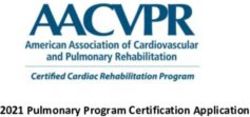Unity EdgeConnect SD-WAN - Exclusive ...
←
→
Page content transcription
If your browser does not render page correctly, please read the page content below
ENTERPRISE
Unity
EdgeConnect
SD-WAN
Edge Platform
As cloud-based application adoption continues to accelerate,
geographically distributed enterprises increasingly view
the wide area network (WAN) as critical to connecting users
to applications.
As enterprise applications migrate from the Unity EdgeConnect Solution
corporate data center to the cloud, private line
connections such as multi-protocol label switching Three components comprise the Unity EdgeConnect
(MPLS) have proven to be overly rigid and expensive. SD-WAN solution:
With greater reliance on the internet, the oppor-
tunity to achieve “cloud speed” is better served by
>> Unity EdgeConnect physical or virtual
appliances (supporting any common hypervisors
integrating broadband services into the WAN and public clouds) deployed in branch offices
transport mix. to create a secure, virtual network overlay. This
Silver Peak Unity EdgeConnect™ SD-WAN edge enables customers to move to a broadband WAN
platform enables enterprises to dramatically reduce at their own pace, whether site-by-site, or via a
the cost and complexity of building a WAN by hybrid WAN approach that leverages MPLS and
leveraging broadband to connect users to applica- broadband internet connectivity.
tions. By empowering customers to use broadband
connections to augment or replace their current >> Unity Orchestrator™, included with the
EdgeConnect solution, provides unprecedented
MPLS networks, Silver Peak improves customer
levels of visibility into both legacy and cloud
responsiveness, increases application performance,
applications with the unique ability to centrally
and significantly reduces capital and operational
assign policies based on business intent to
expenses by up to 90%.
Silver Peak | Data Sheet 01secure and control all WAN traffic. Policy auto-
mation speeds and simplifies the deployment of
multiple branch offices and enables consistent
policies across applications.
>> Unity Boost™ WAN Optimization is an optional Figure 1: EdgeConnect XS shown here. Also available as a virtual
appliance.
WAN optimization performance pack that com-
bines Silver Peak WAN optimization technologies
MPLS link, or any combination of links based on
with EdgeConnect to create a single, unified WAN
company-defined policies based upon business
edge platform. Boost allows companies to accel-
intent. In the event of an outage or brownout,
erate performance of latency-sensitive applica-
EdgeConnect automatically continues to carry
tions and minimize transmission of repetitive
traffic on the remaining links or switches over to
data across the WAN in a single, fully integrated
a secondary connection.
SD-WAN solution.
>> WAN Hardening: Each WAN overlay is secured
EdgeConnect Key Features edge-to-edge via 256-bit AES encrypted tunnels.
No unauthorized outside traffic can enter the
>> Zero-Touch Provisioning: A plug-and-play branch. With the option to deploy EdgeConnect
deployment model enables Unity EdgeConnect directly onto the internet, WAN hardening secures
to be deployed at a branch office in seconds, branch offices without the appliance sprawl and
automatically connecting with other Silver Peak operating costs of deploying and managing dedi-
instances in the data center, other branches, or cated firewalls.
in cloud Infrastructure as a Service (IaaS) such as
Amazon Web Services, Microsoft Azure, Oracle >> Path Conditioning: This feature provides
Cloud Infrastructure and Google Cloud Platform. private-line-like performance over the public
internet. Includes techniques to overcome the
>> Tunnel Bonding: Configured from two or more adverse effects of dropped and out-of-order
physical WAN transport services, bonded packets that are common with broadband
tunnels form a single logical overlay connection, internet and MPLS connections to improve
aggregating the performance of all underlying application performance.
links. If a link fails, the remaining transport
links continue to carry all traffic avoiding >> First-packet iQ™ Application Classification:
application interruption. EdgeConnect First-packet iQ application classifi-
cation identifies applications on the first packet
>> Virtual WAN Overlays: The EdgeConnect to deliver trusted SaaS and web traffic directly to
SD-WAN edge platform is built upon an applica- the Internet while directing unknown or suspi-
tion-specific virtual WAN overlay model. Multiple cious traffic to the data center firewall or IDS/
overlays may be defined to abstract the underlying IPS. Identifying applications on the first packet
physical transport services from the virtual over- is especially important when branches are
lays, each supporting different QoS, transport, and deployed behind Network Address Translation
failover characteristics. Applications are mapped (NAT); the correct path must be selected based
to different overlays based upon business intent. on the first packet to avoid session interruption.
Virtual WAN overlays may also be deployed to
extend micro-segmentation of specific application >> Local Internet Breakout: Granular, intelligent
traffic from the data center across the WAN to help traffic steering enabled by First-packet iQ elim-
maintain security compliance mandates. inates the inefficiency of backhauling all HTTP/
HTTPS traffic to the data center. The solution
>> Dynamic Path Control (DPC): Real-time traf- eliminates the potential for wasted bandwidth
fic steering is applied over any broadband or and performance bottlenecks for trusted SaaS
02 Silver Peak | Data Sheetand web traffic. Trusted traffic is sent directly interface, to enable enterprises to automate
across the Internet while unknown or suspicious and accelerate the integration of security part-
traffic may be sent automatically to more robust ners’ advanced services , like Palo Alto Networks,
security services in accordance with corporate Checkpoint, Fortinet, ForcePoint, Symantec,
security policies. secure web gateways (e.g., Zscaler), and secure
DNS (e.g., Infoblox) utilizing private secure
>> Routing: EdgeConnect supports standard Layer encrypted IPSec tunnels.
2 and Layer 3 open networking protocols such
as VLAN (802.1Q), LAG (802.3ad), IPv4 and IPv6 >> High Availability: The EdgeConnect HA cluster
forwarding, GRE, IPsec, VRRP, WCCP, PBR, BGP protects from hardware, software and transport
(version 4), OSPF. failures. High Availability is achieved by providing
fault tolerance on both the network side (WAN)
>> Cloud Intelligence: Real-time updates on the and on the equipment side. The EdgeConnect
best performing path to reach hundreds of appliances are inter-connected with a HA link
Software-as-a-Service (SaaS) applications, that allows tunnels over each underlay to con-
ensuring users connect to those applications nect to both appliances.
in the fastest, most intelligent way available. Addi-
tionally, automated daily updates of the application
IP address database to EdgeConnect appliances
Orchestrator Key Features
keep pace with SaaS and web address changes.
>> Single Screen Administration: Enables quick
and easy implementation of network-wide busi-
ness intent policies, which eliminates complex
and error-prone policy changes at every branch
>> Real-Time Monitoring and Historical
Reporting: Provides specific details into appli-
cation, location, and network statistics, including
continuous performance monitoring of loss,
latency, and packet ordering for each enterprise
customers’ network path. All HTTP and native
application traffic are identified by name and
location, and alarms and alerts allow for faster
resolution of network issues
Figure 2: Unity Orchestrator enables centralized definition and auto-
mated distribution of network-wide business intent policies to multiple
>> Bandwidth Cost Savings Reports: Documents
branch offices.
the cost savings for moving to broadband
connectivity
>> Zone-based Firewall: Centrally visualize, define
and orchestrate granular security policies and Orchestrator Enables Faster
create secure end-to-end zones across any com-
SD-WAN Deployments
bination of users, application groups and virtual
overlays, pushing configuration updates to sites Unity Orchestrator, included with Unity EdgeConnect,
in accordance with business intent. Using simple enables zero-touch provisioning of EdgeConnect
templates to create unique zones that enforce appliances in the branch. Orchestrator automates
granular perimeter security policies across LAN- the assignment of business intent policies to ensure
WAN-LAN and LAN-WAN-Data Center use cases. faster and easier connectivity across multiple
branches, eliminating the configuration drift that
>> Service Chaining: EdgeConnect supports can come from manually updating rules and access
simplified service chaining, using a drag-and-drop
Silver Peak | Data Sheet 03control lists (ACLs) on a site-by-site basis. Unity Gain Control over the Cloud
Orchestrator enables customers to:
>> Avoid WAN reconfigurations by delivering appli- Gain an accurate picture of how Infrastructure-
as-a-Service (IaaS) and Software-as-a-Service (SaaS)
cations to users in customized virtual overlays
and are being used within your organization.
>> Align application delivery to business goals >> Name-based identification and reporting of all
through virtual WAN overlays based on cloud applications.
business intent
>> Tracking of SaaS provider network traffic.
>> Simplify branch deployments with EdgeConnect
Profiles that describe the virtual and physical >> Cloud Intelligence provides Internet mapping of
configuration of the location optimal egress to SaaS services.
Strengthening WAN Security
Advanced capabilities provide cloud-first enter-
prises with the control to centralize and automate
security policy governance and safely connect users
directly to applications. They enable distributed
enterprises to centrally segment users, applications
and WAN services into secure zones and automate
application traffic steering across the LAN and
WAN in compliance with predefined security poli-
cies, regulatory mandates and business intent. For
Figure 3: Orchestrator enables centralized and automated overlay
enterprises with multivendor security architectures,
management.
Unity Orchestrator offers seamless drag and drop
In addition to centralized and automated control service chaining to next-generation security infra-
of the entire SD-WAN topology (Figure 3), Unity structure and service.
Orchestrator provides specific detail into WAN
performance, including:
>> Detailed reporting on application, location, and
network statistics
>> Continuous performance monitoring of through-
put, loss, latency, jitter and packet ordering for
all network paths
>> Identification of all application traffic by name
and location
>> Alarms and alerts to visualize and prioritize soft- Figure 4: A matrix view from Orchestrator, provides an easy-to-read,
ware and hardware issues within the WAN allow intuitive visualization of configured zones and defined whitelist
exceptions.
for faster problem resolution
>> Bandwidth cost savings report for documenting Boost Application Performance
the cost savings of moving to broadband
as Needed
Unity Boost WAN Optimization is an optional WAN
Optimization performance that includes:
04 Silver Peak | Data Sheet>> Latency Mitigation: TCP and other protocol where and when it is needed in a fully integrated
acceleration techniques are applied to all traffic, solution. Boost is licensed per-megabit-per-second,
minimizing the effects of latency on application per-month, so customers do not have to pay for
performance and significantly improving WAN optimization across the entire network.
application response times across the WAN.
Overcome Effects of Latency
>> Data Reduction: Data compression and
deduplication eliminates the repetitive The time it takes for information to go from sender
transmission of duplicate data. Silver Peak to receiver and back is referred to as network latency.
software inspects WAN traffic at the byte-level Since the speed of light is constant, WAN latency is
and stores content in local data stores. directly proportional to the distance traveled between
Advanced finger- printing techniques recognize the two network endpoints. Silver Peak offers a
repetitive patterns for local delivery. Data variety of TCP acceleration techniques to mitigate
Reduction can be applied to all IP-based proto- WAN latency, including Window Scaling, Selective
cols, including TCP and UDP. Acknowledgement, Round-Trip Measurement, and
High Speed TCP.
Why Add Boost? Windows and other applications that rely on the
Common Internet File System (CIFS) often take longer
Silver Peak Unity EdgeConnect appliances alone to perform common file operations over distance,
provide enhanced application performance for
broadband or hybrid WAN deployments, utilizing the such as retrieving and sharing files. Unity Boost
included packet-based tunnel bonding, dynamic path helps these applications not only by improving the
control (DPC), and path conditioning for overcoming underlying TCP transport, but also by accelerating
the adverse effects of dropped and out-of-order CIFS through CIFS read-ahead, CIFS write-behind,
packets that are common with Internet connections. and CIFS metadata optimizations.
However, sometimes additional performance is
needed for specific applications or locations. As
distance between locations increases over the WAN,
application performance degrades.
This has less to do with the available bandwidth, and
is more about the time it takes to send and receive
data packets over distance, and the number of times
data must be re-sent.
Figure 4: Boost enables customers to add application performance as
Boost Use Case Examples needed.
>> Customers replicating to a disaster recovery (DR) Increase Throughput
site thousands-of-miles away might want to add As packets flow through EdgeConnect appliances,
Boost to ensure recovery point objectives (RPOs) Boost inspects WAN traffic at the byte-level and stores
are not compromised. content in local data stores. As new packets arrive,
>> Enterprises with remote sites located in rural Silver Peak computes fingerprints of the data contained
within the packets, and checks to see whether these
areas, or with sites that are exceptionally farther
away from the company’s data center, might fingerprints match data that is stored locally.
want to add Unity Boost to overcome the effects If the remote appliance contains the information,
of high latency. there is no need to resend it over the WAN. Instead,
specific start-stop instructions are sent to deliver the
With Unity Boost, customers gain the flexibility to data locally.
enable enhanced WAN optimization capabilities
Silver Peak | Data Sheet 05Unity EdgeConnect™ Hardware Platforms
EdgeConnect US EdgeConnect XS EdgeConnect S EdgeConnect M EdgeConnect L EdgeConnect XL
Part
EC-US EC-XS EC-S EC-M EC-L EC-XL
Identifier
Typical Small Branch/ Head Office Data Center Data Center
Small Branch Large Branch
Deployment Home Office Small Hub Large Hub Large Hub
Typical WAN 10 - 1000 50 - 2000
1-100 Mbps 2 - 200 Mbps 1 - 5 Gbps 2 - 10 Gbps
Bandwidth Mbps Mbps
Simultaneous
256,000 256,000 256,000 2,000,000 2,000,000 2,000,000
Connections
Recommend
25 Mbps 50 Mbps 200 Mbps 500 Mbps 1 Gbps 5 Gbps
Boost up to
Redundancy Power and Power and Power and
No No No
/ FRUs SSD SSD SSD
3 x RJ45 4 x RJ45 6 x RJ45 EC-M-B: EC-L-B/EC-L-B- EC-XL-B/EC-XL-
10/100/1000 10/100/1000 EC-S-SR/EC-S- 4 x RJ45 NM*: 4 x RJ45 B-NM*:
LR - Dual 1/10 plus 2 x 1/10 plus 2 x 1/10 4 x 1/10
Gbps short- Gbps fiber; Gbps fiber; Gbps fiber;
reach (SR) or Fail-to-Glass Fail-to-Glass Fail-to-Glass
Datapath long-reach (Bypass) (Bypass) (Bypass)
Interfaces (LR) fiber
optical EC-M-P: EC-L-P/EC-L-P- EC-XL-P/EC-XL-
module 4 x RJ45 plus NM*: 4 x RJ45 P-NM*:
(Optional) 2 x SFP+ plus 2 x SFP+ 4 x SFP+
(Pluggable) (Pluggable) (Pluggable)
*Models with suffix "-NM" are recommended for applications employing the Unity Boost™ WAN Optimization performance pack
Platform Specification Sheets
EdgeConnect US EdgeConnect XS EdgeConnect S
EdgeConnect M EdgeConnect L EdgeConnect XL
06 Silver Peak | Data SheetEdgeConnect Technical Support
Term Support is included as part of the EdgeConnect subscription license
Web-based Unlimited access 24 / 7 / 365 includes software downloads, technical documentation, and
Support Portal online knowledge base
Software Updates Major and minor features releases; maintenance releases
Technical Support 24 / 7 / 365 Phone / E-mail / Web
Response Time 2 Hours
HW Warranty and
Refer to the EdgeConnect Warranty and Maintenance Policies Data Sheet for further information.
Maintenance
Flexible Deployment Models EdgeConnect Subscription
>> EdgeConnect Virtual (EC-V) – Download and Licensing
install EdgeConnect from anywhere in the world. Silver Peak Unity EdgeConnect licenses are sold as a
The software runs on all common hypervisors, subscription, in either single or multi-year increments (1,
including VMware ESXi, Microsoft Hyper-V, Citrix 2, 3, 4, 5 and 7 years) at multiple bandwidth tiers.
XenServer, and KVM. Silver Peak customers who
EdgeConnect includes Unity Orchestrator™ that can be
have an IaaS presence in AWS, Microsoft Azure,
installed either on premise or in a customer’s virtual
Oracle Cloud Infrastructure or Google Cloud Plat-
private cloud. An optional cloud-hosted Orchestrator
form can deploy EdgeConnect within their hosted
license provides a highly reliable alternative deploy-
cloud environment.
ment model supporting all Orchestrator features
>> EdgeConnect Physical (EC) – For enterprises that without the complexity of managing on premise virtual
are not virtualized in the branch, choose one of compute and storage resources. Unity Boost™ WAN
the EdgeConnect hardware appliance models for Optimization is an optional WAN Optimization perfor-
plug-and-play deployment. mance pack that may be ordered and deployed flexibly
to sites that require application acceleration. Boost is
offered in 100Mbps or 10G blocks.
Company Address Phone & Fax Online
Silver Peak Systems, Inc Phone: +1 888 598 7325 Email: info@silver-peak.com
2860 De La Cruz Blvd. Local: +1 408 935 1800 Website: www.silver-peak.com
Santa Clara, CA 95050
© 2019 Silver Peak Systems, Inc. All rights reserved. Silver Peak, the Silver Peak logo, and all Silver Peak product names, logos, and brands are trade-
marks or registered trademarks of Silver Peak Systems, Inc. in the United States and/or other countries. All other product names, logos, and brands
are property of their respective owners.
SP-DS-ENT-UNITY-EDGECONNECT-SD-WAN-SOLUTION-110119
Silver Peak | Data Sheet 07You can also read