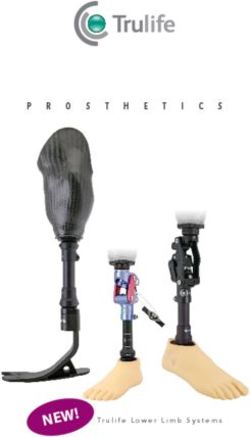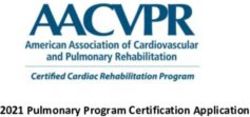STREAM for TEP Suite 2020 Title Management, Editorial, and Production - Berlin, September 2020 - Klopotek
←
→
Page content transcription
If your browser does not render page correctly, please read the page content below
STREAM for TEP Suite 2020
Title Management, Editorial,
and Production
Berlin, September 2020
© Klopotek 1A day in the life of an editor working with STREAM for TEP
Browse through
large databases in
the blink of an
eye; alerts remind
you to check
metadata quality
Central app for managing
workflow-oriented metadata
Create first
Provides master drafts for titles
information to start
all TEP-related tasks
and add data
using tailored
workflow
scenarios Make use of
Start your dedicated apps for
workday with specific processes,
your user- e.g. classifying
specific products, creating
dashboard, marketing blurbs, or
lists, and adding prices
bookmarks
Define and manage tasks for the
life cycle of your products using
dashboards and notifications
© Klopotek 2Welcome to the STREAM for TEP World
STREAM TEP Apps Purchasing STREAM TEP General
Product 360° Suppliers Online Multi Location, Currency, Language
Title Life Cycle Manager Multi Operating Companies
Title Metadata Editor Permissions and Compliance Manager Languages
Title Structure Manager
Ticketing
Early Title Manager
Product Quality Manager
STREAM TEP BI
Digital Asset Management
STREAM TEP Backend Klopotek Analytics P&L
Catalog Manager
Catalog and ONIX Export Processes
Inventory Manager
DAM Asset Provision and Import Roadmap Q4-2020 / Q1-2021
Contact 360° Scheduling (Q4-2020)
Contact Manager Notification Dashboard (Q4-2020)
STREAM TEP Administration Tools Contact Tracker (Q4-2020)
Scenario Editor as a Service
Classification Manager Title Collector (Q1-2021)
Validation Manager as a Service
Blurb Manager Calculation Manager (Q1-2021)
Mail Merge Manager
Sales Price Manager Title Life Cycle Manager
Works (Q1-2021)
© Klopotek 3Product 360°
Product 360° uses Klopotek’s widget technology and provides product
information tailored to each user’s functional role and workplace / device. Benefits
360° view of product data: information center for jumping to other
applications
State-of-the-art search functionality including thumbnails of products
Bookmarks; recent activities
Browse through set relations and set structures
From more than 30 widgets, select the important ones for you
Use the version family navigation to save time
Follow deep-dive links for a better understanding of your portfolio
Configure widgets individually
Arrange widgets on your personalized dashboard as desired
Use the same widget multiple times to compare data
Central entry point for all Title Management,
Editorial, and Production apps!
© Klopotek 5Product 360° – Widget Overview (1)
Widget Family: Product Widget Family: Product
Description Description
Information Planning
Shows the delivery status (product availability), publication Shows the edition size with the number of copies and
Availability Edition Size
dates, and additional data for each location additional information
Comments List Shows all comments (filtered by comment type if necessary) Responsible Persons Shows the responsible persons assigned to a product.
Specifications Shows the specification details for each publication
Comments Shows all comments of the configured type
Content Shows all content texts of the configured type
Content List Shows all content texts (filtered by text type if necessary)
Widget Family: Product
Description
Main Product Data Shows the most important product data Structure
Shows all parallel versions for the current product edition /
Notes Shows all notes of the configured type
Edition Family shows all parallel versions for the current subscription
product
Notes List Shows all notes (filtered by text type if necessary)
Product Relations Shows the relationships to other products
Author Shows all originators and their contact details
Series Hierarchy Shows all the series that contain the product
Prices Overview Shows all current prices for the product (per copy)
Shows all the sets that contain the product. / Shows all the
Set / Bundle Membership
bundles that contain the subscription product
Quote List Shows all quotes (filtered by quote type if necessary)
Shows the set components / shows the bundle
Set / Bundle Members
Quotes Shows all quotes of the configured type components
© Klopotek 6Product 360° – Widget Overview (2)
Widget Family: Product Sales & Marketing Description
Classifications Shows the product classifications
Product Sales & Returns Shows sales and returns for the product in a graph
Shows sales and sales revenue for the configured sales channels and/or
Sales Channels & Variants
variants in a graph
Marketing Activities Shows ongoing and past marketing activities the product is part of
Product Revenue Shows the product revenue over a period of time split into invoiced/credited
Widget Family: Contracts & Rights Description
Assigned Contracts Shows all assigned contracts of the product
Affiliate Titles Shows all affiliate titles of the product
© Klopotek 7Title Life Cycle Manager
Three configurable apps in one to make an editor’s life easier Choose the best scenario for managing
the title information at hand
On the cloud-based STREAM platform, editors can make use of
three apps combined in one highly configurable tool to manage title
types, structures, and meta data in an intuitive manner. All workflow
steps of adding and editing data are easy and straightforward on
any type of device.
Benefits
3 cloud-based apps in one highly Available on the STREAM platform:
configurable tool to manage title intuitive, customizable, easy & fun to
types, structures, and metadata use on any type of device
Early Title Manager: planning and Comes with a standard workflow
budgeting tools for doing a first configuration for the title life cycle
calculation for title drafts including best practice data input
forms (scenarios)
Title Structure Manager: new and
Fast and structured
parallel versions for existing titles All apps are seamlessly integrated in
creation of first drafts
made easy one central tool and offer smooth
and titles
jump out functionality to other
Title Metadata Editor: title STREAM apps
management tailored to your specific
needs with various scenarios
© Klopotek 9Title Metadata Editor Choose the best scenario for managing
the title information at hand
Klopotek can also
build individual
Title Metadata Editor, a customizable app, serves as a bridge between scenarios for you
entering first data and completing all necessary title information. It is as a consulting
service
easy to create your individual, personalized workflow and focus for
title management, as you decide which attributes should be included.
Benefits
Ultra fast title search for Save time: only use the specific
products and series fields you need
Easy navigation in your title Customizable scenarios with
families our Scenario Manager
Tailored scenarios for various Comes with a set of standard
publications scenarios and a standard
workflow
All metadata is specifically
Apply your own workflow
selected Covers more than just ONIX
metadata
Intuitive workflows and user
interface for smooth processes
© Klopotek 10Title Structure Manager
Creating new titles and editions has never been
so quick and easy, organized in title families
Benefits
Organize your titles in title families and keep them synchronized
Fast title and edition creation based on self-defined templates or from scratch
Create new editions and parallel manifestations reusing relevant data
Easy creation of new series and simple title assignment
Manage your bundle structures transparently including bundle in bundle
Plan your reprints
© Klopotek 11Early Title Manager
During the ideation phase: facilitates entering data that is central
to the title management processes in your editorial department Benefits
Plan your title drafts prior to making them available to others
Create new titles from scratch or from dedicated self-defined
templates
Create new editions for existing titles reusing relevant data
Workflow support for the editorial and title approval process
Quick overview of your draft titles and their status
Customizable scenarios with our Scenario Manager
Focus only on the metadata required for your ideation phase
Fast and structured creation
of first drafts and titles
© Klopotek 12Product Quality Manager
Makes it easy to monitor and enhance metadata quality on
both a (large) title list and a single product level
Benefits
Improving your metadata will ensure that your titles are more
likely to be found on the Web
Provides both a (large) title list level and single product level
view
Offers numerous widgets for enhancing metadata quality, but is
also seamlessly integrated with the Product 360° app (so other
important product data is also available in your dashboard)
The quality required for complying with important industry
standards, such as ONIX, can be controlled effectively
Provides an automated background process to correct your
metadata according to your auto-population rules
Allows background mass checks of product quality
© Klopotek 13Product Quality Manager – Product 360° – Extension
Widget Family: Product Quality
Product Quality Status
Product Quality Checklist
Product Quality Issues
Version Family / Editions Quality Check
Widgets - Product Quality Monitor
Product Quality Overview Number
My Product Quality List
Product Quality Overview Percent
Product Quality Status
Product Quality Mass Check
Auto-population Cleaner
© Klopotek 14Catalog Manager
Benefits
Ultra fast title search with intuitive query
If ONIX is mandatory and flyers are wishful thinking,
definition
the Catalog Manager is the right answer.
Define export functions by the product data to
be provided and a transformation rule set
Export formats can be XML, pdf, html, text,
docx, csv
Standard transformations for ONIX 2.1 and 3.0
available
For flyer generation, digital assets like cover
pictures can be seamlessly integrated
Publish your export functions to other STREAM
apps like Title Life Cycle Manager, Product
360° or Classification Manager
Export functions can be used for one product or
several products and provide the result as a file
that can be downloaded
© Klopotek 15Inventory Manager
Benefit from a full overview of your stock inventory or a detailed view
at title level, making use of personalized alerts and watch lists
Benefits
Widgets provide a Makes it possible to avoid
comprehensive overview of titles: overproduction using a dynamic
information from the warehouse, determination of minimum stock
sales, and production – plus levels
forecasts
All information is accessible at a
Helps to reduce costs across the glance; you can directly decide
supply chain on production-related actions
Enables you to clearly determine
when your products should be
reproduced using true, sales- Provides a full ‘observer’ or ‘monitoring’
based forecast methods overview of your entire stock inventory and
all titles (or specific groups of titles)
© Klopotek 16Inventory Manager – Product 360° – Extension
Widget Family: Inventory
Inventory Forecast
Inventory Information
Widgets – Inventory Monitor
Product List – Inventory Status
My Stock Watch List
Production by Division
Upcoming Production Projects
© Klopotek 17ADDRESS MANAGEMENT © Klopotek 18
Contact 360°
State-of-the-art business partner management
with a personalized dashboard
Benefits
Dashboard templates for multiple user roles; fully
customizable
Improves reaction times Automatic contact recognition based on caller made possible
and service levels by integrated phone system
Flexible and publishing-specific widgets with easy plug-in
processes
Option to include special features like Google Maps or Twitter
integration
Start related Klopotek modules out of the 360° view: no need
to access different systems and therefore no loss of
information and time
Helps your staff to reduce workload and save time
© Klopotek 19Contact Manager
Contact Manager allows creating and editing address and
communication information for royalty recipients.
Benefits
Search and navigate quickly through business partner data
Enter and update address information
Mirrors the role-based security concept of the ‘Business Partner’ module
Single click dialing and e-mail
Integrated with the Klopotek ‘Business Partner’ module
API support for external feeds and uploads, and best-of-breed software tools
Optimized for seamless integration with other STREAM apps
© Klopotek 20METADATA MANAGEMENT IN DETAIL
image: Freepik.com
© Klopotek 21Classification Manager
Supports classifying your products with an optimum
number of relevant industry and self-defined categories
Benefits
Ultra fast title search for products and series
Index of the content of 'thema'-relevant products
You can set up other industry classification systems
(BISAC, BIC, etc.) as well as your own in-house product
classifications
Enables editorial, sales, and marketing users to easily
identify the relevant categories and to classify products
thoroughly and consistently with a minimum of effort
Auto-population of categories, based on title values and
assigned categories, reduces classification errors and
Easy use of all enables quick classification processes
industry standards
© Klopotek 22Blurb Manager
The Blurb Manager supports creating various text elements required
in the title approval process, for marketing activities as well as for
providing bibliographic details or just small bits of information to
various departments.
Benefits
Ultra fast title search for products and Can be part of all product export
works procedures, including catalog exports
Simple creation of texts (‘blurbs’) for All textual, title-related information
title approval, marketing, and providing used on your website can be managed
bibliographic information using this app
Blurbs can be created for both Provides a status concept for
products and works (various products publishing
can be derived from a work) and can
be exported on the product level Supports ‘links’ to information stored in
other environments
© Klopotek 23Sales Price Manager
Supports defining and modifying all product prices
Benefits
Ultra fast title search
Supports period- and edition-based prices
Customer-specific price lists
Multi-currency prices and price scales
Calculation of prices in other countries based on
rounding rules
Various integrity validations for consistent price models
Contractor-enabled pricing in a Global Sales System
Version Family Navigation
© Klopotek 24SUPPLIERS MANAGEMENT
image: Freepik.com
© Klopotek 25Purchasing
Purchase order management for your
production processes
Benefits
Creation of basic purchase orders
using the Classic Line
Fast and simple creation of order lines
using the mass upload functionality
Generation of purchase order
documents (pdf, docx) based on data
sources
Integration of the STREAM Mail
Merge Manager for handling
sophisticated documents
© Klopotek 26Suppliers Online
Facilitates an important organizational part of the production process
of publishers: the order and controlling processes of vendor services
Benefits
Direct communication Supports publishers in their order and controlling
with your supplier processes of vendor services
Provides publishers with a fast and reliable overview of
orders placed for several suppliers, their statuses and
the time planning, resulting in maximum transparency
Enables production staff to work efficiently and to
reduce costs by utilizing electronic data transfer
Simplifies communication between suppliers and the
publisher
Allows suppliers to check production tasks with target
dates
© Klopotek 27SCHEDULING & PROJECT MANAGEMENT © Klopotek 28
Scheduling
A generic app for project management: helps to define and manage
time/task schedules. Can be used in reference to multiple entities
(product, work, production projects, publications, contracts). Helps to
organize daily, weekly, monthly tasks in a project.
Benefits
Schedule creation / update consisting of Wizard for schedule management
time-based tasks and milestones
Sophisticated start/stop management
Referencing multiple entities within one
single schedule project Option to connect multiple schedules
Forward and backward schedule Resource-oriented task management
calculation based on days and hours Workday and holiday calendar
Gantt component with interactive task depending on assigned resources
chaining and adjustment Schedule snapshots and comparison
Schedule templates for easy and fast with plan
project creation
© Klopotek 29Notification Dashboard
Get a dashboard-driven overview of all tasks and notifications
assigned to you. Receive emails based on schedule changes
and data modifications.
Benefits
Overview of all scheduled and ad-hoc tasks Get notified by email when task dates are
assigned to a specific user adjusted, tasks are started/completed or are
newly available
Dashboard-driven approach to providing
task information just like in our 360° apps Use the generic modification history to
create automated notification emails based
Multiple configurable widgets support your on email templates with placeholders
daily work as person in charge or manager
Emails can contain links to STREAM apps
Works integrated with Scheduling - starting for direct access
and completing scheduled tasks adjusts
and immediately recalculates the Integration into the workflow approval
corresponding schedule project process of the Title Life Cycle Manager
Task forwarding and delegation
Directly jump out to the STREAM app
required to complete your task
© Klopotek 30OTHERS © Klopotek 31
Permissions and Compliance Manager
Control and manage the multitude of complex specifications and licensing
agreements involved in the acquisition and licensing of content assets
Benefits
Central access to rights metadata and
content for international work groups
Accurate and timely compliance
information to reduce risk of liability
Automated compliance checking;
enterprise-wide monitoring
Seamless integration of content vendors
(e.g. Corbis, Getty, Shutterstock) into your
workflow via web APIs can be made possible
Enables the adoption of new kinds
of content and license deals with ease
© Klopotek 32Ticketing
Track changes to tickets, tasks, and actions – the optimal way to solve
your customer’s problems and never lose track of a single element
Benefits
Easy ticket creation and processing; structured
and transparent ticket resolution process
Automated ticket creation from website and
external emails
Self-explanatory ticket
Extensive ticket monitoring: ticket history, flexible
navigation through ticket
dashboards, report builder resolution process
Workflow support with routings, alerts, approval
processes and caller scripts
Flexible triggers and predefined actions
© Klopotek 33ADMIN TOOLS © Klopotek 34
Validation Manager (admin tool)
Tailor the workflow processes for title life cycle of your products according
to your individual publishing processes. Enhance these processes with
validation rules for metadata quality.
Benefits
Mirror your publishing life cycle in clear
and simple workflow processes
Treat different products differently
Ensure that your life cycle milestones This STREAM product is the
are correctly approved and recorded administrative basis for the
Product Quality Manager and
Define your metadata requirements by the Title Life Cycle Manager
using simple validation rules and
connect these rules to your life cycle
milestones
Is the basis for using Title Life Cycle
Manager and Product Quality Manager
at their best to your advantage
© Klopotek 35Scenario Manager (admin tool) Processes tailored to your individual needs help to reduce the time
required for handling tasks
Design the layout If you’d like to work with different scenarios in Title Metadata Editor that are not part of the
according to your needs standard delivered by us, you can employ the Scenario Manager, an app to design your own
forms. Title Metadata Editor and Scenario Manager help you to create exactly the title
management processes you need, resulting in harmonized workflows and improved data quality,
as you decide which fields are mandatory at which point in time.
Benefits
You decide which attributes and data Easily adjust the look & feel of the Title
should be included for perfect title Metadata Editor using the proven
management STREAM UX guidelines
Define which fields have to be filled Define different scenarios depending on Decide which information is read-only or
out, which data is ready-only, etc. the title workflow stage and title mandatory for the user to be filled out
characteristics
Create security mechanisms for your self-
Title management on the STREAM defined scenarios and manage
platform: cloud-based, intuitive & easy to accessibility
work with, a great user experience on any
type of device Title data integrity can never be violated
by individual input forms
Define data input forms (scenarios) based
on the extensive STREAM metadata set
for products and series
Create a canvas for your scenario:
visualize the element groups as desired
This STREAM product is the administrative basis for the Title Life Cycle Manager
© Klopotek 36Mail Merge Manager (admin tool)
Define your mail merge letter and email templates with placeholders
in the simplest way by just writing them
Benefits
Supports the creation of documents (docx, pdf) and emails merged with
data from your database
Provides functionality to seamlessly integrate multiple data tables into the
document or email
Define MS Word document templates and email templates with a rich
html editor
Uploaded stationaries and signatures are automatically merged into your
document
Define the data sources to be used for merging
Email templates can include/show attachments and support including a This STREAM product is the administrative
pre-generated pdf document as an attachment when being sent out basis for all STREAM apps using template-
based document and email creation
© Klopotek 37APPLICATION PROGRAMMING INTERFACES (APIs) © Klopotek 38
APIs for managing the title life cycle
The powerful functionality of the STREAM apps provided
as RESTful services for integration
Benefits Benefits
Title Base Data Title Blurbs
Update title metadata for existing products and series Create and update texts for products and works
Title Structure Supports the defined text workflow
Create new products and series Title Prices
Supports parallel versions and editions Assign new prices
Creation process can use title templates Update prices and scales
Establish set structures Calculates foreign currency prices
Create new publications (e.g. reprints) of a product Production
Establish series structure Update production metadata for existing production
Title Classification projects
Define and update product and series classifications
© Klopotek 39SELECTION © Klopotek 40
Select your STREAM for TEP World
STREAM TEP Apps Blurb Manager STREAM TEP Administration Tools
Product 360° Sales Price Manager Scenario Editor as a Service
Title Life Cycle Manager Validation Manager as a Service
Title Metadata Editor Mail Merge Manager
Title Structure Manager
Purchasing
Early Title Manager
Suppliers Online
Product Quality Manager
STREAM TEP General
Digital Asset Management
Permissions and Compliance Manager Multi Location, Currency, Language
Catalog Manager
Ticketing Multi Operating Companies
Inventory Manager
Languages
Contact 360°
STREAM TEP Backend
Contact Manager
Catalog and ONIX Export Processes STREAM TEP BI
DAM Asset Provision and Import Klopotek Analytics P&L
Classification Manager
© Klopotek 41The World of Klopotek STREAM – TEP
for Editorial
© Klopotek 42You can also read