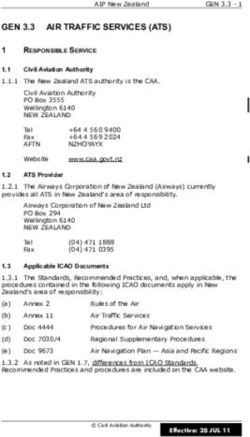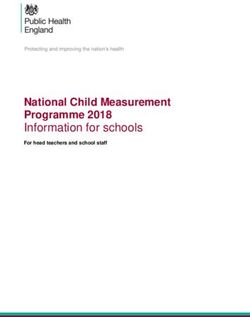UC San Diego UC San Diego Previously Published Works - eScholarship
←
→
Page content transcription
If your browser does not render page correctly, please read the page content below
UC San Diego
UC San Diego Previously Published Works
Title
The Case for Performance Support
Permalink
https://escholarship.org/uc/item/54k9m600
ISBN
9780838919378
Authors
Turnbow, Dominique
Roth, Amanda
Publication Date
2019
eScholarship.org Powered by the California Digital Library
University of California3
The Case for
Performance Support
T
H E P R O DU C T O F OU R WO R K A S A T E A M CA N TA K E M A N Y
forms within the UC San Diego Library from supporting the
design of in-person workshops to creating supplemental or
stand-alone online learning objects. Learning objects take the
form of interactive online tutorials or performance support
materials. In this chapter, we will make the case for using per-
formance support materials to teach information literacy skills.
What Performance Support Is (and What It Isn’t)
Imagine stick figure drawings that tell you how to put a bookcase together.
These simple instructions about how to complete a task (also known as “job
aids”) are an example of performance support. Rossett and Schafer define
performance support as a “repository for information, process, and per-
spectives that inform and guide planning and action.”1 The purpose of per-
formance support is to provide “just in time” instruction that informs and
guides people through a task. Performance support tools address an imme-
diate need to learn a procedure. Examples of performance support include
step-by-step instructions (either verbal or pictorial), decision trees, and
how-to videos. Although performance support materials provide informa-
tion for an individual on how to perform a task, performance support is not
instruction. Whereas instruction is a planned learning experience designed
to increase “human capacity,” performance support is relevant to a discrete
task.2 Performance support is not determined by the delivery method (e.g.,
-i-
From Demystifying Online Instruction in Libraries: People, Process, and Tools, by Dominique Turnbow and
Amanda Roth (Chicago: American Library Association, 2020). © 2020 American Library Association.-ii- Chapter 3 tutorial, in-person workshop, video, etc.), but by the content type (concepts, tasks, procedures, etc.) To help you think about performance support in more concrete terms, try the exercise below. The answers to this exercise are pro- vided in appendix D. Exercise Using what you know about how performance support is defined, identify if the scenarios below are examples of performance support or instruction. When you are teaching how to . . . It is an example of . . . Use the research process instruction performance support Use database search strategies instruction performance support Recognize the importance of citation instruction performance support Use Academic Search Complete instruction performance support Create a research question instruction performance support Write a citation using APA style instruction performance support Read a book on an e-book platform instruction performance support Use different types of sources instruction performance support Distinguish between library catalogs instruction performance support and article databases Look for topics that are conceptual in the information presented in the exercise. These are the areas that require instruction whereas the task-based topics do not. Remember that performance support helps someone complete a task. An example would be helping a student to format citations in APA style, which does not result in a transformational understanding of the con- cept of plagiarism. It does not help a learner use a source appropriately. It is simply a research task that an individual must be able to perform in aca- demic writing. Another example of performance support might be a graphic or video that illustrates how to access a full-text article. The object would likely show a database screenshot that highlights a PDF link, HTML link, or other ways to link to an article. This would not include how to find relevant From Demystifying Online Instruction in Libraries: People, Process, and Tools, by Dominique Turnbow and Amanda Roth (Chicago: American Library Association, 2020). © 2020 American Library Association.
The Case for Performance Support -iii-
articles for a research topic or which keywords were used to find an article. It
simply identifies which link in the database a student would click to acquire
the article before moving on to the next task.
Examples of library-related materials that are not performance support
include a list of databases on a LibGuide, a link to a chat reference service,
or a graphic that explains the difference between primary, secondary, and
tertiary sources. These examples do not illustrate how to do something. The
database list and link to the chat reference service are simply access points
to resources. The graphic that defines source types informs but has no con-
nection to a task-based activity. Performance support does not teach some-
one how to apply a concept. Performance support tools can help supplement
instruction but are not always the best option for replacing instruction.
When to Use Performance Support
Connie Malamed (also known as the eLearning Coach) identifies situations
that benefit from performance support. These include those that require
critical accuracy, task infrequency, frequent changes in procedures, and com-
plex or tasks that are prone to error.3 Performance support tools are best used
to address limitations of memory. In libraries, adding performance support
tools to LibGuides or as handouts provides the refresher instruction that stu-
dents might require after a library workshop to assist them at their specific
time of need, regardless of where they are or what time of the day it is. Con-
sider using performance support when:
• Accuracy is important (e.g., citation formatting).
• A task is performed infrequently, (e.g., requesting material through
interlibrary loan).
• There are multiple decision points or many steps (e.g., using the library
catalog to locate a book and retrieve it from the shelf).
• Procedures or task are changing (e.g., there is a change in a library pro-
cedure. At the UC San Diego Library we created a performance support
object when we changed the software platform for course reserves.
• There are English language learners (ELL) in the audience. Perfor-
mance support can be especially useful to ELLs because it provides
nonnative speakers the ability to approach the material in their own
time or seek clarification at a later date for vocabulary or processes that
may be unclear.
• Training is not available for performing complex tasks. Performance
support that is being used to replace unavailable training would likely
From Demystifying Online Instruction in Libraries: People, Process, and Tools, by Dominique Turnbow and
Amanda Roth (Chicago: American Library Association, 2020). © 2020 American Library Association.-iv- Chapter 3
be a suite of objects. This would need to go beyond performance sup-
port materials and include perhaps an FAQ, decision-making support,
or contact information.
To incorporate performance support into your instruction, start with
well-written learning outcomes. Once the learning outcomes are created,
imagine how you are going to teach the outcome. Do you need to explain
concepts for learners to be able to complete the task? Do your learning out-
comes describe a procedure? Your goal here is to categorize your learning
outcomes into concepts and tasks. Think about the outcome: Given a list of
article databases with descriptions recommended for their course topics, students
will be able to identify at least two databases that are relevant to their topic. To
complete this task, students would:
1. Go to the course guide with the list of article databases.
2. Read the descriptions for each database.
3. Select two that are relevant.
Next, determine if the learning outcome is procedural. In the steps you’ve
outlined for your learning outcome, ensure that there are no hidden con-
cepts that should be covered. If there are, performance support may not be
suitable for this outcome.
Once you have determined that an outcome is suitable as a performance
support object, determine the best mode of delivery. Remember that the per-
formance support object must be readily available for the learner. For exam-
ple, if performance support was included on a workshop handout that stu-
dents had to turn in to their teaching assistant or faculty to prove workshop
attendance, students would no longer have access to the performance sup-
port once the handout was turned in. The access point for the performance
support after the workshop is less than ideal. The location needs to be acces-
sible whenever and wherever the student may be. A link to the performance
support object that is located on a LibGuide specifically used with the course
workshop would be better placed. It is also important to place performance
support objects in context and in locations that have relevance. Performance
support that is difficult to find, takes many clicks to get to, or is not accessible
in a way that makes sense to the learner will not be used.
Finally, consider the life of the performance support object. Performance
support can be used in two distinct ways to assist memory. First, learners may
use the performance support object until the process or steps are memorized
and the performance support object is no longer necessary. Second, learners
may choose not to memorize the information presented in the performance
From Demystifying Online Instruction in Libraries: People, Process, and Tools, by Dominique Turnbow and
Amanda Roth (Chicago: American Library Association, 2020). © 2020 American Library Association.The Case for Performance Support -v-
support object because they know the object exists and will be there at the
time of need. Think about how we rely on our cell phones and their ability to
store phone numbers. Many of us no longer bother to memorize phone num-
bers and instead rely on our contact lists to do that work for us. Performance
support for a learner may be used in the same way. This means a learner will
likely use the performance support object multiple times. The strategic use
of performance support to free up valuable in-class time so that an instructor
can cover more conceptual topics only works well if the performance support
object is accessible to the learner anytime and anywhere.
ID in Action
Most academic libraries have something similar to a one-shot
“Library 101” workshop where the instructor shows students
the library resources available for research, reviews the
library’s website and available article databases, demonstrates
how to access materials from off campus, and so forth. The
assignment for the course requires students to use at least two
scholarly articles. Based upon the instruction request, we have fifty minutes to
cover how to
• use the library’s website, including where to go to get help from a librarian,
• differentiate between the library’s catalog and the article databases,
• search the catalog,
• find a database suitable for a research topic,
• define what scholarly articles are and how to find them,
• search databases,
• access resources from off-campus, and
• acquire articles in full-text.
For workshops where librarians are asked to cover too much content in too
little time, the UC San Diego Library uses performance support to aid in
content delivery. We have identified areas where performance support is
appropriate. This means that in-person instruction time can focus on content
that is better suited for face-to-face instruction. We use a suite of performance
support material that is placed on a course guide as part of lesson planning, so
we can spend more time talking about concepts associated with information
seeking behavior and less time spent on clicking demonstrations. For example,
instead of providing a catalog search demonstration this information is covered
via a video performance support object that shows how to access the catalog,
From Demystifying Online Instruction in Libraries: People, Process, and Tools, by Dominique Turnbow and
Amanda Roth (Chicago: American Library Association, 2020). © 2020 American Library Association.-vi- Chapter 3
do a basic search, and locate an item using call numbers. In the in-person
instruction session, the instructor highlights the catalog learning object and
explains the difference between the catalog and article databases but does not
spend any actual time performing a catalog search. Table 3.1 illustrates what is
addressed by instruction, communicated by lecture, or covered through active
learning. The performance support is highlighted so students know they are
available, but they are not part of the workshop. Some of the performance
support items are also used by students during active learning sessions in the
workshop so they can engage with the performance support material. Table 3.1
gives an overview of how performance support is integrated into the lesson.
TABLE 3.1 | Integrating Performance Support into a Lesson
CONTENT ITEM INSTRUCTION OR PERFORMANCE SUPPORT
Library’s website Instruction—point and click demonstration.
Includes how to access the performance support
(LibGuide) for the course.
Catalog VS database Instruction—lecture
Searching the catalog Performance support—how-to video
Finding a database Performance support—database list with
descriptions
Scholarly articles Instruction—lecture
Searching the database Instruction—lecture and demonstration
Scholarly articles Instruction
Articles in full-text Performance Support
Off-campus access Performance Support
Benefits to Learners
To understand why performance support is such a useful tool for learners,
you’ll need a basic understanding of some learning theories and or models
of cognitive psychology. The theories and models presented in this chapter
are useful to instructional designers because they address the brain mech-
From Demystifying Online Instruction in Libraries: People, Process, and Tools, by Dominique Turnbow and
Amanda Roth (Chicago: American Library Association, 2020). © 2020 American Library Association.The Case for Performance Support -vii-
anisms associated with information processing, memory, and learning. The
information presented about these theories is brief and designed to give you
a reference point for our discussion of performance support and are in no
way meant to be detailed or exhaustive.
Let’s start with George Armitage Miller, a founding father in the field of
cognitive psychology. Miller’s contributions to the field focus on short-term
memory. Miller set out to quantify short-term memory in order to document
its limitations. In his now-famous experiment, he tested the ability of sub-
jects to recall information that was presented to them and found that the
capacity for short-term memory is limited to seven units of information plus
or minus two.4 His work and the subsequent research in this area of neuro-
science informs us that the human brain’s short-term memory has a limited
capacity to store information for a given amount of time. Short-term mem-
ory is often used interchangeably with working memory; however, there are
theories that distinguish the two. The distinction between short-term mem-
ory and working memory is that short-term memory is used to describe the
brief storage of information and working memory is used to describe the
process of manipulating information. For the purpose of our simplified dis-
cussion, we will use the term working memory because it aptly describes the
role memory plays in the learning process.
The Modal Model of information processing designed by Atkins and
Shiffrin is a simplified way of looking at the role that memory plays in the
learning process. It describes a linear process, much like that of a computer,
to explain how new information is received, processed, and incorporated
into knowledge. Sensory information is received by the learner through the
senses (auditory, visual, etc.), then captured by short-term memory, where
it is processed and then encoded into long-term memory to fit into exist-
ing or new frameworks of thought.5 The role of working memory is to make
sense of new data and determine how it fits into existing knowledge or ways
of thinking so that when it is transferred to long-term memory it is stored
appropriately. Long-term memory acts as storage facility for knowledge.
When you need to recall information, the process works in reverse. Informa-
tion is retrieved by working memory and then output through the senses.
In fact, the transfer of information between working memory and long-term
memory is a two-way process in which information flows continuously. The
workhorse in the Modal Model of information processing is working mem-
ory, despite its limited ability to store and retain information. If we integrate
Miller and Shiffrin’s findings about short-term memory’s capacity to store
four to nine pieces of new information into the Modal Model of information
processing, we see that only limited amounts of information should be pre-
From Demystifying Online Instruction in Libraries: People, Process, and Tools, by Dominique Turnbow and
Amanda Roth (Chicago: American Library Association, 2020). © 2020 American Library Association.-viii- Chapter 3 sented to learners during a learning experience so that they are able to effec- tively incorporate the new information into their long-term memory stores to access at a later time. Given the limited capacity of working memory, infor- mation that is not transferred to long-term memory is either replaced or lost. This sense-making process in which working memory prepares information for long-term memory transmittal and storage is referred to as cognitive load. Building upon existing theories relating to information processing and memory, John Sweller introduced cognitive load theory, which recognizes the cognitive work load that working memory takes on and its inherent limita- tions. Cognitive load theory is concerned with reducing the amount of men- tal processing the brain must expend to facilitate the incorporation of new information into new or existing cognitive frameworks or schema through the use of instructional design.6 Cognitive load theory identifies three types of cognitive load: 1. Intrinsic: Associated with the effort to learn a specific topic 2. Extraneous: The way information is presented to a learner (format) 3. Germane: The work of working memory Cognitive load can be reduced through instructional design by paying atten- tion to the extraneous load or the format in which information is presented. One way to reduce cognitive load is to use performance support inside and outside the classroom. Let’s look at the memory and the learning process. Imagine taking a work- shop where you will learn about something new. You attended a lecture (i.e., received auditory and visual sensory input). You took great notes, you had worthwhile discussions with your classmates, completed the handouts, and learned new vocabulary. All of this in-class work was being done by your working memory. Some of the concepts that were presented were immedi- ately recognizable as being applicable to your work. These applicable con- cepts were easily added to your knowledge base (i.e., stored in long-term memory). Other concepts that you still have questions about or that were unclear, weren’t added to your knowledge base as easily. After the workshop, you are excited about using and sharing the new information you learned. It is now a week later, and you are ready to put your new-found knowledge to use, but you only remember half of it. The reason for this is not that you are a poor learner. It has to do with cognitive load or the effort it takes for your brain to go through the cognitive learning process. Your working memory was tasked too heavily with all of the new information you were presented, and you were only able to internalize portions of it to add to your long-term memory stores for later recall. From Demystifying Online Instruction in Libraries: People, Process, and Tools, by Dominique Turnbow and Amanda Roth (Chicago: American Library Association, 2020). © 2020 American Library Association.
The Case for Performance Support -ix- The concept of cognitive load is important for both instructional design- ers and learners. Ruth Clark and David Taylor write that “when working memory has to hold even a small memory load, its ability to process new information degrades rapidly. This interferes with learning, which requires the processing of information. Thus, if you expect participants to learn, you cannot expect them also to hold information in working memory.”7 Cognitive load theory provides the framework for understanding how much content to present to a learner in order to create a cognitive environment that helps the learner learn effectively without overtasking the mental process. During the learning process, it is inevitable that some aspects of the lesson are forgotten because working memory is limited both in storage capacity and the length of time information can be retained. From a learner’s perspective, perfor- mance support is a welcomed learning aid. It provides relevant and practical directions at the time of need. It is a mental relief to have support material at the ready when you don’t remember exactly how to proceed. Performance support materials also reduce the emotion associated with mental stress by reducing the cognitive load of remembering tasks that are complex or involve many steps. It also minimizes the anxiety associated with admitting you don’t remember something you just learned and helps build confidence by using some of the self-help aspects associated with using the library. Benefits to Instructors Educators increasingly acknowledge that the majority of what people learn is through informal learning, not structured classroom environments. Jay Cross defines informal learning as “the unofficial, unscheduled, impromptu way people learn to do their jobs.”8 We would argue that this also includes the way our students learn content for their courses. Cross points out that over 80 percent of what people learn is through just-in-time instruction such as online videos, websites, and blogs.9 Therefore, it makes sense to include per- formance support as part of your instructional solution for those outcomes that meet your learners’ needs and preferences. It also allows you to poten- tially cover more content by delivering it online where learners can access it whenever they need it. Performance support can stand in for information that is not covered in class. Notice we are saying a replacement for information, not instruction. Con- cepts such as effective keyword searching, using database search strategies effectively, and determining credibility are research-related skills that can benefit from some form of instruction. However, there are certain task-re- lated research skills that can be covered via performance support, like acquir- From Demystifying Online Instruction in Libraries: People, Process, and Tools, by Dominique Turnbow and Amanda Roth (Chicago: American Library Association, 2020). © 2020 American Library Association.
-x- Chapter 3 ing articles in the full-text by clicking a link. In one-shot instruction sessions, it can be extremely useful to integrate performance support in your lesson planning because it will provide a way to focus more time on information literacy concepts and less time on show-and-click demonstrations. Using Performance Support in Libraries In the classroom, lecture less and have students actively work with content by providing them with performance support. It is time consuming to do a click- and-point demonstration, then ask students to complete the same task that you just demonstrated. Instead, you could provide students with well-writ- ten performance support instructions and help them only when necessary. According to Clark and Taylor, another way to use performance support to reduce cognitive load in the classroom is to provide “facts or procedures that learners must know in order to complete practice exercises.”10 Finally, if you have content that is pertinent for students to know, but not something they are actively using during class time (e.g., how to access library resources from off-campus) skip it. Show students where to get the information but don’t cover the “how-to” in class. After a lesson, accessible performance support materials allow an instruc- tor to continue to provide assistance without making time to do so. It pro- vides a learning continuum that extends the instructor’s reach beyond the classroom and provides targeted educational support when it is needed. Performance support objects may also help you to become more efficient in answering consultation or research questions. Librarians often find them- selves answering the same types of how-to questions. Having a repository of performance support objects that an individual can pull from, link to, or attach to an e-mail or chat response saves time. It eliminates the need to cre- ate one-off responses to similar questions. Performance support may also help librarians make inroads into courses or subject areas that are not suited to formalized library instruction. It’s harder for faculty to say no to material that helps students improve their research skills and doesn’t take time away from faculty instruction. We could do a better job of using performance support in our informal learning environments. For example, placing HTML helper text in the online catalog to provide instructions on how to read a Library of Congress call number would be helpful to students who have never physically been to an academic library. Performance support is not a new concept but is underuti- lized in libraries. Instruction takes place in a variety of venues outside of the classroom. It occurs at a variety of different service points (e.g., circulation From Demystifying Online Instruction in Libraries: People, Process, and Tools, by Dominique Turnbow and Amanda Roth (Chicago: American Library Association, 2020). © 2020 American Library Association.
The Case for Performance Support -xi-
and information desks) and through consultations and reference transac-
tions. When considering how to teach a new skill to library users, think about
the content you need to deliver and consider using performance support as
part of your overall learning solution.
PREVIEW OF CHAPTER 4
Chapter 4 will explore the development process for learning object
creation at the UC San Diego Library and introduce you to the
various modes of creating learning objects.
NOTES
1. Allison Rossett and Lisa Schafer, Job Aids and Performance Support: Moving from
Knowledge in the Classroom to Knowledge Everywhere (San Francisco: Wiley and
Sons, 2007) 4.
2. Ibid.
3. Connie Malamed, How to Get Started with Performance Support, www.the
elearningcoach.com/elearning2-0/get-started-with-performance-support.
4. George A. Miller, “The Magical Number Seven, Plus or Minus Two: Some Limits
on Our Capacity for Processing Information,” Psychological Review 63, no. 2 (1956):
81–97.
5. R. C. Atkins and R. M. Shiffrin, “Human Memory: A Proposed System and Its
Control Processes,” Psychology of Learning and Motivation 2 (1968): 89–195.
6. John Sweller, “Cognitive Load during Problem Solving: Effects on Learning,”
Cognitive Science 12 (1988): 257–258.
7. Ruth Colvin Clark and David Taylor, “The Causes and Cures of Learner Overload.”
Training 31, no.7 (July 1994): 40–43.
8. Jay Cross, “Informal Learning: An Interview with Jay Cross,” http://theelearning
coach.com/elearning2-0/informal-learning-an-interview-with-jay-cross.
9. Jay Cross, Informal Learning: Rediscovering the Natural Pathways That Inspire
Innovation and Performance (San Francisco: Pfeiffer, 2007).
10. Clark and Taylor, “Learner Overload.”
From Demystifying Online Instruction in Libraries: People, Process, and Tools, by Dominique Turnbow and
Amanda Roth (Chicago: American Library Association, 2020). © 2020 American Library Association.You can also read