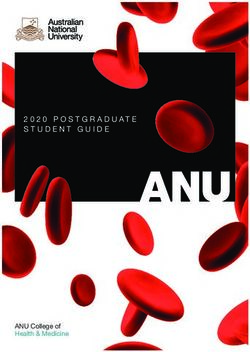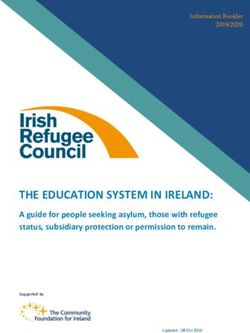TYPE KCC90 instructions - Crosscraft
←
→
Page content transcription
If your browser does not render page correctly, please read the page content below
TYPE KCC90
instructions
2English 2 - 25
Nederlands 26 - 49
Português 50 - 73
Dansk 74 - 97
Svenska 98 - 121
Norsk 122 - 145
Suomi 146 - 169
Türkçe 170 - 193
Ïesky 194 - 217
Magyar 218 - 241
Polski 242 - 265
Ekkgmij 266 - 289
Slovenčina 290 - 313
Українська 314 - 337
w∂¸´ 361 - 338
35
2 1
6
3 4
7
s
l
8
3 4 9
o
q
cq r s
o p q r s
t
l
m
n
n
dk
t ek l m1 2 3
2
1
4 5 6/7
1
4
3
8 9 10
11 12 13English
contents
safety 3–4
key 5
language selection 5
the bowl tools and some of their uses 6
to use your Cooking Chef 6–7
to use your Cooking Chef as a mixer 7
display screen symbols explained 8
manual mode 9 – 10
using the pre-set programmes 11
Savoury programmes 11 – 12
main meals 11
sauce 12
Sweet programmes 13 – 16
chocolate tempering 13
doughs 13 – 14
meringue 14
compote 15
sauces 15 – 16
others 16
Slow cook programmes 17
high 17
low 17
Steam programme 18
adjusting the bowl tools 19
to fit and use your splashguard assembly 20
to remove and fit outlet covers 21
to fit and remove your stir assist clip 21
assembling the high temperature creaming beater 21
maximum capacities and recommended speeds 22
care and cleaning 23
service and customer care 23
troubleshooting guide 24 – 25
2English
safety
l Read these instructions carefully and retain for future reference.
l Remove all packaging and any labels.
l If the cord is damaged it must, for safety reasons, be replaced by KENWOOD or an
authorised KENWOOD repairer.
important note - electronic medical implants
l Like all induction heating products, this appliance generates short-range magnetic fields.
If any user or person in close proximity has a pacemaker or other active implants, please
consult a doctor before use, concerning any possible incompatibility to prevent any risk to
health.
l Switch off and unplug the appliance before fitting or removing tools/attachments, after use
and before cleaning.
l Keep body parts, hair, jewellery and loose clothing away from moving parts and fitted
attachments.
l Never put your fingers etc., into the hinge mechanism.
l Never leave the appliance on unattended.
l Never use a damaged appliance. Get it checked or repaired: see ‘service and customer
care’.
l Never use an unauthorised attachment or more than one attachment at once.
l Never exceed the maximum capacities and when using the induction heater never exceed the
3 litre maximum fill level marked on the inside of the bowl.
l When using an attachment, read the safety and usage instructions that come with it.
l Take care when lifting this appliance as it is heavy. Ensure the head is locked and that the
bowl, tools, outlet covers and cord are secure before lifting.
l Never let the cord hang down where a child could grab it.
l Never let the power unit, cord or plug get wet.
l Be careful when handling or touching any part of the appliance when being used in the cook
mode or after cooking, IN PARTICULAR THE BOWL, SPLASHGUARD AND TOOLS as they
will remain HOT long after the appliance has been switched off. Use the handles to remove
and carry the bowl. Use oven gloves when handling the hot bowl and hot mixing tools.
l The underside of the bowl will remain hot long after the heating has stopped. Use caution
when handling and use the work surface protection mat when placing the bowl on heat
sensitive surfaces.
l Be careful of steam escaping from the mixer bowl particularly when opening the lid in the
splashguard or when raising the mixer head.
l If transferring hot food from the mixer to the blender, always allow the ingredients to cool to
room temperature before placing in the blender.
l Only use the bowl and tools supplied with this appliance. Never use the bowl with any other
heat source.
l Never operate the appliance in the cook mode with the bowl empty.
l Never insert anything through the air vents.
l When using this appliance ensure it is positioned on a level surface away from the edge.
Make sure it is at least 10 cm from walls and ensure that the vents are not blocked. Do not
position below overhanging cupboards.
l For the correct and safe operation of the induction cooker ensure that the bowl base and
temperature sensors are clean and dry before cooking.
l As with all induction cooking appliances do not place credit cards, magnetic media or
sensitive electronic equipment near to the appliance when in use.
3l Do not use the appliance for deep frying foods.
l Always ensure food is thoroughly cooked before eating.
l Do not exceed 250ml when cooking with oil.
l Food should be eaten shortly after cooking or allowed to cool quickly and then refrigerated
as soon as possible.
l Misuse of your appliance can result in injury.
l The power-supply cord is used to reduce risk resulting from becoming entangled in or
tripping. Extension cords may be used if care is exercised in their use. If an extension cord
is used: 1) The marked electrical rating of the extension cord should be at least as great
as the electrical rating of the appliance; and 2) The cord should be arranged so that it will
not drape over the countertop or tabletop where it can be pulled on by children or tripped
over unintentionally. If the appliance is of the earthed type, the extension cord should be a
earthing-type 3-wire cord. The electrical rating of the appliance is listed on the bottom of the
unit.
l Appliances can be used by persons with reduced physical, sensory or mental capabilities
or lack of experience and knowledge if they have been given supervision or instruction
concerning use of the appliance in a safe way and if they understand the hazards involved.
l Children should be supervised to ensure that they do not play with the appliance.
l This appliance shall not be used by children. Keep the appliance and its cord out of reach of
children.
l Only use the appliance for its intended domestic use. Kenwood will not accept any liability if
the appliance is subject to improper use, or failure to comply with these instructions.
before plugging in before using for the first time
• Make sure your electricity supply is the same as the one • Wash the parts: see ‘care and cleaning’.
shown on the underside of the appliance.
• WARNING: THIS APPLIANCE MUST BE EARTHED.
• This appliance conforms to EC Regulation 1935/2004 on
materials and articles intended to come into contact with
food.
4know your Kenwood Cooking Chef
Key Display screen graphics
dl hot temperature warning
Attachment outlets dm programme phase
1 high speed outlet (HSO) dn temperature selection
2 slow speed outlet (SSO) do high speed high temperature warning
3 bowl tool socket dp text display
4 stir tool socket dq time selection
dr stir delay selection
Mixer ds power selection
5 high speed outlet cover
6 mixer head Display panel
7 slow speed outlet cover dt temperature button
8 cooking chef bowl ek time button
9 head - lift lever el stir setting button
bk speed control em menu button
bl standby button
bm display dial/enter button en dough scraper
bn display screen
bo drain hole Note: Slow Speed outlet attachments
bp bowl pedestal/induction area The slow speed outlet on your Kitchen Machine model features
bq air vents the Twist Connection System. It is designed to accept Twist
br temperature sensors Connection System attachments.
bs K beater When purchasing new attachments for the slow speed outlet you
bt high temperature creaming beater should check compatibility with your Kitchen Machine. All Twist
ck power whisk Connection System attachments can be identified by the product
cl dough hook code which starts with KAX and also by the Twist logo which
cm stir tool is visible on packaging.
cn stir assist clip If you own attachments featuring the Bar Connection System
co high temperature spatula you will need to use the KAT002ME adaptor to connect these to
cp heat shield the Twist Connection System on your Kitchen Machine.
cq rubber seal (removable) For more information visit www.kenwoodworld.com/twist.
cr splashguard
cs feed chute lid
ct work surface protection mat
dk spanner
language selection
When turning on your Cooking Chef for the first time, the display screen language will default to “English”.
1 To change language press the menu button.
2 Use the display dial/enter button to select “SETTINGS” and press
the display dial/enter button to confirm.
3 Use the display dial/enter button to select “LANGUAGES” and
press the display dial/enter button to confirm.
4 Use the display dial/enter button to select the required language.
Once the required language is selected, press the display dial/
enter button to confirm.
5 To change the language again, repeat the process.
5the bowl tools and some of their uses
K-beater High temperature creaming beater
For making cakes, biscuits, pastry, icing, fillings, éclairs and Suitable for creaming butter and sugar, choux pastry and polenta. Ideal
mashed potato. for scraping mixes both hot and cold from the sides of the bowl during
mixing.
Whisk
For eggs, cream, soufflés. Do not use the whisk for heavy Stir tool
mixtures (e.g. creaming fat and sugar) - you could damage it. Suitable to use during cooking to maintain the texture of food e.g.
Suitable to combine with the stir tool when whisking with heat, chicken, fish, vegetables and fruit. Ideal for browning meat. Also
e.g. Italian and Swiss meringues. suitable for risottos, sauces and melting chocolate.
Dough Hook
For yeast mixtures only.
to use your Cooking Chef
IMPORTANT
• Make sure the induction area, temperature sensors and
external surface of the bowl base are clean. Failure to do
this will affect the heat sensor, resulting in poor cooking
performance.
• Check that all the outlet covers including the heat shield are
fitted. If they are not correctly fitted the heating function will
not operate.
• Always use oven gloves to remove the bowl and tools after
cooking.
1 Connect the machine to the power supply. The display screen
will illuminate.
2 Turn the head-lift lever clockwise 1 and raise the mixer head
until it locks.
3 Push the heat shield cp upwards onto the underside of the
mixer head 2 until fully located. The heat shield must never
be used without the rubber seal cq fitted correctly.
• If using the Cooking Chef without heat, it is not necessary to
stir tool – when using the stir tool the stir assist clip can also
fit the heat shield unless using the splashguard. Refer to ‘to fit
be used to assist the mixing action, see ‘to fit and use your
and use your splashguard assembly’ section.
stir assist clip'. The stir tool can also be used with the whisk,
4 Fit the bowl to the base – press down and turn clockwise 3.
e.g. making meringues. Do not use the stir tool with the
5 Select one of the following options:
dough hook.
Manual Cooking.
Note: If the K-beater, whisk or creaming beater are not picking
Refer to manual mode section.
up ingredients from the bottom of the bowl refer to the “Tool
Pre-set Programmes:
Adjustment” section.
Refer to ‘using the pre-set programmes’ section for usage
• To remove a tool, reverse step 6 above. (Always use oven
information.
gloves to remove tools after cooking).
• Refer to the Quick Start Guide for more recipe ideas.
7 To lower the mixer head, raise it slightly, then turn the head lift
6 Place the required tool in the bowl tool socket 3 or stir tool
lever clockwise.
socket 4 if using the stir tool, locating the pin in the groove
Lower into the locked position.
and then turn to lock into position 4.
8 Add the relevant ingredients to be cooked/mixed.
9 Turn the speed control to the desired setting. Turn the speed
control to to use the stir settings.
6• If the bowl temperature exceeds 60°C, for safety reasons after cooking
the speed is automatically limited even if a higher speed has • Be careful when handling or touching any part of the mixer
been selected. The speed will not automatically increase when when being used in the cook mode or after cooking, IN
the temperature drops below 60°C. The speed control must PARTICULAR THE BOWL, SPLASHGUARD AND TOOLS
be turned to the off 'O' position first and the desired speed as they will remain HOT long after the appliance has been
reselected. switched off. Use the handles to remove and carry the bowl.
See 'Manual Mode' section for how to use high speed high Use oven gloves when handling the hot bowl and hot mixing
temperature (HSHT) mode. tools.
10 Once a programme has finished, the unit will beep 3 times. • The underside of the bowl will remain hot long after the
• Note: If no time has been set, the heating and stirring heating has stopped. Use caution when handling and use the
processes will automatically end once the timer has reached 8 work surface protection mat provided to protect heat sensitive
hours. surfaces.
11 To stop or pause the mixing process, return the speed control
to the off ‘O’ position. To resume operation select a speed. hints
• Some recipes, in particular those with a high water content,
will not be able to reach a cooking temperature above 100°C
IMPORTANT
(as this is the boiling point of water).
• Heating will continue when the mixing process is
• When adding ingredients to the bowl during cooking, turn the
stopped or paused.
speed down and add the ingredients slowly and evenly.
• To heat sauces quickly use a continuous stir setting.
• If using the splashguard during cooking, always remove
12 To stop the heating process, change the temperature to ‘OFF’. it before lifting the mixer head. Be aware of condensation
Alternatively, press the standby button. formed on the splashguard and heat shield.
Important – If at any time the mixer head is raised during an • When lifting the mixer head lift it slowly to allow any liquid on
operation, the heating process will pause. The bowl tool will the underside of the heat shield to flow back into the bowl.
stop and will not restart when the mixer head is lowered, to • Ten stir delay functions are available which enable you to
re-start the mixer turn the speed control to the off ‘O’ position select the appropriate amount of stirring for individual recipes.
and then re-select a speed. Some recipes will require constant stirring to stop ingredients
from sticking to the bottom of the bowl, whereas others will
benefit from intermittent stirring to maintain the texture of the
food.
to use your Cooking Chef as a mixer
Assemble the mixer as described previously in 'to use your
Cooking Chef'. Turn the speed control to the desired setting.
recipe
The speed can be changed at any time whilst the mixer is chilli marinade
operating. Stop the mixer by returning the speed control to
200g cold clear runny honey (refrigerated
the off ‘O’ position.
overnight)
Use the pulse (P) position for short bursts of maximum speed.
1 chilli (whole)
5ml (1tsp) crunchy peanut butter
general hints
Seasoning
• Stop mixing and scrape down the bowl with the spatula
frequently. 1 Place all the ingredients into the mini chopper/mill.
• Eggs at room temperature are best for whisking. 2 Fit the attachment to the Kitchen Machine and allow the
• Before whisking egg whites, make sure there is no grease or ingredients to settle around the blade.
egg yolk on the whisk or bowl. 3 Switch to pulse for 10 seconds.
• Use cold ingredients for pastry unless your recipe says 4 Use as required.
otherwise.
points for bread making
important
• Never exceed the maximum capacities stated - you will
overload the machine.
• If you hear the machine labouring, switch off, remove half the
dough and do each half separately.
• The ingredients mix best if you put the liquid in first.
7display screen symbols explained
Hot warning indicator
Below 40°C - no red bar
40°C-60°C - flashing red bar
Above 60°C - solid red bar
Shows when mixer is being operated in high speed high temperature mode (HSHT).
Shows current phase of a programme when using the pre-set programmes.
Text display shows status information, programme information and error messages.
Shows the selected temperature.
Temperature can be set from, “OFF”, 20°C - 180°C.
Shows the time selected in hours, minutes and seconds.
Time can be set from 5 seconds 8 hours and will count down once a temperature
has been selected.
Shows the stir setting selected, ranging from 0 9.
• The outer bars will progressively light up to indicate the length of time before the next
stirring action.
• The inner stir arrow will start flashing 3 seconds before the next stirring action.
• At the start of a stirring action, there may be a brief boost in speed in order to
separate pieces of food.
Shows the power setting selected.
Power settings range from Auto, 1 7.
8manual mode
• Press the setting you wish to alter and use the display dial to adjust the setting.
• Press the display dial to confirm.
Note:
• When a setting is selected, the bar underneath the corresponding display screen symbol will illuminate.
• The setting will time out after 4 seconds if no action is taken.
Temperature can be set from 20°C - 180°C in 1°C increments.
Alternatively, the unit can be used without setting a temperature by selecting “OFF”.
Note: The Cooking Chef will not achieve a temperature lower than the ambient temperature.
High speed, high temperature mode (HSHT)
To mix at high speed at temperatures above 60°C:
• Press and hold for 3 seconds. The red ! will illuminate on the display screen and “CAUTION HSHT MODE” will be
displayed. The mixer will also make a beeping sound every 30 seconds.
• Turn the speed control to the desired speed, the mixer will slowly increase to the selected speed.
• You can reduce the speed as normal.
• To exit this mode, press and hold the temperature button for 5 seconds or return the speed control to 'O'.
This function MUST ONLY be used with the whisk and/or stir tool. You should not exceed the maximum
cooking capacity of 3 litres and you must ensure the splashguard is fitted. The machine must not be left
unattended.
The timer can be used in cooking mode.
If a countdown time is not selected, the timer will automatically count up in 1 second intervals whilst the machine is in
operation.
The maximum running time is 8 hours.
There are ten stir delay settings. These are most suitable when the mixer is used in the cook mode. Please note, to
use the stir settings all outlet covers must be fitted.
Power settings can be adjusted through the menu button.
Power will default to Auto.
The power can be adjusted to from 250W to 1500W.
• Choose a lower power setting to gently heat ingredients.
• Choose a higher power setting to heat ingredients quickly.
stir delay settings
The stirring settings are ideal to use with the stir tool.
Speed Delay intervals Uses
No delay
Continuous stirring for sauces and risottos.
(Continuous stirring)
5 seconds
10 seconds
Browning meat and sautéing vegetables.
20 seconds
30 seconds
40 seconds
50 seconds
1 minute Stirring stews, casseroles, broths, etc.
2 minutes
5 minutes
9temperature settings
Temperature Uses
50°C Chocolate tempering
72°C - 82°C Poaching
98°C - 99°C Simmering
100°C Boiling, steaming
130°C - 140°C Sautéing vegetables
180°C Browning meat
power settings
Power settings Watts Uses
A Auto Power input varies to optimise temperature setting
1-2 1500W - 1200W Browning meat, sautéing vegetables, boiling water
3-5 1000W - 500W Melting butter, dairy-based sauces, simmering, heated whisking
6-7 375W - 250W Proofing doughs
10using the pre-set programmes
Select the programme
1 Press the menu button.
2 Turn the display dial/enter button to select “Programmes”.
3 Press the display dial/enter button to confirm.
4 Turn the display dial/enter button to select either “Savoury”, “Sweet”, “Slow Cook” or “Steam” programmes. See the tables below for sub-programme options.
5 Press the display dial/enter button to confirm.
6 Follow the instructions on the display screen.
Note: If no action is taken between phases, the machine will time out after 15 minutes.
SAVOURY Phase 1 (P1) Phase 2 (P2) Phase 3 (P3) Phase 4 (P4) Phase 5 (P5) Phase 6 (P6) Tools used Recipe ideas
Wok Add oil Add meat & veg Add flavourings Additional ingredients
°C 140°C 180°C 160°C 120°C
– 3 2 2
N/A N/A Stir fry
W Auto Auto 1500W 1500W
Heating stage ✓ ✓ ✓ ✗
Cooking time ✗ 3 ½mins 2mins 45 secs
Risotto Add oil Add veg & meat Add rice Add wine Add liquid Keep warm
11
°C 130°C 100°C100°C 130°C130°C 140°C 99°C99°C 75°C
– 24 02 0 01 0
Chicken risotto
W 1200W 1000W1500W 1200W1500W 1500W 1500W1200W Auto
Heating stage ✓ ✗ ✓ ✓ ✓ ✗
Cooking time ✗ 2mins3mins 1min3mins 1min 3mins10mins 5mins
Ragout Add oil Add meat Add veg Add liquid Keep warm
°C 140°C 180°C180°C 140°C 95°C 80°C
main meals
– 01 4 9 9
N/A Beef casserole
W 1200W 1500W1500W 1500W Auto Auto
Heating stage ✓ ✓ ✓ ✓ ✗
Cooking time ✗ 2mins3½mins 10mins 4hrs 30mins
Broth Add oil Add veg Add liquid Add meat/fish Keep warm
°C 140°C 130°C130°C 99°C 98°C 80°C
- 24 9 – 9
N/A Salmon broth
W 1200W 1200W1500W Auto Auto Auto
Heating stage ✓ ✓ ✓ ✓ ✗
Cooking time ✗ 1min5mins 10mins 20mins 30mins
Note:
• Some programme phases have heating stages that allow ingredients to reach the specified temperature before the phase starts.
• HSHT (as displayed on screen) = High Speed, High Temperature modeprogrammes
SAVOURY Phase 1 (P1) Phase 2 (P2) Phase 3 (P3) Phase 4 (P4) Phase 5 (P5) Phase 6 (P6) Tools used Recipe ideas
Béchamel Add butter Add flour Add liquid Keep warm
°C 80°C80°C 110°C110°C 99°C 85°C
– 0 HSHT 6HSHT 6 HSHT 6 HSHT 6 Béchamel sauce,
N/A N/A cheese sauce,
W 750W750W 1000W750W 750W 500W parsley sauce
Heating stage ✓ ✓ ✓ ✗
Cooking time 1min15secs 1min4mins 15mins 30mins
Traditional Add oil Add veg Add liquid Keep warm
°C 120°C 120°C 110°C98°C 80°C
– 3 22 9
N/A N/A Tomato pasta sauce
W Auto Auto 1500W1500W Auto
sauce
Heating stage ✓ ✓ ✓ ✗
Cooking time ✗ 10mins 4mins15mins 30mins
Melt butter and Add yolks & liquid Slowly add melted
Hollandaise
remove butter
°C 60°C 72°C 72°C
2 HSHT 6 HSHT 6 Béarnaise sauce,
N/A N/A N/A
12
Hollandaise sauce
W Auto 750W 750W
Heating stage ✓ ✓ ✗
Cooking time 10mins 4mins 2mins
Note:
• Some programme phases have heating stages that allow ingredients to reach the specified temperature before the phase starts.
• HSHT (as displayed on screen) = High Speed, High Temperature modeprogrammes
SWEET Phase 1 (P1) Phase 2 (P2) Phase 3 (P3) Phase 4 (P4) Phase 5 (P5) Phase 6 (P6) Tools used Recipe ideas
White/Milk chocolate Add Add
Keep warm
chocolate 1 chocolate 2
°C 42°C42°C 42°COFF31°C 31°C
94 444 0
N/A N/A N/A
W AutoAuto AutoAutoAuto 1000W
Heating stage ✓ ✗ ✗
Cooking time 10mins20mins ––10mins 2hrs Coating truffles,
cake decorating
Plain chocolate Add chocolate 1 Add chocolate 2 Keep warm
°C 47°C47°C 47°COFF31°C 31°C
94 444 0
N/A N/A N/A
W AutoAuto AutoAutoAuto 1000W
chocolate tempering
Heating stage ✓ ✗ ✗
Cooking time 10mins20mins ––10mins 2hrs
Choux pastry Add water & butter Add flour Add eggs
°C 90°C OFF OFF
13
2 0 Speed 4 Profiteroles,
N/A N/A N/A
eclairs
W Auto Auto Auto
Heating stage ✓ ✗ ✗
Cooking time 1min – –
Add liquid, flour &
Standard Doughs – Proofing Knocking back
yeast
doughs
°C OFF OFF 28°C OFF
0 Speed 1 OFF 0 N/A N/A White bread
W OFF OFF 250W OFF
Heating stage ✗ ✗ ✗ ✗
Mixing time 2mins 8mins 1hr 1min
Note:
• Some programme phases have heating stages that allow ingredients to reach the specified temperature before the phase starts.
• HSHT (as displayed on screen) = High Speed, High Temperature modeprogrammes
SWEET Phase 1 (P1) Phase 2 (P2) Phase 3 (P3) Phase 4 (P4) Phase 5 (P5) Phase 6 (P6) Tools used Recipe ideas
Add liquid, flour &
Enriched doughs – Add butter Proofing Knocking back
yeast
°C OFF OFF OFF 28°C OFF
0 Speed 1 Speed 1 OFF 0 N/A Brioche
W OFF OFF OFF 350W OFF
doughs
Heating stage ✓ ✗ ✗ ✗ ✗
Mixing time 2mins 8mins 5mins 1hr 1min
Add egg whites, sugar
Italian Keep warm
& water
°C 118°COFF OFF
HSHT 6HSHT 6 HSHT 6 Baked Alaska, cake
N/A N/A N/A N/A
Frosting
W 750WAuto 750W
Heating stage ✓ ✗
Cooking time 1min10mins 10mins
Add egg whites, sug-
Swiss Keep warm
ar & water
14
meringue
°C 45°COFF OFF
Speed 6Speed 6 Speed 6 N/A N/A N/A N/A Buttercream frostings
W 750WAuto 750W
Heating stage ✓ ✗
Cooking time 1min10mins 10mins
Note:
• Some programme phases have heating stages that allow ingredients to reach the specified temperature before the phase starts.
• HSHT (as displayed on screen) = High Speed, High Temperature modeprogrammes
SWEET Phase 1 (P1) Phase 2 (P2) Phase 3 (P3) Phase 4 (P4) Phase 5 (P5) Phase 6 (P6) Tools used Recipe ideas
Add fruit, pectin &
Fruit compote
sugar
°C 104°COFF
20 N/A N/A N/A N/A N/A Strawberry compote
W 750WAuto
Heating stage ✓
Cooking time 10mins10mins
Add puree, sugar &
Pate de Fruit Add sugar & glucose Add citric acid
pectin
compote
°C 100°C 107°C 100°C70°C
HSHT 3 HSHT 3 HSHT 3 Pâte de fruit
N/A N/A N/A
W Auto Auto Auto
Heating stage ✓ ✓ ✓
Cooking time 2mins 10mins 2mins-
Crème Patisserie Add egg & sugar Add liquid Keep warm
°C OFF 101°C70°C 70°C
15
Speed 2 00 0 N/A N/A N/A Profiterole filling
W – AutoAuto Auto
Heating stage ✗ ✓ ✗
Cooking time 2mins 5mins- 30mins
Crème Anglaise Add egg & sugar Add liquid Keep warm
sauces
°C OFF 87°C 80°C
Speed 2 0 0 N/A N/A N/A Crème Anglaise
W OFF Auto Auto
Heating stage ✗ ✓ ✗
Cooking time 3mins 12mins 30mins
Note:
• Some programme phases have heating stages that allow ingredients to reach the specified temperature before the phase starts.
• HSHT (as displayed on screen) = High Speed, High Temperature modeprogrammes
SWEET Phase 1 (P1) Phase 2 (P2) Phase 3 (P3) Phase 4 (P4) Phase 5 (P5) Phase 6 (P6) Tools used Recipe ideas
Add egg, sugar &
Sabayon Keep warm
liquid
°C 74°COFF 50°C
HSHT Max
HSHT Max
HSHT Max N/A N/A N/A N/A Sabayon
W 750WAuto 500W
sauces
Heating stage ✓ ✗
Cooking time 2mins– 15mins
Pate de Bombe Add eggs & sugar Keep warm
°C OFF 118°COFF OFF
HSHT 6 HSHT 6
N/A N/A N/A N/A Base for mousses
W 500W 500W
Heating stage ✓ ✗
Cooking time 21– 10mins
Popcorn Add oil Add popcorn kernals
others
°C 180°C 180°C
16
– –
N/A N/A N/A N/A Popcorn
W Auto Auto
Heating stage ✓ ✗
Cooking time ✗ 10mins
Note:
• Some programme phases have heating stages that allow ingredients to reach the specified temperature before the phase starts.
• HSHT (as displayed on screen) = High Speed, High Temperature modeprogrammes
SLOW COOK Phase 1 (P1) Phase 2 (P2) Phase 3 (P3) Phase 4 (P4) Phase 5 (P5) Phase 6 (P6) Tools used Recipe ideas
High Add ingredients Keep warm
°C 98°C 95°C 80°C
09 –
N/A N/A N/A N/A Casseroles
W 1500W1000W Auto
Heating stage ✓ ✗
Cooking time 20mins2hrs 30mins
Low Add ingredients Keep warm
°C 98°C 85°C 80°C
09 9
N/A N/A N/A N/A Casseroles
W 1500W1000W Auto
Heating stage ✓ ✗
Cooking/mixing time 10mins7hrs 30mins
Note:
• High slow cook operates at 95°C and is ideal for slow cooking tougher meats.
• Low slow cook operates at 85°C and is ideal for slow cooking meats such as chicken and vegetables.
• Some programme phases have heating stages that allow ingredients to reach the specified temperature before the phase starts.
17programmes
STEAM Phase 1 (P1) Keep Warm Tools used Comments
°C 102°C 65°C
– – Note:
• Refer to steamer basket instruction
W Auto Auto manual for recommended quantities
and times – adjust the cooking time
Heating stage ✓ ✗ as required.
Cooking time 10mins 30mins
how to skip programme phases
1 Press and hold the display dial for 5 seconds. “RECIPE PHASES” will appear on the display screen.
2 Turn the display dial to choose the desired phase (P1, P2, P3, etc.) and press the dial to confirm.
3 Follow the instructions on the display screen.
Display screen text explained
During the pre-set programmes, various messages will appear on the display screen.
Message Description
COOLING DOWN The bowl is cooling to a set temperature.
HEATING The bowl is getting up to temperature.
HSHT MODE High Speed High Temperature mode.
KNEADING A process in bread making when the dough is stretched.
KNOCK BACK Knocking back removes large pockets of air bubbles to create an even texture.
PROOFING A stage in bread making where the dough is allowed to rise.
TEMPERING Accurately controlling the temperature of chocolate to obtain a smooth, glossy finish.
PROCESSING Part of a programme where the Cooking Chef is mixing without heating.
18adjusting the height of the tools
whisk, stainless steel K beater
For best performance the whisk and K beater should be
almost touching the bottom of the bowl 5. If necessary
adjust the height using the spanner provided.
1 Unplug the appliance.
2 Raise the mixer head and insert the whisk or beater.
3 Lower the mixer head. If the clearance needs to be adjusted,
raise the mixer head and remove the tool.
4 Using the spanner provided loosen the nut 6 sufficiently
to allow adjustment of the shaft 7. To lower the tool closer 5
to the bottom of the bowl, turn the shaft anti-clockwise. To
raise the tool away from the bottom of the bowl turn the shaft
clockwise.
5 Re-tighten the nut.
6 Fit the tool to the mixer and lower the mixer head. (Check its 7
position see points above). 6
7 Repeat the above steps as necessary until the tool is set
correctly. Once this is achieved tighten the nut securely.
high temperature creaming beater - this tool should just
touch the bottom of the bowl.
stir tool - this tool should just touch the bottom of the bowl.
1 Unplug the appliance.
2 Raise the mixer head and insert the stir tool.
3 Lower the mixer head. If the tool needs adjustment, raise the
mixer head and use the spanner to loosen the nut, then lower
the mixer head.
4 To lower the tool closer to the bottom of the bowl, turn the
adjustment wheel clockwise. To raise the tool away from the
bottom of the bowl, turn the adjustment wheel anti-clockwise.
5 Re-tighten the nut.
dough hook - this tool is set at factory and is not adjustable.
19to fit and use your splashguard assembly
The splashguard assembly consists of 2 pieces: the heat
shield and the splashguard.
The heat shield must be fitted during cooking
operations otherwise the machine will not operate
8
and "Fit heat shield" will be displayed. The heat shield is
to protect the mixer head from steam produced during the
cooking process.
The splashguard should not be fitted to the bowl unless used
in conjunction with the heat shield.
1 Raise the mixer head until it locks.
2 Push the heat shield upwards onto the underside of the mixer
head 8 until fully located. The heat shield must never be
used without the rubber seal correctly fitted.
3 Fit the bowl onto the base.
4 Lower the mixer head.
5 Rest the splashguard on the bowl rim and then slide forward
until fully located 9.
• During mixing, ingredients can be added directly to the bowl
via the feed chute.
6 To remove the splashguard simply slide it away from the
appliance.
7 To remove the heat shield, raise the mixer head until it locks.
Remove the tool, then pull the heat shield downwards from
the underside of the mixer head.
Note: Only fit or remove the splashguard when the mixer head
is in the locked position.
9
20to remove and fit outlet covers
High-speed outlet cover Slow-speed outlet cover
1 To remove the cover, use the grip and lift upwards. 1 To remove the cover, use the grip on the underside and pull
2 To fit, place the cover over the outlet and push downwards. outwards.
2 To fit, locate the catch at the top of the cover into the outlet
recess and push to clip into position.
to fit and remove your stir assist clip
The stir assist clip can be used to assist the mixing action.
1 Slot the stir assist clip over the side of the bowl with the 3 To remove, reverse the procedure.
vertical ridge on the inside and the clips on the outside . IMPORTANT - The stir assist clip should not be fitted when
2 Turn the clip anti-clockwise onto the bowl handles . using the K beater, whisk, dough hook or creaming beater.
assembling the high temperature creaming beater
fitting the wiper blade 1 Carefully fit the flexible wiper blade onto the tool by locating
The wiper blade is supplied already fitted and should always the base of the wiper blade into the slot then fit one side into
be removed before cleaning. the groove before gently hooking the end in place. Repeat
with the other side.
21Maximum capacities and recommended speeds
The following speeds are a guide only and will vary depending upon the quantity and the temperature of the ingredients being mixed etc.
Shortcrust pastry Flour weight 910g/2lb
Stiff yeast dough Flour weight 350g/12oz – 1.6kg/3lb 8oz
Total weight 550g/1lb 3oz – 2.56kg/5lb 10oz
Soft yeast dough Flour weight 250g/9oz – 2.6kg/5lb 12oz
Total weight 480g/1lb 1oz – 5kg/11lb
Fruit cake mix Total weight 4.55kg/10lb
Egg whites Number 16
Weight (605g)
Cooking mode Total capacity 3L
Oil Total capacity 250ml
* Egg sizes used = medium sized (Weight 50g)
Tool Recipe/Process Recommended Speed
K-beater Creaming butter/margarine and Start on ‘Min’, gradually increasing to ‘Max’
sugar
Beating eggs into creamed 4 – ‘Max’
mixtures
Folding in flour, fruit, etc. ‘Min’ – 1
All in one cakes Start on ‘Min’, gradually increasing to ‘Max’
Rubbing fat into flour ‘Min’ to 2
High temperature creaming beater Creaming butter/ margarine and Start on ‘Min’ gradually increasing to 3
sugar
Scraping mixes both hot and Start on ‘Min’ gradually increasing to 3
cold from the sides of the bowl
Whisk For eggs, cream, soufflés. Gradually increase to ‘Max’
Dough hook For yeast mixtures only. Start on ‘Min’, gradually increasing to 1
Stir tool Suitable to use during cooking Use with stir settings only
to maintain the consistency of
food e.g. chicken, fish, vegeta-
bles and fruit.
22care and cleaning
• Always switch off and unplug before cleaning. • If food sticks or burns on the inside of the bowl, remove as
• A little grease may appear at outlet 2 when you first use it. much as possible using the spatula provided. Fill the bowl with
This is normal - just wipe it off. warm soapy water and allow to soak. Remove any stubborn
• The metal surfaces of the temperature sensors may show deposits using a nylon brush.
signs of wear during normal use. This does not affect the • Any discolouration of the bowl will not affect its performance.
performance of the product. drain hole
• Do not leave the high temperature flexible beater fitted to the • Ensure this area is free from food. If necessary use a pipe
mixer when not in use. cleaner or cotton bud to clean.
appliance, outlet covers temperature sensors
• Wipe with a damp cloth, then dry. • Wipe with a damp cloth then dry thoroughly. Never use
• Never use abrasives or immerse in water. abrasives or sharp instruments to clean the sensors.
high temperature creaming beater
• Always remove the flexible wiper blade from the tool before
cleaning. Item Suitable for
dishwashing
• Wash the flexible wiper blade and tool in hot soapy water,
then dry thoroughly. Alternatively the parts can be washed in Bowl ✓
a dishwasher. K-beater, whisk, creaming beater, stir tool ✓
Note: Please inspect the condition of the tool body before and Dough hook ✓
after use and also regularly inspect the condition of the wiper Stir assist clip ✓
blade and replace it if there are any signs of wear.
Outlet covers ✗
bowl, tools, splashguard, stir assist clip
Spatula ✓
• Wash by hand, then dry thoroughly or wash in the dishwasher.
• Never use a wire brush, steel wool or bleach to clean your Splashguard and heat shield ✓
stainless steel bowl. Use vinegar or a suitable descaler to Rubber seal ✓
remove limescale. Work surface protection mat ✓
Dough scraper ✓
service and customer care
• If you experience any problems with the operation of
your appliance, before requesting assistance refer to
the “troubleshooting guide” section in the manual or visit
www.kenwoodworld.com.
• Please note that your product is covered by a warranty, which
complies with all legal provisions concerning any existing
IMPORTANT INFORMATION FOR CORRECT DISPOSAL OF
warranty and consumer rights in the country where the
THE PRODUCT IN ACCORDANCE WITH THE EUROPEAN
product was purchased.
DIRECTIVE ON WASTE ELECTRICAL AND ELECTRONIC
• If your Kenwood product malfunctions or you find any defects,
EQUIPMENT (WEEE)
please send it or bring it to an authorised KENWOOD Service
At the end of its working life, the product must not be disposed of
Centre. To find up to date details of your nearest authorised
as urban waste.
KENWOOD Service centre visit www.kenwoodworld.com or
It must be taken to a special local authority differentiated waste
the website specific to your Country.
collection centre or to a dealer providing this service.
Disposing of a household appliance separately avoids possible
• Designed and engineered by Kenwood in the UK.
negative consequences for the environment and health deriving
• Made in China.
from inappropriate disposal and enables the constituent materials
to be recovered to obtain significant savings in energy and
resources. As a reminder of the need to dispose of household
appliances separately, the product is marked with a crossed-out
wheeled dustbin.
23troubleshooting guide
Problem Cause Solution
The machine will not operate in the heat One of the safety sensors has been Check display screen for notification of cause.
mode and displays an error message activated. • Ensure the head is lowered and locked.
and gives a warning beep. • Ensure all outlet covers are correctly fitted.
• Ensure the heat shield is correctly fitted.
• Ensure the cooking chef bowl is corrected
fitted.
The machine changes speed or speed The speed is automatically limited when This is a safety feature.
is limited during cooking. the bowl contents reach 60°C and the hot
temperature warning indicator will be on.
Food burning on the base of the bowl. 1 The temperature setting selected may be 1 Reduce the temperature or power settings.
too high.
2 Incorrect tool being used. 2 Check the most suitable tool is being used
and adjusted correctly.
3 The stir delay is too long. 3 Increase the frequency of the stir delay or
increase to a continuous operation.
4 The tool may not be low enough in the 4 Adjust the tool.
bowl.
5 The timer has been set for too long. 5 Cook for a shorter length of time (ensure food
is thoroughly cooked).
6 The sensor and/or the underside of bowl 6 Ensure that these areas are kept clean and
may not be clean. dry.
Consistency of food not maintained. 1 Temperature selected too high. 1 Reduce temperature.
2 Stir delay too frequent. 2 Reduce stir delay.
3 Ingredients cooked for too long. 3 Reduce the cooking time (ensure food is
thoroughly cooked).
4 Incorrect tool being used. 4 Check the most suitable tool is being used.
Inconsistent mixing speed. 1 Ingredients too large, hard or too firm. 1 Cut food into smaller pieces, remove stones
from fruit, slowly melt ingredients without a
tool in position (but ensure a speed has been
selected).
2 Add ingredients after the head is lowered.
3 Check the most suitable tool is being used.
Difficult to shut mixer head. 1 Firm ingredients such as chocolate in the 1A
dd ingredients after the mixer head is
bottom of the bowl prevent the mixer head lowered.
from locking down.
2 Stir tool has been incorrectly fitted. 2E
nsure the stir tool is fitted into the stir tool
outlet.
Mixer runs continuously when stir Outlet covers are incorrectly fitted. Ensure the outlet covers are correctly fitted.
speeds are selected.
Motor speed is limited when using Hot bowl fitted. Remove the bowl, or cool the bowl to below
attachments 60°C.
The whisk or K-beater knocks against Tool at the wrong height and needs Adjust the height using a suitable spanner – see
the bottom of the bowl or not reaching adjusting. “Tool Adjustment” section.
the ingredients in the bottom of the
bowl.
The whisk, K-beater or creaming beater Stir assist clip is fitted. Remove stir assist clip – this should be used
knock against the stir assist clip. when using the stir tool only.
Slow speed attachment cannot be Check your attachment is compatible for Attachment must have the KAX twist
fitted. use with your model. connection system to fit the outlet.
Twist connection system required (Model If you own attachments featuring the Bar
KAX) Connection System you will need to use
the KAT002ME adaptor to connect these to
the Twist Connection System on your Kitchen
Machine.
For more information visit
www.kenwoodworld.com/twist.
24Problem Cause Solution
Standby light flashing when Kitchen Speed control not in the ‘O’ position. Check and turn speed control to the ‘O’
Machine first plugged in. position.
Mixer head in the raised position or not Check Kitchen Machine head is locked down
locked down correctly. correctly.
The Kitchen Machine stops during Overload protection or overheat system Unplug and check for obstruction or
operation. activated. overloading.
Standby light flashing rapidly. Maximum capacity exceeded. Turn the speed control to “O” and then restart.
If the machine will not operate, remove some of
the ingredients to reduce the load and restart.
If this still does not resolve the problem, unplug
and allow to stand for 15 minutes. Plug in and
reselect the speed.
If the machine does not restart following the
above procedure contact “customer care” for
further advice.
The Kitchen Machine stops during 1 Heat shield removed or an outlet cover 1 Fit heat shield or outlet cover. Turn the speed
operation. Standby light is flashing removed. control to “O” and then restart.
slowly. 2 Mixer head lifted. 2 Lower mixer head. Turn the speed control to
“O” and then restart.
3 Outlet attachment has exceeded its 3 Turn the speed control to “O” and then
maximum running time. restart.
Standby light off whilst machine plugged Kitchen machine has been left plugged in Press the Standby button once to reset.
in. for more than 30 minutes without being
operated and has gone into Standby mode.
Display screen shows an alpha/ Appliance not functioning properly. Contact an authorised Kenwood Service
numerical error code. Centre. To find up to date details of your
nearest Kenwood Service Centre visit
www.kenwoodworld.com or the website
specific to your country.
When contacting customer care, you may be required to supply details of the software version. This can be found by pressing the menu
button and selecting “SETTINGS” then “VERSION”.
25You can also read