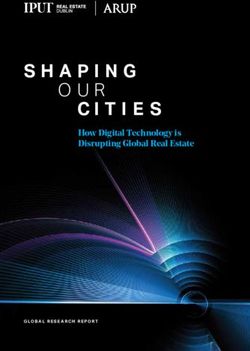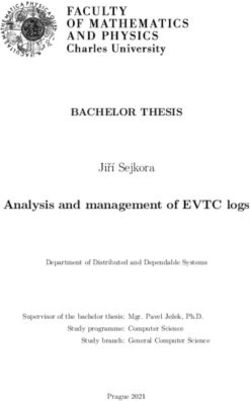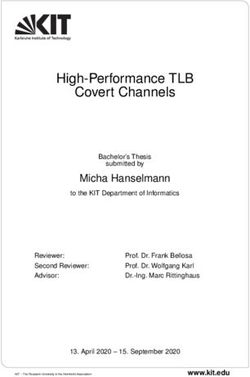Transforming technical IT security archi-tecture to a cloud era - Case: Aalto University - Theseus
←
→
Page content transcription
If your browser does not render page correctly, please read the page content below
Transforming technical IT security archi- tecture to a cloud era Case: Aalto University Marko Loukkaanhuhta Master’s thesis May 2021 School of Technology Degree Programme in Information Technology Cyber Security
Description Loukkaanhuhta, Marko Transforming technical IT security architecture to a cloud era. Case: Aalto University Jyväskylä: Jyväskylä University of Applied Sciences, May 2021, 64 pages. School of Technology, Degree Programme in Information Technology, Cyber Security. Master’s thesis. Permission for web publication: Yes Language of publication: English Abstract Like many other organizations, Aalto University has enabled its users to take advantage of the flexibility and ease of data processing provided by SaaS cloud services. SaaS cloud services can be usually described as separate island tied to organization identity, separate from the rest of the organization’s IT infrastructure, to which the user has access regardless of time and place. The user's easy access to the data also allows easy access for the cybercriminals in case user's credentials got into the wrong hands. Different threats also affect data processed in the cloud in different ways. However, during the cloud transition, the security ar- chitecture of organizations has often remained almost unchanged and reflected a time when security fo- cused mainly on protecting the local network from external threats. This raised the question of how the cloud transition will affect an organization’s security capabilities. The answer to the question was sought by looking at the capabilities of the perimeter-centric security archi- tecture against cloud security threats. It was very quickly noticed, that if there is no connection between the on-premises security systems and the cloud, other than the identity synchronized or projected into the cloud, there is no visibility to cloud security events. To address this, a proposal for a security architecture was designed. Architecture proposal took advantage of the security features included with the Microsoft 365 A5 and EMS E5 licenses. Once the architecture with better cloud security was designed, it was also put into practice. The security situation, alerts and observations were examined over a period of one month and the results obtained were analyzed. A technical security expert, who is also responsible for the organi- sation's SOC activities, was interviewed in order to obtain a qualitative view of the implemented architec- ture and its security capabilities. The results showed that perimeter-centric security is not sufficient in the era of cloud services. Some visibil- ity into the cloud can be achieved by importing the logs, provided by the cloud, into the SIEM system. But the best result was obtained when the log data was processed with CASB and Sentinel products in the cloud. The limitations of the local SIEM system in handling cloud logs were also noted. Even if the logs were imported into the SIEM system, it does not eliminate the problem, that security controls are not present in the cloud security. Cloud security controls should be implemented using cloud tools, utilizing advanced ma- chine learning and artificial intelligence products whose alarms were found to be less frequent. Keywords/tags (subjects) Cloud security, UEBA, Cyber Security, Microsoft 365, Azure Sentinel, MCAS, CASB, UEBA, Machine learning, AI
Kuvailulehti Loukkaanhuhta, Marko Transforming technical IT security architecture to a cloud era. Case: Aalto University Jyväskylä: Jyväskylän ammattikorkeakoulu. Toukokuu 2021, 64 sivua. School of Technology, Degree Programme in Information Technology, Cyber Security. Master’s thesis. Julkaisun kieli: englanti Verkkojulkaisulupa myönnetty: kyllä Tiivistelmä Aalto-yliopisto on monen muun organisaation tavoin mahdollistanut käyttäjiensä hyödyntää SaaS- pilvipalveluiden tuomaa joustavuutta ja vaivattomuutta datan käsittelyyn. SaaS-pilvipalvelut ovat yleensä vain identiteetillä sidottu erillinen saareke irrallaan organisaation muusta IT infrastruktuurista, jonne käyttäjällä on pääsy ajasta ja paikasta riippumatta. Käyttäjän helppo pääsy dataan mahdollistaa helpon pääsyn myös verkkorikolliselle, mikäli käyttäjän tunnistetiedot joutavat vääriin käsiin. Myös erilaiset uhat kohdistuvat eri tavalla pilvessä käsiteltävään dataan. Organisaatioiden tietoturva-arkkitehtuuri on kuitenkin pilvisiirtymän aikana usein pysynyt lähes muuttumattomana ja kuvastanut aikaa jolloin tietoturvassa panostettiin lähinnä lähiverkon suojaamiseen ulkoisilta uhkilta. Tämä nosti esiin kysymyksen, miten pilvisiirtymä vaikuttaa organisaation tietoturvakyvykkyyteen. Vastausta kysymykseen lähdettiin hakemaan tarkastelemalla lähiverkon tietoturva-arkkitehtuurin kyvykkyyttä pilven tietoturvauhkia vastaan. Hyvin nopeasti havaittiin, että jos lähiverkon ja pilven välillä ei ole muuta yhteyttä kuin pilveen synkronoitu tai projisoitu identiteetti, ei näkyvyyttä pilven tietoturvatapahtumiin ole olemassa. Tämän ratkaisemiseksi suunniteltiin ehdotus tietoturva- arkkitehtuurista, jossa hyödynnettiin Microsoft 365 A5 ja EMS E5:n lisenssien mukana tulevia tietoturvaominaisuuksia. Kun paremman pilvitietoturvan mahdollistama arkkitehtuuri oli suunniteltu, se toteutettiin myös käytännössä. Tietoturvatilannetta, hälytyksiä ja havaintoja tutkittiin kuukauden ajanjaksolta ja saadut tulokset analysoitiin. Teknistä tietoturva-asiantuntijaa, jonka vastuualueeseen myös organisaation SOC-toiminta kuuluu, haastateltiin jotta myös laadullinen näkemys toteutetusta arkkitehtuurista ja sen tietoturvakyvykkyyksistä saatiin. Tuloksista voitiin todeta, että lähiverkkoon keskittyvä tietoturva ei ole riittävä SaaS-pilvipalveluiden aikakautena. Jonkinasteinen näkyvyys pilveen voidaan saavuttaa tuomalla pilven tarjoamat lokit organisaation käyttämään SIEM järjestelmään, mutta paras tulos saatiin kun lokidata käsiteltiin pilvessä olevilla CASB ja Sentinel -tuotteilla. Myös paikallisen SIEM järjestelmän rajallisuudet pilvilokien käsittelyn suhteen huomattiin. Vaikka lokeja tuotiin SIEM järjestelmää, se ei kuitenkaan poista sitä ongelmaa, että tietoturvakontrollit pilven tietoturvaan puuttuvat. Tietoturvakontrollit olisi hyödyllistä toteuttaa pilvityökalujen avulla hyödyntäen kehittyneitä koneoppimista ja tekoälyä hyödyntäviin tuotteisiin, joiden tuottamien hälytysten todettiin olevan harvemmin aiheettomia. Avainsanat (asiasanat) Kyberturvallisuus, Microsoft 365, Azure Sentinel, MCAS, CASB, UEBA, Machine learning, AI
1
Contents
1 Introduction ................................................................................................................ 5
1.1 Security of the cloud ......................................................................................................... 5
1.2 Cloud shift’s impact on IT security .................................................................................... 7
1.3 Aalto University ................................................................................................................. 8
1.4 Background........................................................................................................................ 9
2 Research .................................................................................................................... 10
2.1 Research problem ........................................................................................................... 10
2.2 Some research in the field .............................................................................................. 11
2.3 Research questions ......................................................................................................... 12
2.4 Research objectives......................................................................................................... 12
2.5 Research methods ........................................................................................................... 13
2.6 Scope of the thesis .......................................................................................................... 14
3 Microsoft SaaS services and identity and authentication models ................................ 15
3.1 Microsoft SaaS services ................................................................................................... 15
3.2 Microsoft Azure AD ......................................................................................................... 15
3.3 Azure AD applications and service principals ................................................................. 16
3.4 Cloud only identity model ............................................................................................... 17
3.5 Hybrid identity model ..................................................................................................... 17
3.5.1 Password Hash Sync .............................................................................................. 18
3.5.2 Pass-Through Authentication ................................................................................ 19
3.5.3 Active Directory Federation Services (ADFS) ......................................................... 20
3.6 Tokens and authentication flow ..................................................................................... 21
4 Cloud based security controls and security tools ........................................................ 22
4.1 Microsoft SaaS services security ..................................................................................... 22
4.2 Microsoft Information Protection ................................................................................... 23
4.3 Information Barriers ........................................................................................................ 24
4.4 Azure AD .......................................................................................................................... 24
4.4.1 Azure AD logs ......................................................................................................... 24
4.4.2 Azure AD MFA ........................................................................................................ 25
4.4.3 Conditional Access ................................................................................................. 25
4.4.4 Microsoft Identity Protection ................................................................................ 26
4.4.5 Privileged Identity Management ........................................................................... 27
4.5 Microsoft Cloud App Security ......................................................................................... 272
4.5.1 Policies and governance actions ............................................................................ 28
4.6 Microsoft Intune.............................................................................................................. 29
4.7 Microsoft Azure Sentinel ................................................................................................. 30
4.7.1 Automation in Microsoft Azure Sentinel ............................................................... 31
4.8 Microsoft 365 Defender .................................................................................................. 32
4.8.1 Microsoft Defender for Endpoint .......................................................................... 32
4.8.2 Microsoft Defender for Identity ............................................................................ 33
4.8.3 Microsoft Defender for Office 365 ........................................................................ 33
4.9 Microsoft 365 Security Center ........................................................................................ 34
5 On-premises security controls for cloud services ........................................................ 34
5.1 Visibility to data and applications in the cloud ............................................................... 35
5.2 Cloud log handling in on-premises .................................................................................. 36
6 Implementation of on-premises connected cloud IT security architecture .................. 37
6.1 Planning the architecture ................................................................................................ 37
6.1.1 Operational environment ...................................................................................... 37
6.1.2 Requirements for implementation ........................................................................ 38
6.1.3 Security control frameworks and control selection .............................................. 39
6.1.4 Building blocks for implementation ...................................................................... 40
6.2 Architecture model ......................................................................................................... 40
6.2.1 SOC workflow......................................................................................................... 41
6.2.2 Authentication and Control Architecture .............................................................. 42
6.2.3 Log and signal flow architecture ............................................................................ 42
6.3 Technical implementations ............................................................................................. 44
6.3.1 Access control related products and functionality................................................ 45
6.3.2 Audit and accountability related products and functionality ............................... 46
6.3.3 Identification and authentication related functionality ........................................ 47
7 Results....................................................................................................................... 47
7.1 Reference use cases ........................................................................................................ 47
7.1.1 Leaked credentials ................................................................................................. 48
7.1.2 Credential lock-out ................................................................................................ 49
7.1.3 Phishing and malware............................................................................................ 50
7.1.4 Too broadly shared data ........................................................................................ 51
7.2 Interview ......................................................................................................................... 52
7.2.1 Interview arrangements ........................................................................................ 52
7.2.2 Interview questions ............................................................................................... 52
7.2.3 Interview results and analysis................................................................................ 533
7.3 Technical evaluation of identity and access related incident data ................................. 56
7.3.1 Identity and access related incident data sources ................................................ 56
7.3.2 Incident data analysis ............................................................................................ 56
7.4 Summary of results ......................................................................................................... 59
8 Conclusions and discussion ........................................................................................ 61
8.1 Conclusions...................................................................................................................... 61
8.2 Reliability ......................................................................................................................... 63
8.3 Discussion ........................................................................................................................ 63
8.4 Proposals for further research ........................................................................................ 64
References ........................................................................................................................ 65
Appendices ....................................................................................................................... 69
Appendix 1. Control Mapping against NIST Special Publication 800-53 Revision 5 ................ 69
Appendix 2. Incident statistics during the research timeframe............................................... 77
Figures
FIGURE 1. SHARED RESPONSIBILITY MODEL. (MICROSOFT, 2021H).................................................................................. 7
FIGURE 2. DIAGRAM OF THE RESEARCH (LOUKKAANHUHTA, 2021) ............................................................................... 13
FIGURE 9. AZURE AD APPLICATIONS AND SERVICE PRINCIPAL RELATIONS (MICROSOFT, 2020B) .................................. 16
FIGURE 3. DECISION TREE FOR HYBRID IDENTITY SELECTION (MICROSOFT, 2019B) ...................................................... 18
FIGURE 4. HOW PASSWORD HASH SYNC WORK (MICROSOFT, 2020J)............................................................................ 19
FIGURE 5. HOW THE PASS-THROUGH AUTHENTICATION WORKS (MICROSOFT, 2018C) ................................................ 20
FIGURE 6. HOW THE ACTIVE DIRECTORY FEDERATION AUTHENTICATION WORKS (MICROSOFT, 2018B) ..................... 20
FIGURE 7. AZURE AD STS (MICROSOFT, 2016) ................................................................................................................. 21
FIGURE 8. OAUTH 2.0 FLOW (MICROSOFT, 2020E) ......................................................................................................... 22
FIGURE 10. CONDITIONAL ACCESS (MICROSOFT, 2021C) ................................................................................................ 25
FIGURE 11. CASB ARCHITECTURE (MICROSOFT, 2021D) ................................................................................................. 27
FIGURE 12. MCAS/CASB RESOLUTION OPTIONS FOR RISKY SIGN-IN (LOUKKAANHUHTA, 2021) ................................... 28
FIGURE 13. SAMPLE OF AUTOMATED EMAIL FOR USER (LOUKKAANHUHTA, 2021) ...................................................... 29
FIGURE 14. MICROSOFT AZURE SENTINEL OVERVIEW (MICROSOFT, 2020H) ................................................................. 30
FIGURE 16. SAMPLE OF AZURE SENTINEL AUTOMATION (MICROSOFT, 2020H)............................................................. 32
FIGURE 17. ADFS LOG ENTRY FOR CLOUD SIGN-IN (LOUKKAANHUHTA, 2021) .............................................................. 36
FIGURE 18. OPERATIONAL ENVIRONMENT DILEMMA (LOUKKAANHUHTA, 2021) ......................................................... 38
FIGURE 19. ARCHITECTURE MODEL (LOUKKAANHUHTA, 2021) ...................................................................................... 41
FIGURE 20. LOG AND SIGNAL FLOW OF IMPLEMENTATION (LOUKKAANHUHTA, 2021) ................................................ 44
FIGURE 21. REAL-TIME REMEDIATION OF RISKY SIGN-IN (LOUKKAANHUHTA, 2021) ..................................................... 48
FIGURE 22. INVESTIGATION OF ACCOUNT RELATED INCIDENTS IN AZURE SENTINEL (LOUKKAANHUHTA, 2021) ......... 49
FIGURE 23. INVESTIGATION SUMMARY FOR AUTOMATED INVESTIGATION (LOUKKAANHUHTA, 2021) ....................... 504
FIGURE 24. ADVANCED HUNTING IN MICROSOFT 365 SECURITY (LOUKKAANHUHTA, 2021) ........................................ 51
FIGURE 25. POLICY FOR DETECTING ACCIDENTALLY TOO BROADLY SHARE GDRIVE DOCUMENTS (LOUKKAANHUHTA,
2021) ....................................................................................................................................................................... 51
TABLE 3. IDENTITY AND ACCESS RELATED INCIDENTS AND SEVERITY (LOUKKAANHUHTA, 2021) ................................... 57
FIGURE 26. AZURE SENTINEL AUTOMATIC ALERT SEVERITY DECISIONS (LOUKKAANHUHTA, 2021) .............................. 57
FIGURE 27. MAIN INDICATORS IN INCIDENTS PER PRODUCT (LOUKKAANHUHTA, 2021) ............................................... 58
FIGURE 28. MAIN INDICATORS IN INCIDENTS PER PRODUCT WITHOUT AUTHENTICATION FAILURES
(LOUKKAANHUHTA, 2021) ...................................................................................................................................... 59
Tables
TABLE 1. IDENTITY PROTECTION RISK DETECTION TYPES (MICROSOFT, 2021L)
TABLE 2. SENTINEL CONNECTORS AND DATA SOURCES (LOUKKAANHUHTA, 2021)
TABLE 3. IDENTITY AND ACCESS RELATED INCIDENTS AND SEVERITY (LOUKKAANHUHTA, 2021)
ACRONYMS
AD Active Directory
API Application Programming Interface
ADFS Active Directory Federation Services
CASB Cloud App Security Broker
EM+S Microsoft Enterprise Mobility + Security
ERP Enterprise Resource Planning
ISMS Information Security Management System
MCAS Microsoft Cloud App Security
NIST National Institute of Standards and Technology
SaaS Software as a Service
SOC Security Operations Center5 1 Introduction This thesis was assigned to writer by his employer, Aalto University, to plan and implement secu- rity architecture for Identity and Access Management in Cloud Computing using Microsoft pro- vided cloud-based security tools and to research the impact and effectiveness of them in Aalto IT security use case. Architecture plan was generalized to help other organizations to get benefit from this thesis. Since beginning of consumerization of IT, users have been wanting easy and effortless ways to ac- cess data and use their applications. Naturally, since beginning of the smartphone’s era, this has been increasingly true in modern countries’ consumer perspective. Smart phones and their apps, using cloud services as a backend, has been a norm almost two decades. This usability leap for easy access to information has permanently shaped the way how and where we use the data as a consumer. In the end of the day, business user is also a consumer, and once consumer has learned how effortlessly one can use applications on their mobile device or laptop, the business user inside us, starts to except the same from business applications. It is not just because of consumerization of IT that drives shift to the cloud. Organizations have seen cloud shift bringing value to the business in different ways. One important aspect is that studies have shown that sharing and collaboration culture can benefit organizations by creating mutual trust and strengthening social networks which can aid transfer of knowledge between workers. (Ahmed et al. 2016) According to Safari et al. (Safari, F., Safari, N., & Hasanzadeh, A., 2015) sharing and collaboration culture was one of the five highest ranking reasons for the SaaS adoption. Other reasons were relative advantage, competitive pressure, social influence and secu- rity and privacy. 1.1 Security of the cloud While studying literature about the topic, it was noticed that attitude toward cloud computing and its security has been evolving from untrusted and unsecure to trustworthy and secure. Security and data protection have not always been top driving force to the cloud, quite opposite. Ten years ago, most IT leaders did not saw cloud computing mature enough. Reason for this was, various se-
6 curity concerns, as Deloitte found out when they surveyed European CIOs who were not yet in- vested in cloud computing. Deloitte also pointed out, that in another survey at that time, indicated that 78% of IT managers thought that security concerns were the biggest issues towards cloud adoption. (Deloitte, 2011) Eight years later, Deloitte surveyed over 500 IT leaders and executives to find out what are the reasons for cloud adoption in organizations. Surprisingly, 58 percent of responders put security and data protection as a top two reasons for cloud adoption. (Deloitte, 2020) In recent years cloud computing has gain more and more traction in business, and cloud computing providers has been investing significant amount of money and resources to build se- cure computing services in cloud. Software giants are shifting their products and ecosystems from locally installable products to cloud based products for business and security reasons. Economy of scale and continuous im- provement and continuous delivery models allows building and deployment of cloud-based SaaS applications for massive scale for many customers with relatively little effort. Because of how SaaS applications typically work, software makers usually provide powerful APIs for managing application, importing, exporting, and manipulating the data in cloud. Availability of APIs enables organizations to implement new services based on existing data, that can be reused and consumed in different applications. APIs has also democratized the software development and data management in organizations. These benefits have introduced more business reasons to move services to cloud. Cloud platforms and SaaS offerings are typically built from ground up for security and compliance. For example, Microsoft cloud offerings comply with tens of different compliance standards, backed by 3rd party and government audits. (Microsoft, 2021e) Cloud computing, including SaaS offerings, typically have shared responsibility model. This means, that while security of platform is provider’s responsibility, customer has its own responsibilities.
7 Figure 1. Shared responsibility model. (Microsoft, 2021h) Even if cloud platforms itself are built in secure way, due to the nature of cloud computing, but if organization have not carefully planned and taken systematic and governed approach to cloud computing and its security, cloud computing can lead to even less secure environment than in tra- ditional computing and it may lead to a compliance incidents and leakage of data. (Gartner, 2018) 1.2 Cloud shift’s impact on IT security When approaching a question about cloud shift’s impact on IT security, we first need to under- stand that cloud computing is basically imposed by same security threats as all computing. Main differences include that different cloud service models have different security responsibility for provider and customer. As seen on Microsoft shared responsibility model in Figure 1, customers responsibilities vary between cloud service models. In on-premises environment customer has sole responsibility for every aspect of security from hardware to data, while in SaaS service model, customer is responsible for its information and data, devices, accounts, and identities and partly for identity and directory infrastructure. Before cloud computing, traditional IT security has been built using clearly defined perimeter secu- rity boundaries, that have had well defined access controls in place for on-premises and remote
8 access. Users outside of organization networks have been authenticating themselves in the net- work boundary and if successful, then got access to organization network and data. Network secu- rity controls and file system access control lists have been used for limiting users’ access to net- work resources. Data usage and data access have moved towards cloud, enabling data access from almost any de- vice and location. When data and identities start to span out from enterprise boundaries to the cloud, existing on-premises security controls and security monitoring tools are not enough to pro- tect organization’s services and data. Access controls defined on organization perimeter do not span to the cloud. Organization’s network, server, and file access monitoring tools cannot see what is happening in the cloud. In cloud computing, particularly in SaaS model, traditional perime- ter has vanished, and data in different cloud locations is the protected asset and identities are the new security plane. It is safe to say, that when data and applications are moving to cloud, security paradigm shifts from perimeter centric security to data and identity centric security. 1.3 Aalto University Aalto University was founded in January 2010 when Helsinki School of Economics, Helsinki Univer- sity of Technology and the University of Art and Design Helsinki merged. It has six schools, 12000 students and 4000 members of faculty and staff. The School of Arts, Design and Architecture was founded in 1871 as Craft School. It has grown into one of the most international schools in Finland. It is the largest in its field in the Nordic countries and one of the most respected in the world. The Aalto University School of Business was estab- lished in 1911. It is the first business school in the Nordic countries to have received the Triple Crown, i.e., all three labels of excellence from the world’s leading business school accreditation bodies: AACSB, AMBA, and EQUIS. Helsinki University of Technology was founded in 1849. The four schools of technology at Aalto University have a leading position in Finland and are interna- tionally renowned (Aalto University, 2021a). Aalto University has centralized IT department with various functions. Aalto University has de- ployed Information Security Management System (ISMS), a suite of information security policy,
9 rules and guidelines based on the ISO/IEC27001 code of best practices for information security. (Aalto University, 2021b) 1.4 Background Author of this thesis has been architecting and implementing Microsoft 365 and Microsoft Azure cloud services and their cloud service security in collaboration with Aalto University IT Security as part of his job role as Identity and Access Management Specialist. During the thesis project, global COVID-19 pandemic hit the world. Aalto University made decision, like many other higher education institutions in Finland, that employees and students will be moved to remote working mode. In Aalto University numerous digitalization processes were al- ready implemented, that helped students and staff to facilitate IT in remote mode quite impres- sive ways from day one. That did not mean that every service was ready for remote work. Decision about remote working mode accelerated many projects in Aalto University, including those that were related to cloud and cloud identities. Cyber security improvements of SaaS services and greater visibility to the cloud were one of the key activities. While organization have implemented ISMS, system based on ISO27001 structure, and it is fol- lowed by IT personnel who architect and build IT solutions, ISMS does not mandate what product and what kind of controls should be used for cloud visibility and controls. Organization cloud strat- egy and organization’s information classification documents dictate what kind of data can be stored and handle in cloud. Administrative documents and strategies are guidelines and cannot be enforced without suitable controls. Comprehensive discussions and complicated decisions were needed during the process. Decisions were made about what restrictions and what controls should be deployed to enable the usage, but still make cloud safe place to work. Cloud residual risks needed to be handled and change management issues needed to be solved. During the architecture process, it was hard to find eas- ily understandable and compact information package that discusses about different matters that organization should take in consideration when data and users are moving to a cloud or SaaS ser- vice, and how to gain adequate visibility to security signals, and control of data and identities.
10 2 Research 2.1 Research problem Organizations have started to use cloud-based SaaS services for different reasons and with differ- ent pace. During the literature review, it was noted that there seems to be great consensus about the importance of planning and governance in cloud adoption and its effect on cloud security. If organization have failed to establish well governed and well-planned approach towards cloud computing, this lack of governed and planned approach leads to poorly designed and built security infrastructure regarding cloud data access controls and visibility to cloud. (Gartner, 2018) In typical organization, on-premises infrastructure has been established with its own security measures and controls. Even if these measures and controls are state of the art, they do not nec- essarily enable control and visibility to cloud data and data access. This controversary might lead to a situation, where Organization’s ability to detect and response to cloud-based security inci- dents is limited. Existing on-premises IT security solutions can rarely be used by itself to gain visi- bility and control to the cloud. Cloud security posture is non existing and situational awareness is limited. Even in hybrid identity model, where organization manages its identities and authentica- tion of cloud access in on-premises servers, visibility and control to the cloud will be missing. Most of the Finnish Higher Education Institutions have licensed Microsoft Office 365 SaaS offer- ings. These licenses, depending on their license level, might include cloud-based security products that can be used to build effective security solutions that compliments existing on-premises IT se- curity solutions and can help to gain visibility and control to cloud data and data access. While there are large number of documentations on how to configure and use these Microsoft cloud-based security tools, there are not so much about how to construct effective security solu- tion and architecture in a fast and cost-effective way. Besides the marketing material, there seem to be lack of information about real world effectiveness and impact of these tools for organization IT security management. Generally, there seems to be a lack of knowledge about how to properly connect and extend cloud-based Microsoft provided security tools to on-premises security architecture and what are
11 their effectiveness towards organization’s IT security when security paradigm shifts from perime- ter-centric security to data/identity-based security. Aim of this thesis is to deliver answers and in- sights to these matters and increase knowledge of this phenomenon. 2.2 Some research in the field During the literature review, other thesis work was also reviewed. Bachelor thesis from Ville Halminen (Halminen, 2019) with title Pilvipalvelun käyttöönoton tietoturva, covered the topic of Office 365 security control applicability against current Finnish regulations and requirements for public sector cloud computing. Thesis reviewed Office 365 security control on higher level and tried to find out if Office 365 employ necessary controls to fulfill the requirements for cloud ser- vice security of Finnish public sector. In his thesis, Halminen did not discuss about architecture or challenges about adequacies of on-premises IT security infrastructure towards cloud IT. Master’s thesis from Anttu Pekkarinen (Pekkarinen, 2018) with title Enhancing security of cloud services with Microsoft Enterprise Mobility + Security, covered the topic of challenges in cloud ser- vices and how Microsoft EM+S security suite would help to solve these challenges. Thesis re- viewed quite extensively EM+S security suite features that were current at the time of publication. Pekkarinen interviewed IT personnel and security specialists for his work to find challenging topics in cloud service security field. Both theses that was reviewed, had good content, but they both were written from different point of view and their content were already somewhat dated, highlighting the challenge of everchang- ing cloud computing scene. Even if cloud computing itself is no longer a new thing, it is evolving fast. This might be one reason for lack of proper literature of cloud security implementation planning and design. Microsoft has published some architecture models, but they mainly consider IaaS model implementations. Only few publications were found, but they were either outdated or too general. Product suppliers seem to advertise their products with different functionalities, and even provide detailed documentation about how to configure product in use, but sample implementations were
12
hard to find. Like (Koskinen & Simola, 2019) noted about cloud security literature, that it is surpris-
ing low in quantity and quality, while need for cloud security research is in demand. Literature was
searched from Theseus for other theses on the field and Aalto University library’s electronic publi-
cations search engine that has access to thousands of e-publications, standards, and journals.
Sources like NIST, Enisa, Microsoft, Gartner, Deloitte, and Cloud Security Alliance were also uti-
lized.
2.3 Research questions
When doing the formalization of the research problem and assignment in question, following re-
search question was raised: How security paradigms’ shift from perimeter-centric security to
identity- and data-centric security affects IT security capabilities? Strong assumption by expertise
and experience, hinted that this does have negative impact IT security capabilities. To study what
one can do to mitigate the negative impact, sub question raised: How organization can improve
visibility in Microsoft SaaS services with cloud-native security features and tools? Next hypothe-
sis was that these tools can help organization to improve cyber security strength, but how and
which way? To formalize this in proper question, last research sub question was formed: What is
the added value for organization’s Cyber Security management regarding Identity and Access
Management when organization adopts Microsoft provided cloud native security tools?
2.4 Research objectives
To achieve answers to research questions and fulfill the aim of this research, following objectives
needed to be facilitated:
1. Identify organization’s security responsibilities and common threats in SaaS service model.
2. Analyze effectiveness of on-premises based IT security tools against SaaS responsibilities
and threats.
3. Plan and build cloud security architecture that uses Microsoft cloud native tools as an ex-
tension to on-premises IT security tools.
4. Evaluate impact of these tools to IT security management in terms of effectiveness and
cost.
5. Provide recommendations to further development IT security with cloud native tools.13 2.5 Research methods Thesis was conducted using Design science research methodology. Selection of applicable security controls in architecture was made using comparative study on available IT security controls in on- premises and cloud against NIST security control list. Suggested solution for improving organization cyber security capabilities against SaaS cloud-based threats using Microsoft provided native cloud-based security tools was introduced and built. Capabilities against these threats and model use cases were analyzed and evaluated based on real data from built infrastructure. Modifications and improvements to original architecture plans were made during the build phase. Results and conclusions were formed after the technical analysis of incidents, use case evaluation and interview. Thesis produced information about impact of cloud-based security tools for organi- zation cyber security capabilities against common SaaS threats and architecture model for imple- menting such capabilities. Diagram of the research, as seen on Figure 2. below, visualizes research method and outcome re- lations. Figure 2. Diagram of the Research (Loukkaanhuhta, 2021)
14 2.6 Scope of the thesis This thesis examines what are the organization’s responsibilities regarding SaaS services in shared responsibility model and what measures should be taken into consideration when planning SaaS security controls and visibility regarding Identity and Access Management. Thesis will give overview about how to handle identity related exceptions and incidents, what kind of security controls can be implemented in the cloud, what kind of detection and monitoring capa- bilities cloud tools has and what kind of incident response capabilities cloud tools has. Existing on-premises security controls are reviewed and their visibility against SaaS threats and ef- fectiveness are analyzed in scope of organization’s security responsibilities in SaaS service model. Security architecture and solution is planned and built using Microsoft cloud native security tools. Solution is evaluated against relevant security control framework in terms of capabilities and by interviewing Aalto University Security Specialist who act as SOC analyst. Thesis examines what kind of impact selected cloud-based controls and monitoring tools can make to organization’s visibility to SaaS security threats. This thesis does not focus on how to configure different tools or how to use them. This thesis does not describe comprehensively all the capabili- ties and features that these tools might have and does not describe best practices you should fol- low to secure cloud infrastructure or cloud applications. This thesis likes to introduce one possible way to build cloud-based security architecture with ex- isting products that many Finnish Higher Education Organizations already have in part of their li- censing agreement with Microsoft. Compliance, legal aspects, privacy, risk handling and manage- ment, administrative aspects, change management handling, cloud service residual risks, cloud service provider risks, organization policies, information classification processes, identity sourcing and handling, operative instructions, user adoption, awareness, training, on-premises operations, best practices, and such are not in scope of this thesis.
15 3 Microsoft SaaS services and identity and authentication models 3.1 Microsoft SaaS services Microsoft has multiple SaaS service offerings ranging from individual Microsoft 365 services, from Word Online application to complete ERP software solutions. Common nominator for Microsoft SaaS services is that they all use Azure AD as an identity and access control plane. SaaS applica- tions are connected to Azure AD by using Service principals also known as Enterprise application in Azure AD context. Service principal is instance of Application object, either in tenants’ directory or in application publisher tenant. (Microsoft, 2020b) 3.2 Microsoft Azure AD Azure AD is cloud-based directory with identity and access management services. Azure AD pro- vides identity and access management capabilities for Microsoft 365 and Azure services and works as a backbone for services. It enables sign into thousands of different SaaS applications like OneDrive, Salesforce, Dropbox, organization custom developed cloud applications and more. (Microsoft, 2020g) Azure AD is licensed product and is available with three different tiers. Azure AD Free provides basic directory features with on-premises synchronization and single sign-on to Azure, Office 365, and other SaaS applications. Azure AD Premium P1 adds i.e., support for on-premises access, dy- namic groups and cloud write-back functionality and conditional access policies. Azure AD Pre- mium P2 adds to Free and P1 tiers Azure AD Identity Protection functionality and Privileged Iden- tity Management to name a few. Azure AD also has B2C (Business-to-Consumer) functionality which allows identity and access management solutions for customer facing apps and enables cus- tomers to authenticate to organization cloud applications for example their social media creden- tials. (ibid.) Each Azure AD instance is controlled and operated by customer. Azure AD architecture is called multi-tenant architecture. Each Azure AD directory, or tenant, is insulated from other tenants. (ibid.)
16 3.3 Azure AD applications and service principals Azure AD applications can be used to connect applications to Azure AD identity and access control features. Azure AD application integration provides application and user authentication and au- thorization, SSO capabilities, Role-based access control capabilities, OAuth authorization services, application publishing and possibilities for directory schema extension attributes. Applications are represented with two different ways, as an application object and as a service principal. Applica- tion object is typically considered as definition of an application and it includes definition and pa- rameters of application properties such name, redirect URIs, secret that are used to authenticate the application, API dependencies, published APIs, resources and scopes, roles etc. Application ob- ject is always tenant dependent, even when it is configured as multi-tenant application and exter- nal directory service principals are supported. This basically means that application object itself only exists in applications’ home tenant. Service principals are instances of applications, and they normally reference to application object. They can be used to hold information on user or group application-role assignments, conditional access policies, claim rules, attribute mappings, etc. (Microsoft, 2020b) Azure AD application relations to service principals can be observed in figure 3. below. Figure 3. Azure AD Applications and Service Principal relations (Microsoft, 2020b)
17 3.4 Cloud only identity model Cloud only identity model, in Microsoft SaaS model context means, that user identities are stored and managed exclusively in cloud directory called Azure AD. (Microsoft, 2020f) In Cloud only Identity model, Azure AD is the provider for authentication services for user and de- vice authentication. Authentication process, and authentication information is evaluated directly against Azure Active Directory. (Microsoft, 2020f) 3.5 Hybrid identity model It is common situation today’s organizations where cloud consuming user needs to have access both, on-premises data and applications and cloud data and applications. Microsoft’s approach to this use case has been to create identity solution that spans through on-premises and cloud, creat- ing common identity that works on-premises and in cloud, this is so called hybrid identity. Hybrid identity is built on top of on-premises directory and cloud directory, by synchronizing user identi- ties from on-premises directory, which typically is Active Directory, to cloud based directory called Azure AD. In this model, users are sourced and managed in on-premises directory. (Microsoft, 2019b) There are three different authentication mechanisms that can be used with Azure AD hybrid iden- tities. Password Hash Sync (PHS), Pass-through Authentication (PTA) and Active Directory Federa- tion Services (ADFS). All three hybrid identity authentication mechanisms above need identity syn- chronization component installed on-premises datacenter, Azure AD Connect. Azure AD Connect is responsible for user, group, and other object synchronization between on-premises and cloud di- rectory. (Microsoft, 2019b) Decision about what is the right method for selecting hybrid identity model, varies depending on requirements that organization has. Below is a Microsoft’s decision tree for helping to select the right hybrid identity solution.
18 Figure 4. Decision tree for hybrid identity selection (Microsoft, 2019b) 3.5.1 Password Hash Sync Password Hash Sync (PHS) synchronizes on-premises user’s password hash value to Azure AD, where user can authenticate to services using on-premises credentials. PHS can be taken in use on Azure AD Connect service configuration phase. This is the easiest method to start using hybrid identity authentication. In PHS scenario, hash value of user’s Active Directory password hash is created in on-premises di- rectory synchronization service, Azure AD Connect, by using one-way mathematical function that prevents reconstituting the password from the hash and is then synchronized and stored in Azure AD. Hash function is using MD4+salt+PBKDF2+HMAC-SHA256 with 1000 iteration of HMAC- SHA256 algorithm to ensure, that resulting hash cannot be reconstituted to user Active Directory password. Hash itself cannot be used to authenticate user in on-premises domain. When user at- tempts to sign in at Azure AD, password undergoes same hashing process and resulting hash is compared to hash stored in Azure AD, and if hashes match, authentication is successful. Password hash sync can also be used in addition to Active Directory Federation Services (ADFS) enabling fall
19 back method for authentication if on-premises ADFS services face availability problems and using password hash sync in addition to ADFS or Pass-through authentication methods, also enables us- age of Leaked Credentials functionality in Azure AD Premium feature called Identity Protection. (Microsoft, 2020j) Figure 5. How Password Hash Sync work (Microsoft, 2020j) 3.5.2 Pass-Through Authentication Azure AD Pass-Through Authentication (PTA) uses on-premises installed and Azure AD registered authentication agents to directly authenticate Azure AD sign ins against on-premises Active Direc- tory using persistent Azure Service Bus connection that is initiated during authentication agent ini- tialization process. If authentication is successful, Azure AD STS allows user sign in process to con- tinue. PTA is the second easiest method to create hybrid identity functionality. Authentication agent can be installed during the Azure AD Connect configuration or as independent installation. For high availability scenarios, multiple authentication agents can be installed. (Microsoft, 2018c)
20 Figure 6. How the Pass-through Authentication Works (Microsoft, 2018c) 3.5.3 Active Directory Federation Services (ADFS) ADFS is Microsoft's implementation of federation services. ADFS can be used to federate Active Directory with Azure AD. In a short, federation means mutual trust between different domains, this trust usually means authentication and authorization trust. With ADFS authentication, all user authentication is done on-premises servers against Active Directory. (Microsoft, 2018b) ADFS can be used in more complex scenarios than Password hash sync authentication or Pass- through authentication, because ADFS also supports usage of on-premises MFA solutions and smartcard authentication and more complex logics in authentication claims. Figure 7. How the Active Directory Federation authentication works (Microsoft, 2018b)
21 3.6 Tokens and authentication flow Whatever Azure AD authentication method is used against SaaS cloud services; Azure AD STS is the ultimate control plane for authentication. After successful credential validation, Azure AD STS is responsible for token issuance for users, applications, or devices. After successful credential vali- dation, access is granted directly or conditionally using conditional access policy. With conditional access policies, access can be granted or rejected based on account, device, application, location etc. or combination of them. Azure AD STS issues tokens that contain different kind of authentica- tion related information depending on which authentication scenario is considered and which kind of device or application is used. (Microsoft, 2016) Figure 8. Azure AD STS (Microsoft, 2016) Microsoft SaaS services like Microsoft 365 and Azure AD uses OAuth 2.0 authentication protocol for authentication. Below is the simple authentication flow in case where user is authenticating to some web service using OAuth 2.0 protocol against Azure AD.
22 Figure 9. OAuth 2.0 flow (Microsoft, 2020e) 4 Cloud based security controls and security tools 4.1 Microsoft SaaS services security Microsoft SaaS and cloud services are designed with defense-in-depth approach. Customer data is physically protected in highly secure datacenters that employs multiple layers of security protec- tions against unauthorized access, security breaches, natural and environmental threats. Multiple copies of customer data are kept across geographically distributed datacenters. (Microsoft, 2017) Logical security prevents unauthorized administrator access to customer data using different safe- guards, controls, and processes. Customer can use Customer Lockbox feature that completely de- nies Microsoft personnel access to customer data without explicit consent. Customers’ Global Ad- min role has complete visibility and access to all features and controls in the cloud with admin center functionality. Customers have ability to control who can access in which data, from which location or device or any combinations of those and more. (Microsoft, 2017)
23 Data confidentiality and integrity is managed with encryption at rest and in transit using industry renowned cryptographic protocols and encryption standards. Data volumes that hold messaging data or SharePoint or OneDrive data are encrypted using BitLocker volume encryption with AES 256-bit encryption. OneDrive and SharePoint Online uses file-level encryption top of volume en- cryption, every file has its own unique encryption key. (Microsoft, 2017) Access controls like Conditional Access, Multi-Factor Authentication, sharing controls, and Applica- tion and device management ensures that customer has complete control over which data is ac- cessed from which identity, from which device, from which application and from which location. Multiple policies can be combined for granular control. Advanced audit controls allow tracking of changes and user activity in atomic level. Every user action is recorded for full audit trail. Customer can create alerts for different activities that is happening. (Microsoft, 2017) Microsoft cloud services are regularly audited by independent third-party auditors, and Microsoft holds key certifications like EU Model Clauses, FedRAMP, FERPA, FISMA, HIPAA, ISO/IEC 27001 and more. (Microsoft, 2017) 4.2 Microsoft Information Protection Microsoft Information Protection or Azure Information Protection (MIP/AIP) is family of cloud- based tools that are intended for discovering, classifying, labeling, protecting, and monitoring or- ganizations’ sensitive and important data. MIP uses automatically or manually applied labels de- fined in a form of organization created taxonomy. MIP can protect labeled documents using en- cryption, access restrictions and visual label markings to help user who is using the data to understand which level of sensitivity information for example that specific data has. Monitoring capabilities allows to know where documents with sensitive information resides, who has access to them and who opens, or edits protected documents. MIP has labeling client for classifying, en- crypting, decrypting individual documents, those documents can also be stored outside of cloud service. MIP protected documents can be consumed with web-based Office 365 tools as well as client applications with MIP client. Client is available for Windows, MacOS and Android. (Microsoft, 2019a)
You can also read