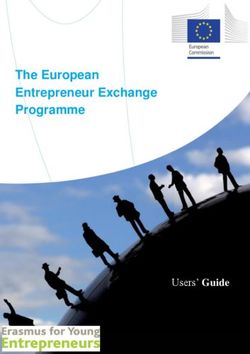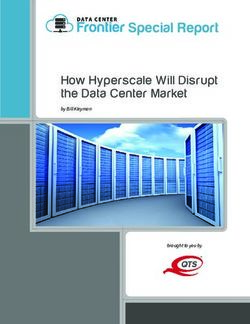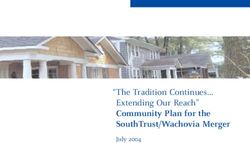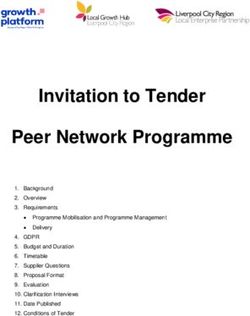The Value of Persistent Chat in Incident Management, Support and Business Continuity - A whitepaper by Mindlink Software
←
→
Page content transcription
If your browser does not render page correctly, please read the page content below
The Value of Persistent Chat in Incident Management, Support and Business Continuity A whitepaper by Mindlink Software
Contents
Introduction 3
A changing workplace! 4
Email is not a panacea 5
The rise of collaboration tools – But which one? 6
Persistent Chat – The right collaboration tool 7
Persistent Chat for Incident Management,
Support & Business Continuity Functions 8
Case Study 12
Who is MindLink™? 13
MindLink™ Product Suite 14
2 ShareIntroduction
This whitepaper will introduce the Persistent Chat functionality
leveraging Microsoft Lync. Combining the immediacy of
instant messaging with multi-party outreach, Persistent Chat
is transforming how groups and individuals communicate by
facilitating real-time discussion.
This whitepaper will explain how Persistent Chat can be used effectively within Incident
Management, Business Continuity & Support to share knowledge quickly, communicate more
efficiently, cut resolution times and ultimately keep the business going smoothly.
With Persistent Chat, conversations can take place on a desktop (Windows, Mac or Linux),
mobile, tablets, or web from any location. Completing the entire communication spectrum,
Persistent Chat is designed for messages & information not to be altered or deleted,
ensuring compliance for those in heavily regulated industries or those organizations that
adhere to self-governance policies.
This guide is here to show you how Persistent Chat can foster collaboration, and as you’ll
see, it will have a major impact on your bottom line.
3 ShareA changing workplace!
In our fast-paced and globalized world, information sharing
is critical. Retrieving knowledge and discussing it with
colleagues around the world, no matter what team they sit in
or what time zone their office is located in, has become crucial.
Yet challenges have increased: geographically dispersed teams, increasing mobility of
the workforce, multiple projects, a myriad of line-of-business systems with limited
integration and external information feeds (notably from social channels).
Incidents that affect multiple geographies and teams are commonalities in most enterprises.
Internal processes and workflows are ever more important, and can be the linchpin to
fast, accurate support and incident resolution. This puts further emphasis on ensuring
communication is widely shared among team members. Regardless of the amount of
planning or foresight, these processes and workflows require exception handling, in the
field of business continuity more than anywhere else.
4 ShareEmail is not a panacea
Various means exist to tackle these challenges, yet
traditional communication tools are still the status quo in
many organisations. Email being the most commonly used.
Very often when a system goes down somewhere, an automated alert is sent via Email to
trigger issue resolution. Email’s downside, however, is that conversations end up taking
the shape of “reply-all” email threads, clogging up people’s inboxes, and making it difficult
to find the latest information or filtering out urgent updates among irrelevant messages
Email conversations contain a wealth of expertise which is often lost in the “black hole” of
employee inboxes. Moreover, emails between teams can lead to siloed knowledge and
information bottlenecks. So even if an incident has been resolved the knowledge is not
shared with other teams that might encounter the exact same issue but in a different office
or geography. Last but not least, Email does have some apparent security flaws making it
the wrong tool for sharing of sensitive or critical data.
5 ShareThe rise of collaboration tools
– But which one?
Fortunately, technology has kept pace with the dramatic change
in the way people share information and communicate with each
other. Especially in the area of traditional telecommunication,
technology is transforming into a modern way of real-time
communication and collaboration.
A wealth of ‘Social’ and ‘Collaboration’ tools are now available, yet there is confusion as to
which tool is right and what can be done with which application?
Many companies struggle to associate business value with bottom line impact to many of the more
‘social’ oriented platforms. After all ‘more social’ doesn’t necessarily mean ‘more business’. A focus
on ‘Business Critical Collaboration’ is key, especially in the field of Business Continuity and Support.
6 SharePersistent Chat –
The right collaboration tool
Persistent Chat is part of the
‘Business Critical Collaboration’ tool kit.
It can contribute to knowledge sharing in a structured and filtered way, all in real-time.
Conversations can be organized according to teams, topics, incident types, support
groups, geographies, categories, etc. Users can be invited to join relevant groups, to
participate and engage in those conversations.
All conversations on Persistent Chat are stored, allowing knowledge to be retained as
an organizational asset for future reference should similar incidents occur and need
resolution. Others not partaking in the conversation at the time, can refer back to the
information and easily get up to speed with the most current events. This represents a
particular advantage when it comes to ‘follow the sun’ support models where smooth
handovers between geographies and time zones are key to business continuity and
ongoing support. All past information is easily searchable.
To help put all of this together and illustrate how Persistent Chat can help, the following
incident management, business continuity & support use cases will show examples
of how Persistent Chat can be of value. While not an exhaustive list, these examples
will showcase how Persistent Chat can better advance efficient communication and
productivity, while being fully compliant in highly regulated industries.
7 SharePersistent Chat for Incident
Management, Support &
Business Continuity Functions
Competition in most industries is fierce. The smooth running
of business processes & systems, of support functions and
communication channels is hence the foundation of any
business. Impact on the latter can disrupt an organization’s
operations, damage its reputation, deteriorate market trust
and in the worst case, alienate clients.
To succeed, a firm needs a highly specialised workforce and the tools and technologies
that allow them to access real-time market updates, system alerts, and internal data &
knowledge repositories on the spot, and collaborate easily across teams and geographies.
After all incident management activities are aimed to identify, analyse, and correct any
potential hazards and prevent a future re-occurrence, limiting any potential disruption and
avoiding escalation into an emergency, crisis or a disaster.
IT Operations monitoring internal systems & responding to incidents, support teams
dealing with incoming client requests, software engineers dealing with bugs while on client
site with mobile devices; those are all forms of communication that Persistent Chat makes
significantly easier. Extending this across the whole organisation can unlock the hidden
potential of the workforce.
8 SharePersistent Chat (PChat) supports the six basic
components of incident management and makes
their handling even more efficient:
1 Incident detection & recording – with appropriate topic channels setup for different
applications, functional areas or types of incidents (network, security, hardware etc.), and with
the appropriate people subscribed to those channels, system alerts or support tickets can be
fed directly into the relevant group chat channels being visible to
assigned teams for fast assessment. Persistent Chat sends users an alert whenever
a new incident is recorded in a relevant chat channel. Now messages are sent to
people instead of people having to look for messages (e.g. in Email) significantly speeding up
initial support.
2 Classification & initial support – having been alerted that a new incident needs attention,
team members can immediately share knowledge & information relating to the case and/ or
search the chat channel for previous, similar incidents
The chat channel serves as the single place for
discussion and serves as the main interface towards
technicians, support staff and other groups within
3 Investigation & diagnosis
the organization. A smooth handover between cross-
}
functional teams in different geographies is guaranteed
4 Resolution & recover and speeds up resolution. An advanced API ensures
that any system updates and alerts are automatically fed
into the chat room during the investigation. This can also
5 Incident closure include external social media feeds to monitor potential
media or customer sentiment. All actions are recorded on
the channel and are available for future reference
6 Ownership, monitoring, tracking, communication – Persistent Chat allows you to solve
issues via free-flow knowledge sharing in a structured environment. Chat channels can be set
up for internal parties to keep them informed on the progress of incident resolution. It greatly
decreases Email traffic triggered by Account Managers or Senior Directors enquiring about
the issue and free up time for the actual resolution of the issue. The same can be done for
external parties where a chat channel can be created to keep them informed and proactively
communicate with those parties.
9 ShareHere are some use cases by various topics:
IT Operations
IT Operations comprises all processes, services and systems that are provisioned by IT
to run themselves as a business. In case of a system failure, automated alerts can be
sent directly into a chat room and resolution can begin. Piping alerts into specific chat
rooms based on topic or system errors allows the relevant individuals to pick up the case
immediately. Similar cases might already have occurred elsewhere in the business –
Persistent Chat lets you search for any previous cases right within the chat channel to
speed up diagnosis. Integration with social feeds keeps members abreast of media or
client sentiment while internal line-of-business applications feed data into the discussion
channel. Once solved, resolution handling is recorded as an organisational asset for
other teams to access and use. Persistent Chat availability on mobile devices further
enhances real-time resolution due to immediate access to conversations and
information, even when employees are on-the-go.
PR/ Communication Handling
In case of a serious incident, it is not only the internal teams that need to collaborate but
PR & Communication departments across the globe must work together effectively to
deliver a rapid response to external sentiment and questions and communicate proactively.
A channel can be set up that includes all PR agencies globally to coordinate a unified
message regarding the incident. Social media feeds can be streamed into those channels
to closely monitor media and consumer sentiment and react immediately with appropriate
actions and messaging. External channels for clients can be used to update them on
resolution & progress. Similar chat groups can be set up for media & journalists to keep this
vital influential group informed. Proactive information distribution helps control consumer
sentiment and hence prevents reputation damage or escalation.
Software Development & Bug Fixes
There are many software development methodologies but increasingly Agile or Scrum are
becoming the popular alternative to traditional project management. It helps teams respond
to unpredictability through incremental, iterative work cadences, known as sprints or
iterations. Agile empowers teams to continuously re-plan their release to optimize its value
throughout development, allowing them to be as competitive as possible in the marketplace.
Its beating heart relies upon regular, clear and transparent communication between stake
holders and developers. A dispersed team can still work effectively using persistent chat
where real time updates on progress can be posted into channels along with contextual
tagging and critical mentions for iterations. If a developer needs assistance to complete
a task they can flag this in the team chat and resources can be reallocated
immediately by the project manager.
Issues are commonly tracked in a third-party tool like JIRA or a wiki. Integration is possible
using the MindLink API which can be developed to recall specific tickets or issues directly
into channel conversations. Channel history search can also be used to identify
engineering discussions adding context to the support tickets all enriching the
knowledge database supporting development.
10 ShareSupport Teams
Hundreds of calls and enquiries can be coming in at any given time regarding a breadth
of topics from product malfunctions to broken items or complaints about service, billing,
contracts and so on. The list is endless. Yet support organisations can identify and group
enquiries into core topics that people are calling in for e.g. product, service, billing. By
routing calls & enquiries automatically into specifically set up topic channels with relevant
support agents present on those chat groups, cases can be dealt with faster by people with
specialised knowledge. As previous conversations are recorded, agents can search for
similar enquiries cutting response time. If a specific enquiry can’t be answered by the agent,
the request can be automatically escalated to a higher level of support. This approach
fosters organisational learning and ensures that knowledge is not kept in silos but available
across the organisation. For clients this results in faster replies, reduced waiting time, and
ultimately higher client satisfaction rates and lower churn.
Compliance
One thing we haven’t discussed yet, but is a crucial factor within many regulated industries,
is Compliance. Compliance mandates require the enterprise to record all conversations,
making it critical that any communication & collaboration platform meets stringent
regulations. Data retention is a part of regulatory compliance that is proving to be a
challenge in many companies. Information communicated through Persistent Chat or IM
adheres to those compliance guidelines. Knowledge and information can be shared in a
secure and compliant environment with internal and external stakeholders.
11 ShareCase Study
Martin looks after IT Operations for a logistics provider that
manages transport, documents and payments for manufacturers
across the globe. The multinational is a patchwork of mergers
and acquisitions, many different systems stitched together by
custom code. All those systems and the plumbing between them
are constantly monitored by automated tools, providing regular
status checks to email distribution lists.
Interdependencies between applications means the application sending the email isn’t always
the application with the problem. As such, it is difficult to determine whether all the critical people
are on the appropriate distribution list. Some are on too few, while a lot are on too many and
simply chose to ignore the deluge of emails they receive daily.
Martin tackled the problems one by one. He needed to organize incidents around topics, not
email subjects - keeping the right people in the loop, without swamping them. In addition, he
needed to capture each resolution method, so his team (or their counterparts elsewhere) could
re-use it. All parties on a support ticket needed to be kept informed without duplication of effort,
and updates on status needed to happen in a timely, easy-to-follow fashion.
He also needed an easy way to notify affected parties of progress proactively and efficiently,
so that his team could spend their time focused on resolving the problem. Above all, he had to
demonstrate that any solution he implemented provided genuine business value. Ultimately, it’s
not about incidents; it’s about the company’s bottom line.
Martin had taken a look at this list of issues, and shopped around for a solution that answered all
of them. He’d chosen a Persistent Chat tool built on top of Lync.
12 ShareWho is MindLink™?
MindLink Software, a best-in-class Business Critical
Collaboration platform, allows real-time collaboration across
the business, thus improving team efficiency & productivity.
Leveraging Microsoft Lync™, it provides IM, Presence and unique persistent Chat
functionality, while being fully integrated into existing processes & systems incl.
SharePoint. MindLink is secure, compliant and available cross-platform.
MindLink™ as an Enhancement to Persistent Chat (PChat)
MindLink™ turns Persistent Chat, Presence and Instant Messaging components into an
all-around enterprise collaboration platform.
•R
apid information retrieval & knowledge sharing
•R
eal-time collaboration & decision making
•D
eep process & system integration
•C
ompliant, Secure, Structured
•O
n Web, Desktop, Mobile, Tablet
•A
ccessible via PC, Mac and Linux
Persistent Chat with MindLink provides real business value as it translates this
little-known, yet extremely powerful technology into viable solutions for the financial
services industry. Specifically, Persistent Chat and its enhancements yield benefits
that email alone fails to provide:
•A
collaborative foundation;
•S
eamless technology assimilation into the business workflow;
•E
asy integration into other applications;
•M
obilisation of the workforce; and
•C
ommunication extension to external clients, suppliers and partners.
13 ShareMindLink™ Suite
MindLink Anywhere
Persistent Chat on PC, Mac, Linux, for
s Inte
employees working in the office or from
ou gr
home, exposing PChat to external users it
iqu
through the web
at
ed
Ub
MindLink Mobile
For an increasingly mobile workforce – PChat
access via iOS, BlackBerry & Android with
unique mobile features
Em
nt
MindLink Tablet
ia
Persistent Chat for user of iOS, Android or be dd
pl
ed m
Co
Surface tablet devices
MindLink Connectors
Seamless integration of external sources and
line-of business applications with Persistent Chat
(Email, Social and RestFul API)
MindLink Compliance
Legally compliant storage of IM & Persistent Chat messages
MindLink for SharePoint
Integration with portals incl. Sharepoint for easy access & adoption
MindLink Q&A
Moderated, virtual events using Persistent Chat to foster 2-way
communication between employees & management
MindLink for Outlook
Integration with Microsoft Outlook for easy access of Persistent
Chat within the familiar Email client
14 ShareWhat makes MindLink’s collaboration platform unique is its
wealth of features & functionalities.
Features that:
•P
rovide an advanced user experience
• Increase user adoption
•E
nhance collaboration & information sharing
A selection of our most valuable features
can be found below:
•L
iveStream
•C
ritical IM
•#
Hashtags
•@
Mentions
•A
dvanced Alerts
•F
ilters
• Intelligent Connection
•D
ynamic Addins
To learn more, please visit us at www.mindlinksoft.com
or follow us on Twitter @mindlinksoft
15 ShareAbout MindLink MindLink is the only purpose-built Business Critical Collaboration platform that allows teams to coordinate and exchange vital business information rapidly across the business. MindLink offers IM, Presence and unique Persistent Chat to help people work together smarter and faster. MindLink can be fully integrated into existing processes & systems and is accessible on web, desktop, mobile and tablets and available for PC, Mac and Linux. For more information: t. +44 (0)20 7920 7100 t. +1-908-824-0004 e. info@mindlinksoft.com www.mindlinksoft.com
You can also read