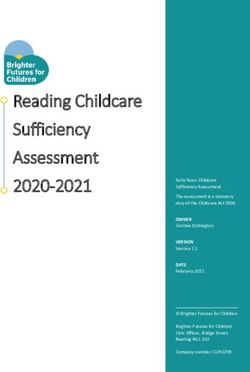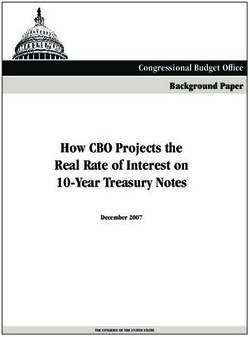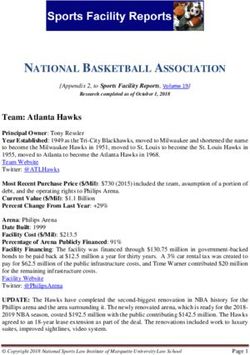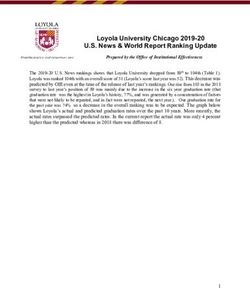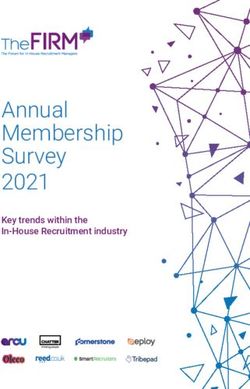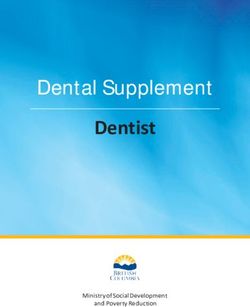The Total Economic Impact Of Google Chrome OS With G Suite - Cost Savings And Business Benefits Enabled By Chrome OS With G Suite - Google Cloud
←
→
Page content transcription
If your browser does not render page correctly, please read the page content below
A Forrester Total Economic Impact™ Study Commissioned By Google September 2018 The Total Economic Impact™ Of Google Chrome OS With G Suite Cost Savings And Business Benefits Enabled By Chrome OS With G Suite
Table Of Contents
Executive Summary 1
Key Findings 1
TEI Framework And Methodology 4
The Chrome OS With G Suite Customer Journey 5
Interviewed Organizations 5
Key Challenges 5
Solution Requirements 6
Key Results 6
Composite Organization 8
Analysis Of Benefits 9
Benefit 1: Decreased User Downtime 9
Benefit 2: Security Cost Avoidances 10
Benefit 3: Help Desk Savings 11
Benefit 4: Legacy Technology Savings 12
Benefit 5: Improved User Productivity 13
Benefit 6: Increased Mobility Savings 14
Flexibility 15
Analysis Of Costs 17
Cost 1: Chrome OS With G Suite Subscription Fees 17
Cost 2: Implementation And Configuration Cost 18
Cost 3: Change Management And Training Costs 18
Financial Summary 20
Google Chrome OS with G Suite: Overview 21
Appendix A: Total Economic Impact 22
Appendix B: Endnotes 23
Project Director: ABOUT FORRESTER CONSULTING
Sean McCormick
Forrester Consulting provides independent and objective research-based
consulting to help leaders succeed in their organizations. Ranging in scope from a
short strategy session to custom projects, Forrester’s Consulting services connect
you directly with research analysts who apply expert insight to your specific
business challenges. For more information, visit forrester.com/consulting.
© 2018, Forrester Research, Inc. All rights reserved. Unauthorized reproduction
is strictly prohibited. Information is based on best available resources.
Opinions reflect judgment at the time and are subject to change. Forrester®,
Technographics®, Forrester Wave, RoleView, TechRadar, and Total Economic
Impact are trademarks of Forrester Research, Inc. All other trademarks are the
property of their respective companies. For additional information, go to
forrester.com.Executive Summary
Benefits And Costs Google provides a cloud-native operating system and productivity suite
that helps its customers improve security, increase productivity, and
strengthen employee experience (EX). Google commissioned Forrester
Consulting to conduct a Total Economic Impact™ (TEI) study and examine
the potential return on investment (ROI) enterprises may realize by
deploying Chrome OS with G Suite. The purpose of this study is to provide
readers with a framework to evaluate the potential financial impact of
Security cost avoidances: Chrome OS with G Suite on their organizations.
$1,632,295 To better understand the benefits, costs, and risks associated with this
investment, Forrester interviewed and surveyed several customers with
multiple years of experience using Chrome OS with G Suite. Many of
these customers have been moving to more cloud-based apps and
needed seamless access to their tools and data across multiple devices.
Chrome OS with G Suite was purpose-built for the cloud and enables
organizations to improve user productivity and user mobility and reduce
downtime while operating in a secure environment.
Cloud allows for new workforce technology strategies that balance cost,
security, and EX goals (including scalability and anywhere/real-time
Improved user productivity:
access). Forrester found in a recent survey that 81% of companies have a
$3,984,364 cloud-first strategy or are prioritizing cloud to support business needs.1
For IT decision makers, cost and security lead the list of big-picture goals:
70% say reducing cost is a high or critical priority, while 69% say the same
for increasing security. Cloud can address these concerns while also
driving a better employee experience. Employee experience contributes to
better customer experience and supports key goals like talent retention,
higher quality, and larger top-line revenue growth.2 Cloud increases
employee experience by empowering workers to access their digital
assets and experiences at any time, from any device, anywhere they
happen to be.
Chrome OS with G Suite
subscription cost:
$2,959,354 Key Findings
Quantified benefits. The following risk-adjusted present value (PV)
quantified benefits are representative of those experienced by the
companies interviewed and surveyed:
› With Chrome OS with G Suite, updates are invisible to employees,
reducing downtime by 30 minutes on average per week. As a cloud-
connected operating system and productivity suite, Chrome OS and G
Suite are always up to date. This reduces the need for employees to
manually reboot and install updates. Overall, the time saved by
employees led to $2,92 million of recouped productivity over three years.
› With Chrome OS with G Suite, updates are automatic, reducing the
risk of endpoint security issues by 20% and avoiding an average of
$656,000 a year in security breach avoidance. Forrester surveyed 34
companies using Chrome OS with G Suite and found that, compared to
their old environments before Chrome OS, the average annual cost of
breaches or incidents was 78% higher. These savings resulted in a
three-year security cost avoidance of $1.6 million.
1 | The Total Economic Impact™ Of Google Chrome OS With G Suite› A 15.5% improvement in help desk efficiency resulted in $249,971
in savings over three years. After investing in Chrome OS with G
Suite, the interviewed organizations noted savings from both a reduction
in call volumes to the help desk and the time to remediate issues. One
interviewee said: “We had an army of people supporting our previous
operating system across our corporate environment and stores. Our
operating system that runs the registers is outdated and brittle, requiring
a much greater effort to support.”
ROI › With Chrome OS + G Suite, organizations saved an average of $100
359% per user on legacy solutions. By eliminating their previous solution
license costs for operating systems and productivity suites, the
interviewed companies experienced an average annual savings of $100
per user. In addition to license costs, one interviewed organization noted
the value of leveraging G Suite to avoid purchasing an off-the-shelf
Benefits PV workflow product. Overall cost savings for the legacy OS and
$19.4 million productivity suites were nearly $1.8 million.
› Utilizing machine learning and other productivity enablers led to
over $3.9 million in day-to-day activities savings. Interviewed and
surveyed G Suite with Chrome OS users reported significant savings
NPV through Gmail Quick Reply, Quick Access in Drive, and other machine
$15.2 million learning capabilities. These savings, together with day-to-day
productivity enablers using G Suite, supported a 10-minute daily
average time savings for Chrome OS with G Suite users.
› Leveraging G Suite enabled employees to access documents and
emails anytime, anywhere, saving $8.8 million. Furthermore,
Payback employees utilized Hangouts’ meeting capabilities and document
< 6 months sharing in meetings to streamline meetings, saving an average of 3
minutes at the start of every meeting. Hangouts also enabled employees
to meet virtually rather than in-person, reducing corporate travel by
$350,000 per year. Over three years, the savings from utilizing G Suite
was more than $8.8 million.
Unquantified benefits. The interviewed and surveyed organizations
experienced the following benefits, which are not quantified for this study:
› With prebuilt policies and auto-updates, Chrome OS with G Suite
reduces the burden on IT management teams. Organizations
previously spent up to 50 hours a week managing previous operating
systems and productivity suites. One interviewee said, “Thinking back,
the amount of time we used to spend to build the packets, deploy them,
and fix the things that were broken, we just don’t have to do that
anymore.”
› Chrome OS has built-in compliance capabilities that help to
streamline the audit process. Google maintains and adheres to many
of the security standards required across industries. For example,
Chrome OS can connect to a variety of virtual private networks (VPNs)
used to secure organizational communications. As such, this ensures
organizations stay compliant while reducing the effort needed for internal
and external audits.
Costs. The interviewed organizations experienced the following risk-
adjusted PV costs:
› Chrome OS and G Suite license subscription fees amounted to
$2,959,354. The average cost per user for Chrome OS with G Suite is
$170 per year.
2 | The Total Economic Impact™ Of Google Chrome OS With G Suite› Implementation and configuration lasted six months and cost
$586,500. On average, six internal FTEs needed six months to
implement, test, and integrate Chrome OS and G Suite into their existing
environments. Additionally, some organizations hired a professional
service provider to assist in the effort at an average cost of $35,000 per
month or $210,000 overall.
› Change management and training occurred in parallel to
implementation and cost $679,650. On average, employees required 1
hour for training in the new Chrome OS and G Suite environments. With
the popularity of G Suite in personal use, many employees found
Google to be more intuitive than their previous systems. This helped to
keep the training cost and time to a minimum.
Forrester’s interviews with six existing customers and survey of 66
additional Chrome OS with G Suite user organizations found that an
organization based on these interviewed organizations experienced
benefits of $19.4 million over three years versus costs of $4.2 million,
adding up to a net present value (NPV) of $15,186,161 and an ROI of
359%.
Help desk savings Legacy technology
Financial Summary 1% savings
9%
Security cost
avoidances
8%
$19.4 million
Total
Payback: benefits three-year totalTEI Framework And Methodology
From the information provided in the interviews, Forrester has constructed
a Total Economic Impact™ (TEI) framework for those organizations
considering implementing Google Chrome OS with G Suite.
The objective of the framework is to identify the cost, benefit, flexibility, and
risk factors that affect the investment decision. Forrester took a multistep
approach to evaluate the impact that Google Chrome OS with G Suite can
have on an organization:
The TEI methodology DUE DILIGENCE
Interviewed Google stakeholders and Forrester analysts to gather data
helps companies relative to Chrome OS with G Suite.
demonstrate, justify, CUSTOMER INTERVIEWS
and realize the Interviewed six organizations and surveyed 66 more using Chrome OS
with G Suite to obtain data with respect to costs, benefits, and risks.
tangible value of IT
COMPOSITE ORGANIZATION
initiatives to both Designed a composite organization based on characteristics of the
senior management interviewed organizations.
and other key FINANCIAL MODEL FRAMEWORK
Constructed a financial model representative of the interviews using the
business TEI methodology and risk-adjusted the financial model based on issues
stakeholders. and concerns of the interviewed organizations.
CASE STUDY
Employed four fundamental elements of TEI in modeling Google Chrome
OS with G Suite’s impact: benefits, costs, flexibility, and risks. Given the
increasing sophistication that enterprises have regarding ROI analyses
related to IT investments, Forrester’s TEI methodology serves to provide a
complete picture of the total economic impact of purchase decisions.
Please see Appendix A for additional information on the TEI methodology.
DISCLOSURES
Readers should be aware of the following:
This study is commissioned by Google and delivered by Forrester Consulting. It
is not meant to be used as a competitive analysis.
Forrester makes no assumptions as to the potential ROI that other
organizations will receive. Forrester strongly advises that readers use their own
estimates within the framework provided in the report to determine the
appropriateness of an investment in Google Chrome OS with G Suite.
Google reviewed and provided feedback to Forrester, but Forrester maintains
editorial control over the study and its findings and does not accept changes to
the study that contradict Forrester’s findings or obscure the meaning of the
study.
In some cases, Google provided the customer names for the interviews but did
not participate in the interviews.
4 | The Total Economic Impact™ Of Google Chrome OS With G SuiteThe Chrome OS With G Suite Customer
Journey
BEFORE AND AFTER THE CHROME OS WITH G SUITE INVESTMENT
Interviewed Organizations
For this study, Forrester surveyed 66 organizations and conducted six
interviews with Google Chrome OS with G Suite customers. Interviewed
customers include the following:
NUMBER OF NUMBER
INDUSTRY HEADQUARTERS EMPLOYEES OF USERS REVENUE
Healthcare United States 3,000 3,000 Private
Nonprofit research United States 1,400 5,200 Private
Manufacturing United States 50,000 30,000 $7 billion
Retail United States 200,000 35,000 $15 billion
Manufacturing Europe 80,000 70,000 $30 billion
Business services United States 5,000 5,000 $5 to $10 million
Key Challenges
Historically, cost- and security-related concerns and challenges have
come before those specific to employee experience and collaboration. A “We’ve struggled with
recent Forrester survey and study confirmed that reducing cost and maintaining our operating
improving endpoint security were the top two priorities for organizations system environment, and
in the next 12 months. Furthermore, when asked, “What challenges does when you’re not continuously
your IT organization face with the devices/OS that support workforce optimizing, you get a lot of
productivity at your organization?” 45% of respondents had concerns bloat and legacy technology,
about the security of older devices and operating systems. Forrester creating technical debt that is
concluded that over 70% of employees utilize the web browser to access not sustainable at scale.”
productivity suite applications and email. 3 The interviewed organizations
along with the surveyed companies shared similar challenges prior to Architect, retail company
investing in Chrome OS with G Suite. These challenges included:
› Improving usability and employee experience.
› Improving IT productivity.
› Improving speed and user productivity.
Our survey identified a handful of other objectives organizations wished
to overcome as illustrated in the following table.
5 | The Total Economic Impact™ Of Google Chrome OS With G Suite“What drove your organization to move to Chrome devices?”
Improve usability and employee experience 76%
Improve IT productivity 73%
Improve speed 65%
Improve end user productivity 58%
Increase security 56%
Improve stability 48%
Lower cost of IT management (administration) 39%
Disaster recovery 15%
Base: 66 Google Chrome OS with G Suite users
Source: A commissioned study conducted by Forrester Consulting on behalf of Google, February 2018
Solution Requirements
As employees spend more time using cloud apps, the browser has
become a central access point for communication and collaboration. In “We’re seeing a lot of
fact, 62% of organizations interviewed listed expanding the use of cloud- improvement in spam
based applications for employees as a critical or high priority. In addition, management, security
67% of employees rely much more heavily on a web browser to do their controls, and other things
jobs than they did two years ago.4 The interviewed and surveyed Google is implementing.”
organizations searched for a solution that could:
Head of collaboration and
› Increase their use of cloud infrastructure and platforms. knowledge management,
› Expand their use of cloud-based applications for employees. manufacturing
Cloud computing opens the door for strategies that require fewer
compromises between cost, security, or EX.5 These requirements led the
companies to invest in and deploy Chrome OS with G Suite.
Key Results
The interviews and surveys revealed that key results from the Chrome
OS with G Suite investment include:
› Improved security. One of the major security benefits came from the
devices on which Chrome OS operates on. These devices essentially
are zero state, meaning they are difficult to hack and can be shared
between employees without the risk of data leaking out or getting into
the wrong hands. Furthermore, as a cloud-based operating system,
many of the inherent risks to localized security issues were avoided.
This included updates, patching, identify management, and local
storage data theft. Chrome OS and G Suite comes with security
features and capabilities built in by default.
• One customer found it easier to manage the adoption of
GDPR as Google already incorporated many of the policies
and procedures required.
• Another customer was much less affected by recent phishing
scams within the Chrome client environments as compared to
6 | The Total Economic Impact™ Of Google Chrome OS With G Suiteother environments. With Gmail, the customer realized marked
improvement in spam management and security controls.
• Other security efficiencies experienced by the surveyed
customers included better reporting and visibility, reduced
threat/target surface area, and reduced device imaging time.
For a full list of improvements, see the table below.
“Which of the following IT and security efficiencies has your organization achieved due to your
investment in Google?”
Faster remediation of IT issue 53%
Better reporting and improved visibility 53%
Reduction in risk/cost of data breaches 52%
Ease of deployment 52%
Reduced data breaches 48%
Reduction in time spent on updates with auto-update 45%
Reduced threat/target surface area 38%
Reduced device management cost 36%
Reduced device imaging time 29%
Ability to reallocate IT security FTEs to higher-value task 24%
Base: 66 Google G-Suite with Chrome OS users
Source: A commissioned study conducted by Forrester Consulting on behalf of Google, February 2018
› Improved employee experience. One Forrester study reported that
73% of IT decision makers consider employee experience a top priority
when making decisions on business applications. This is important as “Mobility isn’t us putting all of
69% of surveyed employees said if they are feeling positive and/or the apps and data on my
happy, it has noticeable improvement on their quality of work. This device; it’s all these cloud
means that a positive employee experience depends on the applications and the
employees’ ability to be productive.6 experiences being decoupled
from my device allowing me to
Organizations surveyed reported several different employee
be mobile across all of my
experience improvements, including machine learning and AI to reduce
different devices.”
repetitive tasks, like tracking down documents on the web, reformatting
presentations, or performing calculations within Sheets. Quick Replies, Architect, retail company
Snooze, and other embedded features in Gmail have also impacted
employee experience, making dealing with emails more efficient. In
addition to machine learning and AI, other employee experiences were
improved using G Suite. One customer said, “Hangouts revolutionized
our meetings by creating a much smoother start process for meetings.”
The customer added that discovery ensures everyone has the right
documents at the right time, which helps meetings start quickly.
7 | The Total Economic Impact™ Of Google Chrome OS With G Suite› Reduced costs with greater productivity. The greatest benefit of
adopting Chrome OS with G Suite is the cost savings from improved “I can really work from
productivity throughout the organization. More than 71% of survey anywhere: the train, the plane,
respondents said employee productivity improved overall. While each or even the beach”
organization may experience different use cases of savings, the Head of collaboration and
interviewed companies identified some common improvements, knowledge management,
including:
manufacturing
• Greater access to files and data from anywhere,
anytime.
• Document collaboration, sharing, and version control.
• Reduced downtime for users.
• Reduced IT management workload.
Composite Organization
Based on the interviews and survey, Forrester constructed a TEI
framework, a composite company, and an associated ROI analysis that
illustrates the areas financially affected. The composite organization is
representative of the companies that Forrester interviewed and surveyed
and is used to present the aggregate financial analysis in the next
section. The composite organization that Forrester synthesized from the
customer interviews has the following characteristics: Key assumptions
Description of composite. The composite organization is a global 50,000 employees
business with regional offices and locations across multiple countries.
The organization has 50,000 total employees, 35% of whom (or 17,500)
are considered knowledge workers, who need to be on a connected 17,500 knowledge
device and access company data and information to conduct day-to-day
business activities. Of those 17,500 knowledge workers, 7,000 are
workers
Chrome OS with G Suite users operating on Chromebooks.
In total, the composite organization has 75,000 endpoints, which consist 7,000 Chrome OS with G
of desktops, kiosks, tablets, laptops, and mobile devices. The composite
organization deployed Chrome as its default browser three years ago to Suite users
support its corporate objective of a cloud-first strategy.
Deployment characteristics. The composite organization’s employees 75,000 total endpoints
leveraged Chrome OS with G Suite as its main point of entry into all its
cloud-based web applications. As such, these 7,000 employees used with Chrome browser
Chromebooks, which allowed them to have laptop-level mobility with the default
use of wireless hotspots. Being cloud-based enabled the IT teams to
manage and maintain Chrome OS and G Suite through a centralized
Google Admin Console where they could deploy custom rules, settings,
and policies across their employee base.
8 | The Total Economic Impact™ Of Google Chrome OS With G SuiteAnalysis Of Benefits
QUANTIFIED BENEFIT DATA AS APPLIED TO THE COMPOSITE
Total Benefits
PRESENT
REF. BENEFIT YEAR 1 YEAR 2 YEAR 3 TOTAL VALUE
Atr Decreased user downtime $1,175,720 $1,175,720 $1,175,720 $3,527,160 $2,923,842
Btr Security cost avoidances $656,370 $656,370 $656,370 $1,969,110 $1,632,295
Ctr Help desk savings $78,101 $104,135 $123,661 $305,897 $249,971
Dtr Legacy technology savings $855,000 $630,000 $630,000 $2,115,000 $1,771,262
Etr Improved user productivity $1,244,880 $1,659,840 $1,971,060 $4,875,780 $3,984,364
Ftr Increased mobility savings $2,765,084 $3,686,779 $4,378,050 $10,829,912 $8,849,931
Total benefits (risk-adjusted) $6,775,155 $7,912,844 $8,934,860 $23,622,859 $19,411,665
Benefit 1: Decreased User Downtime The table above shows the total of all
benefits across the areas listed below,
With Chrome OS with G Suite, updates are automated, and applications as well as present values (PVs)
are always up to date, decreasing the impact on users. Previously, users discounted at 10%. Over three years,
would have to wait for their systems to download updates and reboot, but the composite organization expects
with Chrome OS, there is no downloading or rebooting. This makes the risk-adjusted total benefits to be a PV
update process invisible to users and gives them time back in their days of more than $19.4 million.
to be more productive.
In addition to updates, localized issues are a thing of the past with
Chrome OS with G Suite. Historically, when a there was a network or
server down, it would affect a segment of users or region, but with
Google’s cloud-based OS, there are very few localized impacts, further
reducing user downtime. When there are impacts to devices, users can
simply log into another Chrome OS device and instantly access
everything they had before with minimal downtime.
For the composite organization, Forrester assumes that: $2.9 million
› Users avoided 30 minutes of downtime per week. three-year
benefit PV
› Employees consistently captured 20% of the downtime avoided for
productive work.
› The average fully loaded hourly labor rate for the 7,000 Chrome OS
with G Suite users was $38 per hour.
Decreased user downtime will vary with:
› The previous environment architecture and the number of updates and Decreased user
localized issues that occur on a regular basis.
downtime: 15% of total
› The amount of time saved that is utilized toward productive work. benefits
› The fully loaded compensation of employees.
To account for these risks, Forrester adjusted this benefit downward by
15%, yielding a three-year risk-adjusted total PV of $2,923,842.
9 | The Total Economic Impact™ Of Google Chrome OS With G SuiteBenefit 1: Decreased User Downtime: Calculation Table
REF. METRIC CALC. YEAR 1 YEAR 2 YEAR 3
A1 Total number of Chrome OS with G Suite users 7,000 7,000 7,000
Reduced downtime per user per week Hours 0.5 0.5 0.5
A2
Percent of time savings captured for productive 20% 20% 20%
A3 work
A4 Average FTE hourly rate fully loaded (rounded) $80,000/2,080 $38.00 $38.00 $38.00
Decreased user downtime A1*(A2*52)*A3*A $1,383,200 $1,383,200 $1,383,200
At 4
Risk adjustment ↓15%
Atr Decreased user downtime (risk-adjusted) $1,175,720 $1,175,720 $1,175,720
Benefit 2: Security Cost Avoidances
Operating in the cloud provides many security advantages for
organizations. Utilizing Chrome OS with G Suite reduces the risk of
endpoints being out of date or not meeting industry standards. Chrome
OS, with automated updates, provides users with the latest security $1.6 million
patches to further secure their systems. Furthermore, Chrome OS runs
cloud-based applications versus local executable files, making it more three-year
secure than previously used endpoints. One customer explained how the benefit PV
organization was less impacted by phishing scams that had been going
around after adopting Chrome OS with G Suite.
Additional security features are built into G Suite and Gmail to reduce the
risk of users opening infected emails or accidentally spreading exploits.
One customer said, “We’re seeing a lot of improvement in spam
management, security controls, and other things Google is
implementing.” Security cost
Forrester assumes that:
avoidances: 8% of total
benefits
› Prior to investing in Google, the composite organization experienced
an average of 99 security incidents each year.
› The average cost of a security incident for remediation as well as
business impact was $39,000.
› After deploying Chrome OS with G Suite, the organization realized a
20% reduction in the number of incidents or breaches.
Security cost avoidances will vary with:
› The average number of security incidents experienced each year.
› The extent and complexity of the incidents and the scale of impact it 20% reduction in security
has on the business.
incidents or breaches
› The type of incidents experienced by organizations and if they’re
endpoint related or not. per year
To account for these risks, Forrester adjusted this benefit downward by
15%, yielding a three-year risk-adjusted total PV of $1,632,295.
10 | The Total Economic Impact™ Of Google Chrome OS With G SuiteBenefit 2: Security Cost Avoidances: Calculation Table
REF. METRIC CALC. YEAR 1 YEAR 2 YEAR 3
Average number of breaches or incidents per 99 99 99
B1 year prior to investing in Google
Percent reduction in the number of breaches or 20.0% 20.0% 20.0%
B2 incidents per year
B3 Average cost of breach or incident $39,000 $39,000 $39,000
Bt Security cost avoidances B1*B2*B3 $772,200 $772,200 $772,200
Risk adjustment ↓15%
Btr Security cost avoidances (risk-adjusted) $656,370 $656,370 $656,370
Benefit 3: Help Desk Savings
Many surveyed organizations reported time savings associated with
faster remediation and fewer user issues, resulting in an estimated
15.5% improvement. These reductions of user issues were a byproduct
of operating in the cloud and the quality of Chrome OS with G Suite. One
customer said after adopting G Suite, “Everything just works, 95% of the
time, everything just works as expected.” $249,971
Forrester assumes that: three-year
benefit PV
› The composite organization had spent 500 hours per week on help
desk issue remediation for OS, email, and other productivity
applications prior to adopting Chrome OS with G Suite.
› The composite organization experienced a 15.5% decrease in time
needed to support these issues.
› Adoption of these productivity features and machine learning Help desk savings: 1%
capabilities started at 60% in the first year and grew to 95% by Year 3. of total benefits
› An average fully loaded hourly labor rate for a help desk IT admin is
$38.
Help desk savings will vary with:
› The average number of incidents and the complexity of those issues
reported to the help desk associated with Chrome OS and G Suite.
› The average labor rate for help desk staff.
To account for these risks, Forrester adjusted this benefit downward by
15%, yielding a three-year risk-adjusted total PV of $249,971.
11 | The Total Economic Impact™ Of Google Chrome OS With G SuiteBenefit 3: Help Desk Savings: Calculation Table
REF. METRIC CALC. YEAR 1 YEAR 2 YEAR 3
Hours per week for average help desk 500 500 500
C1 remediation time on OS, email, and other
productivity applications
Percentage of improved efficiency remediating 15.5% 15.5% 15.5%
C2 issues through G Suite and Chrome
Hourly fully burden rate of IT administrator $80,000/2,080 $38.00 $38.00 $38.00
C3 (rounded)
C4 Adoption rate 60% 80% 95%
Help desk savings (C1*52)*C2*C3* $91,884 $122,512 $145,483
Ct C4
Risk adjustment ↓15%
Ctr Help desk savings (risk-adjusted) $78,101 $104,135 $123,661
Benefit 4: Legacy Technology Savings
After adopting Chrome OS with G Suite, organizations avoided
refreshing operating system and productivity suite licenses. One
interviewed organization creatively used Sheets and Forms to avoid
purchasing an expensive software. The interviewee said, “We worked a
day or two, and we developed a whole suite of tools for them in Google $1.8 million
Sheets and using Google Forms and that allowed them to automate the
three-year
whole process.” benefit PV
For the composite organization, Forrester assumes that:
› The previous cost per user of operating system and productivity suite
licenses was $100 per year, on average.
› A one-time cost avoidance yielded $250,000 in savings during the
three-year period.
Legacy technology
Legacy technology savings will vary with:
savings: 9% of total
› The type of licenses or the cost model with an organization’s previous
operating system and productivity suite.
benefits
› An organization’s software needs and the cost of the software that
could be avoided by utilizing Google’s G Suite.
To account for these risks, Forrester adjusted this benefit downward by
10%, yielding a three-year risk-adjusted total PV of $1,771,262.
Benefit 4: Legacy Technology Savings: Calculation Table
REF. METRIC CALC. YEAR 1 YEAR 2 YEAR 3
Legacy technology subscription cost savings per $100 $100 $100
D1 user
D2 Number of users 7,000 7,000 7,000
D3 Other legacy application cost avoidances $250,000 $0 $0
Dt Legacy technology savings D1*D2+D3 $950,000 $700,000 $700,000
Risk adjustment ↓10%
Dtr Legacy technology savings (risk-adjusted) $855,000 $630,000 $630,000
12 | The Total Economic Impact™ Of Google Chrome OS With G SuiteBenefit 5: Improved User Productivity
Chrome OS with G Suite offers many productivity features and
capabilities to help employees maximize the use of their time and focus
less on repetitive tasks and more on delivering value. These features
even include the use of machine learning and AI to aid in the completion
of computing tasks. One customer said, "They’ve had a huge impact on
how the average person works.” The interviewee added that Quick Reply $4.0 million
in emails and functionality like Snooze have made a big difference from a
three-year
productivity perspective. Another customer discussed the benefits of benefit PV
document sharing: “If I think back to the old days of having an email,
you’re sending a document for review, and you’re making notes, and
you’re making corrections, and sending it to the next guy. In the type of
work that I do, I’m saving at least an hour a day by having everything
accessible through the tools with Google.”
For the composite organization, Forrester assumes that: Improved user
› Employees saved on average 10 minutes per day with machine productivity: 21% of total
learning and other day-to-day productivity features.
benefits
› Employees consistently captured 20% of the time saved for productive
work.
› Adoption of these productivity features and machine learning
capabilities started at 60% in the first year and grew to 95% by Year 3.
› The average fully loaded hourly labor rate for the 7,000 Chrome OS
with G Suite users was $38.
Improved user productivity will vary with:
› The number of users who adopt these features and capabilities.
› The amount of time saved that is utilized toward productive work.
› The fully loaded compensation of employees.
To account for these risks, Forrester adjusted this benefit downward by
10%, yielding a three-year risk-adjusted total PV of $4.0 million.
Benefit 5: Improved User Productivity: Calculation Table
REF. METRIC CALC. YEAR 1 YEAR 2 YEAR 3
Minutes per day saved with machine 10 10 10
E1 learning and day-to-day activities
Percent of time savings captured for 20% 20% 20%
E2 productive work
Average FTE hourly rate fully loaded $80,000/2,080 $38.00 $38.00 $38.00
E3 (rounded)
Total number of Chrome OS with G Suite 7,000 7,000 7,000
E4 users
E5 Adoption rate 60% 80% 95%
Improved user productivity E1/60*E2*E3*E4*( $1,383,200 $1,844,267 $2,190,067
Et 2,080/8)*E5
Risk adjustment ↓10%
Etr Improved user productivity (risk-adjusted) $1,244,880 $1,659,840 $1,971,060
13 | The Total Economic Impact™ Of Google Chrome OS With G SuiteBenefit 6: Increased Mobility Savings
By deploying Google’s solution, organizations experienced true mobility.
One customer said, “Mobility isn’t us putting all of the apps and data on
my device; it’s all these cloud applications and the experiences being
decoupled from my device allowing me to be mobile across all of my
different devices.” Another customer said: “What proved Google to me
$8.8 million
was when my CIO called and said he needed a report right away — this
was just after we deployed — and I was traveling on a train at the time. three-year
Previously, I would have had to attempt to connect to Wi-Fi and VPN into benefit PV
our network, a low probability with the connection on those trains, but
with Google, I was able to send a link to the file within 5 seconds of
hanging up.” This example and others like it demonstrate how
organizations become cloud-enabled businesses after adopting Chrome
OS with G Suite on cloud-native portable devices like Chromebooks or
utilizing G Suite with their mobile phones.
Additional mobility benefits came from utilizing Google Hangouts Meet to Increased mobility
host virtual meetings instead of in-person meetings. One customer said: savings: 46% of total
“If we couldn’t meet, we used Hangouts to meet and share documents
and co-edit. Without Google, we absolutely wouldn’t get our work done.”
benefits
Another customer discussed employees’ ability to work remotely, saying,
“I can really work from anywhere, the train, the plane, or even the
beach.” And 77% of surveyed employees agree with the statement: “I
prefer technologies that give me greater flexibility in how and where I
do my job.”7
To value mobility savings, Forrester identified and averaged consistent
time savings and productivity-driving benefits across the interviewed
and surveyed organizations. Based on this, the composite organization
experienced the following benefits: Increased mobility saves
› Ten minutes per day saved by accessing documents anytime, 22 minutes per day by
anywhere.
using Chrome OS with G
› Twelve minutes per day saved using Hangouts for meetings and
collaborating in live documents. This is based on an average of four Suite.
meetings per day per employee and an average time savings of 3
minutes per meeting due to quicker starts and better access to the
right documents and versions to review.
For these benefits, Forrester assumes employees consistently captured
20% of the time saved for productive work. Forrester further assumes
adoption of these mobility capabilities started at 60% in the first year and
grew to 95% by Year 3.
At an average fully loaded hourly labor rate for 7,000 Chrome OS with G
Suite users of $38, the composite organization saved from $2.8 million to
$4.4 million per year.
In addition to the time savings, the composite organization experienced a
decrease in the amount of corporate travel as Hangouts and document
sharing enabled employees to be as effective virtually as they were in
person. This travel reduction resulted in roughly $350,000 per year of
savings.
While increased mobility is an overall benefit for organizations, there are
some risks both quantitative and qualitive to fully achieving these
benefits.
14 | The Total Economic Impact™ Of Google Chrome OS With G Suite› The amount of time savings can vary based on the number of
meetings each employee has in a day, the impact or cultural change
that takes place to utilize Hangouts vs. in-person meetings, and the
level of adoption and need for document sharing in meetings.
› Organizations may see a variation of corporate travel savings based
on the original amount of travel required in the company.
› Working from anytime and anywhere can be a large productivity driver
but, as one customer mentioned, can sometimes come at a cost. The
cultural change can lead to an always-on working culture than can Impact risk is the risk that the business
or technology needs of the
impact employee morale and turnover. Alternatively, Forrester’s organization may not be met by the
research found that 69% of employees believe that “being able to use investment, resulting in lower overall
technology to access company resources gives them a better work/life total benefits. The greater the
balance.”8 uncertainty, the wider the potential
range of outcomes for benefit
To account for these risks, Forrester adjusted this benefit downward by estimates.
15%, yielding a three-year risk-adjusted total PV of $8,849,931.
Benefit 6: Increased Mobility Savings: Calculation Table
REF. METRIC CALC. YEAR 1 YEAR 2 YEAR 3
Minutes per day saved by accessing 10 10 10
F1 documents anywhere, anytime
Minutes per day saved using Hangouts and G 3 minute per 12 12 12
F2 Suite document sharing meeting*4
meetings per day
Percent of time savings captured for productive 20% 20% 20%
F3 work
F4 Average FTE hourly rate fully loaded (rounded) $80,000/2,080 $38.00 $38.00 $38.00
F5 Total number of Chrome OS with G Suite users 7,000 7,000 7,000
F6 Adoption rate 60% 80% 95%
Annual time savings for document access (F1+F2)/60*F3*F $3,043,040 $4,057,387 $4,818,147
F7 4*F5*F6*(2080/
8)
F8 Annual corporate travel savings $350,000 $350,000 $350,000
Ft Increased mobility savings F7+F8*F6 $3,253,040 $4,337,387 $5,150,647
Risk adjustment ↓15%
Ftr Increased mobility savings (risk-adjusted) $2,765,084 $3,686,779 $4,378,050
Flexibility
The value of flexibility is clearly unique to each customer, and the
measure of its value varies from organization to organization. There are
multiple scenarios in which a customer might choose to implement
Chrome OS with G Suite and later realize additional uses and business Flexibility, as defined by TEI,
opportunities, including the following: represents an investment in additional
capacity or capability that could be
turned into business benefit for a future
additional investment. This provides an
organization with the "right" or the
ability to engage in future initiatives but
not the obligation to do so.
15 | The Total Economic Impact™ Of Google Chrome OS With G Suite› Further investment in meeting room resources can leverage Google Hangouts Meet to drive greater benefits. While the composite organization didn’t invest in meeting room resources, organizations could realize additional savings in the avoidance of refreshing hardware and paying for software licenses in their video conferencing meeting rooms. One interviewed organization transformed its meeting spaces into a more open layout while leveraging Google Hangouts Meet and its existing hardware, avoiding expansion costs and technology refresh costs. › Shared devices, kiosks, and digital signage are all ways to extend Chrome OS with G Suite’s capabilities. The composite organization did not initially invest in these applications, but they would provide added benefit. For further benefit information, please reference Forrester’s TEI studies for Google Chrome on shared devices and kiosks and digital signage. Flexibility would also be quantified when evaluated as part of a specific project (described in more detail in Appendix A). 16 | The Total Economic Impact™ Of Google Chrome OS With G Suite
Analysis Of Costs
QUANTIFIED COST DATA AS APPLIED TO THE COMPOSITE
Total Costs
PRESENT
REF. COST INITIAL YEAR 1 YEAR 2 YEAR 3 TOTAL VALUE
Gtr Chrome OS with G Suite
subscription fees $0 $1,190,000 $1,190,000 $1,190,000 $3,570,000 $2,959,354
Htr Implementation and
configuration cost $586,500 $0 $0 $0 $586,500 $586,500
Itr Change management and
training costs $679,650 $0 $0 $0 $679,650 $679,650
Total costs (risk-adjusted) $1,266,150 $1,190,000 $1,190,000 $1,190,000 $4,836,150 $4,225,504
Cost 1: Chrome OS With G Suite Subscription Fees The table above shows the total of all
costs across the areas listed below, as
The subscription fees for the Chrome OS and G Suite platforms offset well as present values (PVs)
some of the legacy technology savings benefits. Google charges these discounted at 10%. Over three years,
fees on a monthly basis for G Suite and an annual basis for Chrome OS. the composite organization expects
Chrome Enterprise is a version of Chrome OS for business and provides risk-adjusted total costs to be a PV of
more than $4.2 million.
the following key features over Chrome OS: managed Google Play
(beta), managed Chrome extensions and browser management, printer
management, Active Directory integration, flexible cloud-based fleet
management, single sign-on support, public and ephemeral sessions
and kiosks modes, managed networks and proxies, managed OS
updates, theft prevention, and 24x7 enterprise support. These features,
along with G Suite, enable many of the security benefits and other
usability savings covered in this report.
› The annual cost of Chrome Enterprise is $50 per device per year.
Chrome Enterprise
› The monthly cost of G Suite can range from $5 to $25 per user based license cost of $50 per
on the type of license required.
device per year
For this study, Forrester assumes that:
G Suite license cost of
› The average license needed by the composite organization for G Suite
was the business license at a cost of $10 per user per month.
$10 per user per month
› The composite organization had 7,000 Chrome Enterprise and G Suite
users.
Cost 1: Chrome OS With G Suite Subscription Fees: Calculation Table
REF. METRIC CALC. INITIAL YEAR 1 YEAR 2 YEAR 3
G1 Chrome OS with G Suite $170 $170 $170
subscription cost per user
G2 Number of users 7,000 7,000 7,000
Gt Chrome OS with G Suite G1*G2 $1,190,000 $1,190,000 $1,190,000
subscription fees
Risk adjustment 0%
Chrome OS with G Suite
Gtr $0 $1,190,000 $1,190,000 $1,190,000
subscription fees (risk-adjusted)
17 | The Total Economic Impact™ Of Google Chrome OS With G SuiteCost 2: Implementation And Configuration Cost
The cost to implement depends on the size of the implementation and
the number of users. For the composite organization, Forrester assumes
that implementation lasted six months. During this time, six full-time
resources were dedicated to the deployment along with a Google-
recommended third-party integrator.
For this study, Forrester assumes that:
Six months
› The monthly cost of the third-party integrator averaged $35,000.
Total implementation
› The fully loaded labor rate for an internal IT FTE was $100,000.
and deployment time
The implementation and configuration costs will vary with:
Implementation risk is the risk that a
› The complexity of the deployment and the project timeline. proposed investment may deviate from
the original or expected requirements,
› The cost of resources within an organization and the third-party resulting in higher costs than
integrator chosen, if necessary. anticipated. The greater the
uncertainty, the wider the potential
To account for these risks, Forrester adjusted this cost upward by 15%,
range of outcomes for cost estimates.
yielding a three-year risk-adjusted total PV of $586,500.
Cost 2: Implementation And Configuration Cost: Calculation Table
REF. METRIC CALC. INITIAL YEAR 1 YEAR 2 YEAR 3
H1 Implementation time Months 6
H2 Internal resources required FTEs 6
Annual fully burden rate of IT
H3 $100,000
administrator
H4 Professional service fees per month $35,000
(H1*H2*H3/12
Implementation and configuration
Ht months)+(H4*6 $510,000 $0 $0 $0
cost
months)
Risk adjustment ↑15%
Implementation and configuration
Htr $586,500 $0 $0 $0
cost (risk-adjusted)
Cost 3: Change Management And Training Costs
One of the greatest risks to fully realizing the benefits of Google Chrome
OS with G Suite is lack of use and adoption. The interviewed
organizations all described a cultural shift that took place as they
deployed Chrome OS with G Suite. This cultural change, as with any $679,650
user technology, was met by three types of users. three-year
› The champions, who are quick to adopt, innovate, and get creative cost PV
about how they utilize the new technology.
› The skeptics, who aren’t so sure about the new technology and are
slower to adopt, but when they do, they quickly realize the benefits of
the new system and become champions.
› Lastly, the laggards; these employees are set in their ways, don’t want
to change the way they work, and typically resist adoption and learning Change management
a new technology. and training costs: 16%
All three groups can present challenges and opportunities, so it’s of total costs
18 | The Total Economic Impact™ Of Google Chrome OS With G Suiteimportant to hire a good change management team and ensure that
proper training and support are provided throughout the deployment.
Forrester assumes that:
› The composite organization hired a third-party change management
team at a cost of $42,500 per month for six months.
› Users receive 1 hour of formal training and can schedule follow-on
training as needed.
The change management and training cost will vary with:
› The culture of an organization and employees’ willingness to adopt
new technologies.
› The number of hours provided for formal training and the follow-on
support.
To account for these risks, Forrester adjusted this cost upward by 15%,
yielding a three-year risk-adjusted total PV of $679,650.
Change Management And Training Costs: Calculation Table
REF. METRIC CALC. INITIAL YEAR 1 YEAR 2 YEAR 3
I1 Months for change management 6
Change management costs per
I2 $42,500
month
I3 Change management services I1*I2 $255,000
I4 Number of employees trained 7,000
Average FTE hourly rate fully
I5 $48.00
loaded
I6 Hours of training per worker 1
I7 Internal training costs I4*I5*I6 $336,000
Change management and training $0
It I1+I6 $591,000 $0 $0
costs
Risk adjustment ↑15%
Change management and training $0
Itr $679,650 $0 $0
costs (risk-adjusted)
19 | The Total Economic Impact™ Of Google Chrome OS With G SuiteFinancial Summary
CONSOLIDATED THREE-YEAR RISK-ADJUSTED METRICS
Cash Flow Chart (Risk-Adjusted)
The financial results calculated in the
Benefits and Costs sections can be
Total costs used to determine the ROI, NPV, and
payback period for the composite
Total benefits organization’s investment. Forrester
assumes a yearly discount rate of 10%
Cumulative net benefits
for this analysis.
Cash $20.0 M
flows
$15.0 M
$10.0 M
These risk-adjusted ROI,
NPV, and payback period
$5.0 M
values are determined by
applying risk-adjustment
factors to the unadjusted
results in each Benefit and
Cost section.
-$5.0 M
Initial Year 1 Year 2 Year 3
Cash Flow Table (Risk-Adjusted)
PRESENT
INITIAL YEAR 1 YEAR 2 YEAR 3 TOTAL VALUE
Total costs ($1,266,150) ($1,190,000) ($1,190,000) ($1,190,000) ($4,836,150) ($4,225,504)
Total benefits $0 $6,775,155 $7,912,844 $8,934,860 $23,622,859 $19,411,665
Net benefits ($1,266,150) $5,585,155 $6,722,844 $7,744,860 $18,786,709 $15,186,161
ROI 359%
Payback period < 6 months
20 | The Total Economic Impact™ Of Google Chrome OS With G SuiteGoogle Chrome OS with G Suite: Overview The following information is provided by Google. Forrester has not validated any claims and does not endorse Google or its offerings. CHROME ENTERPRISE Chrome Enterprise includes Google's managed Chrome OS offering for enterprise customers. Chrome OS is a cloud-native operating system running on a variety of form factors including Chromebooks, Chromeboxes, and Chromebases. It features built-in security, and provides regular, automatic updates that run in the background to keep devices up-to-date. It boots quickly and provides a continuous experience across devices, and enables user access to enterprise applications via the web, managed Google Play store, or third- party virtualization providers. Chrome OS can be paired with the Chrome Enterprise license which can be purchased for an annual, per device fee to manage Chrome devices in addition to enabling third party integrations with EMM and identity providers. For more information, visit www.chrome.com/os G SUITE G Suite is a suite of cloud-based productivity apps designed to help enterprises transform the way they work. For more information, visit www.gsuite.google.com 21 | The Total Economic Impact™ Of Google Chrome OS With G Suite
Appendix A: Total Economic Impact
Total Economic Impact is a methodology developed by Forrester
Research that enhances a company’s technology decision-making
processes and assists vendors in communicating the value proposition Present value (PV)
of their products and services to clients. The TEI methodology helps
companies demonstrate, justify, and realize the tangible value of IT The present or current
initiatives to both senior management and other key business value of (discounted) cost and
stakeholders. benefit estimates given at an
interest rate (the discount rate).
The PV of costs and benefits feed
into the total NPV of cash flows.
Total Economic Impact Approach
Benefits represent the value delivered to the business by the Net present
product. The TEI methodology places equal weight on the value (NPV)
measure of benefits and the measure of costs, allowing for a
full examination of the effect of the technology on the entire The present or current value of
organization. (discounted) future net cash flows
given an interest rate (the discount
rate). A positive project NPV
normally indicates that the
investment should be made, unless
Costs consider all expenses necessary to deliver the other projects have higher NPVs.
proposed value, or benefits, of the product. The cost category
within TEI captures incremental costs over the existing
environment for ongoing costs associated with the solution. Return on
investment (ROI)
A project’s expected return in
percentage terms. ROI is
Flexibility represents the strategic value that can be calculated by dividing net benefits
obtained for some future additional investment building on (benefits less costs) by costs.
top of the initial investment already made. Having the ability
to capture that benefit has a PV that can be estimated.
Discount
rate
The interest rate used in cash flow
Risks measure the uncertainty of benefit and cost estimates analysis to take into account the
given: 1) the likelihood that estimates will meet original time value of money. Organizations
projections and 2) the likelihood that estimates will be typically use discount rates
tracked over time. TEI risk factors are based on “triangular between 8% and 16%.
distribution.”
Payback
period
The initial investment column contains costs incurred at “time 0” or at the
beginning of Year 1 that are not discounted. All other cash flows are discounted The breakeven point for an
using the discount rate at the end of the year. PV calculations are calculated for investment. This is the point in time
each total cost and benefit estimate. NPV calculations in the summary tables are at which net benefits (benefits
the sum of the initial investment and the discounted cash flows in each year. minus costs) equal initial
Sums and present value calculations of the Total Benefits, Total Costs, and investment or cost.
Cash Flow tables may not exactly add up, as some rounding may occur.
22 | The Total Economic Impact™ Of Google Chrome OS With G SuiteAppendix B: Endnotes
1
Source: “Rethink Technology In The Age Of The Cloud Worker,” a commissioned study conducted by Forrester
on behalf of Google, May 2018.
2 Source: “The Employee Experience Imperative,” Forrester Research, Inc., December 15, 2017.
3 Source: “Rethink Technology In The Age Of The Cloud Worker,” a commissioned study conducted by Forrester
on behalf of Google, May 2018.
4 Source: Ibid. Base: 468 global information workers who use cloud apps at least weekly for work. Base: 1,060
enterprise technology decision makers in nine countries who oversee workforce devices and cloud applications.
5 Source: “Rethink Technology In The Age Of The Cloud Worker,” a commissioned study conducted by Forrester
on behalf of Google, May 2018.
6 Source: Ibid.
7 Source: Ibid.
8 Source: Ibid.
23 | The Total Economic Impact™ Of Google Chrome OS With G SuiteYou can also read