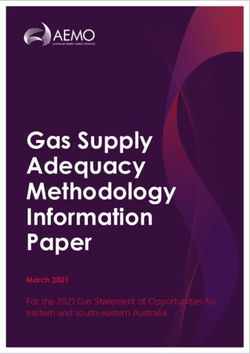PrintVis The Microsoft-certified MIS built specifically for the print, packaging and label industry - Drupa
←
→
Page content transcription
If your browser does not render page correctly, please read the page content below
PrintVis
The Microsoft-certified MIS built specifically
for the print, packaging and label industry
© PrintVis 2020Handle every stage of your
production from quote until
the job is completed, delivered,
invoiced and analyzed.
THE MICROSOFT-CERTIFIED MIS
BUILT SPECIFICALLY FOR THE PRINT,
PACKAGING AND LABEL INDUSTRY
PrintVis is a Microsoft based system
to handles all types and sizes of the
printing, packaging and label industry
companies. Microsoft Dynamics gives
you a strong ERP platform for your
business, and into this we have built the
print-specific functionality required to
control all the production details through
the lifecycle of a job, from estimate to
delivery.
Sharing Microsoft’s ambitious
development objectives, PrintVis
continues to set the standard for MIS/
ERP systems tailored to the graphic arts
industry. PrintVis is available either as
perpetual or subscription and can be
hosted in the cloud or your own server.
PrintVis is sold and implemented
exclusively through our network of
highly skilled partners in Europe, North
America, The Middle East, Africa, Asia
and Australia.
© PrintVis 2020PrintVis product features
To run your print business successfully you need to keep With “Case Management” you can control and follow
track of all printing-/production processes, warehousing the flow of jobs throughout your company, with a full
and invoicing in one solution. PrintVis is built on and overview of outstanding quotes, confirmed orders and
powered by Microsoft Dynamics 365 Business Central jobs in progress.
and is the state-of-the-art administrative solution for the
graphic and print industry. PrintVis is built to ensure that every job, at any time, has
someone designated as being the “current responsible.”
The most recent version of PrintVis is based on Microsoft At different stages of a Case it is assigned to different
Dynamics Business Central, and we pay close attention Users on your team – from the Estimator to the Sales-
to the latest developments from Microsoft ensuring person to the Production Coordinator to the Shop Floor
that our solution support the latest version of Microsoft Worker. You will never lose a job and complete data for
Dynamics. every order is at your fingertips.
ESTIMATING AND QUOTING PLANNING AND SCHEDULING
• Save Valuable Time. The flexible setup makes it easy • Automated or Manual scheduling. Use the build-in
for the users to estimate jobs, using the various functionality to schedule your jobs automatically
building-blocks, including templates customized or semi automatically, as a new order is made. The
to your specific needs. Quote requests that require system generates suggestions for optimal produc-
multiple options are easily made with a few clicks. tion efficiency – however leaving you in charge to
• The Use of Templates. When you quote, you can update or even schedule manually.
choose to use a standard template which contains • Schedule According to Your Requirements. There are
all the necessary price items for an estimation. Using several levels of scheduling within PrintVis. You may
a standard template in your quoting allows you to base your Production schedule on milestones, you
make estimations very quickly and automatically, may schedule a bottleneck detailled - or you may
and with consistency – and nothing will be forgot- schedule to the utmost details of dates, times and
ten. production speeds. It is entirely up to you.
• Reduce Errors and save Money. Quoting errors can • Graphical Overview. The system contains different
be damaging to your company’s bottom line. Print- graphics presentations, to grant you easy, but thor-
Vis reduces errors by asking all the right questions ough information on machine capacities, available
and leading an estimator through all the relevant man-hours and scheduled production.
factors that go into pricing a job correctly.
• Be competitive and win the orders. PrintVis esti- SHOP FLOOR MANAGEMENT
mation gives you all the key figures you need – a To distribute all information from PrintVis to your pro-
complete overview of the economic aspects of a job, duction team, and to collect and post JobCosting, use
such as direct cost, total cost, overhead, mark-up the online real-time Shop Floor module. This will ensure
and ultimate sales price. that your production team always has the latest, and
updated, production instructions on hand, with all infor-
CASE MANAGEMENT mation drawn directly from the database.
The “Case Management” function is designed to be the
daily tool of administration – the “home base” – for all The Shop Floor module retrieves data on consumption
employees involved with the orders. It grants a full view of goods and time directly from your production site and
of cases with detailed information on deadlines, delivery posts the information to each production order in re-
dates, customer information, job history, etc. al-time. This grants you an updated status of every order
in your production and your available machine capacity.
© PrintVis 2020INVENTORY & PURCHASING INVOICING
The ability to accurately forecast inventory requirements The invoicing of jobs is fully integrated into the estimat-
is of crucial importance in a business, where the tenden- ing, the consumption and the job costing. Based on this
cy rapidly moves towards decreased inventory, fewer information you can build the invoice with a single click.
stocked items and avoiding cash flow stagnation with Invoices can be built straight from the offered price, the
unused warehouse items. final price for the order, the actual consumption, any
billable overtime, additional quantities, etc.
PrintVis grants you a full overview of your purchase
requirements for both goods and services based on It is even possible to decide different building methods
individual job scheduling. Reliable inventory forecasting for each product line. This flexibility ensures that the
helps to keep supplies at optimal levels and saves com- system can meet all demands on invoicing.
pany capital. Additional inventory management features
lead to increased efficiency in the usage of paper, help FINANCIAL MANAGEMENT
you to reduce scrap, and allow you to make best use of Add fields, tables, and user-specific menus in a few min-
inventory already in stock. utes. Set up business rules – for example, payment terms
and discounts for individual customers and vendors.
PrintVis allows you to use centralized purchasing, indi- Handle the full range of legal requirements and curren-
vidual purchasing per job coordinator, or a combination cy issues inherent in international trade, including euro
of the two. PrintVis also grants you full control over business.
which items are to be managed by automated purchase
suggestions in the system. Analyze by a variety of criteria, such as profit, cost cen-
ters, departments, regions, product lines, or any other
Easily generate purchase orders for print and email with reporting unit. Use a range of pre-defined reports or
the Purchase Wizard, as well as invoices – as complex your own customized company-specific reports. Present
and highly detailed as you want, with customizable forms report results on the Web or distribute by e-mail, so
functionality in Business Central. managers and employees, network partners, and inves-
tors can stay informed about your company’s activities.
JOB COSTING Integrations
PrintVis grants you the full overview and history of each
case, comparing the quotation with the actual consump- Built on Microsoft Dynamics PrintVis integrates to MS
tion on the job. Was the quote all right? What was your Office, 3rd-party web-to-print solutions, and JDF (Job
level of cost? What was the profit contribution? Definition Format).
You can use the information in the system over and over
again – so that each time you can react more efficient-
ly and with deeper knowledge of your costs and other
factors that affect your bottom line.
© PrintVis 2020PrintVis for label production
Label manufacturers share the same basic concerns as create the most cost-effective estimates from the outset.
other branches of commercial printing: The need for The die setup offers a comprehensive range of pos-
waste reduction, cost management over raw materials, sibilities, including a teeth-count on the cylinder size,
effective measurement of performance, and the main- punch thickness, shapes and much more. Further, you
tenance of a profitable and innovative operation. All of can create dies and assign different statuses for them.
these add up to control of your process. For instance, some dies are stored in your local archive,
some deep in the warehouse and some no longer even
PrintVis offers label converters an affordable, flexible and exist other than in your electronic database (for quoting
complete MIS/ERP solution with full print-centric func- purposes only) to let you know that a certain die must be
tionality to manage every stage of their business, from purchased when it comes time to order.
the first quote until the job is produced and delivered to
the customer – including a total financial package and Detailed information is stored for each label individually,
robust business intelligence from Microsoft, on prem or including which clichés/plates, colors, paper, dies and
in the cloud. even finishing information, such as rollup, folding or
cutting method are applied to the label.
The software solution will help you manage all the steps
of production for both long-repeat and short-custom Furthermore, information on bobbin and roll-up size is
runs on offset, digital, flexography and any other type of stored for production security. In short, all vital infor-
printing press. This includes detailed materials manage- mation for a label is stored centrally, to avoid errors in
ment and the control of complex variable data. production.
PrintVis has powerful functionality in the handling of the Whether with short, custom digital runs or bulk facto-
various tools that label printers use every day. As many ry runs, label printing can be managed from quote to
pressure-sensitive labels require kiss-cutting/die-cutting, invoice with an intelligent print management information
it is essential to handle such dies and their associated system. When that system is embedded into a proven
cylinders, adapters, etc. with a high level of detailed ERP system, printers can enjoy the management of every
information. PrintVis will store the data that associates aspect of their businesses with a single software solution.
different tools with their compatible presses, making it That solution is PrintVis.
easy to not only optimize your production, but also to
© PrintVis 2020PrintVis for packaging
Manufacturers of food packaging, folding cartons, labels, From the estimating stage to pre-production and
wraps, displays and other commercial packaging types the many stops on the shop floor (or outside vendor)
vary in their production methods, from offset to digital through which a folding carton or other type of package
to flexo, rotogravure and more. must go before finally landing on a store shelf, packag-
ing houses understand there is very little room for error
They share the same basic concerns as other branches of if a job is to remain profitable.
commercial printing: The need for waste reduction, cost
management over raw materials, effective measurement PrintVis provides quality control assurance by giving you
of performance, and the maintenance of a profitable and control and insight into every stage of your production.
innovative operation. All of these add up to control of PrintVis will make your packaging company run smarter
your process. and more efficiently, empowering your people to capture
the data needed to optimize your operation, which will
Like each segment of the print industry, packaging also help you to satisfy, retain and grow your customer base.
comes with its own unique set of concerns. Depending PrintVis’ functionalities are a perfect fit for the flexog-
on the product, packaging design can involve significant raphy industry, which dedicates most of its output to
engineering work to ensure fit with the production pro- flexible packaging.
cess, satisfy legal requirements regarding safety, all the
while considering the aesthetics of consumer taste and You can decide (per machine) to produce stated quan-
product promotion. tities – or to calculate the quantity you expect per full
roll of substrate produced (this is especially important to
Packaging manufacturers must also pay attention to large-format flexo print, such as printing the outer wraps
shipping weights, environmentally friendly materials for corrugated boxes.
(sustainability and reusability), tensile strengths of their
products, temperature sensitivity, and much more. • If your business has a single, large format flexo
PrintVis understands the complex processes packaging printer it can be set to always produce full reels of
companies follow to satisfy their customers, and the substrate
many planning hours associated with each production • Other smaller flexo stations can be set to print
run. specific quantities, utilizing only portions of the reels
per order
© PrintVis 2020• The specific information on which exact flexible re- imposition type stores information on sheet, or web size,
lief plates (clichés) and inks/ink quantities that goes number of items on the actual imposition, how many up
into each specific product – using Finished Goods and across, as well as a large range of other information
templates such as bleed, trim marks, gripper and gutter distance,
• Large flexo printers will often have an on-site color stock caliper and more.
lab, so the ability to handle ink recipes is also cov-
ered by PrintVis You can also store information on inner formats (L x W x
H) and search on this input to select the best fit imposi-
Another key challenge to packaging production is the tion for any job.
die imposition, especially when the production requires
individual job items to be nested into one another for Dies can be set up in PrintVis as well, to correspond
optimum use of the substrate. with the imposition types and ensure you have the die
you need in house prior to production, as well as any
Determining the proper press for a packaging run will accompanying production notes to help overcome any
depend on what is being manufactured. Small pharma- difficulties of prior runs.
ceutical cartons frequently have complex interior struc-
tures which make for lengthy setups at the die-cutting In packaging the estimation process must factor in spe-
and folding/gluing stages. Therefore, a smaller number cifics, such as the material type, cost and waste for areas
up on a smaller press usually makes more sense (de- to be glued on a carton, necessary coating knockouts for
pending on the order quantity, of course). proper adhesion and much more. PrintVis offers individ-
ual fields to specify areas where glue is to be applied, as
PrintVis elegantly addresses such considerations with well as the number of points to glue and similar specifics
the built-in option to upload images to the system’s that put you in control of a job before it begins.
Imposition Types and present the actual images on the
calculation as well as in selected reports.
The imposition is fixed with the specifications given on
the setup of the imposition type, and users see an actual
image of the sheet layout with nested job items, rather
than generic rectangles representing positions. Each
© PrintVis 2020What sets PrintVis apart?
Aside from the fact that PrintVis has now been in the market for over 20 years, undergoing constant
development by highly skilled specialists from the print industry, probably the greatest asset you
will gain by adopting PrintVis to help you run your business is the strength and longevity of a
certified Microsoft product, with all the familiarity and resilience you’ve come to know and trust
from a company committed to driving business forward and improving manufacturing worldwide.
© PrintVis 2020You can also read