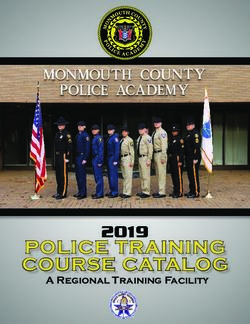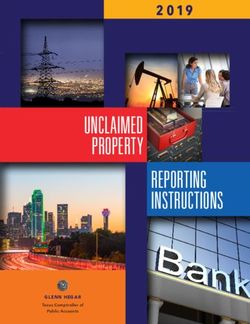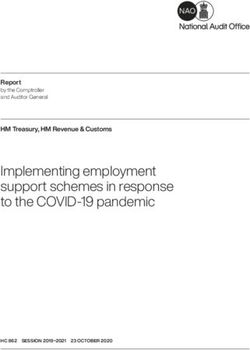The Java Language Environment - A White Paper
←
→
Page content transcription
If your browser does not render page correctly, please read the page content below
The Java Language Environment A White Paper A Sun Microsystems, Inc. Business 2550 Garcia Avenue Mountain View, CA 94043 U.S.A. 415 960-1300 FAX 415 969-9131 May 1995
The Java Language Environment A White Paper James Gosling Henry McGilton A Sun Microsystems, Inc. Business 2550 Garcia Avenue Mountain View, CA 94043 U.S.A. 415 960-1300 FAX 415 969-9131 May 1995
1995 Sun Microsystems, Inc. All rights reserved.
2550 Garcia Avenue, Mountain View, California 94043-1100 U.S.A.
This ALPHA quality release and related documentation are protected by copyright and distributed under licenses restricting
its use, copying, distribution, and decompilation. No part of this product or related documentation may be reproduced in any
form by any means without prior written authorization of Sun and its licensors, if any.
Portions of this product may be derived from the UNIX® and Berkeley 4.3 BSD systems, licensed from UNIX System
Laboratories, Inc., a wholly owned subsidiary of Novell, Inc., and the University of California, respectively. Third-party font
software in this product is protected by copyright and licensed from Sun’s font suppliers.
RESTRICTED RIGHTS LEGEND: Use, duplication, or disclosure by the United States Government is subject to the restrictions
set forth in DFARS 252.227-7013 (c)(1)(ii) and FAR 52.227-19.
The release described in this manual may be protected by one or more U.S. patents, foreign patents, or pending applications.
TRADEMARKS
Sun, the Sun logo, Sun Microsystems, Solaris, HotJava, and Java are trademarks or registered trademarks of Sun
Microsystems, Inc. in the U.S. and certain other countries. The “Duke” character is a trademark of Sun Microsystems, Inc., and
Copyright (c) 1992-1995 Sun Microsystems, Inc. All Rights Reserved. UNIX is a registered trademark in the United States and
other countries, exclusively licensed through X/Open Company, Ltd. OPEN LOOK is a registered trademark of Novell, Inc.
All other product names mentioned herein are the trademarks of their respective owners.
All SPARC trademarks, including the SCD Compliant Logo, are trademarks or registered trademarks of SPARC International,
Inc. SPARCstation, SPARCserver, SPARCengine, SPARCstorage, SPARCware, SPARCcenter, SPARCclassic, SPARCcluster,
SPARCdesign, SPARC811, SPARCprinter, UltraSPARC, microSPARC, SPARCworks, and SPARCompiler are licensed
exclusively to Sun Microsystems, Inc. Products bearing SPARC trademarks are based upon an architecture developed by Sun
Microsystems, Inc.
The OPEN LOOK® and Sun™ Graphical User Interfaces were developed by Sun Microsystems, Inc. for its users and licensees.
Sun acknowledges the pioneering efforts of Xerox in researching and developing the concept of visual or graphical user
interfaces for the computer industry. Sun holds a non-exclusive license from Xerox to the Xerox Graphical User Interface,
which license also covers Sun’s licensees who implement OPEN LOOK GUIs and otherwise comply with Sun’s written license
agreements.
X Window System is a trademark of the X Consortium.
THIS PUBLICATION IS PROVIDED “AS IS” WITHOUT WARRANTY OF ANY KIND, EITHER EXPRESS OR IMPLIED,
INCLUDING, BUT NOT LIMITED TO, THE IMPLIED WARRANTIES OF MERCHANTABILITY, FITNESS FOR A
PARTICULAR PURPOSE, OR NON-INFRINGEMENT.
THIS PUBLICATION COULD INCLUDE TECHNICAL INACCURACIES OR TYPOGRAPHICAL ERRORS. CHANGES ARE
PERIODICALLY ADDED TO THE INFORMATION HEREIN; THESE CHANGES WILL BE INCORPORATED IN NEW
EDITIONS OF THE PUBLICATION. SUN MICROSYSTEMS, INC. MAY MAKE IMPROVEMENTS AND/OR CHANGES IN
THE PRODUCT(S) AND/OR THE PROGRAM(S) DESCRIBED IN THIS PUBLICATION AT ANY TIME.
Please
RecycleContents
1. Introduction . . . . . . . . . . . . . . . . . . . . . . . . . . . . . . . . . . . . . . . . . . 6
2. Simple, Object Oriented,
and Familiar . . . . . . . . . . . . . . . . . . . . . . . . . . . . . . . . . . . . . . . . . . 14
2.1 Main Features of the Java Language . . . . . . . . . . . . . . . . . 16
2.2 Object Oriented. . . . . . . . . . . . . . . . . . . . . . . . . . . . . . . . . . . 21
2.3 Features Removed from C and C++ . . . . . . . . . . . . . . . . . . 28
2.4 Summary . . . . . . . . . . . . . . . . . . . . . . . . . . . . . . . . . . . . . . . . 31
3. Architecture Neutral, Portable,
and Robust . . . . . . . . . . . . . . . . . . . . . . . . . . . . . . . . . . . . . . . . . . . 32
3.1 Architecture Neutral . . . . . . . . . . . . . . . . . . . . . . . . . . . . . . 32
3.2 Portable . . . . . . . . . . . . . . . . . . . . . . . . . . . . . . . . . . . . . . . . . 33
3.3 Robust . . . . . . . . . . . . . . . . . . . . . . . . . . . . . . . . . . . . . . . . . . 34
3.4 Summary . . . . . . . . . . . . . . . . . . . . . . . . . . . . . . . . . . . . . . . . 36
4. Interpreted, Dynamic, Secure,
and Threaded . . . . . . . . . . . . . . . . . . . . . . . . . . . . . . . . . . . . . . . . . 38
4.1 Dynamic Loading and Binding. . . . . . . . . . . . . . . . . . . . . . 39
iv4.2 Security in the Java Environment . . . . . . . . . . . . . . . . . . . . 41
4.3 Multithreading . . . . . . . . . . . . . . . . . . . . . . . . . . . . . . . . . . . 44
4.4 Java Class Libraries . . . . . . . . . . . . . . . . . . . . . . . . . . . . . . . 47
4.5 Performance . . . . . . . . . . . . . . . . . . . . . . . . . . . . . . . . . . . . . 47
4.6 The Java Language Compared . . . . . . . . . . . . . . . . . . . . . . 49
4.7 Summary . . . . . . . . . . . . . . . . . . . . . . . . . . . . . . . . . . . . . . . . 50
5. The HotJava
World-Wide Web Browser . . . . . . . . . . . . . . . . . . . . . . . . . . . . . . 52
5.1 The Evolution of Cyberspace . . . . . . . . . . . . . . . . . . . . . . . 53
5.2 First Generation Browsers . . . . . . . . . . . . . . . . . . . . . . . . . . 53
5.3 The HotJava Browser—A New Concept in Web Browsers 54
5.4 The Essential Difference . . . . . . . . . . . . . . . . . . . . . . . . . . . 55
5.5 Dynamic Content . . . . . . . . . . . . . . . . . . . . . . . . . . . . . . . . . 55
5.6 Dynamic Types . . . . . . . . . . . . . . . . . . . . . . . . . . . . . . . . . . . 57
5.7 Dynamic Protocols . . . . . . . . . . . . . . . . . . . . . . . . . . . . . . . . 58
5.8 Freedom to Innovate . . . . . . . . . . . . . . . . . . . . . . . . . . . . . . 59
5.9 Implementation Details . . . . . . . . . . . . . . . . . . . . . . . . . . . . 60
5.10 Security . . . . . . . . . . . . . . . . . . . . . . . . . . . . . . . . . . . . . . . . . 61
5.11 Summary . . . . . . . . . . . . . . . . . . . . . . . . . . . . . . . . . . . . . . . . 62
6. Further Reading. . . . . . . . . . . . . . . . . . . . . . . . . . . . . . . . . . . . . . . 64
v The Java Language Environment—May 1995Introduction 1
The Next Stage of the Known,
Or a Completely New Paradigm?
Taiichi Sakaiya—The Knowledge-Value Revolution
The Software Developer’s Burden
Imagine you’re a C or C++ software application developer. You’ve been at this
for quite a while and your job doesn’t seem to be getting any easier. These past
few years you’ve seen the growth of multiple incompatible hardware
architectures, each architecture supporting multiple incompatible operating
systems, and each platform operating with one or more incompatible graphical
user interfaces. And now you’re supposed to cope with all this and make the
applications work in a distributed client-server environment. The growth of
the Internet, the World-Wide Web, and “electronic commerce” have introduced
new dimensions of complexity into the development process.
61
The tools you work with to develop applications don’t appear to be helping
you a whole lot. You’re still coping with the same old problems, and the use of
object-oriented techniques seem to have added new problems without solving
the old ones. You keep saying to yourself and your friends, “There has to be a
better way!”
There Has To Be A Better Way
Now there is a better way—it’s the Java programming language environment
from Sun Microsystems. Imagine, if you will, this development world…
• Your programming language is object-oriented yet it’s still dead simple.
• Your development cycle is much faster because the Java language is
interpreted. The old compile-link-load-test-and-crash cycle has gone the way
of the zumbooruk*—now you just compile and run. When you’re satisfied
with your application, you can obtain maximum performance by using the
built in just-in-time compiler to compile the Java intermediate code to native
machine code.
• Your applications are portable across multiple platforms. Write your
applications once, and you never need to port them—they will run without
modification on multiple operating systems and hardware architectures.
• Your applications are robust because the Java run-time system manages
memory for you—you don’t have dangling pointers and memory leaks and
trashing of memory because of bad pointers, because there are no pointers.
• Your interactive graphical applications have high performance because
multiple concurrent threads of activity in your application are supported by
the multithreading built into the language.
• Your applications are dynamically adaptable to changing environments
because you can dynamically load code modules from anywhere in the
network.
• Your end users can trust that your applications are secure, even though
they’re downloading code from all over the Internet, because the Java run-
time system has built-in protection against viruses and tampering.
* A small cannon designed to be mounted on and fired from the back of a camel—implies obsolescence.
7 The Java Language Environment—May 19951 The Better Way Is Here You don’t need to dream about these features to make developer life easier. They’re here now in the form of the Java Programming Environment, otherwise known as “the Java language”—a portable, interpreted, high performance, simple, object-oriented programming language and supporting run- time environment developed at Sun Microsystems. The rest of this introductory chapter takes a brief look at the main design goals of the Java language system. The remainder of this paper examines the features of the Java language in more detail. At the end of this paper you’ll find a chapter on the HotJava browser—an innovative World-Wide web browser, a major application written using the Java language environment. The HotJava browser is unique in its ability to download and execute Java code fragments on the fly from anywhere on the Internet, and do so in a secure manner. Beginnings of the Java Language Project The Java language was designed to meet the challenges of application development in the context of heterogeneous network-wide distributed environments. Paramount among these challenges is the secure delivery of applications that consume the minimum of system resources, can run on any hardware and software platform, and can be dynamically extended. The Java language originated as part of a research project to develop advanced software for a wide variety of networked devices and embedded systems. The goal was to develop a small, reliable, portable, distributed, real-time operating environment. When the project was started, C++ was the language of choice. But over time the difficulties encountered with C++ grew to the point where the problems could best be addressed by creating an entirely new language environment. Design and architecture decisions drew from a variety of languages such as Eiffel, SmallTalk, Objective C, and Cedar/Mesa. The result was a language environment that has proven ideal for development of secure, distributed, network-based end-user applications in environments ranging from networked embedded devices to the World-Wide Web and the desktop. Design Goals of the Java Language The design requirements of Java can be summed up as a set of characteristics—to live, to survive, and to flourish: Introduction 8
1
• The massive growth of the Internet and the World-Wide Web* leads us to a
completely new way of looking at development and distribution of
software. To live in the world of electronic commerce and distribution, the
Java language must support secure, high-performance, and highly robust
application development on multiple platforms in heterogeneous, distributed
networks.
• Operating on multiple platforms in heterogeneous networks invalidates the
traditional schemes of binary distribution, release, upgrade, patch, and so
on. To survive in this jungle, the Java language must be architecture-neutral,
portable, and dynamically adaptable.
• To ensure you can flourish within your software development environment,
the Java language system that emerged to meet these needs is simple, so it
can be easily programmed by most developers, familiar, so that current
developers can easily learn the Java language, object oriented, to fit into
distributed client-server applications, multithreaded, for high performance in
applications that need to perform multiple concurrent activities, and
interpreted, for maximum portability and dynamic capabilities.
All in all, the above requirements comprise quite a collection of buzzwords, so
let’s briefly examine some of the features and their respective benefits before
getting into details in the rest of this paper.
Simple, Object Oriented, and Familiar
A primary goal of the Java language was a simple language that could be
programmed without extensive programmer training and which would be
roughly attuned to current software practice. The fundamental concepts of the
Java language can be grasped quickly—programmers can be productive from
the start.
The Java language was designed as an object-oriented language from the ground
up. Object-oriented technology has finally found its way into the programming
mainstream after a gestation period of thirty years. The needs of distributed,
client-server based systems coincide with the packaged, message-passing
paradigms of object-based software. To function within increasingly complex,
* 15 percent per month by some estimates.
9 The Java Language Environment—May 19951 network-based environments, programming systems must adopt object- oriented concepts. The Java language provides a clean and efficient object- based development environment. Programmers starting with the Java language have access to existing libraries of tested objects that provide functionality ranging from basic data types through I/O interfaces and network interfaces to graphical user interface toolkits. Many of these libraries can be extended (subclassed) to provide new behavior. Even though C++ was rejected as an implementation language, keeping the language familiar resulted in the Java language looking as close to C++ as possible, while removing the unnecessary complexities of C++. Making the Java language a minimal subset of C++ while simultaneously retaining its “look and feel” means that programmers can migrate to the Java language easily and be productive quickly—the Java language learning curve can be as low as a couple of days. Robust and Secure The Java language is designed for creating highly reliable software. Emphasis is on extensive compile-time checking, and a second level of run-time checking. Java language features guide programmers into reliable programming habits. The Java memory management model—basically, no pointers or pointer arithmetic—eliminates entire classes of programming errors that bedevil C and C++ programmers. You can develop Java code with confidence that the system will find errors quickly and that major problems won’t slip out into production code. The Java language was designed to operate in distributed environments. With security features designed into the language and run-time system, the Java language enables construction of tamper-free programs. In the networked environment, Java programs are secure from intrusion by unauthorized code attempting to get behind the scenes and create viruses or invade file systems. Architecture Neutral and Portable The Java language was designed to support applications operating in networked environments, operating on a variety of hardware architectures, and running a variety of operating systems and language environments. The Java language compiler generates byte codes—an architecture-neutral intermediate format used to transport code efficiently to multiple hardware Introduction 10
1
and software platforms. Because of the interpreted nature of the Java language,
you don’t have a binary distribution and versioning problem—the same Java
language byte codes will run on any platform.
Architecture neutrality is just one part of a truly portable system. The Java
language takes portability a stage further by being strict in its definition of the
basic language. The Java language puts a stake in the ground and specifies
sizes of basic data types and the behavior of the arithmetic operators. You
programs are always the same on every platform—there are no data type
incompatibilities across hardware and software architectures.
The Java virtual machine is based on a well-defined porting layer, primarily
based on the POSIX interface standard—an industry standard definition of a
portable system interface. Porting to new architectures is a relatively
straightforward task.
High Performance
Performance is always a consideration, and the Java language achieves superior
performance by adopting a scheme by which the interpreter can run at full
speed without needing to check the run-time environment. The automatic
garbage collector runs as a low-priority background thread, ensuring a high
probability that memory is available when required, leading to better
performance. Applications requiring large amounts of compute power can be
designed such that compute-intensive sections can be rewritten in native
machine code as required and interfaced with the Java language environment.
In general, users perceive that interactive applications perform adequately
even though they’re interpreted. When you need the full speed of the host
hardware for compute-intensive applications, the Java language system
provides an on-the-fly “just in time” compiler that will compile the Java
language byte codes to machine code at run time. This innovative feature
provides native code performance levels without compromising the portability
of applications.
Interpreted, Threaded, and Dynamic
The Java interpreter can execute Java byte codes directly on any machine to
which the interpreter and run-time system have been ported. In an interpreted
environment such as the Java language system, the “link” phase of a program
is simple, incremental, and lightweight. You gain a major benefit of much
faster development cycles—prototyping, experimenting, and rapid
development are the normal case.
11 The Java Language Environment—May 19951 Modern network-based applications such as the HotJava World-Wide Web browser typically need to do several things at the same time. A user operating the HotJava browser can run several animations concurrently while downloading an image and scrolling the page. The ability to perform multiple tasks concurrently is provided by the Java language’s multithreading capability, which provides the means to build applications with many concurrent threads of activity. Multithreading thus results in a high degree of interactivity for the end user. The Java language supports multithreading at the language level with the addition of sophisticated synchronization primitives, at the language library level with the Thread class, and at the run-time level with monitor and condition lock primitives. At the library level, the Java language’s high-level system libraries have been written to be thread-safe—the functionality provided by the libraries is available to multiple concurrent threads of execution. While the Java compiler is strict in its compile-time static checking, the language and run-time system are dynamic in their linking stages. Classes are linked as needed. New code modules can be linked in on demand from a variety of sources, even across a network. In the case of the HotJava web browser and similar applications, interactive executable code can be loaded from anywhere, enabling transparent updating of applications. The result is on-line services that constantly evolve, remaining innovative and fresh, drawing more customers, and spurring the growth of electronic commerce on the Internet. The Java Environment—A New Approach to Distributed Computing Taken individually, the characteristics discussed above can be found in a variety of software development environments. What’s completely new is the manner in which the Java language and run-time system have combined them to produce an flexible and powerful programming system. The Java language environment results in software applications that are portable, highly secure, and high performance. With the Java language to develop your software, your job as a software developer is much easier—you focus your full attention on the end goal of shipping innovative products on time, based on the solid foundation of the Java environment. Introduction 12
1 13 The Java Language Environment—May 1995
Simple, Object Oriented,
and Familiar 2
You know you’ve achieved perfection in design,
Not when you have nothing more to add,
But when you have nothing more to take away.
Antoine de Saint Exupery.
In The Rolling Stones, Robert A. Heinlein comments:
Every technology goes through three stages: first a crudely simple and
quite unsatisfactory gadget; second, an enormously complicated group of
gadgets designed to overcome the shortcomings of the original and
achieving thereby somewhat satisfactory performance through extremely
complex compromise; third, a final proper design therefrom.
Heinlein’s comment could well describe the evolution of the C language over
the course of its long lifetime. This chapter discusses the three primary design
features of the Java language, namely, simple, object-oriented, and familiar. The
end of this chapter contains a discussion on those features that were eliminated
from C and C++ in the evolution towards the Java language.
142
Simple
Based on the design methodology known as KISS*, simplicity is one of the Java
language’s overriding design goals from a programming standpoint. Simplicity
and removal (from C++-based languages) of many dubious “features” keep the
Java language relatively small and reduce the programmer’s burden in
producing reliable applications. To this end, the Java language design team
examined many aspects of the “modern” C and C++ languages† to determine
features that could be eliminated in the context of modern object-oriented
programming.
Object Oriented
To stay abreast of modern software development practices, the Java language
was designed to be object oriented from the ground up. The benefits of object
technology are slowly becoming realized as more organizations move their
applications to the distributed client-server model. The Java language goes
beyond C++ in both extending the object models and removing the major
complexities of C++. With the exception of its primitive data types, everything
in the Java language is an object.
Familiar
Another major design goal was that the Java language look familiar to the
majority of programmers in the personal computer and workstation arenas. A
large fraction of today’s system and application programmers are familiar with
C and C++. Thus, the Java language “looks like” C++. Programmers familiar
with C, Objective-C, C++, Eiffel, Ada, and related languages should find their
Java language learning curve is quite short—on the order of a couple of days
or so.
To illustrate the simple, object-oriented, and familiar aspects of the Java
language, we follow the tradition of a long line of illustrious (and some not so
illustrious) programming books by showing you the HelloWorld program.
It’s about the simplest program you can write that actually does something.
Here’s HelloWorld in the Java language.
* Keep It Small and Simple
† Now enjoying their silver anniversaries
15 The Java Language Environment—May 19952
class HelloWorld {
static public void main(String args[]) {
System.out.println("Hello world!");
}
}
This example declares a class named HelloWorld. Classes are discussed in the
section on object-oriented programming, but in general we assume the reader
is familiar with object technology and understands the basic notions of classes,
objects, instance variables, and methods. Within the HelloWorld class, we
declare a single method called main which in turn contains a single method
invocation to display the string "Hello world!" on the standard output. The
statement that prints "Hello world!" does so by invoking the println method
of the out object, which is a class variable of the System class. That’s all there
is to HelloWorld.
2.1 Main Features of the Java Language
Primitive Data Types
Other than the primitive data types discussed here, everything in the Java
language is an object. Even the primitive data types can be wrapped inside
language-supplied objects as required. The Java language follows C and C++
fairly closely in its set of basic data types, with a couple of minor exceptions.
There are only three groups of primitive data types—numeric types, Boolean
types, and arrays.
Integer numeric types are 8-bit byte, 16-bit short, 32-bit int, and 64-bit long.
There are no unsigned types.
Real numeric types are 32-bit float and 64-bit double. Real numeric types
and their arithmetic operations are as defined by the IEEE 754 specification.
Character data is a minor departure from traditional C. The Java language uses
the Unicode character set standard, so the traditional C char data type was
expanded from eight to sixteen bits. If you write a declaration such as
char myChar = ‘Q’;
you get a Unicode (16-bit unsigned character) type that’s initialized to the
Unicode value of the character Q.
Simple, Object Oriented, and Familiar 162
The Boolean is a primitive type in the Java language, tacitly ratifying existing C
and C++ programming practice. A boolean variable assumes the values true
or false. A Java boolean is a distinct data type—unlike common C practices,
a boolean can not be converted to a numeric type by casting.
Arithmetic and Relational Operators
All the familiar C and C++ operators apply in the Java language. Because the
Java language lacks unsigned data types, the Java language adds the >>>
operator to mean an unsigned (logical) right shift. The Java language also uses
the + operator for string concatenation, discussed below.
Arrays
Arrays in the Java language are first-class language objects. A Java language
array is a real object with a run-time representation. You can declare and
allocate arrays of any type. To obtain multi-dimensional arrays, you allocate
arrays of arrays. You declare an array of, say, Object with a declaration like
this:
Object myArray[];
This code declares that myArray is an uninitialized array of Object. This
variable has no storage as yet. At some future point you must allocate the
amount of storage you need, say:
myArray = new Object[10];
to allocate an array of 10 Objects. To get the length of an array, add .length
to the array name—myArray.length would return the number of elements in
myArray. Access to elements of myArray can be performed via the normal C
indexing, but all array accesses are checked to ensure that their indexes are
within the range of the array. An exception will be generated if the index is
outside the bounds of the array.
The C notion of a pointer to an array of memory elements has gone, and with
it, the arbitrary pointer arithmetic that leads to unreliable code in C. No longer
can you “walk off the end” of an array, possibly trashing memory and leading
to the famous “delayed crash” syndrome, where a memory access violation
today manifests itself hours or days later. Programmers can be confident that
Java array checking will help lead to more robust and reliable code.
17 The Java Language Environment—May 19952
Strings
Strings are objects, not arrays of characters as in C. String objects are instances
of the String class. There are actually two kinds of String objects. The String
class is for read-only (immutable) objects. The StringBuffer class is for mutable
String objects.
Although Strings are objects, the Java language compiler “knows” about
Strings as a special syntactic feature to accommodate the syntactic convenience
that C programmers have enjoyed with C-style strings*. The Java language
compiler understands that a string of characters enclosed in double quote signs
is to be instantiated as a String object. Thus, the declaration:
String hello = "Hello world!";
instantiates an object of the String class behind the scenes, and initializes it
with the character string "Hello world!".
The Java language has extended the meaning of the + operator to indicate
string concatenation. Thus you can write statements like:
System.out.println("There are " + num + " characters in the file");
This code fragment concatenates the string "There are " with the result of
converting the numeric value num to a string, and concatenates that with the
string " characters in the file". Then it prints the result of those
concatenations on the standard output.
String objects supply a length accessor method to obtain the number of
characters in the string.
Multi Level Break
The Java language has no goto statement. To break or continue multiply
nested loop or switch constructs, you use labels to label loop and switch
constructs, and then break or continue to the label. Here’s a small fragment
of code from the Java language’s built-in String class.
test: for (int i = fromIndex; i + max12
for (int k = 1; k= 0; i--) {
19 The Java Language Environment—May 19952
dest.appendChar(source.charAt(i));
}
return dest.toString();
}
}
The variable dest is used as a temporary object reference during the execution
of the reverseIt method. When dest goes out of scope (the reverseIt
method returns), the reference to that object has gone away and it’s then a
candidate for garbage collection.
The Background Garbage Collector
A common criticism of garbage collection schemes is that they tend to fire up
at inappropriate times, creating poor interactive response for the user.
The Java language run-time system largely solves this problem by running the
garbage collector in a low priority thread. This, by the way, is just one of many
examples of the synergy one obtains from the Java language’s integrated
multithreading capabilities—an otherwise intractable problem is solved in a
simple and elegant fashion.
The typical user of the typical interactive application has many natural pauses
where the user is contemplating the scene in front of them or thinking of what
to do next. The Java language run-time system can take advantage of these idle
periods and run the garbage collector when no other threads are competing for
CPU cycles The garbage collector gathers and compacts unused memory,
thereby improving the probability that adequate memory resources are
available when needed during periods of heavy interactive activity.
Integrated Thread Synchronization
The Java language supports multithreading, both at the language (syntactic)
level and via support from its run-time system and Thread objects. While
other systems have provided facilities for multithreading (usually via
“lightweight process” libraries), building multithreading support into the
language provides the programmer with a much more powerful tool for easily
creating thread-safe multithreaded classes. Multithreading is discussed in more
detail in a separate chapter.
Simple, Object Oriented, and Familiar 202
2.2 Object Oriented
My Object All Sublime
I Will Achieve in Time
Gilbert and Sullivan—The Mikado
The Java language is object oriented. It draws on the best concepts and features
of previous object-oriented languages, primarily Eiffel, SmallTalk, C++, and
Objective-C.
Unfortunately, “object oriented” remains misunderstood, over-marketed, or
takes on the trappings of a religion. The cynic’s view of object-oriented
programming is that it’s just a new way* to organize your source code. While
there may be some merit to this view, it doesn’t tell the whole story, because
you can achieve results with object-oriented programming that you can’t with
procedural techniques.
Object Technology in the Java Language
To be truly considered “object oriented”, a programming language should
support at a minimum three characteristics:
• Encapsulation—to implement information hiding and modularity
• Inheritance—code re-use and code organization
• Dynamic binding—for maximum flexibility while a program is executing.
The Java language meets these requirements nicely, and adds considerable run-
time support to make your software development job easier.
At its simplest, object technology is a collection of analysis, design, and
programming methodologies that focus design on modelling the characteristics
and behavior of objects in the real world. True, this definition appears to be
somewhat circular, so let’s try to break out into clear air.
* Or not even a new way, depending on your time perspective.
21 The Java Language Environment—May 19952
Objects
What are objects? They’re software programming models of objects of everyday
life. In your everyday life, you’re surrounded by objects—cars, coffee
machines, ducks, trees, and so on. These objects have state and behavior. You
can model everyday objects with software constructs called objects. Software
objects can also be defined by their state and their behavior.
In your everyday transportation needs, a car can be modelled by an object. A
car has state (how fast it’s going, in which direction, its fuel consumption, and
so on) and behavior (starts, stops, turns, slides, and runs into trees).
In your daily interactions with the financial markets, a call option can also be
modelled by an object. A call option has state (current price, strike price,
expiration date), and behavior (changes value, moves into and out of the money,
or expires worthless*).
After your call options have expired worthless, you repair to the cafe for a cup
of good hot coffee. The espresso machine can be modelled as an object. It has
state (water temperature, amount of coffee in the hopper) and it has behavior
(emits steam, makes noise, and brews a perfect cup of Java).
An important characteristic that distinguishes objects from procedures or
functions is that an object can have a lifetime greater than that of the object that
created it. This aspect of objects is subtle and mostly overlooked. In the
distributed client-server world, this means that objects can be created in one
place, passed around networks, and stored elsewhere to be retrieved at later
stages for future work.
The Basics of Objects
In the implementation of an object, its state is defined by its instance variables.
Method
Instance variables are variables local to the object. Unless explicitly made
public or made available to other “friendly” classes, they are inaccessible from
Method
Method
Instance
Variables outside the object. An object’s behavior is defined by its methods. Methods
manipulate the instance variables to create new state, and can also create new
Method objects. This picture is a commonly used graphical representation of an object.
The diagram illustrates the conceptual structure of a software object—it’s kind
of like a cell, with an outer membrane that’s its interface to the world, and an
inner nucleus that’s protected by the outer membrane.
* More often than not.
Simple, Object Oriented, and Familiar 222
An object’s instance variables (data) are packaged, or encapsulated, with the
object, hidden safely inside the nucleus, safe from access by other objects. The
instance variables are surrounded by the object’s methods. With certain well-
defined exceptions, the object’s methods are the only means by which other
objects can access or alter its instance variables. In Java, classes can declare
their instance variables to be public, in which cases the instance variables are
globally accessible—this topic is covered in later in Access Specifiers.
Classes
A class defines the instance variables and methods of an object. A class in and of
itself is not an object. A class is a template that defines how an object will look
and behave when the object is created or instantiated. You can instantiate many
objects from one class definition, just as you can construct many houses all the
same from a single architect’s drawing. The only way you can get concrete
objects is by instantiating a previously defined class. Here’s the declaration for
a very simple class called Point
class Point {
public float x;
public float y;
Point() {
x = 0.0;
y = 0.0;
}
}
Methods with the same name as the class as in the code fragment above are
called constructors. When you create (instantiate) an object of this class, the
constructor method is invoked to perform any initialization that’s needed—in
this case, to set the instance variables to an initial state.
Any other object can now create an instance of Point with a line of code like
this:
Point myPoint;
myPoint = new Point();
Now, you can access the variables of this Point object by referring to the names
of the variables, qualified with the name of the object:
myPoint.x = 10.0;
myPoint.y = 25.7;.
23 The Java Language Environment—May 19952
Methods and Messaging
If an object wants another object to do some work on its behalf, then in the
Method parlance of object-oriented programming, the first object must send a message
to the other object. An object sends a message to another object by invoking
Method
Method
Instance
Variables one of its methods, which look similar to functions in C and C++.
Method
Message
In general, methods operate only on the instance variables of a specific instance
of the object. However, an object can declare its instance variables to be
public, in which case other objects can access the instance variables directly
Method
without going through method invocations.
Method
Method
Instance
Variables Using the message passing paradigms of object-oriented programming, you
Method can build entire networks and webs of objects that pass messages between
them to change state. This programming technique is one of the best ways to
create complex simulations of real-world systems.
Constructors and Finalizers
When you declare a class in the Java language, you can declare optional
contructors that perform initialization when you instantiate objects from that
class, and you can declare an optional finalizer that will perform necessary tear
down actions when the garbage collector is about to free the object. This
minimal code fragment illustrates a constructor.
public final class Integer extends Number {
private int value
public Integer(int value){
this.value = value;
}
}
This example declares a class called Integer. There is in fact an Integer class
in the Java language foundation—it’s an object wrapper when you need to
encapsulate an integer value inside an object. The public method Integer is
the constructor for this class. You would access it in code via a declaration of
the form
Integer myIntegerObject = new Integer(123);
to create a new object of the Integer class initialized to the value 123.
Simple, Object Oriented, and Familiar 242
By the way, what is the variable this in the above example? It is a special
name that refers to this instance of the class—from inside an object, you need a
way to refer to the object itself. That’s what the this variable achieves.
This code fragment illustrates a finalize method in a class.
/**
* Close the stream when garbage is collected.
*/
protected void finalize() {
try {
close();
} catch (Exception e) {
}
}
This finalize method will be invoked when the object is about to be garbage
collected. In the particular code fragment, the finalize method merely closes
an I/O file stream that was used by the object to ensure that the file descriptor
for the stream is closed.
Subclassing
Subclassing is the mechanism by which new and enhanced objects can be
defined in terms of existing objects. One example: a zebra is a horse with
stripes. If you wish to create a zebra object, you notice that a zebra is kind of
like a horse, only with stripes. In object oriented terms, you’d create a new
class called Zebra, which is a subclass of the Horse class. In Java language
terms, you’d do something like this:
class Zebra extends Horse {
Your new instance variables and new methods go here
}
The definition of Horse, wherever it is, would define all the methods to
describe the behavior of a horse—eat, neigh, trot, gallop, buck, and so on. The
only method you need to override is the method for drawing the hide. You
gain the benefit of already written code that does all the work—you don’t have
to re-invent the wheel, or in this case, the hoof. The extends keyword tells the
Java compiler that Zebra is a subclass of Horse. Zebra is said to be a derived
class—it’s derived from Horse, which is called a base class.
Subclassing enables you to use existing code that’s already been developed
and, much more important, tested, for a more generic case. You override the
parts of the class you need for your specific behavior. Thus, sub-classing gains
25 The Java Language Environment—May 19952
you re-use of existing code—you save on design, development, and testing.
The Java supporting run-time system provides several libraries of utility
functions that are tested and are also thread-safe.
Access Control
When you declare a new class in the Java language, you can indicate the level
of access permitted to its instance variables and methods. The Java language
provides four levels of access specifiers. Three of the levels must be explicitly
specified if you wish to use them. They are public, protected, and
private.
The fourth level doesn’t have a name—it’s often called “friendly” and is the
access level you obtain if you don’t specify otherwise. The “friendly” access
level indicates that your instance variables and methods are accessible to all
objects within the same package, but inaccessible to objects outside the
package.
public methods and instance variables are available to any other class
anywhere. protected means that instance variables and methods so
designated are accessible only to subclasses of that class, and nowhere else.
private methods and instance variables are accessible only from within the
class in which they’re declared—they’re not available even to their subclasses.
Static and Final Methods and Variables
The Java language follows conventions from other object-oriented languages in
providing for class methods and class variables. Normally, variables you declare
in a class definition are instance variables—there will be one of those variables
in every separate object that’s created (instantiated) from the class. A class
variable, on the other hand, is a variable that’s local to the class itself. There’s
only copy of the variable and it’s shared by every object you instantiate from
the class. Here’s a short code fragment.
class Rectangle extends Object {
static final int version = 2;
static final int revision = 0;
}
The Rectangle class declares two static variables to define the version and
revision level of this class. Now, every instance of Rectangle that you create
from this class will share these same variables. Notice they’re also defined as
final because you want them to be constants.
Simple, Object Oriented, and Familiar 262
Class methods are methods you declare that operate only on instance variables
of the class. Class methods can’t access instance variables, nor can they invoke
instance methods. Like class variables, you declare class methods by defining
them as static.
Abstract Methods
Abstract methods are a powerful construct in the object-oriented paradigm. To
understand abstract methods, we look at the notion of an abstract superclass.
This is a class in which you define methods that aren’t actually implemented
by that class—they only provide place-holders such that subsequent subclasses
can override those methods and supply their actual implementation.
This all sounds wonderfully, well, abstract, so why would you need an abstract
superclass? Let’s look at a concrete example, no pun intended.
Suppose you are creating a drawing application. The initial cut of your
application can draw rectangles, lines, circles, polygons, and so on.
Furthermore, you have a series of operations you can perform on the
shapes—move, reshape, rotate, fill color, and so on. You could make each of
these graphic shapes a separate class—you’d have a Rectangle class, a Line
class, and so on. Each class needs instance variables to define its position, size,
color, rotation and so on, which in turn dictates methods to set and get at those
variables.
At this point, you realize you can collect all the instance variables into a single
abstract superclass, and implement most of the methods to manipulate the
variables in that abstract superclass. The skeleton of your abstract superclass
might look something like this.
class Graphic {
Point p; // position
float fillcolor; // gray shade of interior
float linecolor; // gray shade of outline
. . .; // more instance variables
// more methods
abstract void drawmyself() // do nothing method
}
Now, you can’t instantiate the Graphic class. You can only instantiate a
subclass of it. When you implement the Rectangle class, you’d subclass
Graphic. Within Rectangle, you’d provide a concrete implementation of the
27 The Java Language Environment—May 19952
drawmyself method that draws a rectangle. You can continue in this way
adding new shapes that are subclasses of Graphic, and all you ever need to
implement is the method to draw the shape. You gain the benefit of re-using all
the code that was defined inside the abstract superclass.
Packages
Packages are a Java language construct that gather collections of related classes
into a single container. For example, all the Java language I/O system code is
collected into a single package. The primary benefit of packages is organizing
many class definitions into a single compilation unit. The secondary benefit
from the programmer’s viewpoint is that the “friendly” instance variables and
methods are available to all classes within the same package, but not to classes
defined outside the package.
As an example, you could create a rectangle geometry package containing the
definitions of a point class and a rectangle class, plus all the operations you’d
want to perform on points and rectangles. Within the package, you could have
rectangles accessing the “friendly” instance variables of the point class directly,
thereby improving the overall performance of the objects. But other classes
outside the package would be able to access the internal state of point objects
and rectangle objects only by invoking the public methods of the classes.
2.3 Features Removed from C and C++
The previous sections concentrated on features of the Java language. This
section discusses features removed from C and C++ in the design of the Java
language. The first step was to eliminate redundancy from C and C++. In many
ways, the C language evolved into a collection of overlapping features,
providing too many ways to say the same thing, while in many cases not
providing needed features. C++, even in an attempt to add “classes in C”*
merely added more redundancy while retaining the inherent problems of C.
* Or even just add some class to C.
Simple, Object Oriented, and Familiar 282
Typedefs, Defines, and the Preprocessor
Source code written in the Java language is simple. There is no preprocessor, no
#define and related capabilities, no typedef, and absent those features, no
longer any need for header files. Instead of header files, Java language interfaces
provide the definitions of other classes and their methods.
A major problem with C and C++ is the amount of context you need to
understand another programmer’s code—you have to read all related header
files, all related #defines, and all related typedefs before you can even begin
to analyze a program. In a sense, programming in this style essentially results
in every programmer inventing a new programming language that’s
incomprehensible to anybody other than its creator and defeats the goals of
good programming practices.
You can obtain the effects of #define by using constants. You obtain the
effects of typedef by declaring classes—after all, a class effectively declares a
new type. You don’t need header files because the Java language compiler
compiles class definitions into a binary form that retains all the type
information through to link time.
By removing all this baggage, the Java language becomes remarkably context
free. Programmers can read and understand code and, more importantly,
modify and re-use code much faster and easier.
Structures and Unions
The Java language has no structures or unions as complex data types. You
don’t need structures and unions when you have classes—you can achieve the
same effect simply by using instance variables of a class. This code fragment
declares Point and Rectangle classes. In C you’d define these as structures. In
the Java language, you simply declare a class. You can make the instance
variables as private or as public as you wish, depending on how much you
wish to hide the details of the implementation.
class Point extends Object {
float x;
float y;
methods to access the instance variables
}
29 The Java Language Environment—May 19952
class Rectangle extends Object {
Point lowerLeft;
Point upperRight;
methods to access the instance variables
}
Functions
The Java language has no functions. Object-oriented programming supersedes
functional and procedural styles. Mixing the two styles just leads to confusion
and dilutes the purity of an object-oriented language. Anything you can do
with a function, you can do just as well by defining a class and creating
methods for that class. By eliminating functions, the Java language has
immensely simplified your job as a programmer—you work only with classes
and methods.
Multiple Inheritance and Interfaces
The Java language discards multiple inheritance and all the problems it
generates. The desirable features of multiple inheritance are provided by
interfaces—conceptually similar to Objective C protocols.
An interface is not a definition of an object. Rather, it’s a definition of a set of
methods that one or more objects will implement. An important issue of
interfaces is that they declare methods only—in general, no instance variables
other than final variables (which are constants) may be defined in interfaces.
Goto Statements Gone
The Java language has no goto statement*. Studies illustrated that goto is
(mis)used more often than not simply “because it’s there”. Eliminating goto
led to a simplification of the language—there are no rules about the effects of
gotoing into the middle of a for statement, for example. As mentioned above,
multi-level break and continue remove the need for goto statements.
Operator Overloading
The Java language has no C++ style operator overloading.
* goto is still a reserved word—it just doesn’t do anything.
Simple, Object Oriented, and Familiar 302
Automatic Coercions
The Java language prohibits C and C++ style automatic coercions. If you wish to
coerce a data element of one type to a data type that would result in loss of
precision, you must do so explicitly by using a cast. Consider this code
fragment:
int myInt;
float myFloat = 3.14159;
myInt = myFloat;
The assignment of myFloat to myInt would result in a compiler warning of
possible loss of precision and that you should use a cast. Thus, you should re-
write the code fragments as:
int myInt;
float myFloat = 3.14159;
myInt = (int)myFloat;
Pointers
Most studies agree that pointers are one of the primary features that enable
programmers to put bugs into their code. Given that structures are gone, and
arrays and strings are objects, the need for pointers to these constructs goes
away. Thus the Java language has no pointers. Any task that would require
arrays, structures, and pointers in C can be much more easily and reliably
performed in the Java language by declaring objects and arrays of objects.
2.4 Summary
To sum up this chapter, you’ve by now gained the understanding that the Java
language is:
• Simple—the number of language constructs you need to understand to get
your job done is minimal.
• Object-oriented—you can develop software using up-to-date software
development practices.
• Familiar—the Java language “looks like” C and C++ while discarding the
overwhelming complexities of those languages.
31 The Java Language Environment—May 1995Architecture Neutral, Portable,
and Robust 3
With the phenomenal growth of networks, today’s developers must “think
distributed”. Applications—and even parts of applications—must be able to
migrate easily to a wide variety of computer systems, a wide variety of
hardware architectures, and a wide variety of operating system architectures.
They must operate with a plethora of graphical user interfaces. Clearly, if
applications must be able to execute anywhere on the network without a priori
knowledge of the hardware and software platform on which it will run, the
binary distribution problem quickly becomes unmanageable. To solve this
problem, software must become architecture-neutral and portable. Finally,
reliability is at a high premium in the distributed world—code from anywhere
on the network should work robustly without low probabilities of creating
“crashes” in applications importing code fragments.
3.1 Architecture Neutral
The solution that the Java language system adopts to solve the binary
distribution problem is a “binary code format” that’s independent of hardware
architectures and operating system and window system interfaces. This file
format is architecture-neutral. If the Java run-time system is made available on a
given hardware and software platform, Java language applications can then
execute on many different processors and operating system architectures
without the need to port them.
323
Byte Codes
The Java language compiler doesn’t generate “machine code” in the sense of
native hardware instructions. Rather, the Java language compiler generates byte
codes—a high-level, machine-independent “machine code” for a hypothetical
machine that is implemented by the Java interpreter and run-time system. One
of the early examples of this approach was the UCSD P System, which was
immensely popular in the middle 1970s and early 1980s.
The architecture-neutral approach is useful not only for network-based
applications, but also for single system software distribution. In today’s
personal computer market, application writers have to produce versions of
their applications that are compatible with the IBM PC, Apple Macintosh, and
57 flavors of workstation architectures in the fragmented UNIX marketplace.
With the PC market (through Windows/NT) diversifying into many CPU
architectures, and Apple moving full steam from the 68000 to the PowerPC,
production of software to run on all platforms becomes almost impossible.
Using the Java language, the same version of your application can run on all
platforms.
The Java language byte codes are designed to be both easy to interpret on any
machine and easy to dynamically translate into native machine code if
required.
3.2 Portable
The primary benefit of using the interpreted byte code approach is that
compiled Java language programs are portable to any system on which the Java
interpreter and run-time system have been implemented.
The architecture-neutral aspect discussed above is one major step towards
being portable, but there’s more to it than that. C and C++ both suffer from the
defect of designating many fundamental data types as “implementation
dependent”. Programmers labor to ensure programs are portable across
architectures by programming to a lowest common denominator.
The Java language eliminates this issue by defining standard behavior that will
apply to the data types across all platforms. The sizes of the Java language’s
primitive data types are specified, as is the behavior of arithmetic on them.
Here are the data types:
33 The Java Language Environment—May 1995You can also read