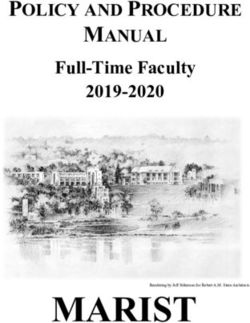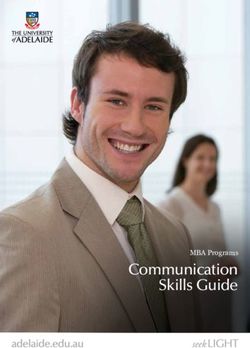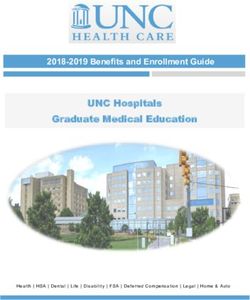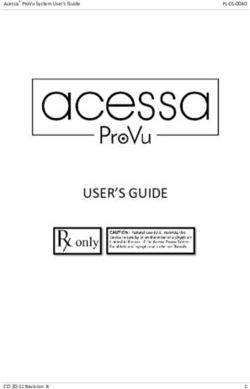The COPS Office Editorial and Graphics Style Manual - Guide for Authors
←
→
Page content transcription
If your browser does not render page correctly, please read the page content below
The COPS Office Editorial and Graphics Style Manual Guide for Authors
n
nctuations & spelling
Cops @ # element punctuation language italics, _
em dash hyphen period copy page break paste semi
colon bold underline erase, : quotation marks web
address { brackets} slash percent sign paragraph
numbers long sentences [+&symbols CAPITALS
The COPS Office
lowercase % Spelling corrections tab button space-
bar /** references: bibliographies arrows charts ^&
Editorial and Graphics
~ chapters...proper nameCops @ # element punctua-
Style Manual
tion language italics, _ em dash hyphen period copy
page break paste semicolon bold underline erase, :
quotation marks web address {brackets} slash percent
Guide for Authors
sign paragraph numbers long sentences [+&symbols
CAPITALS lower case % Spelling corrections tab
Editors
button space bar /**
Judith E.references:
Beres bibliographies ar-
rows charts ^& ~ Kenneth Washington
chapters...proper
Marian Haggard nameCops @ #
Erin P.T. Canning
element punctuation language italics, _ em dash hy-
phen period copy August
page 2011break paste semicolon bold
underline erase, : quotation marks web address {
brackets} slash percent sign paragraph numbers long
sentences [+&symbols CAPITALS lower casen
nctuations
The COPS Office Editorial and Graphics& spelling
Style Manual–Guide for Authors
Letter from the Director
The COPS Office is proud to introduce The COPS Office Editorial and
Graphics Style Manual—Guide for Authors, an up-to-date, expanded edition,
featuring writing and editing guidance for COPS Office printed publications
and related materials. Whether you are writing for or on behalf of the COPS
Office, or have received COPS Office funding to support your writing, we
encourage you to use this Style Manual as your reference for producing
publications.
The COPS Office believes that our knowledge management and community
policing advancement functions are critical to our traditional function
of successful grant making. Our goal is that publications and resources
developed or funded by the COPS Office are of consistently high quality
and follow the approved COPS editorial style as set forth in The COPS
Office Editorial and Graphics Style Manual—Guide for Authors. The purpose
of a style manual for any organization is to choose rules of grammar and
word usage based on recognized sources to establish consistency across
the organization for all written and published material. Style does not vary
according to choice, context, or matter of personal opinion, but it does
evolve, as has our style manual.
The COPS Office has produced more than 1,000 publications in various
formats on virtually every policing and public safety topic, and we’ve
distributed more than 2 million of these resources to practitioners,
community members and leaders, and other stakeholders to help them
improve their community policing efforts. We strive to be the standard for
high quality deliverables, and this Style Manual is intended to help ensure
that we maintain a sterling reputation. We redesigned the Style Manual to be
a more complete and invaluable resource for your writing needs and hope
that it will help you to produce a quality publication.
Sincerely,
Bernard K. Melekian, Director
Office of Community Oriented Policing Services
1CoPS @and#Graphicselement
The COPS Office Editorial pun
Style Manual–Guide for Authors
Cops @ # element punctuation language italics, _
em dash hyphen
Contents period copy page break paste semi-
colon bold
Letter underline erase, : quotation1 marks web
from the Director ..................................................................................
address {Introduction
brackets} slash percent sign
..................................................................................................... 4 paragraph
numbers Preparing
longManuscript sentences [+&symbols
A Brief Introduction to the Publication Process............................................... 5
Documents for Submission to the COPS Office........... 6
CAPITALS
lowercase %ManuscriptSpelling
Format corrections tab
Standards: Keep It Simple.........................................................
Approval ............................................................................. 7
button
6 space-
bar /** references: bibliographies arrows
References and Documentation....................................................................... 8 charts ^&
~ chapters...proper nameCops @ # element
Footnotes, Endnotes, Notes, and Bibliographic Entries........................ 8
Books and Published Reports ................................................................ 9 punctua-
tion language italics, _ em dash hyphen9 period copy
Periodicals ............................................................................................. 9
Newspaper Articles...............................................................................
page break Series.....................................................................................................
paste semicolon bold underline
Unpublished Documents...................................................................... 10
9
erase, :
quotation marks Citations inweb address {brackets}10slash percent
Repeating a Citation in a Note............................................................ 10
Text...................................................................................
sign paragraph numbers long sentences11[+&symbols
Authors ................................................................................................ 11
Special Situations................................................................................
CAPITALS lower case % Spelling
Internet-Based References.................................................................. 11
Standards for Publication Design and Production ......................................... 12
corrections tab
button spaceIllustrations—Photos,
bar /** references:
Charts, bibliographies
Graphs, Tables, Figures ......................
Permissions.......................................................................................... 13
12 ar-
rows charts Disclaimer............................................................................................
^& ~ chapters...proper nameCops 13
ISBNs ................................................................................................... 13
@ #
element punctuation language italics, _14em dash hy-
Editing/Proofreading Marks...........................................................................
phen period copy page break paste semicolon bold
underline erase, : quotation marks web address {
brackets} slash percent sign paragraph numbers long
sentences [+&symbols CAPITALS 2 lower caseunctuations
The COPS Office Editorial and Graphics& spelling
Style Manual–Guide for Authors
Cops @ # element punctuation language italics, _
em dash hyphen period copy page break
The Big List..................................................................................................... paste
17
A .......................................................................................................... 17
semi-
colon bold underline erase, : quotation
B .......................................................................................................... marks
21
C........................................................................................................... 23
web
address { brackets} slash percent sign
D .......................................................................................................... 27paragraph
E........................................................................................................... 28
numbers longFG...........................................................................................................
sentences [+&symbols CAPITALS
30
.......................................................................................................... 31
lowercase % Spelling corrections tab button
H .......................................................................................................... 31
I............................................................................................................ 32
space-
bar /** references: bibliographies arrows
J........................................................................................................... 35 charts ^&
K........................................................................................................... 36
~ chapters...proper nameCops @ # element
L ...........................................................................................................
M ......................................................................................................... 36
36 punctua-
tion language NOitalics, _ em dash hyphen period
.......................................................................................................... 37
.......................................................................................................... 39
copy
page break paste semicolon bold underline
P........................................................................................................... 40
Q .......................................................................................................... 43
erase, :
quotation marks web address {brackets} slash
R........................................................................................................... 43
S........................................................................................................... 44
percent
sign paragraphT...........................................................................................................
numbers long sentences [+&symbols
46
U .......................................................................................................... 47
CAPITALS lower case % Spelling corrections
V...........................................................................................................
W ......................................................................................................... 48
48 tab
button space bar /** references: bibliographies
X........................................................................................................... 49
Y........................................................................................................... 49
ar-
rows charts ^& ~ chapters...proper nameCops
Z........................................................................................................... 49 @#
element punctuation language italics, _ em dash hy-
Acronyms........................................................................................................ 50
phen period copy page break paste semicolon bold
underline erase, : quotation marks web address {
brackets} slash percent sign paragraph numbers long
sentences [+&symbols CAPITALS 3 lower caseCoPS @and#Graphicselement
The COPS Office Editorial pun
Style Manual–Guide for Authors
Introduction
The COPS Office Editorial and Graphics Style Manual—Guide for Authors, is the primary writing and
editing reference for COPS Office printed publications and related materials (e.g., correspondence,
reports, forms). It includes correct forms for bibliographies and references, permissions, our
disclaimer, a list of editorial/proofreading marks, and an alphabetical list of guidelines.
The COPS Office has an interest in ensuring that all internal documents, official written
correspondence, other externally distributed materials, and publications developed or funded
by the COPS Office are consistent with good writing practices and standards, have continuity in
thought and organization, and adhere to the approved COPS Office editorial style as set herein.
This manual will aid you in producing quality documents.
The guidelines herein are based on the GPO Style Manual (2008 edition) and The Chicago Manual
of Style (15th edition), with exceptions reflecting our own common use, along with points that are
hard to remember, hard to find, or represent changes as style evolves. The Big List—an A to Z listing
of guides to capitalization, abbreviation, spelling, numerals, usage, and more—is on pages 17–49.
Use it as you would a dictionary.
The COPS Office Editorial and Graphics Style Manual is by no means comprehensive. If a question
of an editorial nature is not covered in the manual, use the GPO Style Manual as your next
reference and then The Chicago Manual of Style. If neither answers a style question, use The
Associated Press Stylebook and Libel Manual as the fourth reference. It addresses matters that the
other two do not. All three publications are available in hard cover. Online, GPO is available at
www.gpoaccess.gov/stylemanual/browse.html. Chicago is available by paid annual subscription
at www.chicagomanualofstyle.org/home.html. The Associated Press book is available by paid
annual subscription at www.apstylebook.com.
For correct spelling, definitions, and word division, use the most recent edition of Merriam
Webster’s Collegiate Dictionary, or online at www.webster.com.
For synonyms and antonyms to help you find and use the appropriate words to express thoughts
or ideas, use Roget’s II The New Thesaurus.
For computer and IT terms, use the Microsoft Computer Dictionary, latest edition.
For British English spelling, use the Oxford Dictionary of Current English.
For legal citations, use The Bluebook: A Uniform System of Citation, latest edition.
4unctuations
The COPS Office Editorial and Graphics& spelling
Style Manual–Guide for Authors
A Brief Introduction to the Publication Process
Once you have submitted your draft project deliverable or publication to your program manager (PM),
it is important to know that there are a number of review and production steps that must be taken by
the COPS Office before it can be published. The following is a brief overview of these steps, beginning
with the submission of your draft to your PM:
1. Your PM will review the draft to ensure that it meets the goals of the award and project, that it
addresses the appropriate topic and audience, etc. The PM will work with you if there are questions
or suggestions from that review.
2. Once the draft is approved, the PM will submit the draft for peer review:
— Typically, three subject matter experts (SMEs) review the draft and respond to a series of peer
review questions. Peer reviewers are selected based on their knowledge of and experience with
the topic, and normally include a senior-level practitioner, a line-level practitioner, and an applied
academic with practical experience in the given topic. There are standard questions that the
COPS Office asks all peer reviewers, however, the PM will seek your input into the makeup of
any additional questions that could be included.
3. Once the peer review comments are received, the PM will review and forward any pertinent
comments to you. You will have the opportunity to accept any changes, or provide responses to the
suggested changes. Once again, the PM will work with you until the draft is acceptable to both you
and the COPS Office.
4. A COPS Office editor will then be assigned who will review it for grammatical consistency and will
ensure that the format follows the COPS Office Style Manual.
— In particular, please note the section on “References and Documentation” on pages 8–11.
5. After the PM has reviewed the edits, the manuscript will be forwarded to you for review and
approval. Again the PM will work with you until a final draft is deemed acceptable.
6. The final draft must be vetted through internal reviewers and if law enforcement or other agencies
are referenced those agencies will be vetted through other divisions of the U.S. Department of
Justice. This vetting period typically takes three weeks, and any vetting comments received will be
sent to you for discussion with the PM.
7. After peer review, internal review, and vetting of your publication have successfully taken place,
the content is deemed final and it is turned over to a COPS Office graphic designer.
8. As with all previous steps, the PM will work with you and the graphic designer to ensure an
appealing package, though please note that the COPS Office maintains final say on use of graphics
style, cover art, layout choices, etc.
— For more information, please see “Format Standards: Keep It Simple” on page 6 and “Illustrations–
Photos, Charts, Graphs, Tables, Figures” on page 12.
9. If your publication is to be printed, the COPS Office will work with a contracted printer to review,
correct, and approve proofs before accepting shipment of the hard copies. Additionally, all COPS
publications are produced electronically, but before it is made available in our online library your
publication must be made 508 compliant so that it is accessible to people with disabilities. Once
this takes place, your publication will be uploaded. You will receive a hard copy or a link to the
publication once it has been produced.
If you have any questions or concerns about this process, please feel free to contact your
assigned PM.
5CoPS @and#Graphicselement
The COPS Office Editorial pun
Style Manual–Guide for Authors
Preparing Manuscript Documents for Submission
to the COPS Office
Whether written by COPS Office staff or by external authors, manuscript documents intended for
publication by the COPS Office must be prepared according to certain standards. These standards
encourage cleanly prepared documents that help ensure the authors’ intent, save time in development,
decrease the number of rounds of review—saving time and money—and enable allocation of more time
to quality control.
This guide does not cover the process of peer review and any vetting that takes place prior to the
manuscript being submitted to the COPS Publications Group. Those are addressed elsewhere by COPS
guidelines covering project development.
The COPS Project Editor will review and edit all submitted manuscripts to bring them into compliance
with The COPS Office Editorial and Graphics Style Manual—the primary editing reference for
publications produced by the COPS Office. It provides the correct forms for bibliographies and
references, graphic design, 508 compliance, permissions, and use of acronyms, and ensures by these
standards a consistency of form and expression.
As stated in the Introduction to the Style Manual, the standard sources are based primarily on the
U.S. Government Printing Office Style Manual: An Official Guide to the Form and Style of Federal
Government Printing (2008) and The Chicago Manual of Style (15th Edition). A copy of The COPS
Office Editorial and Graphics Style Manual—Guide for Authors is included in every award packet sent
from the COPS Office. Please familiarize yourself with this document and use it as a guideline when
preparing written materials for any and all COPS Office publications.
Format Standards: Keep It Simple
General Copy Requirements for Author Submissions
1. Manuscript documents must be prepared in Microsoft Word.
2. A few of the style tags in Word can be used to set the hierarchy of the manuscript so the author’s
intent is clear to the Project Editor and Graphic Designer:
— Body copy — List Number — List Bullet
— Heading 1, Heading 2, Heading 3, etc. — Footnote Text
Remember, keep it simple—but keep it clear.
3. Turn off “tracking” and accept all your revisions before submitting the manuscript to the COPS Office.
4. Check numbering of all footnotes and/or endnotes.
5. Formatting of endnotes, footnotes, and references should be consistent. See References and
Documentation on page 8.
6. Figures (illustrations, charts, etc.) and tables must be numbered, titled, and referenced in text.
See Standards for Publication Design and Production—Photos, Charts, Graphs, Tables, Figures
on page 12.
7. Verification of all url addresses in manuscript is the author’s responsibility.
6unctuations
The COPS Office Editorial and Graphics& spelling
Style Manual–Guide for Authors
Manuscript Approval
The incoming manuscript is reviewed and edited by the COPS Project Editor. Consultation with the
COPS Project Manager, who may in turn coordinate consultation with the author(s), may be required.
Only when this editing process is complete, is the manuscript submitted for vetting by the broader
DOJ. After vetting changes have been made to the manuscript by the author, it will be returned to the
Project Editor, who will incorporate any other required changes. The manuscript is then turned over
for design and layout.
Graphics in the Manuscript—Figures, Illustrations, Photos, Charts, Graphs, and Tables
The guidlines for the incorporation of supporting graphics is as follows:
1. All illustrations, graphs, and tables must be referenced in the text.
2. Each illustration must have an identifying number (e.g., Figure 1, Table 7.3) and a title or caption.
They may be numbered/organized at the author’s/project editor’s discretion but they must be
labeled consistently.
— Place the identifying number and title/caption above the illustration in bold title case, ending
with a period, as in these examples:
Table 1: Agencies Participating in Site Visits. or Figure 1: Agencies Participating in
Site Visits.
— If figures or tables are provided in a separate document, they still require the identifiers
described above. In the manuscript, place a sentence in bold so it is readily noticeable in
proximity to the text reference calling out the figure or table. Example: Figure X goes here.
— If a number of figures or tables are placed in an Appendix, they still need a title as instructed
above. They can be numbered as: Table A1: . or Figure A1: .
3. Place illustrations as close as possible to their references in the text. Ideally, in the layout, they will
be placed on the same page where referenced or on the page facing the text reference. If the size or
nature of the figure or table makes that impossible, the illustration will be placed on a following page
that is as close as possible to the page where it is referenced. In addition, as in this example, the text
reference will cite: “…as seen in Figure 8, on page 43…” or “…Figure 8, on page 43, shows…”
4. If supplying images to the COPS Office, acceptable, desirable formats are: JPEG, TIFF, EPS, AI,
(Adobe Illustrator), PSD, and BMP. Vector images (.eps and .ai; typically Adobe Illustrator) are most
desirable because they are not resolution-dependent. Raster images (.jpg, .tif) should be no less
than a printing resolution of 300 dpi, unless the publication is being developed for web only, in
which case, 72 dpi is sufficient. Note: Even if the intention of a publication is that it be for web only,
the higher resolution is still desirable as it may be printed out by the web user and/or printed at a
later date by the COPS Office.
Graphic images placed or inserted into Microsoft Word documents are not desirable. Unless already
collected or packaged with an InDesign file, the graphic image files should be provided in their
original form. If transmitted via e-mail or FTP, they can be bundled in a zipped file.
5. As a rule, COPS Office graphic designers will recreate or design graphs and charts in line with the
graphics standards of the COPS Office and to be consistent with the overall design of the publication.
In these cases, graphics embedded in Microsoft Word are acceptable as visual guidance.
7CoPS @and#Graphicselement
The COPS Office Editorial pun
Style Manual–Guide for Authors
6. The author is responsible for obtaining all the necessary permissions and source citations
from the copyright holder of any images, illustrations, tables, figures, photos, charts, text,
etc. that will be used. Begin requesting permission as early as possible—it can take a long
time to obtain permission—and submit the permissions and citations for each copyrighted
item to the COPS Office prior to vetting. See Permissions on page 13.
7. Place the credits or source citations underneath or in proximity to the image if placed inline in
the manuscript. This may include adding text references to the figures/tables. If a manuscript is
submitted that is not wholly in compliance with the above specifications, the Project Editor will
notify the Program Manager. The author and Program Manager will work together to bring the
manuscript into an acceptable compliance upon agreement with the Assistant Director and Project
Editor, after which it will be submitted for layout.
References and Documentation
The formats described here are used by the COPS Office for all original writing and in creating
endnotes and references for documents that lack them. We ask that our grantees and contributing
authors use the same format when preparing documents for the COPS Office. The format is based on
The Chicago Manual of Style (15th edition), which may be consulted for additional information.
Please note: It is the responsibility of the Author to make sure all References/Bibliography entries are
accurate and up-to-date. The COPS Office Project Editor will only edit for style, not accuracy.
Footnotes, Endnotes, Notes, and Bibliographic Entries
Notes documenting the text and corresponding to reference numbers in the text are called footnotes
when they are printed at the foot or in the margin of a page and notes or endnotes when they are
printed at the back of the publication or at the end of a chapter. Note reference numbers in text are set
as superior (superscript) numbers and follow any punctuation mark except for the dash. In the notes
themselves, they are full size, not raised, and followed by a period.
“Nonrestrictive relative clauses are parenthetic, as are similar clauses introduced by
conjunctions indicating time or place.”1
1. William Strunk Jr. and E. B. White, 2000, The Elements of Style, 4th ed. New York: Allyn
and Bacon, 3.
Bibliographies and references are lists of books and other references placed at the end of the
publication or at the ends of the chapters to which they apply. The Author-Date system of
documentation is recommended. All following examples are in this style.
Pay special attention to punctuation—periods, commas, order of names. Spell out states when a city
is not a major, well-known city, e.g., New York, Chicago, Boston, Los Angeles. Do not use postal
abbreviations (CA, TX, Il).
8unctuations
The COPS Office Editorial and Graphics& spelling
Style Manual–Guide for Authors
Books and Published Reports
Author (last name, first name). Year of publication. Title in Italics and Initial Caps. Place of
publication: Publisher. (See also Authors and Special Situations on page 11.)
Jones, John. 2006. History of Criminology. New York: Houghton Mifflin.
Roberts, Caroline. 2010. Crime in America. Springfield, Illinois: Greenfield Publications.
Periodicals
Author (last name, first name). Year of publication. “Title of Article in Quotation Marks.” (Initial cap
all words except articles and most prepositions and end with a period.) Title of periodical in italics
(no comma) volume number (month of publication in parentheses): page numbers. Note colon after
parentheses, en dash between page numbers, and period at end. (See also Authors on page 11.)
Jones, John. 2006. “Crime in the Community.” Journal of Crime 10 ( June): 3–12.
Newspaper Articles
Author (last name, first name) (if known). Year of newspaper. “Title of Article in Quotation Marks.”
(Initial caps except articles and most prepositions.) Title of Newspaper in Italics, month and day of
newspaper, page (including section).
Jones, John. 2006. “Crime in the Community.” Washington Post, June 10, B1.
or
Editorial. 2006. “Crime in the Community.” Washington Post, June 10, A23.
Series
Author (last name, first name). Year of publication. Title of Publication in Italics. Title of Series in Initial
Caps (except articles and most prepositions), volume and number. Place of publication: Publisher.
Chapman, Jefferson. 1974. Parental Care. Illinois Biological Monographs, vol. 22. Champaign:
University of Illinois.
Government Series
Follow the same format as other series, except provide the NCJ number at the end of the citation.
Visher, Christy A. 1992. Pretrial Drug Testing. Research in Brief, Washington, D.C.: U.S.
Department of Justice, National Institute of Justice, NCJ 137057.
9CoPS @and#Graphicselement
The COPS Office Editorial pun
Style Manual–Guide for Authors
Unpublished Documents
Author (last name, first name). Year of publication. “Title of Document in Quotation Marks.” (Initial
cap all words except articles and most prepositions, and end with a period.) Name of sponsoring
organization or conference at which document was presented, city and state of presentation, month
and day of publication.
Rose, Dina R. 2008. “A Thug in Jail Can’t Shoot Your Sister: Incarceration and Social Capital.”
Paper presented to the American Sociological Association, New York, August 12.
Repeating a Citation in a Note
If the source is the same as the immediately preceding citation, use “Ibid.,” and page number.
Ibid., 3.
If the source has been given a full citation two or more notes earlier in the notes, use the author’s last
name, title of book, document, or article, and the page number. Follow in parentheses with the page
number of the prior note.
An article in a periodical: Jones, “Crime in the Community,” 5 (see note 3).
A document in a series; a book: Visher, Pretrial Drug Testing, 2 (see note 17).
Citations in Text
Author-date citations in the text must agree exactly, in both name and date, with the corresponding
entries in the reference/bibliography list, and there must be an entry for every text citation. An in-text
(or at the end of a block quotation) citation should use the author’s last name followed by the year of
the publication—with no comma between the two.
(Woodward 2007)
(Fowler and Haversham 2009)
(Forsham, Hoover, et al. 2010)
(Zooperman et al. 2008)
10unctuations
The COPS Office Editorial and Graphics& spelling
Style Manual–Guide for Authors
Authors
More than one author: First author, list last name first; list all other authors first name first with each
full name separated by commas.
Winterfield, Laura A., and Sally T. Hillsman.
Winterfield, Laura A., Sally T. Hillsman, Richard G. Jordan, and Charles C. Underwood.
If no authors, only editors: List the editors in the author slot. Often, editors are listed by first and
middle initials instead of names.
Jamieson, K.M., and T.J. Flannegan, eds.
If an agency or institution is both the author and publisher: Use in both places in the citation.
Federal Bureau of Investigation. 2006. Uniform Crime Reports. Washington, D.C.: U.S.
Department of Justice, Federal Bureau of Investigation.
Special Situations
Chapters in a book or report, where the chapter has an author and the book has editors:
Author (last name, first name). Year of publication. “Title of Chapter in Quotation Marks.” In Title of
Book in Italics. Ed. Editors’ names (first names first), Publication place: Publisher: page numbers cited
(or if in a reference, list all page numbers of chapter).
Smith, Robert. 1990. “Crime and the Cities.” In A Review of Criminal Justice. Ed. Ellen Tomes and
Edward Bock, New York: Wiley: 25–26.
Several citations in one endnote: Separate each citation by semicolons. The order of the citations
can be based on importance, be alphabetical, or be by year.
Internet-Based References
When citing sources, always provide a complete reference; that is, the location and complete name of
an organization or, if a publication, provide the author, title, place of publication, publisher, and date
of publication so that if the URL no longer exists, a reader will have enough information to search for
another source of the organization or publication referenced.
Do not insert “Last accessed on…” or any similar statement after a URL, as doing so can date the
publication, particularly if URLs are included in drafts months or years prior to publishing.
11CoPS @and#Graphicselement
The COPS Office Editorial pun
Style Manual–Guide for Authors
Standards for Publication Design
and Production
The graphics standards outlined here represent the baseline standards for all publication design and
layout by the COPS Office. Except in rare circumstances, all design, layout, and production preparation
is produced internally by COPS Office graphic designers.
Some publications are part of a series for which the design has been previously developed in a design
template. Other freestanding reports and publications may contain elements such as a COPS Office
disclaimer statement. Some of the page layouts in these publications are predetermined or “boilerplate.”
Some are updated periodically and others are updated on each publication with information such as
grant number, ISBN, and month and year of publication.
Other than those instances, the creative direction of each publication is the purview of the COPS
Office Publication Design Team, in consultation and consensus with the COPS Project Manager and
Project Editor. Final approval of the publication design lies with the Project Manager, who may consult
with others to obtain approvals. Ultimately, design approval is communicated by the Project Manager
to the Publications Design Team.
Illustrations—Photos, Charts, Graphs, Tables, Figures
Images acceptable for use in documents are: JPEG, TIFF, EPS, AI (Adobe Illustrator), PSD, and BMP.
Raster images should be no less than a printing resolution of 300 dpi, unless the publication is being
developed for web only, in which case, 72 dpi is sufficient. Note: Even if the intention of a publication
is that it be for web only, the higher resolution is still desirable as it may be printed out by the web user
and/or printed at a later date by the COPS Office.
Level of of
Level Level of of
Level
Community
Community Compstat
Compstat
Policing Adoption
Policing Adoption Adoption (%) (%)
Adoption
5.6 5.6 Major Part Part
Major Major Part Part
Major
Moderate Part Part
Moderate 15.515.5 Moderate Part Part
Moderate
Minor Part Part
Minor Minor Part Part
Minor
32.632.6
61.861.8 55.455.4
29.129.1
12unctuations
The COPS Office Editorial and Graphics& spelling
Style Manual–Guide for Authors
Permissions
Authors must secure the appropriate permissions to use or quote work that is not their own and
must obtain releases for photographs (both the subject of the photograph, if a person, and the
photographer) and other illustrative materials, such as logos, charts, and graphs. The COPS Office is
not liable for an external author’s failure to obtain permission to use copyrighted materials.
Authors must also provide a source cite for each piece used. Sample of a chart cite:
Chart modeled after data and similar chart from The Internet Factors Project, 2006.
www.mocksiteontheinternet.com.
Sample of a quote cite:
Reprinted with permission from: Brown, Joe. 2009. Something to Remember. Rowman &
Littlefield Publishers, Inc., Lanham, MD.
If applicable, Department of Justice regulations permit an external author to copyright any publication
that is subject to copyright and was developed with COPS Office funds. The COPS Office reserves
a royalty-free, nonexclusive, and irrevocable license to reproduce, publish, or otherwise use the
publication, or authorize others to use the publication, for Federal Government purposes. Additionally,
the COPS Office may reproduce the publication by any means, without restriction. If an external
author is using copyrighted material in a COPS Office-funded publication, the author should notify the
copyright holder of the COPS Office’s rights in the publication.
Disclaimer
Typically, the following disclaimer statement, which includes the grant or cooperative agreement
information, is placed on the first page of the front matter of a document. This language needs to be
provided by the COPS Project Manager for each project.
This project was supported by a Cooperative Agreement/Grant Number XXXX-XX-XX-XXXX
awarded by the Office of Community Oriented Policing Services, U.S. Department of Justice.
The opinions contained herein are those of the author(s) and do not necessarily represent
the official position or policies of the U.S. Department of Justice. References to specific
agencies, companies, products, or services should not be considered an endorsement by
the author(s) or the U.S. Department of Justice. Rather, the references are illustrations to
supplement discussion of the issues.
The Internet references cited in this publication were valid as of the date of this publication.
Given that URLs and websites are in constant flux, neither the author nor the COPS Office
can vouch for their current validity.
ISBN: XXX-X-XXXXXX-XXX-X
April 2010
ISBNs
An International Standard Book Number (ISBN) will be assigned by the Publications Group. An ISBN
barcode can be acquired but is usually not needed as COPS Publications are typically not issued for sale.
13CoPS @and#Graphicselement
The COPS Office Editorial pun
Style Manual–Guide for Authors
Editing/Proofreading Marks
Punctuation Marks Example
Insert period The dog barked
Insert comma Red, white and blue
Insert question mark What did she say
Insert exclamation point Help
Insert quotation marks The judge said, Guilty.
Insert single quotation marks I asked, “Did you say never or something else?”
Insert apostrophe The constituents needs.
Insert colon These three animal, vegetable, mineral.
Insert semicolon Membership: United States, 7 France, 5
Insert hyphen Mid Atlantic
Insert em dash
Read the report it was very informative.
Insert en dash
1996 2002
Insert parenthesis Take a break
Insert brackets (His study of a flightless bird the kiwi last year)
Insert a space The yellowballoon.
14unctuations
The COPS Office Editorial and Graphics& spelling
Style Manual–Guide for Authors
Operational Signs Example
Bread andd butter
Delete
Happpy
Delete and close up space
Chesa peake
Close up; delete space
Begin new paragraph The bird flew away. The next morning the man...
Transpose The cat calico stared to purr.
Or
The cat calico started to purr.
Give the book to me.
or Let it stand; do not change Or
Give the book to me.
Move right Take the dog for a walk.
Move left Take the dog for a walk.
Center Give the dog a bone.
Move up Put the cat outside.
Move down Put the cat outside.
Flush left Feed the children
Flush right Feed the children
One
Align vertically Two
Three
Four
Five
Spell out The COPS Office
15CoPS @and#Graphicselement
The COPS Office Editorial pun
Style Manual–Guide for Authors
Operational Signs Example
Insert here or make superscript Marys cell phone; D.A.R.E.R
Insert here or make subscript Open door; H2O
Set in italic type He is very unhappy. Or He is very unhappy.
Set in bold type He is very unhappy. Or He is very unhappy.
Set in roman type He is very unhappy.
Set in capital letters iacp
Set in lower case The pink tuLip.
Or The PINK tuLip. Or The piNk tulip.
Set in small caps AdobeR Or AcrobatR
Caps and small caps THE PINK TULIP
Equalize space Equalize this space.
Or Equalize this space.
Wrong font Open the door.
16unctuations
The COPS Office Editorial and Graphics& spelling
Style Manual–Guide for Authors
The Big List
A
A
a, an – See articles.
abbreviations:
X Spell out abbreviations or acronyms the first time they are used, as familiarity with acronyms
varies and some acronyms have multiple meanings. ATM, for example, could be “automated teller
machine” or “asynchronous transfer mode.” Also, do not insert “machine” after ATM because then
it is “automated teller machine machine.” See also acronyms.
X Abbreviations having more than one period, such as M.D. or Ph.D., form their plurals by adding
an apostrophe and an “s” after the final period (Ph.D.’s).
X Noun abbreviations with one period form their plurals by adding an “s” before the period
(vol. vols.).
X If the addition of an “s” to an abbreviation forms a different abbreviation (Mr. becomes Mrs.), the
plural is formed irregularly (Mr. becomes Messrs.; Mrs. becomes Mmes.).
X Abbreviations and initials of personal names that are followed by periods are set without spaces
(U.S.; N.W.; J.W. Smith; etc.; e.g.; i.e.).
X Abbreviations of contractions and initials or numbers retain a space (e.g., S. 116, op. cit.).
X Federal and state agencies or departments are not punctuated with periods (FBI, FTC, COPS, DOJ).
X U.S. (for United States) – Not US.
aboard – One word.
Accelerated Hiring, Education and Deployment (AHEAD) – No comma after “Education.”
accept/except – “Accept” means to receive: “I accept the award.” “Except” means to exclude: “Everyone
came to the party except Bob.”
acknowledgment – Not acknowledgement.
acronyms:
X On first use of a term, place the acronym in parentheses following the spelled-out term, then
afterward throughout the text use only the acronym. Example: “The U.S. Department of Justice
(DOJ) will issue guidelines in June. Later in the year, the DOJ will….”
X To make an acronym plural (that doesn’t end with an “s”) simply add the s—no apostrophe.
However, to make a possessive acronym, DO add the apostrophe. Samples:
— Something belongs to one chief executive officer (better known as a CEO): “The CEO’s life
is hectic.”
— More than one CEO: “Many CEOs attended the networking event.”
— Something belongs to more than one CEO: “All CEOs’ lives are hectic.”
17CoPS @and#Graphicselement
The COPS Office Editorial pun
Style Manual–Guide for Authors
— Contraction with “is” (informal): “The CEO’s coming to the networking event.”
— (Incorrect: There are 12 CEO’s on the board.)
X In a long document, follow the spelled-out term with the acronym in parentheses at first mention
in each major section or chapter.
X If a term is used only once in a document, chapter, or section, do not follow it with the acronym.
X Articles (“a” “an” “the”) should accompany acronyms when warranted. See articles.
X Adding an “s” is the correct way to make an acronym plural. But, do not add the “s” to the
acronym even if the phrase is plural on first full reference with the acronym in parentheses
afterward: “Standard operating procedures (SOP).” Not “Standard operating procedures (SOPs).”
This is because the acronym, when used alone later in text, may be either singular, possessive, or
plural. Examples: “The SOP was followed to the letter. The SOP’s requirement was strict. Several
new SOPs were issued the following week.”
X To make an acronym plural when it ends with an “s,” insert an apostrophe between the two, as
in “SOS’s.”
X When the possessive is used on the first full reference of a term, followed by the first use of its
acronym, do not make the acronym possessive. “The Department of Justice’s (DOJ) budget is
subject to debate.” Not “ The Department of Justice’s (DOJ’s) budget is subject to debate.” Again,
this is because the acronym, when used alone later in text, may be either singular or possessive.
Examples: “The DOJ budget is subject to debate; the DOJ’s budget is subject to debate.”
X If the spelled-out term is in italics, do not use italics for the acronym: Scanning, Analysis,
Response and Assessment (SARA).
X Software terms (languages, programs, systems, packages, etc.) indicating specific units are set in
full capitals if they are acronyms; otherwise they are spelled according to trade or market names
(BASIC, FORTRAN, Pascal). Refer to the Microsoft Computer Dictionary for guidance.
X See the Acronyms section of the Style Manual for a quick reference list of acronyms frequently
used in COPS publications.
active voice/passive voice – As much as possible, use active voice instead of passive voice because it is
strong and direct, in other words, “active.” Passive voice is exactly what it says it is: “passive.” A
sentence is in the active voice when the subject performs the action: “The researcher conducted
a survey.” A sentence is in the passive voice when the subject is the recipient of an action: “ The
survey was conducted by the researcher.” Writers often use the passive voice when they don’t
know the subject of a sentence or when something is not clear: “A survey was conducted and a
report written.” (By whom? Find out and say so!)
ad hoc – Two words; no hyphen or italics.
addresses:
X Spell out street, avenue, boulevard, lane, and building except in footnotes, endnotes, exhibits,
and lists.
X Use periods with N.W. or S.E., but do not abbreviate north, south, east, or west.
X Use periods in D.C. in running text, but use DC (the postal abbreviation; no periods) when part
of a complete address. Example: The COPS Office is located in Washington, D.C. The address is:
Office of Community Oriented Policing Services, 145 N Street, N.E., Washington, DC 20530.
18unctuations
The COPS Office Editorial and Graphics& spelling
Style Manual–Guide for Authors
X If at all possible, do not break World Wide Web URLs or e-mail addresses. If an electronic
address appears at the end of a line of text, carry it to the next line rather than breaking it apart.
If a web address is too long to comply, break it at a backslash or some other symbol in the
address rather than using a hyphen.
administration – Capitalize the first letter when the word refers to the administration in power or is part
of the name of an organization.
X Kennedy Administration
X Food and Drug Administration (capitalized as part of the title)
X The Administration
adviser/advisor (law)
affect/effect:
X “Affect” means to influence: “The budget cut affected everybody.” “Late delivery affected the
schedule.”
X As a verb, “effect” means to accomplish, bring about, or cause: “The director will effect change
within the department.” “His announcement effected a change in the department.”
X As a noun, “effect” refers to the result of an action: “His announcement had a positive effect on
the department.” “The effect was greater efficiency.”
X See also impact.
African American – No hyphen, except when modifying a noun. Example: She married an African-
American man. Synonym for “Black.”
agency – Capitalize the first letter when referring to a specific government agency: Central Intelligence
Agency, the Agency; but, the local law enforcement agency of Smith County.
AHEAD – Accelerated Hiring, Education and Deployment. (No comma after “Education”)
Alaska Native – Collective term for Aleuts, Eskimos, and Indians of Alaska (GPO Style Manual).
all of – Omit the superfluous “of.” Example: “He took all the cookies.” Not “He took all of the cookies.”
allows – “enables” is preferred, as in “The system enables the LAN to…”
alternate/alternative – The words are not always interchangeable as nouns or adjectives. “Alternate”
means every other one in a series; “alternative” is one of two or more possibilities. As the other
one of a series of two, an alternate may stand for “a substitute,” but an alternative, although used
in a similar sense, connotes a matter of choice that is never present with an alternate. Example:
“The flooded road left them no alternative so they took the alternate route.”
AM – All caps: 8:00 AM. Space between 8:00 and AM. Not: 8:00AM; 8:00 a.m.; 8:00a.m.; 8:00 am;
8:00am
amendment – First Amendment; 14th Amendment; an amendment to …
America – Do not use as a synonym for the United States.
19CoPS @and#Graphicselement
The COPS Office Editorial pun
Style Manual–Guide for Authors
amid/among/between:
X Use “amid” when the reference is to a quantity not considered individual items. Example: “He
exhibited calm amid the chaos.”
X Use “among” to denote three or more items. Example: “The money was divided among the four
winners.”
X Use “between” to denote only two items. Example: “She had to choose between tennis and
swimming.”
and/or – A device or shortcut that could lead to confusion or ambiguity. Try not to use, or rephrase the
sentence. Example: (Bad) “Police or businesses or both will issue warnings.” (Better) “Police or
businesses will issue warnings.” (Best) “Police and businesses will issue warnings.”
anti – Prefix, do not hyphenate: e.g., anticrime, antidrug, antiviolence (but Anti-Drug Abuse Act). See
also prefixes.
apostrophe:
X Use only to show possession: e.g., the YMCA’s computer, the 1920’s toy…, not to form the plural
or contraction of a figure, symbol, or combination of letters: e.g., 1920s, OKs, YMCAs.
X County names use an apostrophe only if part of the legally constituted name: Prince George’s
County, St. Mary’s County, Maryland.
X Follow the pronunciation when forming a possessive for a word ending in “s.” Harris’s house,
not Harris’, but Francios’ house, not Francios’s. Omit the “s” in a possessive if including it would
create three “s” sounds in succession: Jones’ name, for goodness’ sake, Texas’.
X Use an apostrophe to show the contraction for “it is” or “it has”: “It’s a lovely day.” “Its” (no
apostrophe) is the possessive form of the pronoun “it” as in “The dog chewed its bone.”
X Instead of “COPS’ publications…,” use “The COPS Office’s publications…”.
appendixes – Not appendices. (GPO Style Manual; Chicago, and dictionary)
articles:
X Definite article—Use “the” before abbreviations and acronyms that when doing so would make
the sentence read better. Example: “A spokesperson for the FBI said…”. But the definite article
is inappropriate before some acronyms or abbreviations, for example: “The NATO will meet
next month.”
X Indefinite article—When deciding whether to use the indefinite articles “a” or “an” before an
acronym, abbreviation, or word, base your decision not on the spelling, but on whether the
first letter is pronounced as a vowel. Many acronyms and nouns that begin with a consonant
are pronounced as if starting with a vowel in certain circumstances: f (ef), h (aych), l (el), m
(em), n (en), r (ar), s (es), x (ex). Example: “The show is an NBC production” (en be ce);
not “The show is a NBC production” (nnnn be ce). If an abbreviation or acronym is widely
pronounced as a word, the article is determined by the pronunciation of the first letter of the
word: “a NATO meeting,” “a COPS Office publication,” but “an IADLEST training session,” “an
NIJ employee,” and “an HTML document.”
X The same rules apply to other words: a hospital, not an hospital; but an honest man, not a
honest man. With “an,” the “h” is silent; with “a,” the “h” is pronounced.
20unctuations
The COPS Office Editorial and Graphics& spelling
Style Manual–Guide for Authors
as to whether – “Whether” is sufficient.
as well as/and:
X As well as can be used as a conjunction to join items in a series—but it’s not simply a synonym
for and. It acts like the correlative conjunction not only…but also, putting an unequal emphasis
on the items it joins. The item following as well as has less emphasis than the item before it.
Example: The service was prompt as well as efficient. [The emphasis is on prompt.]
X Also, while and can join several items, as well as by itself can’t connect more than two. If a third
item is added, and must be added between two of the items. Example: The service was prompt,
courteous, and efficient.
Or: The service was prompt and courteous as well as efficient.
Asian – Not oriental, when referring to race without being specific.
Asian American – No hyphen, except when modifying a noun, e.g., Asian-American women…
assure/ensure/insure:
X “Assure” means to promise or make sure by removing doubt: “Bill assured Dave that he would
bring the book.”
X “Ensure” means to make certain: “The team hired a specialist to ensure that the project would
meet the deadline.”
X “Insure” means to guarantee against risk or loss, to underwrite: “They insured their house against
fire damage.”
ATF – Bureau of Alcohol, Tobacco, Firearms and Explosives (No comma after “Firearms”)
at this point in time – Wordy. “At this point” and “time” are redundant; use “now.”
Attorney General (U.S.), but: state attorney general; State’s Attorney.
at-risk – Unit modifier. Example: “It was an at-risk situation,” but “He put the whole department
at risk.”
audiovisual – One word.
author – Noun. Do not use as a verb. Wrong: “He authored the book.” Right: “He is the author of the
B
book.” Or, “He wrote the book.” See also coauthor.
B
bachelor’s degree – Lower case; note apostrophe. Abbreviation: B.A.
back end (noun)/back-end (adjective)
backup – As a noun or adjective, one word, as in “a backup plan” or “he called for backup.” As a verb,
two words, as in: “She will back up her statement with facts.”
baseline – One word.
because/since – Not interchangeable. “Because” refers to a reason or condition: “He arrived late
because got lost.” “Since” refers to time: “Crime has decreased considerably since 1994.”
21CoPS @and#Graphicselement
The COPS Office Editorial pun
Style Manual–Guide for Authors
benefited – Not benefitted.
between – See amid/among/between.
bibliography style – See pages 8–11.
bill – As in, the bill introduced in Congress; but Bill of Rights.
BJA – Bureau of Justice Assistance
BJS – Bureau of Justice Statistics
Black – Synonym for “African American.”
broken windows – A well-known term in law enforcement; therefore, no quotation marks needed. If a
writer considers it crucially important to emphasize the term at first mention, quotation marks are
acceptable. Do not use quotation marks whenever the term is mentioned again in a document.
brackets – For second-level parenthetical information, brackets belong inside parentheses. Example:
“Raymond Wilton was a highly respected ornithologist (His study of the flightless bird [the kiwi]
was the subject of his doctoral dissertation). He also was an accomplished violinist.”
British English word usage and spelling – Use the Oxford Dictionary of Current English.
bullets/bulleted lists – (See also numbered lists):
X Do not use bullets for just two items, unless incorporating them into a sentence would make the
sentence unwieldy.
X Bulleted lists should have an introduction with a colon. Example: “The COPS Office will provide
the following:” Not “The COPS Office will:”.
X Begin the first word in each item with a capital letter.
X Unless a bulleted item is a complete sentence, do not use periods, semicolons, or “and.” By
ending each item with a semicolon, and ending the second-last item with a semicolon and “and”,
you end up with a very long sentence.
X If one bulleted item in the list is a complete sentence requiring a period, put a period at the end
of each bulleted item in the list. But, if only one bulleted item is a sentence, then the series is not
parallel. The preferred approach is to rewrite the series so that all elements are parallel, that is,
all are sentences or all are fragments. See parallel sentence structure.
Bureau of Alcohol, Tobacco, Firearms and Explosives (ATF) – No comma after “Firearms.”
Bureau of Justice Assistance (BJA)
Bureau of Justice Statistics (BJS)
buy-in – Noun, hyphenate. Example: “The COPS Office will attempt to obtain buy-in for the idea.”
Verb, two words, no hyphen. Example: “He didn’t buy in to the concept.”
22You can also read