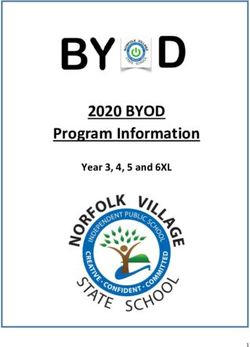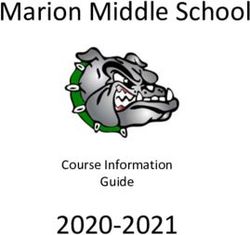Technology integration - IN THIS ISSUE Canvas Minute to Win it! Personalized Learning - School City of Mishawaka
←
→
Page content transcription
If your browser does not render page correctly, please read the page content below
&
technology integration VOLUME 3 MAY 2018
IN THIS ISSUE
Canvas
Minute to Win it!
Personalized Learning
DIGITAL CITIZENSHIP
Creating a positive school
culture that supports safe and
responsible technology use
www.MISHAWAKASCHOOLS.comTECHNOLOGY & INTEGRATION MAGAZINE
Contents
BATTELL ELEMENTARY SCHOOL
715 E Broadway St 5 6 9
Mishawaka, IN 46545
BEIGER ELEMENTARY SCHOOL
1600 E Third St
Mishawaka, IN 46544
EMMONS ELEMENTARY SCHOOL
1306 S Main St
Mishawaka, IN 46544
03 08
HUMS ELEMENTARY SCHOOL GOOGLE MINUTE TO
3208 Harrison Rd SHEETS/PIXEL WIN IT!
Mishawaka, IN 46544 ART Students take part in
Making data pop with a series of challenges
LASALLE ELEMENTARY SCHOOL colorful charts and that use objects
1511 Milburn Blvd graphics. commonly available
Mishawaka, IN 46544 around the house.
04
CANVAS
09
LIBERTY ELEMENTARY SCHOOL
600 E Pregel Dr A resource to coincide FLIPGRID®
Mishawaka, IN 46545 with teacher and Social learning for
student device everyone.
TWIN BRANCH ELEMENTARY SCHOOL implementation.
3810 Lincolnway East
TECH BUDDIES
Mishawaka, IN 46544 Building technology
skills through peer
05
JOHN YOUNG MIDDLE SCHOOL GIMKIT teaching.
1801 N Main St A new tool for students
10
Mishawaka, IN 46545 and teachers: join, answer,
earn. EXCEPTIONAL
MISHAWAKA HIGH SCHOOL LEARNERS
1202 Lincolnway East DEVICE
06
Mishawaka, IN 46544 SELECTION
PADLET Ensuring students with
YOUNG ADULT SERVICES Make beautiful boards, developmental disabilities
904 N Main St documents, and and autism have the most
Mishawaka, IN 46545 webpages that are easy to appropriate device.
read and fun to contribute
to. MORNING BINS
ADMINISTRATION CENTER Giving students voice and
1402 S Main St DIGITAL choice.
Mishawaka, IN 46544
CITIZENSHIP
Creating a positive school
11
Questions or comments regarding
culture.
Technology & Integration Magazine can be PERSONALIZED
directed to Caity Stockstell at LEARNING
07
stockstellc@mishawaka.k12.in.us Addressing the distinct
SUMDOG learning needs, interests,
Creating a personalized aspirations, or cultural
COVER PHOTO learning path for each backgrounds of individual
Courtesy of Tim Seitz, Jr. students
student.
Videographer/Photographer ConsultantSCHOOL CITY OF MISHAWAKA 3
Why Blended Learning? quality not attainable with traditional teacher/student interactions.
Imagine publishing a student writing piece and having that piece
read by and commented on by peers in New Zealand. Or, telling a
While it might seem obvious to state that ‘teachers teach’, it is story through a podcast or film that is seen and appreciated by a
not a complete reflection of their efforts. Teachers spend years worldwide audience. Powerful learning to be sure.
refining their craft in order to reach their students in engaging
and life changing ways. They are consummate professionals who A blended instructional approach takes the tried and true and
spend countless hours designing lessons that break down difficult meshes those successful methods with the ‘new-fangled’.
concepts into understandable elements, delivering content Intentional use of technology for classroom instruction creates
through excellent instruction, and carefully choosing appropriate efficiencies through improved student/teacher feedback loops and
assessments to properly gauge understanding. assessment, while still hitting learning targets.
When we really stop and think about all of the expertise, knowledge, The best teachers will continue to craft lessons that help students
and care used in traditional instructional methods, it is nothing learn by using a pragmatic approach of ‘what works’ and
short of amazing. However, our students’ needs are changing and incorporates digital tools and resources that make new levels of
they need different skill-sets that traditional instruction cannot learning possible. Technology will never replace teachers. The
fully meet. integrated use of technology and traditional methods makes them
more vital than ever for tomorrow’s students.
That’s where the integration of technology and traditional methods
meet. A blended instructional approach that lays a solid foundation Eric Johnson
of lifelong learning, while unlocking new levels of collaboration, Director of Technology
creativity, and innovation. School City of Mishawaka
While a pencil and a piece of paper work well while learning to johnsoner@mishawaka.k12.in.us
write a well crafted sentence, technology can be utilized to engage
@scmtechnology
with authentic audiences, receive instant feedback, and improve
Google Sheets/Pixel Art
ERICA WEAVER-CREED
Technology Assistant
MHS JV Softball Coach
LaSalle Elementary School
Google Sheets makes your data pop with colorful charts and graphs. Built-in
formulas, pivot tables, and conditional formatting options save time and simplify
common spreadsheet tasks.
Alice Keeler is a Google Certified Innovator, keynote speaker, and workshop
presenter that came to Mishawaka Schools last summer to train educators. One
tool and activity she showed us was creating pixel art with Google Sheets.
A fun use of Google Sheets is to create pixel art. Students can draw and represent
objects by coloring cells in the spreadsheet. This is not only a fun activity, but a good excuse to get students started with
spreadsheets, a valuable life skill.
Erica Weaver-Creed at Lasalle has been using pixel art with Google Sheets to help students learn how to use spreadsheets.
This is making learning fun for students! Check out their art!
References
Google Sheets - create and edit spreadsheets online, for free. (2018). Retrieved March 26, 2018, from https://www.google.com/sheets/about/
Google Sheets: Create Pixel Art - Teacher Tech. (2018). Retrieved March 26, 2018, from http://www.alicekeeler.com/2015/05/24/google-sheets-create-pixel-art/4 TECHNOLOGY & INTEGRATION MAGAZINE
Canvas
CAITY STOCKSTELL
Curriculum Integration Specialist
School City of Mishawaka
In response to a Technology Task Force recommendation (SCM Tech Plan, April 2016) for a Learning Management System
(LMS) to coincide with teacher and student device implementation, an exploration committee comprised of Technology
Deptartment, building secretaries, administrators, and teachers began to investigate various companies for an LMS solution.
The LMS that was selected was Canvas.
Canvas, the selected LMS, is an industry leader in LMS solutions and is used by over 3,000 Universities, Districts, and
Institutions around the world. Canvas has easy to use features, thus Canvas attains one of the highest user adoption rates in
K-12 systems. Available to all user groups on multiple device platforms, Canvas will offer enhanced learning opportunities for
SCM students, improve teacher efficiency, improve home partner engagement, and classroom transparency.
Quick Facts
• Used by more than 3,000 universities, school districts, and institutions around the world.
• Selected by Cisco Networking Academy to power “the world’s largest classroom.”
Educators Leading the Way: Mishawaka educators received access to Canvas in December and have actively been engaging
in learning the new system. Educators have been learning through a blended learning model approach utilizing both online
and in person support on the Canvas system. Mary Stantz, Science Olympiad Head Coach and Science (Biology, IUACP, PLTW
Biomedical) instructor at Mishawaka High School, has been facilitating courses online to help other educators master how
to use and best integrate Canvas into their classroom.
Albert Gongwer, Biology Teacher and Head Freshman football coach, has been engaging learners with Canvas in the
classroom. Albert Gongwer is averaging 1,000 participations and over 100,000 page views by students...PER WEEK!
Photo courtesy of Canvaslms.comSCHOOL CITY OF MISHAWAKA 5
Gimkit
CHRISTIE BUCHMANN
English Instructor
MHS Yearbook Sponsor
MHS Alltold Supervisor
Partner-in-Tech
Mishawaka High School
Gimkit is a new and innovative game for learning created
and maintained by high school students! Students not
only have fun but engage in their learning when using
Gimkit. Teachers have found that it increased test scores
up to 14%.
I have used Gimkit for three vocabulary cycles. The
student data before Gimkit shows a 63% pass rate
(passing is considered a 70%+) across my four English 11
sections. After using Gimkit ONCE the data revealed an
80% pass rate. That is incredible! Just to make sure my
data was solid I tracked scores for the next two weeks
using Gimkit for two of the four classes. Sure enough,
the data confirms the students who used Gimkit in the
classroom are passing above 80%. The two classes I used
traditional study methods would slide back to mid 60%. I
am a believer of Gimkit. It offers competition, repetition
and remediation in a fun game setting.
Christie Buchmann gathered additional feedback to
inform her decision making in using Gimkit. This is what
her students had to say after using it for their learning:
“I like it. It’s different than “I like that when you got a “I like the clap button.
Kahoot! but better.” question wrong, it asks it again Makes me feel good.”
with a new set of words. Helped
me learn better.”
Images courtesy of gimkit.com6 TECHNOLOGY & INTEGRATION MAGAZINE
Padlet Digital Citizenship
ABIGAIL BILL CAITY STOCKSTELL
Visual Arts Teacher Curriculum Integration Specialist
PLC STEP Leader School City of Mishawaka
Destination Imagination Coach
Mishawaka High School
Being a good digital citizen is more than knowing your way
around the web. It’s about connecting and collaborating
Padlet is the easiest way to create and collaborate in the in ways you didn’t even know were possible. When you
world. Make beautiful boards, documents, and web pages teach digital citizenship to your students, you help create a
that are easy to read and fun to contribute to with Padlet. positive school culture that supports safe and responsible
Customizable bulletin boards jazz up collaboration and technology use.
ease discussion. It’s beyond easy to use, the interface is
intuitive, and help is available around every corner. Padlet Educators at John Young Middle School are helping foster
gives students their own little corner of the internet to safe, smart, and ethical decisions online with Common
collect and save information in a simple, fun manner. Sense Education’s Nearpod-enhanced K-12 Digital
Citizenship curriculum.
Padlet has been an excellent way for me to collect visual
data from my students. Each Padlet I create displays each
classes work of art all on one organized board so I can
always have a high quality image of my students work. This
is an easy way to collect art and show technical growth to
students and parents.
“I like seeing the other classes’ artwork that I normally
would not get to see.” – Kincade, 9th Grade Mishawaka High School
Photo courtesy of nearpod.com
“I love seeing how many hearts my drawing has.”
– Michaela , 9 Grade Mishawaka High School
th
What is Common Sense Education?
References
Padlet Review for Teachers | Common Sense Education. (2018). Retrieved March 15, 2018,
Common Sense is the nation’s leading nonprofit
from https://www.commonsense.org/education/website/padlet organization dedicated to improving the lives of kids
and families by providing the trustworthy information,
education, and independent voice they need to thrive in
the 21st century.
www.commonsense.org
What is Nearpod?
Nearpod is an interactive presentation and assessment
tool that can be used to amazing effect in the classroom.
The app’s concept is simple. A teacher can create
presentations that can contain quiz’s, polls, videos, images,
drawing-boards, web content and much more!SCHOOL CITY OF MISHAWAKA 7
Sumdog
Personalized Learning Paths
CAITY STOCKSTELL 5 school age students play Sumdog in the United States.
Curriculum Integration Specialist
School City of Mishawaka Not only did Sumdog provide a free international training webinar
for our teachers, the CEO/founder Andrew Hall visited several
Mishawaka Schools. He shared information about Sumdog,
As curriculum integration specialist at Mishawaka schools, it is my enteruperniship, and discussed the importance of education,
honor to serve both educators and students. Early in the fall of especially STEM, for the future of education technology and
2017, I was approached by a student in Ms. Shelly Sparrow’s class gaming. Students also provided input about changes to the game
at Twin Branch. The student wanted to show me a game on his that are being incorporated as updated versions are being released.
computer. Intrigued, I joined the student at his Chromebook. He
introduced me to a game known as Sumdog. His eyes lit up as he Sumdog runs local and national competitions. If a class finishes
explained how he chooses different games to play, personalizes his top 3 in a competition, they win a free premium class subscription
character, and competes with his friends all while learning math! for their teacher and class. Mishawaka Schools competed in their
first local competition February 28, they competed against classes
As luck, or some would say fate would have it, Eric Johnson, our across St. Joseph County such as Penn-Harris-Madison and South
Director of Technology, reached out to me about being contacted Bend Community Schools.
by Sumdog. I immediately returned the call from the international
company Sumdog and the rest is history. Here are some stats:
• 155 classes entered • 439,045 questions answered
Sumdog creates a personalized learning path for each student, and • 1,725 students participated • 84% average accuracy
tracks their progress through Indiana State Standards. Sumdog has
been developed with the help of teachers and educational experts We are proud to announce we finished in the top 3 positions and
around the world. The best part, students love Sumdog! won class subscriptions. The top three finishers were:
• Mrs. Sparrow – 2nd Grade, Twin Branch Elementary School
Mishawaka Schools was one of the first school districts in the • Mr. Matt Went – 6th Grade, Beiger Elementary School
United States to integrate Sumdog and Clever. The integration • Mrs. Tracey Libbey – 2nd Grade, Hums Elementary School
price tag was valued at approximately $7,000. Due to us agreeing
to provide feedback and support as they learned to integrate Also, we had the top winner of the whole contest – Alison Reppert,
with Clever, our price tag was $0. Currently, Mishawaka Schools 5th Grade student from Hums Elementary. These students not only
is ranked as one of highest in the nation for usage by students on worked hard at school, but worked beyond school time at home
Clever with quite a few students logging in beyond the school day. and on the weekends. Congratulations!
This is especially powerful as it is estimated currently that 3 out of8 TECHNOLOGY & INTEGRATION MAGAZINE
Minute to Win it!
the opportunity to adjust the “rules” for their game to either
make it easier (to be able to be finished in one minute) or
TRACEY ACKERLEY BRITTANY DUFF more difficult (to be a challenge to finish in one minute).
Science Teacher Science Teacher Groups then created a BASIC direction sheet (modeled off
100 Hallway Team Leader John Young Middle School the examples from the original TV game show).
PLC Leader
John Young Middle School Groups then rotated through all the games and kept track of
what made it easy of difficult. We discussed the games as a
class. As we discussed the games, I introduced vocabulary to
Minute to Win It is an international game show franchise go with their explanations of what was happening. As well
where contestants take part in a series of 60-second as, introducing Isaac Newton and his Three Laws of Motion.
challenges that use objects that are commonly available
around the house. Educators across the country are finding
ways to incorporate features of this engaging game to
enhance learning experiences.
The students then spent a class period trying one more
activity. I then asked the students to use some of our
vocabulary and Newton’s Three Laws to explain what had
As an introduction to our Force and Motion Unit, Ms. Duff happened with this specific activity. Students typed their
and I had our students create Minute-To-Win-It games. answers on an assigned slide, so we could all see each other’s
Students had to come up with a game, had to try the game, responses. We were able to see how examples were similar,
and make sure it could be completed (even if it took longer but also how some people thought of completely different
than a minute). Once they tried their game, they were given examples for some of the vocabulary and laws.SCHOOL CITY OF MISHAWAKA 9
Flipgrid® Tech Buddies
BOB O’HARA MEGHAN BARNAUSKAS MIA TRIMBOLI
3rd Grade Teacher 6th Grade Teacher Technology Assistant
PLC STEP Leader Vex Robotics Coach Partner-in-Tech
Partner-in-Tech Partner-in-Tech MHS JV Cheerleading Coach
Beiger Elementary School Emmons Elementary School Liberty Elementary School
Flipgrid is where your students go to share ideas and learn Many Mishawaka Schools are using tech buddies to
together. It’s where students amplify and feel amplified. build technology skills through peer teaching. Student
It’s video the way students use video. Short. Authentic. partnerships are created through strategic planning
And fun! That’s why it’s the leading video discussion by educators. Older students feel proud of themselves
platform used by tens of millions of PreK to PhD educators, because they are teaching a younger student. It is not
students, and families in 150 countries. just the academic learning, but it also teaches important
skills such as collaboration, communication, and critical
Our class used FlipGrid to share written responses to our thinking. Students are empowered to take charge of their
book, Boys Start the War. The kids are so engaged when own learning through the partnership!
they get to work together and use technology to add
their own personal touches. They love sharing their work,
too! They look forward to seeing the videos on the big
screen. Normally, with traditional classroom sharing, you
get about half the class willing to share. Flipgrid makes
sharing ideas so fun that EVERYONE wants to share. I
also notice a huge difference in the quality of work, too!
The kids are motivated...and that’s most of the battle in
teaching!
“Flipgrid is so fun! It’s a great way to share ideas!”
Sophie, 3rd Grade Beiger Elementary
“It’s so much better than regular work!” Throughout the year, my sixth graders have worked once
Devin, 3rd Grade Beiger Elementary a week with our first grade buddies, and when the time
came for the Sumdog competition, we decided that it
References would be the perfect time to share our love of technology
Flipgrid - Video for student engagement and formative assessment. with them! It was inspiring to watch the sixth graders act
(2018). Retrieved March 23, 2018, from https://info.flipgrid.com/ as leaders as they patiently walked their buddies through
each step of getting started. The engagement and learning
was through the roof as all first and sixth graders competed
against each other while practicing math skills. Since we
introduced them to the program, the first graders have
been able to use it successfully in their own classroom,
and we can’t wait to share more of our favorite tech tools
with them! – Meghan Barnauskas
The 5th and 6th grade students buddy with kindergarten
and 1st grade students to help teach them new tools and
become comfortable with using technology. The older
students love getting a chance to be leaders, and the
younger students are always eager to learn from their
older buddies. Both students look forward to learning
from each other. – Mia Trimboli10 TECHNOLOGY & INTEGRATION MAGAZINE
Exceptional Learners Device Selection
MICHELLE MCCOIGE
Exceptional Learners Teacher
John Young Middle School
Michelle McCoige advocated to ensure students with developmental disabilities and autism had
the most appropriate device when John Young Middle School went one-to-one with devices
this past school year. The Exceptional Learners Department led by Barb Michalos and Eilleen
Kalman worked closely with the Technology Department led by Eric Johnson and Chris Mabie of
Mishawaka Schools to ensure that all students had devices that were appropriate for their use.
It has made a positive impact on all students!
Students with disabilities within my classroom had difficulty using a laptop for a variety of reasons,
so the students were given iPads to use instead. Since then, we have been able to use Google
Classroom to complete work, take quizzes, and the iPads allow the students to be included in the
general education classroom. The devices let the students have access to the same tools their
peers use in class. Students can independently do a Kahoot in class with their peers on the iPad Insights from Students
while they would need staff/peer assistance to do Kahoot on a computer. The iPad allows each
student to respond in the way that shows his/her learning and progress. “I love PBS Kids!”
“I try very hard to help my son get the resources and doctor that he needs. I also listen to the
“I like Google Classroom.”
teachers’ suggestions, and agree with what they say is best for him for success in his learning.
But it is the teachers like Michelle McCoige and Caity Stockstell that teach my child what he
needs to succeed in school, and I am very grateful!!!” – Cassandra, Parent “The iPad is fun!”
Morning Bins
SARA HOOVER KASEY SCHULTHEIS NATALIE WHITTEN Teachers at Beiger Elementary are collaborating to
2nd Grade Teacher 2nd Grade Teacher 2nd Grade Teacher give students voice and choice. Kasey Schultheis,
PLC STEP Leader Beiger Elementary School Beiger Elementary School Natalie Whitten, and Sara Hoover created morning
Partner-in-Tech bins for engineering, math, writing, art, and
STEM Teacher Trainer technology. These bins give students choice when
Beiger Elementary School they come in the morning. It also gets them moving
and prepares them for the school day.
Students are excited to get started in the morning now that I have implemented
morning bins. It has creative ways to incorporate different activities and skills. I
love to see the excitement and collaboration in my students with the array of
activities they are working on first thing in the morning. It really jump starts their
day in a positive way. – Sara Hoover
Students’ faces light up with excitement as they complete a variety of activities
during morning bin time. Morning bins promote 21st century skills like teamwork
and critical thinking. I love how each student comes ready to learn while diving in
and exploring different activities first thing in the morning. Morning bins are the
way to go! – Kasey Schultheis
“I love how morning bins give “Morning bins are fun.
me choices and are fun. I get I get to make stuff.”
to build and be creative.” Liam, 2nd Grade Beiger Elementary
Malia, 2nd Grade Beiger ElementarySCHOOL CITY OF MISHAWAKA 11
Personalized fiction that reminds them of the word someone or something they were
“hero.” They were to research and then interested about and they were able to
Learning
display their end project in a “museum prove to me through their projects that
exhibit” setting. They selected Indiana they understood the standards and
BETH SCHWITZ Core Standards and essential questions the essential questions that they had
500 Hall Team Leader that they wanted to learn and achieve chosen to cover while completing their
National Junior Honor Society Moderator proficiency. Students researched a hero project. This is what learning should
WAKA News Moderator of their choice. The end product was look like!
PLC Leader an exhibit about their hero that showed
John Young Middle School proof of standards learned. Students “This project gave me the freedom
had to integrate tangible projects with to create and learn at my own pace
Personalized learning is an approach technology. Several students created and in a way that benefited me to
to learning and instruction designed documentaries, websites, and put the fullest extent. I enjoyed the
around individual learner readiness, together clips of movies to support the
strengths, needs, and interests.
creativity and imagination used
standards they chose to cover. They
Learners are active participants in in this project, and I also enjoyed
also had to explain the “proof” and
setting goals, planning learning paths, answer questions about their chosen seeingthmy ideas come to life.”
tracking progress and determining how Sarah, 8 Grade
essential questions during the museum
John Young Middle School
learning will be demonstrated. At any exhibit in the media center of John
given time, learning objectives, content, Young Middle School.
methods, and pacing are likely to vary
from learner to learner as they pursue After returning from a Personalized
proficiency relative to established Learning Conference, I was excited, yet
standards. A fully personalized apprehensive, to try this method. It
environment moves beyond both meant giving up my chosen curriculum
differentiation and individualization. and allowing my students to choose
what they truly wanted to learn.
Beth Schwitz at John Young Middle However, as I watched them choose
School is piloting the personalized their standards and mull over how
learning approach. This is an inside they were going to cover their chosen References
look at their hero project… standards, I began to realize that they The Institute for Personalized Learning/Meeting
learners where they are, with what they need,
were taking ownership in their own
when they need it. (2018). Retrieved March 21,
The students were given the assignment learning. When it was all said and 2018, from
to choose anyone, anything, fact, or done, they ended up learning about http://institute4pl.org/Students have not only been learning how to use the Don Johnston tools, but have been leading training
workshops for educators. Students at Battell, Lasalle, and Liberty Elementary Schools and Mishawaka High
School have led multiple workshops across Mishawaka Schools. Students show educators how to use the tools
and explain why they help their learning. It has been a powerful experience for all involved!
For login instructions, visit www.mishawakaschools.com/techintegration.
“I finally got to teach my “Snap and read is so cool!
teachers something. That Can I use it at home?”
was awesome!” Twin Branch 6th Grade Student
Battell 6 Grade Student
th
“I don’t have to ask how to “I immediately, gosh! Just wow, I can’t “Snap and read is an amazing
spell words anymore. I can believe it, I did better with the human new tool that helped me
do it myself!” audio than I did with silent read. I’m improve my reading. I
Liberty 3rd Grade Student really surprised and can’t wait to use it actually like reading now.”
more.” Liberty 4th Grade Student
Hums 5th Grade Student
“Wow! Why didn’t I know “One teacher asked me to “Snap and read has helped
about this tool sooner?” come teach her class how to me improve my grades, it
Mishawaka High School use the tool. That made me makes me like reading now.”
Cadet Teacher feel special.” Liberty 2nd Grade Student
Liberty 5th Grade Student
BACK PHOTO
Courtesy of donjohnston.com
1402 S Main St
Mishawaka, IN 46544
574.254.4500
www.mishawakaschools.comYou can also read