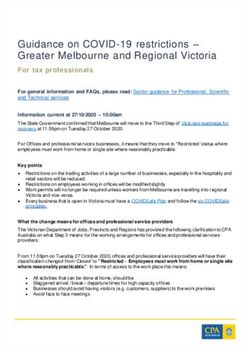SYSTEM REQUIREMENTS AND COMPATIBILITY - FLEXNET MANAGER SUITE 2019 R1 (ON-PREMISES EDITION) - FLEXERA HELPNET
←
→
Page content transcription
If your browser does not render page correctly, please read the page content below
Contents
Contents
1. Introduction................................................................................................................. 3
Hardware Requirements............................................................................................................................3
Prerequisite Software ...............................................................................................................................5
Network Requirements ........................................................................................................................... 12
Compatibility with Other Products ........................................................................................................... 12
2. Installation and Upgrade Advice................................................................................... 17
3. Documentation........................................................................................................... 18
4. More Information........................................................................................................ 19
5. Legal Information ....................................................................................................... 20
2 System Requirements and Compatibility FlexNet Manager Suite 2019 R1 (On-Premises Edition) | Company ConfidentialIntroduction
1
Introduction
FlexNet Manager Suite provides software asset, hardware asset, and contract management for enterprises across over
16,000 publishers and more than 225,000 applications. It reports detailed information for installed software, application
usage, purchases, and reconciles these to provide a license position.
It inventories virtual environments and Oracle databases, imports inventory from Microsoft System Center Configuration
Manager (SCCM) and other inventory tools through configurable adapters, and seamlessly integrates with Enterprise
Resource Planning (ERP), Human Resources (HR), Active Directory (AD), and Purchase Order (PO) systems. With its built-in
library of more than 1,380,000 Stock Keeping Unit numbers (SKUs), for automated reconciliation of purchases with
inventory, and support for the latest license models, FlexNet Manager Suite is used by enterprises to gain control of their
software estate and optimize their software spend.
This document contains information about FlexNet Manager Suite, covering:
• FlexNet Manager for Clients
• FlexNet Manager for Datacenters
• FlexNet Manager for SAP Applications
• Service Life Data Pack.
Published System Requirements information is available in English, French, German, Japanese, and Spanish.
Hardware Requirements
The below tables describes the hardware requirements for your application server and database server based on a given
number of records (such as operators, devices, and software licenses) within your FlexNet Manager Suite 2019 R1
installation.
Application Server
Category Requirement
Processors 4 cores, with up to 8 cores if more than 100 operators
Memory 8 GB
System Requirements and Compatibility FlexNet Manager Suite 2019 R1 (On-Premises Edition) | Company Confidential 3Introduction
Category Requirement
System drive 60 GB
This includes an allowance of 8GB for the DataImport folder used for ARL,
PURLs, SKU library, and EOSL library updates.
Database Server
Category Requirement
Processors 4 cores per 100 operators
Memory available for SQL Server 16 GB per 50,000 devices
System drive 40 GB
Data drives Compliance database data Per 10,000 devices: 25 GB in first year
(Typical figures based on “simple” + 15 GB growth per year
database recovery model)
Compliance database logs 20 GB per 10,000 devices
Inventory database data 20 GB per 10,000 devices with
FlexNet Inventory
Inventory database logs 10 GB per 10,000 devices with
FlexNet Inventory
Report snapshot database data 10 GB
Report snapshot database logs 10 GB
Data warehouse database data 20 GB per 1,000 licenses
Data warehouse database logs 20 GB
tempdb data 5 GB per 10,000 devices
tempdb logs 1 GB per 10,000 devices
Cognos content store data + logs 1 GB
Total 60 GB + 80 GB per 10,000 devices
Annual Growth Rate 15 GB per 10,000 devices
Flexera Analytics (Cognos) Server
Category Requirement
Processors 4 cores
4 System Requirements and Compatibility FlexNet Manager Suite 2019 R1 (On-Premises Edition) | Company ConfidentialIntroduction Category Requirement Memory 16 GB + recommended System drive 100 GB FlexNet Beacon Category Requirement Processors 2 cores Memory 4 GB minimum, 8 GB or higher recommended Minimum free disk space 1 GB per 10,000 devices FlexNet inventory agent Category Requirement Processors 1 core Memory 512 MB minimum, 2 GB or higher recommended Minimum free disk space 25 MB installation + 100 MB workspace Prerequisite Software The table below describes the supported operating systems and software prerequisites of FlexNet Manager Suite 2019 R1 at the time of release. Unless otherwise noted, support for a release includes support for all official service packs issued against the same release. System Requirements and Compatibility FlexNet Manager Suite 2019 R1 (On-Premises Edition) | Company Confidential 5
Introduction
Component Operating System Prerequisite Software
Application Server • Windows Server 2008 R2 x64 SP1-SP2 The following three prerequisites apply to
each server in a multi-server
• Windows Server 2012
implementation:
• Windows Server 2012 R2 • Microsoft .NET Framework 4.5–4.7.2
(registration of ASP.NET is documented in
• Windows Server 2016
Configure .NET and IIS, in either the
• Windows Server 2019. Installation or Upgrading PDF files)
• Microsoft Internet Information Services
7.0–10.0
• Microsoft Message Queuing (MSMQ).
The following additional prerequisites apply
only when the batch server components are
installed.
Important: There must be one and only
one batch server in your environment.
The batch server may be installed on its
own server; or it may be co-located on
either your web application server or
your inventory server; or all components
may be installed on a single application
server. Wherever the batch server is
installed, the following additional
prerequisites apply.
• Microsoft Access Database Engine (32-bit)
• SQL Server features: Client Tools
Connectivity, Management Tools.
Note: Microsoft Windows Server Core
editions are not supported.
6 System Requirements and Compatibility FlexNet Manager Suite 2019 R1 (On-Premises Edition) | Company ConfidentialIntroduction
Component Operating System Prerequisite Software
Database Server • Windows Server 2008 R2 x64 SP1 • Microsoft SQL Server 2012
(including Cognos
• Windows Server 2012 • Microsoft SQL Server 2014
Database Server)
• Windows Server 2012 R2 • Microsoft SQL Server 2016 SP1
• Windows Server 2016 • Microsoft SQL Server 2017
• Windows Server 2019. • Microsoft SQL Server Client Tools, of the
same version.
Note:
• Microsoft SQL CLR integration must be
enabled.
• All FlexNet Manager Suite databases,
including the Cognos content store
database, should be run with
compatibility level set to Microsoft SQL
Server 2012 (110) when running on SQL
Server 2014 or later.
• For SQL Server 2016, ensure that at
least SP1 has been applied, as this
update repaired a fatal error.
• Multi-tenant installations require the
Enterprise Edition of SQL Server. Single-
tenant installations can use any edition
of SQL Server.
• Flexera Analytics requires that
Microsoft SQL Server be configured to
have the TCP/IP protocol enabled, and
has network permissions to
communicate with the database server
(this may be prevented by firewall
restrictions).
System Requirements and Compatibility FlexNet Manager Suite 2019 R1 (On-Premises Edition) | Company Confidential 7Introduction
Component Operating System Prerequisite Software
Flexera Analytics / • Windows Server 2012 .NET Framework 4.5–4.7.2 (registration of
Cognos Server ASP.NET is documented in Configure .NET and
• Windows Server 2012 R2
IIS, in either the Installation or Upgrading PDF
• Windows Server 2016. files)
Note: Flexera
Analytics Server is
not supported in Important: When Flexera Analytics is
multi-tenant installed on a server other than the
installations. database server running the content store
database, Microsoft SQL Server Native
Client 2012 must be installed on the server
hosting Flexera Analytics (this 2012 version
of the Native Client interoperates
successfully when the remote database is
SQL Server 2016 SP1 with the correct
compatibility mode set, as noted above).
Admin Module • SAP Basis release between 7.0 and 7.52. The SAP GUI matching the SAP release must
Transport for FlexNet be installed.
Manager for SAP
Applications
Satellite Transport for • SAP Basis release between 4.6C and 7.52. No prerequisites.
FlexNet Manager for
SAP Applications
Web Browser • Microsoft Internet Explorer 10–11 Flexera Analytics is not compatible with
Microsoft Edge.
• Microsoft Edge for Windows 12 - 18
A minimum screen resolution of 1024
• Google Chrome 64–72 horizontal pixels is required.
• Mozilla Firefox 57–64
• Apple Safari 9–12.1.3
Some Flexera Analytics menu options are not
available in the Chrome browser. For further
information refer to this IBM Knowledge
Center article.
Support for future web browser releases
cannot be verified, however there are no
anticipated issues for future releases.
8 System Requirements and Compatibility FlexNet Manager Suite 2019 R1 (On-Premises Edition) | Company ConfidentialIntroduction
Component Operating System Prerequisite Software
FlexNet inventory • Windows Server 2003 SP1 and SP2, 2008 No prerequisites.
agent R2 x64, 2012, 2012 R2, 2012 R2 SP1, 2016,
2019
• Windows Server Core 2008, 2008 R2 x64,
2012, 2012 R2, 2016, 2019
• Windows Vista x64, 7 x64, 8 x64, 10 x64
• Windows Vista, 7, 8, 10.
• AIX 7.1 LPARs, 7.2
• Amazon Linux 2
• CentOS 6–7.6 (x86, 32-bit and 64-bit)
• Debian Linux 7–9.9.0 (x86, 32-bit and
64-bit)
Note: For Debian Linux 9.4 and 9.5
(both 32-bit and 64-bit), minimal
installations of the OS core omit the
ifconfig command. This prevents
collection of the IP address and MAC
address in inventory. The root user can
use the following command to restore
this functionality:
apt-get install
net-tools -y
• Fedora Linux 25-30 (x86, 32-bit and 64-bit);
27-29 (x86 64-bit only)
• HP-UX 11i v3, vPars/nPars
• Mac OS X 10.6–10.10; 10.11–10.14
(Gatekeeper needs to be disabled for the
duration of the installation, and can be re-
enabled thereafter)
• OpenSuSE Leap 42.2, 42.3 (x86, 32-bit and
64-bit); 15 (x86 64-bit only)
• Oracle Linux 4.5–6.10 (x86, 32-bit and
64-bit); 7.0-7.6 (x86 64-bit only)
• Red Hat Enterprise Linux 5.0–6.10 (x86,
System Requirements and Compatibility FlexNet Manager Suite 2019 R1 (On-Premises Edition) | Company Confidential 9Introduction
Component Operating System Prerequisite Software
32-bit and 64-bit); 7.0-8.0 (x86 64-bit only)
• Red Hat Linux 8–9 (x86 only)
• Solaris 8–11 (SPARC), Zones for versions
10–11
• Solaris 9–11 (x86), Zones for versions 10–11
• SuSE Linux Enterprise Server 11 (x86,
32-bit and 64-bit); 12.3, 12.4, 15 (x86 64-bit
only)
• Ubuntu 12–17.04 (x86, 32-bit and 64-bit);
18.04-18.10 (x86 64-bit only).
10 System Requirements and Compatibility FlexNet Manager Suite 2019 R1 (On-Premises Edition) | Company ConfidentialIntroduction
Component Operating System Prerequisite Software
FlexNet Beacon • Windows Server 2008 R2 x64, 2012, 2012 • .NET Framework versions 4.5.2–4.7.2.
R2, 2016, 2019
• Any supported web browser.
• Windows 7 x64, 8 x64, 10 x64
• For Oracle Database inventory, Oracle OLE
• Window 7, 8, 10. DB Provider (32-bit), version 10.2.0.3 or
later.
• For connections to import data from DB2
databases, IBM OLE DB Provider (32-bit or
64-bit). Whether the driver is 32-bit or
64-bit is determined by the operating
system, so that for 64-bit operating
systems the 64-bit drivers are required.
• PowerShell 3.0+.
• For connection to AWS, you also require
AWS Tools for PowerShell version 3.3.283.0
or later.
• For connection to Microsoft Azure you will
require PowerShell version 5.1 or later, as
well as the Microsoft Azure Resource
Manager module version 6.8.1 or later.
• For connection to Microsoft Office 365
Online Service, the following are also
required:
◦ 64-bit server operating system
◦ PowerShell 5.1 or later
◦ Microsoft Online Services Sign-in
Assistant (64-bit version)
◦ Microsoft Azure Active Directory Module
for Windows PowerShell
◦ Skype for Business Online PowerShell
Module
◦ Microsoft Visual C++ 2017
Redistributable (note that this is
installed automatically by the above
PowerShell modules).
System Requirements and Compatibility FlexNet Manager Suite 2019 R1 (On-Premises Edition) | Company Confidential 11Introduction
Network Requirements
Category Requirement
Internet Protocol version IPv4, IPv6 and dual-stack Remote execution (such as remote discovery and
inventory collection) requires IPv4.
Communication between FlexNet Manager Suite in the
cloud and the top-level inventory beacon server(s)
requires IPv4.
Microsoft CAL device license calculations require IPv4 for
CAL evidence collection and computer inventory.
Ports Minimally, 80 (for HTTP) or Note: Other optional inventory sources may require
443 (for HTTPS) to access additional ports. For further details, refer to the topic
the central application Ports and URLs for inventory beacons in the online
server(s). help.
Transport Layer Security 1.1, 1.2 TLS 1.1 or 1.2 (recommended) are required for
(TLS) communication between the inventory beacon and the
application server, and between the application server
and the Flexera Analytics server (powered by Cognos).
Compatibility with Other Products
This section describes the compatibility of FlexNet Manager Suite 2019 R1 with other products at the time of release.
Installation on the Same Server
The following table lists the supported versions of components that can be installed on the same server as a FlexNet
Manager Suite 2019 R1 application server.
Component Version that can be installed on the same server as FlexNet Manager Suite
2019 R1
FlexNet inventory agent 2019 R1
FlexNet Beacon 2019 R1
Flexera Analytics 2019 R1
Note: The release of FlexNet Manager Suite 2019 R1 does not include an update for Flexera Analytics.
Integration with Other Products
FlexNet Manager Suite integrates with the following products and components. Support for third-party products is
12 System Requirements and Compatibility FlexNet Manager Suite 2019 R1 (On-Premises Edition) | Company ConfidentialIntroduction
based on the original software vendors publicly stated support dates. If an environment is no longer supported by the
original software producer, Flexera will provide "as is" support, meaning troubleshooting issues, without committing to
any defect fixes or enhancements. This table details the currently supported versions:
Product/Component Version that can be imported from
App Portal 2013 R2–2019 R1
BDNA Normalize (Data Platform) BDNA Normalize (Data Platform)
BMC Atrium BMC Atrium CMDB version 8.1 through 19.02 (together with Atrium Integrator
version 8.1 through 9.1)
BMC BladeLogic Client Automation 8.2
(Marimba)
BMC Discovery (ADDM) 9.0, 10.0–10.2, 11.0–11.3
BMC Remedy ITSM 7.6.04 SP4–9.1
Citrix XenApp EdgeSight 5.4, 7.6, 7.14–7.16 (requires a Platinum license), 7.17–7 1903
Citrix XenApp Server 6.0, 6.5, 7.5-7.9, 7.11–7 1903
Citrix XenDesktop 5.6, 6.0, 6.5, 7.5-7.9, 7.11–7 1903
FlexNet Manager for Engineering 15.5, 2016 R1-2019 R1
Applications
HP Discovery and Dependency 9.30
Mapping Inventory (DDMI)
HPE Universal Discovery (HP-UD) 10.10, 10.11, 10.33-11.4
IBM BigFix (previously Tivoli 8.2–9.5.11
Endpoint Manager) on Microsoft SQL
Server
Tip: Do not confuse the individual IBM BigFix products. IBM BigFix
Platform (often referred to as simply "BigFix") and IBM BigFix Inventory are
quite distinct. You may import inventory from IBM BigFix Platform if this is
your only IBM BigFix product. However, if you also have IBM BigFix
Inventory, you normally need import inventory only from IBM BigFix
Inventory (see below).
IBM License Metric Tool (ILMT) or Supported on:
IBM BigFix Inventory on IBM DB2
• IBM BigFix Inventory was previously known as IBM Software Usage
Analysis (SUA), and SUA is supported (on IBM DB2) for versions 9.0, 9.1
• Rebranded from version 9.2.1, IBM BigFix Inventory on IBM DB2 is
supported for versions 9.2.5–9.2.14.
System Requirements and Compatibility FlexNet Manager Suite 2019 R1 (On-Premises Edition) | Company Confidential 13Introduction
Product/Component Version that can be imported from
IBM License Metric Tool (ILMT) or Supported on:
IBM BigFix Inventory on Microsoft
• IBM BigFix Inventory on Microsoft SQL Server: 9.2.3–9.5.13
SQL Server
• IBM License Metric Tool (ILMT) on Microsoft SQL Server: 9.0, 9.1,
9.2.3–9.2.14
IBM Passport Advantage as of November 2014
Microsoft App-V Integration Server 4.6, 5.0, 5.1
Microsoft Exchange ActiveSync 2010-2013
Microsoft Hyper-V Running on:
• Windows Server 2008 x64
• Windows Server 2008 x64 Server Core
• Windows Server 2008 R2 x64
• Windows Server 2008 R2 x64 Server Core
• Windows Server 2012
• Windows Server 2012 R2
• Windows Server 2016
• Windows Server 2019.
Microsoft SCCM (previously SMS) 2007, 2012, 2012 R2, 1511–1902
Oracle Database 8i, 9i, 10g, 11g, 11g Release 2, 12c, 18c
Note:
• 8i — requires a direct inventory beacon connection
• 9i — requires a named account on Windows or a direct inventory
beacon connection
• 12c — the Oracle Multitenant option is not supported using a local
agent.
Oracle Enterprise Manager 12.1–13.3
Oracle VM Server for x86 3.2–3.4.6
14 System Requirements and Compatibility FlexNet Manager Suite 2019 R1 (On-Premises Edition) | Company ConfidentialIntroduction
Product/Component Version that can be imported from
ServiceNow • Kingston
• London
• Madrid.
Symantec IT Management Suite 6.5, 7.1, 7.5
(Altiris)
VMware vSphere/vCenter/ESXi 5.0–6.7
Note: Remote inventory is not possible on the free license versions of ESXi.
Workflow Manager 2014–2016
Note: Further detail is available from the Gathering FlexNet Inventory guide, listed in the opening page of the online
help.
Inventory Components
The following table lists the versions of the FlexNet Beacon and FlexNet inventory agent that can be managed by FlexNet
Manager Suite 2019 R1.
Component Compatible versions
FlexNet inventory agent (Windows) 8.5–9.2, 2014–2019 R1
FlexNet inventory agent (Linux)
FlexNet inventory agent (Solaris) Note: Earlier versions are compatible in that they receive default policy and
FlexNet inventory agent (Mac OS X) collect inventory on schedule. They cannot support more recent agent
functionality, such as:
FlexNet inventory agent (AIX)
FlexNet inventory agent (HP-UX) • Internet Protocol version 6 (IPv6)
• Control of usage tracking through UI settings (rather than .ini files and
registry controls), from 2014 (R1)
• Settings targeted by IP addresses, from 2014 (R1)
• CAL inventory, from 2016 R1.
Citrix XenApp server agent 2014 R3–2019 R1
System Requirements and Compatibility FlexNet Manager Suite 2019 R1 (On-Premises Edition) | Company Confidential 15Introduction
Component Compatible versions
FlexNet Beacon 2017 R2–2019 R1
Tip: Older inventory beacons continue to function with this release, but
Flexera strongly recommends that you update to at least the range shown.
• Citrix XenApp inventory requires FlexNet Beacon 2014 R2 or later
• AWS EC2 connector requires FlexNet Beacon 2018 R2 (13.1.x) or later.
16 System Requirements and Compatibility FlexNet Manager Suite 2019 R1 (On-Premises Edition) | Company ConfidentialInstallation and Upgrade Advice
2
Installation and Upgrade Advice
If you are upgrading your on-premises implementation from FlexNet Manager Suite release 2017 R1 or later, you may
follow normal upgrade procedures (using the Upgrading document from the list below).
If you are upgrading from any earlier release (2014–2016 R2), you should be sure to upgrade all components:
• Your application server(s) (naturally only for on-premises implementations, using the normal upgrade processes)
• All forms of FlexNet inventory tools, including the full FlexNet inventory agent, the lightweight FlexNet Inventory
Scanner, and FlexNet core inventory components, wherever you may have installed them
• FlexNet Beacon installed on all your inventory beacons.
This strong recommendation follows from the ongoing security improvements touching all these components that were
released from version 2017 R1 and later versions.
Tip: Customers using the cloud (SaaS) implementation are also strongly advised to ensure that all FlexNet inventory
tools and installed inventory beacons are updated to the latest versions, for the same reasons.
There are four documents for On-Premises customers that provide instructions for installing and upgrading to the current
release of FlexNet Manager Suite.
• Installing FlexNet Manager Suite 2019 R1 On-Premises. This includes the option of installing Flexera Analytics.
• Installing FlexNet Manager Suite 2019 R1 for a Managed Service.
• Upgrading FlexNet Manager Suite from 2014 Rx to 2019 R1 On-Premises. This is designed for upgrades from FlexNet
Manager Suite, version 2014 or later.
• Migrating to FlexNet Manager Suite 2019 R1 On-Premises. This covers migration from FlexNet Manager Platform 9.2 to
FlexNet Manager Suite 2019 R1 On-Premises. Earlier versions of FlexNet Manager Platform will need to be upgraded to
9.2 before starting this migration.
These are contained in the Installation Documentation for FlexNet Manager Suite archive that is available from the
Product and License Center and the Customer Community Documentation site. They are also available through the title
page of online help for on-premises implementations.
System Requirements and Compatibility FlexNet Manager Suite 2019 R1 (On-Premises Edition) | Company Confidential 17Documentation
3
Documentation
Documentation for FlexNet Manager Suite 2019 R1 is provided as online help. From the web user interface, click the
question mark icon to launch the help. Additional documents are available from the title page of the online help. Note
that both the online help and additional documents are customized for their different contexts, so that appropriate
differences exist between the on-premises and cloud versions of all documentation. You can also access the online help
and additional documents through https://helpnet.flexerasoftware.com/.
Documentation Component Language
Online help English
German
French — for FlexNet Manager for SAP Applications functionality.
Additional PDF documents English
German — for FlexNet Manager for SAP Applications user and installation
guides.
For installation and upgrade documentation, please refer to the section in this document called Installation and Upgrade
Advice.
18 System Requirements and Compatibility FlexNet Manager Suite 2019 R1 (On-Premises Edition) | Company ConfidentialMore Information
4
More Information
Item Description
Flexera Community The Community includes the Flexera Knowledge Base, FlexNet Manager Blog
as well as providing product downloads.
https://community.flexera.com
Product Documentation The latest release of FlexNet Manager Suite documentation is available from
Flexera HelpNet.
https://helpnet.flexerasoftware.com
Flexera System Status Dashboard Displays the current availability information for Flexera's cloud products.
https://status.flexera.com
Flexera website Information about Flexera.
http://www.flexera.com
https://www.flexerasoftware.com - for Software and IoT companies
System Requirements and Compatibility FlexNet Manager Suite 2019 R1 (On-Premises Edition) | Company Confidential 19Legal Information
5
Legal Information
Copyright Notice
Copyright © 2019 Flexera.
This publication contains proprietary and confidential technology, information and creative works owned by Flexera and
its licensors, if any. Any use, copying, publication, distribution, display, modification, or transmission of such publication
in whole or in part in any form or by any means without the prior express written permission of Flexera is strictly
prohibited. Except where expressly provided by Flexera in writing, possession of this publication shall not be construed to
confer any license or rights under any Flexera intellectual property rights, whether by estoppel, implication, or otherwise.
All copies of the technology and related information, if allowed by Flexera, must display this notice of copyright and
ownership in full.
FlexNet Manager Suite incorporates software developed by others and redistributed according to license agreements.
Copyright notices and licenses for this externally-developed software are provided in the link below.
Intellectual Property
For a list of trademarks and patents that are owned by Flexera, see http://www.flexera.com/intellectual-property. All
other brand and product names mentioned in Flexera products, product documentation, and marketing materials are the
trademarks and registered trademarks of their respective owners.
Restricted Rights Legend
The Software is commercial computer software. If the user or licensee of the Software is an agency, department, or other
entity of the United States Government, the use, duplication, reproduction, release, modification, disclosure, or transfer
of the Software, or any related documentation of any kind, including technical data and manuals, is restricted by a license
agreement or by the terms of this Agreement in accordance with Federal Acquisition Regulation 12.212 for civilian
purposes and Defense Federal Acquisition Regulation Supplement 227.7202 for military purposes. The Software was
developed fully at private expense. All other use is prohibited.
20 System Requirements and Compatibility FlexNet Manager Suite 2019 R1 (On-Premises Edition) | Company ConfidentialYou can also read