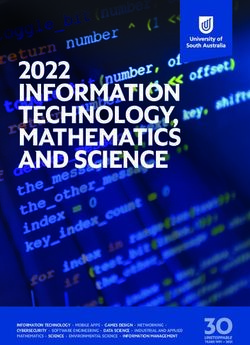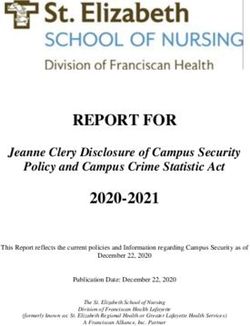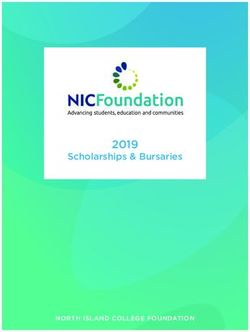STUDY@UNISA 2017 connect, plan and study
←
→
Page content transcription
If your browser does not render page correctly, please read the page content below
TABLE OF CONTENTS • Re-admission to Unisa in 2018 4 • Prepare for study success 8 • Get started with your studies 22 • Do your assignments 48 • Prepare for the exams 58 • After the exams 66 • Student values and rules 70
WELCOME
TO YOUR UNISA STUDIES
If you’re new to Unisa, welcome. We hope that your
journey with us will be both exciting and rewarding.
To our returning students, welcome back. You already
know what you’re in for. What you may not know is
that Unisa is changing. We’ve implemented a whole lot
of new processes, procedures and features, all designed
to make your distance learning experience better.
RE-ADMISSION PREPARE FOR GET STARTED
TO UNISA IN 2018 STUDY SUCCESS WITH YOUR STUDIES
2 The information contained in this brochure was correct at the time of publication (10 October 2016).INTRODUCTION
This brochure has all the tips and information you need to
succeed at distance learning and, specifically, at Unisa.
Think of it as a survival kit, complete with map, instructions,
advice and a list of tools. Just follow the map, read the
instructions, take the advice and use the tools.
If you’re self-motivated, if you have independent study skills,
if you have the “right stuff”, so to speak, you should do fine.
The Unisa system is designed to help you. Follow that
system, adapt it to suit you and pretty soon you’ll be flying.
DO YOUR PREPARE FOR AFTER STUDENT
ASSIGNMENTS THE EXAMS THE EXAMS VALUES AND
RULES
STUDY @ UNISA 3RE-ADMISSION
TO UNISA IN 2018
4 The information contained in this brochure was
correct at the time of publication (10 October 2016).UNISA
RE-ADMISSION
The admission requirements to Unisa and the number of
modules a student must pass per semester have changed.
Please visit www.unisa.ac.za/readmission2013 for this important
information to ensure that you are able to progress with your
studies and graduate within the stipulated qualification time.
Important note: If you don’t meet these requirements, you run
the risk of not being allowed to study further at undergraduate
level at Unisa.
STUDY @ UNISA 5UNISA RE-ADMISSION
We urge you to plan
and approach your
studies with diligence.
6 The information contained in this brochure was correct at the time of publication (10 October 2016).RE-ADMISSION
IN 2018
YES
1ST YEAR OF STUDY
YES
Pass at least 36 credits per year/over 2 FROM 2ND YEAR
consecutive semesters. Exception: OF STUDY
If you are a student following an
alternative pathway/extended Pass at least 48 credits per year/
programme, please note that you over 2 consecutive semesters.
must pass at least 24 credits per year/
over 2 consecutive semesters.
NO
ADMISSION DECLINED
NO
Failure to pass the required number of modules
will result in you not being able to study further
at undergraduate level.
A student wishing to be re-admitted to Unisa after
being excluded on the basis of poor performance in
a qualification may only do so after providing proof
of successful study at NQF level 4, 5 or higher at
another training institution or a Unisa short learning
programme (www.unisa.ac.za/slp). In order to
satisfy the requirements of this rule, the student
must have completed at least 48 credits before an
application for re-admission will be considered.
STUDY @ UNISA 7PREPARE FOR
STUDY SUCCESS
• Commit to your studies
• Assess yourself:
Shadowmatch®
• Create space in your life
to be a distance
learning student
• Connect online
• Organise your studies
8 The information contained in this brochure was
correct at the time of publication (10 October 2016).COMMIT
TO YOUR STUDIES
You have already made the decision to study. What do you have to do to
You may have been thinking about studying get there?
for a long time, and this opportunity means a Think about what you are committing to
lot to your career and personal development. for the next 3 to 6 years. Think realistically
Whether you are a new student, or a about what you need to do given your current
returning student, you need to take some circumstances. This will help to minimise
time to think about how you will commit disappointments and putting yourself under
yourself throughout this process and what unnecessary pressure.
you need to put in place to focus on your
studies. The following questions may help Now reflect on your thinking about yourself as
you to affirm (or re-affirm) your commitment a student. The biggest commitment you have
to your studies: to make is the commitment to yourself: Do
you believe you are capable of completing your
Where are you now? qualification?
Think about your circumstances (your career,
studies, personal circumstances). What do you already have in place
that can help you to succeed with
What do you want? your studies?
Think about what you hope will change and
what you would like to achieve by completing
your qualification. What do you need to put in place
to help you succeed
with your studies?
STUDY @ UNISA 9ASSESS
YOURSELF
SHADOWMATCH ® WHAT IT MEANS FOR YOU
Unisa uses a system called Successful students in various
Shadowmatch® to give you information qualifications are asked to participate in
on the habits and behaviours that will the assessment in order to establish a
contribute to your study success. Once benchmark or “shadow”.
you have completed the assessment,
you will receive a report comparing your
habits to those of the top-performing
students in your area of study (the
benchmark/shadow). If your habits and 19
habits
ONLINE
COMPLETION
behaviours do not match the benchmark
participants are Single log on
of top performers in their area of rated on
study, it may be more difficult for you
to perform to your full potential and
this may influence your success in your
chosen qualification. You will also receive Conceptual fitness
a personal development plan to help you Task efficiency It will only take
improve the habits which contribute to Attitude 30 minutes
success in your chosen field of study.
UPON COMPLETION
For more information about YOU WILL RECEIVE:
Shadowmatch, visit http://bit.ly/1HiT03e • Personal report
• Personal development plan
10 The information contained in this brochure was correct at the time of publication (10 October 2016).“This programme is very
good and it’s a fact, it
did help me understand
a bit more about myself.
Thank you Unisa.”
“Shadowmatch gave me
tips that I never noticed
as I started my studies.
I am now so sure about
the career I chose.”
FROM THE PILOT
PHASE
91% of participating
Unisa students
recommend
Shadowmatch®
TWENTY-SEVEN
“Thanks for this
PERCENT motivational tool that I
learnt more about what regard as a means for
habits will help them sharpening my reasoning
succeed strength.”
STUDY @ UNISA 11CREATE
SPACE
IN YOUR LIFE TO BE A
DISTANCE LEARNING STUDENT
MAKE TIME FOR YOUR STUDIES
Have you thought about how much It sounds like a lot… and it is. Perhaps you’re
time you will need for your studies? concerned about how you’re going to find
sufficient time for your studies. You need to
• You’ll need about 120 hours per module think seriously about how you are currently
per semester for 12-credit modules: 50 spending your time and what you will need
hours for reading and studying, 40 hours to change to create more time for your
for doing activities and assignments, and studies. You may have to go to bed earlier
30 hours preparing for exams. and wake up at 04:00 to study, or you may
need to negotiate a babysitter for Saturday
• You’ll need about 240 hours per module mornings so that you can study.
per semester for 24-credit modules: 100
hours for reading and studying, 80 hours Another important part of study planning is
for doing activities and assignments, and to think about how you will use the time you
60 hours preparing for exams. have for your studies more effectively – more
about this in part 3 of this brochure.
12 The information contained in this brochure was correct at the time of publication (10 October 2016).+ +
CREATE YOUR STUDY SPACE
Space is so important. Remember, this is “distance” learning, so you won’t be on a campus.
Your bedroom will be your campus. Or your study. Or just a desk if need be. Wherever that
space is, ideally, it should be as personal and private as possible, a place where you like to be
functional, comfortable and connected! As you create and negotiate your space, think about
what you need. Do you need a quiet space with very few distractions? If this space is not
readily available at home, where will you study? Will you be able to negotiate to study at a
neighbour’s house during the day, or in a church hall or a library?
NEGOTIATE SUPPORT
Your study success is not only dependent on your own efforts – you need other people, such as
your family, employer and friends. Negotiating the support of others means that you will help
the people in your life understand the demands of open distance learning (ODL), and that you
will communicate your challenges, successes and needs in terms of your studies. Negotiation is
a give and take situation – you also have to think about what you can give back to those who
support you. This can range from giving others feedback about your study process, spending
time with them when you are not studying and including them when you reward yourself for
your success. And, of course, don’t forget about getting the necessary support to cover the cost
of your studies. Unisa’s Student Funding Division (DSF) offers services to assist you in obtaining
funding to cover the cost of your studies. Bursaries and loans are available to academically
deserving and financially needy students to relieve the stress of worrying about paying for your
studies. Visit www.unisa.ac.za/studentfunding for more information or contact the Student
Funding Officer at any of Unisa’s regional offices.
STUDY @ UNISA
MY STUDIES @ UNISA 13CONNECT
ONLINE
Computers and the internet are becoming more THE BENEFITS OF ONLINE STUDY
and more essential in the workplace, in life and • It saves so much time. You can submit
in education. In distance learning, especially, assignments or get results at the click of
these online tools play a huge role in your a button.
study experience, because you don’t attend • You can connect with other people so much
face-to-face lectures at Unisa - you connect to more easily too, which makes a big difference
your university from a distance. The internet is when creating your academic network.
simply the fastest, most effective and efficient • Work that you type on a computer is easier to
way to do that. By embracing computers and read, easier to correct and easier to manage.
encouraging our students to use the internet, • By using online systems regularly, you’ll
we’re better preparing them for the demands of develop those online skills, thus preparing you
the digital age. for the digital future.
We understand that for some the cost of a MYUNISA
computer can be difficult to manage, so we still Once your registration is activated, you can connect
provide you with alternative channels (eg the with Unisa online. Register on myUnisa: Unisa’s
post), but we urge you, if you can, to go online. online student portal is your most important study
tool. It’s your lifeline, the primary link to your
university. It’s how you communicate with Unisa
and how Unisa communicates with you.
• Check that you are linked to all the modules
for which you have registered.
• Check whether you need to purchase
prescribed books.
14 The information contained in this brochure was correct at the time of publication (10 October 2016).1
GO TO my.unisa.ac.za
https://my.unisa.ac.za
2 CLICK ON THE LINK
Claim Unisa login
3
CLAIM YOUR
myLife e-mail account
4
WRITE DOWN
your password and
keep it safe
CLAIM YOUR MYLIFE
E-MAIL ACCOUNT
All registered Unisa students get a
free myLife e-mail account. Important
information, notices and updates are sent SMS
exclusively to this account, so it’s important Be sure to give us your mobile number too
that you check it regularly. You can, if (by updating your details on myUnisa), as
you prefer, choose to have these e-mails we sometimes also SMS relevant changes
forwarded to another e-mail account. to you.
STUDY @ UNISA 15CONNECT ONLINE
FACEBOOK, TWITTER, LINKEDIN &
YOUTUBE
These are great channels through which to share ideas, find
other students, ask questions and generally stay informed.
Visit Facebook at www.facebook.com. Search for “University
of South Africa” and “like” the Unisa fan page. To find Unisa
on Twitter, visit http://twitter.com/unisa. Once you have a
LinkedIn profile, search for the Unisa page, and also request
to join the Unisa Career Connections group. To find Unisa on
YouTube, visit www.youtube.co/UnisaVideos
UNISA RADIO
Unisa Radio keeps you updated and informed on a whole
range of Unisa-related topics. Their programming consists of
music, informative interviews and talk shows. Where to tune
in? You guessed it. Unisa Radio is on the internet. Access it
via radio.unisa.ac.za or by clicking on the Unisa Radio link on
myUnisa.
16 The information contained in this brochure was correct at the time of publication (10 October 2016).LEARNING ONLINE SKILLS
If you don’t know how to use a computer, there are numerous online courses that teach basic computer skills.
It’s important to understand a word processing program (such as Microsoft Word or OpenOffice Writer),
how to receive and send e-mails, and how to search the internet. The Goodwill Community Foundation has
over 750 free online computer classes available on their website: http://www.gcflearnfree.org. In addition
to the online lessons, there are mobile apps that you can download to your Android phone, iPhone or iPad
to help you learn on the go. The online classes available cover aspects of Microsoft Office (Word, Excel,
PowerPoint, etc), as well as internet and e-mail basics.
The various search engines available on the internet are indispensable whether you’re doing research or
looking for training courses. Use specific keywords such as “basic Windows 7 tutorial” or “basic Google
search techniques” to define your search.
HOW AND WHERE TO GUIDELINES FOR ONLINE
CONNECT ONLINE BEHAVIOUR
It’s best to have your own computer and your The general guidelines for online behaviour are
own internet connection – 3G or an ADSL line. often referred to as “netiquette” and these can
But if you don’t have a computer or online include respecting others’ opinions in discussion
access, you do still have online options: forums, keeping messages concise, avoiding bad
language and sarcasm, and so on.
• You can use an internet café or some other
public internet facility. myUnisa, our student portal, is an online
• You can negotiate to use someone else’s PC environment focused on learning. It is a space
and/or internet connection. where you can express your opinions about
• You can make use of Unisa’s Telecentres. learning matters even if your opinions differ from
what others are saying.
A list of telecentres are available that provide
(limited) free internet access for registered Formal electronic Unisa sites should be used for
Unisa students which you can find at formal study purposes only. Unisa sites may not be
http://www.unisa.ac.za/telecentres used for private communication or advertising. No
third party should be given access to any of these
sites. Misuse of these sites could result in you not
being permitted to study further at Unisa.
STUDY @ UNISA 17ORGANISE
YOUR
STUDIES
BEFORE YOU RECEIVE YOUR
STUDY PACK
Even before you receive your study pack, you can • Check that the module codes in the
get ready to study. You can inventory letter match the modules for
• download your study material and tutorial which you have registered.
letters from myUnisa • Check that the information on your student
• confirm all your contact details on myUnisa card is correct. The student card confirms
• check which prescribed books you need and that you are a Unisa student (accompanied
make arrangements to obtain your books by your ID or passport) and grants you
access to libraries, examination venues
YOUR STUDY PACK and other campus facilities. Keep it with
All your study material is available on myUnisa (study you when you visit any Unisa facility. If you
material for fully online modules is only available on lose it, you can request another one by
myUnisa). Study packs are also sent to students via sending an e-mail to despatch@unisa.ac.za
courier or post (depending on the option you selected or an SMS to 43579.
at the time of registration). Once you’ve received your • Check your personal barcodes which you’ll
study pack you should do the following: need for each printed assignment you
• Read the inventory letter to make sure that all the submit via the post office or assignment
material in the study pack matches the inventory box. You can request additional barcodes
letter. If not, send an e-mail to despatch@unisa.ac.za from Unisa by sending an e-mail to
or an SMS to 43579. despatch@unisa.ac.za or an SMS to 43579.
18 The information contained in this brochure was correct at the time of publication (10 October 2016).STUDY @ UNISA 19
ORGANISE
ORGANISE
YOUR STUDIES
YOUR STUDIES
SCAN
SCAN YOUR
YOUR STUDY
STUDY MATERIAL
MATERIAL
Spend about
Spend
your
about 2
study
2 hours
hours per
pack,
per module
including
modulesto
your
toscan
study
scanthrough
throughthe
guides or
thematerial
materialyou
modules online
youreceived
receivedinin
documents.
your study pack, including your study guides or module online documents.
11
READ
READ YOUR
YOUR TUTORIAL
TUTORIAL LETTERS
LETTERS
22
Carefully read
Carefully read through
through all
all your
your tutorial
tutorial letters
letters and
and make
make notes
notes of
of assignment
assignment
dates,
dates, examination dates, prescribed books, recommended reading and
examination dates, prescribed books, recommended reading and additional
additional
information included
information included by
by your
your lecturer.
lecturer.
BUY YOUR
BUY YOUR PRESCRIBED
PRESCRIBED BOOKS
BOOKS
Each
Each tutorial
Tutorial letter
Letter101
101has
hasaalist
listofofprescribed
prescribedbooks
booksandandrecommended
recommendedreadings.
readings.
Buying your
your books
books from
from an
an official
official Unisa
Unisa bookseller
bookseller will
will ensure
ensure that
that you
you get
get the
the
33
Buying
correct
correct editions. When ordering, please include the name, ISBN number and edition.
editions. When ordering, please include the name, ISBN number and edition.
The recommended
The recommended readings
readings on
on your
your list
list are
are available
available from
from the
the library.
library. Find
Find the
the
approved
approved Unisa
Unisa booksellers
booksellers on
on our
our website
website at
at http://bit.ly/1oysnyq
http://bit.ly/1oysnyq
CREATE
CREATE A
A FILING
FILING SYSTEM
SYSTEM
Create aa filing
Create filing system
system for
for each
each module
module where
where you
you can
can file
file all
all your
your tutorial
tutorial letters,
letters,
study notes, assignments and everything related to that module. When
study notes, assignments and everything related to that module. When downloading downloading
44
your study
your study material,
material, organise
organise the
the material
material for
for each
each module
module in in separate
separate folders.
folders. Use
Use
your Microsoft OneDrive online storage space (or any other cloud storage
your Microsoft OneDrive online storage space (or any other cloud storage service service
such as
such as Google
Google Drive,
Drive, Box
Box or
or Dropbox)
Dropbox) toto save
save your
your study
study material
material and
and all
all other
other
documents related to your studies online. This way you can access these
documents related to your studies online. This way you can access these documents documents
anytime, anywhere
anytime, anywhere and and on
on any
any device
device with
with internet
internet access.
access.
20 The information contained in this brochure was correct at the time of publication (10 October 2016).2
3
1
4
STUDY @ UNISA 21GET STARTED
WITH YOUR STUDIES
• Schedule your semester
or year
• Effective learning
strategies
• Creating your personal
learning network
• Regional centres
• Counselling services
• Student Affairs
• Libraries
• Academic Literacies
Services
• Dealing with challenges
related to your studies
22 The information contained in this brochure was
correct at the time of publication (10 October 2016).SCHEDULE
YOUR SEMESTER OR YEAR
We know that in addition to your studies, you have a number of other
commitments. To avoid becoming overwhelmed, or feeling out of control,
it is important to have a structure to manage your responsibilities and
keep focused on your studies. Your study plan will also help you to
renegotiate your time with yourself and others. The following activity will
help you to get started with your study planning.
Step 1: Step 3:
Start by thinking about when you will study. Take a look at your planning. What do you
Where will you find time to study? Think about now realise about your time? Will this work
all your commitments and think about the time for you? Do you need to change the time you
when you are at your best. If you are working a spend on some activities? What do you need
full day, for example, would it be better for you to reprioritise?
to get up earlier in the morning to study or are
you able to study late at night? Step 4:
Complete another weekly plan where you
Step 2: include blocks of study time.
Take stock of what you do and where you
spend your time. Use the table on the next
page as an example of how to do this. Be
completely honest so that you can get a realistic
overview of how you are currently spending
your time.
STUDY @ UNISA 23SCHEDULE EXAMPLE
Time Sunday Monday Tuesday Wednesday Thursday Friday Saturday
4:00-6:00 Sleep Sleep Sleep Sleep Sleep Sleep Sleep
6:00-7:00 Prepare and Prepare and Prepare and Prepare and Prepare and
travel to work travel to work travel to work travel to work travel to work
7:00-8:00
8:00-9:00 Gardening, Work Work Work Work Work Shopping/
chores children’s
9:00-10:00 sporting
activities
10:00-11:00
11:00-12:00 Family
time
12:00-13:00 Lunch Lunch Lunch Lunch Lunch Family time
13:00-14:00 Work Work Work Work Work
14:00-15:00 Reading
15:00-16:00
16:00-17:00 Meet with
friends
17:00-18:00 Travel to home Travel to home Travel to home Travel to home Travel to home
18:00-19:00 Chores Chores Chores Chores Chores Family time
19:00-20:00 Family time Family time Family time Family time Family time
20:00-21:00 Sleep Watch TV Watch TV Watch TV Watch TV Watch TV Watch TV
21:00-22:00 Watch TV Watch TV Watch TV Watch TV Watch TV Sleep
22:00-23:00 Sleep Sleep Sleep Sleep Sleep
23:00-12:00
12:00-4:00
24 The information contained in this brochure was correct at the time of publication (10 October 2016).YOU HAVE SOME OPTIONS.
YOU CAN
• use the physical year planner you
received with this brochure
• download a planner from the
internet
• use the calendar app on your
cellphone or computer
• use the calendar on myUnisa
STUDY @ UNISA 25SCHEDULE
TIME
SCHEDULE STUDY TIME
Allocate enough time to
• work through your study guides
(if your module has one)
• read your prescribed books
It is important that you think about what you You need to set a study
will have to sacrifice (or put on hold) to
complete your qualification. programme for yourself for
the year and allocate sufficient
STEPS TO FOLLOW:
• Calculate the number of weeks until the time to work through the
exams.
• Deduct 2 weeks from that time for final
study guides, to study and
exam preparation. read the relevant sections
• Divide the work in each study guide into
“chunks”. of the prescribed books,
• Schedule these chunks into the weeks you to incorporate additional
have available, giving more time to more
difficult work. material if necessary, to
• Include 2 hours at the end of each week
do the assignments and to
to evaluate your progress.
prepare for the examinations.
26 The information contained in this brochure was correct at the time of publication (10 October 2016).STUDY @ UNISA 27
SCHEDULE TIME
Start with noting or scheduling your assignment due dates and
provisional examination dates.
For 12-credit modules, you will need to spend at least 120 hours
working on the module. This includes approximately 50 hours of
reading and studying the learning material, 40 hours of doing
activities and assignments, and 30 hours of preparation for the
examination.
For 24-credit modules, you will need to spend at least 240 hours
working on the module. This includes approximately 100 hours
of reading and studying the learning material, 80 hours of doing
activities and assignments, and 60 hours of preparation for the
examination.
28 The information contained in this brochure was correct at the time of publication (10 October 2016).50 hours reading 12-CREDIT MODULES
and studying the You will need to spend at least 120
material hours working on the module
40 hours doing
assignments and
activites
30 hours preparing
for examinations
100 hours reading
and studying the
material
80 hours doing
assignments and
24-CREDIT MODULES activites
You will need to spend at
least 240 hours working on 60 hours
the module preparing for
examinations
STUDY @ UNISA 29EFFECTIVE
LEARNING
STRATEGIES
While study methods are different, they
Everyone’s different. Different
do all use common techniques. You need
things work for different people. to divide your time between reading your
books and study material, making notes,
Tried and tested study methods revising your work, memorising your work
have proved successful over and testing yourself.
time. A study method is a step-
by-step process you follow each
time you study. Each time you
Here’s one study method you
repeat a process, that process could try, involving 3 stages:
gets easier. Your brain learns.
STAGE 1: EXPLORATION
A good study method trains the
brain to absorb, store and access STAGE 2: FIXATION
information more effectively. STAGE 3: TESTING
30 The information contained in this brochure was correct at the time of publication (10 October 2016).1
STAGE 1
Exploration
READ MATERIAL AND MAKE
NOTES
Making notes helps to summarise the material
you’ve read, and helps you integrate and organise
information into logical sections. Simply reading
your material is not enough. Notes are a record of
your time spent on a particular section. They link
study, reading, doing assignments, memorising
2
and writing exams. Making notes is the best way
to understand and recall information. STAGE 2
Fixation
Two main note-making methods:
• Visual note-making: using mind maps, spider REVISE
grams, branching notes, cluster grams, tables, Revision helps you to fix the information
flow charts and organograms in your brain. It should take 20% of your
• Narrative note-making: *Cornell system, lists, time. Revision is one of the most powerful
timeline notes, keywords, paragraphs, memory techniques you can use. Revise your
ques tions, segmenting and labelling work within 24 hours of studying it. You will
have forgotten up to 25% of the facts, but
Which note-making method should you use? this is normal. Then revise the work again,
You will need to experiment with which method before continuing with memorising new
works best for you and the module you are busy material. The revision process is where you
with. For example, you could try using mind maps bring all your knowledge together and start
to map the outline for a specific module, and then fixing the content in your memory. By the
the Cornell method for making detailed notes time you revise again you should be familiar
related to your learning objectives. with the content of the module.
*Read more about the Cornell system: http://bit.ly/1ahn1Ys
STUDY @ UNISA 31EFFECTIVE LEARNING
MEMORISE
While you may understand the information you
study, there’ll always be material that needs to
be memorised. This is the last stage of studying
and preparing for exams, and can only be done
effectively once you understand the material.
It should take up to 15% of your time. While you’ll
need to argue points of view, form opinions and
analyse texts, you’ll also need to memorise facts,
ideas and keywords. Memorising is the second
part of “fixation”. By memorising information,
3
you develop reasoning skills based on a sound
factual foundation. Like everything worthwhile,
STAGE 3
memorising can be difficult. Testing
EVALUATE REVISE
Evaluating your performance against existing goals Work through old exam papers and discuss
helps to set more realistic goals in the future, the material (with lecturers and fellow
prepares you for exams and gives you an idea students) using language appropriate to your
of the volume of work required. Evaluate your subject matter. Reference the facts you’ve
progress at the end of each study week by asking memorised and note areas that still need
these questions: work or memorising.
• Did I commit to the time I wrote down and did
I use my study time effectively? If not, what do I Testing yourself is also part of this stage.
have to do differently this week to manage my It involves using your notes to test yourself,
study time more effectively? answering old exam papers (available on
• Am I coping with the content or do I need help myUnisa), and discussing your material with
to understand it? Who must I ask for support? lecturers and fellow students. It should take
• Are there additional commitments I need to 10% of your time.
schedule for next week?
32 The information contained in this brochure was correct at the time of publication (10 October 2016).STUDY @ UNISA 33
CREATE YOUR
PERSONAL LEARNING
NETWORK
Distance learning is a different way of learning…
there is a physical distance between you and
Unisa. For most of us, this means that our previous
learning experiences will not have prepared us for
the Unisa study journey. Unisa has a number of
support services for our students – from tutorial CONNECT WITH YOUR
support to counselling, to online tools. The LECTURER AND E-TUTOR
“distance” in distance learning means that most Unisa is changing. Most of our tutors – the
of your interactions with Unisa will take place at experts we employ to help you – are now
a distance – mostly in digital format. Your study e-tutors, communicating exclusively via
world will be the environment you create – a myUnisa. They’re there to guide you, give you
room at home, a desk somewhere at work and, of advice, explain difficult concepts and generally
course, the connections you make and the virtual enrich your Unisa experience. e-Tutors are
networks you develop. experts in their fields. They’ve been down the
same road and they’ve excelled, so they can
CONNECT ONLINE also advise you on effective study and research
myUnisa (https://my.unisa.ac.za) is Unisa’s online methods, help you plan and schedule study
student portal and is your most important time, and help you to develop study skills.
study tool. It’s your lifeline – the primary link
to your university. It’s how you communicate You may, of course, also contact the lecturers
with Unisa and how Unisa communicates with responsible for your modules. Your Tutorial
you. Don’t forget to also claim your free myLife Letters 101 and myUnisa will contain the
e-mail account, which Unisa will use to send you contact information and process to follow
important information, notices and updates. when contacting your lecturers.
34 The information contained in this brochure was correct at the time of publication (10 October 2016).+ +
STUDY GROUPS
Being isolated and removed from your lecturers and fellow students is often one of the
major challenges of distance education. You can overcome this by joining and forming
study groups with fellow students. Being part of a study group will allow you to discuss
problems, link new subject matter to sections of work you have already mastered and
check that your understanding of a module is the same as how others understand it.
For more information about establishing and managing a study group, visit this webpage:
http://bit.ly/1Oh3msZ
TUTORIAL CLASSES
Tutorial classes allow students to interact, collaborate and learn from one another.
Discussions are facilitated by experienced tutors, focusing on problem areas, key issues and
themes. While the trend at Unisa in 2017 is more towards e-tutoring, physical tutorials
are still held at some centres. Check with your closest regional centre to see if tutorials are
offered in your modules.
WORK-INTEGRATED LEARNING (WIL)
Unisa recognises the value of practical experience in the academic learning process.
Our work-integrated learning (WIL modules) (in certain curriculums) requires that
students work in their chosen fields, on site, in a real work environment. Your Tutorial
Letters 101 for WIL modules contain all the relevant details.
STUDY @ UNISA 35REGIONAL
CENTRES
VISIT A UNISA REGIONAL
CENTRE TO Indicates Unisa regional
• connect to Unisa hub
• get advice
• meet other students Indicates Unisa regional
• make use of Unisa services service centre
• have conversations with counsellors (limited services)
• use our Academic Literacies Services
• use a computer (* there are a limited
number of computers available at the For more information on Unisa’a regional
regional centres) centres, go to www.unisa.ac.za/regions
36 The information contained in this brochure was correct at the time of publication (10 October 2016).GAUTENG LIMPOPO
Pretoria/Sunnyside Polokwane
Florida Makhado
Johannesburg Giyani
MIDLANDS Ekurhuleni
Rustenburg Vaal
Bloemfontein
Limpopo
Kimberley
Potchefstroom
MPUMALANGA
Kroonstad
Mbombela (Nelspruit)
Mafikeng
Gauteng Middelburg
North West Mpumalanga
Free State KwaZulu-Natal
Lesotho
Northern Cape
KWAZULU-NATAL
Durban
Pietermaritzburg
Eastern Cape
Newcastle
Richards Bay
Western Cape
Wild Coast
EASTERN CAPE
WESTERN CAPE Mthatha
East London
Cape Town
Port Elizabeth
George
STUDY @ UNISA 37COUNSELLING
SERVICES
Unisa’s counselling services provide career, During and after your studies to
academic and personal support to students. • identify opportunities through
Support is available online and by e-mail, in career research
person, by telephone and by letter. • prepare for job opportunities
(searching for jobs and presenting
You can have conversations with a yourself to employers through
counsellor before application and your CV writing, online brand
registration to and interview skills)
• prepare yourself for the demands of open • learn how to create an effective
and distance learning professional network
• get career guidance and counselling to • consider postgraduate study
help you link your studies to your career opportunities
development
During your studies to
• develop an orientation to your Unisa studies
• develop your learning skills (including
time management and effective learning
strategies)
• learn how to cope with personal difficulties Visit our website at www.unisa.ac.za/
that impact on your studies (including counselling to start exploring self-help
effective problem-solving and decision- resources related to these topics.
making skills)
• develop your career management skills Contact a counsellor
(including planning your career, setting Counsellors are available by e-mail:
career goals, making career transitions) counselling@unisa.ac.za and at various
• develop graduate attributes such as centres: http://bit.ly/askcounselling
problem-solving and decision-making skills
38 The information contained in this brochure was correct at the time of publication (10 October 2016).STUDENT
AFFAIRS
Unisa doesn’t have the same face- STUDENT REPRESENTATIVE
COUNCIL (SRC)
to-face contact that you get at a The SRC is a committee of student leaders elected
campus-based university. We do, by the students themselves, representing the
students and ensuring that the student voice is
however, care for the wellbeing considered in matters of governance and whenever
and development of our students important decisions are made. If there is anything
you wish to bring to the attention of the SRC, you
- physically, emotionally, culturally can contact them via the regional centres or on
myUnisa.
and socially.
Visit myUnisa or www.unisa.ac.za/src for more
The different directorates and information on the SRC.
divisions within the Student Affairs
Department play a major role in
connecting students, and address
issues such as student social
development, student governance
and leadership development,
and the needs of students with
disabilities. They also respond to
student enquiries.
STUDY @ UNISA 39LIBRARIES
The library is one of the Unisa student’s Library app
indispensable resources. Knowing how to use it You can download the library app from the Google
(and using it extensively) is central to the successful Play Store or Apple App Store:
Unisa student experience. The Unisa library is http://www.libanywhere.com/m/917
the largest academic library in Africa, containing
over 2.7 million items, including books, reference This app will allow you to
resources, e-books, e-newspapers and e-journals. • log into your library account
• scan any book’s barcode to check if the Unisa
Collections include library has the book in its collection
• journal collections • search the library catalogue
• audiovisual collections • request material
• archives and special collections • renew items
• locate a branch library near you
The library provides free training sessions to
students, covering library procedures, how to Requests
search for material using the catalogue, etc. You can request material electronically, by fax or by
If you don’t yet know how the library works, post (electronic is the preferred method). Requests
book one of these sessions as soon as possible can be made at www.oasis.unisa.ac.za or m.oasis.
by going to www.unisa.ac.za/librarytraining unisa.ac.za (for mobile devices) or via the Library
site on myUnisa.
As a registered student, you have free, unlimited
library access for the current academic year. Faxed requests: +27 12 429 8128
This membership is cancelled directly after the (lists not accepted)
completion of your final examination of that
year. Your membership is re-activated upon re- Postal requests: The Manager: Request Services,
registration. Being a member allows you to Department of Library Services
• borrow material PO Box 392, Unisa 0003
• request material
• access the library’s electronic items Requested items are sent to you free of charge.
You can also visit http://libguides.unisa.ac.za
40 The information contained in this brochure was correct at the time of publication (10 October 2016).STUDY @ UNISA 41
LIBRARIES
Unisa libraries: Muckleneuk Campus, Polokwane, Returns
Sunnyside, Durban, Cape Town, Science Campus The Unisa library now has a self-service system
(Florida), Johannesburg, Rustenburg, East London, where you can self-issue and return library
Nelspruit, Ekurhuleni, Pietermaritzburg and Akaki material at your convenience. You will need your
(Ethiopia). student card and library OASIS PIN. All library
material must be returned in person or by post
Mobile libraries (buses): Western Cape, Limpopo on or before the due date. Damaged or lost
(loan period for mobile libraries is one month and material must be replaced at the student’s cost.
one renewal is allowed depending on demand). Students will not be able to re-register for a new
year of study if there is outstanding library
Borrowing material or unpaid fines against their account.
You may borrow material at the lending counters
or at the self-service terminals in the library. Library services
Undergraduate students may borrow up to 8 • Free training
items, postgraduate students up to 16 items, • Lending services
undergraduate music students up to 12 items and • Self-service photocopying and printing
postgraduate music students up to 20 items. (subject to the provisions of the Copyright
Act 98 of 1978)
Renewals • Literature searches
You can renew your material in one of the • Research support
following ways: • Services for students with disabilities
• online (oasis.unisa.ac.za/patroninfo) • Subject-specific Library guide (LibGuides)
• in person on http://libguides.unisa.ac.za
• telephonically
Enquiries
Renewals will not be granted if there is a hold on E-mail: library-enquiries@unisa.ac.za
the item or there is an outstanding library fine on Tel: +27 12 429 3133/3134
your loan record. Only two renewals are allowed. This is a summary only. For full details on the
Items that cannot be renewed must be returned Unisa library - branches, procedures, rules,
to the library immediately. payment information, tariffs and so on - go to
www.unisa.ac.za/library
42 The information contained in this brochure was correct at the time of publication (10 October 2016).STUDY @ UNISA 43
ACADEMIC
LITERACIES
SERVICES
Our Academic Literacies Services focus on Undergraduate students
supporting Unisa students, from undergraduate The Reading and Writing Service will help you
level to doctoral level in any discipline, who aim to develop your competence in reading large
to develop the following literacy abilities for amounts of material for your studies and in
academic success: writing for different academic purposes. We offer
• information literacy face-to face consultations where a member of
• reading staff will help you to
• writing • read with greater understanding
• learning literacy • analyse and understand assignment questions
• quantitative literacy (academic numeracy) • brainstorm and compile an assignment outline
• obtain feedback on your first and successive
Every Unisa learning centre has a face-to-face drafts of assignment answers
Academic Literacies Centre, with a reading • practise self-editing for grammatical and
and writing, research writing and quantitative surface errors
literacy service.
In addition, workshops will be run through the
semester or year to build your confidence in your
ability to read and write academically.
44 The information contained in this brochure was correct at the time of publication (10 October 2016).The Academic Literacies Digital programme (AcaLit Digital programme) is available to undergraduate or first-
time Unisa students who want to develop their academic literacy competence, ranging from academic English
to numeracy. Send an e-mail to aLitDig@unisa.ac.za with a request to join this programme on myUnisa.
The Quantitative Literacy Service provides students in all disciplines and at different levels with opportunities
to consult a facilitator about calculations, concepts, graphs, equations, fractions, decimals and negative
numbers through workshops and face-to-face consultations. Workshops (both general and discipline specific)
are offered each semester which address critical aspects of quantitative literacy.
Postgraduate students Quantitative literacies
The Research Writing Service supports The Quantitative Literacy facilitator at the
postgraduate students to become proficient regional learning centre is also available to advise
in developing advanced reading strategies postgraduate students on their interpretation of
and by coaching them in all stages of their data, with a particular emphasis on statistical and
writing: graphic representations.
• honours students: research reports
• master’s students: proposals and Should you prefer to consult our facilitators by
dissertations e-mail, please send an e-mail to acalit@unisa.ac.za
• doctoral students: theses, abstracts, Here you may pose any academic questions
conference presentations and papers, you might have about reading, writing, learning
and articles for academic journals strategies and numeracy that crop up while you
engage with your learning materials, assignments
Please note that this is not an editing service. and exam preparation.
The facilitator will start by looking at the
meaning of your writing, and work towards Postgraduate students are welcome to submit no
empowering you to proofread and edit your more than 15 pages of their writing at a time for
own writing. Consultations with the Research feedback.
Writing facilitator are usually by appointment
to ensure that you, as a postgraduate For more information about the Academic
student, receive their undivided attention. Literacies Services, visit www.unisa.ac.za/acalit
or contact your nearest Unisa regional centre.
STUDY @ UNISA 45DEAL
WITH CHALLENGES
RELATED TO YOUR STUDIES
WHAT IF THINGS GO WRONG?
During your studies, you may experience challenges related to your studies, or challenges at home and
work that impact on your studies. For example, if you receive feedback on an assignment that you do not
agree with or you have regular conflicts with a colleague at work.
When a conflict situation arises, it may be due to your perceptions and assumptions about others, or a clash
of values or unresolved issues from the past that keep on re-surfacing. It may be helpful to take time to
reflect on the situation to avoid a perpetual cycle of trying to solve what you think is a problem (but may no
longer be a problem). When a challenge arises, use the following questions to reflect on the situation:
• What is the problem/issue you’d like to • How can you use what you can control
solve? Where are you at present? Where towards resolving the issue?
are you stuck? • What resources do you need? How can
• How are you feeling about the issue? you access these?
What is influencing how you feel about the • Who do you need for support?
problem? • What is your next step? What do you want
• What are you hoping for? How do you see to focus on now?
things changing?
• What have you accomplished so far to help Download this handout to help you reflect
you resolve this problem? on a current challenge you are
• What can you control about this situation? experiencing and how you can manage
• What can’t you control about this this more effectively: http://bit.ly/1ssxFNc
situation?
46 The information contained in this brochure was correct at the time of publication (10 October 2016).STUDY @ UNISA 47
DO YOUR
ASSIGNMENTS
• Types of assignments
• Computer Science
students
• Submitting assignments
via myUnisa
• Assignment boxes
• Submitting assignments
by post
48 The information contained in this brochure was
correct at the time of publication (10 October 2016).ASSIGNMENTS
Types of assignments Submitting via myUnisa is fast and reliable.
Assignments help lecturers to see whether It’s also the easiest method. Simply follow the
you understand the module, and they help instructions onscreen. We recommend that
you to learn the work and prepare for you submit assignments via myUnisa, if at all
exams. They’re critical and compulsory – you possible, and not via the post.
won’t be allowed to write the examination
unless you’ve completed the relevant Filling in a mark-reading sheet
assignments. They also contribute to your Only use the orange mark-reading sheet that
final mark, so it’s vital that you complete you received with your study material. No
them according to the specified guidelines. other sheets will be accepted. Your mark-
Always keep a copy of your assignment in reading sheet should look like the sample on
case the university/the lecturer does not the next page.
receive an assignment and you are requested
to resubmit a copy. • Only use an HB pencil.
• Do not attach a barcode sticker.
Multiple-choice assignments • Mark-reading sheets should not be put
These can be submitted in an assignment cover and stapled.
• online, using myUnisa • A mark-reading sheet that is filled in
• by completing a mark-reading sheet incorrectly, damaged or folded cannot
and posting it to the university be marked.
STUDY @ UNISA 49ASSIGNMENTS
FILL IN YOUR MARK-READING
SHEET AS FOLLOWS:
Space 1:
Initials and surname (eg S Bengu).
Space 2:
Full postal address, including postal code.
Space 3:
Student number (use one block per digit).
If your student number has seven digits,
the last square remains open.
Space 4:
Under each square in space 3 is a series
of digits from 0 to 9. Mark the digits that
correspond with your student number.
Mark your answer with a horizontal line
through each digit.
Space 5: Space 7:
There is a unique assignment number at Code for course, half-course, paper or module (eg COS111-U).
the top of the assignment questions in your
tutorial letter. This number matches your Space 8:
answers with the answers on the computer. Assignment number.
It is used to mark your assignment. You
must use the correct assignment number. Space 9:
The question numbers on the sheet correspond with the
Space 6: question numbers in the assignment. Next to question
Mark the corresponding digit below each numbers are answer squares from 1 to 5. Mark the digit that
square of the assignment number, as you corresponds with your answer.
did with your student number.
50 The information contained in this brochure was correct at the time of publication (10 October 2016).SHORT QUESTION OR
ESSAY ASSIGNMENTS
These should be compiled using a word
processing package (eg MS Word) or
handwritten.
HANDWRITTEN ASSIGNMENTS LAYOUT AND FORMATTING
Use either an official assignment pad or your own GUIDELINES FOR PRINTED
A4 paper. ASSIGNMENTS:
PRINTED ASSIGNMENTS
Use double-line spacing and leave a 5cm blank
1
Set the paper size to
space on the right-hand side of each page (for the A4, default tray, auto
lecturer’s feedback). Please follow the lecturer’s feed or auto select
instructions (found in your tutorial letters) and the
printed instructions on the assignment covers.
2
Please use a header for all word processor files, Set the left margin to
with your name, student number, module code at least 2.5cm and the
and assignment number. right margin to 5cm
Use the page break function to force a new page,
ensuring that your page numbering stays as
indicated on your contents page. 3 Use black ink
• Pictures and diagrams may be included,
provided that they are not too complex and
are not in colour.
4
Use common fonts
• Don’t embed objects from other programs eg: Times New
that require dynamic links. Rather, create a Roman or Arial
graphic of your spreadsheet or diagram, save
it as a bmp, jpeg or gif and insert this file into
Font size: 16 for
5
your document.
• Keep tables simple. Complex tables can cause headings, 12 for
printer memory problems. normal text
STUDY @ UNISA 51ASSIGNMENTS
COMPUTER SCIENCE STUDENTS Please follow these guidelines. If you don’t, you run
Submit programs or program output in either a text the risk of your assignment being returned to you
(ASCII) file or in a word processor file. Only submit unmarked. Your list of assignments per module will
one file per assignment – you may have to combine be updated on myUnisa. It’s your responsibility to
different files into one document. You can create a ensure that your assignments are received by Unisa.
single pdf document that combines different source To enquire whether the university has received your
files. We suggest using a fixed width font (eg Courier), assignment, go to myUnisa or send an e-mail to
so that your documents are more readable and assign@unisa.ac.za (include your student number in
the indentation remains correct. Converting your the subject line).
document to pdf will ensure that your file presentation
remains exactly as you intended. Refer to your tutorial Assignments may be
letters for the submission formats of assignments on • submitted via myUnisa (online)
myUnisa. • placed in a Unisa assignment box
• posted to Unisa (not recommended)
TIPS FOR COMPLETING ASSIGNMENTS • submitted via courier (there is no charge if the
Completing your assignments assignment is submitted in an official Unisa
successfully involves envelope at the service point of the university’s
• reading the assignment questions official couriers)
• collecting the facts
• compiling a structured response using We recommend that you type your assignments
study guides, prescribed books, readings, on a computer, print them to PDF and submit
discussions and the internet them online via myUnisa.
• using headings and subheadings You will receive a status message and a reference
number confirming that your assignment has been
Assignments should consist of successfully submitted. You may only submit one
• an introduction file per assignment on myUnisa. Zip files are only
• a main heading accepted in some circumstances, so please follow the
• a summary of the key facts instructions provided in your tutorial letters.
• using proper referencing, including
a bibliography You must retain copies of all your assignments
Leave a space in the margin for comments.
52 The information contained in this brochure was correct at the time of publication (10 October 2016).STUDY @ UNISA 53
ASSIGNMENTS
SUBMITTING ASSIGNMENTS
VIA MYUNISA
Use a file format that can be uploaded to
myUnisa. These formats are listed in the
“Specify the type of file” drop-down list Don’t wait until the closing date
on the submission screen. A pdf file is the Try to submit your assignments at least 3
preferred option (formatting and layout is working days before the due date, as you
retained). Please do not submit assignments may experience unforeseen problems (eg
in write protected/read only pdf formats. your internet connection is down) on the
Use only the Adobe pdf format. Information day you want to submit your assignment.
on pdf converters can be found on the
myUnisa homepage under “Electronic Don’t submit the same assignment via
resources”. Navigate to the assignments tool two separate channels (eg myUnisa and
on myUnisa to start the process. When you the post). Any documents/assignments
click “Continue”, your assignment will be uploaded to myUnisa must be virus free.
uploaded to the Unisa network. This may If you repeatedly submit documents with
take several minutes depending on the size viruses, you may lose the right to use
of your assignment and the speed of your myUnisa.
internet connection. Once the assignment
is received, its details will be displayed on
your screen for final checking. You can either
go back and make corrections or click on
“Submit assignment” to submit it.
Ensure that your answers to multiple-choice Assignments of modules offered fully
questions are ready before connecting to online must be submitted online. Hard
the internet. It will cost you money to work copy assignments submitted for online
out answers while online. Check for mistakes modules will be returned to the student
before submitting an assignment. unmarked.
54 The information contained in this brochure was correct at the time of publication (10 October 2016).Assignments submitted via myUnisa which are marked onscreen
(except multiple-choice question assignments, blogs, portfolios
and discussion forums) will be available for viewing on myUnisa.
Notification of the marked assignment (together with a link) will
be sent to your myLife e-mail account. Download your marked
assignment, so that you have access to it even when you are offline.
Unisa’s Assignment Division will not accept requests to cancel
assignments submitted via myUnisa. It is your responsibility to ensure
that the content of your assignment is correct before you submit it
via myUnisa.
ASSIGNMENT BOXES
If you live near Pretoria, Midrand, Johannesburg, Cape Town, Polokwane or Durban and prefer to
deliver your completed assignments personally, you may post your assignments in the assignment
boxes, preferably two days prior to the assignment due date, at these campuses. Please do NOT
post envelopes containing money in any of the assignment boxes. Unisa does everything possible to
ensure that assignments reach us safely, but the university cannot take responsibility for the loss of
assignments as a result of fire or theft. Assignments posted to the university must be in the envelopes
supplied to you when you registered. Except for weekends and public holidays, the assignment
boxes are emptied daily by Unisa staff. The collection time is approximately 07:00. If you submit an
assignment via an assignment box and do not receive confirmation via SMS from Unisa within 7 days
of submitting the assignment, please contact the Assignment Division.
For more information about the location of additional assignment boxes, visit http://bit.ly/1MMpUir
STUDY @ UNISA 55You can also read