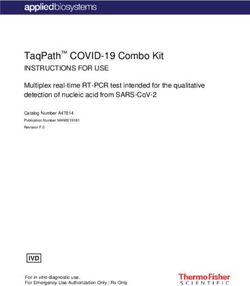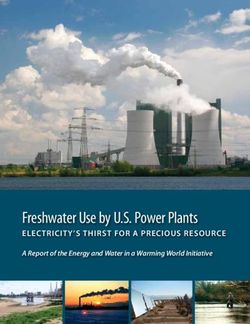Standard Operating Procedure: Rigaku Miniflex 600 X-Ray Diffractometer - Boise State University
←
→
Page content transcription
If your browser does not render page correctly, please read the page content below
1
Standard Operating Procedure:
Rigaku Miniflex 600 X-Ray Diffractometer
(You MUST be trained by an authorized BSCMC trainer to use this instrument)
600 W Generator with copper target
+2o to +145o 2 scan range
NaI scintillation detector with graphite monochromator
D/teX Ultra 1D Si detector – ultra fast scans
Six sample automatic sample changer (ASC)
Zero background and airtight sample holders
Hazards: This unit produces a high intensity X-ray beam. Take all precautions to avoid exposure to the
x-rays.
Warning: Beryllium! Do not touch the front window of either the x-ray tube or the detector as they
contain Beryllium. Fumes of the dust from Beryllium and its compounds can be hazardous if inhaled!
September 2018, Karthik Chinnathambi Boise State University2
Emergencies
Power failure
The diffractometer will shut down safely. When power is restored, it is necessary for the BSCMC staff
to restart the instrument manually.
Cooling Water Suspension
The Miniflex 600 uses chilled-water for cooling the X-ray tube. The Huskris water chiller is installed on
the right side of the instrument. In case of abnormal water flow or failure of the chiller instrument, the
X-ray tube will shut down automatically and an error message will be displayed on the computer.
Emergency Stop
In case of fire or severe flood or water leak, shut off power using the RED colored Emergency OFF
button located on the front side of the instrument. Do NOT remove the key! Avoid this method of
shutdown unless absolutely necessary.
X-RAY Warning Lamp
Door Lock Button
Emergency OFF
switch
OPERATE Lamp
HV Enable Key Power ON Switch
Power OFF Switch
September 2018, Karthik Chinnathambi Boise State University3
A. Start-up Procedure
1. Switch ON Huskris water chiller
2. Switch ON the computer
3. Press the “Power ON switch” on the front side of the instrument to turn on the
power of the instrument
4. The Door Lock Button will blink. Press the Door Lock Button. The door is locked
now.
5. Launch the “Miniflex Guidance” software. The initialization of goniometer,
detector and any other attachments will start automatically.
6. Confirm that the “OPERATE lamp” on the front side of the instrument is ON in
yellow, which indicates the normal status of the instrument.
7. Starting up the X-ray generator: Click on Control Menu -> Aging
Select the appropriate aging condition and execute
The normal operating condition is 40kV & 15mA.
September 2018, Karthik Chinnathambi Boise State University4
B. Sample Loading and Measurement
D/teX high speed detector along with the standard plate type sample holder is the
default instrument configuration. If you are in need of the scintillation detector +
monochromator (or) any other type of sample holder (six-sample automatic sample
changer (ASC), air sensitive and zero background), contact the BSCMC staff.
1. Load the sample filled plate type holder on to the instrument. Note that the
sample holder also rotates with respect to the detector and hence, make sure to
secure everything in place.
2. Close and lock the door.
3. Select General Measurement
In this window, specify the names of the folder and file where you want to
save measurement data and the sample location on the ASC.
The number in the condition box corresponds to the number of
measurement condition set to be used. Measurement conditions can be
entered by clicking on the Set Measurement Condition button.
September 2018, Karthik Chinnathambi Boise State University5 In the Set Measurement condition dialogue box, enter your measurement conditions under appropriate measurement condition number tab. Save and close the conditions / general measurements dialogue. Click Run to execute your scan. The data will be saved automatically to the specified location at the end of scan. September 2018, Karthik Chinnathambi Boise State University
6
C. End of Session
1. Remove your sample(s) and clean the area
2. Click Control – XG Control and then click the OFF button. When the x-ray
generation stops, the yellow X-ray warning lamp on the top of the instrument will
turn off.
3. End Miniflex Guidance
4. Wait for atleast 15 or more minutes and then press the Power OFF switch.
5. Turn OFF the Haskris water chiller
6. Update the iLab online calendar and you must enter the number of scans
performed by using the “Add additional service charge” section on your iLab
booking window.
September 2018, Karthik Chinnathambi Boise State UniversityYou can also read