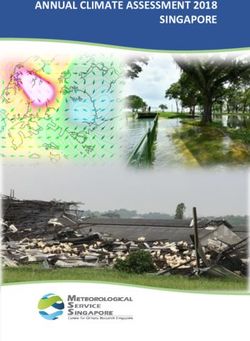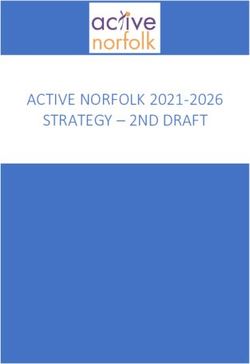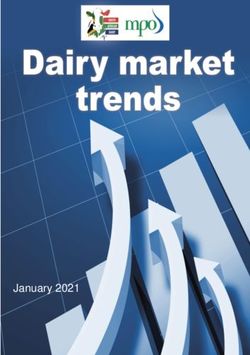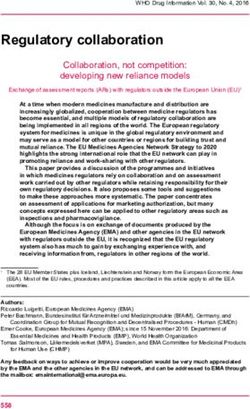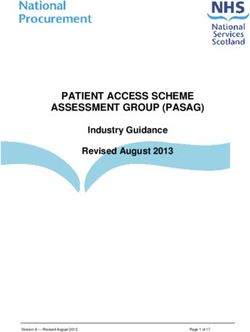SQL Server Consolidation on VMware Using Cisco Unified Computing System - White Paper
←
→
Page content transcription
If your browser does not render page correctly, please read the page content below
White Paper
SQL Server Consolidation on VMware
Using Cisco Unified Computing System
White Paper
December 2011Contents
Executive Summary ................................................................................................................................................. 3
Introduction .............................................................................................................................................................. 3
Audience and Scope ............................................................................................................................................. 4
Today’s Challenges .............................................................................................................................................. 4
Consideration for Consolidation ............................................................................................................................ 4
The Solution: SQL Server Consolidation Using Cisco Unified Computing System With VMware vSphere .... 4
Cisco Unified Computing System Solution Overview ............................................................................................ 4
VMware vSphere 4.1 Architecture ........................................................................................................................ 6
Microsoft SQL Server 2008 R2 ............................................................................................................................. 6
EMC VNX Storage System ................................................................................................................................... 7
Server Consolidation Case Study .......................................................................................................................... 8
Case Study: Microsoft SQL Server 2008 R2 Using VMware vSphere 4.1 ............................................................ 8
Testing Methodology and Configurations ........................................................................................................... 10
Test Configurations ............................................................................................................................................. 12
Logical Layout of Tested Configurations ............................................................................................................. 13
Workload ............................................................................................................................................................. 18
Test Results ........................................................................................................................................................... 19
Scenario 1: SQL Server Consolidation Using Cisco UCS B200 M2 and B230 M2 With 10 GB DB .................... 19
Scenario 2: SQL Server Consolidation and Scalability Testing Using Cisco UCS B250 M2 with 10 GB and 100
GB Databases..................................................................................................................................................... 24
Scenario 3: SQL Server Consolidation Using Cisco UCS B440 M2 With 100 GB Database .............................. 30
Consolidated OPM, CPU and Memory Usage with Small Database Consolidation ............................................ 34
Consolidated Results of OPM, CPU and Memory Usage with Large Database Consolidation ........................... 35
Conclusion ............................................................................................................................................................. 35
For More Information ............................................................................................................................................. 36
Acknowledgments ................................................................................................................................................. 36
© 2011 Cisco and/or its affiliates. All rights reserved. This document is Cisco Public Information. Page 2 of 36Executive Summary
The purpose of this document is to provide a study of Microsoft SQL Server consolidation on Cisco Unified
Compute System (UCS). The primary objective of the study is to articulate the total cost of ownership (TCO) and
return on investment (ROI) that can be achieved by companies wishing to consolidate SQL Server on Cisco UCS.
Additionally, the study will also prove that consolidated SQL Server implementations on Cisco UCS can meet the
scalability, availability and performance requirements mandated by today’s high-volume database implementations.
This white paper also provides a framework for choosing among virtualization, multi-database, and multi-instance
consolidation strategies for SQL Server Database Engine supporting OLTP applications by highlighting some of the
key decision points based on technical analysis.
This white paper shows the reference Architecture for considering consolidation and virtualization strategy for
deploying Microsoft® SQL Server® software on the Cisco Unified Computing System (UCS).
This experiment will prove that Cisco UCS can help companies realize a reduction in total cost of ownership (TCO)
and achieve the level of infrastructure agility required to meet the challenges of today’s fast paced and ever
changing business requirements.
Introduction
In today’s economic climate, enterprises are taking a closer look within their IT organizations to identify potential
areas in which cost-saving strategies can be implemented to help reduce operating expenses. One of the
challenges that IT organizations face today is how to develop an infrastructure that allows flexibility, redundancy,
high-availability, ease of management, security, and access control while at the same time reducing costs,
hardware footprints and complexity.
The growth in IT industry has realized tremendous growth in hardware computing capacity, database applications
and physical server sprawl has resulted in costly and complex computing environments containing many over-
provisioned and under-utilized database servers. Many of these servers implement a single instance of SQL
Server realizing ten to fifteen percent CPU utilization on average which is not an optimal use of server resources.
Additionally, due to the complexities introduced by all of this growth, many database administrators today are
overburdened with redundant management and administrative tasks that must be implemented on each of the
many servers they are responsible for. Also, during a catastrophic, physical database server failure, there is a
significant impact on the sever administrator as they typically are the resources that are required to provision
another physical server into the environment and prepare it for the application.
Database server consolidation is an area where companies can realize considerable cost savings with regards to
total cost of ownership (TCO). Database server consolidation can also help companies to achieve the
infrastructure agility they are seeking to stay competitive and provide the fastest time to market for their solutions.
Consolidation, in general terms, is the combining of various units into more efficient and stable larger units. When
applied to an IT department, consolidation specifically translates into improved cost efficiency from higher
utilization of resources, standardization and improved manageability of the IT environment, and recent focus on a
―green‖ IT environment through reduced energy consumption. One of the important components in the IT
environment is the database. Databases managements systems form the foundation of many business systems.
Often each group or application create their own database to solve a specific problem, thus IT departments lose
control of the number of databases and servers that need to be maintained. This leads to a proliferation of
databases and machines running database instances also known as database sprawl. This makes the databases
the prime candidates for consolidation.
© 2011 Cisco and/or its affiliates. All rights reserved. This document is Cisco Public Information. Page 3 of 36Audience and Scope
This white paper is intended for customers, partners, solution architects, storage administrators, and database
administrators who are evaluating, planning a consolidation and/or virtualization strategy. It provides an overview of
various considerations and reference architectures for consolidated and virtualized SQL Server 2008 R2
deployments.
Today’s Challenges
IT organizations face an enormous challenge to keep operations running around the clock with increasing demand
and growing complexity, to the point that it becomes difficult for employees to request resources to fulfill their tasks.
This has lead to circumventing the IT standards and procedures to get the job done faster, which in turn has lead to
server sprawl especially at the database tier. Database applications are typically implemented in a three four-tier
environment; web-tier, application-tier and database-tier. The tiered architecture allows compartmentalization of
applications and separation of resources. Hardware at each tier provides a specific function and requires a specific
set of tools to manage and maintain. All of the components are connected via a network, in most cases Ethernet.
This separation of resources provides an easy way for employees to bypass and deploy database servers for test
and development without the IT department’s oversight and management.
The apparent benefit of three-tire architectures like ease of deployment and development can easily be
overshadowed by potential challenges such as incompatibility issues that may arise during deployment to
production, security vulnerabilities due to different security and patching requirements, and the operating costs
associated with large number of servers including support, licenses, power and cooling. Hence servers that were
deployed for a specific project that is no longer economical. As the reliability and performance aspects of industry
standard x86 server platforms have improved, along with the maturity of virtualization technologies on x86, many
organizations are considering virtualization and consolidation for their IT.
Consideration for Consolidation
Consolidation projects are typically started to achieve specific goals such as creating room for new applications
while reducing operating expenditure. These goals can be broadly grouped into the following categories:
● Standardization and centralization
● Improve floor space and power efficiency
● Reduce the number of management domains IT agility
This paper will focus on consolidation strategies for typical online transaction processing (OLTP) applications
based on SQL Server.
Some general traits that make an application a good candidate for consolidation are low machine resource
utilization, moderate performance requirements, little active development, and low maintenance costs. Another
factor to consider is the impact on the application’s network and I/O latency, because both the network and storage
resources become shared as part of consolidation.
The Solution: SQL Server Consolidation Using Cisco Unified Computing System With
VMware vSphere
Cisco Unified Computing System Solution Overview
Cisco Unified Computing System™ is the first converged data center platform that combines industry-standard,
x86-architecture servers with networking and storage access into a single converged system. The system is
© 2011 Cisco and/or its affiliates. All rights reserved. This document is Cisco Public Information. Page 4 of 36entirely programmable using unified, model-based management to simplify and speed deployment of enterprise-
class applications and services running in bare-metal, virtualized, and cloud-computing environments (Figure 1).
The system’s x86-architecture rack-mount and blade servers are powered by Intel® Xeon® processors. These
industry-standard servers deliver world-record performance to power mission-critical workloads. Cisco servers,
combined with a simplified, converged architecture, drive better IT productivity and superior price/performance for
lower total cost of ownership (TCO).
Building on Cisco’s strength in enterprise networking, Cisco Unified Computing System is integrated with a
standards-based, high-bandwidth, low-latency, virtualization-aware unified fabric . The system is wired once to
support the desired bandwidth and carries all Internet protocol, storage, inter-process communication, and virtual
machine traffic with security isolation, visibility, and control equivalent to physical networks. The system meets the
bandwidth demands of today’s multicore processors, eliminates costly redundancy, and increases workload agility,
reliability, and performance.
Cisco Unified Computing System is designed from the ground up to be programmable and self integrating. A
server’s entire hardware stack, ranging from server firmware and settings to network profiles, is configured through
model-based management. With Cisco virtual interface cards, even the number and type of I/O interfaces is
programmed dynamically, making every server ready to power any workload at any time.
With model-based management, administrators manipulate a model of a desired system configuration, associate a
model’s service profile with hardware resources, and the system configures itself to match the model. This
automation speeds provisioning and workload migration with accurate and rapid scalability. The result is increased
IT staff productivity, improved compliance, and reduced risk of failures due to inconsistent configurations.
Cisco Fabric Extender technology reduces the number of system components to purchase, configure, manage,
and maintain by condensing three network layers into one. It eliminates both blade server and hypervisor-based
switches by connecting fabric interconnect ports directly to individual blade servers and virtual machines. Virtual
networks are now managed exactly as physical networks are, but with massive scalability. This represents a
radical simplification over traditional systems, reducing capital and operating costs while increasing business
agility, simplifying and speeding deployment, and improving performance.
Cisco Unified Computing System helps organizations go beyond efficiency: it helps them become more effective
through technologies that breed simplicity rather than complexity. The result is flexible, agile, high-performance,
self-integrating information technology, reduced staff costs with increased uptime through automation, and more
rapid return on investment.
© 2011 Cisco and/or its affiliates. All rights reserved. This document is Cisco Public Information. Page 5 of 36Figure 1. Cisco Unified Computing System Components
VMware vSphere 4.1 Architecture
VMware vSphere 4.1 Hypervisor is based on the VMware ESXi hypervisor architecture and as such it inherits all
the new capabilities that VMware introduced with the 4.1 release of ESX.
VMware ESX are ―bare-metal‖ hypervisor architectures, meaning they install directly on top of the physical server
and partition it into multiple virtual machines that can run simultaneously, sharing the physical resources of the
underlying server. Each virtual machine represents a complete system, with processors, memory, networking,
storage and BIOS, and can run an unmodified operating system and applications.
Microsoft SQL Server 2008 R2
SQL Server 2008 R2 Enterprise delivers a comprehensive data platform that provides built-in security, availability,
and scale coupled with robust business intelligence offerings—helping enable the highest service levels for
mission-critical workloads. It is designed to deliver a high-performing data platform that provides the highest levels
of scalability for large application workloads, virtualization and consolidation, and management for an
© 2011 Cisco and/or its affiliates. All rights reserved. This document is Cisco Public Information. Page 6 of 36organization’s database infrastructure. Datacenter helps enable organizations to cost effectively scale their
mission-critical environment.
Microsoft SQL Server 2008 R2 is a complete set of enterprise-ready technologies and tools that help organizations
derive the most value from information while lowering total cost of ownership (TCO). With Microsoft SQL Server
2008 R2, organizations can:
● Implement peer-to-peer replication quickly with the new visual designer and add nodes without affecting
system availability
● Use Microsoft Performance Studio to troubleshoot, tune, and monitor Microsoft SQL Server 2008 instances
across the enterprise
● Take control of workload resource use with Microsoft Resource Governor
● Reduce storage requirements and improve performance with data compression, backup compression,
sparse columns, and filtered index and backup compression
● Optimize database mirroring performance and eliminate downtime with automatic recovery of suspect
pages
Key features:
● Application and Multi-Server Management for enrolling, gaining insights and managing over 25 instances
● Highest virtualization support for maximum ROI on consolidation and virtualization
● Supports more than 8 physical processors for highest levels of scale
● Supports memory limits up to OS maximum
EMC VNX Storage System
The EMC® VNX™ family of storage systems represents EMC’s next generation of unified storage optimized for
virtualized environments. The massive virtualization and consolidation trend of servers demands a new storage
technology that is dynamic and scalable. The EMC VNX series offers several software and hardware features for
optimally deploying mission-critical enterprise applications.
The new generation of EMC unified storage offers a range of choices for meeting the diversified business
requirements of the enterprise, including performance, capacity, and protection, at the best total cost of ownership.
© 2011 Cisco and/or its affiliates. All rights reserved. This document is Cisco Public Information. Page 7 of 36Figure 2. The EMC VNX Family of Unified Storage Platforms
A key distinction of this new generation of platforms is support for both block- and file-based external storage
access over a variety of access protocols, including Fibre Channel (FC), iSCSI, FCoE, NFS, and CIFS network
shared file access. Furthermore, data stored in one of these systems, whether accessed as block- or file-based
storage objects, is managed uniformly via Unisphere, a web-based interface window. Additional information on
Unisphere can be found on emc.com in the white paper titled: Introducing EMC Unisphere: A Common Midrange
Element Manager.
EMC’s new VNX storage family now supports the 2.5‖ SAS drives in a 2U disk array enclosure (DAE) that can hold
up to 25 drives, one of the densest offerings in the industry. For example, compared to the older-generation
technology of storing 15 x 600 GB worth of data using the 3.5‖ FC drives in a 3U DAE, the new DAE using 25 x
600 GB drives in a 2U footprint means an increase by 2.5 times. The power efficiency of the new DAEs also
makes it more cost-effective to store the increased data in this much more compact footprint without the need to
increase power consumption and cooling.
Server Consolidation Case Study
Case Study: Microsoft SQL Server 2008 R2 Using VMware vSphere 4.1
This section details the scenario implemented for this solution. The SQL Server testing is carried out in four
different Cisco UCS platform (B200 M2, B230 M2, B250 M2 and B440 M2) using VMware vSphere 5 by
considering the following two potential scenarios (Figure 3).
© 2011 Cisco and/or its affiliates. All rights reserved. This document is Cisco Public Information. Page 8 of 36Figure 3. Microsoft SQL Server Deployment on VMware and Cisco UCS Server Blades
Multiple virtual machines per
physical server hosting multiple
small databases in each VM
Multiple virtual machines per
physical server hosting single
large database in each VM
Configuration 1: Using a single physical machine to host multiple virtual machines and each virtual machine
running a Microsoft SQL Server instances hosting multiple Small & Medium databases.
Configuration 2: Using a single physical machine to host multiple virtual machines and each virtual machine
running Microsoft® SQL Server® database instance hosting a single Large database.
Each of these scenarios have their own security, compliance requirements, high availability, disaster recovery
requirements, resource management benefits, level of consolidation density, and manageability characteristics.
Both these options have been tested in this study. For Configuration 1 we used a small database of 10 GB size
and for Configuration 2 we used a large database of 100 GB size.
By considering these two consolidation configurations, we divided the testing in three different scenarios:
© 2011 Cisco and/or its affiliates. All rights reserved. This document is Cisco Public Information. Page 9 of 36Scenario 1: SQL Server consolidation using Cisco UCS B200 M2, B230 M2 with 10 GB database.
In this Scenario, we choose Cisco UCS B200 M2 & Cisco UCS B230 M2 blades for small database consolidation.
In fact, Cisco UCS B200 M2 is a entry level blade server from Westmere-EP platform family, supports max. up to
192GB of Physical Memory, which can host small databases with relatively low disk bandwidth and Cisco UCS
B230 M2 is a entry level server from Westmere EX Platform family, which supports 256 GB of Physical Memory,
which is also ideal candidate for small database consolidation.
Scenario 2: SQL Server consolidation and Scalability testing using Cisco UCS B250 M2 with 10 GB and 100 GB
Databases.
In this Scenario, we choose Cisco UCS B250 M2 blade server for small database and large database
consolidation. The Cisco UCS B250 M2 Extended Memory blade server uses patented Cisco Extended Memory
Technology. This Cisco technology provides more than twice as much industry-standard memory (384 GB) as
traditional two-socket servers, increasing performance and capacity for demanding virtualization and large-data-set
workloads. This B250 M2 Extended Memory blade Server can be a high end for small database consolidation and
entry level for large Database consolidation. in a Virtualized Environment.
Scenario 3: SQL Server consolidation using Cisco UCS B440 M2 with 100 GB database
In this Scenario, we choose Cisco UCS B440 M2 blade server for large database consolidation. This Cisco UCS
B440 M2 is a 4-socket blade server from Westmere EX platform family, supports up to 40 Physical cores and 512
GB of Physical Memory, which is a high end Blade server for large Database Consolidation.
Testing Methodology and Configurations
Figure 4 details the System Under Test (SUT).
© 2011 Cisco and/or its affiliates. All rights reserved. This document is Cisco Public Information. Page 10 of 36Figure 4. System Under Test © 2011 Cisco and/or its affiliates. All rights reserved. This document is Cisco Public Information. Page 11 of 36
Test Configurations
Table 1 shows the Cisco UCS Platform used and tested in the Study.
Table 1. Cisco Unified Computing System Reference Configuration
Table 2 shows the settings used on Virtual Machines on all four test servers. In this test, in general, the more RAM
the blade server can support more virtual machines the blade server can run.
Table 2. Virtual Machine Configuration for Small and Large Database Consolidation Study
Table 3 shows the EMC Storage Configurations during SQL Study on each Cisco UCS Platform.
© 2011 Cisco and/or its affiliates. All rights reserved. This document is Cisco Public Information. Page 12 of 36Table 3. EMC Storage Configurations – SQL Study
Logical Layout of Tested Configurations
Scenario 1: SQL Server consolidation using Cisco UCS B200 M2, B230 M2 with 10 GB database
Figure 5 shows the ogical layout of SQL server consolidation in a virtualized environment using Cisco UCS B200
M2 blade server with small database (10 GB).
© 2011 Cisco and/or its affiliates. All rights reserved. This document is Cisco Public Information. Page 13 of 36Figure 5. Logical Layout of Small Database Consolidation Using Cisco UCS B200 M2
Figure 6 shows the logical layout of SQL server consolidation in a virtualized environment using Cisco UCS B230
M2 blade server with small database (10 GB).
© 2011 Cisco and/or its affiliates. All rights reserved. This document is Cisco Public Information. Page 14 of 36Figure 6. Logical Layout of Small Database Consolidation Using Cisco UCS B230 M2
Figure 7 shows the logical layout of SQL server consolidation in a virtualized environment using Cisco UCS B250
M2 blade server with small database (10 GB).
© 2011 Cisco and/or its affiliates. All rights reserved. This document is Cisco Public Information. Page 15 of 36Figure 7. Logical Layout of Small Database Consolidation Using Cisco UCS B250 M2
Figure 8 shows the logical layout of SQL server consolidation in a virtualized environment using Cisco UCS B250
M2 with large database (100 GB).
© 2011 Cisco and/or its affiliates. All rights reserved. This document is Cisco Public Information. Page 16 of 36Figure 8. Logical Layout of Large Database Consolidation Using Cisco UCS B250 M2
Figure 9 shows the logical layout of SQL server consolidation in a virtualized environment using Cisco UCS B440
M2 using small database (100 GB).
© 2011 Cisco and/or its affiliates. All rights reserved. This document is Cisco Public Information. Page 17 of 36Figure 9. Logical Layout of Large Database Consolidation Using Cisco UCS B440 M2
Workload
To build the workload, we used a typical OLTP transaction involving ordering, searching and delivery. We have
used different parameters such as think time, thread etc. for two different sizes of database to saturate each
VIRTUAL MACHINE. We tested with two different sizes of databases in two different scenarios, in this
consolidation process. In the first scenario we created small database (for small and medium scale business) and
up to four databases in one SQL Server instance running on each virtual machine. In second scenario we created
large database (for large scale business) and one copy of large size database in one SQL server Instance running
on each virtual machine. Client machine was running windows 2003 to initiate the workload for each database.
In the first scenario, we started the test with one virtual machine and one small database in one SQL server
instance captured the benchmark score and resource utilization. Later we started adding one small database at a
time to the same SQL server instance on the same virtual machine and simultaneously started the workload on all
the databases on that virtual machine. In this way we tested up to four databases on the same virtual machine and
captured the benchmark score at every instance of adding new database to the virtual machine. It was found
throughput scaled linearly up to four databases in one single SQL Server instance on one virtual machine.
© 2011 Cisco and/or its affiliates. All rights reserved. This document is Cisco Public Information. Page 18 of 36Following that we then added more virtual machines to the configuration with each virtual machine now supporting
four databases under one SQL server instance. Benchmark scores and resource usages were collected with this
configuration as well.
In the second scenario, we started the test with one database (large database) in one SQL instance on one virtual
machine and captured the benchmark score and resource utilization. Later we started adding one virtual machine
at a time to the same physical machine and simultaneously started the workload on all the virtual machines. In this
way, more virtual machines added to the physical machine and the workload has been tested and captured the
benchmark score at every instance of adding new virtual machine.
The primary metric is OPM, which the driver program calculates and reports in a test file on the client machines.
Table 5 details the workload parameters used for 10 GB and 100 GB consolidation study.
Table 4. OLTP Client Parameters for Small and Large Database Consolidation Study
Test Results
Scenario 1: SQL Server Consolidation Using Cisco UCS B200 M2 and B230 M2 With 10 GB DB
Figure 10 shows the resource utilization of Cisco UCS B200 M2, especially CPU and memory of the physical
Machine after adding each virtual machine one after another with four small databases in each virtual machine and
concurrently running OLTP workload on each virtual machine. Workload was capped to make sure that resources
(Memory and CPU) were not saturated. In this testing process we observed 93 percent of memory utilization and
67 percent CPU utilization. As it is shown in the graph, physical machine still had enough CPU to handle any
unexpected spikes in the workloads.
© 2011 Cisco and/or its affiliates. All rights reserved. This document is Cisco Public Information. Page 19 of 36Figure 10. CPU and Memory Utilization of Physical Machines After Adding Each Virtual Machine
Figure 11 shows the results of Operations per Minute (OPM), the OPM has been recorded after adding 4
databases on each virtual machine and there were six virtual machines created on the same physical machine. We
found linear scaling of OPM as well as the linear scaling of resource utilization. In the end, while testing 24
databases on six virtual machines, OPM tapered due to 93 percent of memory consumption.
Figure 11. OPM and Database Scaling
Figure 12 shows the IO characteristics of Cisco UCS B200 M2, the IOPs has been measured using EMC
Unisphere monitoring GUI interface and it is recorded after adding each virtual machine into the same physical
machine. In this scenario we scaled up to 6 virtual machines on Cisco UCS B200 M2, which typically uses 15
disks for data lun configured with RAID 5 ((4+1)*3) and 8 disks LUN for Log configured with RAID 10(4+4). Note
that there is enough capacity both from fabric as well the storage perspective to support more IOPS and large
bandwidth. This is because workload is memory bound than I/O bound.
© 2011 Cisco and/or its affiliates. All rights reserved. This document is Cisco Public Information. Page 20 of 36Figure 12. IO Characteristics of Cisco UCS B200 M2 Measured After Adding Each Virtual Machine
Figure 13 shows the test results of Cisco UCS B200 M2, Transaction per Minute (TPM) is measured using
Performance monitor and it is recorded after adding 4 databases on each virtual machine into the same physical
machine. Since, the physical server ran out of memory while six virtual machines were running, the TPM started
tapering down.
Figure 13. Transaction Per Minute (TPM) Scaling After Adding Each Virtual Machine
© 2011 Cisco and/or its affiliates. All rights reserved. This document is Cisco Public Information. Page 21 of 36Figure 14 shows the resource utilization of Cisco UCS B230 M2, especially CPU and memory of physical machine
after adding each virtual machine one after another with four small databases running on each virtual machine and
concurrently running OLTP workload on each virtual machine. The workload was capped to make sure that
resources (Mem and CPU) were not saturated. In this testing process we observed 87 percent of memory
utilization and 50 percent of CPU utilization that means the physical server has plenty of CPU resources left and by
adding more memory to the server, we can scale more than seven virtual machines. Note that with higher memory
(up to 512G) we can easily support upto 17 virtual machines (68 databases). This is evident with the CPU being
utilized 50 percent while memory is 87 percent for 256G configuration.
Figure 14. CPU and Memory Utilization of Physical Machines After Adding Each Virtual Machine
Figure 15 shows the test results of Cisco UCS B230 M2, OPM recorded after adding four databases each virtual
machine into the same physical machine. In this scenario we added 4 databases to each virtual machine and there
were seven virtual machine created on the same physical machine. We found linear scaling of OPM as well as the
linear scaling of resource utilization.
© 2011 Cisco and/or its affiliates. All rights reserved. This document is Cisco Public Information. Page 22 of 36Figure 15. OPM and Database Scaling
Figure 16 shows the IO characteristics of Cisco UCS B230 M2, the IOPs has been measured using EMC
Unisphere monitoring GUI interface and it is recorded after adding each virtual machine into the same physical
machine. In this scenario we scaled up to 7 virtual machines on Cisco UCS B230 M2, which typically uses 20
disks for data lun configured with RAID 5 ((4+1)*4) and 8 disks LUN for Log configured with RAID 10(4+4).
Figure 16. IO Characteristics of Cisco UCS B230 M2 Measured After Adding Each Virtual Machines
© 2011 Cisco and/or its affiliates. All rights reserved. This document is Cisco Public Information. Page 23 of 36Figure 17 shows the test results of Cisco UCS B230 M2, Transaction per Minute (TPM) is measured using
Performance monitor and it is recorded after adding 4 databases on each virtual machine into the same physical
machine. In this scenario we added 4 databases to each virtual machine and there were 7 virtual machines created
on the same physical machine.
Figure 17. Transaction per Minute Scaling After Adding Each Virtual Machine
Scenario 2: SQL Server Consolidation and Scalability Testing Using Cisco UCS B250 M2 with 10
GB and 100 GB Databases
Figure 18 shows the resource Utilization of Cisco UCS B250 M2, especially CPU and Memory resources measured
using esxtop tool after adding each Virtual Machine one after another with 4 small databases running on each
virtual machine and concurrently running OLTP workload on each virtual machine. In this testing process we
observed 88 percent of memory utilization and 98 percent CPU Utilization on the Physical server. As shown in the
graph, after scaling upto 11 virtual machines, the physical server CPU resources saturate and still left with more
memory resources. The reason for CPU saturation is due to more number of virtual CPU’s (vCPU) created on the
Cisco UCS B250 M2 server, which supports upto 12 physical processor cores and 12 logical cores with Hyper
threading enabled. Each virtual machine created with 4 vCPU and 32GB of memory, in total we created upto 11
virtual machines, using 44 virtual CPU’s and 352 GB of memory from the Physical machine. Workload rendered
the system CPU bound and near saturation of memory.
© 2011 Cisco and/or its affiliates. All rights reserved. This document is Cisco Public Information. Page 24 of 36Figure 18. CPU and Memory Utilization of Physical Machines After Adding Each Virtual Machine
Figure 19 shows the test results of Cisco UCS B250 M2, OPM recorded after adding 4 databases on each virtual
machine into the same physical machine. In this scenario we added 4 databases to each virtual machine and there
were 11 virtual machines created on the same physical machine. We found linear scaling of OPM as well as the
linear scaling of resource utilization.
Figure 19. OPM and Database Scaling
Figure 20 shows the IO characteristics of Cisco UCS B250 M2, the IOPs has been measured using EMC
Unisphere monitoring GUI interface and it is recorded after adding each virtual machine into the same physical
machine. In this scenario we scaled up to 11 virtual machines on Cisco UCS B250 M2, which typically uses 30
disks for data lun configured with RAID 5 ((4+1)*6) and 8 disks for Log LUN configured with RAID 10(4+4). As
© 2011 Cisco and/or its affiliates. All rights reserved. This document is Cisco Public Information. Page 25 of 36shown in the graph, the I/O throughput drops down, due to physical server CPU saturation, which causes the
system to generate more I/O’s and it is not because of the I/O bandwidth or limitation.
Figure 20. IO Characteristics of Cisco UCS B250 M2 Measured After Adding Each Virtual Machine
Figure 21 shows the results of TPM, the Transaction per Minute (TPM) is measured using Performance monitor on
each virtual machine and it is recorded after adding 4 databases on each virtual machine and there were 11 virtual
machines created on the same physical machine. Total of 44 databases were hosted on single B250 M2 machine
with sustained throughput and response time.
© 2011 Cisco and/or its affiliates. All rights reserved. This document is Cisco Public Information. Page 26 of 36Figure 21. Transaction per Minute Scaling After Adding Each Virtual Machine
Figure 22 shows the resource Utilization of Cisco UCS B250 M2, especially CPU and Memory of Physical Machine
after adding each virtual machine one after another one large database in each virtual machine and concurrently
running OLTP workload one each virtual machine. Workload was capped to make sure that resources (Memory
and CPU) were not saturated. In this testing process we observed 64 percent of memory utilization and 99 percent
CPU Utilization.
Figure 22. CPU and Memory Utilization of Physical Machines After Adding Each Virtual Machines
Figure 23 shows the test results of Cisco UCS B250 M2, OPM recorded after adding one large database on each
virtual machine into the same physical machine. In this scenario we added one large database on each virtual
© 2011 Cisco and/or its affiliates. All rights reserved. This document is Cisco Public Information. Page 27 of 36machine and there were 4 virtual machines created on the same physical machine. We found linear scaling of
OPM as well as the linear scaling of resource utilization.
Figure 23. OPM and Database Scaling
Figure 24 shows the IO characteristics of Cisco UCS B250 M2, the IOPs has been measured using EMC
Unisphere monitoring GUI interface and it is recorded after adding each virtual machine into the same physical
machine. In this scenario we scaled up to four virtual machines on Cisco UCS B250 M2, which typically uses 15
disks for data lun configured with RAID 5 (4+1)*3) and 8 disks for Log LUN configured with RAID 10(4+4).
© 2011 Cisco and/or its affiliates. All rights reserved. This document is Cisco Public Information. Page 28 of 36Figure 24. IO Characteristics of Cisco UCS B250 M2 Measured After Adding Each Virtual Machine
Figure 25 shows the test results of Cisco UCS B250 M2, Transaction per Minute (TPM) is measured using
Performance monitor and it is recorded after each virtual machine into the same physical machine. In this scenario
we scaled one large database on each virtual machine and there were four virtual machines created on the same
physical machine. With the these results B250 appears to be platform of choice for entry level consolidation of
large databases. It provides sufficient memory capacity as well I/O bandwidth needed for large database
deployment under virtualized environment.
© 2011 Cisco and/or its affiliates. All rights reserved. This document is Cisco Public Information. Page 29 of 36Figure 25. Transaction per Minute Scaling After Adding Each Virtual Machine
Scenario 3: SQL Server Consolidation Using Cisco UCS B440 M2 With 100 GB Database
As described in workload section, we started test with one large database in the SQL Server Instance running on
the virtual machine. We captured the test results at the end of test. Later we keep on adding one virtual machine at
a time with the same memory and database instance. At every virtual machine count we captured metrics of the
workload. It was observed that the best utilization of CPU and Memory of each virtual machine as well as Physical
machine was sustained until 7 virtual machines were deployed on the same physical machine.
Figure 26 shows the resource Utilization of Cisco UCS B440 M2, especially CPU and memory of physical machine
after adding each virtual machine one after another with one large database in each virtual machine and
concurrently running OLTP workload one each virtual machine. Workload was capped to make sure that resources
(Memory and CPU) were not saturated. In this testing process we observed 86 percent of memory utilization and
74 percent CPU Utilization. As it is shown in the graph, physical machine still had enough CPU and memory to
handle any unexpected spikes in the workloads.
© 2011 Cisco and/or its affiliates. All rights reserved. This document is Cisco Public Information. Page 30 of 36Figure 26. CPU and Memory Utilizaiton of Physical Machines After Adding Each Virtual Machine
Figure 27 shows the test results of Cisco UCS B440 M2, OPM recorded after adding one large database on each
virtual machine into the same physical machine. In this scenario we added one large database in each virtual
machine and there were seven virtual machines created on the same physical machine. We found linear scaling of
OPM as well as the linear scaling of resource utilization.
Figure 27. OPM and Database Scaling
Figure 28 shows the IO characteristics of Cisco UCS B440 M2, the IOPs has been measured using EMC
Unisphere monitoring GUI interface and it is recorded after adding each virtual machine into the same physical
machine. In this scenario we scaled up to 7 virtual machines on Cisco UCS B440 M2, which typically uses 20
disks for data lun configured with RAID 5 (4+1)*4) and 8 disks for Log LUN configured with RAID 10(4+4).
© 2011 Cisco and/or its affiliates. All rights reserved. This document is Cisco Public Information. Page 31 of 36Figure 28. IO Characteristics of Cisco UCS B440 M2 Measured After Adding Each Virtual Machine
Figure 29 shows the test results of Cisco UCS B440 M2, Transaction per Minute (TPM) is measured using
Performance monitor and it is recorded after each virtual machine into the same physical machine. In this scenario
we scaled one large database on each virtual machine and there were seven virtual machines created on the same
physical machine. With these results it is evident that B440-M2 offers the best infrastructure for Large database
consolidation on virtualized environment where demand for memory, compute and I/O are much higher, typical of
enterprise database backend deployments.
© 2011 Cisco and/or its affiliates. All rights reserved. This document is Cisco Public Information. Page 32 of 36Figure 29. Transactions per Minute Scaling After Adding Each Virtual Machine © 2011 Cisco and/or its affiliates. All rights reserved. This document is Cisco Public Information. Page 33 of 36
Consolidated OPM, CPU and Memory Usage with Small Database Consolidation
Based on the results we can clearly identify the boundaries of various deployment scenarios that one encounters
consolidating Microsoft SQL server on a virtualized environment. Following table describes generic guideline for
picking suitable blade while consolidating SQL server on virtualized environment. For an entry level configuration
B200-M2 provides an ideal platform for consolidating up to 24 databases. As memory requirement increases one
can choose B230-M2 as it provides larger memory capacity with higher computing power. Note that i/o capacity
was not saturated in any of the experiments and we still have lot of room from I/O capacity. With larger I/O
requirement and better redundancy B250-M2 becomes the choice for the consolidation with its good balance of
memory and I/O bandwidth needed for Microsoft SQL server. Note that in this paper testing was done with 256G
on B230-M2. As seen in from the result, B230-M2 shows linear scalability in terms of number virtual machines and
can potentially support close to 17 virtual machines hosting around 68 databases.
Workload Characteristics I/O Characteristics Suggested Blade Max Memory
Average memory requirement Average i/o B200-M2 192G
Highly memory bound Average i/o B230-M2 512G
Moderately memory bound High i/o B250-M2 384G
© 2011 Cisco and/or its affiliates. All rights reserved. This document is Cisco Public Information. Page 34 of 36Consolidated Results of OPM, CPU and Memory Usage with Large Database Consolidation
On the large database (100Gb) consolidation scenario, B250-M2 acts as entry point with its balanced memory and
i/o bandwidth. As the CPU and memory requirement increases, B440-M2 provides the ideal platform to handle
large workload and IOPs. As mentioned before, IOPS shown here are not the max that either B250 or B440 can
handle. I/O limits were never touched in this test and there is enough headroom. Following table summarizes the
choices blades based on the workload.
Workload Characteristics I/O Characteristics Suggested Blade Max Memory
Moderately memory requirement Average i/o B250-M2 384G
Highly memory bound High i/o B440-M2 512G
Conclusion
This study provides an overview of considerations to develop a strategy to maximize hardware utilization and
reducing costs associated with database sprawl. It describes the strategies and reference architectures as a
starting point to consolidate SQL Server on the Cisco Blade server using a building block approach to design,
configure, and deploy using best practice recommendations to simplify IT.
To simplify the design and deployment of a virtualized infrastructure, Cisco offers Solution Architectures bundles
for blade servers, VMware vSphere. The bundles provides configuration and best practices to achieve full
redundancy—with no single point of failure, scalability, and ease of management.
The tests performed at Cisco labs showed that significant gains can be achieved by developing a strategy to
maximize hardware utilization, reducing sprawl, power and cooling costs by consolidating and vitalizing SQL
Server on the latest Cisco blade servers, while providing the performance to meet the most demanding customers’
workloads.
© 2011 Cisco and/or its affiliates. All rights reserved. This document is Cisco Public Information. Page 35 of 36For More Information
For more information about the Cisco and Microsoft alliance, visit www.cisco.com/ go/microsoftalliance or e-mail
cisco_microsoft_info@cisco.com.
Acknowledgments
This document was made possible through the efforts of Vijayakumar Durairaj, with thanks to Vadiraja Bhatt.
Printed in USA C07-614438-01 08/11
© 2011 Cisco and/or its affiliates. All rights reserved. This document is Cisco Public Information. Page 36 of 36You can also read