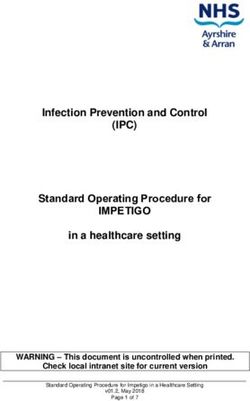Spectrum Series Infrared Installation & Owner's Manual - Almost Heaven Saunas THE AUTHENTIC SAUNA EXPERIENCE - The ...
←
→
Page content transcription
If your browser does not render page correctly, please read the page content below
Almost Heaven Saunas ®
THE AUTHENTIC SAUNA EXPERIENCE
Spectrum Series
Infrared Installation
& Owner’s ManualAlmost Heaven Saunas ®
THE AUTHENTIC SAUNA EXPERIENCE
Read this entire manual through to the end before proceeding with the assembly.
SPECTRUM SERIES INSTALLATION & OWNER’S MANUAL
Thank you for your purchase of your Spectrum Series Sauna. Should you have any questions during assembly, please feel free to give us a call at
888.355.3050, or email sales@almostheaven.com. Regular business hours are 9-5 EST, M-F.
This manual applies to the Spectrum V1000 & V2000 infrared sauna models. The panel and bench sizes will be different, but the assembly
process is the same. Any differences will be noted.
1: Lay out All Sauna Components
The packaging includes floor panel, multiple wall panels, pre-assembled bench sections, and roof panel with dust cover as well as a hardware
kit containing all necessary assembly equipment to build your sauna. (Note: you will have extra screws after assembly.) Make sure wall panels
are right-side-up by verifying that the pre-positioned power cords emerge from your sauna at the top.
2: Position the Floor Panel
Prior to assembly, select a location within reach of a power outlet and pay attention to the orientation of the door to make sure nothing will
block it. Place the floor panel on a level surface, being sure the gray door footer is positioned in the front. To avoid damaging your floor, do not
move your sauna post-assembly. (Image 1)
Image 1
3: Install the Quartz Heater Assembly & Control
3a. Locate the back panel and lay it against a wall so the light housing is facing out. Take the cylindrical packaging from the hardware kit and
gently remove the quartz light. Install it into the housing by gently pushing one end of the light against the spring, sliding the opposite end of
the light over the opposite spring and releasing (Image 2). Using the flathead end of the included screwdriver, gently pry the metal lip up and
carefully insert the ceramic heating plate (Image 3). Now install the exterior plate by positioning the grooves on the plate on top of the teeth
on the housing (Image 4). Applying a small amount of inward pressure on the plate, slide it down to securely fasten (Image 5).
Image 2 Image 3 Image 4
Image 5
page 1
SPECTRUM SAUNA INSTALLATION MANUAL3b. Now remove the original pre-installed Veegee plate located just above the quartz heater housing and replace it with the power indicator
plate included in your hardware kit using the provided screws (Images 6 & 7).
Image 6 Image 7
3c. Gently flip the back panel, again leaning it against a wall (Image 8). Remove the grill plate to gain access to the quartz heater control-box
housing (Image 9). Now locate the quartz heater control-box in your hardware kit and connect to the two power cords within the housing
(Image 10). Insert the knob through the hole of the backside of the power indicator plate you installed in step 3b and fasten the control box to
the panel using the provided screws (Image 11). Re-secure the grill plate.
Image 8 Image 9 Image 10 Image 11
Step 4: Place the Back, Left and Right Panels
4a. Place the back panel in place on the floor panel ensuring the heater plugs are on the inside of the sauna and the sauna power cord is on the
outside (Image 12). Having a helper hold the back section upright, place the left section (distinguished by the control panel) on the floor panel
being sure it overlaps the back panel (Image 13). Using the provided 5x50 fasteners, attach the left and back panel using the pre-drilled holes
(Image 14). Now do the same for the right panel (Image 15). Attach one of the heater plugs from the base of the back panel to the floor-heating
panel (Image 16). Leave the other as it will be used for the bench heater.
power
cord
heater
plugs
Image 12 Image 13 Image 14 Image 15 Image 16
Locate the back of the control panel on the back of the left side panel and remove the cover. Find the provided media card from your hardware
kit and align the semi-circle notches on the card with the semi-circles on the bracket and push into place, being sure the connection is secure.
Replace the cover (Images 17 & 18). Place dial on the spectrum heater control knob you installed in step 3c (Image 19).
page 2
Image 17 Image 18 Image 19
SPECTRUM SAUNA INSTALLATION MANUALStep 5: Install Back Heating Panel and Benches
5a. Locate the back heating panel and orient it so the LED light is facing up (Image 20). Line up the back heating panel such that its uppermost
slat sits in the uppermost groove of the side heating panels (Image 21). Connect LED (Image 22) and heater plugs (Image 23) and push flush
against the back panel (Image 24) so that the magnets on the back heating panel secure to the metal plates on the back panel (Image 25).
Image 20 Image 21 Image 22
Image 23 Image 24 Image 25
5b. Now locate and position the front bench heating panel and connect it to the remaining power source coming from the back panel (Images
26 & 27). Locate, position, and secure bench supports to the back, front bench, and floor panels using the provided wood screws (Images 28
& 29). Secure the 90-degree brackets to the front bench heating panel and bench supports (Image 30). Finally, insert upper bench section and
push it flush against the back panel (Image 31).
Image 26 Image 27 Image 28 Image 29
Note: The upper bench section does not
need fastening, but if you wish you may
secure it to the front bench underneath
using 3-4” screws (not provided) in
between the bench slats. (Image 32)
Image 30
Image 31 Image 32
page 3
SPECTRUM SAUNA INSTALLATION MANUALStep 6: Attach Front Panels
Locate the front panels noting which one is labeled for right and left. To install, push each one flush against its corresponding side panel and
secure them using the 5x50 fasteners through the predrilled holes. (Images 33 & 34)
Image 33 Image 34
Step 7: Install Ceiling Panel
7a. Lay ceiling panel on top of the sauna (Image 35), orienting it so the power box is facing up and located at the back of the sauna. Feed all
existing wires through the corresponding holes on the ceiling panel (Image 36) and connect speaker, fan, and LED wires (Image 37) Now connect
the main power (Image 38) and the heater plugs (Image 39).
Note: The V1000 model has 5 heater plugs while the V2000 model has 6 heater plugs.
Image 35 Image 36 Image 37 Image 38 Image 39
7b. Attach the ceiling to the walls using the 5x70 fasteners with washers through the pre-drilled holes (Image 40). Install the header to the ceiling
panel using two 5x50 fasteners through the pre-drilled holes (Images 41 & 42).
Image 40 Image 41 Image 42
7c. Position the dust panel over top of the ceiling, being sure all wiring is underneath the panel with the exception of the radio antenna, laying it
on top of the dust panel (Image 43). Fasten to the ceiling panel with the dust panel screws (Image 44).
page 4
Image 43 Image 44
SPECTRUM SAUNA INSTALLATION MANUALNote: For the Spectrum V2000 model install the side window with optional rubber gaskets before moving on to step 8. Slide the window into
the grooves of the header and footer (Images 45, 46, & 47). Optional gaskets have been provided to cushion the window as it sits in the grooves.
Simply fit gaskets into the grooves of the header and footer, and slide the window into the gaskets.
Image 45 Image 46 Image 47
Step 8. Exterior Panel & Trim Installation
Take off all packaging from the exterior panels. To install, position the teeth on the inside of the panel several inches above the teeth on the
sauna (Image 48). Applying pressure to both the front and side sections, firmly slide down into place (Image 49). Note: All teeth may not catch; as
long as the exterior panel sits securely against the sauna the connection will be sufficient.
sauna
teeth
Image 49
panel
teeth
Image 48
Position pieces of trim behind the lip of the exterior panels so that the 45-degree cuts are meeting
each other at the corner of the sauna. (Image 50) Continue assembly of exterior panels.
Corner from
45° cuts
Image 50
Step 9: Door and Handle installation (You may find it beneficial to have a helper assist with this step)
9a. Securely fasten the door pivots to the header and footer, being sure the ridged pivot is on the footer (Image 51 & 52). Then install the
magnetic doorstop to the header (Image 53).
Be sure ridged
pivot is on
footer
page 5
Image 51 Image 52 Image 53
SPECTRUM SAUNA INSTALLATION MANUAL9b. Place the clear rubber gasket onto the flat side of all four hinge components, being sure the holes of the gasket line up with the holes for the
bolts (Images 54 & 55).
Image 54 Image 55
Rest the lower hinge on the lower pivot (Images 56 & 57) With a helper holding the door, align the lower holes in the glass up to the lower hinge,
position the back plate over the glass and join the three components by lightly tightening the bolts into the hinge (Images 58 & 59) Do not
completely tighten bolts into the hinge yet.
Image 56 Image 57 Image 58 Image 59
While your helper continues to hold the door, place the upper hinge on its pivot and support it while you line up the door, place the back-plate
and join them all together by lightly tightening the bolts into the hinge (Images 60 & 61)
Image 60 Image 61
9c. Install the door handle with the wood handle inside the sauna. Install pieces as they are laid out in Image 62. (Images 63 & 64)
Image 62 Image 63 Image 64
page 6
SPECTRUM SAUNA INSTALLATION MANUAL9d. Step inside the sauna and have your helper close the door. If the door catches on the hinge pivots or the exterior panels, pull on the door
handle to slide the glass as necessary so that it closes unhindered. Now, from the inside of the sauna, completely tighten the hinge bolts to
secure the door position (Images 65 & 66).
Image 65
Image 66
9e. Peel off the adhesive cover on the face-plate and place over the back-plate on both hinges (Image 67). Remove the adhesive cover inside the
door magnet and place on the glass (Image 68). Close door to ensure header magnet and door magnet align.
Image 67 Image 68
Note: This sauna requires a dedicated 20amp outlet. For US customers, this will require the use of an adapter that can be purchased separately at
your hardware store. (Image 69)
Image 69
page 7
SPECTRUM SAUNA INSTALLATION MANUALOPERATING INSTRUCTIONS
Control Panel
Most functions of the Spectrum Series will be controlled from the control panel. When the sauna is assembled, the control
panel is located in the interior of the sauna on the left wall.
Powering Up the Heaters
Press the POWER button until the control panel beeps. The digital temperature and time indicators on the control panel
will light up telling you the heaters are on. The carbon crystal heating pads as well as the spectrum quartz heater will begin
warming your sauna. To turn off the heaters simply hold the power button until the digital display disappears. Your heaters are
now turned off.
Setting the Temperature
When the heaters are on you are able to adjust the sauna temperature. The temperature can be adjusted in increments of 1F,
with a range from 77F – 140F. When adjusting the temperature, the display will flash the desired temperature. After 5 seconds
the display will reflect the current sauna temperature. To change the temperature display from Celsius to Fahrenheit, hold
the Temp + and Temp - at the same time until the display changes to your preferred method of measurement. You are able to
further control the sauna temperature by adjusting the power of the spectrum quartz heater with the dial located above the
backrest.
Setting the Time
You can adjust the operating time of the heaters from 5 – 90 minutes. The heaters will automatically turn off after 90 minutes,
at which time you can turn them back on to continue your sauna session. The default time is 60 minutes. Press the TIME+ or
TIME- to control the desired sauna session length. When adjusting the time, the display will flash the desired time. After 5
seconds the display will reflect the actual time remaining in your sauna session.
Audio Control
Your sauna is equipped with an audio system delivering top quality sound through transducer ceiling speakers. The
Spectrum Series sauna has FM radio and Bluetooth capability. To select the desired media, scroll through the options using
the multimedia button. To connect wirelessly, open the Bluetooth option on your device and select Veegee. The Bluetooth
function also works for incoming and outgoing phone calls when connected.
Volume Control
To control the volume, simply press VOLUME+ or VOLUME- to increase or decrease volume.
Remote Control
Your remote control requires two AAA batteries (not included). The remote gives you wireless control over several features of
your Spectrum Series Infrared Sauna, including the RGB LED chromotherapy lighting, the whisper quiet ventilation, as well as
several pre-programmed sauna experiences.
• To turn on the LED light press the light power button in the top left corner of the remote. To initiate RGB chromo
therapy press the center button located within the color spectrum circle; select desired color on this circle. Increase the
brightness by hitting LIGHT and decrease by hitting DARK. Note: The sauna must be turned on in order to change the
color of the LED light.
• To operate the whisper quiet ventilation, simply press ON. Turn off by pressing OFF.
• If your goal in your sauna use is detoxification, press DETOX. This will initiate a 30-minute session with a temperature
hovering close to the maximum temperature of 140F to induce perspiration in order to purge toxins from your body.
If your goal in your sauna is for general health, press HEALTH. This will initiate a 45-minute session with a temperature
hovering at 115F to promote muscle and joint relief and relaxation.
Almost Heaven Saunas ® page 8
THE AUTHENTIC SAUNA EXPERIENCE
0618 SPECTRUM SAUNA INSTALLATION MANUALYou can also read