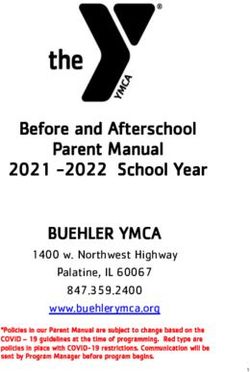Solutions for Education - The most trusted partner in online learning safety & effectiveness - M-Tech Systems
←
→
Page content transcription
If your browser does not render page correctly, please read the page content below
Solutions for
Education
The most trusted partner in online learning safety & effectiveness
Available throughLightspeed Systems® has been serving schools and keeping students safe online since 1999. Our mission—to advance educational effectiveness and safety for every student—serves as the daily roadmap of our commitment. We provide the most up-to-date enterprise-class software and support, ensure the privacy of student data, and zealously protect our customers’ data through the latest cloud-based systems. And most importantly, we can easily scale to our customers’ changing requirements, expanding to embrace their entire networks as the number of schools, devices, and product needs increase. Lightspeed Systems is recognised as the most effective ensurer of online student safety and educational effectiveness globally. We’re a trusted partner to literally tens of thousands of schools. Let us show you why.
The enhancements and the investments Lightspeed has put into their products is simply amazing. No
other suite of online student protection comes close to what Lightspeed Systems has to offer. The
Lightspeed team has never let me down from sales to technical assistance. They are always there for
me and they truly have a passion for helping me keep my students safe both mentally and physically.
Contents
Table of
- Ross Randall, Director of Technology, Lamar County School District
Table of Contents
What Sets Lightspeed Apart? .............................................................................................................. 2
Lightspeed Product Overview ............................................................................................................ 3
The Power of an Integrated Ecosystem .................................................................................... 5
Lightspeed Filter TM ................................................................................................................................... 6
Lightspeed Parent PortalTM ................................................................................................................ 8
Lightspeed AlertTM ................................................................................................................................. 10
Lightspeed Mobile Device ManagementTM ............................................................................ 12
Lightspeed AnalyticsTM ...................................................................................................................... 14
Lightspeed Classroom ManagementTM .................................................................................... 16
What Our Customers are Saying ............................................................................................... 18
Efficacy ........................................................................................................................................................ 20
Implementation & Best Practices ................................................................................................ 22
Technical Support ................................................................................................................................. 23
System Specifications & Integrations ...................................................................................... 24
Additional Resources .......................................................................................................................... 25
1What Sets Lightspeed Apart?
The most trusted partner worldwide
-A PROVEN PARTNER COMMITTED TO PRIVACY
At Lightspeed Systems®, we are committed to Providing the safest and most effective online
being a proven, trusted partner to our customers. learning experience requires a deep and
For over 20 years, we’ve collaborated with thorough approach to defense. Lightspeed
our client schools, local authorities and trusts Systems delivers enterprise-class software
to tailor our solutions to the unique and ever- solutions and the safety net—from cloud security,
changing landscape of education learning first-rate tech partnerships, and customer
technology. As education finds itself in the midst support—to keep students protected and our
of a technology revolution, with new systems, clients successful. Our commitment to student
devices, and tools being implemented constantly, and school data privacy is unrivaled. Lightspeed
Lightspeed Systems helps schools ensure that Systems is one of the only solutions on the
their technology is safe, well-managed, and market that boasts a dedicated team of data
optimally functional. Lightspeed Systems works scientists, database administrators, and a data
with tens of thousands of schools to maximise privacy team, ensuring optimal student safety
the safety, mobility, and effectiveness of their and data security from the roots up. We’re early
students’ learning experience. signers of the Student Privacy Pledge, we’re
GDPR compliant across solutions and company
policies, and our solutions are hosted in the
secure AWS® cloud.The Lightspeed Systems® Solution Suite
Our patented technology was imagined and designed exclusively for education. With schools
around the world, we’ve innovated continuously to scale student safety from the classroom
Best-in-Class
to the cloud. Every device can be covered with the most effective web filter, student safety
monitor, classroom management software, device management tool, and analytics program
available. And if you only seek one of these solutions or a smaller combination, Lightspeed can
deliver a custom configuration to fit your specific needs.
Protect Students From Harmful Online Content
• Leverage advanced AI to automatically block millions of
inappropriate, harmful, and unknown sites, images, and videos.
• Maintain e-safety compliance across every device.
• Make YouTube a safe and reliable instructional tool.
• Empower caregivers to monitor and control student online
activity to ensure students stay focused on learning.
Prevent Suicides, Cyberbullying, and School Violence
• Monitor online activity including search, email, text, and online
documents to identify words that indicate potential self harm,
cyberbullying, and violence against others.
• Receive real-time threat alert notifications instantly and
intervene before an incident occurs.
• Gain visibility into students’ mental wellness with activity logs
of flagged events.
Scalable and Efficient Learning Device Management
• Control school-issued devices remotely. Push, revoke, move,
manage, and report on all apps across all schools and devices.
• Set hundreds of policies, grant access and restrictions, and
maintain data privacy.
• Easily locate and recover devices that are lost or stolen.
Complete Visibility into Students' Online Learning
• Analyse adoption, pinpoint needs for more effective utilisation,
and eliminate redundancy.
• Inform ROI, track licenses, compare similar applications on
usage, and identify redundant and underutilised apps.
• Assess risk and compliance by surfacing vulnerabilities in
securing student data privacy.
Reimagine the Inspired and Interactive Classroom
• Have complete control of your classroom devices and maintain
educational effectiveness.
• Push classroom content to all devices, block time-wasting
Internet scrolling, and monitor website browsing.
3
• Receive real-time notification when a student is off task.The Power of an Integrated Ecosystem
With Lightspeed Systems®, everything your school or trust needs to ensure the safest, most
effective online learning experience possible is available in an integrated platform. Lightspeed
Systems builds an ecosystem of integrated solutions that enable schools to more effectively
and efficiently manage online learning.
Lightspeed MDM™
With Lightspeed Mobile Device Management™,
tech professionals can remotely deploy any
application and set policies for all device features
for every student and staff device. Tech teams can
track and recover any lost or stolen devices.
While Lightspeed Filter maintains safety
during student and staff interaction with
applications authorised by Lightspeed Classroom
Management, Lightspeed Analytics™ compiles
all application and student log-in information into
digestible data, enabling school administrators to
manage data privacy, inform ROI, and make the
most effective, data-driven decisions.
And if a student enters any self-harm or violent
phrasing on their device, designated safety
personnel receive immediate notifications from
Lightspeed Alert™.With the Lightspeed Systems Solutions
Suite, there is only one ...
Vendor Account Manager Invoice
Integration
Contract Budget Implementation
Product
After all online learning apps are installed
https://sso.readingeggs.com/login?clie from the Lightspeed MDM™ system
self-service library, teachers can push
their selected apps and website URLs to
all student devices simultaneously with
Lightspeed Classroom Management™.
When a student veers off task or needs
help, teachers are given a real-time view
of the student device screen to enable
assistance and course correction.
+
As students experience online instruction controlled by Lightspeed
Classroom Management, Lightspeed Filter™ agents work behind the
scenes to see and track exactly what the student is viewing, preventing
students from accessing inappropriate content. Parents also receive
weekly reports through the Parent Portal, giving them more autonomy
over their child's screen time. 5Lightspeed blocked over 72 million visits to mature sites between July
• 1-Sept 9, 2020 alone.
In a recent study assessing e-safety compliance, Lightspeed Filter was
• the only solution to successfully block 100% of pornographic content.
The other filters allowed up to 60% of harmful content through.
Protect students from harmful online content
Keep students safe from inappropriate or illicit online content 24/7. Lightspeed Filter™ is the best-in-class
solution that acts as a solid barrier to harmful material to ensure students' online safety.
• Powered by the most comprehensive database in the industry built through 20 years of web
indexing and machine learning.
• Ensure e-safety compliance with the only student online safety solution found to filter 100% of
pornographic content out-of-the-box.
• Use advanced AI technology to block millions of inappropriate, harmful, and unknown sites,
images, and video. Lightspeed Filter helps technology teams scale student safety with our cloud-
based, device-level protections that work across all devices, operating systems, and learning
environments.
DASHBOARD
Have instant visibility of all student and staff content consumption to and from the Internet. Know
your school’s top blocked sites, top searches, and most and least successful users of online content.INTERNET OVERVIEW
See all online traffic in the organisation. Enable users to drill down from the trust level, to the
school level, to a specific classroom, to a select group of students, or to an individual student.
Lightspeed
Filter™
TOP ACTIVITIES
See top websites and apps being
used and identify top users.
COMPREHENSIVE ONLINE ACTIVITY REPORT
The Lightspeed Filter Comprehensive Online
Activity Report provides all the data schools and
educators need to make smart decisions and
operate a remote or hybrid educational model
effectively. See individual device activity by time
of day, inactive students, highest and lowest
educational content consumption, and more for
data-driven decisions.
If any school would ask me about a filtering solution I'd recommend Lightspeed Filter
wholeheartedly. It gives you the same level of filtering on-site and remotely; it's been really easy
to set up and configure and it just works.
7
- Dave Munro, Senior Technology Specialist, United Learning TrustProtect Students With the Power of AI
Education technology exists in a dynamic, constantly changing landscape. At Lightspeed Systems®, our
more than 20 years' experience in ed-tech enables us to meet new challenges whenever they arise. This
agiilty was the catalyst for developing and patenting Lightspeed Filter™, Smart Agents™ and Smart Play™.
SMART AGENTS SMART PLAY
Our exclusive Smart Agents filter at the device An additional component of our Smart Solutions
level, which means that student and staff online is our proprietary Smart Play, a YouTube-
usage is 100% filtered on or off the school specific filter that effectively removes or blocks
network, on every device, app, or browser, the inappropriate portions of YouTube, opening
ensuring complete e-safety compliance. it as a safe and reliable resource for remote
learning and instruction.
Our patented device-level filtration creates
more comprehensive cross-device security Smart Play uses our advanced AI database to
compared to the web crawlers deployed by categorise videos, so you can turn on educational
competing solutions, and allows for visibility into videos in a click and immediately block
all online activity, from web searches to activity inappropriate and distracting content.
in Google docs to web-based email.
Smart Play also filters video thumbnails and
Smart Agents operate on every OS and provide comment sections, making it the single most
SSL decryption without the need to configure comprehensive YouTube filter available.
proxies, PACs, or trust certificates, putting the
power of a filter inside each device.Lightspeed
Filter™
Lightspeed Parent Portal™
Empower parents with student activity
insights
Student
Whether parents are assisting teachers Internet
with remote lessons, serving as tech support for their
Activity
children, or making sure that devices are being used appropriately, their involvement is
more important than ever. Lightspeed Parent Portal gives parents greater visibility into their
children’s internet usage on school-issued devices at home.
Samantha Reynolds
• Issue a weekly parent report showing number of browsed web pages, student time spent
daily online, and sites most commonly visited.
• Give parents autonomy over student screen time and usage to prevent time-wasting.
• Allow parents to pause web browsingPause
forweb
1 browsing
hour, three hours, or overnight.
Switch on to temporary
block website browsing
while not at school.
Past 7 Days
Address Time
Today: 18 items
pbskids.org/cyberchase/ 3:11 AM
Student Internet
pbskids.org/cyberchase/ 7:41 AM
Activity
graph.facebook.com/?id= 4:36 AM
Samantha Reynolds pbskids.org/cyberchase/ 6:28 PM
pbskids.org/cyberchase/ 12:56 AM
www.youtube.com/embe 1:39 AM
www.vg247.com 6:36 PM
Pause web browsing pbskids.org/cyberchase/ 9:16 PM
Switch on to temporary
block website browsing www2.careercruising.com 9:37 PM
while not at school.
9
www.youtube.com/embe 4:04 PM
For 1 hour
For 3 hours pbskids.org/cyberchase/ 9:31 PM
Until tomorrow morning docs.google.com 7:00 AM
Paused until 3:12 PM
pbskids.org/cyberchase/ 4:34 PM
graph.facebook.com/?id= 9:24 PMThe number of teenage suicides in England and
• Wales increased by 67% since 2010
Prevent suicides, cyberbullying, and school
violence
Lightspeed Alert™ supports school administrators and selected personnel with advanced AI to
detect and report potential threats before it’s too late.
• Prevent suicide, cyberbullying, self-harm, and school violence with real-time alerts that flag signs
of a potential threat.
• Intervene quickly before an incident occurs.
• Gain insight into students’ mental wellness with activity logs providing visibility into online
activity before and after a flagged event.
INSTANT NOTIFICATIONS
When a student types any self-harm or violent phrasing
on their school-issued device, designated staff members
are instantly notified with date-stamped information for
effective response and intervention.Lightspeed Alert uses patented, advanced AI to monitor, interpret, and flag warning signs
in emails, Google Docs, social media posts, web searches, Microsoft® Teams and Meetings
chat—nearly everywhere students are interacting online.
Lightspeed
DASHBOARD
Lightspeed Alert
dashboard provides
Alert™
safety trend reports
and user reports as
well as real-time alerts.
UNDERSTAND THE RISKS
With Lightspeed Alert, gain insight into students’
mental wellness. Activity logs provide visibility CASE MANAGEMENT & LOGS
into online activity before and after a flagged Keep audit logs of interventions and follow-up.
event for effective response and intervention.
Microsoft Teams Chat
11Lightspeed Mobile
Device Management™
Scalable & efficient learning device management
With thousands of mobile learning devices coming online to support remote and hybrid instruction, IT
teams are having to grapple with the challenge of managing all these devices remotely. The Lightspeed
Mobile Device Management™ system ensures safe and secure management of student learning
resources with real-time visibility and reporting essential for effective distance learning.
• Equip school IT leaders with a centralised, cloud-based solution for infinitely scalable device,
application, and policy controls.
• Lessen the workload on the IT team with the Self-Service App Library, where teachers and students
can access and install approved curriculum and learning tools.
• Remotely deploy, change, and revoke hundreds of policies and educational applications without
handling any devices, while reducing typical downtime and costs.
CENTRALISED DASHBOARDS
Issue, track, manage, and monitor every mobile device from a single set of dashboards
at a single central location.
Lightspeed MDM™Lightspeed MDM enables straightforward centralised IT control
for any school's entire fleet of mobile devices.
Lightspeed
MDM™
SET POLICIES
Set policy allowances
and restrictions across
all devices or a single
device.
REMOTE INSTALLATIONS RECOVER LOST DEVICES
Quickly and easily install any app Track, locate, wipe, and recover any lost
across any and all school-issued or stolen school-issued device remotely.
devices with the press of a button.
Lightspeed Mobile Device Management allows us to get granular where we need to with individual control,
to apply settings to a large number of students, or whole year group.” 13
- Greg Hughes, Assistant Principal – Learning Technologies & Curriculum, The de Ferrers Academy• ~67% of all school purchased licenses go unused. Complete visibility into students' online learning Keep track of the software you’ve invested in and how it's being used. Lightspeed Analytics™ is built to give schools and trusts robust data on the effectiveness of any tools they implement so they can take a strategic approach to their technology stack and streamline reporting. • Track education technology adoption and usage trends, eliminate redundancy, and drive ROI in apps and digital content purchases. • Monitor app and content consumption to facilitate early adoption and effective utilisation. • Assess risk and compliance with visibility into app and content provider student data privacy and security compliance. CUSTOMISABLE DATA SETS Access usage and adoption trend reports to monitor app and digital content consumption and ensure student engagement across the district, by school, grade, classroom, and student levels.
Lightspeed Analytics can detect all online apps and programmes being used on all school-
issued devices to help eliminate wasted budget from unused licenses. Lightspeed Analytics
gives school administration exactly the right data to inform ROI, the ability to track licenses,
charts to compare similar applications on usage, and reporting tools that identify redundant
and underutilised apps.
DRIVE APP ADOPTION
Lightspeed
Analytics™
Pinpoint groups or users with
low adoptions of key resources to
target training and professional
development.
CHART BUILDER MAINTAIN DATA PRIVACY COMPLIANCE
Compare similar applications on usage and cost Spot out-of-compliance or rogue applications
to inform ROI and identify areas for cost savings. and view their privacy and data security details.
Lightspeed Analytics has also been valuable for us to collect daily statistics on how students are engaging with
our remote learning and evaluate ROI on the digital learning resources we are investing in. 15
- Anthony Padrnos, Director of Technology, Osseo Area SchoolsI am impressed with this monitoring tool,
which has decreased my frustration with
students wondering off to other sites and
wasting time not focused on the lesson. I like
that I can monitor my students' computer
activities, record, and use as evidence.
Reimagine the inspired
Students know they are being monitored,
so they are more engaged and on task.
and interactive classroom - George Vega, Teacher, Tulare Joint Union High School
for remote learning
With Lightspeed Classroom Management™, teachers can keep their students logged in, participating,
and focused whether in-person or at a distance. Advanced AI technology gives teachers real-time
visibility and control of their students’ digital workspaces and online activity.
• Ensure all students interact with only the right online curriculum — precisely when
they're supposed to use it.
• Push out vetted curriculum links to all students at the same time.
• Block inappropriate or distracting web sites and apps.
• Help teachers maintain the necessary level of instructional control.
KEEP STUDENTS FOCUSED
Follow up on real-time alerts of unusual activity by viewing a student’s screen, open tabs, and browsing
history. Need more documentation? It’s as easy as clicking "record" to capture a student's activity.
Angie GablesLightspeed Classroom Management dashboards let teachers monitor and control student
online activity in both in-person and remote instructional environments. Block commonly
distracting web pages and limit access to only the sites that support the lesson with just
two clicks.
Lightspeed Classroom
SAVE VALUABLE
Management™
INSTRUCTION TIME
Instead of sharing your screen
and having kids copy URLs into
their browsers, simply send https://sso.readingeggs.com/login?clie
links directly to all student
devices and literally get
everyone on the same page
simultaneously.
PROVIDE ASSISTANCE
REMOTELY
The hand-raiser feature
ensures all students’
ideas are represented
and each can get help
when they need it.
17Safety IN
NUMBERS
Trusted by more than 28,000 schools world-wide
20M 11M 38
STUDENTS DEVICES COUNTRIES
Lightspeed Systems® has allowed me to better protect my users and network from questionable
content on the web. Everything about this software is wonderful. Ease of use, data collection,
reporting, etc. I have used several types of filtering software in my career and this is
the best by far. Being able to drill down from a user or from a site is simplistic and insightful.
- Thomas Driver, Technology Coordinator, Port Aransas Independent School DistrictLightspeed Systems is #1 for a reason
United Learning Trust, UK, 92 Schools
When it came to the ease of deployment • We wanted to find a solution which would
have low impact on the IT teams on-site
Efficacy
of the Lightspeed Filter on Chrome
devices, and how easy it was to manage,
• It's been really easy to set up and configure
it was the right solution.
and it just works
- Dave Munro, Senior Technology
Specialist, United Learning Trust
• Even though we have the separate schools
tiered, it's all controlled centrally
Caddo Parish Public Schools, Louisiana,
38,000 Students
• Implementation of Alert showed immediate
improvement in student behavior
Lightspeed has been an asset to our
district from day one. It has alerted us to
• Alert has prevented numerous suicides
issues we didn’t know our students had, • Lightspeed Alert is essential for remote
and has made a difference. learning when students are isolated from
- Nicole Allien, Instructional Technologist,
their friends and classmates
Caddo Parish Public Schools • Since the start of COVID, Caddo Parish
staff received 25% more notifications from
Lightspeed Alert
• Lightspeed Alert screenshots gave admins a
15-20 minute head-start toward intervention
Osseo Area Schools, Minnesota,
20,641 Students
The data and analytics that Lightspeed
• Osseo Area Schools saved thousands of
provides has been invaluable.
dollars in unused licenses with Analytics
• Analytics reports have been instrumental in
- Anthony Padrnos, Director of
Technology, Osseo Public Schools
putting together professional development
agendas
• Analytics gives insights and awareness into
what applications are being used
Read our case studies at
19
https://www.lightspeedsystems.com/resources/case-studiesThe Customer's Perspective St Herbert's and Lightspeed Systems® partner to ensure online safety in a crisis St Herbert’s RC Primary School in Oldham wanted to give their students the best opportunities for learning with digital technology, many students began using school- owned iPad to enhance their learning. Susan Milligan is the Headteacher at the school and wanted to ensure that all devices were safe when being used in class or for remote learning. “One of the challenges with our previous filtering system was the lack of monitoring in place” says Susan. “Lightspeed Filter allows us to monitor activity at all times and this is particularly important in light of recent circumstances," After already successfully using Lightspeed MDM to control their devices apps and features, they decided to try Lightspeed Filter. They soon discovered that with Lightspeed's Filter they could easily report on all device activity and customise policies based on time and location, giving students the right level of protection away from school. “Lightspeed has provided us with the ability to monitor at such a level that we’ve confidently been able to loan devices out to families for supporting with learning at home.” Susan adds that without Lightspeed Systems, remote learning at St Herbert’s wouldn’t have been possible. “Ultimately, we’re now able to protect pupils and staff no matter where they are when using devices that are monitored and filtered using Lightspeed Filter.”
What our customers are saying
The Customer's
Using Lightspeed Alert™ if a student searches Lightspeed Mobile Device Management™ allows us to
Perspective
something that is concerning related to self-harm, then get granular where we need to with individual control,
we get flagged centrally and we report that down to the to apply settings to a large number of students, or whole
DSL in the school and can forward all the details. year groups.
- Dave Munro, Senior Technology Specialist, - Greg Hughes, Assistant Principal – Learning
United Learning Trust Technologies & Curriculum, The de Ferrers Academy
With Lightspeed Systems, I have been able to get Support has always been the strongest part
my teachers invested into using Chromebooks in the of Lightspeed and their support on each
classroom and feeling more comfortable with what product has always been top notch.
students are capable of accessing in class. With
Lightspeed Classroom Management™, they now feel - Paul Hancock, Technology Director,
Lanesville Community Schools
in control of their classrooms again with technology
becoming a key component in education.
- Corey Howard, Technology Systems Specialist,
Greenbrier County School District Lightspeed Analytics™ allows us to pull statistics and
data on usage of digital tools: Are students
able to engage with the platforms we've laid out?
Are teachers providing the rich learning
If you can put a number above 100% valuable, then resources in the digital learning environment?
that’s how valuable it is. The time saved when using this
- Anthony Padrnos, Director of Technology,
feature versus what I used to do is critical in saving a life.
Osseo Area Schools
Lightspeed Alert screenshots the information for me, and
I know immediately what I need to do. I have a 15-20
minute head-start which is time saved when potentially
saving a life. “Ultimately, we’re now able to protect pupils and staff
no matter where they are when using devices that are
- Nicole Allien, Instructional Technologist, monitored and filtered using Lightspeed Filter.”
Caddo Parish Public Schools,
- Susan Milligan, Headteacher,
St Herbert’s Primary School
For anybody who hasn’t seen Lightspeed before
it’s important that they view it in terms of a whole
package of different solutions that integrate well
Lightspeed Alert has allowed us to be proactive
together and that they are very much orientated at
with supporting students’ emotional needs
the education market.
without being intrusive to their work.
- John Devlin, ICT/SEN & E-safety Consultant,
- Joe Kuzo, Director of Technology, Quakertown
Northumberland County Council
Community School District
Lightspeed Analytics™ allows us to pull statistics and
data on usage of digital tools: Are students Lightspeed Mobile Device Management is geared
able to engage with the platforms we've laid out? around education in the way that it has so many
Are teachers providing the rich learning policies and restrictions in place that you can quickly
resources in the digital learning environment? and easily deploy. We also appreciate the relationship
Lightspeed has with Apple and the integration with
- Anthony Padrnos, Director of Technology, their products.
Osseo Area Schools
- Ross Weeks, ICT Manager,
Hove Park School
21Product Implementation & Best Practices Setting you up for success Online educational effectiveness and safety requires a precise blend of expertise and innovation. That’s why Lightspeed Systems® will help you with the best practices and protocols and guide you through implementation from beginning to end. Unlike some providers who install a system, perform some checks, and then vanish, Lightspeed Systems will work with you to understand your specific online delivery needs and security requirements. We individually tailor our onboarding process to make implementation a breeze. Whether via live training sessions or a comprehensive self-paced course, we'll set your tech staff up for success quickly and easily. For unexpected issues not covered by the courses, our Senior Sales Engineers and world- class support team are standing by to troubleshoot, ready to evaluate and resolve any problems. We stay with you beyond installation so you thoroughly understand every product and feature and achieve success on your terms. Here is the complete list of our implementation resources: • Expert-led live video trainings. • Comprehensive self-paced courses. • One-on-one troubleshooting with Senior Sales Engineers. • Access to our World-class support team. • One-stop-shop customer portal with documentation for every possible problem. Our implementation program is comprehensive, flexible, and thorough. By the time we finish, each of your team members will have a complete understanding of the system and be prepared if any questions should arise. At Lightspeed Systems, our client schools define our success, and we're with you every step of the way.
Technical Support
We’re always available to assist you
Implementation
& Support
Lightspeed Systems is renowned for our word-class support. Our team of dedicated
specialists are here to help resolve any problem you may encounter with your Lightspeed
solution effortlessly and efficiently. We’ve refined our support system over the years to keep
it up to date with the ever-changing world of education technology, making our team the
most advanced support system in the industry.
ISSUE RESOLUTION
When our technical support team receives a chat query, we’re proud to say that our average
response time is less than 30 seconds. Our average issue resolution time is less than 48
hours. Our team is available to assist you via chat, email, phone, or remote assistance, and
we’ll help you get the most from your Lightspeed solution.
Inquiries are received, diagnosed, and resolved with a Customer Satisfaction (CSAT) score
of 95%. This means that effective online educational delivery never falters and students and
staff remain connected—safely—at all times. Student safety is a team effort, so we will do
whatever it takes to make sure your students stay protected online.
Europe: +44 (0) 1277 240 640 24/7 knowledge base access
United States: 1-877-447-6244 24/7 help bot access
Asia Pacific: +61 2 8310 8686 Live phone chat M-F 8am-12am
www.lightspeedsystems.com/contact-us GMT
What I really appreciate is that Lightspeed is very
responsive to our needs. We’ll put in requests sometimes
at 6, 7 a.m., and someone always gets back to us within
the hour. There’s always somebody there to support us.
- Brian Zimmer, Director of Educational Technology and
Information, Webster Central School District
23System Specifications
Lightspeed Systems® technical details
SUPPORTED OPERATING SYSTEMS AND BROWSERS
The Lightspeed Systems platform works with the following operating systems and browsers:
• Chrome® OS • Microsoft® Edge®
• Android® OS • Microsoft® Internet Explorer®
• Mac OS® • Google® Chrome®
• Apple® iOS® • Mozilla® Firefox®
• Microsoft® Windows®
DIRECTORY INTEGRATION AND SYNC
Multi-OS directory integration. Lightspeed integrates with Google®, Google® Classroom®, Active
Directory®, Microsoft® Azure® AD, and all student information systems.
CLOUD STORAGE AND DATA PROTECTION
All of our solutions are hosted in the secure AWS® cloud, giving us a 99.9% uptime, creating the safest
environment available for student data. Taking our commitment to data privacy and security a step
further, we're early signers of the Student Privacy Pledge, are completely GDPR compliant, and have
achieved the AWS Education Competency Status, an accolade given only to solutions that align with the
AWS architectural best practices. For more information about our data privacy and security practices,
visit our Trust page at: www.lightspeedsystems.com/about/trust.
LANGUAGES AVAILABLE
Lightspeed Systems products support 13 languages.
• British English • German • Portuguese (2)
• American English • Indonesian • Simplified Chinese
• Danish • Italian • Spanish (2)
• French • MalayStocking Up Your Technology Toolbox
Additional resources
System Specs
& More
At Lightspeed Systems, we continue to assist educators outside of customer care
and tech support. Over the years, our team has written and built a complete stack
of how-to guides, tools, and resources to help you succeed with any configuration,
training, or implementation needs you may have. As a Lightspeed customer, you’ll
be a part of a global community of schools using the Lightspeed platform who have
access to additional information and resources that can make your experience with
the Lightspeed platform easier. We continually act as a hub for such information and
resources, and we happily encourage you to take advantage of them.
THESE RESOURCES INCLUDE:
• Remote Learning Toolkit • Webinars with School Leaders & Partners
• White Papers • Implementation Webinars
• Tech Talks with Lightspeed Experts • Platform Demo Webinars
• Customer Portal
Lightspeed Systems has broken school barriers as a filter platform. We no longer have to depend
on anything within the school to provide clean web and video filtering to our student devices. Our
students use their school provided device at school every day and at home every evening.
- Jamie Ramos, IT Director, Carroll Consolidated School Corporation
©2021 Lightspeed Solutions, LLC. All rights reserved. Lightspeed Systems, Lightspeed, Lightspeed Filter, Lightspeed Alert, Lightspeed Analytics, Lightspeed Mobile Device Management,
25
Lightspeed MDM, and Lightspeed Classroom Management are trademarks of Lightspeed Solutions, LLC. Lightspeed Systems makes or implies no guarantee that the final products will
contain all features described herein, and shall not be liable for errors, omissions, or delays. Patents Pending/Patents Approved. AWS and AWS Cloud are registered trademarks of
Amazon Corporation. Microsoft, Microsoft Windows, Microsoft Edge and Microsoft Active Directory are registered trademarks of Microsoft Corporation. Google, Google Classrooom,
Google Chrome, and Android are registered trademarks of Google, LLC. Apple and Mac are registed trademarks of Apple Inc. Mozilla Firefox is a trademark of The Mozilla Corporation.
SSBR1001202101Available through
www.lightspeedsystems.com
mtechsystems.co.uk @lightspeedsys
01323 404040 lightspeedsystems
hello@mtechsystems.co.uk
company/lightspeed-systemsYou can also read