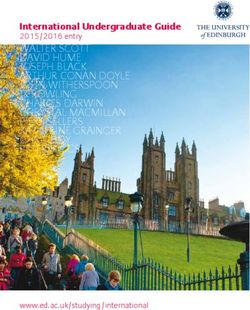Computing Science Undergraduate Student Handbook 2019-2020 - University of ...
←
→
Page content transcription
If your browser does not render page correctly, please read the page content below
Computing Science
Undergraduate Student
Handbook
2019-2020
1Contents
1. Institutional Policy ................................................................................................................................................ 4
2. About this Handbook ............................................................................................................................................ 4
3. Enquiries, Contacts & Information........................................................................................................................ 4
4. Communication with the Department.................................................................................................................. 5
5. Access to the Building ........................................................................................................................................... 5
Entry to Building after Normal Hours .................................................................................................................... 5
6. Food & Drink ......................................................................................................................................................... 6
7. IT Services Classrooms .......................................................................................................................................... 6
8. Fire ........................................................................................................................................................................ 6
9. Mobile Phones ...................................................................................................................................................... 6
10.Safety .................................................................................................................................................................... 7
11.Computer Systems ................................................................................................................................................ 7
IT Policies................................................................................................................................................................ 7
Getting the most out of Computing Science facilities ........................................................................................... 7
Other Useful Information................................................................................................................................... 7
12.Assessment ........................................................................................................................................................... 8
Mode of Assessment .............................................................................................................................................. 8
Examinations .......................................................................................................................................................... 8
In-Course Assessment ............................................................................................................................................ 8
Deadlines................................................................................................................................................................ 8
Late Submissions & Penalties................................................................................................................................. 8
Revision Periods ..................................................................................................................................................... 9
Cheating & Plagiarism ............................................................................................................................................ 9
Medical Conditions and Other Personal Mitigating Circumstances ...................................................................... 9
Criteria for Assessment .......................................................................................................................................... 9
General Considerations.......................................................................................................................................... 9
Feedback ................................................................................................................................................................ 9
Honours Assessment ............................................................................................................................................ 10
Prizes .................................................................................................................................................................... 10
13.Attendance & Progress Monitoring .................................................................................................................... 10
Entry to Courses ................................................................................................................................................... 10
Class Certificates .................................................................................................................................................. 10
2Monitoring Progress ............................................................................................................................................ 10
Absence (class or exam) ....................................................................................................................................... 11
Support Available to Students ............................................................................................................................. 11
14.Academic Appeals & Student Complaints .......................................................................................................... 11
15.Students with Disabilities & Medical Conditions ................................................................................................ 12
16.Cheating & Plagiarism ......................................................................................................................................... 12
Guidance on Avoiding Plagiarism......................................................................................................................... 12
17.Online Originality Checking of Assignments ....................................................................................................... 13
18.Photocopying & Scanning Regulations for Students .......................................................................................... 13
19.Honours Programmes in Computing Science ..................................................................................................... 13
Entry to Honours and Progression to Senior Honours ......................................................................................... 13
20.Study Outside the University of Aberdeen ......................................................................................................... 14
21.ERASMUS ............................................................................................................................................................ 14
22.North American Universities............................................................................................................................... 14
23.Part-time Work ................................................................................................................................................... 14
24.Vacation Work .................................................................................................................................................... 14
25.Year Out/Industrial Placement ........................................................................................................................... 15
26.Feedback from Students ..................................................................................................................................... 15
Class Representatives .......................................................................................................................................... 15
What will it involve? ......................................................................................................................................... 15
Training ............................................................................................................................................................ 15
Staff-Student Liaison Committees ................................................................................................................... 15
Course Feedback .............................................................................................................................................. 15
27.Professional Computing Societies....................................................................................................................... 16
British Computer Society ..................................................................................................................................... 16
Association for Computing Machinery................................................................................................................. 16
IEEE Computer Society ......................................................................................................................................... 16
More about the British Computer Society ........................................................................................................... 16
31. Institutional Policy
Students are asked to make themselves familiar with the information on key institutional policies which been
made available within MyAberdeen (https://abdn.blackboard.com/bbcswebdav/institution/Policies ). These
policies are relevant to all students and will be useful to you throughout your studies. They contain important
information and address issues such as what to do if you are absent, how to raise an appeal or a complaint and
how seriously the University takes your feedback.
These institutional policies should be read in conjunction with this programme and/or course handbook, in which
School specific policies are detailed. Further information can be found on the University¹s Infohub webpage or by
visiting the Infohub.
The information included in the institutional area for 2019/20 includes the following:
· Absence
· Appeals & Complaints
· Student Discipline
· Class Certificates
· MyAberdeen
· Originality Checking
· Feedback
· Communication
· Graduate Attributes
· The Co-Curriculum
2. About this Handbook
This document contains information relevant to all Computing Science undergraduate students.
Students should also regularly check the Web pages/MyAberdeen of the courses that they are studying.
This Handbook aims to provide you with the information that you need in order to make best use of your time
here. Please take the time to read it and to refer to it as necessary throughout the year. You should read it in
conjunction with other documents provided by the University including:
1. Academic Quality Handbook
2. University of Aberdeen Calendar
3. University Catalogue of Courses
If anything is stated in this Handbook which is in conflict with documents (1) or (2) then the statements in the
University documents shall prevail.
3. Enquiries, Contacts & Information
Head of Discipline: Prof Nir Oren, Room 222, Meston, n.oren@abdn.ac.uk
Director of Undergraduate Pathway: Dr Matthew Collinson, Room 223, Meston, matthew.collinson@abdn.ac.uk
4The Department of Computing Science is situated on the second floor of the Meston Building.
For general administrative matters you can ask at the Teaching Office, Room G05d, Meston Building.
If you have any problems with your courses you should first of all consult the Course Co-ordinator (either through
your Class Representative or directly). If you are unable to resolve matters request an appointment with the
Director of Undergraduate Pathways.
Names and contact details can be found at https://www.abdn.ac.uk/ncs/departments/computing-science/people-
158.php
4. Communication with the Department
The Department of Computing Science uses e-mail and/or MyAberdeen as its main method of communication with
students. It is vital that that you check your e-mail regularly for up-to-date course announcements, requests to
attend meetings and so on. Computing Science send emails often so you should check it daily.
5. Access to the Building
Access to most buildings does not require authorisation during the main University opening times. This is with the
exception of the Library which requires students to use their ID card to access upper floors.
Certain terminal rooms are fitted with combination locks. The codes will be issued to those groups entitled to use
the relevant equipment. These codes must not be passed on to anyone who is not entitled to have them. The locks
must not be left ‘on the latch’ outside normal hours, and if you find a room in such a state, it is your duty to lock it.
Entry to Building after Normal Hours
Normal hours are defined as being from 09.00-18.00, Monday through Friday. Access outside normal hours will
require the use of your student swipe card to the Meston Building. It is to be noted that access to the building is
restricted to people with authorised swipe card access. You should allow no-one else to enter the building with
you or to enter as you leave. Access to rooms in the Department is restricted to Computing Science students,
MSc/PgDip, research students and staff. Level 3 and 4 undergraduates can have access to the Meston Building after
hours. Please see Sheryl Mackay (Room G05d).
In order that everyone in the building can be accounted for in the case of Fire or other serious incident, anyone
using the building outside normal hours must record their entry and exit times and location in the book at the
porter’s desk inside the front door.
The times that you are allowed to be in the building depends on who you are:
• Level 1 – 09:00 – 18:00 Monday - Friday
• Level 2 – 06:00 – 23:00 Monday - Friday
• Level 3 – 06:00 – 23:00 Every Day
• Level 4 – 06:00 – 23:00 Every Day
Level 2 students who are in the building when it is locked at 6pm may stay until 11pm provided that they sign in as
above.
5If you are in the building late in the evening, be aware that the cleaners will need access to the rooms at some point
and be prepared to vacate them when asked.
6. Food & Drink
No food or drink may be taken into any of the Department’s computer rooms, (e.g. 311). Spills, crumbs, etc. can
ruin valuable equipment. Sanctions will be applied if this rule is not observed.
Level 3 and 4 students may use the kitchen outside normal working hours. However, you have to bring your own
supplies and take them away when you have finished. This is a privilege, not a right, and will be withdrawn if abused!
There is a drinking water filter in the kitchen which can be used to fill water bottles.
We are all responsible for keeping the kitchen clean and tidy.
7. IT Services Classrooms
It is possible to gain access to certain ITS classrooms outside normal hours; see
http://www.abdn.ac.uk/dit/student/class/index.php
8. Fire
If you are in the Meston Building when the Fire Alarm goes off, leave the building immediately. Even seconds can
make a big difference. It is not possible in general to determine the seriousness of an alarm, so be prepared for the
worst and act quickly. Listen to and obey the instructions of the Fire Stewards. Our assembly area is in front of the
Sir Duncan Rice Library; please go there and do not block the area at the front of the Meston building.
We have several official alternative exit routes:
• Main staircase, exit through front door
• South staircase to ground floor, then along corridor to front door again
• Two direct external exits through fire doors to external staircase at the end of the West corridor (beyond
rooms 204/205) and East corridor (beyond rooms 225/226).
The recommended exits from our floor are the external staircases at the West and East end, where escape is likely
to be quickest; the main exit on the ground floor can get congested.
Check the various exit points so that you can find them quickly in an emergency. Read the fire notices. Find out
where fire equipment is kept. When you are in other parts of the university, you should also be familiar with exit
routes.
There is a routine test of the Fire Alarm system in the Meston Building at 7.30am on Wednesday mornings and
there is no need to leave the building. All other alarms are to be treated as real.
9. Mobile Phones
Phones ringing and people talking on phones clearly make it difficult for other people to concentrate, and so mobile
phones should not be used where they will cause distraction to others.
6In lectures: mobile phones must be switched off.
In timetabled laboratory classes: For expected urgent calls only, mobile phones may be switched on, provided they
are set to “vibrate” mode. Any such calls must be answered outside the lab, in an appropriate place. Please note
that the corridor outside other labs or offices is not appropriate. We’ve had many instances of disturbances caused
by excessive and loud phone conversations in corridors (probably because of the poor reception in granite
buildings).
In laboratory classrooms, outside timetabled hours mobile phones may be switched on, provided they are set to
“vibrate” mode. Any such calls must be answered outside the lab, in an appropriate place (see above).
10. Safety
The School Safety Officer is Mrs Jan Walker (272942).
You are urged to review the contents of the School Health and Safety Policy at:
http://www.abdn.ac.uk/ncs/information/health-safety-530.php
Please do not hesitate to approach the Safety Officer with any concerns you may have about safety in the
Department. This includes damaged electrical/other equipment.
11. Computer Systems
IT Policies
Use of IT facilities at the University is governed by a set of conditions. Breach of these can lead to a withdrawal of
service, or disciplinary action if the breach is more serious. See http://www.abdn.ac.uk/dit/student/get-
started/policies.php for full information.
IF YOU BREACH THESE CONDITIONS, YOUR RIGHT TO USE THE FACILITIES MAY BE WITHDRAWN AND THE INCIDENT
REPORTED TO THE HEAD OF COMPUTING SCIENCE.
Getting the most out of Computing Science facilities
The laboratory located in room 311 is dual boot: you can start them with Windows or Linux. You can use your DIT
login to book these machines into Windows. If you require a computer with Windows to run standard applications
(i.e., check your mail or browse the Internet) then you should take advantage of the ITS labs.
Other Useful Information
• Conditions for Using IT Facilities – details relevant policies
• Notes For Guidance – Guidance on the interpretation and application of the conditions
• Code of Practice for Electronic Publishing - Read this before publishing Web pages or posting
contributions to news groups or e-mail discussion lists
https://www.abdn.ac.uk/it/student/get-started/policies.php
712. Assessment
As a university student you are expected to be familiar with a variety of study skills such as writing reports and
essays, doing presentations, and taking notes, as well as being able to learn new ones as needed. If you feel you
want to improve your study skills, then get in touch with the Student Learning Service, who organise various
workshops and other materials to assist you. The library also organises Information Skills workshops on different
topics too at various times throughout the year.
As an international student you may also be interested in the Academic English courses offered by the Language
Centre so that your English is suitable for your academic degree.
Mode of Assessment
Some courses are assessed entirely by examination, some entirely by in-course assessment, and some by a mixture
of the two. You should look at the detailed course descriptions in the University Catalogue of Courses.
Examinations
You are strongly recommended to familiarise yourself with the format, presentation of questions, time allocation,
and standard of work required by consulting past examination papers available online at.
https://www.abdn.ac.uk/library/support/exam-papers-180.php. Degree examinations are taken in December and
May with a resit opportunity in June/July.
You must bring your student ID card to all examinations.
In-Course Assessment
In-course assessment (sometimes known as continuous assessment) forms an important part of the general
assessment of your work. Submissions should be handed in according to the specific instructions of the member of
staff concerned, which in most cases will be via the MyAberdeen online Blackboard system.
Note that we distinguish between two types of work which are completed in your own time and handed in:
• summative assessment which contributes marks to the overall assessment of the course and
• formative assessment, sometimes known as “homework”, which does not contribute to the overall
assessment of the course. Submission instructions will be made available by the course Co-ordinator.
Feedback will normally be provided within 3 teaching weeks of the date of submission; if the deadline is close to
the end of term, then feedback should be available, at the latest, during revision week.
Deadlines
When work has to be submitted, you will be informed of deadlines at the start of each course. Additional details on
each course’s assessment deadlines can be obtained from MyAberdeen.
Late Submissions & Penalties
Normally, in-course assessments which are submitted late attract a penalty. The Computing Science lateness
penalty scheme is as follows:
• Work submitted up to one day late attracts a penalty of 10%
• Work submitted up to one week late attracts a penalty of 25%
8• Work handed in more than one week late is marked and returned but is counted as a ‘No Paper’
Some deadlines at the end of courses may be ‘hard’, that is, there is no possibility of late submission.
If you have a good reason you may be allowed an extension to the deadline, but you must discuss it with the relevant
Course Co-ordinator and get his/her written permission if possible before the deadline.
Under normal circumstances, you are not allowed to resubmit work for summative assessment.
Revision Periods
For all courses, week 12 (University weeks 18 and 39) of each half session is reserved for revision. Revision lectures
will be scheduled to take place at the same times as the main lectures for these weeks.
For those courses where there is no formal examination, other work may be prescribed for the revision and
assessment periods; see the section on individual course descriptions.
Cheating & Plagiarism
This is such an important topic that it is dealt with in a separate section of the handbook (see here).
Medical Conditions and Other Personal Mitigating Circumstances
https://www.abdn.ac.uk/infohub/study/assessment.php
If your work is impaired by medical problem or other personal circumstances (e.g. family issues, bereavement, and
so on), then you must make sure that this is documented via the Absence Reporting section of MyAberdeen. This
is also the case when you attended exams but feel your performance was impaired. Please refer to the “Absence”
part in the section of the handbook on Attendance & Progress Monitoring.
It cannot be emphasised too strongly the importance of notifying the Department via MyAberdeen of absences
or of circumstances affecting your performance.
Criteria for Assessment
The Department will use the standard descriptors laid down by Senate as the criteria for the various bands of points
on the Common Grading Scale (CGS).
General Considerations
It is the responsibility of all candidates to understand the potential impact of failure in, or failure to attend or
complete an element of assessment.
Feedback
You should note that CGS marks for summative assessments are provisional, pending confirmation by the External
Examiner.
It is the Department’s policy to be as helpful as University/Data Protection regulations will allow in providing
information on performance in assessed work.
9Feedback on marked coursework, including work submitted for summative assessment purposes, will indicate the
level of performance by means of an appropriate CGS point. Work will normally be marked and returned to you
within three teaching weeks of the date of submission.
Feedback on written examinations (other than final examinations) can be obtained by making an appointment to
see the relevant Course Co-ordinator once the Computing Science Examiners have met and results have been
released on to the Student Hub.
Honours Assessment
All Honours Degrees are classified using the University Degree Classification system.
External Examiner
The Undergraduate External Examiner is:
Dr Nick Hawes, University of Birmingham
You should note that this is for information only and under no circumstances are students allowed to contact
external examiners directly.
Prizes
The Department offers various prizes and information can be found here
In addition to the prizes, the most suitable final year project is submitted to ScotlandIS as the Department’s
nomination for a Young Software Engineer Award.
Also, one or two Honours projects are selected each year as nominations for a prestigious SET Award in Computing
Science and/or Information Technology.
In some years, additional runners-up prizes are also awarded for some of the awards mentioned above.
13. Attendance & Progress Monitoring
Entry to Courses
Most courses in Computing Science last for twelve weeks including one revision week. You must normally have
entered the course by the end of the second week following its start.
Class Certificates
Institutional Policy: https://abdn.blackboard.com/bbcswebdav/institution/Policies/Class%20Certificates.pdf
Monitoring Progress
You are expected to attend all lectures, tutorials and practicals which are specified for individual courses. Your
progress will be monitored both by your attendance at classes and by the completion of work which has been set
for the course. It is therefore important that you sign in at any meeting of the class at which a register is taken.
10The student progress monitoring system is not intended to be penal, but is designed to identify students who need
help. If you are experiencing difficulties in completing any aspect of the work of the course, or think that you are in
danger of being declared ‘at risk’, you are urged to take the initiative and contact the Course Co-ordinator for advice
and assistance.
You will be entered At Risk if
• if you are absent for a continuous period of two weeks or 25% of the course (whichever is less) without
good cause being reported;
• if you are absent from two small group teaching sessions (e.g. tutorial, laboratory class) without good cause;
• if you fail to submit a piece of summative or a substantial piece of formative in-course assessment by the
stated deadline.
If you meet any of these criteria you will receive an email from Registry asking you to contact
ncsmonitoring@abdn.ac.uk with your reason for absence or why you failed to submit coursework. You will either
be allowed back on the course or have your Class Certificate refused. If you fail to respond within the prescribed
timescale you will have your Class Certificate refused.
Students who are refused a class certificate are withdrawn from the course and cannot take the prescribed degree
assessment in the current session, nor are eligible to be re-assessed next session, unless and until they qualify for
the award of a class certificate by taking the course again in the next session. Registry will write to you to inform
you of this decision. You can appeal this decision within 14 days via ncsmonitoring@abdn.ac.uk.
For courses that form part of an Honours programme, you should be aware that if you are refused a class certificate,
you will be awarded the equivalent of a No Paper (NP) for the course, i.e. a CGS mark of zero when applied to the
Grade Spectrum used for determining degree classification. This will mean that, normally, you would be unable to
gain a higher class of degree than Lower Second Class Honours.
Absence (class or exam)
Institutional Policy: https://abdn.blackboard.com/bbcswebdav/institution/Policies/Absence.pdf
You must report absences via https://abdn.blackboard.com/
Support Available to Students
The University is keen to help you successfully complete your studies. If at any time you feel you need assistance,
there is a range of support services available to help you. These include support to assist with unexpected and/or
exceptional financial difficulty, support for disabled students and academic learning support through the Student
Learning Service. Further details about all these services are available at https://www.abdn.ac.uk/sls/
14. Academic Appeals & Student Complaints
Institutional Policy:
https://abdn.blackboard.com/bbcswebdav/institution/Policies/Appeals%20and%20Complaints.pdf
The Aberdeen University Students’ Association (AUSA, http://www.ausa.org.uk/) offers support and guidance to
students considering submitting an appeal.
1115. Students with Disabilities & Medical Conditions
If you are a disabled student or have a particular impairment or medical condition, you may have specific queries
relating to the accessibility of the University and its courses.
The University’s Support for Disabled Students webpage is a very good starting point, as it provides information
about the various individuals and groups within the University who can offer assistance. There is also further
information for disabled students covering computing and library services, the disabled students allowance, etc.
The University’s Student Support Officer/Disability Adviser can provide advice on all aspects of the University’s
provision.
16. Cheating & Plagiarism
Institutional Policy: https://abdn.blackboard.com/bbcswebdav/institution/Policies/Codes%20of%20Practice.pdf
Cheating in assessments in general and in examinations in particular is covered by the University Code of Practice
https://www.abdn.ac.uk/infohub/study/student-discipline.php. You are responsible for making yourself familiar
with this code.
Guidance on Avoiding Plagiarism
Where a written report or essay contains quotes or paraphrases of the work of others these must be clearly
identified and acknowledged. In particular quotes should be enclosed in quotation marks, with an appropriate
reference.
Given that it is very easy to copy software, the potential exists for plagiarism in the submission of coursework. These
notes are supplied to help you avoid any risk of committing plagiarism. The term ‘code’ stands for any software or
data processed by or produced on a computer system, whether its form is textual, graphical or otherwise.
All code submitted for assessment must be clearly annotated with the name of the student submitting the exercise
and the date of completion.
Where an assessment exercise contains code which was not written by the student submitting the exercise or
contains code written by that student at another time, the code in question must be clearly identified and
annotated with author’s name, copyright owner’s name (if different), date of completion or publication, and source
reference e.g. bibliographical reference or URL (for Web pages).
In principle, discussion of course material and non-assessed exercises with other students is encouraged, since such
discussion generally helps all involved to understand the subject better. However, unless stated otherwise by the
Course Organiser, discussion of work to be submitted for assessment should be of a general nature and should not
be about detailed design or coding. Work submitted for assessment should normally be individual work. If you do
submit work that was produced jointly with someone else, or that includes sections that are the work of another
student, then this must be clearly acknowledged and the code in question identified. The credit for the assignment
will be based on the ‘value added’ by the student.
Similarly, although we encourage the re-use of existing software as good Software Engineering practice, the origins
of such re-used software must be clearly acknowledged and the code identified. The credit for the assignment will
be based on the ‘value added’ by the student.
12Certain courses will require that you work in teams; in such cases the Course Organiser will clearly set out any
specific additional guidelines. In general, a written report on work carried out by a team must unambiguously
distinguish between work to be accredited to the author alone and work to be accredited to another person or the
team as a whole.
Do not succumb to the temptation of copying another student’s work and attempting to disguise the fact that you
have done so by clever editing (changing the names of identifiers, moving procedures around, etc.). The teaching
staff are well aware of such possibilities, and have methods for detecting such cheating if it occurs.
Do not agree to requests from other students to copy your work. In such cases both parties will be held culpable.
In particular, make sure that you collect any printer output – do not leave it lying around for others to find.
If you acknowledge the source of any work which is not yours, then the Department will be able to assess your work
on its merits.
17. Online Originality Checking of Assignments
Staff in the Department routinely use automated source code plagiarism detection software. These systems
compare the work of one student with that of every other member of the class, and can calculate the degree of
similarity between submissions. You cannot disguise copying by changing the order of methods, altering identifier
names, etc. These sophisticated systems have programmed within them a large number of known strategies for
attempting to disguise copied work!
If you copy without acknowledgment, then this is plagiarism. All cases are reported to the University’s Academic
Registrar, and if you are found guilty, penalties include the awarding of zero marks for the assessment concerned,
the entire course, or ultimately, in serious cases, the award of no degree at all.
18. Photocopying & Scanning Regulations for Students
• Copyright, Designs and Patents Act 1988
• Copyright Awareness for Students.
19. Honours Programmes in Computing Science
The Computing Science Honours degrees comprise Level 3 and Level 4 courses as specified in the University
Calendar.
Entry to Honours and Progression to Senior Honours
Please see General Regulation 16.1 https://www.abdn.ac.uk/registry/calendar/generalregulations.php for
information on entry to Honours and progression to Senior Honours.
More information (including information on credit shortfall) can be found at
https://www.abdn.ac.uk/staffnet/teaching/undergraduate-degree-classification-9156.php
1320. Study Outside the University of Aberdeen
There is no requirement for study away from the University, nor is there any requirement for field work.
21. ERASMUS
The Department participates in and strongly supports the ERASMUS programme and currently has links with
various universities listed here.
If students wish to take advantage of the opportunities offered by ERASMUS, they must do so in their second or
third years, preferably the second.
Students wishing to be considered for ERASMUS should consult the Exchange Students’ Tutor (Dr Bruce Sharlau)
in the first instance.
22. North American Universities
The Overseas Office regularly publishes information regarding exchange visits to North American Universities. If
you wish to participate you should consult the Exchange Students’ Tutor (Dr Bruce Sharlau) at an early stage.
23. Part-time Work
You can find information on part-time work at https://www.abdn.ac.uk/careers/jobs-work-
experience/volunteering.php
International students are eligible to work, unless specifically denied this right on their passport. You can find more
information about this at the careers service: http://www.abdn.ac.uk/study/international/visa-information.php
The Aberdeen Software Factory
Students on computing degrees, who’ve completed two years, are eligible to apply for part-time work in the
Aberdeen Software Factory, which pays students to collaborate on software development projects with live clients.
If you’re, eligible and interested in this, then send an email to Bruce Scharlau b.scharlau@abdn.ac.uk expressing
your interest and explaining why you would be suitable. Please also include a copy of your recent CV highlighting
your software development skills and experience.
24. Vacation Work
A vacation job in computing is often good experience, and can lead to more formal employment later. Your lecturers
are usually happy to act as referees, but you should ask them first.
For any placements you wish to pursue, you should start looking as soon as possible in the academic year as a
number of larger programmes have application deadlines before Christmas or by the end of January. You should
also look at http://www.e-placementscotland.com for placement opportunities across Scotland.
1425. Year Out/Industrial Placement
If you wish to take a ‘year out’ to work in the computer industry between third and fourth years you can talk to Dr
Kollingbaum.
26. Feedback from Students
We value students’ opinions in regard to enhancing the quality of teaching and its delivery. Therefore in conjunction
with the Students Association we support the operation of an Academic Representative system.
Class Representatives
The students within each course, year, or programme elect representatives by the end of the fourth week of
teaching within each half-session. In Computing Science, student representatives (class reps) are elected on an
annual basis for Levels 1, 2, 3 & 4. Any students registered within a course/year or programme that wishes to
represent a given group of students can stand for election as a class representative. You will be informed when the
elections for class representative will take place. Full information is available at:
http://www.ausa.org.uk/representation/academicreps/
You can ask your class rep at any time to bring up matters of concern with any member of staff.
What will it involve?
It will involve speaking to your fellow students about the course/year you represent. This can include any comments
that they may have. You will attend a Staff Student Liaison Committee and you should represent the views and
concerns of the students within this meeting. As a representative you will also be able to contribute to the agenda.
You then feed back to the students after this meeting with any actions that are being taken.
Class reps are encouraged to meet with course organisers early in each half-session to introduce themselves and
to ensure an effective channel of communication is established between the class and the teaching staff.
Training
Training for class representatives will be run by the Students Association. Training will take place in the fourth or
fifth week of teaching each semester. For more information about the Class representative system visit
http://www.ausa.org.uk.
Staff-Student Liaison Committees
These meet twice a year to discuss matters of joint concern. If there are any matters that you would like discussed,
take the initiative and see your class rep. Minutes of the meetings are available in MyAberdeen. Those students
appointed class reps will be notified the dates and times of forthcoming meetings.
Course Feedback
Towards the end of each course, you will be invited to complete a Student Course Evaluation Form (SCEF). Please
take this seriously. The results will be made available for discussion at the Staff-Student Liaison Committee.
1527. Professional Computing Societies
A number of professional societies exist which serve the needs of Computing Scientists. All of them offer discounts
on student membership.
British Computer Society
www.bcs.org
The British Computer Society (BCS) is a Chartered Professional Institution for the field of information systems
engineering, the British Computer Society (BCS) exists to provide service and support to the IS community, including
individual practitioners, employers of IS staff and the general public. Formed in 1957, the Society now operates
under a Royal Charter granted in 1984. The BCS is also an Engineering Institution, fully licensed by the Engineering
Council to nominate Chartered Engineers (C. Eng.) and Chartered Information Technology Professionals (CITP) and
to accredit university courses and training schemes.
The first step is to see a local BCS representative for an application for Student Membership, which is heavily
subsidised. This gives you copies of the Magazine and Journal, and details of local branch meetings in Aberdeen.
Association for Computing Machinery
www.acm.org
Founded in 1947, the ACM is an international scientific and educational organization dedicated to advancing the
arts, sciences, and applications of information technology. It supports over 100 conferences world-wide each year,
many of them organised by its special interest groups (SIGs). These groups reflect the interest of ACM members,
and include programming languages, graphics, computer-human interaction, and mobile communications, just to
name a few. A major feature of the ACM Web site is its Digital Library, which features electronic publication of ACM
magazines, journals, and proceedings, with a six-year online archive and a bibliographical reference database going
back to 1985!
IEEE Computer Society
www.computer.org
Founded in 1946, the IEEE Computer Society is the largest of the 36 societies of the Institute of Electrical &
Electronics Engineers (IEEE). The Society is dedicated to advancing the theory, practice, and application of computer
and information processing technology. Through its conferences, applications-related and research-oriented
journals, local and student chapters, technical committees, and standards working groups, the Society promotes
an active exchange of information, ideas, and technological innovation among its members.
More about the British Computer Society
The British Computer Society is the recognised professional body for UK computer professionals. It has a Royal
Charter, and has the right to award the status of C.Eng. (Chartered Engineer) to members with appropriate
experience, in the same way as the older Engineering Institutions (I.E.E., I.Mech.E. etc.). Our single Honours degrees
are accredited by the Society on the basis of a detailed panel visit and inspection roughly every four years. This
means that our Honours graduates are exempt from passing further examinations for MBCS, and only need the
appropriate professional experience. However, the regulations for C.Eng. now require you to do an extra one year
Masters degree which is recognised.
Although membership is not yet mandatory, as it would be in the medical profession, it is likely that it will ultimately
become so. This is especially true if you wish to work in Europe, where the EU will be trying to standardise
16recognised qualifications, and where the status of Engineer in France and Germany is considerably higher than it is
here.
The first step (usually in Level 3) is to see a local BCS representative for an application for Student Membership,
which is heavily subsidised. This gives you copies of the Magazine and Journal, and details of local branch meetings
in Aberdeen. Usually one of our students joins the local branch committee and acts as liaison through the BCS Web
page.
Once you complete your honours degree you can move to Graduate status whilst accumulating experience in the
computing profession to become an Associate (after 1 year) and ultimately Member (MBCS - after at least 4 years).
Many of the software houses now take part in the Professional Development Scheme so that you can accumulate
documented experience which will count towards C.Eng. status.
17You can also read