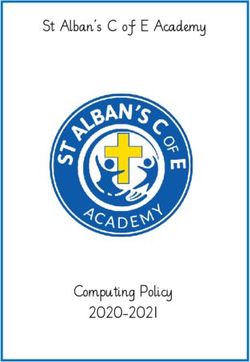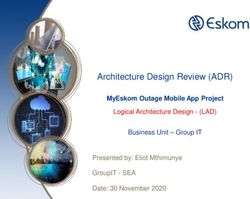Smart Nest Thermostat A Smart Spy in Your Home - Grant Hernandez, Orlando Arias, Daniel Buentello, and Yier Jin Security in Silicon Laboratory ...
←
→
Page content transcription
If your browser does not render page correctly, please read the page content below
Smart Nest Thermostat A Smart Spy in Your Home Grant Hernandez, Orlando Arias, Daniel Buentello, and Yier Jin Security in Silicon Laboratory, University of Central Florida
Outline • IoT Era: Security and Privacy • IoT Star: Nest Thermostat • Nest Architecture – Firmware and Hardware • User Privacy • Hardware Backdoor • Demonstrations • Conclusions and Future Work
Who We Are • Grant Hernandez: Computer Engineering UG, UCF • Orlando Arias: Computer Engineering UG, UCF • Daniel Buentello: Independent researcher • Yier Jin: Electrical Engineering, Ph.D.
Introduction
• Internet of Things
– “When wireless is perfectly applied the whole earth will be converted
into a huge brain...and the instruments through which we shall be able
to do this will be amazingly simple compared with our present
telephone. A man will be able to carry one in his vest pocket.”
- Nikola Tesla 1926
• Definition
– Embedded devices with networking capabilities.Security and Privacy
• Security Concerns
– “ThingBot”: More than 750,000 phishing and SPAM emails
launched from “ThingBots” including televisions, fridges
– IOActive examined the WeMo “Light Switch” firmware and
uncovered a series of issues
• Privacy Concerns
– Personal data is often collected without users’ awareness
– The “big personal data” includes too much informationNest Thermostat
• Nest Labs founded by Tony Fadell
• Debuted in October 2011
• Acquired by Google in January 2014 ($3.2B)
• Over 40,000 sold each month
Data from GigaOM as of January 2013
• Available in UK in April 2014
• Smart home API is released in June 2014Nest Features • Self-Learning • Auto-Away • Nest App • Nest Leaf • Airwave • Monthly energy report*
NEST HARDWARE
Front Plate
• “Display” board
• Graphics/UI, Networking
• Chips:
– ARM Cortex A8 app processor
– USB OTG
– RAM/Flash (2Gb)
– ZigBee/WiFi Radios
– Proximity Sensors
• UART test points (silenced at bootloader)
Courtesy of iFixit“Backplate” and Comms
• Hooks up to AC/Heating system. Charges battery via
engineering wizardry
• Chips:
– Independent ARM Cortex M3
– Temp and Humidity Sensor
• Communications
– Front to Back – UART
– NEST Weave (802.15.4)
– USB MSD (FW update)
Courtesy of iFixitNEST SOFTWARE
Nest Client • Runs on a Linux based platform • Handles interfacing between device Nest and Nest Cloud services • Automatically handles firmware updates • Manual update available – Plug Nest into PC – Handled as a storage device – Copy firmware to drive – Reboot
Nest Firmware
• Signed firmware
– Manifest.plist
• Hashes contents
– Manifest.p7s
• Compressed but not encrypted or obfuscated
• Includes
– U-boot image
– Linux Kernel image
– File system
– nlbpfirmware.plistThings Done the Right Way™ • Firmware signing using PKCS7 • Pinned Nest certificates for firmware verification • All critical communications (any with secrets) over HTTPS – Other less secure ones over HTTP (firmware, weather)
Things Done the Wrong Way™ • Firmware links downloaded using HTTP and download links do not expire • Firmware images not encrypted using Nest private key. Could still fall back to unencrypted in the event of a key blacklist • Hardware backdoor left for anyone with a USB port to use
NEST SECURITY
Remote Update
• A notable quote from Nest Labs founder Tony Fadell:
– “Yes, hacking is in our thoughts. When you're talking about the home,
these are very private things. We thought about what people could do
if they got access to your data. We have bank-level security, we encrypt
updates, and we have an internal hacker team testing the security. It's
very, very private and it has to be, because it'll never take off if people
don't trust it.”
• Firmware verification
– Manifest.plist
– Manifest.p7sUser Privacy
• Log Files
– Internally stored and uploaded to Nest Cloud when an Internet connection is
available
– Contents
• Usage statistics
• System logs
• Nest software logs (Zip Code, device settings, wired option)
• User Interface
– Users are unaware of the contents of the log files
– Users cannot turn off this option
• User network credentials are stored within the device… in plain text!PROCESSOR AND BOOT
Hardware Analysis
• TI Sitara AM3703
– ARM Cortex-A8 core
• Version 7 ISA
• JazelleX Java accelerator and media extensions
• ARM NEON core SIMD coprocessor
– DMA controller
– HS USB controller
– General Purpose Memory Controller to handle flash
– SDRAM memory scheduler and controller
– 112KB on-chip ROM (boot code)
– 64KB on-chip SRAMBoot Process
ROM initializes X-Loader
Root ROM ROM copies X- X-Loader
basic initializes
starts execution Loader to SRAM executes
subsystems SDRAM
u-boot X-Loader copies
Userland u-boot executes
configures u-boot executes u-boot to
loaded Linux kernel
environment SDRAMDevice Initialization
• Boot Configuration read from sys_boot[5:0]
Selected boot configurations
sys_boot [5:0] First Second Third Fourth Fifth
001101 XIP USB UART3 MMC1
001110 XIPwait DOC USB UART3 MMC1
001111 NAND USB UART3 NMC1
101101 USB UART3 MMC1 XIP
101110 USB UART3 MMC1 XIPwait DOC
101111 USB UART3 MMC1 NANDDevice Programming • ROM is capable of booting device to boot from USB! • Boot configuration pins are set by Nest hardware • Device will boot from USB if sys_boot[5] is high
Device Programming • ROM is capable of booting device to boot from USB! • Boot configuration pins are set by Nest hardware • Device will boot from USB if sys_boot[5] is high • Circuit board exposes sys_boot[5] on an unpopulated header…
Hardware Backdoor • It is possible to boot the processor from a peripheral device, such as USB or UART!
Implications • Full control over the house – Away detection – Network credentials – Zip Code – Remote exfiltration – Pivoting to other devices
Control over all Nest devices • Unauthorized ability to access Nest account – we now have the secrets • Ability to permanently brick the device – we can modify NAND • Persistent malware in NAND – Modify x-loader in NAND
THE ATTACK
Attack
• Device Reset
– Press the button for 10 seconds causing
sys_boot[5] = 1’b1
• Inject code through the USB into memory and
execute
– Have a short timeframeInitial Attack • X-Loader • Custom U-Boot – Utilize existing kernel – Load our ramdisk (initrd) • Ramdisk – Mount flash and write at will • We have netcat!
Refining a Backdoor • Rebuild toolchain • Port dropbear (SSH server) • Add user accounts and groups • Reset root password
Linux Kernel Modification • A custom Linux kernel • Custom logo • Debugging capabilities (kgdb) • Polling on OMAP serial ports
DEMO
Modding: Graphics and Input • Full 2D framebuffer control • Unfortunately, no 2D acceleration, so no heavy per-pixel calculations • Easy access to the rotary dial, button, piezo, and LED
Double-Edged Sword
• Positive View
– The backdoor provide legitimate users to opt-out of
uploading logs files
• Negative View
– The backdoor may be maliciously exploited
• A Relief to Nest Labs
– The backdoor needs physical access to the device
(although remote attack is under investigation)A Solution – Chain of Trust
• Code Authentication
– Processor must authenticate the first stage bootloader
before it is run
• Use public key cryptography
– Userland protection
• Only execute signed binaries
• Filesystem encryption
– Processor-DRAM channel protectionConclusions and Future Work • About the Nest Thermostat – A lot of things done right – Not enough focus on hardware security • Future work – Find remote attacks – Look at other devices
Thank you!
Yier Jin
yier.jin@eecs.ucf.eduLinks http://hardwaresecurity.org/iot/ https://nest.com/legal/compliance/ https://www.schneier.com/essays/archives/2014/01/the_internet_of_thin.html http://www.mentor.com/embedded-software/sourcery-tools/sourcery- codebench/editions/lite-edition/
You can also read