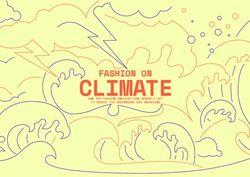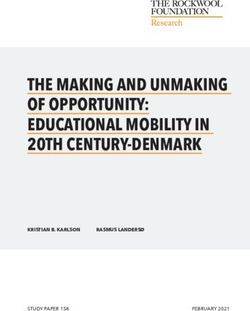Smart Grid Interoperability Laboratory A toolkit for smart energy management - Towards the smart house - JRC Publications ...
←
→
Page content transcription
If your browser does not render page correctly, please read the page content below
Smart Grid Interoperability Laboratory A toolkit for smart energy management Towards the smart house Covrig, C.F. Munoz Diaz, M.A. Georgiopoulos, S. Marinopoulos, A. 2020 EUR 30211 EN
This publication is a Technical report by the Joint Research Centre (JRC), the European Commission’s science and knowledge service. It aims to provide evidence-based scientific support to the European policymaking process. The scientific output expressed does not imply a policy position of the European Commission. Neither the European Commission nor any person acting on behalf of the Commission is responsible for the use that might be made of this publication. For information on the methodology and quality underlying the data used in this publication for which the source is neither Eurostat nor other Commission services, users should contact the referenced source. The designations employed and the presentation of material on the maps do not imply the expression of any opinion whatsoever on the part of the European Union concerning the legal status of any country, territory, city or area or of its authorities, or concerning the delimitation of its frontiers or boundaries. EU Science Hub https://ec.europa.eu/jrc JRC120540 EUR 30211 EN PDF ISBN 978-92-76-18820-9 ISSN 1831-9424 doi:10.2760/822668 Luxembourg: Publications Office of the European Union, 2020 © European Union, 2020 The reuse policy of the European Commission is implemented by the Commission Decision 2011/833/EU of 12 December 2011 on the reuse of Commission documents (OJ L 330, 14.12.2011, p. 39). Except otherwise noted, the reuse of this document is authorised under the Creative Commons Attribution 4.0 International (CC BY 4.0) licence (https://creativecommons.org/licenses/by/4.0/). This means that reuse is allowed provided appropriate credit is given and any changes are indicated. For any use or reproduction of photos or other material that is not owned by the EU, permission must be sought directly from the copyright holders. All content © European Union, 2020, except: Fig.4 source: CEN-CENELEC-ETSI Smart Grid Coordination Group Smart Grid Reference Architecture, 11-2012; Fig.5 icons made by monkik, Nikita Golube smashicons and freepik from www.flaticon.com How to cite this report: Covrig, C.F., Munoz Diaz, M.A., Georgiopoulos S. and Marinopoulous, A., Smart Grid Interoperability Laboratory: A toolkit for smart energy management, EUR 30211 EN, Publications Office of the European Union, Luxembourg, 2020, ISBN 978-92-76- 18820-9, doi:10.2760/822668, JRC120540, EUR 30211 EN.
Contents Abstract ................................................................................................................. 2 1 Introduction ......................................................................................................... 3 2 The Smart Grid Interoperability Laboratory ...................................................................... 4 2.1 Interoperability definition .................................................................................... 6 3 An open toolkit for Energy Management Systems ................................................................ 7 3.1 Energy Management System definition ..................................................................... 8 3.2 Introduction to PyEMS ....................................................................................... 8 4 PyEMS insight .................................................................................................... 11 4.1 Main features ................................................................................................ 11 4.2 Modes of operation ......................................................................................... 11 4.3 Time in PyEMS ............................................................................................. 12 4.4 Units of physical magnitudes............................................................................... 12 4.5 Main abstract entities ....................................................................................... 12 4.5.1 Simulation ........................................................................................... 13 4.5.2 System ............................................................................................... 14 4.5.3 System Components ................................................................................ 14 4.5.4 Forecaster............................................................................................ 14 4.5.5 Data handler ......................................................................................... 15 4.5.6 Optimizer ............................................................................................ 15 4.6 Forecasting PV generation and building load ............................................................. 15 4.6.1 Introduction to the problem ........................................................................ 15 4.6.2 PV generation forecasting .......................................................................... 16 4.6.3 Building consumption forecasting ................................................................. 22 4.7 Optimization model ......................................................................................... 25 5 Technical aspects ................................................................................................. 28 5.1 Installation................................................................................................... 28 5.2 Deployment ................................................................................................. 28 5.3 Code Structure .............................................................................................. 29 5.4 Implementation examples .................................................................................. 30 6 Conclusion ........................................................................................................ 34 References............................................................................................................. 35 List of abbreviations and definitions ................................................................................. 37 List of figures ......................................................................................................... 37 List of tables .......................................................................................................... 39 i
Authors Catalin Felix Covrig Miguel Angel Munoz Diaz Antonios Marinopoulos Stavros Georgiopoulos Aknowledgments Thomas Seldis Ulrik von Estorff 1
Abstract In this technical report, we introduce a Python based toolkit intended to act as an Energy Management System (EMS) for Smart Buildings. EMS are called to play an important role in the buildings of the future by addressing interoperability problems, improving energy efficiency and user comfort. The package presented in this report provides the mathematical and data pre-processing tools to leverage existent Home Automation software into fully-fledged EMS. The package is developed in the Smart Grid Interoperability Laboratory (SGIL) of the JRC in Petten, the Netherlands, where it has been tested. An example that is deployed in the laboratory is provided in this report. 2
1 Introduction The demanding environmental challenges our society is facing, appeal for greener and more efficient energy usage in our homes and buildings. Renewable energy (e.g. solar, wind) paves the way to solve these issues. The intermittent availability of renewable energy due to factors like lack or excess of sun or wind, could be addressed with the introduction of grid storage that will help in balancing the grid by providing or capturing the missing/excess power. At the same time, the proliferation of smart devices, electric vehicles, battery energy storage and the capability to produce and store their own electricity, transforms the consumers into active flexible prosumers. The very same reason also raises new interoperability issues regarding the coordination and joint operation of these devices on both inside and outside of smart houses, i.e. in the overall smart grid. These interoperability issues come from the amalgamation of protocols and technologies, smart equipment currently use. Interoperability is the ability of a device to be integrated in a system and exchange useful information, understand the information exchanged and comply with the system rules maintaining the quality of service. It is a fundamental element for the Smart Grid where integration is a key challenge affecting components, information, systems and implementations. Next generation electricity grids will integrate interoperable technologies – particularly in the energy, transport, information and communication fields – with the aim to increase reliability, affordability and sustainability of grid and market operations. In this context, the implementation of smart systems in our buildings is a necessary task with a threefold outcome, namely: an enhanced energy management, a reduction of interoperability conflicts and an improvement in user comfort level. Home Automation and Energy Management Systems are called to play this role in the houses and buildings of the future. In this report, we present a toolkit based on Python programming language allowing users to develop tailored EMS for smart buildings. This package makes use of optimization techniques to co-ordinately take decisions on device operation of the building or system considered (like the state of charge of batteries). Furthermore, the package eases data collection and pre-processing by automatically issuing forecasts of energy production and consumption based on past and present information and future predictions. This tool has been developed in the Smart Grid Interoperability Laboratory [26] of the JRC in Petten. 3
2 The Smart Grid Interoperability Laboratory The Smart Grid Interoperability Laboratory [26] is located in the Joint Research Centre (JRC) site in Petten, Netherlands. The scope of this newly developed testing facility is the interoperability of smart grid systems, and along with other JRC facilities aims to contribute to policymaking and industrial innovation towards the modernization of the electricity grid. In specific, the goal of the laboratory is to assess different technological implementations of smart systems, mainly in a home environment, according to relevant standards and processes, by means of commonly agreed use cases and applicable reference architectures. The technical activities include the verification of interoperability among home appliances and grid components, the benchmarking of different solutions, and the identification of gaps and challenges. Fig. 1. Smart Grid Interoperability Lab The laboratory develops and implements a common EU methodology for testing interoperability of smart grid components and systems [19], following experimental procedures, simulations and emulations, while using the respective standards. In some cases, the testing can even extend to the point of identifying factors that could potentially compromise interoperability. It is important to note here that, the assessment of interoperability has to be done with reference to use cases and assumptions stipulated by industry and standardization bodies (e.g. CEN-CENELEC), to allow for validation of results. Therefore, a large portion of the work is performed in collaboration with industry and research institutions. Among other devices, the lab is equipped with: two solar photovoltaic (PV) installations (one on the roof of the lab building and one on a nearby car port of total installed capacity of approximately 80 kWp) two 75kW/150kWh Battery Energy Storage Systems (BESS) installed in outdoor containers a microgrid setup, equipped with a 15kW/45kWh indoor BESS a real time simulator an amplifier and a load simulator smart appliances and devices (washing machine, dryer, dishwasher, oven, smart plugs, bulbs, and sensors, etc.) a (smart) heat pump five electric bicycles and a bike charging station a fully electric vehicle a Vehicle to Grid (V2G) charging station with ±10kW charging power 4
Fig. 2. Smart Grid Interoperability Lab facilities There are many stakeholders who can potentially benefit from the SGIL either directly by being involved in the work activities, or indirectly by the contribution of the outcomes to better policymaking and research and innovation. Manufacturers of smart appliances will benefit from a less fragmented market that opens up global market opportunities and reduces production cost due to economy of scales. Promotion of open standards, through identification of gaps or misalignments and recommendations for further global harmonisation, is also beneficial both for manufacturers and for consumers, who will have more choices for products without restriction by closed proprietary ecosystems. Through the dissemination of testing results, the public will have access to reliable information on interoperable energy-related products and services. Thus, the consumers will be more certain for the plug-and-play functionality of digital energy solutions and the role that these can have in increasing energy efficiency and allowing participation in the energy market. Last but not least, the grid operators could also harvest the benefits from the outcomes of smart grid interoperability testing, e.g. to better integrate distributed energy resources, or explore new opportunities for business models and services. In conclusion, the Smart Grid Interoperability Laboratory in JRC Petten has a clear objective: to promote the interoperability of digital energy in the interface between smart homes and smart grids. In order to do this, the laboratory: Tests the interoperability of solutions, from market and research projects. Promotes the use of a common interoperability testing methodology based on the CEN-CENELEC- ETSI framework [19]. Networks with other European laboratories and research centres for common initiatives. Networks with European industrial actors in various sectors. Disseminates the results of testing campaigns. Fig. 3. Electric vehicle and Vehicle to Grid (V2G) charger 5
2.1 Interoperability definition The Smart Grid exhibits is a highly complex system in terms of organizational and technological aspects, as the Smart Grid Architecture Model (SGAM) illustrates, see Fig. 4. Some of the key challenges towards a well- functioning smart grid ecosystem are the integration of systems, components, information, and applications. Common interfaces and functionality must be ensured for enabling high-level processes. The interconnection of every smart grid component will create a network in which communication and analysis take place in near real- time. Therefore, for the transition from the classical power system towards a modernized smart grid, it is necessary to exploit all the capabilities of Information and Communication Technologies (ICT), such as Machine to Machine Communication, Agent technologies, and Internet of Things. Fig. 4. SGAM framework [6] As far as the smart grid migration process is concerned, interoperability is an essential requirement. Due to the large scale of the future interconnected smart grid and its economy, any operational, architectural or functional failure resulting from lack of interoperability will be much costlier. Interoperability is also crucial for a deployment of the smart grid that is open to all manufactures, vendors and integrators, so that the grid operators can concentrate on top-level functions, independently of proprietary solutions. 6
3 An open toolkit for Energy Management Systems Nowadays, the demanding environmental challenges call for greener and more efficient power systems. Concurrently, we are facing a change of paradigm in power systems as we move from the previously centralized design towards a decentralised architecture where boundaries between consumers and producers become diffuse. Integrating distributed energy resources in buildings and houses is a way to move towards this direction as they produce cleaner energy while at the same time reducing energy losses due to electricity transport. Moreover, the expansion of the electric vehicle as an active part of smart grids and buildings is a reality that is not only a major step into a more sustainable mobility but a game changing actor in smart buildings [33]. On the other hand, the continuous development of ICT technologies is swiftly reaching the daily devices we use in houses and buildings, bringing the so called “smart appliances” and a wealth of inexpensive devices based on modern communication protocols [32], like Zigbee [7], to the general public. These devices achieve an improvement in user’s comfort level, as well as provide the possibility to automatically respond to changes in electricity prices, weather conditions, or various custom triggers defined by the user. The combination of the ability to produce their own energy and the responsiveness/flexibility to exogenous stimuli can transform the users from classic consumers to modern prosumers. On this increasingly complex context, some sort of intelligent system is required to coordinate and exploit the flexibility of these smart appliances and at the same time to deal with the intrinsic uncertainty of most renewable sources. As until recently electric energy could not be easily stored, electric power companies matched demand and supply in a regional or national level by either increasing or decreasing production rate of their power plants or importing power from other electric utilities. Since there are limits on what can be accomplished on the supply side, bearing in mind that generating units can take a long time to produce full power and demand can at times exceed the available supply, demand response aims to better match the demand for power in a more efficient way and in different levels. Electric utilities can send demand requests to customers in a variety of ways, like off-peak metering where power is cheaper at certain times of the day and smart metering where explicit requests or price changes can be directly communicated to customers. From the customers’ point of view, postponing electric power consuming tasks to adjust power demand, paying a higher price for electricity or switching part of their consumption to alternative sources like photovoltaic panels and batteries are some possible reactions to an electric utility demand request. The energy management system (EMS) of the SGIL monitors the power consumption of the lab appliances like the white goods (fridge, washing machine, clothes dryer, oven, coffee machine, dishwasher etc.), the water heater, the load emulator, the EV charger and the ventilation system and up to some degree can also control their operation. The demand response scenario is defined as a period in which the customer demand is controlled in a way that supports the power system. We assume that the external signal sent by the electric utility is received by the EMS in a form of a demand power request in kW and time duration in minutes/hours. The EMS algorithm will have to keep the total laboratory power consumption below the requested level during the specified time duration. The SGIL, which in our experiments serves the purpose of a model smart house, is equipped with three type of devices. There are loads that consume energy (white goods, ventilation etc.), there are units that produce energy (PV panels) and finally there are devices that store excess energy produced (batteries). In order to better prepare smart houses of the future to cope with demand response requests as well as being more financially viable and energy autonomous, forecasting techniques should be applied in the areas of power generation and consumption. By knowing in advance the PV generation and power consumption for the next day, the EMS could better respond to demand response requests by performing a variety of actions in different scenarios: storing renewable/cheap energy in the batteries if next day PV generation is forecast to be low, consuming battery energy if next day PV generation is forecast to be high, thus creating battery capacity for future energy storage, storing energy in the batteries to be used during periods when electricity is costlier, storing excess energy to battery, if fines are imposed by electrical utilities when exporting electricity back to the grid and 7
storing energy to be sold back to the grid during periods when electricity demand is higher, thus creating a financially profitable smart house operation environment. 3.1 Energy Management System definition In the context of Smart Houses and Buildings, an Energy Management System is a computer-aided program that make decisions or recommendations on how to operate different devices that influence the energy cost and consumption of a building, based on information about the building, the environment and the user preferences [4]. A literature review on the topic can be seen in [30]. Example of devices that can be controlled are the heating, ventilation and air conditioning (HVAC) units, the state of charge (SOC) of the battery or the schedule of smart appliances. The capability of control devices (loads) and batteries (storage systems) to follow external signals such as the electricity price [8][23], grants flexibility to the operation of smart buildings. Therefore, smart houses equipped with Energy Management Systems can take part in auxiliary markets providing demand response (DR) service [13][31]. This also allows better integration of renewable energy [1] in the buildings. The main focus on the decision adopted by the EMS, depends on what the user intends to achieve namely, minimizing total energy cost, maximizing self-consumption of the energy produced or minimizing total energy consumption, among others. Fig. 5. Diagram of the energy elements of a Smart House To achieve these goals, the EMS uses historical records, future prognosis of weather conditions and user preferences in the decision-making process. Furthermore, the EMS must be equipped with a more or less detailed model of the architecture and elements of the building. Based on all this information, the goal is to try to forecast the building behaviour and to plan the smart appliances and active elements operation accordingly. The detailed features and tasks of an EMS may vary, but a full EMS will normally be able to monitor, control and plan the devices. Home Automation programs belong to a similar interesting EMS category that focus on sensor monitoring and device operation and allow action triggering after an event occurs. Although being software- powered as well, they lack the holistic view of EMS and the mathematical tools to schedule and operate devices based on expected future events. 3.2 Introduction to PyEMS [20] PyEMS is an in-house developed Python package designed to help an EMS implementation for a building or house tailored to user needs. The scope of the package is to extend the capabilities of existent Home Automation 8
programs with the incorporation of mathematical and data pre-processing tools required for smart energy planning. Although the HA software is able to send instructions to the devices part of a smart house, in most cases the user defines the rules and automations that are used to issue the instructions. However, setting this general logic requires expert knowledge that not all users hold. Furthermore, the number of possible device states together with the uncertainty of future events (e.g. weather, energy consumption) makes it that even an expert user can’t efficiently define these rules. PyEMS is designed to help in such task providing data-driven optimization computations to determine the optimal state of the devices, using historical and forecast information. Based on the planned target configuration and the current state, an efficient set of commands is determined by the HA software for the house control. In the following case, we exemplify the general idea of implementing an EMS with the use of PyEMS. As such, we have considered a smart building equipped with a photovoltaic installation, some devices (loads) and a storage battery. The house is equipped with a local machine (hub, single board computer etc.) that runs a Home Automation (HA) software (e.g. Home Assistant [14] or OpenHAB [15]) and a database that stores historical measurements of power consumption, power generation, battery state of charge etc. The automation software is in charge of integrating devices, collecting measurements and events, and sending instructions to operate the smart appliances based on automation rules. The measurements collected by the different sensors and meters are stored in the database. In addition to this, there are many online sources for meteorological data that can be accessed to retrieve the weather forecast (e.g. temperature, solar irradiance) for the following days. The HA software can retrieve and store this information to be used by the energy management algorithm. The same rule applies when dealing with data related to electricity pricing (tariffs or dynamic). Considering this scenario, an EMS can determine the optimal target state of charge (SOC) of the battery using the weather and consumption prognosis. The resulting commands to charge or discharge the battery are obtained after comparing the target SOC with its current SOC. The main goal is to accommodate as much renewable energy as possible, making use of it when the electricity is costlier. However, the user can choose to emphasise different algorithm strategies such as cost reduction, equipment life span preservation or increasing the share of renewable energy used. The computations are periodically updated with the new measurements and forecasts, at user-defined regular intervals - called time steps. Fig. 6. Input and output information in an EMS execution for the planning of the SOC of a battery The following paragraph will guide through the steps followed to determine the state of charge of the battery. The first important consideration is to determine how many periods ahead we want to plan, in other words, we have to decide the time horizon. In most cases, this decision is limited by third-party data availability (such as limited information on electricity prices). We assume that, electricity prices for the next day are published late in the evening and we only know the prices until next midnight. As an example, consider running the energy plan algorithm every hour and executing it just before e.g. 9.00 AM. Therefore, actions can be only planned until the end of the day. Under this scenario, the time horizon has different lengths at every hour. Following this example, when the algorithm of our EMS is called, it starts by gathering all available data: historical data prior to 9.00 stored in the database, prices from 9.00 to 24.00 obtained through an Application 9
Programming Interface (API) and a weather forecast for the same period of time, obtained from a meteorological online source through another API. PyEMS automatically creates the queries for the different APIs and databases based on the execution time and time horizon in order to collect the required data. The next step is to issue a forecast for the load of the building and the solar generation (there are many forecasting tools that can be used). In this sense, PyEMS also provides an abstraction layer in charge of formatting the data for the specific tool. In the SGIL, the open source Facebook Prophet [11] is used as a forecasting package combined with Ax [3], an adaptive experimentation platform. PyEMS also includes a routine to determine an adequate SOC at the end of the simulation horizon based on medium-term weather prognosis. Finally, EMS uses mathematical programming techniques to determine the optimal path to be followed by the battery SOC under that foreseen landscape. In this regard, PyEMS automatically translates the system definition (a building with loads, PV panels and a battery) into an optimization problem modelled with Pyomo (Python- based optimization modelling language) [15] and triggers the process for its solution by GLPK [12], an open Mixed Integer Linear Programming (MILP) optimization problem solver. Based on that information, the HA can accomplish the necessary actions to reach the target SOC for the next step. 10
4 PyEMS insight The toolkit intends to help in the development and automation of an energy management system for buildings and smart houses. The package, written in Python, provides the mathematical and data pre-processing tools to leverage existent Home Automation software into fully-fledged EMS. It includes methods to gather historical and auxiliary information and issue deterministic forecasts. Based on those forecasts and the system description, an optimization model is generated to help determine the optimal values of the decision variables. Examples of decision variables are the optimal state of charge of the battery or the schedule for a flexible smart appliance. For instance, the EMS can compute results for every hour, from a certain hour in the morning until midnight. On the other hand, the toolkit is also a valuable tool for researchers who seek to investigate the possible benefits of different energy management strategies. 4.1 Main features The main features of the package are: Modular construction: the toolkit is not a final product but instead a toolkit that provides different entities (classes) and functions that can be combined together to create a custom EMS. I/O tools allowing a custom data flow while easing the input/output of data from/to different data sources like .csv files, databases, APIs etc. Integration of forecasting tools (e.g. Facebook Prophet [11] or scikit-learn [25]). Optimization - the planning is obtained by solving an optimization model. PyEMS solves a MILP problem modelled with Pyomo and solved with the GLPK open source solver. The toolkit is implemented following an Object-oriented programming (OOP) approach. 4.2 Modes of operation The simplified scheme of operation could be illustrated as follows: Fig. 7. Summary steps of an EMS execution This toolkit provides two well-differentiated modes of operation: Simulation - Reproduce the operation of the EMS based on a data set. This mode is useful for research purposes as well as to tune the parameters of the EMS and make economic evaluations. This can be ran without any third-party software, apart from the required python packages and optimization solver. Operation - Deployment of an EMS that controls a system. The system automatically collects data from different sources (databases, APIs etc.), runs the optimization model and returns the results. This mode requires the use of third-party tools to work. 11
4.3 Time in PyEMS Managing time is a critical issue when working with time series - avoiding mismatches (e.g. when one API provides data in UTC and another one in local time) and ensuring correct calculations. The toolkit follows the good practice of internally performing operations in UTC time and only converting the timestamps to local time when producing user output, except when for example computing the local midnight time. For the EMS to work properly, the time zone must be specified to make the appropriate conversion of inputs and outputs from local time to UTC and vice versa. Another important decision to be made, is defining the time horizon, i.e. the time interval between the start and end of the simulation. The toolkit provides two predefined behaviours, either a fixed window or a midnight horizon. The first approach consists of constantly planning for a fixed number of hours ahead irrespectively of the current time, whereas the second one always plans until the following midnight. Depending on data availability, i.e. due to the electricity price publication scheme, one approach could be more appropriate/beneficial than the other. Due to the discrete and finite nature of digital simulation, a time step must be specified to determine the length of the periods of the simulation horizon and the way the historical and auxiliary data are grouped. Currently, the time step supported by the toolkit can vary from 1 minute to 1 hour. The lower limit is justified by scarce availability of data in a lower than one-minute resolution and the likelihood that the time invested in solving the simulation would be higher than this span. The upper limit is due to the resolution of electricity price and weather auxiliary data usually being equal to 1 hour. If a longer period is considered, two energy prices could be applied to the same time step, which is not supported by the toolkit at this stage. For the same reason, the time step must be the result of splitting one hour into equal parts – in this case an overlap between different periods and prices is not possible. 4.4 Units of physical magnitudes Nowadays, most appliances and devices include electronic components. The normal operation of devices includes fast and substantial changes in their power consumption, sometimes exhibiting random consumption patterns. Since representing these fast changes would require a very small time step, the algorithm computes and returns the result of calculations in energy units. Furthermore, the equations expressed in terms of energy are more easily extendable between different physical fields. Currently, available entities in the package describe electrical components only, thus the unit of measurement used is kWh. Nevertheless, in future releases, components from other units of measurement could be included. The convention adopted is that all energy inputs to the system, like electricity from the grid or PV generation, are positive quantities. 4.5 Main abstract entities The main entities (classes) of the core package are: Simulation: controls the execution process and stores general and temporal parameters of the execution (like the number of time periods ahead to optimize or the time step resolution). System: represents a physical system like a house, an office building or a power system. The system is a container for other system components like electrical/thermal loads or generators. System Components: blocks to build the system. At the moment, the development is focused on electrical components. The intention is to include thermal components in the future. Forecaster: these entities act as interfaces that format the data collected by the PyEMS and third-party forecasting tools (e.g. Facebook Prophet and Facebook Ax). The Forecaster arranges the data into the specific format required by the tool and extracts the resulting forecast. Data handler: this class is in charge of the data input and output flow. It provides, on request, data to different components of the system. 12
Optimizer: Translates the system definition into a mathematical optimization model (Pyomo model). After this, the Optimizer triggers the solution of the optimization problem, checks the validity and returns a Results object. 4.5.1 Simulation The Simulation object controls the flow of execution, computes time variables, including the start and end of simulation and triggers actions coming from high-level components like the System and the Optimizer. At the moment, the simulation has two operational modes: Simulation: Reproduction of the EMS operation based on a data set. This mode is useful for research purposes, as well as for tuning the EMS parameters and making cost-effective evaluations. This can be run without any third-party software, apart from the required python packages and optimization solver. Real operation: Deployment of an EMS that actually controls a system. The system automatically collects data from different sources (databases, APIs, .csv files, etc.), runs an optimization model and returns the results. This mode requires the use of third-party tools to work. The workflow in both modes can be summarized as follows: In real operation: o Retrieve current time and compute the start, end and number of periods of the simulation horizon. o Prepare the System (data gathering, formatting, processing - from local and online sources). o Execute the optimization model. o Process the results. o Return results to the HA software. In a rolling window simulation: o Iterate in a loop through the rolling window horizon. o Compute the start, end and number of periods based on simulation time. o Prepare the system (load and format all data required for the stored dataset). o Execute the optimization model. o Process and store the results. o Clean the system and optimizer. o Update current simulation time and start a new iteration loop. This entity will arrange and direct the simulation, according to the time step and simulation horizon defined by the user. At this stage, the time step must be set between 1 min and 1 hour (both included). More details regarding the time step can be found in section 4.3. Depending on the mode of operation, the Simulation gets the time from the local machine where it is being executed (real operation) or performs a rolling window to roll over a defined data set starting at the time set by the user (simulation mode). The start of the simulation horizon is calculated so that it can only occur on multiples of the time step, counting from the start of the hour. In this way, we ensure that no period prolongs more than between two hours with different prices. Currently, the Simulation object provides two strategies to determine the end of the simulation. The simplest approach consists of setting a simulation horizon with a fixed number of periods. In this case, once the starting point is known, the end-point is calculated by just adding the desired number of periods to the start. The second approach consists of setting midnight to be the end of the simulation regardless of the current time. That leads to 13
a varying simulation horizon length and is meant to address prices publication schemes, like the dynamic Spanish household prices. 4.5.2 System The System represents an abstraction of a physical entity like a dwelling or an office building. This entity functions as a storage of other physical components that have an impact on energy consumption like appliances, PV panels or HVAC systems, which are themselves modelled as loads, and generators. The System is empty by default and the desired elements can be added programmatically. The System together with its attached Components, describes the building or a part of it. This definition is used by the Optimizer object to elaborate a custom optimization model. The next steps in the execution process are: Check system composition to ensure that some source of energy is provided, as well as algorithm limitations. Compute the total fixed electrical load. That will trigger the computation of the forecasts for the components requiring it, including uncertain and non-flexible loads. Compute the total stochastic electrical generation that will trigger the issue of forecasts of non- dispatchable generators like PV panels. Obtain battery initial and final state of charge. If a storage system is installed, it gets the initial battery SOC as the last value stored in the database. It also estimates a target SOC at the end of the simulation horizon according to mid-term (days) weather prognosis. Retrieve purchase and sale electricity prices: loads in the system the prices obtained through the toolkit’s Data Handler functions. These prices can also be estimated, in case they are not fixed or available in advance. 4.5.3 System Components System components are any kind of device to be modelled in the calculation, be it a physical element like an appliance or a battery or instead an abstract entity like a group of loads. The system components should be declared programmatically as an attribute (internal variable) of the System instance. We can classify system components by physical fields like electrical or thermal. At the moment, the toolkit is focused on electrical components, including Electrical Generators, Electrical Loads, Electrical Batteries or Electrical Generators with different subclasses. Some of these components are not controllable or the EMS is simply not informed by the user when they are going to be used. This is the case with PV panels, a TV or the hold building load. The behaviour, then, becomes uncertain, and must be somehow foreseen. For this purpose, uncertain system components may include a Forecaster object to anticipate its behaviour. 4.5.4 Forecaster Planning actions to anticipate future events requires an accurate estimation of the uncertainties of the system – e.g. PV production or the total energy consumption. PyEMS implements the Forecaster entity as an abstraction layer that interacts with third-party Machine Learning tools (e.g. Facebook Prophet [9] or scikit-learn [32]) to deliver precise forecasts. There are different Forecaster class implementations for different forecasting tools. The function of this entity is to arrange the data gathered by other components in the specific format understood by the tool. The Pandas toolkit [28] was used for the data processing. Then, retrieves the resulting forecast and load it into the linked component. A previous data analysis is required to determine the best parameters of the forecasting tool. This analysis was performed with Facebook Ax [10]. More details of the forecasting process are provided in section 4.6. 14
4.5.5 Data handler Interoperability is a known issue among IoT devices. Every Smart Building is likely to have different components and use different technologies to monitor and store data. Therefore, a technology dependant implementation to retrieve data is very likely to be restrictive and inflexible. The Data Handler is a class meant to overcome these difficulties acting, as an intermediary between the EMS and data sources. That way the user is granted with total flexibility on how to retrieve this information and the source. Furthermore, the toolkit provides functions to ease the process of retrieving data from some popular sources. The user should create firstly its own custom Data Handler that inherits the attributes and methods of the base class and their own functionality to retrieve a particular data series or data point in a standardised way. Next, the user must label the function and add it to the list of sources. 4.5.6 Optimizer The Optimizer translates a System object populated with different System Components into a mathematical optimization model. The next step involves triggering the model solution by one out-of-the-shelf Solvers. The results are extracted and translated into a Results object. The Optimization model is written in Pyomo, a Python-based, open-source optimization modelling language. Depending on the system components, different Pyomo blocks and expressions can be added and filled with data stored in each System Component. The default Solver used by the Optimizer is GLPK, that stands for GNU Linear Programming Kit, but thanks to the Pyomo abstraction layer, other solvers can be used without modifying the code. The main steps followed by the Optimizer are: Creating an optimization model. Solving the optimization model. Extracting results from the model. Checking results. Returning the Results object. 4.6 Forecasting PV generation and building load Forecasting uncertain magnitudes is an essential task to anticipate future events. The Forecaster entity, described in section 4.5.4, provides an interface to connect PyEMS with open-source tools. However, achieving state-of- the-art forecasts requires to carry-out a previous human-supervised analysis to tune the parameters of the forecasting tools. The required steps to obtain the forecast and the previous data analysis are described in detail in this section. 4.6.1 Introduction to the problem Forecasting models are developed for both PV generation and laboratory energy consumption, being crucial parts of the EMS plan to adjust the smart house energy flow. Regarding forecasting models, three types can be distinguished: black, grey and white box models. Their differences lie in the knowledge that the model has on the physical component. The white box model is based on physical equations that are known with certainty. As an example, in a house model, where thermodynamic equations are used to study the flow of heat, and information about the materials is available, the thermodynamic parameters can be easily computed. In the grey box model, parameters are not known in advance but can be estimated through temperature data analysis and weather conditions measurements. Black box models are general purpose mathematical algorithms having no knowledge about the system. They are fed with historical and auxiliary data in order to build a valid forecast for a specific variable. In fact, time series analysis is the basis for many black box models. 15
Even in white models case, a dependence on uncertain future environmental parameters is likely to exist, e.g. the indoor smart house temperature will depend, amongst others, on outdoor temperature, wind speed and solar irradiance. Because black box models are based on mathematical and machine learning techniques, they are more flexible and can yield better results when system parameters values are not known in advance. In that context, the forecasting tool developed belongs to the latter model family. The forecasting code was developed in the Python programming language including (among other libraries) the use of the Pandas toolkit [18] for the data processing - an open source library for data manipulation and analysis offering data structures and operations for time series analysis and handling of numerical arrays. Moreover, two state-of-the-art tools were integrated to aid forecasting analysis, i.e. the Facebook Ax [3] and Facebook Prophet [11] software packages. When confronted with problems involving a large number of possible ways to configure certain parameters or specific machine learning hyper parameters, developers and researchers spend time and resources to select, adjust and fine tune those configurations. Ax is an adaptive experimentation platform based on a machine learning system designed to automate this configuration process and output the best possible parameter values and combinations. It can optimize any kind of test, including machine learning experiments using multi-armed bandit optimization and integer or floating point configurations with the aid of Bayesian optimisation. The latter optimisations were implementing with the use of the built-in BoTorch model provided by Ax, which is a customisable reasonable default for modelling and optimisation. On the other hand, Prophet is a procedure for forecasting time series data, based on an additive regression model including highly advanced forecasting methods like: changepoint analysis, model fitting with different seasonalities (daily, weekly, yearly or user preference based), seasonal components modelled on the basis of a fourier series, seasonal components incorporating user input variables, and linear or logistic growth curve trends, where Prophet automatically detects trend changes by selecting changepoints from the available data set. In the case of linear growth curve, data trend will keep on growing with time, whereas in the logistic case data values saturate at some point. For better results, a large pool of historical data as well as some kind of strong seasonal behaviour of variables to be forecast are needed. Moreover, what makes Prophet suitable for our experiments is its tolerance in missing data (e.g. due to laboratory sensor malfunction or communication disconnection between sensors and the EMS) as well as efficient handling of data outliers. Prophet includes many possibilities for user adjustable and tweaked forecasts with the introduction of domain knowledge, like experiment regressors influencing the forecasted variables. 4.6.2 PV generation forecasting As mentioned in chapter 3, by knowing in advance the PV generation and power consumption for the next days, the EMS could better respond to demand response requests by the electric utility, thus favoring the application of forecasting techniques in those two areas. The first series of experiments include the forecasting of PV generation ideally for the next day, in a way that the EMS can adjust the energy plan accordingly. The novel methodology implemented consists of several steps, which will be explained in detail. At the end, all steps will be incorporated into an automated tool that can run without any user intervention and provide timely forecasts. The first step consists of constructing past and future data frames necessary as inputs to the Ax and Prophet forecasting tools. Construction of past and future data frames a) In order to forecast PV generation, historical data about sunshine and sunshine power are retrieved from the laboratory’s database, where sunshine power represents sun intensity measured per square meter and sunshine the expected sunshine percentage at a given time. These data have been taken directly from the Dutch weather service Buienradar [5], as a daily weather report for a nearby station close to JRC Petten site (52.77N, 4.66E) using the provided API. In Fig. 8, there is a screenshot of the JSON formatted weather forecast data taken from Buienradar. Those variables will act as the regressors in the 16
forecasting procedure, since solar irradiance directly influences PV generation. That cannot exclude the inclusion of other future regressors such as synthetic forecasts, other weather sources or other variables which might influence the forecast. b) Hourly historical power data on PV generation can be retrieved from the lab’s database. The data should be grouped and resampled (hourly granularity) by taking the integral of them in time space, the result being the total energy generated every hour. c) By concatenating historical data about sunshine, sunshine power and energy generation, a past data array can be created, which will serve as an input for the forecasting tools. d) The future interval of the regressors is retrieved from the same Buienradar web page used during step (a). Since the source weather forecast is provided in JSON format, some kind of data manipulation is needed to extract the required data. e) The last step consists of constructing the future data frame, which includes information about the forecast regressor value and date stamp information. Fig. 8. Sample JSON formatted Buienradar weather forecast data 17
Running the Facebook Ax tool The next step involves running multiple iterative Prophet forecasts within the Ax toolkit in order to calculate the best possible parameter values. To help Ax provide more reliable and timely results, lower and upper bounds should be defined for every parameter based on the experiments’ characteristics. For PV generation forecasting, these parameters include: initial period being the historical data time duration. Empirical evidence has shown that at least a month of historical data should be fed to Ax to give reliable results. fourier order, as seasonalities are estimated using a partial fourier sum. The number of terms in the partial sum, that is the fourier order, is a parameter determining the seasonality rate change. When introducing a larger value for the fourier order, more components are introduced in the trend leading to either picking up noise or/and obtaining more accurate values. two available seasonality modes, additive and multiplicative. In the case of additive seasonalities, the seasonality effect should be constant over the entire period, whereas in the multiplicative case, the importance of seasonalities increases over time. changepoint prior scale argument, where increasing it will make the trend more flexible. Allowing too much flexibility results into trend changes overfitting. sunshine regressor prior scale and sunshine power regressor prior scale arguments adjusting the overfitting of each regressor. By default, these arguments are equal to 10, so reducing them dampens the effect of each regressor. number of trials of the Ax tool which should be no less than 20, as recommended by the developers. cap and floor values for the past and future data frame variable to be forecast. The reasoning behind applying these limits, lie in the fact that PV panels have a certain PV generation capacity. After setting the ranges for the above mentioned parameters, we set to run the Ax optimization loop using the Sobol sequence [28] with a specified number of trials. Each trial corresponds to a set of parameters and results in a Prophet forecast being issued using these parameters. These threads have been programmed to run in parallel for maximum processor utilization, speed and performance. There is no upper limit to the number of Sobol trials, having a larger pool improves the final result at the cost of a longer processing time. Using the results from all the Sobol trials, Ax enters an iterative optimisation mode calculating the best possible parameter values by adapting them in every forecast trial using machine learning techniques like Bayesian and bandit optimizations. The objective function of Ax is to minimize MAE (Mean Absolute Error) between the forecast and the real data. Figure 9 present the process as a diagram. The Ax tool output consists of a list of the best possible parameter values, being the initial period, the fourier order, the seasonality mode, the changepoint prior scale, the sunshine regressor prior scale and the sunshine power regressor prior scale, determined by the RMSE (Root-Mean-Square Error) and MAE (Mean Absolute Error) values. As each error influences MAE in direct proportion to the absolute value of the error in contrast to RMSE, we will use MAE as an important characteristic of the forecasting model performance. Lower MAE values equal better performance, from a statistical point of view. In setting up the experiments, the Ax tool was provided with the following parameter definitions and bounds: initial training period for laboratory PV generation historical data is set to 60 days. Buienradar forecast data period set to 2 days, which can be increased in case of a longer forecast needed. fourier order ranges between 5 and 40 in order to avoid overfitting the trend. changepoint prior scale, sunshine regressor prior scale and sunshine power regressor prior scale arguments can fluctuate between 0.01 and 40. the number of trials of the Ax tool is set to 30 or in another number in case a specific MAE/RMSE VALUE is targeted. 18
the PV generation cap and floor are set to 80kWh and 0kWh, respectively. weekly seasonality is set to false because PV generation does not vary with the days of the week. Fig. 9. Ax-Prophet process diagram 19
Running the Ax tool provided us with the following results as depicted in Table 1. Table 1. Ax provided best parameter values Parameter Value Initial period 20 Fourier order 5 Changepoint prior scale 2.21 Sunshine regressor prior scale 24.5 Sunshine power regressor prior scale 28.6 Sunshine regressor mode additive Sunshine power regressor mode multiplicative RMSE 1.87 MAE 1.39 Ax also provides the user with interesting graphs and contour plots like MAE vs number of Ax iterations and initial period vs fourier order (Fig. 10). Fig. 10. Ax parameter graphs and contour plots Running the Facebook Prophet tool The last step of the forecasting methodology involves running Prophet using the best parameters obtained with the Ax tool. The preparation includes gathering the best parameters calculated by Ax to issue a forecast for the next days. To measure forecast error using historical data, Prophet includes time series cross validation functionality. This is achieved by selecting cut-off points in the historical data and for each of the points fitting the model, use data only up to that point, with the intent of comparing the forecast values with the real data. The forecast horizon (horizon) and optionally the initial period of historical data (initial) and the spacing between cut-off dates (period) should be defined as cross validation arguments in Prophet. Figures 11-12 show the forecast prediction graphs generated with the Prophet and Ax combination for two consecutive months (March and April, transition to spring season). The red line illustrates the real measurements, whereas the green line is the forecast for the solar generation. It is obvious that the forecast model works well as it follows the general trend of the real data while also showing a low MAE. Some errors are present either due to the weight brought by the past data (e.g. 18-21 March) or by an unreliable weather forecast 20
(e.g. 24 March), however the algorithm corrects the error over the following days. The long term seasonality is captured by the forecast. The forecast was issued on an hourly basis and stored in the database of the laboratory. Figure 13 shows the daily mean absolute error (MAE) for the forecasted months. The total MAE for March is 3.8 and for April is 2.5 31 (the PV panels generated an average of 300kWh/day in March and 510kWh/day in April). Fig. 11. Forecast prediction graphs for PV generation (March and April 2020) Fig. 12. Forecast prediction graphs for PV generation (detail 08-15 April) 21
You can also read